Ready to tighten up your website’s performance? This article demystifies how to conduct a WordPress site audit, diving straight into the practical steps you can immediately implement. You’ll learn to navigate through tools, identify critical metrics, and apply improvements that directly affect your site’s speed, security, and SEO prowess – ensuring your WordPress runs at peak efficiency.
Contents
ToggleThe Importance of a WordPress Site Audit
Why should you conduct a WordPress site audit? Well, imagine your WordPress website as a car. Just as regular car inspections ensure smooth operation and prevent minor issues from becoming major problems, a WordPress website audit does the same for your site.
Regular evaluations through a WordPress performance audit help maintain your website’s functionality, optimization, and security. This proactive approach aids in identifying and resolving technical issues before escalation, maintaining your site’s performance, and optimizing for marketing objectives. As a result, you could avoid a sudden drop in website traffic or a dip in search engine rankings.
Boost Your Website’s Performance With Our Site Optimization Service
Say goodbye to slow loading times, broken links, and high bounce rates. Get ahead of the competition with our actionable techniques.
Preliminary Steps for a Successful WordPress Site Audit
Having grasped the importance of a WordPress site audit, let’s lay the groundwork. Preparing your website for a successful audit is similar to warming up before a workout. It’s all about setting the stage for maximum performance and minimal setbacks.
These preliminary steps include:
- Backing up your website
- Updating plugins and themes
- Gathering the essential tools you’ll need during the audit process, such as those for assessing site speed.
Backup Your Website
Think of backing up your website as a safety net. Just as a trapeze artist wouldn’t perform without one, you shouldn’t initiate a site audit without first ensuring your website data is secure. This step, being the first, is arguably the most critical for any successful site audit. WordPress backup plugins like BlogVault can aid you in this process, ensuring your website’s content is always secure and accessible.
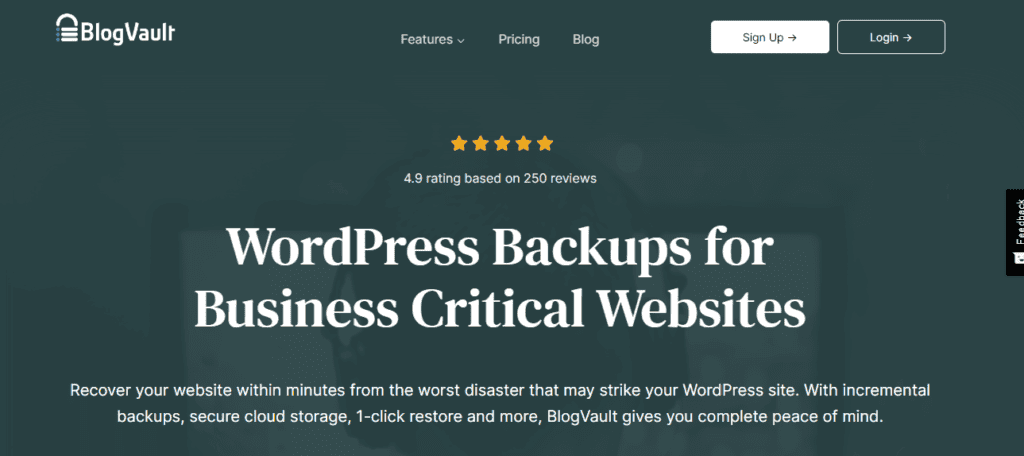
Depending on your website’s activity, you may need to backup your site weekly or even daily. With a proper backup, you’re ready to face any challenge that comes your way during the audit.
Related: Best Solutions To Backup Multiple WordPress Websites
Update Plugins and Themes
Did you know that outdated plugins and themes can pose functional and security risks to your WordPress site? Regular updates help you mitigate these issues and keep your site running smoothly. Picture it as a software update for your smartphone, offering you enhanced features, improved performance, and critical security patches. Therefore, update all your plugins and themes to their latest versions before initiating the audit.
Read: Free WordPress Plugins To Use
Gather Essential Tools
Just as a mechanic needs a toolbox, you’ll need essential tools to effectively audit your WordPress site. These can range from Google PageSpeed Insights for assessing site speed and Google Search Console for SEO review to various security assessment tools. With these tools, you’re well-equipped to embark on your site audit journey.
Related: Tools To Test WordPress Performance And Speed
Analyzing Your WordPress Site’s Performance
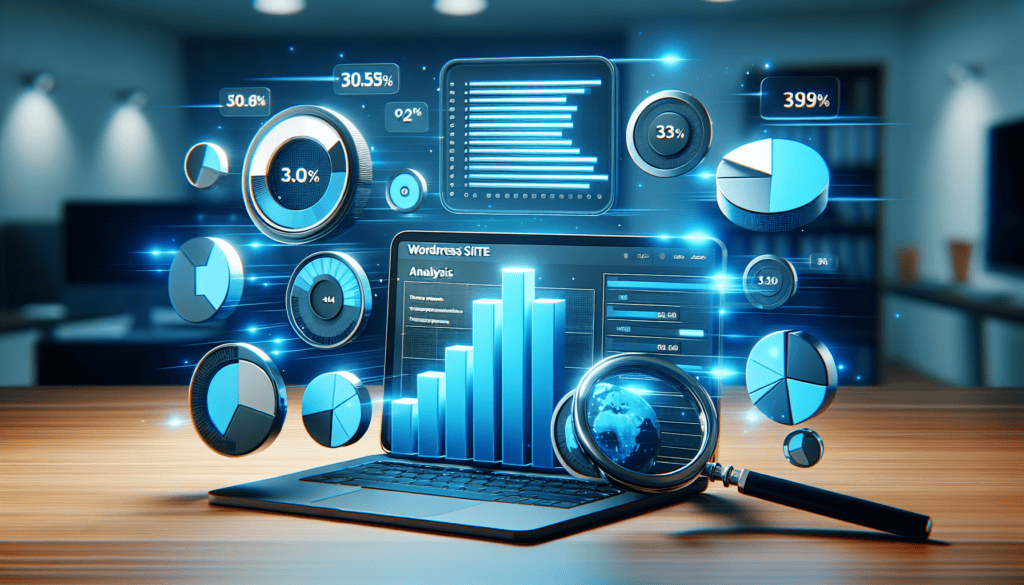
With the preliminary steps completed, we can now delve deeper into your site’s performance. Consider this as a health check-up for your WordPress site, where you’ll:
- Evaluate page load times
- Examine server response time
- Identify performance bottlenecks
- Employ various tools to audit your site’s performance.
Like our bodies, websites, too, need regular check-ups for optimal performance.
Evaluate Page Load Times
The first step in analyzing a WordPress site’s performance is to evaluate page load times. Just as a sloth takes time to move, a slow-loading webpage can frustrate users. In fact, Google recommends a page load time of three seconds or less. Tools such as Seahawk’s Website Speed Test can analyze your website’s performance by examining page load times and identifying any bottlenecks that may be slowing down your site.
Learn: How To Speed Up WordPress Page Loading Time
Examine Server Response Time
Next, you’ll need to examine your server response time. Think of this as the time it takes for the waiter to bring your order after you’ve placed it. In the world of web performance, this is referred to as Time To First Byte (TTFB), and it significantly impacts user experience and search engine rankings. For optimal user experience, the recommended server response time is under 200 milliseconds.
Identify Website Performance Bottlenecks
Much like a traffic bottleneck, performance bottlenecks in WordPress sites can slow down page load times and affect user experience. These bottlenecks can arise from various areas, including unoptimized databases, excessive HTTP requests, and self-hosted media files. Identifying these issues is crucial for improving your site’s performance and user experience.
Tools to Audit WordPress Performance
To effectively audit your WordPress site’s performance, you’ll need to utilize a variety of tools. These include:
- Google Chrome Developer Tools
- The Lighthouse tool
- GTmetrix
- Pingdom
- WebPageTest
- Various caching plugins like Borlabs Cache
These tools will help you dive deeper into your site’s performance and provide insights into areas that need improvement.
Read: Ultimate Guide For WordPress Speed Optimization
WordPress Security Audit: Inspecting Your Site’s Security Measures
With your site’s performance at par, let’s shift our focus to another vital aspect – WordPress website security. Think of this as installing a burglar alarm in your house to guard against intruders. Similarly, inspecting your site’s security involves the following:
- Reviewing user roles and permissions
- Scanning for vulnerabilities
- Implementing security best practices
- Using various tools to audit WordPress security.
Review User Roles and Permissions
Reviewing user roles and permissions is akin to checking who has keys to your house. Just as you wouldn’t want unauthorized people to have access to your house, you should ensure that admin privileges are allocated only to necessary users. Regularly monitoring all users and adjusting permissions through your web host’s control panel can help prevent unauthorized access to your WordPress site.
Read: How To Delete Invisible WordPress Admin Users
Scan for Vulnerabilities
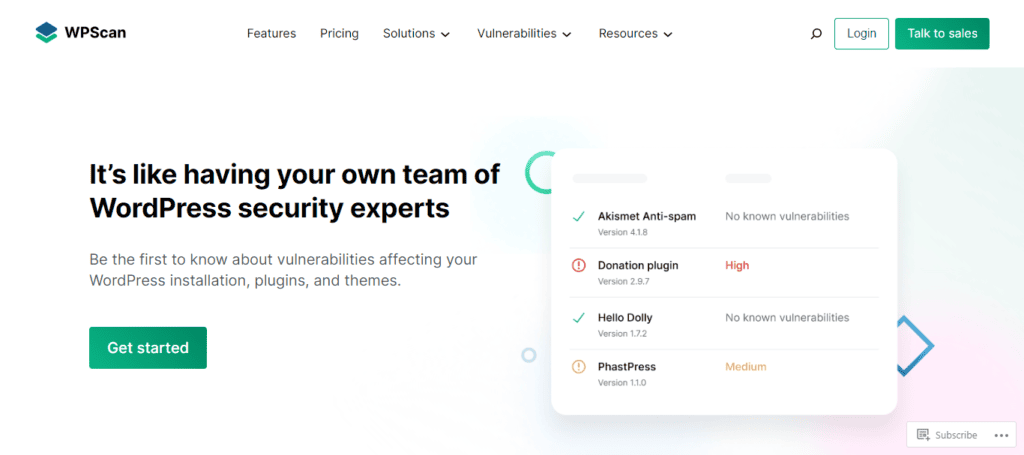
Just as a security guard scans for potential threats, you need to scan your WordPress site for security vulnerabilities. These can take various forms, such as malicious redirects, drive-by downloads, and weak passwords. You can identify and address these vulnerabilities by using security plugins like Wordfence or WPScan to secure your site. You can also use Seahawk’s WordPress security scanner for free.
Related: Best WordPress Malware & Security Scanners
Implement Security Best Practices
When it comes to WordPress site security, it’s always better to be safe than sorry. Implementing security best practices such as enabling a web application firewall (WAF), using strong usernames and passwords, and keeping WordPress and plugins updated can safeguard your site against potential threats.
WordPress Site Audit Tools for Security
Utilizing the right tools can make your security audit process a breeze. Some commonly used tools for auditing WordPress security include Sucuri, Wordfence, and the WordPress Security Audit Log plugin. These tools offer real-time protection and can detect signs of a security breach, monitor user activity, and scan for known vulnerabilities and malicious code.
Read: Monitoring Your Website: Essential Cybersecurity Measures 24/7
Conducting an SEO Audit for WordPress Site
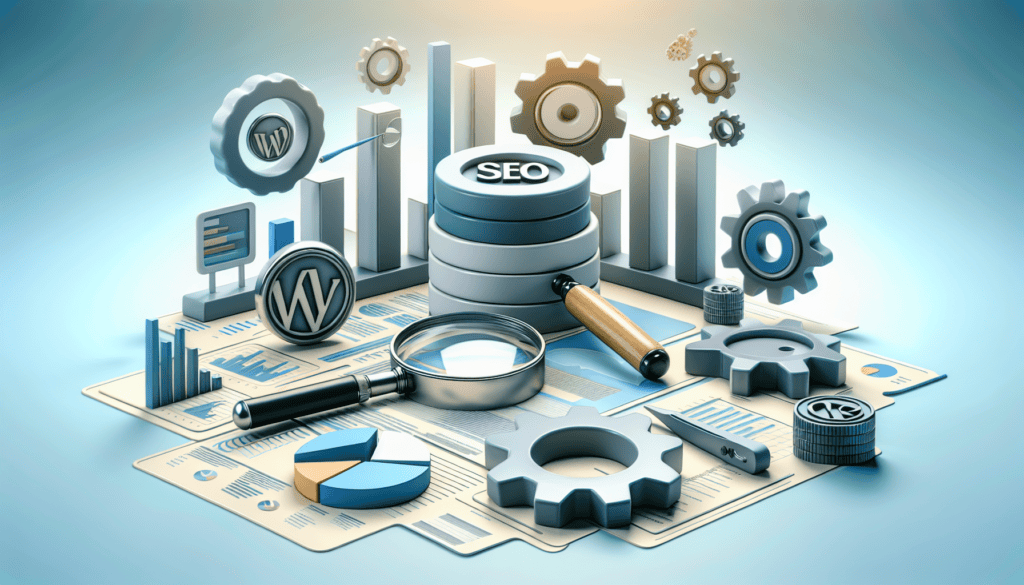
A well-optimized WordPress site can attract more traffic, generate leads, and strengthen online visibility. Think of conducting an SEO audit as a way to fine-tune your website’s engine for optimal performance on the information superhighway. This involves analyzing keywords and meta tags, checking site architecture and internal linking, optimizing content for search engines, and using various tools to audit WordPress SEO.
Analyze Keywords and Meta Tags
Keywords and meta tags are like the ingredients in a recipe. They help search engines understand your content and determine its relevance to a user’s search query. Analyzing your keywords and meta tags is crucial to optimizing your site’s SEO, ensuring their relevance and optimization for search engines.
Check Site Architecture and Internal Linking
Site architecture and internal linking are like your website’s blueprint and pathways. A well-structured site architecture makes navigation easy for users on your site. Internal linking, on the other hand, helps search engines understand your site’s structure. Checking these aspects, including identifying broken links, is crucial to an SEO audit.
Optimize Content for Search Engines
Optimizing content for search engines is like tailoring your clothes for a perfect fit. It involves adjusting various elements – from keywords and meta tags to readability and user intent. With well-optimized content, your site will likely rank high on search engine result pages (SERPs). This can attract more organic traffic through search engine optimization.
WordPress site Audit Tools for SEO
Just like a mechanic needs tools to fix a car, you’ll need a set of SEO tools to audit your WordPress site. These include:
In today’s fast-paced world, taking a step back and engaging in a personal and meaningful conversation with those around us is essential. This allows us to connect more deeply, fostering understanding and empathy among others. These tools, including Google Analytics, can help you analyze your site’s SEO performance and identify areas for improvement.
Read: Comprehensive Guide To On-Page Vs Off-Page SEO
How We Helped Healthcare Career College Improve Their Rankings Through Managed SEO?
This case study showcases how our SEO team’s expertise and strategic approach quickly brought tangible results for our clients. With carefully crafted SEO solutions, Seahawk successfully improved Healthcare Career College’s online presence and increased its organic leads. Through a combination of on-page optimization, backlink building, and keyword optimization, we also achieved top positions for significant keywords and improved their overall link profile.
Struggling To Rank Your Website On Search Engines?
Say goodbye to the complexities and hello to higher rankings, increased traffic, and more conversions! Let us handle all your search engine optimization needs.
Reviewing Your WordPress Site’s User Experience
User experience stands as a decisive factor that can uplift or shatter your WordPress site. It’s like the ambiance of a restaurant – even if the food is great, people won’t come back if they don’t enjoy the atmosphere. Therefore, reviewing your site’s user experience is crucial to your site audit. Here are some key areas to focus on:
- Testing mobile responsiveness
- Checking accessibility features
- Evaluating design consistency
- Using tools to audit WordPress user experience.
Read: The Importance Of User Context: Why It Matters For Web Performance And UX
Test Mobile Responsiveness
Considering more than half of all web traffic originates from mobile devices, your WordPress site must be mobile-friendly to ensure optimal user experience on WordPress websites. Think of it as making your website fit on a smaller screen without losing any functionality. Hence, testing your site’s mobile responsiveness is crucial to reviewing your site’s user experience.
Related: Responsive WordPress Web Design: The Key to Converting Mobile Visitors
Check Accessibility Features
Accessibility is all about making your WordPress site user-friendly for everyone, including those with disabilities. It’s like installing ramps and elevators in a building to make it accessible for people in wheelchairs. So, checking your site’s accessibility features is pivotal to reviewing your site’s user experience.To make your site accessible, you can also use these WordPress accessibility plugins.
Read: ADA Compliance WordPress: Making Your Website Compliant
Evaluate Design Consistency
Design consistency is like the theme of a party – it gives your site a cohesive look and feel. Inconsistent design elements can confuse your users and affect their overall experience. Evaluating the design consistency of your WordPress site is important when reviewing your site’s user experience.
Tools to Audit WordPress User Experience
To audit user experience effectively, you’ll need to use various tools. These include:
With these tools at your disposal, you can identify areas that need improvement and craft a user experience that keeps your visitors coming back.
WordPress Site Audit: Other Issues
No WordPress site audit would be complete without examining other essential aspects, such as testing your forms and checking your blogs and content. These elements significantly impact user engagement and overall website performance, providing valuable insights into your site’s health upon examination.
Test Your Forms
Forms are like the cash registers of your WordPress site. They’re where your users interact with you, whether to make a purchase, subscribe to a newsletter, or send you a message. Testing your forms is essential to your site audit, ensuring that they’re working correctly and providing a seamless user experience.
Read: Best Form Plugins For WordPress
Check Blogs and Content
Your blogs and content are like the main course at a restaurant – they’re what your visitors come for. Hence, checking your blogs and content is important, ensuring they are fresh, relevant, and engaging. This not only enhances your site’s user experience but also boosts its SEO.
Final Thoughts
In conclusion, conducting a thorough WordPress site audit is akin to performing a comprehensive health check-up for your website. With the right tools and strategies, you can keep your WordPress site in top shape, ensuring a seamless user experience and increasing online visibility.
Key Takeaways
- Regular WordPress site audits are essential to maintain functionality, optimization, and security. These directly impact your site’s performance, traffic, and search engine rankings.
- A successful site audit also involves preliminary steps such as backing up your website, updating plugins and themes, and utilizing essential tools for performance and security assessments.
- In-depth site audit components include analyzing site performance, inspecting security measures, conducting an SEO and user experience review, and examining content and interaction elements like forms and blogs.
At Seahawk, we have a team of experienced professionals who specialize in conducting WordPress site audits to provide you with detailed insights and recommendations. Our experts will thoroughly examine your website and provide a detailed report and actionable steps to optimize your site. With our WordPress site audit service, you can ensure your site runs smoothly, is secure and optimized to attract more traffic and improve user engagement.
WordPress Site Audit FAQs
How to do an audit on a WordPress website?
To audit a WordPress website, you should evaluate your security plugin, test your backup solution, examine your admin setup, remove unused plugins and themes, and assess your hosting provider and user FTP access. These steps can help ensure the security and efficiency of your website.
How do you do a site audit?
To do a WordPress site audit, always start with a review of your site’s page speed scores. Next, run a website URL through an audit tool to find technical errors, analyze design and UX, and generate a checklist of site issues and fixes. Furthermore, identify on-page and off-page SEO issues and review content for quality. Site structure improvements, thin/duplicate content, mobile-friendliness, and identifying broken pages/links should be next on your list for site audit.
What is a website content audit?
A website content audit is a systematic review of all the content on your site, helping you evaluate your optimization efforts and how well you are meeting your business objectives.
Why is it important to backup my WordPress site before conducting an audit?
It’s important to backup your WordPress site before conducting an audit because it ensures that you have a safe copy of your website data in case anything goes wrong during the audit, providing you with peace of mind.















