Are you looking to improve your WordPress website’s functionality and user experience? Implementing a suitable form plugin in WordPress can make all the difference. In this blog post, we’ll walk you through the top 5 WordPress form plugins available, helping you select the right plugin for your needs and ensuring seamless integration with your website.
Contents
ToggleWhy Use a Form Plugin in WordPress?
Any WordPress website can greatly benefit from form plugins, as they allow for efficient and straightforward creation of various forms, such as WordPress contact forms, payment forms, and registration forms. These plugins make it easy for users to interact with your website and submit the required information, which is especially crucial for eCommerce merchants and employment websites.
Numerous benefits can be reaped from using form plugins in WordPress, including:
- A rapid and user-friendly form-creation process
- Advanced features such as conditional logic, mathematical computations, and file attachments
- Seamless integration with your website’s theme
WordPress developers prefer using plugins over writing code from scratch, as it saves time and effort while ensuring a professional outcome.
A comprehensive understanding of each plugin’s unique features and offerings is vital before selecting the most suitable form plugin for your website. The top 5 WordPress form plugins will be discussed in the following sections, comparing their features, pricing, and other critical aspects to help you make an informed decision.
Further reading: Best WordPress AI Plugins
Top 5 WordPress Form Plugins
Among the myriad form plugins available for WordPress, some stand out for their exceptional features and ease of use. The best WordPress form plugin can be found among the top 5 WordPress form plugins listed below. These WordPress contact form plugins cater to various user needs, from simple contact forms to advanced forms with complex functionalities.
A deeper dive into these top 5 form plugins will be taken in the following subsections, providing you with essential information on their features, advantages, and disadvantages.
1. WPForms: The World’s Best Drag & Drop WordPress Forms Plugin
WPForms is a user-friendly WordPress form plugin. It has two versions: WPForms Lite, which is a free version, and WPForms Pro, which is a premium version. Its intuitive drag-and-drop form builder makes it easy for users to create & customize forms without any coding skills.
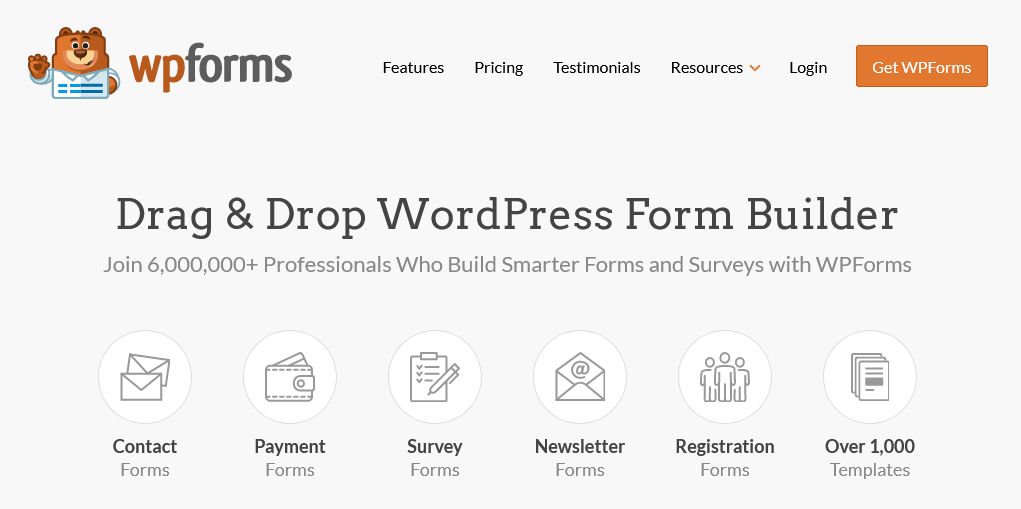
The free version includes essential contact form features such as basic form fields, captcha for spam blocking, email notifications, and form confirmation. With numerous WordPress form builder plugins available, WPForms stands out as a reliable and efficient choice.
The premium version of WPForms extends its functionality, enabling users to create various forms, including:
- Multi-page forms
- Email subscription forms
- Advanced payment forms
- Registration forms
WPForms Pro also integrates with popular payment platforms like PayPal, Authorize.net, Stripe and Square. This allows users to create payment forms and accept one-time or recurring payments without additional transaction fees.
WPForms Pro offers several powerful features, such as smart conditional logic, file upload, digital signatures, user-submitted content (post submissions), login, and user registration for WordPress. Additionally, it provides over 900 pre-built form templates. Lastly, WPForms surveys & polls addon is one of the best WordPress survey solutions available, providing interactive survey reports, real-time polls, and smart survey fields.
Pricing: It offers four different plans – Basic ($49.50/year), Plus ($99.50/year), Pro ($199.50/year), and Elite ($299.50/year).
Further reading: Best WordPress Accessibility Plugins
2. Formidable Forms: The Most Advanced WordPress Forms Plugin
Formidable Forms is an advanced form plugin for WordPress that offers specialized assistance to web developers in creating complex form-focused solutions quickly, along with built-in spam protection. This plugin is designed for experienced users and developers, providing a comprehensive and versatile form-building platform that can accommodate any business’s requirements.

Some of the key features of Formidable Forms include:
- The ability to display submitted information on the front end
- Create complex forms for websites and data-driven web apps like directories and listings
- Convert from entries into web pages using Formidable Views
- Visual Styler feature, making it easy for users to customize their contact forms to seamlessly integrate with their website theme
While the free version of Formidable Forms offer basic form creation, the paid plans unlock numerous advanced features, such as:
- Conditional logic
- Integration options
- Form customization
- User management
This makes Formidable Forms an excellent choice for users looking to create tailored and complex forms for their WordPress websites.
Pricing: There are four plans available in the premium version – Basic ($39.50/year), Plus ($99.50/year), Business ($199.50/year), and Elite ($299.50/year).
Read more: Best WordPress Redirect Plugins (Free & Paid)
3. Gravity Forms: The Best WordPress Form Plugin | Form Builder
Gravity Forms is a popular contact form plugin for WordPress, providing an easy-to-use solution for building forms. Some of its standout features include:
- Conditional logic
- Advanced contact forms
- Mailing list building
- Visual drag-and-drop form builder
This plugin is compatible with many popular plugins and apps, such as Heroic KB, which requires users to search their knowledge base before submitting a support ticket form.
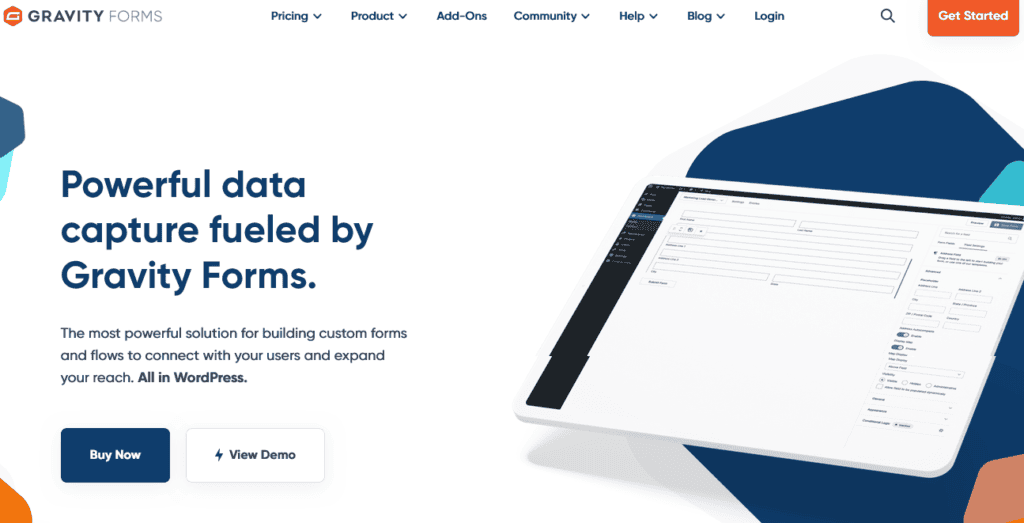
While Gravity Forms does not offer a free version, its paid plans offer various features and integrations for different needs. Some advanced features available in Gravity Forms include multi-page forms, email marketing platform integrations, and payment acceptance.
Despite its many advantages, Gravity Forms does have some drawbacks, including compatibility conflicts with other plugins, slow loading times, and difficulty with customization. However, its powerful features and compatibility with popular premium WordPress themes make it a strong contender in the form plugin market.
Pricing: The premium version of Gravity Forms offers three licenses – Basic License ($59/year), Pro License ($159/year), and Elite License ($259/year). Check out the demo.
Read: Best WordPress Speed Optimization Plugins
4. Ninja Forms: Your Drag & Drop WordPress Form Builder
Ninja Forms is another popular form plugin specifically designed for WordPress, offering a range of features and integrations to cater to various user needs. Its drag-and-drop form builder allows users to easily create contact forms, while its pre-built form templates and custom CSS options enable users to customize their forms as required.

Ninja Forms Pro includes a wide array of premium add-ons, such as:
- Multi-page forms
- Conditional logic
- Front-end post submission
- User analytics
Ninja Forms also provides an analytics tool to gain insights into form submission data, making it easier to analyze and optimize forms.
While both the paid and free version of Ninja Forms offers many advantages, it also has some drawbacks, such as compatibility issues with other plugins, slow loading times, etc. However, its extensive features & integrations make it popular for users seeking a comprehensive and customizable form plugin for WordPress.
Pricing: The paid version of Ninja Forms offers three plans – Plus ($99/year), Pro ($199/year), and Elite License ($499/year).
Read: Reading Time WordPress Plugins
5. Contact Form 7: WordPress Contact Form Plugin
Contact Form 7 is a widely used free WordPress contact form plugin providing a simple solution for users looking to create basic contact forms. Its drag-and-drop editor, pre-constructed elements, and multiple form templates make it easy to create contact forms without any coding knowledge.

While Contact Form 7 does not offer any premium or paid plans, its free version is sufficient for users looking to create simple forms for their WordPress websites. However, some users have reported difficulty with the plugin’s compatibility with other plugins and issues with responsiveness.
Despite its limitations, Contact Form 7 remains popular for users seeking a free and straightforward solution for creating contact forms on their WordPress websites. Its ease of use and no-cost offering make it an attractive option for those with basic form requirements.
Pricing: Free to download
Read: Best WordPress Speed Optimization Plugins
Get Assistance For All Your WordPress Needs
Whether you need help creating and customizing a form for your website or want to troubleshoot a WordPress-related issue, we are here to help!
Comparing WordPress Form Plugins
Now that we’ve explored the top 5 WordPress form plugins, it’s essential to compare them to determine the best fit for your needs. Each plugin offers unique advantages and disadvantages, catering to various user requirements and preferences. In the following subsections, we will compare the top 5 form plugins’ pricing and features.
Form Plugins: Pricing Comparison
Understanding the pricing of the various WordPress form plugins is crucial when deciding which plugin to invest in.
- WPForms offers a premium plan starting at $49.50 per year for the Basic license and $299.50 per year for the Elite license, providing various features and integrations.
- Formidable Forms offers various pricing plans, beginning at $39.50 per year for the Basic plan, with advanced features available in higher-priced plans.
- Gravity Forms’ pricing ranges from $59 to $259 per year, depending on the chosen plan, and includes a wide array of features and integrations.
- Ninja Forms offers a range of pricing plans for their WordPress plugin, from $99/year to $499/year, depending on the plan selected and the premium add-ons required.
- Contact Form 7 is free of charge, without any premium or paid plans, making it an ideal choice for users seeking a basic contact form solution without additional costs.
Read: WordPress Pricing: How Much Does A WordPress Website Cost
Feature Comparison
Comparing the features of the top 5 WordPress form plugins is essential in understanding which plugin best aligns with your specific needs and requirements.
- WPForms provides a convenient drag-and-drop form builder, various form fields & templates, and is compatible with popular email marketing platforms and payment processors.
- Formidable Forms and Gravity Forms both offer advanced features such as conditional logic and file uploads, catering to users looking for more complex form functionalities.
- Ninja Forms provides a drag-and-drop form builder, pre-built form templates, custom CSS options, and various premium add-ons. This makes it popular for users seeking a comprehensive form plugin with customization options.
- Contact Form 7, on the other hand, is a simple and free solution for users looking to create basic contact forms without any advanced features or integrations
Customizing Your WordPress Contact Forms
Customizing your WordPress forms is vital to creating a seamless user experience and ensuring your forms align with your website’s theme and branding. Most form plugins offer tools to aid customization, allowing you to create forms that align with your website’s design and functionality.
For example, Formidable Forms offers a Visual Styler feature, making it simple for users to customize their contact forms to seamlessly integrate with their website theme. Similarly, Ninja Forms provides pre-built form templates and custom CSS options, enabling users to customize their forms as required.
To create a truly customized form experience, it is crucial to understand the customization options provided by each form plugin and choose the one that best suits your needs. By doing so, you can create forms that function effectively and look professional and consistent with your website’s overall design.
Learn more: Custom WordPress Theme Development
Integrating Form Plugins With Other Services
Your website’s functionality can be significantly enhanced and your processes streamlined by integrating form plugins with other services such as CRM plugins & tools and email marketing platforms. This integration enables the automation of tasks such as sending form data to a CRM, adding form entries to Google Sheets, and more.
One popular service that facilitates the integration of forms with CRMs and other services is Zapier, which connects your forms to over 3,000 other services. Many form plugins, such as WPForms, Formidable Forms, and Gravity Forms, offer integration with popular email marketing services and payment processors, further enhancing their functionality and usefulness.
By integrating your form plugins with other services, you can automate various tasks and optimize your website’s performance, ultimately providing a better user experience and improving your website’s overall efficiency.
Read: Best WordPress Import Plugins
Troubleshooting Common Form Plugin Issues
Although form plugins have many advantages, they may occasionally present issues that necessitate resolution. Common issues encountered with form plugins include compatibility conflicts with other plugins, sluggish page loading times, and difficulty with customization.
Identifying the root cause of the problem is a crucial first step in troubleshooting these issues, such as a conflict with another plugin or an issue with the form plugin itself. Once the cause has been identified, you can take the necessary steps to resolve the issue. This could include updating the plugin, disabling conflicting plugins, or contacting the plugin’s support team for assistance.
By understanding the common issues that may arise when using form plugins and knowing how to troubleshoot them, you can ensure that your WordPress forms continue functioning effectively and provide a seamless user experience for your visitors.
Read: WordPress Debugging Tools For Troubleshooting
Upgrading From Free to Premium Form Plugins
A range of advantages can be gained by upgrading from a free to a premium form plugin, such as:
- Enhanced features
- Improved coding structure
- Ongoing improvement and updates
- Specialized WordPress support for form plugins
- Customizable form design options
The general cost of upgrading to a premium WordPress form plugin varies depending on the plugin, with prices ranging from $49.50 to $499 per year.
Weighing the benefits against the costs is crucial before upgrading to a premium form plugin and considering whether the additional features and support are necessary for your specific needs. If you find that the free version of a form plugin is sufficient for your requirements, you don’t need to upgrade to a premium version. However, upgrading to a premium form plugin could be a worthwhile investment if you require advanced features, integrations, and support.
If you decide to upgrade to a premium form plugin, it is important to remember that it is possible to revert to a free form plugin in the future if needed. You can achieve this by removing the premium version and reinstalling the free version.
Read: Best WordPress Migration Plugins
Security and Spam Prevention for WordPress Forms
When managing WordPress forms, security and spam prevention are of utmost importance, ensuring the protection of user data and preventing malicious attacks on your website. WPForms, one of the most popular WordPress form plugins, is GDPR compliant.
Many form plugins offer captcha options to prevent spam submissions on your forms, such as Google reCAPTCHA, which requires users to prove they are human before submitting the form. This effectively blocks spam bots from submitting your forms and helps maintain the security of your website.
By implementing security and spam prevention measures on your WordPress forms, you can:
- Protect your users’ data
- Prevent malicious attacks
- Maintain the integrity of your website
- Ensure a safe and secure experience for all visitors
Related: Best WordPress Security Service Providers
Summary
Choosing the right form plugin is crucial for enhancing your WordPress website’s functionality and providing a seamless user experience. By understanding the features, pricing, and customization options of the top 5 form plugins, you can decide which plugin best suits your specific needs.
Don’t forget to consider security and spam prevention measures to protect your user’s data and the overall integrity of your website. Now that you know the best form plugins in WordPress, you’re ready to elevate your website’s performance and create a truly engaging experience for your visitors.
Frequently Asked Questions
What is the form plugin in WordPress?
Form plugins enable WordPress users to easily design various forms, including contact, registration, login, and order forms. They are easy to install and offer a drag-and-drop interface for customization.
Which plugin is best for forms in WordPress?
The most commonly recommended WordPress form plugins are Gravity Forms, Ninja Forms, Contact Form 7, WPForms, Visual Form Builder, and Formidable Forms. Of these, Gravity Forms is the most popular and recommended choice for creating forms in WordPress.
How do I add a form plugin to WordPress?
Adding a form plugin to WordPress is a straightforward process – choose a form plugin, install it on your WordPress website, create a new form, add fields, and embed the form into a page or post. You can also configure form notifications and confirmations.
What is WPForms?
WPForms is a drag-and-drop WordPress form builder that allows users to create beautiful contact forms, subscription forms, payment forms, and other types of forms in minutes. It is powerful yet easy to use, with 500,000 downloads so far.
Which form plugin is best suited for users with no coding experience?
Thanks to its simple drag-and-drop form builder, WPForms is the ideal choice for those with no coding experience.















