An essential part of any website is its security. If your site gets hacked or you are in the wrong WordPress security service company, it can ruin your reputation and be a financial disaster.
In this article, we will look at some of the best WordPress Security Service providers in 2024. To help you make the right decision, we have researched and compiled a list of the Top 5 WordPress Security Services.
WordPress Security Service Stats
- As of 2022, Wordfence blocked over 4.6 million cyber attacks in a month on WordPress sites.
- In 2018, 91% of hacked websites were running outdated software.
- In the first half of 2019, 43% of all WordPress websites were vulnerable to attack.
- 75% of WordPress sites are vulnerable to cross-site scripting (XSS) attacks.
- Approximately 30,000 websites are hacked each day.
These statistics show just how important it is to have a good security service for your WordPress site. Many different services are available, so it is crucial to research and choose one that will work best for you and your website.
Contents
ToggleWhy Do You Need WordPress Security Services?
Despite its user-friendly interface and widespread popularity, WordPress is often a target for cybercriminals and hackers. When you host a WordPress site on your web server, it becomes imperative to take adequate security measures. Here’s why you might consider using a WordPress security service for your web server:
Read More: Best WordPress Maintenance Service Providers
Protect Your Web Server Against Attacks
Services can defend against common threats like brute-force attacks, SQL injection, and cross-site scripting (XSS). They can also offer real-time monitoring to identify and block suspicious activities.
Using a security service incorporating a Web Application Firewall can substantially boost your web server’s defense mechanisms, helping to keep your WordPress site safe from a broad range of threats.
Learn more: WordPress XSS Attacks: How To Prevent Them
Data Security
For WordPress site owners, keeping your website’s and users’ data secure is crucial, especially if you’re handling sensitive information like passwords, credit card numbers, or personal customer data. A security service can help protect this data from being intercepted or stolen.
24/7 Monitoring
Security services often offer round-the-clock monitoring, ensuring unusual activities are spotted and dealt with immediately. This mainly benefits businesses that can’t afford downtime due to security risk or breaches.
Regulatory Compliance
Depending on your industry, you may be required to comply with specific security standards, such as GDPR in Europe or HIPAA in the United States. A good security service can help ensure you comply with these regulations.
Malware and Virus Scanning
Security services can regularly scan your WordPress site for malware, viruses, and other malicious code that might have been uploaded unknowingly.
Backup and Recovery
Some WordPress security service providers offer scheduled backups and recovery options, which are invaluable should your site ever become compromised.
Ease of Mind
Knowing that a professional service is watching over your website can offer peace of mind, allowing you to focus on your core business activities.
Improve Site Performance
A well-optimized security setup can improve your website’s performance. This is because security services often block resource-intensive malicious activities.
SEO Benefits
Search engines may penalize or de-index websites that are compromised. Keeping your site secure protects your data and your search engine rankings.
User Trust
If users know your site or login page is secure, they are more likely to trust your business. This is especially critical for eCommerce websites where customers must feel confident about entering sensitive information.
Don’t Compromise WordPress Security
Get in touch with our WordPress experts to help you build a stronger online presence.
Features to Look for in a WordPress Security Service Provider
As WordPress continues to dominate the content management system landscape, the platform becomes an increasingly attractive target for cyber threats. Hence, the demand for specialized WordPress security services is on the rise. If you’re in the market for such a service, here are some essential features to consider:
Regular Updates and Patches
In the ever-changing world of cybersecurity, keeping software up-to-date is critical. A high-quality WordPress security provider will automatically update your WordPress core, plugins, and themes with the latest security patches and updates, ensuring you’re protected from known security vulnerabilities.
Robust Backup and Recovery Options
Accidents and attacks can happen. A good security service should offer scheduled backups that are easy to restore. This allows WordPress website owners, to quickly recover their site if it gets hacked or compromised, minimizing downtime and data loss.
Comprehensive Malware Scanning and Removal
Malicious software can disable your website and compromise user data. Choose a security provider that offers regular, in-depth malware scanning and immediate removal services for compromised website. Ideally, this should be coupled with preventive measures that block malware before it infects your site.
Real-Time Security Monitoring
In the world of cybersecurity, early detection is critical. Your security provider should offer real-time monitoring that continuously scans your website for suspicious activities, unauthorized access, or signs of brute-force attacks. Immediate action should be taken to neutralize any threats, ensuring uninterrupted service.
DDoS Protection
Distributed Denial of Service (DDoS) attacks aim to overwhelm your website by flooding it with excessive traffic, making it inaccessible. A competent WordPress security provider should have measures to detect and mitigate DDoS attacks, thus maintaining your website’s availability.
Web Application Firewall (WAF)
A Web Application Firewall is a barrier between your website and the cyber world, filtering out malicious traffic and attacks. This website firewall is especially crucial for protecting against SQL injections, cross-site scripting, and other advanced threats.
Multi-Factor Authentication (MFA)
To enhance login security, look for a provider that offers multi-factor authentication. This usually involves combining a password with a secondary verification method, such as text messages or mobile app notifications, making unauthorized access more difficult.
User Role Management
Controlling who has access to what on your WordPress site can prevent many security issues. Your chosen hosting provider should offer flexible user role management options, allowing you to specify permissions and restrict access to sensitive areas of your website.
Detailed Reporting and Alerts
Transparency is vital when it comes to security. Your service provider should offer detailed reports and real-time alerts to inform you of any security issues or actions taken, helping you stay in the loop and make informed decisions.
Best WordPress Security & Malware Removal Services
Here is a list of the best WordPress security service providers and plugins for malware scanning, firewall, brute force protection and more.
Seahawk: Best WordPress Security Service Provider

Seahawk is a popular company that provides excellent WordPress security services worldwide. As a result, we have become one of the most trusted companies in the industry.
We offer two different Security plans: Standard and Priority. The Standard plan provides all the basic protection features you need to keep your site secure. The Priority plan offers more advanced security options than the Basic plan and includes 24/7 support from trained professionals ready to help you if something goes wrong. Apart from this, you can also opt for our WordPress Maintenance & care plans.
Key Features:
We offer advanced features to assist you with your website’s security. These include:
- Full daily security scans and secured backups
- Quick response time
- 24*7 support
- Regular installation of security updates and patches
- Block attacks (WAF)
- Basic SEO setup
- Free WordPress Security Scanner
Pricing: Seacare monthly pricing starts from $99 and Hacked Site Repair standard price starts from $199.
Sucuri: Complete Website Security, Protection & Monitoring

Sucuri is a popular website security platform that offers malware removal and protection services for WordPress websites. Sucuri’s malware removal and protection services are powered by its proprietary SiteCheck scanner, which can identify and remove malicious code from WordPress websites. Sucuri also offers a range of other security features, including a web application firewall (WAF), intrusion detection and prevention (IDP), and a reputation management system.
Key Features:
- Sucuri offers a variety of features to help keep your WordPress site secure.
- Their security platform includes a web application firewall, malware scanning and removal, blacklist monitoring, and more.
- They also offer a WordPress security plugin that can be installed on your site for added protection.
- Their team of experts is always available to help you troubleshoot any security issues you may have.
Pricing: It is a free plugin with both free and paid plans starting from $199/ year.
Wordfence: WordPress Security Plugin

Wordfence is another popular WordPress security platform that offers malware removal and protection services. Wordfence’s malware removal and protection services are powered by its proprietary Threat Defense Feed, which is constantly updated with the latest malware signatures. Wordfence offers several other security features, including two-factor authentication, login lockdown, brute force protection, and an advanced comment spam filter.
Key Features:
- Advanced firewall: It blocks malicious traffic before it reaches your site. The firewall constantly updates the latest rules to protect against new threats.
- Malware Scanner: Wordfence includes a malware scanner that can scan files on your server and identify any that hackers have modified. If any malicious files are found, Wordfence will provide instructions on how to clean them up.
- Live traffic monitoring: This allows you to see all the traffic coming to your site in real-time, including bots and crawlers. You can use this information to identify suspicious activity and take appropriate action.
Pricing: Wordfence is a free plugin and is available in WordPress to download. You can also buy a premium version starting from $119 per year.
Jetpack: Best Security Plugin for WordPress Protection

Jetpack Security is a WordPress security plugin that provides many features to help secure your website, including malware scanning and removal, two-factor authentication, brute force protection, and activity logging. It also includes features designed to improve the security of your website, including automatic updates for WordPress core, plugins, and themes; search engine blacklisting; server-side scanning for known vulnerabilities; and email notifications of potential threats.
Key Features:
- Real-time malware scanning
- Website firewall (WAF beta)
- Comment and form spam protection (10k API calls/mo)
- Huge backup storage
Pricing: It starts from ₹ 1,150/month.
All-in-One WP Security & Firewall

All-in-One WP Security & Firewall is one of the top WordPress security services. It offers a comprehensive set of features to help secure your WordPress website. Some of the features provided by All-in-One WP Security & Firewall include:
- Firewall: This feature helps to protect your website from malicious attacks and hackers.
- Brute Force Protection: This feature helps to prevent brute force attacks on your website.
- File Integrity Monitoring: This +feature helps to monitor your website for file changes and ensure that only authorized changes are made.
- Malware Scanning and Removal: This feature helps scan your website for malware and remove any malicious code that is found.
- Spam Protection: This feature helps to protect your website from spam comments and trackbacks.
Pricing: It’s a Free plugin to use. You can buy its Premium Plan starting from $70/year.
SolidWP: WordPress Security Service
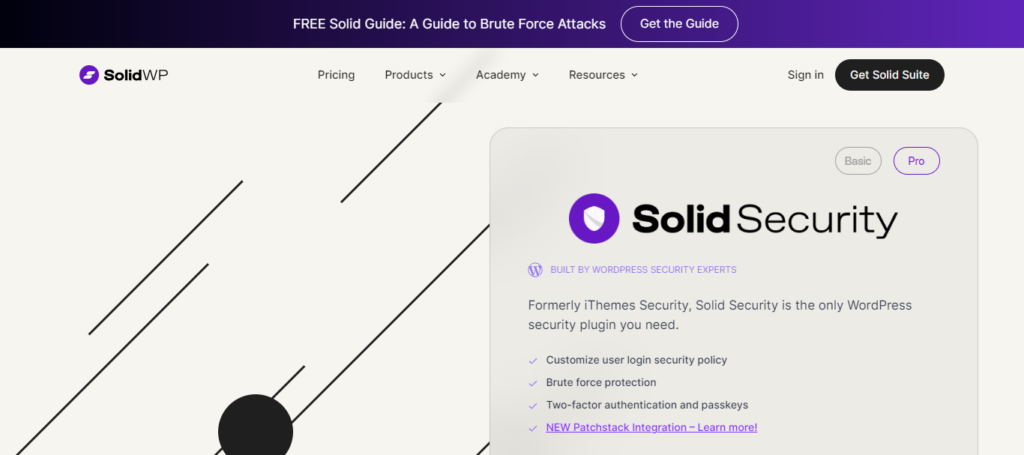
Solid Security, previously known as iThemes Security, is a comprehensive security solution for WordPress websites. With free and premium versions, it offers a wide range of features to protect your site from various threats. The plugin aims to secure WordPress websites in over 30 ways, from simple password protections to more advanced user activity monitoring features.
Key Features:
- Brute-force Attack Prevention: It helps you ward off brute-force attacks by restricting the number of failed login attempts and temporarily blocking IP addresses that exhibit suspicious activity.
- File Integrity WordPress Monitoring: Solid Security scans your website’s core files to check for any unauthorized changes, thereby helping you detect malware and other security threats at an early stage.
- Hidden Login and Admin Pages: This feature helps to obfuscate your WordPress login credentials and admin URLs, making it more challenging for attackers to find these pages and gain unauthorized access.
- Limit Login Attempts: The plugin limits the number of login attempts that can be made within a specific timeframe, making it difficult for attackers to crack your password using automated methods.
- Two-factor authentication (2FA): An extra layer of security is added through 2FA, requiring users to enter a secondary code sent to their mobile device or email for account access.
- Control Over User Roles and File Permissions: Fine-tune who has access to what is on your WordPress website, from admin roles to file permissions, giving you greater control over the site’s security.
- Email Alerts: Receive immediate notifications for critical issues that require your attention, such as failed login attempts or changes to vital files.
Pricing: The basic features are free, but if you’re looking for more advanced functionalities, premium plans start at $99 per year.
WP Activity Log: WordPress Security Plugins

WP Activity Log differentiates itself from other WordPress security plugins by focusing exclusively on activity and change monitoring. It serves as a comprehensive logging tool that records every activity and changes on your WordPress website or network of sites. This can be especially useful for administrators who manage multiple sites or teams, providing real-time insights into user behavior and site changes, which can be crucial for security and compliance.
Critical Features for WP Activity Log:
- Real-time user activity logs
- Event enabling and disabling
- Notifications and reports
- User activity and site change monitoring
- WooCommerce, Yoast SEO, and WPForms extensions
- Multisite support
- HTML and CSV reports (premium only)
- Free and premium support
Pricing: The basic version of WP Activity Log is free, but premium plans start at $99 per year for those requiring additional features.
What Makes Seahawk One of the Best WordPress Security Service Companies in 2024?
Seahawk has several features that make it stand out as a top provider of WordPress security services:
- Seahawk offers 24/7 support, which means you can always get help if you need it.
- The team at Seahawk is all certified, meaning we have the right skills and experience to provide you with the best security solution possible.
- Seahawk offers flexible pricing packages to fit your budget.
Are you ready for a 24/7 WordPress hacked site repair service to remove malware? Contact us today and let us secure your site so you can focus on everything else!
Frequently Asked Questions (FAQs)
What is the best WordPress security plugin?
The “best” security plugin can vary depending on your specific needs, the complexity of your site, and your budget. Popular options include Seahawk, Sucuri, Wordfence, and Solid Security. Always check for compatibility, ease of use, and the specific features necessary for your site.
What is the best free security plugin for WordPress?
Seahawk, Wordfence, All In One WP Security & Firewall, and Solid Security offer robust free versions that cover essential security features.
Is WordPress secure?
WordPress core is generally secure when promptly updated. However, third-party themes and plugins can introduce vulnerabilities, making additional security measures like plugins necessary.
How do WordPress security plugins protect my site?
Security plugins offer features like firewall protection, brute-force attack prevention, malware scanning, 2FA, and more to protect your site from common vulnerabilities and threats.
Do I need a security plugin for WordPress?
While WordPress is relatively secure, using a security plugin provides an extra layer of protection that can be crucial for preventing attacks and vulnerabilities.
Do security plugins slow down WordPress?
Well-coded security plugins should have a minimal impact on your site’s performance. However, poorly designed plugins can slow down your website.
How much do WordPress security plugins cost?
Prices vary, from free versions to premium plans costing $200 annually. Typically, paid plans offer additional features like real-time monitoring, customer support, and more comprehensive protection.
What is the best security plugin for eCommerce websites?
For eCommerce sites running on WordPress, plugins like Sucuri and Wordfence are highly recommended due to their robust features, including specialized WooCommerce protection.
What are some common security features provided by WordPress security plugins?
Common features include firewall protection, brute-force attack prevention, malware scanning, 2FA, email alerts, and user activity monitoring.
How do I decide which security plugin is best for my WordPress site?
Consider your specific needs, such as your website type (e.g., blog, eCommerce), your technical expertise, and your budget. Review and test multiple plugins to see which best suits your requirements.
How can I implement content security in WordPress?
Content security can be enhanced by using SSL certificates, setting appropriate file permissions, and using security plugins that offer features like content access control and file integrity monitoring.
How do I secure a WordPress website?
1. Keep WordPress, themes, and plugins updated
2. Use strong, unique passwords
3. Implement Two-Factor Authentication (2FA)
4. Use a security plugin for additional protection
5. Regularly back up your site
6. Monitor user activity and access permissions

















