Before talking about becoming a WordPress developer, first, let’s know what WordPress is in brief. WordPress is a free, open-source content management system based on PHP and MySQL. It uses parts of the model—post, edit, and display—as its architectural framework. The posts can be formatted in HTML or WYSIWYG editor. Do you know over 455 million websites use WordPress?
Since the software is free, many agencies & individuals hire a professional WordPress developer for top-quality website design and development. To help you gain a foothold in this market, check out this article to explore the role of a WordPress developer and how you can become a professional WordPress developer in just three steps.
Contents
Toggle1. What is a WordPress Developer?
As a WordPress Developer, you will be responsible for back-end and front-end development, including creating WordPress themes and plugins. A significant portion of your time will be spent on creating functionality that meets the specific needs of clients and customers.
You will also troubleshoot issues and ensure that your code is up to industry standards. As a WordPress developer, you will also get to do a lot of white label WordPress development projects.
Hire Best WordPress Developers
Seahawk’s professional WordPress developers are here to help with all your WordPress needs.
To become a WordPress Developer, you must have a strong understanding of both PHP and HTML. CSS and JavaScript are also essential programming languages to know. Familiarity with multiple CMSs, such as Joomla and Drupal, is also beneficial. If you want to specialize in plugin or theme development, then learning how to use the WordPress API is essential.
Learn: WordPress Development Workflow: Ultimate Guide
2. Duties of a WordPress Developer
As a WordPress developer, you will be responsible for creating and maintaining websites using the WordPress content management system. Your duties will include the following:
Installing and Configuring WordPress
One of the primary duties of a WordPress developer is installing and configuring WordPress. This involves setting up the WordPress software on a web server, configuring the database, and installing any necessary plugins or themes.
The developer must ensure that the WordPress installation is secure, optimized, and updated to the latest version. They must also configure the WordPress settings and options according to the client’s needs.
Designing and Developing Themes & Plugins
Another important duty of a WordPress developer is designing and developing themes and plugins. WordPress themes control the look and feel of a website, while plugins add functionality and features.
A WordPress developer must have strong skills in HTML, CSS, JavaScript, and PHP to create custom themes and plugins. They must also be familiar with the WordPress API and coding standards.
The developer must ensure that the themes and plugins they develop are compatible with the latest version of WordPress and follow best practices for security and performance.
Setting up WooCommerce Shops
WordPress developers may also be responsible for setting up WooCommerce shops, which are e-commerce stores built on the WordPress platform. This involves configuring WooCommerce settings, creating product pages, and setting up payment and shipping options.
The developer must ensure that the WooCommerce shop is secure, optimized, and integrated with other necessary plugins and services. They must also ensure that the shop is easy to use and provides a seamless user experience for customers.
Troubleshooting Errors
Finally, WordPress developers are responsible for troubleshooting errors and issues that arise on WordPress sites. This may involve fixing bugs in custom code, identifying and resolving conflicts between plugins or themes, or resolving issues with the web server or hosting environment.
In addition to coding, you may also be required to write blog posts or create graphics for website headers and social media accounts.
Know more: Top WordPress Consultancy Service Providers
3. Types of WordPress Developers
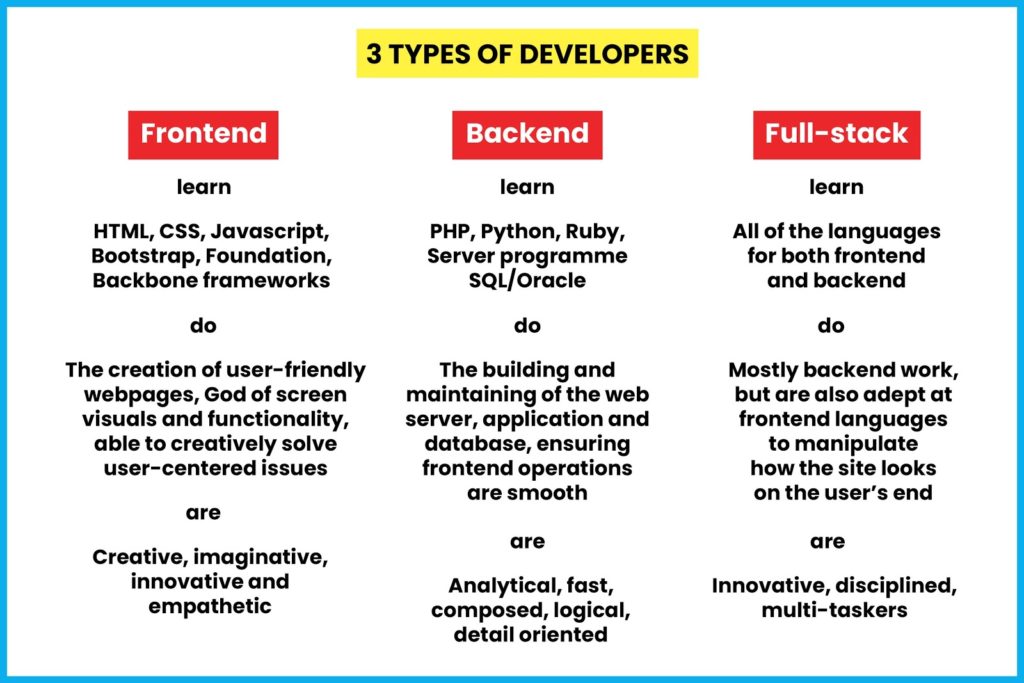
There are different types of WordPress developers, each with their own set of skills and experience. Here are some of the most common types of WordPress developers:
- Full Stack Developers: A full-stack developer is a WordPress developer with a comprehensive understanding of front-end and back-end development. Full-stack developers can design and develop complete WordPress websites from start to finish.
- Front-End Developers: Front-end developers focus on a WordPress website’s graphical interface and user experience. They are responsible for creating the look and feel of the site, as well as developing custom themes and plugins.
- Back-End Developers: Back-end developers focus on a WordPress website’s functionality and technical aspects. They are responsible for ensuring that the site runs smoothly and efficiently and can often be found working on complex database queries and code optimization.
Read: WordPress Developers In The UK To Craft Cutting-Edge Websites
4. Where do WordPress Developers Work?
There is no exact answer to this question, as WordPress developers can work in various places. Some may work for a web development agency specializing in WordPress, while others may be freelancers working with multiple clients.
No matter where they work, WordPress developers typically need to have a good understanding of both front-end and back-end development and a working knowledge of HTML, CSS, and PHP.
Know more: WordPress Development Agency In New York
5. How Much Does a WordPress Developer Make?
If you’re considering a career as a WordPress developer, one important factor to consider is how much you can expect to earn. The salary of a WordPress developer can vary based on a number of factors, including location, experience, and skillset.
Average Salary of a WordPress Developer
According to ZipRecruiter, the average salary for a WordPress developer in the United States is around $67,000 per year. However, this can vary based on factors such as experience level, location, and industry. In general, more experienced WordPress developers can expect to earn higher salaries, with some earning upwards of $100,000 per year.
Factors that Affect Salary
Several factors can affect the salary of a WordPress developer, including:
- Experience: More experienced developers can command higher salaries than those just starting out.
- Skillset: Developers with strong skills in PHP, JavaScript, HTML, and CSS can earn higher salaries.
- Location: Salaries can vary based on the cost of living in a particular area. Developers in high-cost areas like San Francisco or New York City can expect higher salaries than those in smaller cities or rural areas.
- Industry: Developers working in industries with higher demand, such as e-commerce or marketing, may earn higher salaries than those in other industries.
Freelance vs. Full-time
Another factor to consider is whether you plan to work as a freelance WordPress developer or as a full-time employee. Freelance developers typically earn higher hourly rates, but may have more variability in their workload and income.
Full-time developers may earn a lower hourly rate, but typically have more stability and benefits such as healthcare, paid time off, and retirement benefits.
Learn: Tips for Choosing the Right WordPress Development Company
6. Steps to Become a WordPress Developer in 2024
If you’re serious about becoming a WordPress developer, there are a few easy steps you can consider to get started:
- Please familiarize yourself with the WordPress code-base and learn how it works.
- Start contributing to the WordPress core or other popular plugins and themes.
- Join the WordPress community, attend WordCamps or other meetups to network with other developers.
- Start working on your own projects.
- Keep learning and experimenting with new things.
By following these steps, you’ll be on your way to becoming a WordPress developer. Let’s dig into these three steps in-depth.
Familiarize Yourself With WordPress
The first step to becoming a WordPress developer is to familiarize yourself with the platform. Even if you’re already familiar with other CMS or web development frameworks, it’s essential to take some time to learn the ins and outs of WordPress.
Many resources are available to help you do this, including the official WordPress Codex and various online tutorials. Once you have a good understanding of how WordPress works, you can move on to step two.
Learn PHP and MySQL
WordPress is written in PHP, so if you want to develop the platform, you’ll need to learn this programming language. In addition, because WordPress stores its data in a MySQL database, you’ll need at least basic knowledge of SQL (Structured Query Language).
Luckily, plenty of resources are available to help you learn these technologies. For PHP, we recommend checking out the official PHP documentation or one of the many online tutorials like one from Tuts+ Code. For MySQL, we recommend reading through the official MySQL documentation.
Further reading: WordPress Website Development: Why Is It Important
Get Involved in the WordPress Community
The best way to learn how to develop WordPress is to get involved in the community. There are many ways to do this, including attending WordCamps (WordPress-focused conferences), joining a local WordPress meetup group, or contributing to the WordPress core code.
If you’re serious about becoming a WordPress developer, we recommend doing all three. By getting involved in the community, you’ll not only learn more about how WordPress works, but you’ll also make valuable connections with other developers.
Read: Why Your Business Needs White-Label WordPress Outsourcing
7. Amazing WordPress Training, Course Providers Online in 2024
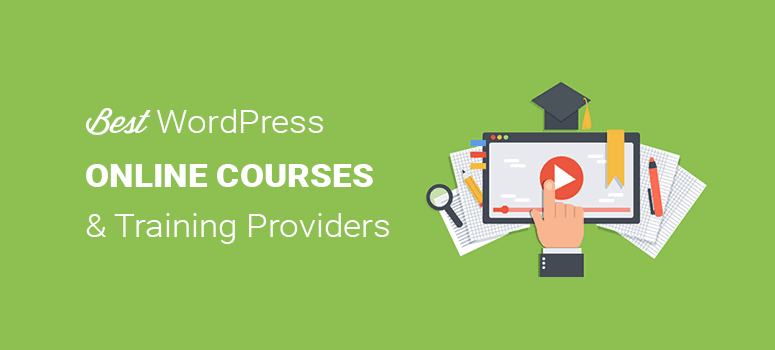
You can learn WordPress development online in many ways, but finding a reputable and affordable training course provider can take time and effort. Here are some fantastic WordPress training course providers that we recommend:
- Coursera is a well-known online learning platform that offers various courses on different topics, including WordPress development. Their courses are suitable for all levels of students, from beginners to experts.
- Udemy is another popular online learning platform that offers various courses on different topics, including WordPress development. Their practices are often more affordable than those offered by other providers, and they have a great selection of free and paid courses.
- Skillshare is a unique online learning platform that offers video-based courses taught by industry experts. They have a small selection of WordPress development courses, but they’re all high quality and very informative.
- Seahawk.com offers an extensive range of blogs, articles, and other resources around WordPress to help you learn WordPress development. Their resources are helpful for beginners, and intermediate-level students.
- WPBeginner is one of the most popular online destinations for anyone wanting to learn WordPress. They offer a wide variety of free and premium tutorials, eBooks, and other resources.
Read: WordPress For Small Business: Why Is It The Best Choice
8. How to Work as a WordPress Developer?
There are many options available for those seeking to work as WordPress developers. Below, we will outline a few of the most popular methods for finding work in this field.
- Working as an employee for a company that specializes in WordPress development – This is often the most reliable way to find consistent work, as companies will typically have a steady stream of projects that need to be completed. However, finding these positions can be more challenging, as they are often highly competitive.
- Working as a freelancer on a per-project basis – It can be a great way to get started in the field, as it allows you to build up a portfolio of work and test out your skills on real projects. Once you have established yourself as a competent freelancer, you can begin charging higher service rates.
- Working as part of a team of WordPress developers – This is often the best way to learn and grow as a WordPress developer, as you can collaborate with other experienced professionals. Additionally, working within a team can lead to full-time employment opportunities.
- Starting your own WordPress development business – This option is only viable if you have significant experience with WordPress and feel confident in your ability to provide high-quality services. However, if successful, owning your own business can be extremely rewarding both financially and personally.
Read: Top WordPress Web Design Agencies
9. Building a WordPress Developer Portfolio
When you’re starting out as a WordPress developer, building a portfolio is essential for showcasing your skills and attracting potential clients or employers. Your portfolio should demonstrate your ability to create a high-quality WordPress website.
Showcase Personal Projects
One way to start building your portfolio is to work on personal projects. These projects can include building custom WordPress websites for different kinds of businesses, plugin or theme development.
Complete Freelance Projects
Another way to build your portfolio is by completing freelance projects for clients. Freelancing allows you to gain real-world experience, work on a variety of projects, and build your portfolio with real examples of your work.
When completing freelance projects, be sure to get permission from clients to include the projects in your portfolio. Also, highlight the skills and accomplishments you achieved while working on the project.
Learn: How To Create A Static WordPress Site
Highlight Your Skills and Accomplishments
When building a portfolio, be sure to highlight your skills as much as possible. For example, include examples of the WordPress websites you’ve built and highlight the features & functionalities you’ve implemented. You can also highlight any awards or recognition you’ve received for your work and include testimonials. This will build your credibility.
Organize Your Portfolio
Make sure your portfolio is easy to navigate and showcases your work effectively. Use high-quality images and descriptions of your work, and organize your portfolio in a logical and easy-to-understand way. Be sure to include a way for potential clients or employers to contact you, such as a contact form or email address.
10. Where Can You Work as a WordPress Developer?
There are many options available to WordPress developers when it comes to where to work. Here are some of the most popular choices:
- Freelance: This is by far the most popular option for WordPress developers. Freelancing allows you to have complete control over your work schedule and gives you the freedom to choose which projects you want to work on.
- In-house: Working in-house for a company or organization can be an excellent option for WordPress developers who want stability and a regular paycheck. In-house positions also often include benefits like health insurance and paid vacation days.
- Agency: Working for a WordPress development agency can be a great way to get experience working on various projects and learn from other experienced developers. It can also be an excellent way to network and connect in the industry. WordPress development agencies can optimize time tracking and facilitate smoother project management using an RFID punch clock app, fostering a conducive environment for networking and skill development among developers.
Starting Your Career Path as a WordPress Developer
No doubt, becoming a WordPress developer can be a lucrative career choice. WordPress development can offer the income and flexibility you need, but it will require you to invest time and money into education and experimentation.
Our WordPress Development Agency is here to help if you have any doubts or questions. We are a team of dedicated WordPress developers who are constantly working to build unique websites and guide our clients. If you are looking for an excellent source of information on WordPress-related topics, check out our blog section!
WordPress Developer FAQs
What are the benefits of becoming a WordPress developer?
Becoming a WordPress developer can provide many benefits, such as job security, the ability to work remotely, and a high demand for your skills. Additionally, you’ll have the opportunity to work on a popular platform that powers millions of websites worldwide.
What are the key skills required to become a WordPress developer?
To become a WordPress developer, you’ll need a strong understanding of HTML, CSS, JavaScript, and PHP. You’ll also need to understand how to use the WordPress platform and its themes and plugins. Good communication, problem-solving, and project management skills are also important.
What are some of the best resources for learning WordPress development?
There are many resources available for learning WordPress development, including online courses, tutorials, and blogs.
How do I build a WordPress developer portfolio?
Building a WordPress developer portfolio can be done by showcasing your work on personal projects, contributing to open-source projects, and completing freelance projects. Be sure to include examples of your work and highlight your skills and accomplishments.
Where can I find WordPress developer jobs?
WordPress developer jobs can be found on popular job search websites such as Indeed, Glassdoor, and LinkedIn. You can also attend WordPress events and meetups to network with potential employers or clients. Additionally, you can search for remote or freelance WordPress developer jobs on websites like Upwork or Freelancer.com.















