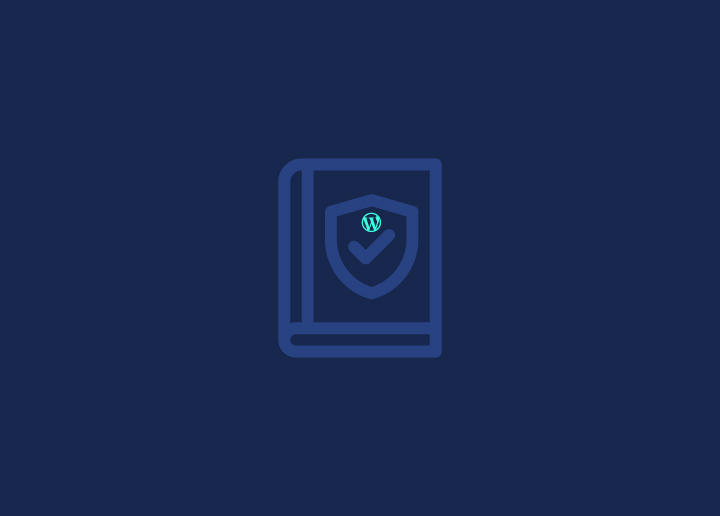WordPress has emerged as the go-to platform for creating stunning websites, powering millions of pages across the digital landscape. Its user-friendly interface and vast plugin ecosystem make it a favorite among beginners and seasoned developers alike.
However, with great popularity comes increased attention from hackers and cyber threats.
In this Ultimate WordPress Security Guide, we’ll walk you through essential steps and best practices to fortify your WordPress site against potential breaches.
Contents
ToggleKeep Everything Updated
One of the simplest yet most effective ways to ensure WordPress security is by keeping everything updated.
WordPress Core
The WordPress development team is relentless in their pursuit of a safer digital environment. They release updates that plug potential vulnerabilities, patching up any chinks in the armor.
By keeping your WordPress core updated to the latest version, you ensure that you’re benefiting from the latest security enhancements. This simple yet crucial step can be the difference between a secure fortress and an open gate for cyber threats.
Read More: Best WordPress Security Checklist
Don’t compromise WordPress Security
Get in touch with our WordPress experts to help you build a stronger online presence.
Themes and Plugins
Themes and plugins are like the extensions and decorations of your digital space. They add functionality and style, but if not handled with care, they can also become potential entry points for hackers.
Know More: 20+ Best Elementor Themes For WordPress
Stick to trusted sources and verify the reputation of themes and plugins before integrating them into your WordPress ecosystem. Furthermore, make it a practice to keep them updated. WordPress Developers frequently release patches and updates to fix any discovered vulnerabilities.
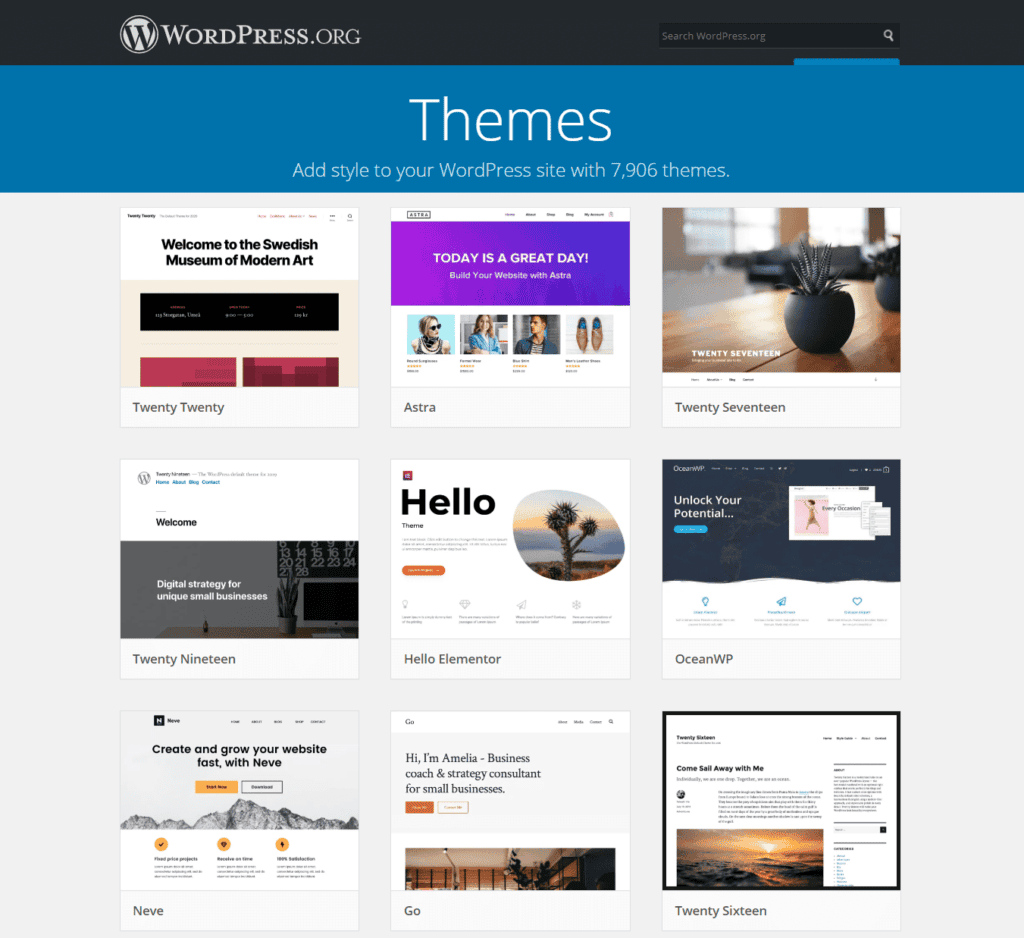
Strong Passwords and User Permissions
The strength of your passwords and the permissions you grant can make or break your defenses.
Use Strong Passwords
It might seem like a no-brainer, but using a strong password is your first line of defense against unauthorized access. Steer clear of cliché usernames like ‘admin’—this is a welcome mat for potential attackers.
Learn: WordPress Hacked? Here’s How To Fix A Hacked WordPress Site
Instead, opt for a unique and complex combination of letters, numbers, and symbols. This way, you’re constructing a formidable barrier that’s not easily breached.
Limit User Permissions
Not every user needs the keys to the kingdom. Assigning user roles with precision is crucial. WordPress offers various roles like Administrator, Editor, Author, Contributor, and Subscriber, each with its own set of permissions.
Read: How To Fix ‘Deceptive Site Ahead’ Warning? (3 Easy Methods)
Unless absolutely necessary, avoid granting administrator access to every user. This limits potential damage in case of a compromised account.
An editor or author role may suffice for most contributors, providing them with the necessary access without jeopardizing the core settings of your site.
Implement Two-Factor Authentication (2FA)
Implementing 2FA is like adding an extra lock to an already secure door. It provides an additional safeguard, significantly bolstering your WordPress site’s defenses.
Learn More: Best WordPress Security Service Providers
Even if someone manages to get hold of your password, they won’t be able to gain access without the secondary code.
This extra layer of protection is particularly critical for sensitive accounts and valuable assets within your WordPress environment.
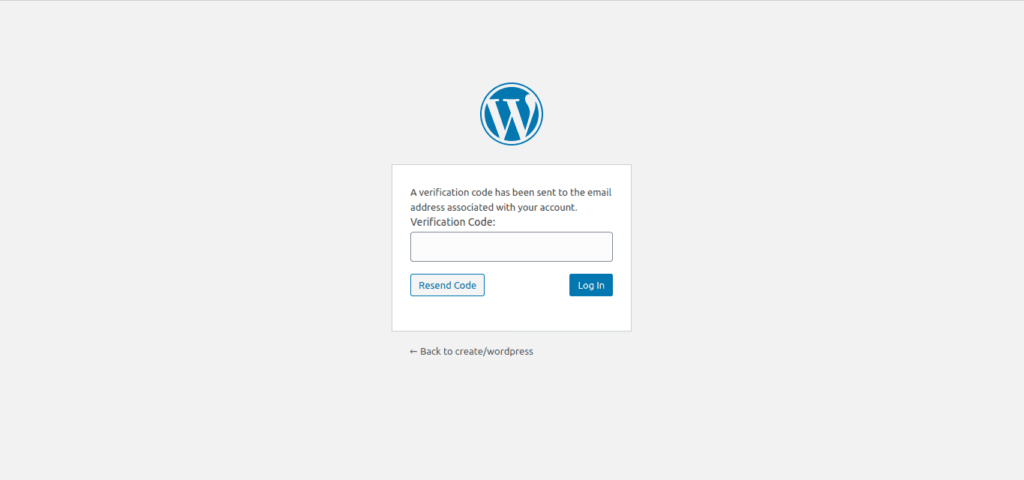
Setting Up Two-Factor Authentication (2FA)
Setting up 2FA on your WordPress site is a straightforward process. There are several plugins available that seamlessly integrate this additional layer of security.
Once enabled, users will need to enter a temporary code generated by an authentication app or received via email or SMS, in addition to their regular login credentials.
Regular Backups
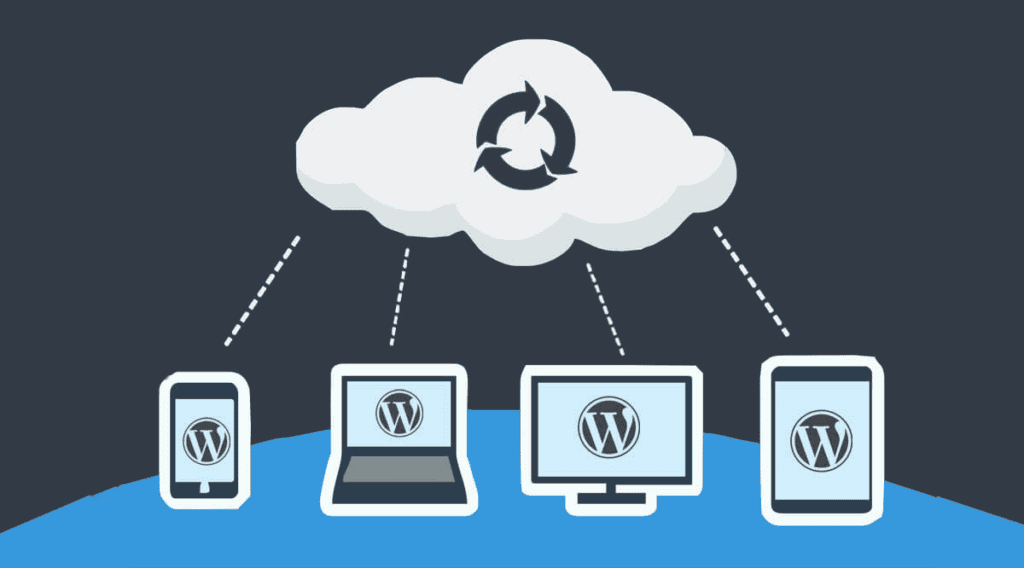
Imagine spending hours, days, or even months crafting the perfect website, only to have it compromised or lost due to a technical glitch or cyberattack. This nightmare scenario can be mitigated by implementing a robust backup strategy.
Backups create duplicate copies of your site’s files and database, providing a fail-safe mechanism to restore your site to a previous, secure state.
There are various backup plugins for ensuring regular backups. Schedule automated backups at regular intervals, ensuring that you have recent, up-to-date copies of your site readily available. Additionally, consider storing backups in secure, off-site locations to safeguard against server failures or other catastrophic events
Test your Backups
Creating backups is just the first step; the real value lies in the ability to restore your site from them.
Read: 4 Best Solutions To Backup Multiple WordPress Websites
Periodically test your backups to ensure they can be successfully deployed in case of an emergency. This practice provides peace of mind, knowing that your safety net is not only in place but also functional.
Use SSL Encryption
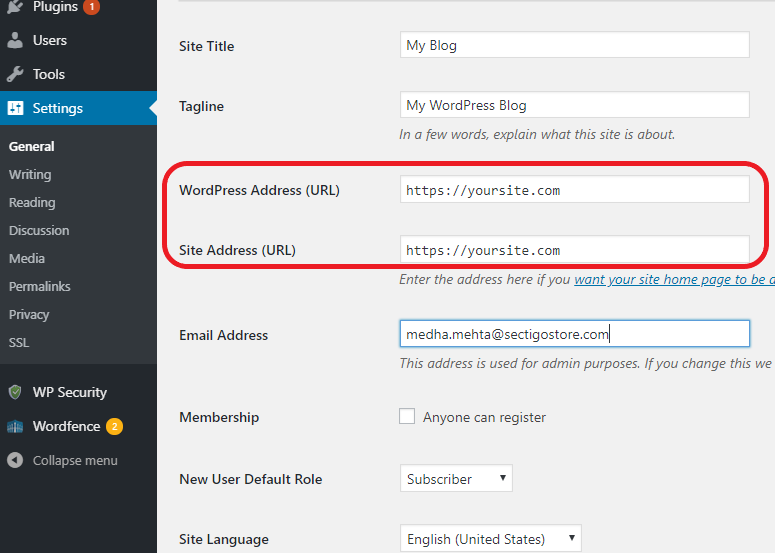
SSL encryption establishes a secure, encrypted connection between your web server and the visitor’s browser.
Getting an SSL certificate is the first step in enabling SSL encryption for your website. Many hosting providers offer SSL certificates for free, and others provide easy integration options through services like Let’s Encrypt.
Want to get an SSL certificate for free? Learn here!
Disable Directory Listing
When directory listing is enabled, it means that anyone can view the contents of a directory on your web server. This can be a goldmine for hackers, as it provides them with valuable information about the files and structure of your website.
Disabling WordPress directory listing ensures that only authorized users can access specific files, significantly reducing the surface area for potential attacks.
Implementing the Change
The process of disabling directory listing is straightforward. By adding the line Options -Indexes to your .htaccess file, you’re instructing the server to deny requests for directory listings. This small but crucial tweak can be the difference between an open invitation for hackers and a locked door.
Monitor User Activity
As your website grows and gains more contributors, it becomes increasingly important to monitor your WordPress user activity. This practice helps in identifying any unusual or suspicious behavior that might be indicative of a security threat.
Fortunately, WordPress offers a range of tools to assist in monitoring user activity. There are plugins available that provide detailed logs of user interactions, showcasing everything from login attempts to content changes.
Additionally, server logs can be a treasure trove of information, offering insights into IP addresses, access times, and more.
Recommended Security Plugins
When it comes to fortifying your WordPress fortress, having the right tools in your arsenal can make all the difference. There are numerous WordPress security plugins available, but here are three well-reviewed ones:
Wordfence Security

Wordfence Security is a powerhouse in the realm of WordPress security. This plugin offers a multifaceted approach to safeguarding your site. It includes a robust firewall that acts as a barrier against potential threats.
Learn: WordFence Tutorial
Additionally, it conducts regular malware scans, ensuring that your site remains free from malicious code. Live traffic monitoring provides real-time insights into who’s accessing your site, allowing you to spot and address suspicious activity promptly.
iThemes Security

iThemes Security is a versatile security plugin that provides a wide array of tools to bolster your defenses. It offers features like Two-Factor Authentication (2FA), enhancing login security.
With password security measures and user action logging, it adds an extra layer of protection to your WordPress environment.
Sucuri Security
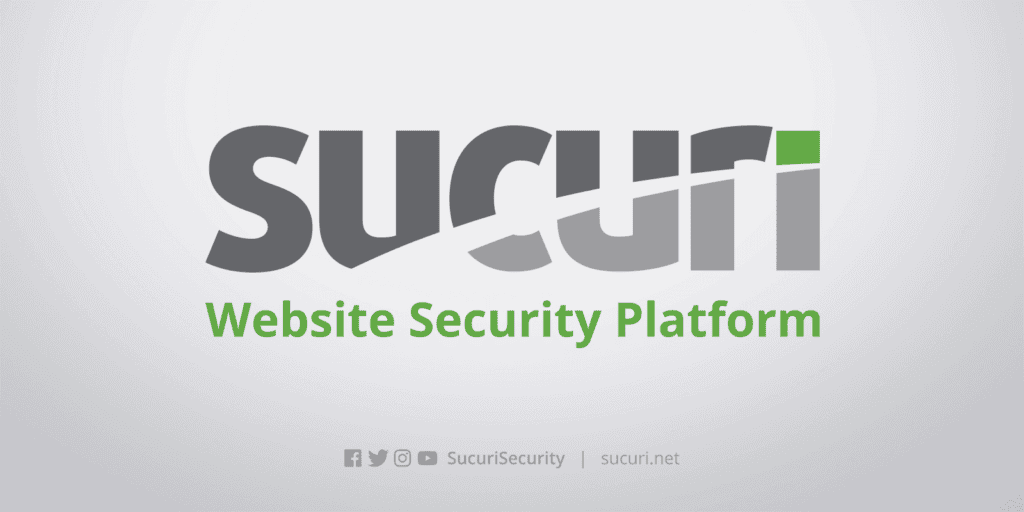
Sucuri Security is renowned for its website firewall, which serves as a formidable barrier against online threats. This plugin also conducts regular malware scans, ensuring that your site remains free from any potentially harmful code.
Additionally, Sucuri offers activity auditing, allowing you to keep a vigilant eye on user interactions. With Sucuri, you have a dedicated guardian at the gate, ready to repel any potential intruders.
Conclusion
As we conclude this Ultimate WordPress Security Guide, it’s essential to recognize that in the ever-evolving landscape of cybersecurity, vigilance is paramount. Securing your WordPress site is not a one-time task, but an ongoing commitment to safeguarding your digital presence.
By implementing the practices outlined in this guide – from keeping everything updated to leveraging powerful security plugins – you’re taking significant strides towards fortifying your WordPress fortress.
Strong passwords, user permissions, and Two-Factor Authentication form the first line of defense. Regular backups and SSL encryption serve as your digital safety net and secure communication channel, respectively.
Remember, the security of your WordPress site is a collective effort. It involves staying informed about the latest security trends, promptly implementing updates, and remaining vigilant against potential threats. By adopting a proactive approach to security, you’re not only protecting your investment but also creating a safer and more trustworthy online experience for your visitors.
So, fortify your WordPress fortress, keep your digital gates locked, and venture forth with confidence in the security of your online domain.