Worried about your site running into unforeseen Malware and Vulnerability issues? You cannot completely avoid the idea of your system getting hacked or having malware issues. WordPress, being the most popular content management system, is often the prime target for cybercriminals. Security threats happen, and when they do, one should be ready with the best WordPress Security Scanners.
Contents
ToggleWhat is a WordPress Malware and Security Scanner?

Keeping your WordPress website safe is super important because there are tons of hackers out there trying to break in every day. That’s where malware scanners come in. They’re like security guards for your website, sniffing out any bad stuff like viruses and sneaky backdoors that hackers might leave behind.
While malware scanners can’t protect your site all on their own, they’re a key part of keeping it safe. By running scans regularly, you can catch any problems early and fix them before they cause trouble. There are lots of different malware scanners out there, like Sucuri Site Check, Wordfence, and MalCare. They all have their special features to help keep your site secure.
Read more here: Ultimate WordPress Security Guide For 2024
Why Do You Need WordPress Security Scanners?
We do not intend to create a room for fear but precaution on time is always better than inviting danger for later. So, it is important to be well aware of the threats you are surrounded by on the web. Since these threats are mostly unpredictable you need to be prepared to fight them in advance. However, below are a few more reasons why you need to have a Security Scanner for your website:
Protection against Malware with WordPress Security Scanners
One important reason that you need a WordPress Security Scanner is to identify any potential hazard on your website. Once it detects the issue it can help you remove the malware before it can cause any more damage to your system or website.
Prevents against Hacking
The security scanners are well equipped to detect and alert you timely of any hacking attempts made on your website. This allows you to take preventive measures on time.
Learn: WordPress Hacked? Here’s How To Fix A Hacked WordPress Site
Detects System Vulnerabilities
Scanners are a good way to detect vulnerabilities and issues in your website code or plugins and get quick solutions accordingly.
Read: How To Fix ‘Deceptive Site Ahead’ Warning? (3 Easy Methods)
Security Issues
WordPress Malware scanners help in detecting security issues in the early stage before they turn into a major problem for your website. This can help you save time, and money and running into hassles like data breaches in the long run.
Need Help With Your Hacked Site?
Do not worry! Let us help you clean up any malicious files and code from your site
Factors to Consider While Choosing a WordPress Security Scanner
Several crucial factors must be considered when choosing the best WordPress malware and security scanners. Below, we have listed some factors that will help ensure you select a scanner that protects your website while providing a seamless user experience.
Threat Detection Capabilities
The primary purpose of a security scanner is to identify potential threats. So, it must serve its purpose. Start by evaluating the scanner’s ability to detect vulnerabilities, malware infections, backdoors, and other malicious code. Find scanners that frequently update their threat databases to stay ahead of emerging cyber threats.
Accuracy and False Positives
No one wants to waste time investigating false alarms. Opt for scanners with a low rate of false positives, where legitimate files or activities are incorrectly flagged as threats. This will minimize unnecessary alerts and save you valuable time and effort.
User-Friendliness
Security scanners should be accessible to users of all technical proficiency levels. Prioritize scanners with intuitive interfaces, clear reporting mechanisms, and straightforward setup and configuration processes.
Performance Optimization
Security scanning can be resource-intensive, potentially impacting your website’s speed and responsiveness. You must look for scanners that offer performance optimization options or have minimal impact on your site’s overall performance.
Automation and Remediation
Ideally, your chosen scanner should automate routine tasks like updating threat databases, applying security patches, and remediating detected threats. Automatic remediation can save you valuable time and effort in cleaning up infections or fixing vulnerabilities.
Compatibility and Integration
If you’re using other security tools, content management systems, or hosting environments, ensure the scanner seamlessly integrates with your existing setup without causing conflicts.
Reputation and Support
Research the scanner’s reputation within the WordPress community and read user reviews. A reputable scanner with reliable support resources, documentation, and customer service can make a big difference in your overall experience.
Cost and Licensing
Cost and quality are essential. Consider the scanner’s pricing model and licensing terms, factoring in your budget and the long-term costs associated with updates, support, and renewals.
Read More: Best WordPress Security Checklist
Which Are The 10 Best WordPress Security Scanners?
One of the easy ways to ensure your website is secure is to use security scanners designed specifically for WordPress. There are many viruses, hackers, security breaches, and undetected threats wanting to crawl your WordPress website. Unlike CMS, WordPress website requires the best plugins to help you fight and keep secure against Malware and keep your site clean and healthy.
So, here’s a list of the 10 Best WordPress Security Scanners that will help you monitor your site’s complete health:
1. Seahawk’s WordPress Security Scanner
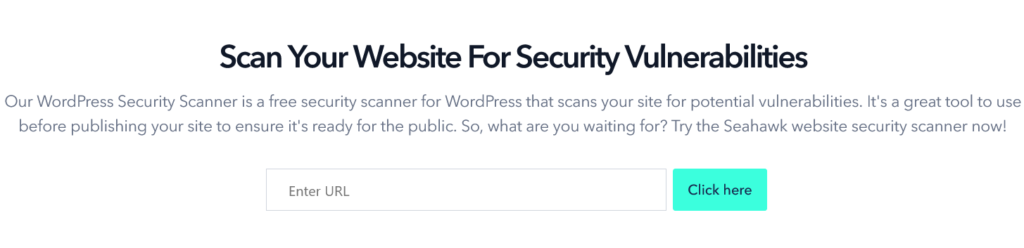
The Seahawk WordPress Vulnerability Scanner tool is the most comprehensive and effective tool in the market. It is free to use and available to anyone who wants it! Its instant scans provide detailed information about potential vulnerabilities in your website. Additionally, you can opt for professional support & get your website cleaned. The best part is it’s easy to use interface, so you don’t have to be a web developer or have the technical knowledge to use it effectively!
Key Features:
- Free Tool
- Instant Scans
- Easy-to-use Interface
- Advance Report
- Professional Help
2. VirusTotal
VirusTotal is a tool that analyses suspicious files and URLs to detect malware. It is aimed at security professionals and lets you share the problems with the security community. It reviews your website against plenty of databases of malware and spam. This tool is completely free and easy to use. Once you submit the site on VirusTotal for a scan, the results of the complete scan are sent to VirasTotal for research.
Key Features:
- Easy-to-use interface
- Free to use
- File and URL Analysis
- Utilizes a large number of resources
- API functionality integration with anti-phishing system
3. Wordfence Security
It is a popular and most-used security scanner in WordPress. It is a direct scanner that you can install directly on your site with no added limitations, unlike other online scanners. With Wordfence you can run a deep security scan and quickly check for any badly affected areas on your website. This plugin can easily detect backdoors, malicious URLs, dangerous codes, and other malware issues.
The interesting part is you get a result report categorized into four security levels: Critical, High, Medium, and Low. Wordfence is a free plugin and is available in WordPress to download. You can also buy a premium version starting from $99 per year.
Learn: WordFence Tutorial
Key Features:
- Checks for malicious codes in a single click
- Easy customization of security settings
- Real-time email alerts for any vulnerabilities
- Multiple features in the free version
- Instant Reports generated
4. Sucuri Security Scanner
This tool is one of the trusted and leading security plugins available in WordPress. It is the best security scanner with features like malware detection, blacklist monitoring, remote malware scanning, file integrity monitoring, and more. Its easy-to-use interface is simple to set up and start with the scan. It is a free plugin with both free and paid plans starting from $199/ year.
Key Features:
- Easy To Set up
- Helps with SEO
- Best-in-class performance
- Easy-to-Use Interface
- Provides ultimate protection against website hack
5. Hacker Target
Hacker Target is a website that stimulates real-world security events and checks for various security metrics on your WordPress site. It scans your website for any blacklist/spam list, google browsing, installed plugins, and the Java script resources your site works on. Hacker Target has fast servers that can identify the issues and address the risk in no time. You just need to enter the domain name and wait for the results to load. This security tool is easy to use and provides plenty of data for a website scan. Its free and paid versions are starting from $10 per month.
Key Features:
- Identifies and Addresses the issues instantly
- Fast servers
- Test up to 20 sites at a time
- Stimulates real-world security events
Learn: WordPress Security Mistakes to Avoid
6. Quttera Web Malware Scanner
This WordPress Security Plugin is a powerful security tool that offers protection against malware and other cyber threats. It includes a scanning service that detects site issues, viruses, trojans, backdoors, worms, and other security threats. You can download this plugin directly on your website which comes with the added advantage of deeper search on your website. It also provides detailed result reports of the threats discovered with solutions on how to remove them.
The plugin version of Quttera is free, However, you can use one of its advanced versions by paying for added features. Its premium plan is starting from $10 per month.
Key Features:
- Easy to use
- Offers detailed reports for investigation around the issues
- Find hidden iframes and other suspicious malware
- Offers great features under Free Plan
7. WPSec
As the name suggests, WP Scanner is an online security tool designed especially for WordPress security. It requires no installation and is easy to use for quick scan run with an option to automate the scan. WP scanner is a free tool that gives you an in-depth scan for checking any WordPress exposures with its basic results, However, if you need a detailed report on the malware issues, you will have to subscribe to their email newsletter. You can also try its Premium version which costs around $29 per month.
Key Features:
- Uses deep scan technology
- Easy to access in the dashboard
- No Installation required
- Push Notifications
- Option for automating scans
8. Norton Safe Web
The tool here is not solely an online security tool but it is a company that builds software packages for Windows, Linux, and MAC OSX. They have a security tool on their website that can be used for a website scan and check if the site is safe to use. The scan then categorizes into four dimensions: OK, Issue, Not safe, and Inaccessible. With Norton safe web you have full ownership of your domain and can monitor and manage your website trust rating. It is available to use starting from $19.99 per month.
Key Features:
- Monitor and Manage the website for trust rating
- Age verification tools
- Verify ownership of your domain
- Email Alerts
9. Detectify
If you have a website with a big budget to accommodate, then Detectify is for you. Detectify is a paid service starting at about $80 / month. It gives you a full scan and a deeper understanding of your website and related applications. In addition, it provides a comprehensive view of the attached surface and an option to scan all the related applications using smart filter pages. With this tool, you can scan up to 2000 vulnerabilities in your website updated weekly! There is no free option to avail of Detectify services. However, you can get a two-week free trial in the beginning for basic scanning.
Key Features:
- Continuous monitoring of all internet-facing assets
- Gives a comprehensive view of attack surface
- Simple configuration
- Application scan for deeper insights
- Smart page filters
10. Malwarebytes
Anti Malware is a free and custom security plugin that protects your WordPress site against Malware and provides instant protection. It holds the ability to download definition updates and help your website defend against any new possible threats and undetected exploits. This tool runs a full scan of your website and looks at and removes all potential security flaws from your system. In addition, you can check for the integrity of your WordPress core files to ensure no key features have been compromised on your site while running the scan.
Key Features:
- Defends against new threats
- Integrity check of your WordPress
- Free To use
Do Not Compromise With Your Website Safety!
Connect with Seahawk to help you maintain a secure online presence
Conclusion
Maintaining the security and overall health of your WordPress website is crucial to keep your data and users safe. With the wide range of malware and security plugins available for WordPress, you have the access to perform regular scans and identify vulnerabilities in your system. With the tools discussed above, you can secure your website and reduce the risk of a security breach. Remember to keep your plugins, themes, and WordPress core updated to secure your WordPress against potential vulnerabilities.
FAQS – WordPress Security Scanners
What Is a WordPress Malware Scanner?
A WordPress malware scanner is a plugin designed to search for security vulnerabilities and infections on your website. It can analyze files, plugins, and themes, and if it detects malware, it provides guidance on how to fix it.
Does WordPress Have a Built-in Malware Scanner?
WordPress does not come with a built-in malware scanner. While the CMS regularly updates itself with security patches, it relies on third-party tools and developers to maintain vulnerability databases and identify malicious files. Hosting services may offer features to scan and remove malware as well.
Which Is the Best Free WordPress Malware Scanner?
Popular recommendations include Wordfence and Defender Security for users seeking a free WordPress malware scanner. Wordfence allows users to adjust the thoroughness of malware detection, while Defender Security offers a user-friendly interface and malware removal feature.
Why Do I Need a WordPress Malware Scanner?
A WordPress malware scanner is essential for detecting and removing malware from your site before it causes harm. Malware can lead to a compromised user experience, loss of trust, and even site suspension by web hosts or search engines like Google. Prompt detection and removal are crucial for maintaining site security and reputation.
How Often Should I Scan My WordPress Site for Malware?
You must scan your WordPress site regularly for malware, ideally on a weekly basis. Regular scans help in the early detection of security threats. It allows you to take immediate action to protect your site and prevent potential damage.


















