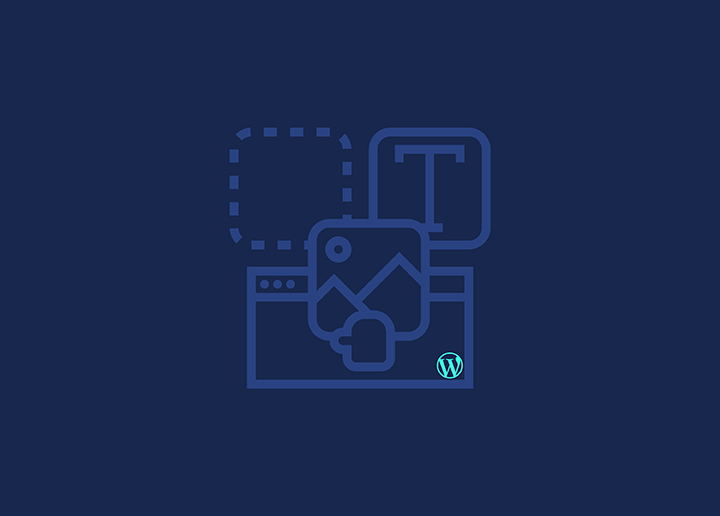The WordPress platform is one of the best content management systems for creating websites and blogs. It has a huge, active community of users and developers, so new plugins and themes are constantly being released. However, this also means that it’s easy to accidentally install something that can cause your site to break or worse. That’s where backups come in: they ensure that your site will be safe if anything goes wrong! If you’re looking for a good backup plugin for your WordPress site, read on to find out about some of our favorites.
Contents
ToggleWhy are data backups essential?
Backups are important. You might be wondering why, though? Backups can help you recover from a hack and protect your website against data loss. Backups help recover small files such as images and text if they get deleted by accident. However, backups won’t do much good for you if there’s an issue with your code or database that causes a significant malfunction.
5 Best WordPress Backup Plugins
When it comes to WordPress backups, there are several options out there. You can either do them manually or automatically using an automated plugin like the ones we’ve listed below:
1. UpdraftPlus
You can back up to Dropbox, Google Drive, Microsoft OneDrive, and Amazon S3. You can also schedule backups. And if you restore a backup to your site or a new one, it will keep all its settings and content intact. UpdraftPlus also allows you to restore data from an existing WordPress website or another server—even if that server uses different software than WordPress (e.g., Joomla).
2. All-in-One WP Migration
All-in-One WP Migration is one of the best WordPress backup plugin for 2023 that helps you backup and migrates your WordPress websites, plugins, and themes.
With the help of this plugin, you can create a backup of your website and upload it to any server. It also provides an option to restore the backup file in case of any website issues.
All-in-One WP Migration is designed as a one-click solution for all your backups needs.
3. BlogVault
BlogVault is the best WordPress backup plugin. It’s a free, user-friendly option that makes it easy for you to back up your site and restore it from anywhere in the world. It also gives you access to paid premium features like full site backups and file transfers.
The main thing that sets BlogVault apart from other backup plugins is its simplicity: You can easily schedule automatic backups of your entire website or just one specific folder (like /wp-content/uploads). Once you’ve set up a scheduled backup session, all you have to do is sit back and relax, knowing that your data will be safe no matter what happens on your website—accidental deletion or a hacker attack.
You can also restore an old site version with just one click! If there was ever an emergency where recovering data was critical—perhaps because some malicious user has managed to delete everything—BlogVault takes care of everything, so you don’t have to worry about it anymore.
4. BackupBuddy
One of the most popular backup plugins on the market, BackupBuddy, is built to do what it says: help you back up your WordPress site. The plugin allows you to schedule backups and restores them when needed. It also allows you to choose how many copies of each backup file you want to keep so they don’t grow too large. Other features include:
- Support for a variety of hosting providers
- Support for a variety of WordPress versions (including new ones)
- Support for a variety of themes
5. VaultPress
VaultPress is a backup and security plugin that comes with a free plan. It includes unlimited backups, security scans, and malware scanning. It’s not the most advanced or feature-rich plugin out there—not by far—but if you’re looking for an easy way to secure your WordPress site without making any other changes to its structure or design, then it could be precisely what you need.
The paid plans are more expensive than others on this list. They also offer more features such as SSL certification licenses (which will allow users to encrypt their domains) and one-click restores from backups through the VaultPress dashboard.
6. BackWPup
BackWPup is another free solution for backing up your WordPress site, but it has a few limitations that might make you consider other options. The free version of BackWPup will only run on one website and has a limit of 1GB/month total backup volume. If you need more features or want to use it with multiple sites, the pro version costs $39/per year. It includes unlimited backup storage, automatic updates, support for FTP (with SFTP and FTPS), Dropbox, Google Drive, and Amazon S3 as destinations for backups.
BackWPup also allows you to back up individual databases (including all the tables), files, or entire sites; however, if you’re using WP Engine as your host, then they already have built-in backup functionality, so this might not be necessary.
7. Duplicator
Duplicator is a WordPress backup plugin that can be used to clone websites. It allows you to create a backup of your site, which can be helpful in case you ever need to restore it.
It’s a simple way to create backups for your WordPress sites, as no complicated settings or configurations are involved. The Duplicator plugin has over 500,000 active installs and has an excellent reputation on the WordPress repository.
These WordPress backup plugins are a great way to back your website up and keep it safe. We hope this list has helped you find the right one for you!