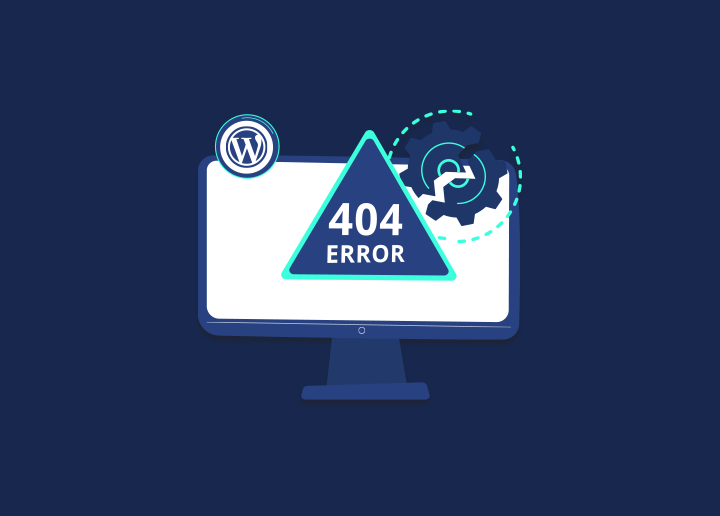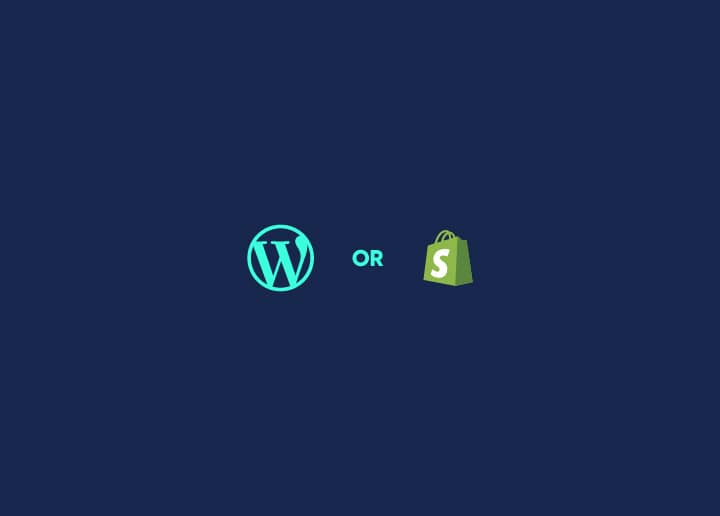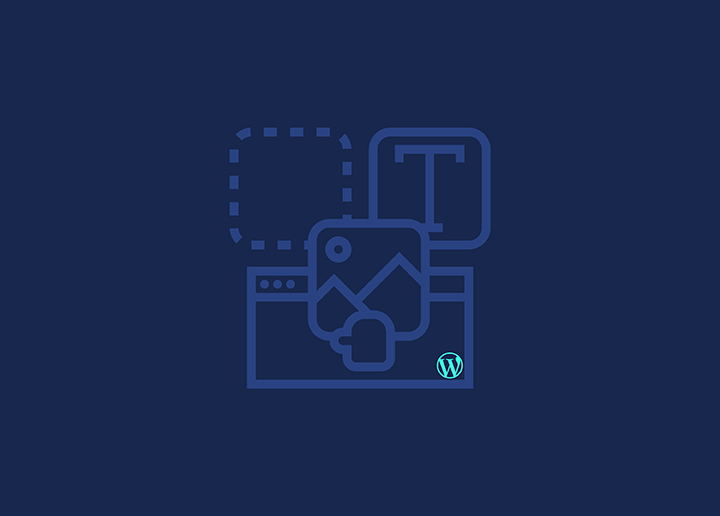If you are new in the web business, you probably have heard about different types of platforms where you can create a stunning website. The options to create a website are endless, from WordPress to Wix and HubSpot. This is where many new website owners find themselves puzzled and tend to make the wrong choice while contemplating – Why Use WordPress? 🤔
While every platform comes with its advantages and disadvantages, choosing a platform that fits all your needs, or maybe almost all your needs, is important, which is why we are addressing the elephant in the room – WordPress.
WordPress, having a share of over 43% of websites online, stands as a shining star for website owners. It’s one of the best CMS platforms, especially for people starting over with a fresh website. With its flexibility, customization, and user-friendliness, it’s an ideal platform for all kinds of websites. Got an idea about starting a new blog? Chose WordPress. Want to start an online store? Get WordPress, and more options will stand by!
So, while we talk more about “Why Use WordPress,” let’s give you some good reasons why you should choose WordPress for your website.
Let’s get started, shall we? 👉
Contents
ToggleWhy Use WordPress?
Before getting g into the reasoning, let’s quickly look at some of the top and outstanding features of WordPress below:
| ✅ Simplicity |
| ✅ Flexibility |
| ✅ Publish with Ease |
| ✅ User Management |
| ✅ Media Management |
| ✅ Easy Theme System |
| ✅ Extend with Plugins |
| ✅ Search Engine Optimized |
| ✅ Easy Installation and Upgrades |
| ✅ Freedom to Choose |
| ✅ A Community Like No Other |
Why Use WordPress? – WordPress is an Open Source Platform
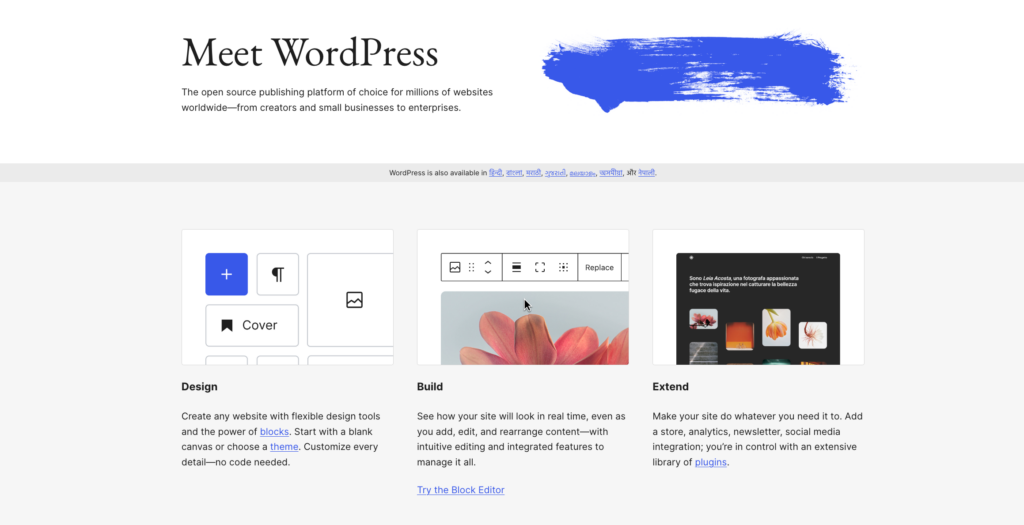
While both WordPress.com and WordPress.org are free-to-use and open-source platforms, WordPress.org gives you greater control of your website. WordPress.com is great for beginners, but if you are looking to expand in the future, WordPress.org should be your go-to choice.
All in all, WordPress, with both its versions, is a free platform, which means anyone can simply install WordPress, and it’s good to go for use. Most open-source platforms come with a large community of developers and builders. WordPress, being open and free for a long time, now has a massive community of support and resources, which is great if you are new to building websites.
Note: While WordPress is free and open source, you might need to put in some money as your business grows and expands. First, you’ll need hosting as a WordPress self-hosted platform. Of course, you can create a great website with the free version, but to tone it up, use advanced features and plugins, and add themes, you need a premium version of tools.
All of it depends on what type of website you are building and how much scaling is required in the future. So, overall, it is an excellent choice for any type of website, with an option for advanced features if required in the near future.
Also Read: WordPress Vs Contentful: Which is the Better CMS in 2024? Let’s Find Out!
Your Perfect WordPress Website is Just a Step Away!
Give us a chance to develop your dream WordPress website and create an online presence like no other
Builds Different Types of Websites
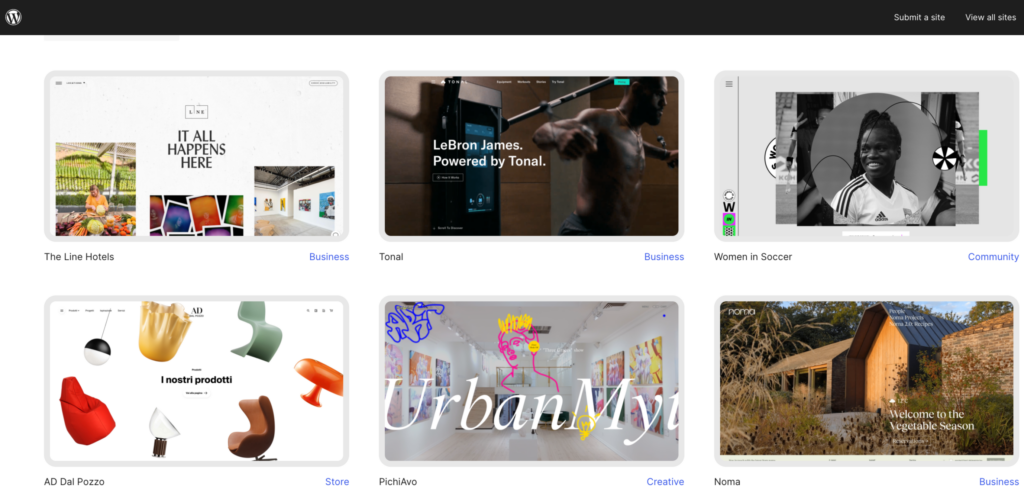
It’s a made-up perception that WordPress is specifically for building blogs. Of course, WordPress is the best CMS if you want to focus on creating blogs. However, it is not limited to just creating blogs; it is capable of much more than that.
WordPress, if used smartly, can be a powerhouse to build all kinds of websites, from a sweet and simple blog to an e-commerce site. With additional plugins and tools, you can create a beautiful online store, business website, portfolios, and much more with WordPress.
Create an online portfolio for yourself. Select a theme in WordPress and design your portfolio in no time. Want to build an e-commerce store? Install the WooCommerce plugin from the plugin directory, and you are ready to start and sell your products/ services.
Read: WooCommerce Site Speed: Quick Tips to Speed Up Your Online Store
Beginner Friendly
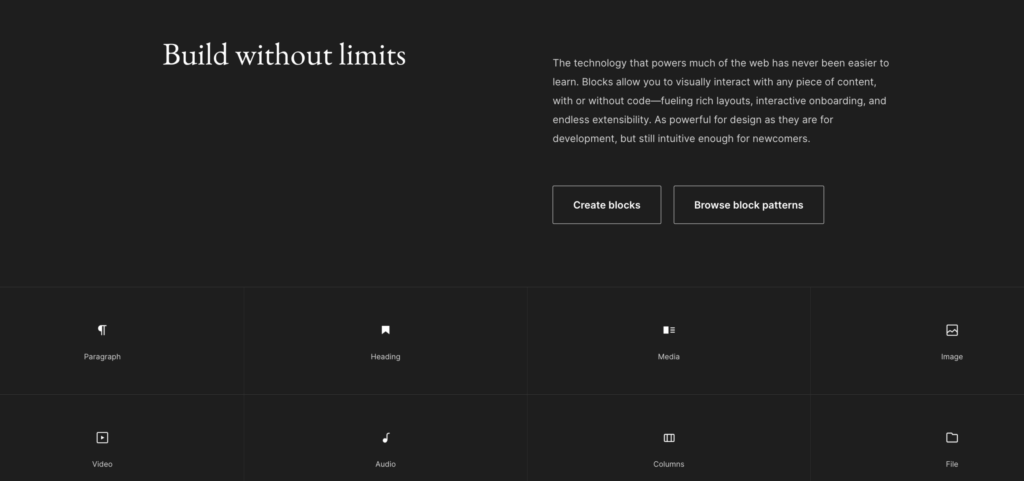
We know how to build a website for someone who is new to the web world and knows nothing about coding or tech stuff that goes into creating a website. But that’s not the case with WordPress.
Firstly, due to its open-source nature, it can be used by anyone anywhere. Sure, starting off can seem daunting, and there is a lot to learn in order to expand. However, WordPress makes it a piece of cake with its beginner-friendly user interface, which does not take much time to understand.
Of course, if you find yourself stuck somewhere in the middle, the massive WordPress community, resources, and support online are there to help you.
With all these resources handy, you can always learn how to set up and control WordPress’ functioning without any roadblocks whatsoever. If you still need any assistance with the functioning, you always have the option to contact the support team or dedicated supervisor to walk you through the process by paying some extra amount.
Read more: How to Create a WordPress Website in 2024
Easily Scalable with Themes and Plugins
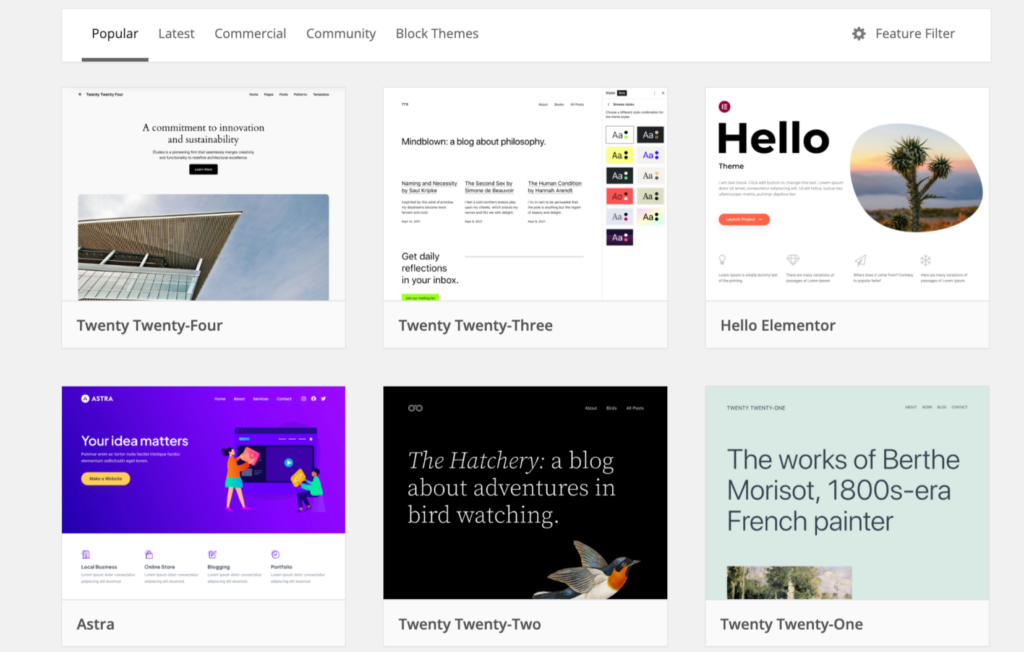
Why use WordPress? The freedom to be flexible and scale your website with tons of themes and plugins available is one of the best things about WordPress as a platform. While you can add themes and plugins to your WordPress to create different types of websites, there is also an option to scale your website with themes and plugins.
In the beginning, there isn’t much to scale on a website, but as it grows, you might wanna add new functionalities. For example, if you are running an online forum, you might realize that you need to add a monthly quiz section to the website to engage with your users. Or you might want to add a payment mode/membership option to your e-commerce- store; how will you scale your website with these functionalities? With themes and plugins available in the WordPress directory.
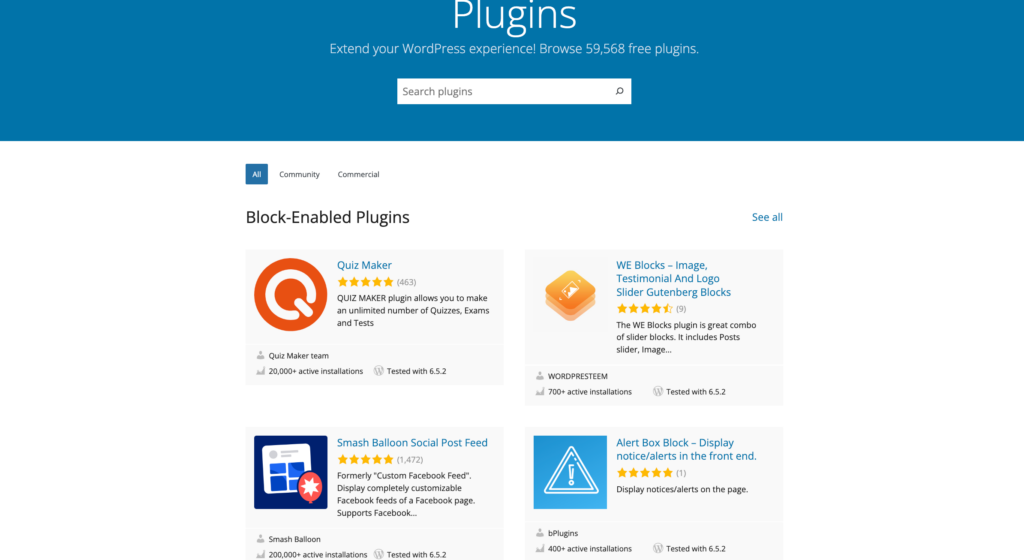
WordPress has a massive library of themes, plugins, and tools with which you can do wonders for your website. You can get anything that you’d like to add to the website, whether it’s creating a CTA button on the store or changing the web design of the site.
There are both free and paid plugins and themes available to choose from. From basic functionality to advanced scalability, you can get it all here!
Affordable Hosting Options

As discussed above, WordPress is a self-hosted platform, so you’ll have to purchase hosting for your WordPress website; it’s one of the initial significant steps for building your WordPress website. While WordPress does not have a hosting of its own, you can get tons of affordable web hosting options to host a WordPress website,
With WordPress, you get a range of WordPress hosting providers to work with hand-in-hand. And you have plenty of plans and ranges to choose from. In the future, as your website begins to gain more user traction, you might wanna need a top upgrade for extra storage.
With WordPress, it’s easy to upgrade to a bigger hosting plan in a few clicks. This means you can focus on creating amazing content without worrying about whether your website can handle the heavy traffic.
No matter how many new visitors show up, your site will keep running smoothly, letting you deliver the best experience to your audience. With multiple WordPress hosting options, you can enjoy the ride as your site grows and thrives.
Learn: Best HIPAA-Compliant WordPress Hosting Services
Creates an SEO-friendly Website
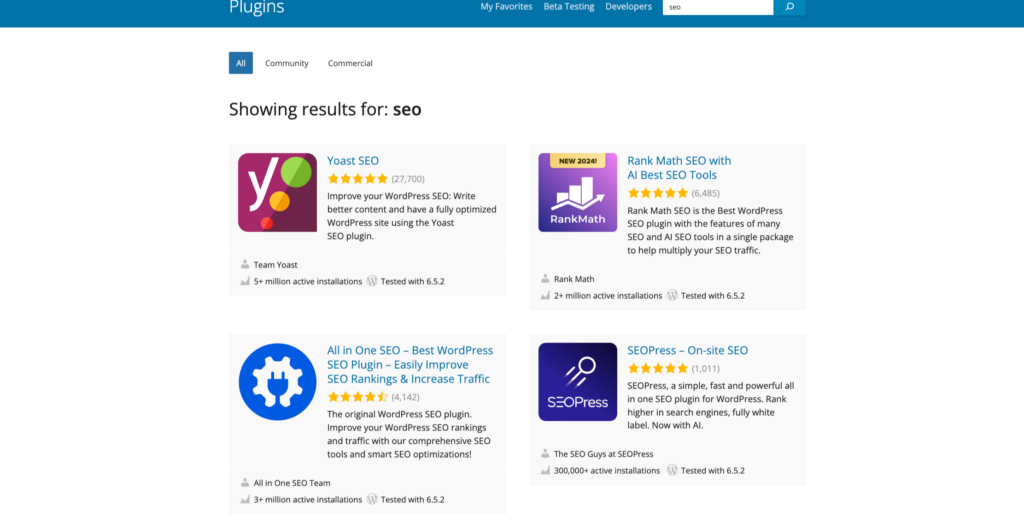
The importance that SEO holds for website owners is undeniable, and WordPress understands it! In fact, WordPress is known for its built-in SEO checklist, which makes your website SEO-optimized and easily discoverable on search engines like Google.
Not only the inbuilt support, WordPress also offers advanced SEO support with many SEO plugins and online tools to get started with SEO. Along with schema, broken link checker, and other functionalities, you get different WordPress SEO plugins you can work with on the site.
One of The best SEO plugins to use with WordPress is AIOSEO to enhance your website’s online visibility. Just use all AIOSEO free or pro versions and see how they help refine your content and reach the target audience.
You get a full analysis of your content readability and SEO with focus keywords, meta titles, meta descriptions, and the overall SEO score of the page.
Know: Why We Switched To AIOSEO From Yoast?
Why Use WordPress? – Easy to Manage
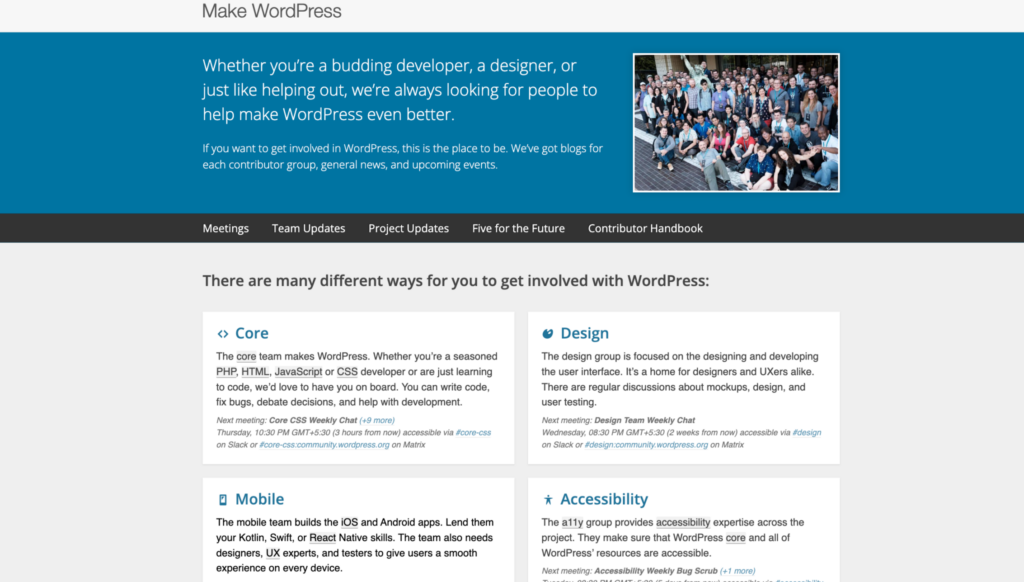
WordPress is probably one of the easiest CMS platforms to handle and manage. From WordPress development to WordPress maintenance and management, it’s all a matter of learning the basics and cracking the WordPress training. If you know your basis, managing a WordPress website is a play-around.
Read: How to Become a WordPress Developer? Top Training Courses and Steps to a Career
However, you need to be regularly in touch with all the new updates and functionalities in WordPress to maintain it hassle-free. To ensure your WordPress website is running seamlessly, you must keep a consistent check on a few things:
- WordPress server
- WordPress Security
- Running backups
- WordPress plugins, themes, and software updates
- Managing spams
- Testing backend and hosting
- Checking for any broken links or functionalities
- SEO improvements
Most of the above things are either easily manageable by yourself, or you can access multiple free/paid plugins to keep a check on the above functionalities. From WordPress backup plugins to security and malware tools, you can access everything in WordPress.
However, if anytime you feel things are getting out of hand, you can always reach out to professional WordPress support and maintenance services or WordPress support.
Oops! Things Got a Little Out of Hands?
Worry not! Reach us today for the best WordPress Maintenance and Care Services right away
You are in Complete Control
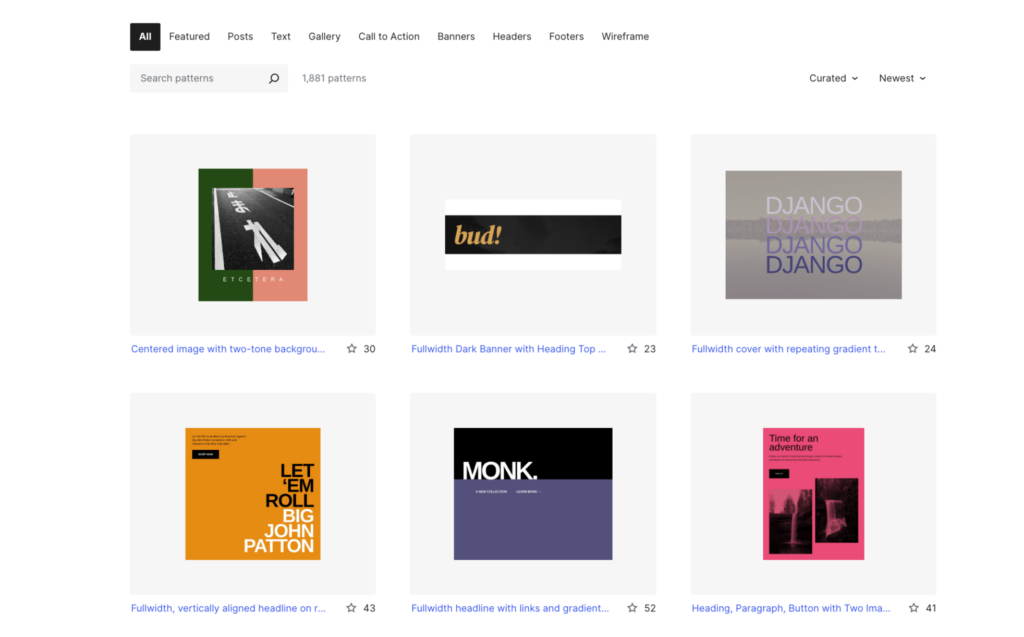
With WordPress as your CMS platform, you’ll feel like the king of your dream kingdom. Everything that happens on the website or you want to do on the website is under your control. Want to redesign your wesbite? Go to the WordPress theme and choose a new look for your website.
Want to add customized fonts, colors, media, templates, and images to your website? Go to WordPress plugins/customized themes and customize as you like! Want to add more security to your website? Check out WordPress security services and add that extra layer of protection! It’s all under your roof!
Read and learn: How to Rebrand Your WordPress Website: 8 Simple Ways
Created a WordPress Website? Now What?
Get a stunning looking wesbite in no time with our cutsom Website design services
Best Platform to Set Up Blogs
WordPress was initially launched as a blogging platform and is hands down the best in business when it comes to creating blogs. If you are a blogger looking to build a website, say a travel blog, WordPress is a perfect choice!
With all the power, elegance, and advanced tools, you get multiple options to design your blog in a way that is engaging for your users and potential readers. From options like Tumbler and Medium to advanced sets of tools in WordPress blog editor, you can design your blogs the way you like.
Not only this, but you get multiple media options in a WordPress Blog, where you can choose to embed images, gifs, and videos along with your content to make it more engaging than ever. You have the choice to draft, save, edit, publish, and schedule your content with the editor. You can also use CTA’s links and all kinds of attractive media to make the blogs more interesting to read.
Read: Blogger Vs. WordPress: What’s Best For Blogging?
Large Community Support and Resources
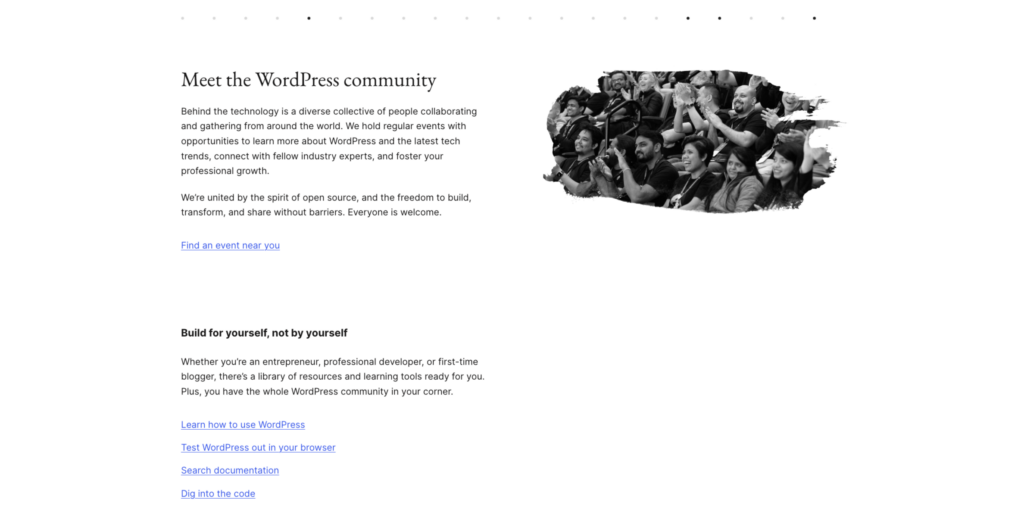
Last but not least, WordPress, having been playing the field since 2003, is now a massive community of developers and people working together to bring the best of WordPress updates, resources, and support. You can be a part of this huge WordPress community as you like.
If you have questions on your mind, join the WordPress support forum and get all the answers you have. From asking for support to providing support, you can do it both here.
Additionally, you get multiple resources, videos, articles, and studies around significant WordPress topics to help you out with anything that you need.
You can either use WordPress support agencies or also take proper WordPress training to learn the ins and outs of WordPress; regardless of what you have in your mind, the WordPress community will have all the right answers and tools to help you.
Wrapping Up on Why Use WordPress
You must be aware by now that WordPress enjoys a worldwide fan base. The platform has the ability to attract and get hold of a diverse group of users. While some developers might prefer to use alternative platforms, it’s only because of certain choices and specific requirements like coding skills.
For bloggers, small/ large business owners, freelancers, and e-commerce specialists, WordPress is always a go-to choice. The control and power that WordPress gives you are just something else. Additionally, you get a range of benefits like plugins, themes, free tools, and comprehensive media support. 👨💻
We hope this helps you understand why WordPress is so popular. If someone asks you, “Why choose WordPress?” feel free to point them in our direction. And if you have any other questions or feedback, drop a comment below. We’re here to help! 🙌