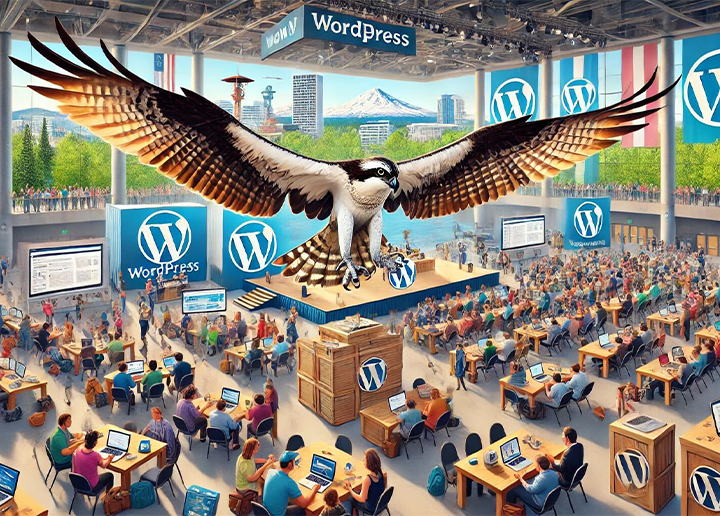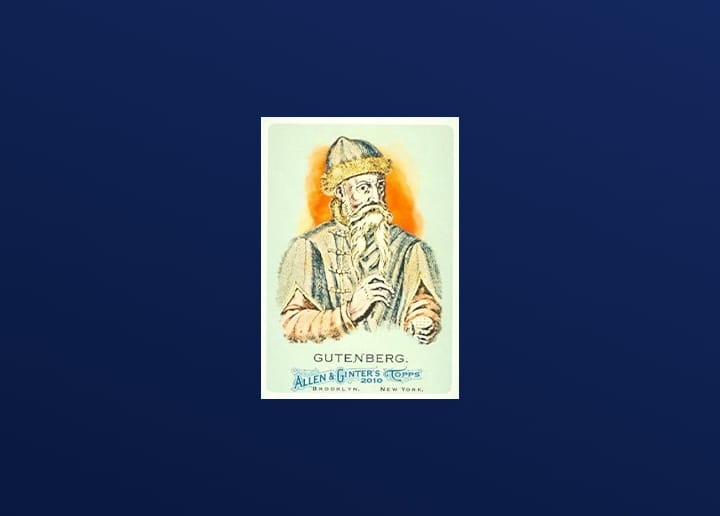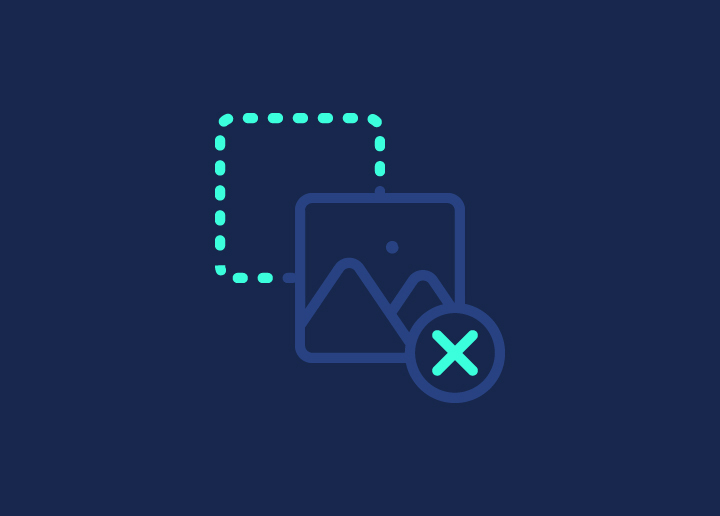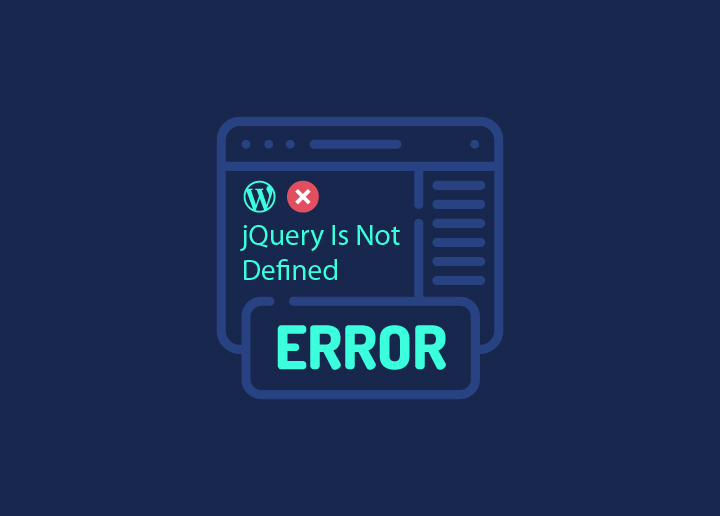If you’re looking to unlock the full potential of WordPress for your business, you’ve come to the right place. WordPress support forums and learning guides are your gateway to mastering this versatile platform. With these invaluable resources at your fingertips, you’ll have access to knowledge, troubleshooting assistance, and best practices shared by seasoned professionals and dedicated communities.
Businesses can streamline workflows, implement advanced features, and foster a solid online presence with well-designed and feature-rich WordPress sites. It ultimately contributes to positive client experience, pushing up their success and growth. So, what are you waiting for? Let’s explore the world of WordPress support forums and learning guides!
Contents
ToggleWhy Use WordPress Support Forums?
The Official WordPress.org Support Forums are the classic and most established place to find WordPress help. By being present on such a forum, you can ensure proper WordPress Maintenance, Management and Support for all your web operations. This is an excellent starting point if you are new to WordPress. These forums are moderated by a knowledgeable group of WordPress volunteers capable of guiding you in the right direction.
While responses may take time since volunteers handle them, you can get an answer quickly. These community-led forums foster an environment where users and developers assist each other in tricky affairs like WordPress rebuild. WordPress developers and representatives from Automattic (the company behind WordPress.com) occasionally contribute to the discussions.
Ensure you post your question in the appropriate forum section and enable email notifications to stay informed of any responses. Once you’ve resolved an issue, it’s considered good practice to revisit your topic, share how you implemented the provided advice, and express gratitude to those who offered helpful solutions.
Stuck In Your WP Journey and Need Guidance?
We are here to troubleshoot issues and tackle WordPress emergencies for you. Get best-in-class advice for actionable solutions every day!
Best WordPress Support Forums and Resources
Finding the correct WordPress forum can be challenging, as joining one that aligns with your skill level and requirements is essential. Here is a curated list of the best WordPress forums catering to users at various levels.
Also Read: WP Support Specialists: Benefits And Services Offered
1. Official WordPress.org Support Forums
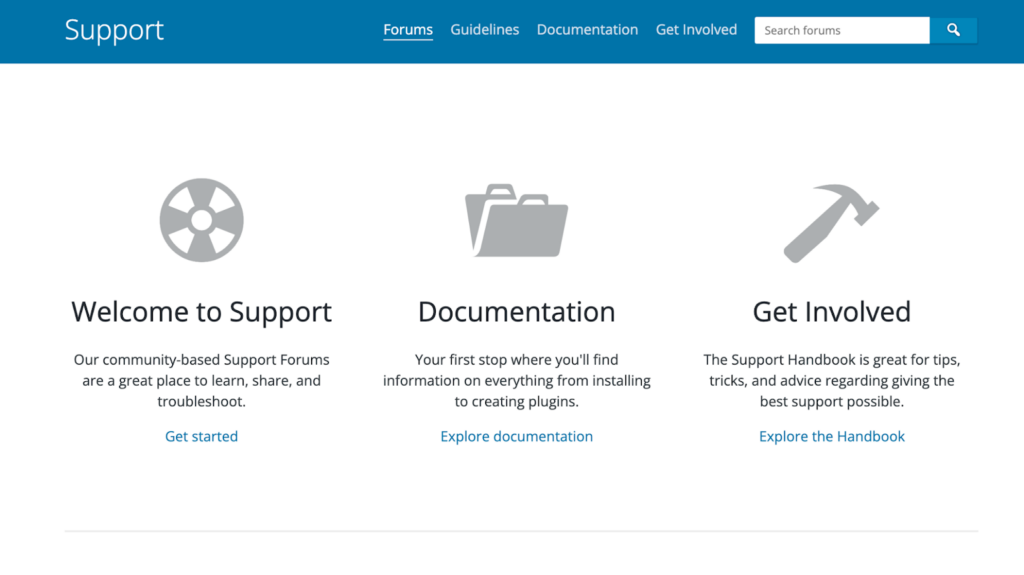
The official WordPress.org Support Forums are the most prominent and well-established platform for seeking WordPress assistance. These forums are moderated by a team of knowledgeable WordPress volunteers who can guide you in the right direction.
Key Features:
- Community-driven: Users and developers collaborate to help each other, fostering a supportive environment.
- Core Contributor Engagement: WordPress core developers and representatives from Automattic (the company behind WordPress.com) occasionally participate in discussions.
- Organized Structure: Questions should be posted in the appropriate forum section for better visibility and relevant responses.
- Email Notifications: Enable email notifications to stay updated on responses to your queries.
- Best Practices: You should revisit your posts, share your resolution steps, and express gratitude to those who provided valuable advice.
While responses may take time since the forums rely on volunteers, you can expect prompt assistance from the dedicated community.
2. WordPress Developers Club
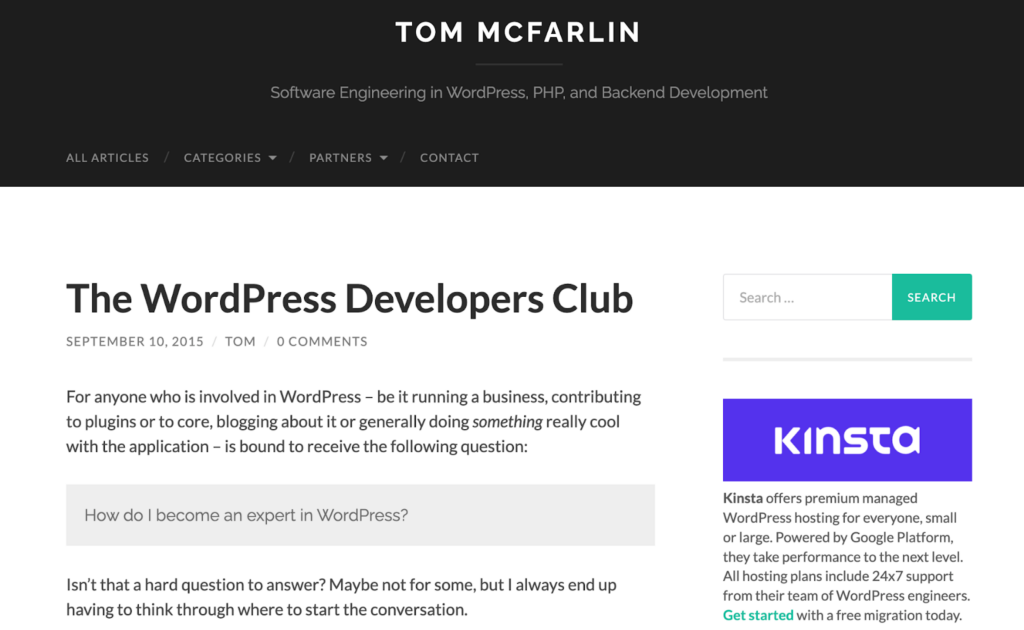
The WordPress Developers Club is a vibrant online community dedicated to WordPress professionals, including developers, designers, and agency owners. This forum is an excellent resource for advanced WordPress users and those seeking to enhance their skills.
Key Features:
- Expert Insights: Discussions revolve around complex WordPress topics, coding techniques, and best practices.
- Peer Learning: Connect with fellow professionals, share knowledge, and benefit from their experiences.
- Professional Development: Access to resources, tutorials, and training opportunities to further your WordPress expertise.
- Job Board: Explore job listings and freelance opportunities within the WordPress ecosystem.
This forum requires a paid membership, ensuring a focused and high-quality community aiming for WordPress Development.
3. WordPress Stack Exchange
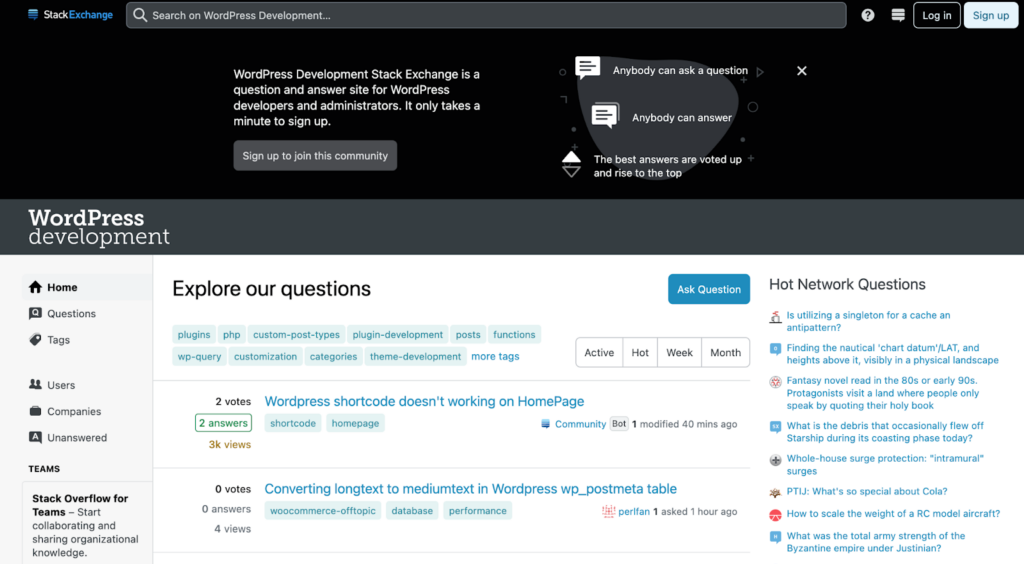
WordPress Stack Exchange is a question-and-answer platform specifically tailored for WordPress-related inquiries. This forum follows a unique format where users can upvote or downvote questions and answers, ensuring the most valuable information rises to the top.
Key Features:
- Gamification: Users earn reputation points for providing helpful answers and can achieve various badges and ranks.
- Searchable Repository: Easily search for previously asked questions and their corresponding solutions.
- Specific Topics: Questions are organized into relevant tags, making finding information on specific WordPress aspects easier.
- Quality Control: Answers are scrutinized by the community, ensuring high-quality and accurate information.
WordPress Stack Exchange is an excellent resource for finding concise, well-researched answers to WordPress-related queries.
4. WordPress Subreddit

The WordPress Subreddit on Reddit is a thriving community dedicated to all things WordPress. From beginners to seasoned professionals, this forum welcomes users of all levels to engage in discussions, seek advice, and share their experiences.
Key Features:
- Diverse Perspectives: Benefit from various viewpoints and insights from WordPress enthusiasts worldwide.
- Real-time Discussions: Engage in live conversations, ask follow-up questions, and receive immediate feedback.
- Content Sharing: Share and discover WordPress-related content, including tutorials, tips, and industry news.
- Upvoting System: Popular and valuable posts are upvoted by the community, ensuring visibility for high-quality content.
The WordPress Subreddit offers a casual and interactive environment for WordPress users to connect, learn, and stay up-to-date with the latest trends and developments.
By exploring these various WordPress forums, you can find the right community that aligns with your skill level, interests, and requirements. Engage with other enthusiasts, seek guidance, and contribute to the vibrant WordPress ecosystem.
5. WordPress Codex
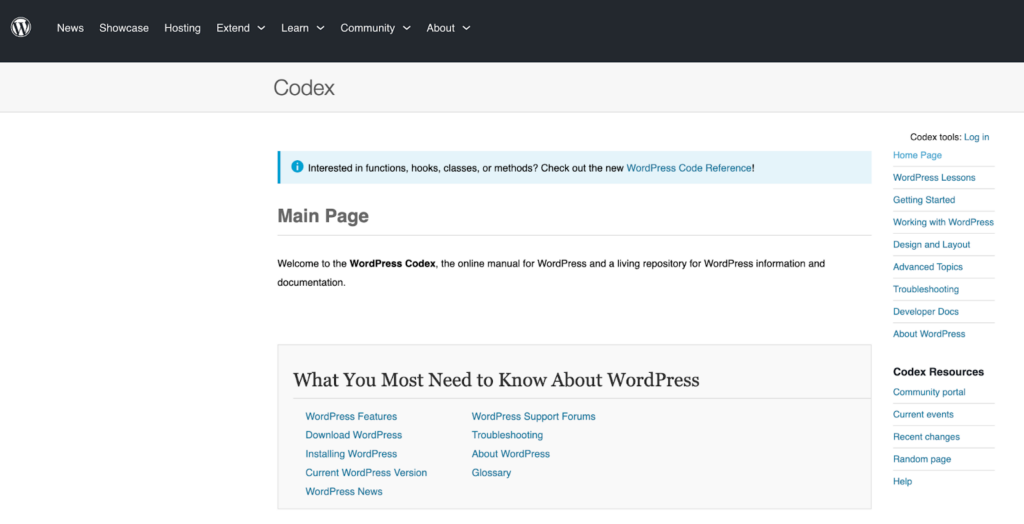
The WordPress Codex is a question-and-answer platform specifically tailored for learning and understanding WordPress. This online manual follows a unique format of providing concise reference material and guides.
Key Features:
- Getting Started Guides: Clear setup instructions for beginners to quickly get started with WordPress.
- Comprehensive Documentation: In-depth guides covering advanced topics like building plugins and developing themes.
- Search Functionality: Easily search for specific topics or components within the vast WordPress documentation.
- Community Contributions: Content is collaboratively edited and updated by the WordPress community.
- Code References: Includes code snippets, examples, and API references for developers.
The WordPress Codex is an invaluable resource for anyone looking to learn WordPress, from novice users to experienced developers. Its structured format, community-driven knowledge base, and extensive yet accessible documentation make it a great reference manual.
6. WordPress Support
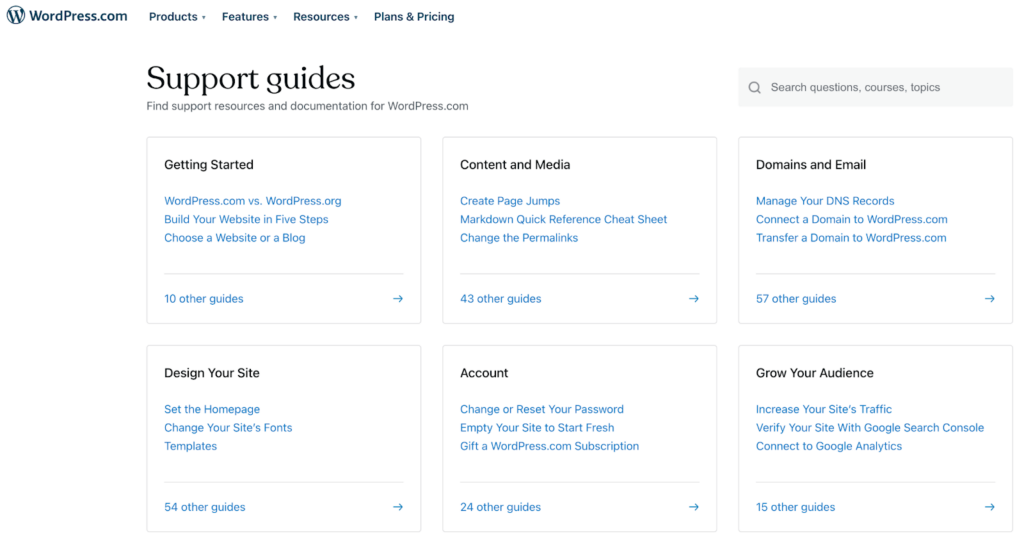
WordPress Support is a question-and-answer platform specifically tailored for learning and troubleshooting all aspects of WordPress directly from the source.
Key Features:
- Getting Started Guides: Comprehensive guides to help beginners set up and start using WordPress.
- Installation Instructions: Step-by-step tutorials for installing WordPress on different environments.
- Customization Resources: Documentation on customizing the appearance and functionality of WordPress sites.
- Maintenance Information: Guidelines for keeping WordPress installations secure and up-to-date.
- Troubleshooting Help: Solutions to common issues and error messages users may encounter.
- Direct from WordPress: All content is authored and maintained by the official WordPress team.
WordPress Support provides an authoritative and extensive knowledge base on using WordPress effectively. With guides from the source itself, it is an invaluable resource for learners of all levels.
7. Learn WordPress
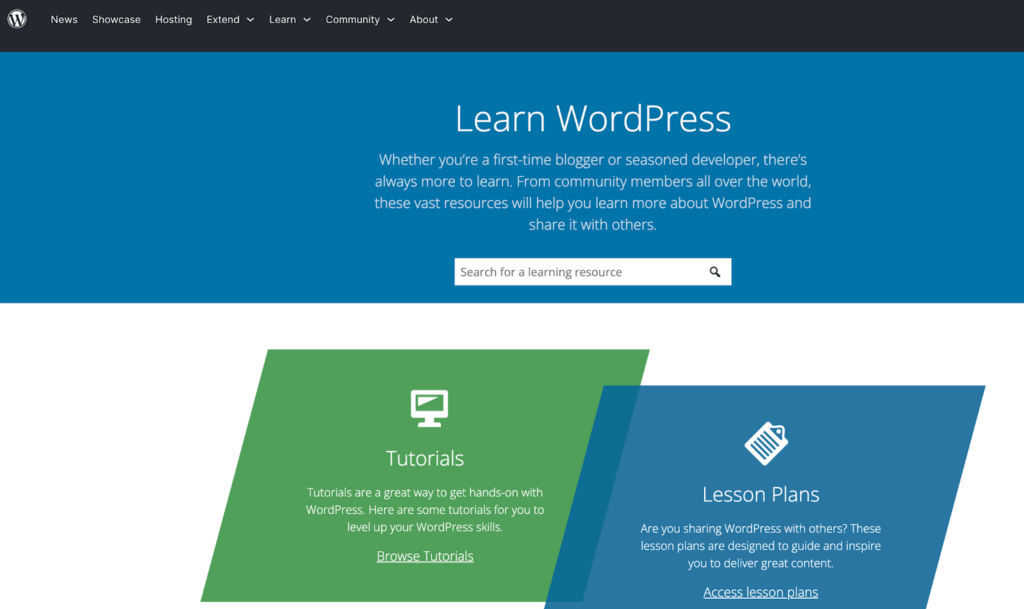
Learn WordPress is a question-and-answer platform specifically tailored for facilitating hands-on learning of WordPress through workshops, tutorials, and lesson plans.
Key Features:
- Workshop Calendar: Access to local and virtual WordPress workshops that can be added to your calendar.
- Guided Lesson Plans: Structured lesson plans covering a wide range of WordPress topics for self-paced learning.
- Video Tutorials: Step-by-step video guides to help build practical WordPress skills.
- Diverse Topics: Lessons spanning general WordPress usage, plugin/theme development, site management, public speaking, and more.
- Hands-On Learning: Emphasis on interactive, practical application of WordPress knowledge.
- Community Support: Ability to connect with other learners and get assistance when needed.
Learn WordPress provides a comprehensive learning experience through its multi-format resources. With workshops, video tutorials, and in-depth lesson plans, it caters to different learning styles and levels of expertise in WordPress.
8. WP Tavern
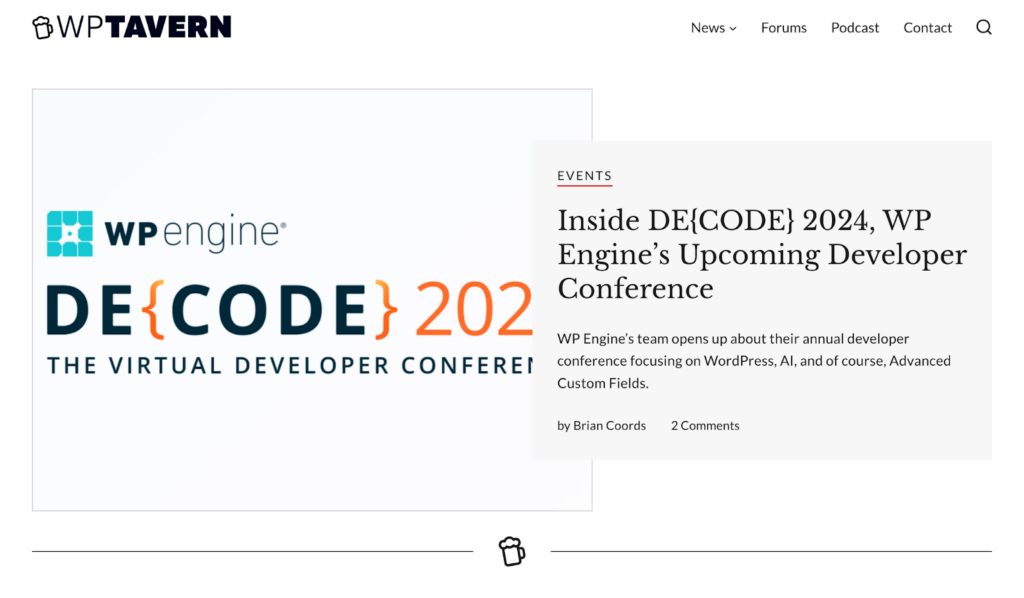
WP Tavern is a question-and-answer platform specifically tailored for staying up-to-date on the latest WordPress news, releases, and third-party product information.
Key Features:
- WordPress Release Coverage: In-depth articles and analysis on new WordPress version releases and features.
- Plugin Reviews: Detailed reviews and breakdowns of popular and newly-released WordPress plugins.
- Theme Reviews: Comprehensive evaluations of WordPress themes, including their features and design.
- Template Spotlights: Highlights and overviews of notable WordPress page templates and layouts.
- Industry News: General updates related to the WordPress ecosystem and community.
- Search Functionality: Ability to search for specific plugins, themes, or other WordPress products.
WP Tavern is a valuable information hub for WordPress users looking to expand their knowledge of the latest core updates, third-party plugins/themes, and community happenings. Its product reviews and release analyses make it a great supplementary learning resource.
Conclusion
WordPress is a robust and continually updating platform, making it essential for site owners and businesses to access reliable support and educational resources. The various forums and learning guides presented in this article offer invaluable opportunities for professional growth and website enhancement. From the official WordPress community fostering collaboration to specialized platforms tailored to different skill levels and focus areas, these resources provide expert knowledge.
By actively utilizing these support channels and educational materials, users can troubleshoot issues efficiently, optimize site performance, and remain current with the latest developments and industry best practices. Ultimately, leveraging these forums and guides enables individuals and organizations to maximize WordPress’s capabilities, strengthening their online presence and facilitating the achievement of business objectives.