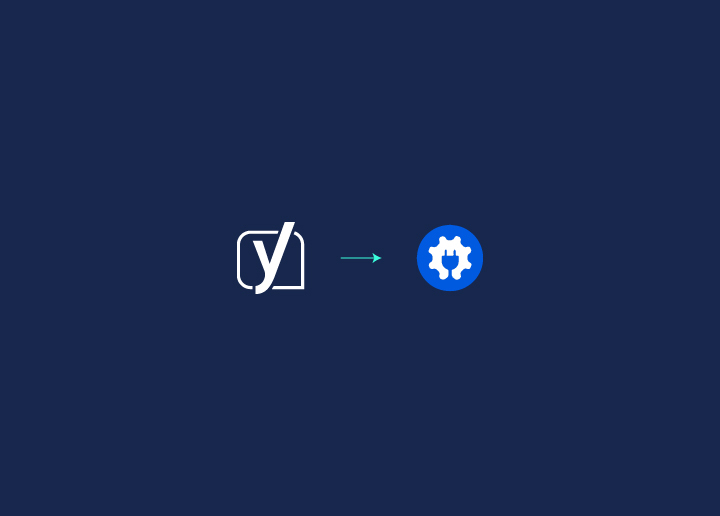Today, we’re spilling the tea on a significant shift in our SEO game plan – the move from Yoast to All-in-One SEO (AIOSEO).
We were comfortably cruising along with Yoast, a tool many of us have relied on for ages. It was like our trusty sidekick, guiding us through the world of SEO. But, as any seasoned explorer knows, sometimes the familiar path isn’t the only or best one.
In this blog, we’re going to spill the beans on why we decided to break up with Yoast and jump headfirst into the arms of AIOSEO. What made us reevaluate our SEO choices, and how did AIOSEO sweep us off our feet? Stick around as we dissect the features that became our SEO superheroes, saving the day and propelling us to new heights in the WordPress space.
Contents
ToggleLink Assistant Tool: Elevating Seahawk’s Internal Linking Strategy
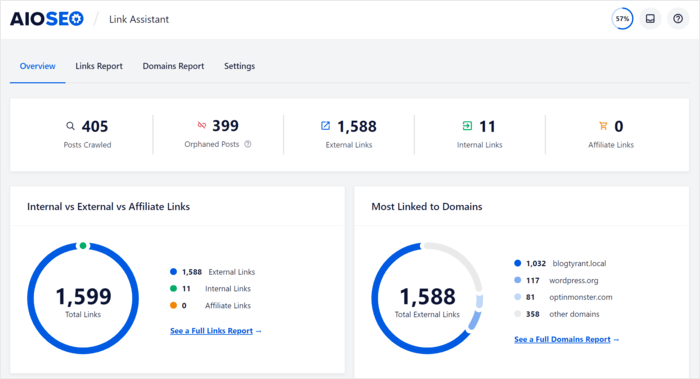
One of the standout features that truly revolutionized our SEO playbook with AIOSEO is the Link Assistant Tool. It’s not just a feature; it’s our secret weapon for crafting a robust internal linking strategy that sent our SEO game soaring to new heights.
Imagine having an online strategist on your team 24/7, tirelessly analyzing your content and suggesting the perfect internal links to weave into your narrative.
Well, that’s precisely what the AIOSEO Link Assistant does. This tool goes beyond the basics, providing insightful recommendations on which posts can benefit from strategic internal links.
But wait, there’s more! The automatic generation of an internal linking report is a game-changer in itself. With a quick glance, you get a comprehensive overview of your internal links’ status and pinpoint areas where improvement is needed. It’s like having a GPS for your content, guiding you to areas of your website that could use a little more connection.
Learn More: Optimal SEO On WordPress
A standout feature of the Link Assistant is its ability to identify orphaned posts—those lonely pieces of content without internal links. It’s easy for some posts to get lost in the shuffle. AIOSEO brings these orphaned posts to your attention, ensuring that every piece of content plays a part in the interconnected web of your website.
But the Link Assistant doesn’t stop there; it’s a multitasking powerhouse. Enter breadcrumbs— that guide both search engines and users through the intricacies of your site. AIOSEO’s Link Assistant supports breadcrumbs, enhancing not only your internal links but also the overall structure of your site.
Redirection Manager Tool: Seamless URL Transitions
URLs are like signposts guiding users through the vast terrain of your website. The AIOSEO Redirection Manager has become our trusted guide, ensuring that every change in our URL structure is not a stumbling block but a smooth transition for both users and search engines.
Firstly, the automatic redirection feature has been a game-changer. When we tweak the URL of any post – be it for optimization or a strategic revamp – AIOSEO takes charge. No more dead ends or frustrating 404 errors for our audience.
The redirection happens seamlessly, directing users to the original post without a hitch. It’s like magic behind the scenes, ensuring that our users are never left stranded in the digital wilderness.
But the magic doesn’t stop there. AIOSEO empowers us with the ability to take control manually. Need to set up a specific redirect from one URL to another? No problem. With a straightforward interface, we simply enter the source and target URLs.
The flexibility extends to various redirect types, from the classic 301 moved permanently to the nuanced 302 found and 303 see other. This versatility ensures that we have the right tool for the right job, adapting to our SEO strategy with ease.
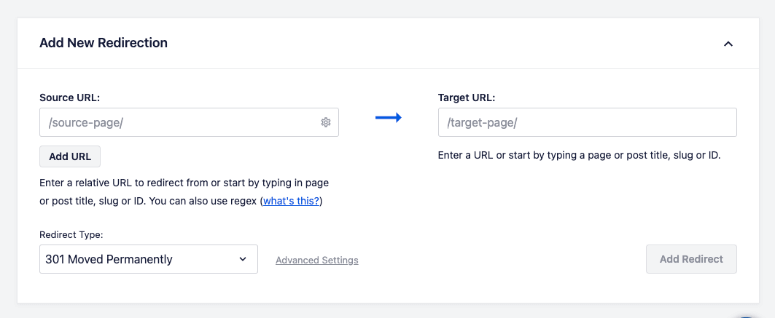
What’s more, the Redirection Manager doesn’t just redirect; it’s a vigilant guardian against the dreaded 404 errors. A comprehensive tracking system keeps an eye out for any broken links, enabling us to fix them swiftly.
Know More: How To Avoid Multiple Page Redirects?
In the past, we juggled multiple plugins for URL redirection. With AIOSEO, we’ve streamlined our toolkit. This robust feature eliminates the need for an additional redirection plugin, adhering to the principle that less is more. The fewer plugins cluttering our site, the smoother its performance.
Schema Markups Tool: Crafting Rich Snippets
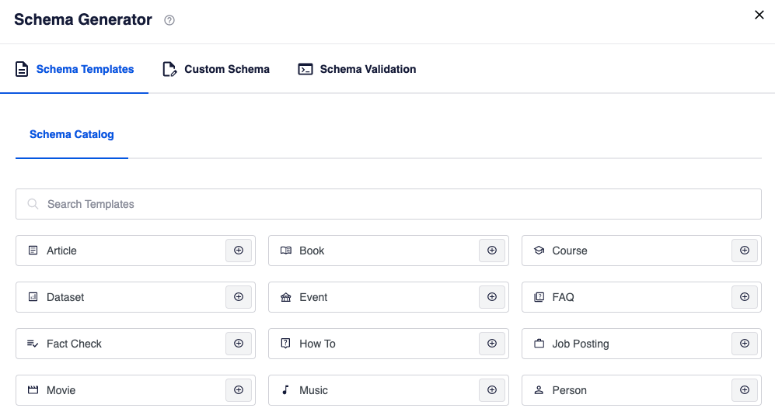
If you thought schema markups were just another technical detail, think again. AIOSEO’s Schema Markups Tool transforms them from the mundane to the magnificent, offering an array of features that not only match but exceed our expectations.
Much like our old pal Yoast, AIOSEO provides a default section for site-wide schema.org settings.
However, where AIOSEO truly shines is in its flexibility. It empowers us to customize schema settings for different content types, giving us the precision needed to make each piece of content stand out in the crowd.
Compare: Rank Math vs Yoast
But wait, there’s more – the Next-Gen Schema Generator. AIOSEO takes schema customization to the next level by allowing us to set schema settings for each individual post and page. It’s like having a bespoke suit for each piece of content, ensuring that the schema markup aligns perfectly with the unique characteristics of each article or page.
The Schema Catalog in AIOSEO is a treasure trove for content creators. It’s not just a list; it’s a vast collection of schema types waiting to enrich your content in a couple of clicks. This isn’t your run-of-the-mill offering – it includes book schema, recipe schema, software schema, how-to schema, job posting schema, FAQ schema, and so much more.
AIOSEO has turned schema implementation from a chore into a creative endeavor, allowing us to choose the perfect schema type that elevates our content’s visibility and relevance.
Learn More: 5 Best Keyword Research Tools In 2023 (Paid & Free)
What sets AIOSEO apart is its user-friendly design. Making schema options easily noticeable is where AIOSEO outshines the competition. The interface is intuitive, ensuring that even those unfamiliar with the intricacies of schema markups can navigate and implement them effortlessly.
Comparing More Features: Yoast vs AIOSEO
We compared some more features of AIOSEO with Yoast which led us to the decision of switching from Yoast SEO to AIOSEO. Here are some:
Installation Made Simple
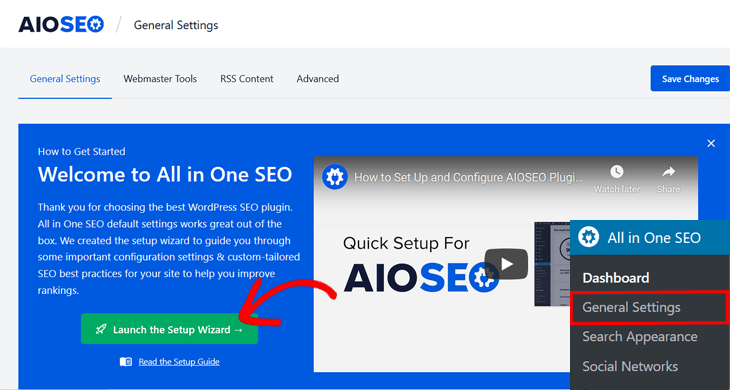
Yoast SEO welcomes you with a hefty 12-step installation wizard, which, let’s be honest, can feel like navigating a labyrinth.
On the flip side, AIOSEO keeps it refreshingly straightforward. Setting up shop with AIOSEO is a breeze, allowing us to dive into optimizing our content without the unnecessary complexities.
Comprehensive SEO Audits
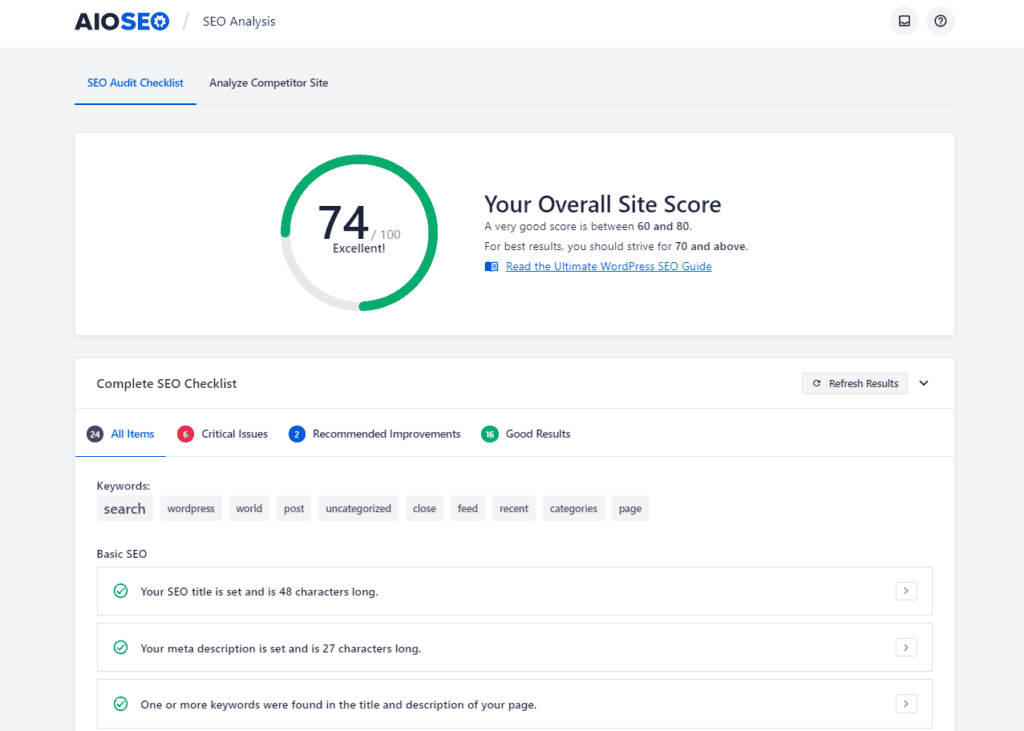
AIOSEO takes the lead with its robust SEO audit tool, providing a comprehensive analysis of our SEO efforts for every post and page. From keywords and headings to images, it’s a one-stop-shop for evaluating and enhancing our content’s SEO health.
Interestingly, Yoast lacks a comparable feature, leaving us without a holistic view of our SEO performance.
Social Media Profile Expansion
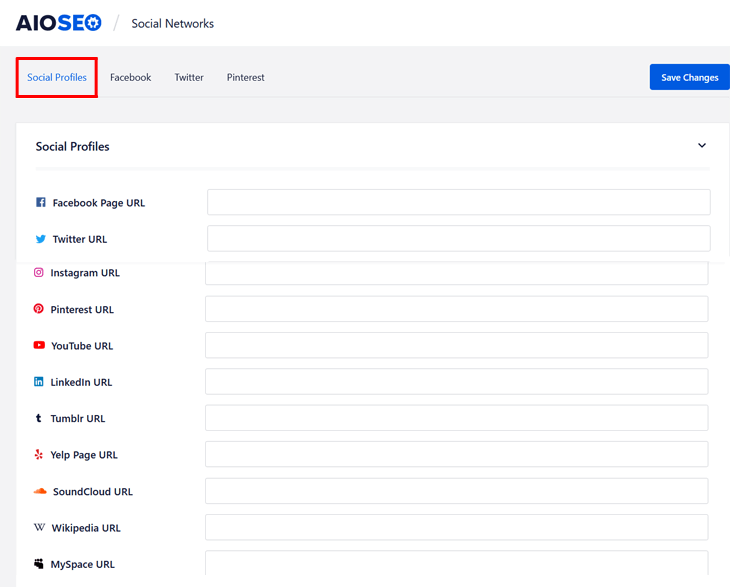
Social media is the heartbeat of online presence, and AIOSEO recognizes that. While Yoast caps you at 8 social media profiles, AIOSEO takes it a step further, allowing us to link up to 11 profiles seamlessly.
Advanced eCommerce and Local SEO Support
AIOSEO isn’t just an SEO powerhouse; it’s a tailored solution for eCommerce and local businesses. With advanced eCommerce SEO support specifically crafted for WooCommerce, AIOSEO optimizes product pages and categories with finesse.
But that’s not all – it extends its prowess to local SEO, aiding in Google Maps ranking. Submitting business details to search engines is made easy, ensuring our local presence shines bright.
Budget-Friendly Option
Let’s talk numbers. Yoast SEO may be a familiar face, but it comes with a higher price tag. Starting at $99 per year for a single site license and going up to $169 per year for up to 5 sites, it’s an investment.
On the other side of the ring, AIOSEO offers a Basic plan at $49 per year, the Plus version at $99.50 per year (for up to 3 sites), and the Pro version at $199.50 per year (covering up to 10 sites). AIOSEO proves that powerful SEO doesn’t have to break the bank.
Conclusion
The decision to bid farewell to Yoast SEO and embrace the dynamic capabilities of AIOSEO was nothing short of a revelation.
Our journey with AIOSEO has been more than a series of feature comparisons; it has been a narrative of empowerment, flexibility, and strategic advantage.
Choosing AIOSEO over Yoast SEO was not just a good decision; it was a game-changer. The intuitive interface, powerful features, and cost-effectiveness have not only simplified our SEO efforts but have also propelled our online presence to new heights.