When it comes to a seamless user experience, WordPress redirect plugins play a pivotal role in effortlessly guiding users from outdated or broken links to relevant, up-to-date content. Redirect plugins’ benefits extend beyond user satisfaction as they help optimize your website for search engines, ensuring that search engines view your website favorably. In this article, we’ll look at the best WordPress redirect plugins you can use, exploring both free and paid options. Let’s get started!
Contents
ToggleWhat are WordPress Redirect Plugins?
WordPress redirect plugins are essential tools that allow website owners and administrators to manage website traffic flow effectively. These plugins automatically send users from one URL to another, ensuring they reach the right destination, even if a page has been moved, deleted, or renamed. Their primary purpose is to improve user experience by minimizing 404 errors and broken links, ultimately ensuring visitors find the content they seek.
Benefits of Using Redirect Plugins
Using WordPress redirect plugins offers several key benefits for website owners and administrators:
- Improved User Experience: Redirect plugins ensure visitors are seamlessly directed to the correct pages, reducing frustration and enhancing the overall user experience.
- SEO Enhancement: By preventing 404 errors and broken links, these plugins help maintain a healthy website structure, positively impacting search engine rankings.
- Link Maintenance: Website owners can easily manage & update links when restructuring their site without negatively impacting existing traffic or backlinks.
- Preservation of Page Authority: When you redirect a URL, it helps retain the authority and ranking of the original page, ensuring that your SEO efforts aren’t wasted.
- Tracking and Analytics: Many redirect plugins offer tracking features, allowing you to monitor the performance of your redirects and make data-driven decisions.
Read: Your 6-Point Website SEO Checklist
Why do You Need WordPress Redirect Plugins?
WordPress redirect plugins are indispensable for maintaining a healthy, user-friendly, and search-engine-optimized WordPress website. They prove their indispensability in various scenarios, such as:
- Migrating or Renaming Pages/Posts: When you restructure your website or change the URLs of pages or posts, redirect plugins ensure that visitors who try to access the old URLs are automatically sent to the new ones. This helps maintain a seamless user experience and preserves SEO rankings.
- Handling Broken or Dead Links: Broken links (404 errors) can harm your website’s credibility and frustrate users. Redirect plugins step in by redirecting users to relevant content when they encounter a broken link, minimizing the chances of them leaving your site in frustration.
- Redirecting Old URLs to New Ones: Over time, your site’s content and URLs may change. Redirect plugins help you create 301 redirects, which inform search engines that the old URL has permanently moved to a new one. This ensures your site’s SEO ranking is transferred to the new URL.
Read: How To Redirect WordPress URL With & Without Plugin
Having Trouble With Redirects On WordPress?
Don’t let redirection problems hold your site back – get the support you need now.
Best WordPress Redirect Plugins
When it comes to managing redirects efficiently in WordPress, having the right plugin can make all the difference. Among the options available, below are some of the best WordPress redirect plugins you can choose from.
301 Redirects – Easy Redirect Manager
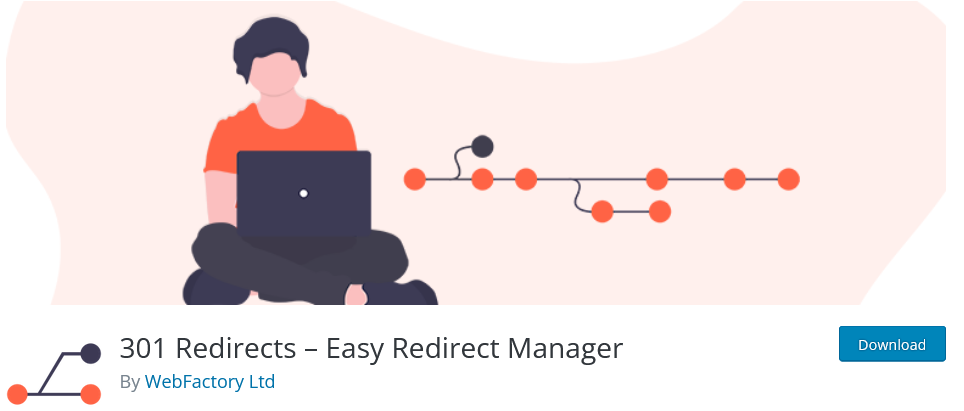
This plugin offers a straightforward yet powerful solution for managing 301 redirects on your WordPress site. It allows you to easily create and manage redirects from one URL to another. Whether you’re dealing with URL changes, broken links, or page/post-restructuring, the 301 redirects plugin simplifies the process. You can set up and manage redirects directly from your WordPress dashboard, making it user-friendly for both beginners and experienced users.
This plugin seamlessly integrates with other popular WordPress plugins, ensuring it works smoothly with your existing toolkit. Users also appreciate its intuitive interface and the time it saves when handling URL redirection tasks.
Pricing: For those on a budget, the good news is that the “301 Redirects – Easy Redirect Manager” is available for free on the WordPress plugin repository.
Redirection

The Redirection plugin is a robust and versatile tool for managing URL redirects in WordPress. It offers many features and functionalities to help website owners maintain smooth navigation and improve SEO. Key features include:
- URL Redirection: Easily create and manage 301 redirects to guide users from old or deleted URLs to new ones, preventing 404 errors.
- 404 Error Monitoring: Keep track of 404 errors on your website and set up redirects directly from the 404 error log.
- Conditional Redirects: Set up conditional redirects based on parameters such as login status, browser, cookies, and more.
- Import/Export: Import and export redirects in bulk for convenient website migration or large-scale changes.
- Regular Expression Support: Advanced users can use regular expressions for complex redirect rules.
Pricing: Redirection is a feature-rich plugin available for free. It doesn’t have a premium version, which means all its functionality is accessible to users without any cost.
LoginWP (Formerly Peter’s Login Redirect)
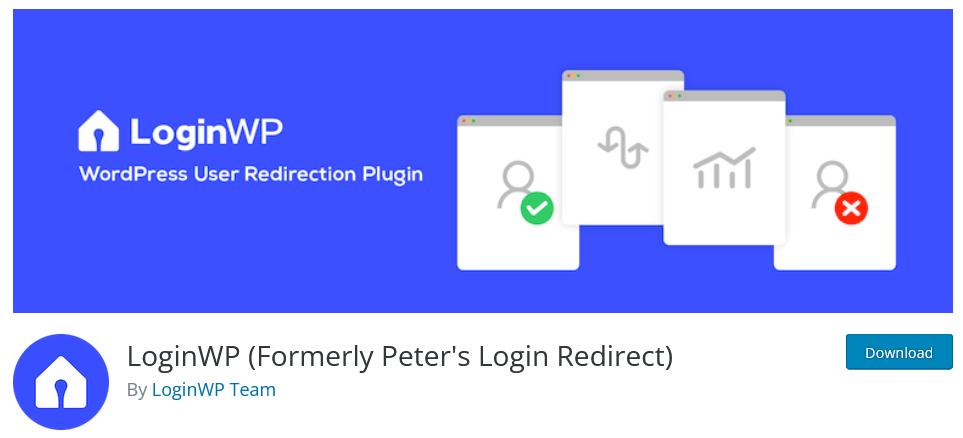
LoginWP, formerly Peter’s Login Redirect, is a WordPress plugin designed to enhance the user experience by providing advanced control over user login and redirection. Some of its features and functionalities are:
- Custom Login Redirection: With LoginWP, you can specify where users are redirected after logging in. This is particularly useful for creating personalized login experiences.
- User Role-Based Redirects: You can set up different redirection rules based on user roles. For example, administrators, editors, and subscribers can be directed to specific landing pages upon login.
- Redirect After Logout: Define where users are sent after they log out, ensuring a cohesive user journey on your site.
- Conditional Redirection: Create conditional rules for login redirection based on various criteria, such as the referring page or specific URL parameters.
- Default Redirect for Non-Logged-In Users: Configure a default redirection URL for users who attempt to access restricted content without logging in.
Pricing: LoginWP is available for free on the WordPress plugin repository.
Simple 301 Redirects by BetterLinks
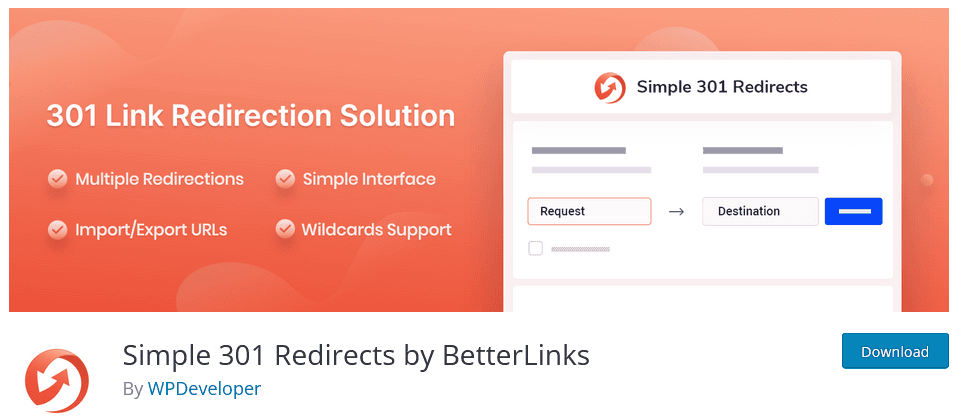
Simple 301 Redirects by BetterLinks is a straightforward yet effective WordPress plugin designed to simplify creating and managing 301 redirects. Its key features are:
- User-Friendly Interface: This plugin offers an intuitive interface that makes setting up 301 redirects a breeze, even for users with minimal technical knowledge.
- Bulk Redirects: Easily set up multiple redirects at once by importing them in bulk, saving time and effort during site migrations or structural changes.
- Detailed Redirect Logs: Gain insights into the performance of your redirects with detailed logs, helping you monitor and maintain your website’s redirection strategy.
- Wildcard Redirects: The plugin supports wildcard redirects, allowing you to redirect entire groups of URLs with a single rule, enhancing flexibility.
Pricing: Simple 301 Redirects by BetterLinks is free to download from on the WP plugin repository.
All In One Redirection
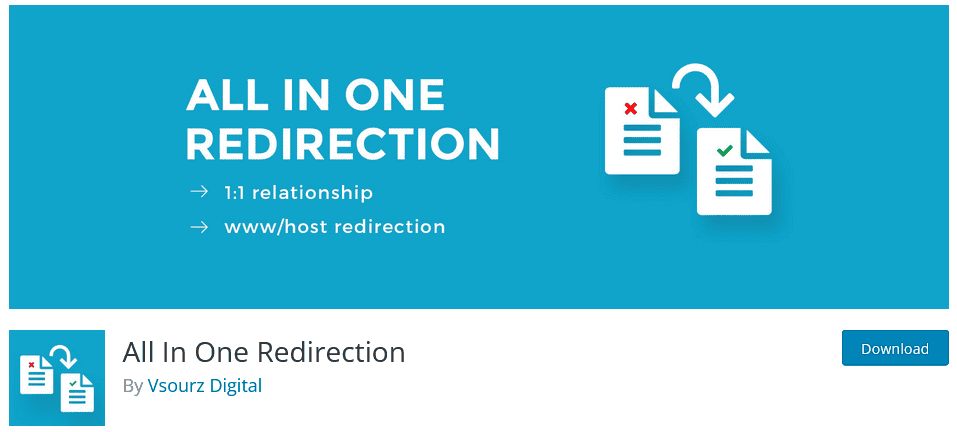
All In One Redirection is a comprehensive plugin designed to handle various aspects of URL redirection. Key features & functionalities include:
- Simple Setup: The plugin offers a user-friendly interface for creating and managing redirects, making it accessible to both beginners and experienced users.
- Regular Expression Support: Advanced users can leverage regular expressions to set up complex redirect rules for specific URL patterns.
- Conditional Redirects: You can configure redirects based on various conditions, such as user roles, referring URLs, or specific query parameters.
- 404 Error Tracking: Keep track of 404 errors and set up redirects directly from the error log, ensuring a smooth user experience.
- Import/Export: Easily import and export redirect rules for bulk management.
Pricing: All In One Redirection is available for free.
All in One SEO Premium
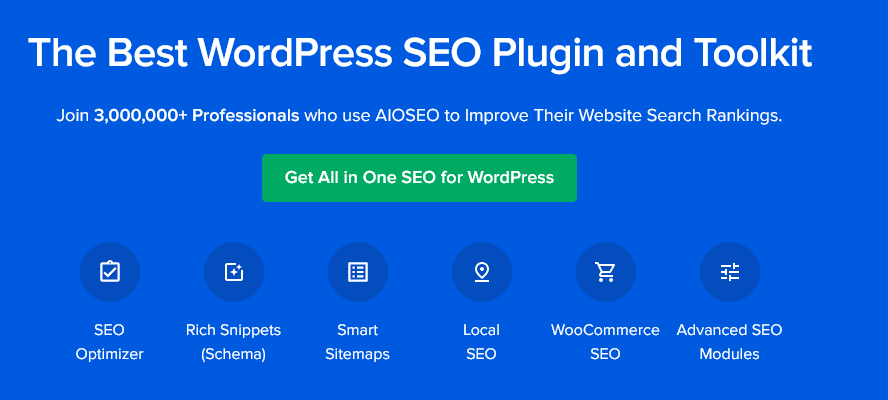
All in One SEO Premium is a powerful and comprehensive WordPress SEO plugin that empowers website owners to optimize their content and improve search engine rankings. In terms of redirection (which is available in the premium version), its notable functionalities include:
- Advanced Redirection Manager: Easily create and manage redirects, ensuring users are directed to the right pages and minimize 404 errors for a smoother browsing experience.
- 404 Error Monitoring: Keep track of 404 errors and set up redirects directly from the plugin’s interface, improving user satisfaction and SEO.
Pricing: All in One SEO Premium offers various pricing plans, including annual and lifetime options, catering to different needs and budgets. The basic plan starts at $49.60/year.
Redirect 404 to Homepage
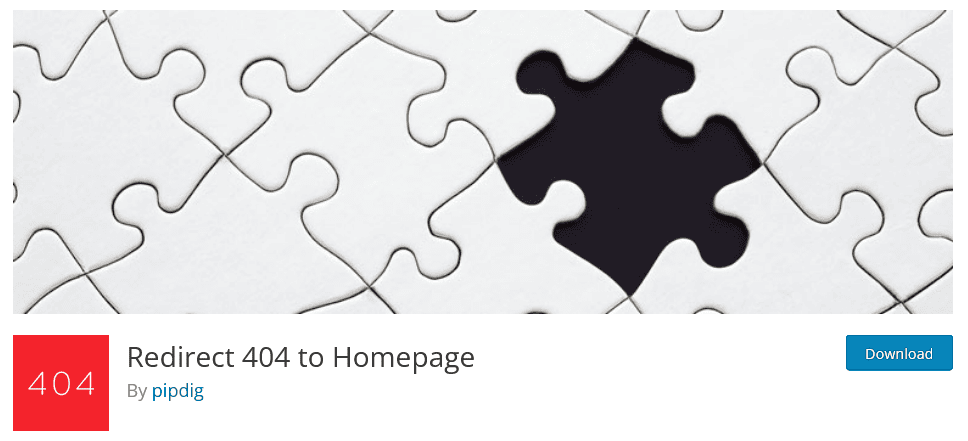
Redirect 404 to Homepage is a WordPress plugin with a specific focus: redirecting users encountering 404 errors (page not found) to the website’s homepage. Features and functionalities of this plugin include:
- Automatic Redirection: Upon activation, this plugin instantly redirects users who land on non-existent or broken pages (404 errors) to the homepage.
- Simplified Setup: With a singular and straightforward purpose, Redirect 404 to homepage offers a hassle-free installation and configuration process.
- Enhanced User Experience: By automatically sending lost users to the Homepage, it helps reduce user frustration and keeps them engaged with your website.
Pricing: This WordPress redirect plugin is available for free.
Read: How To Avoid Multiple Page Redirects
Easy HTTPS Redirection (SSL)
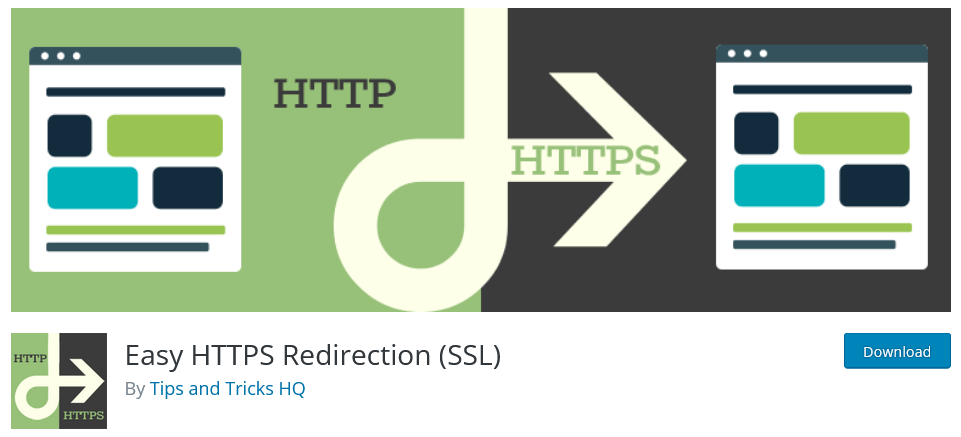
Easy HTTPS Redirection WordPress plugin ensures that your website has a secure connection. Key features and functionalities include:
- Automatic SSL Redirection: The plugin automatically redirects HTTP requests to HTTPS. This ensures that all data transmitted between your website and users is encrypted and secure.
- No Configuration Needed: You don’t need to tinker with complex settings; the plugin handles the HTTPS redirection process seamlessly upon activation.
- Mixed Content Handling: It assists in identifying and fixing mixed content issues that may occur when migrating to HTTPS, ensuring a fully secure browsing experience for your visitors.
- Multisite Support: Compatible with WordPress multisite installations, making it suitable for network administrators.
Pricing: Easy HTTPS Redirection (SSL) is a free WordPress redirect plugin.
Read: HTTP Vs. HTTPS: Why Having An SSL Is Important
Quick Page/Post Redirect Plugin
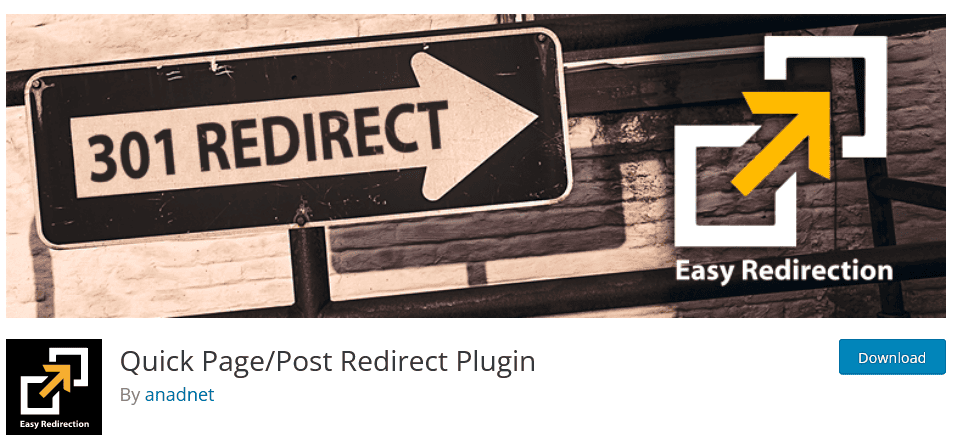
The Quick Page/Post Redirect Plugin is a user-friendly tool for managing page and post redirects in WordPress. Key features include:
- Easy Redirection Setup: This plugin simplifies creating and managing 301 and 302 redirects for pages and posts on your website.
- Individual and Bulk Redirects: You can set up redirects for individual pages or posts and implement bulk redirects for multiple items simultaneously.
- Conditional Redirects: Configure conditional redirects based on user roles, referrers, cookies, and more, adding flexibility to your redirection strategy.
- Redirect Types: Choose between 301 (permanent) and 302 (temporary) redirects to suit your specific needs.
Pricing: This is a free WordPress plugin for redirection.
Rank Math Premium

Rank Math Premium is a powerful WordPress SEO plugin that provides a wide range of features to enhance your website’s search engine performance. Some of its features and functionalities for redirection includes:
- Advanced Redirection Manager: Rank Math Premium includes a redirection module that allows you to easily set up and manage 301 redirects. This feature is essential for handling URL changes, preventing 404 errors, and improving user experience.
- 404 Error Monitoring: The plugin offers 404 error monitoring tools, helping you promptly identify and address broken links and missing pages.
Pricing: Rank Math Premium offers both free and premium versions. The premium version includes additional features and support. The basic (PRO) plan starts at $5.75/month (billed annually).
Read: How To Fix Rank Math Plugin SEO Conflict
Broken Link Checker
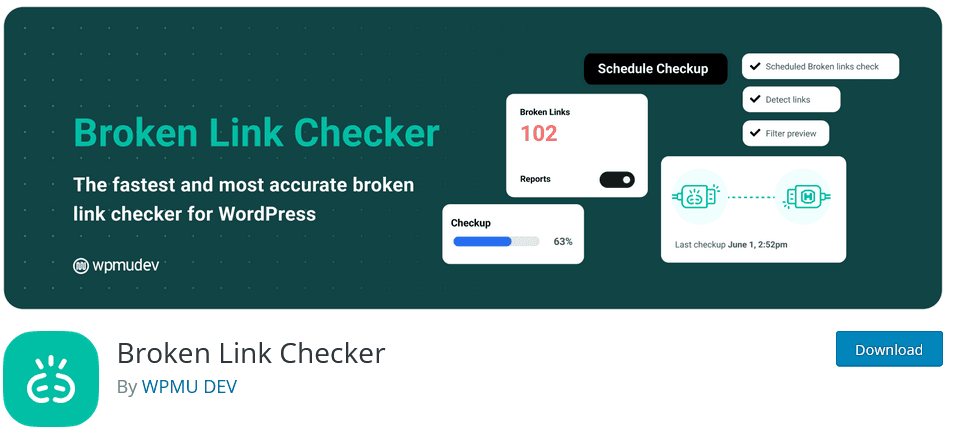
The Broken Link Checker WordPress plugin helps identify and manage broken links on your website. While its primary focus is on identifying broken links, the plugin indirectly assists with redirection management by helping you identify links that need redirection or updating. Its key features include:
- Link Monitoring: The plugin continuously scans your website for broken links, including internal links and external links, images, etc.
- Dashboard Notifications: It provides an easy-to-navigate dashboard where you can view broken links, their status, and options for resolution.
- Automatic Link Editing: You can edit or unlink broken links directly from the plugin’s interface, streamlining the correction process.
Pricing: The Broken Link Checker is available for free on the WordPress plugin repository.
Read: Common Technical SEO Issues And Best Practices
Safe Redirect Manager

This is another redirect plugin that helps users manage URL redirections on their WordPress websites. Its features are:
- User-Friendly Interface: The plugin offers an intuitive and user-friendly interface for creating and managing redirects.
- Conditional Redirects: You can set up redirects based on various conditions, such as user roles, referrers, etc.
- Bulk Redirects: Easily implement multiple redirects by importing them in bulk.
- Redirect Types: Choose between 301 (permanent) and 302 (temporary) redirects.
Pricing: Safe Redirect Manager is a free WordPress redirect plugin.
Yoast SEO Premium
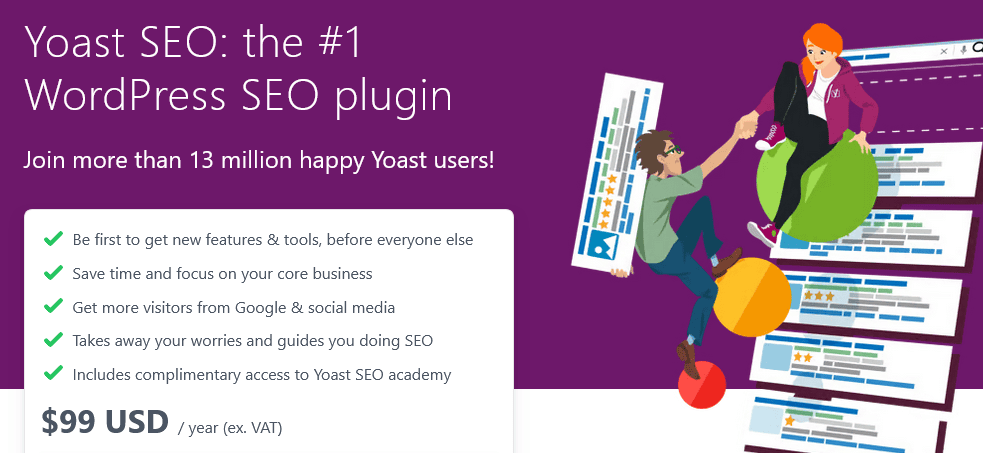
Yoast SEO Premium is a WordPress SEO plugin renowned for its feature-rich offerings. Key functionalities include:
- Advanced Redirection Manager: Yoast SEO Premium includes a redirection module that allows you to easily set up and manage 301 redirects.
- 404 Error Monitoring: The plugin provides 404 error monitoring tools, helping you identify and address broken links and missing pages.
Pricing: Yoast SEO comes with both free and premium versions. The premium version starts at $99/year (ex. VAT).
Read: Rank Math vs Yoast: Which Is The Best SEO Plugin
404 to 301 – Redirect, Log and Notify 404 Errors
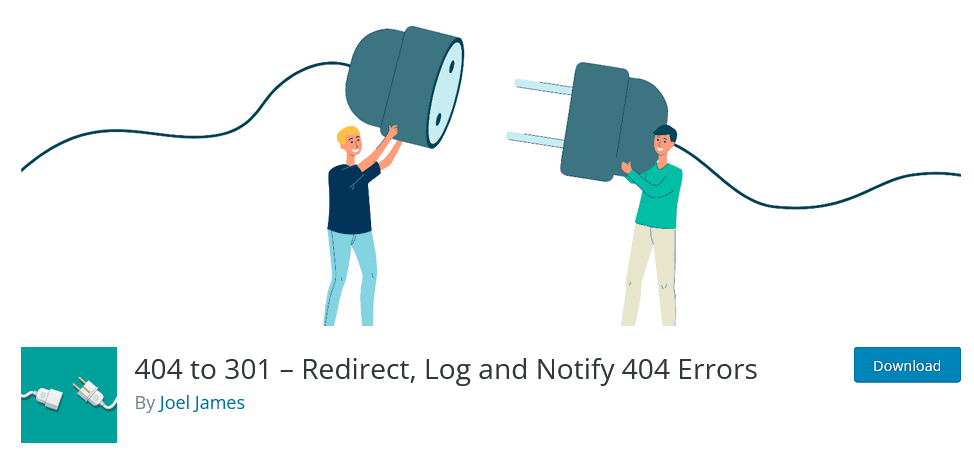
The 404 to 301 plugin offers a comprehensive solution for managing 404 errors in WordPress. Key features include:
- Automatic Redirection: Automatically redirect users encountering 404 errors to relevant pages, ensuring they don’t encounter broken links and enjoy a seamless experience.
- 404 Error Logging: The plugin logs all 404 errors, providing insights into which pages generate errors and the opportunity to address them.
- Custom Redirects: You can set up custom 301 and 302 redirects for specific URLs, thereby maintaining SEO equity when changing URLs.
- Notification Alerts: Receive email notifications when users encounter 404 errors so you can respond promptly to broken links.
Pricing Options: This plugin is free to download from the WordPress plugin page.
How to Choose the Best WordPress Redirect Plugin?
By considering the factors below, you can choose the best WordPress redirect plugin that aligns with your website’s needs and your level of expertise.
- Ease of Use and User Interface: Opt for a redirect plugin with an intuitive interface and straightforward setup. A user-friendly plugin will save you time and make it easier to manage your redirects.
- Compatibility With Your WordPress Version: Ensure the plugin is compatible with your WordPress version to avoid compatibility issues or potential conflicts with other plugins and themes.
- Support and Documentation: Choose a plugin with a responsive support team and comprehensive documentation. Good support ensures you can get help when needed, while documentation assists with self-troubleshooting.
- Advanced Features and Customizations: Depending on your needs, look for a plugin that offers advanced features like conditional redirects, regular expressions, or import/export options. Customization options allow you to tailor redirects to your specific requirements.
- Performance and Speed: Select a plugin that doesn’t significantly impact your website’s performance. A well-coded plugin should execute redirects quickly to maintain a smooth user experience.
Read: Best WordPress Import Plugins 2023
Troubleshooting Redirection Issues
By systematically addressing these troubleshooting steps, you can pinpoint and resolve redirection issues that may arise on your WordPress website.
- Check Redirect Rules: Review your redirect rules to ensure they are correctly configured. Double-check the source and target URLs and any conditions you’ve set.
- Clear Cache: If you’re using a caching plugin, clear the cache to ensure your changes take effect immediately.
- Plugin Conflicts: Deactivate other plugins individually to check if any conflicts are causing redirection problems. Sometimes, plugins can clash and disrupt the redirection process.
- Theme Compatibility: Test whether your theme is causing issues. Switch to a default WordPress theme temporarily to see if the redirection problem persists.
- Check .htaccess: If you’re using server-level redirects, review your .htaccess file for any conflicting rules or errors.
- Debugging Mode: Enable WordPress debugging mode to check for any error messages related to redirection.
- Server Configuration: Ensure that your server’s configuration supports URL rewriting if you’re using certain redirects (e.g., mod_rewrite).
- Consult Documentation: Review the documentation and support forums for your chosen redirection plugin for specific troubleshooting guidance.
- Seek Professional Help: If you cannot resolve the issue, consider consulting with a WordPress developer or support for your chosen plugin for expert assistance.
Conclusion
WordPress redirect plugins are essential for maintaining the health and functionality of your website. They ensure a seamless user experience by handling broken links, managing URL changes, and improving SEO performance.
The top WordPress redirect plugins mentioned here offer valuable features to cater to various redirection needs. Each plugin has its strengths, whether it’s user-friendliness, advanced features, or cost-effectiveness. So, depending on your requirements and technical proficiency, choose one that best suits your needs.















