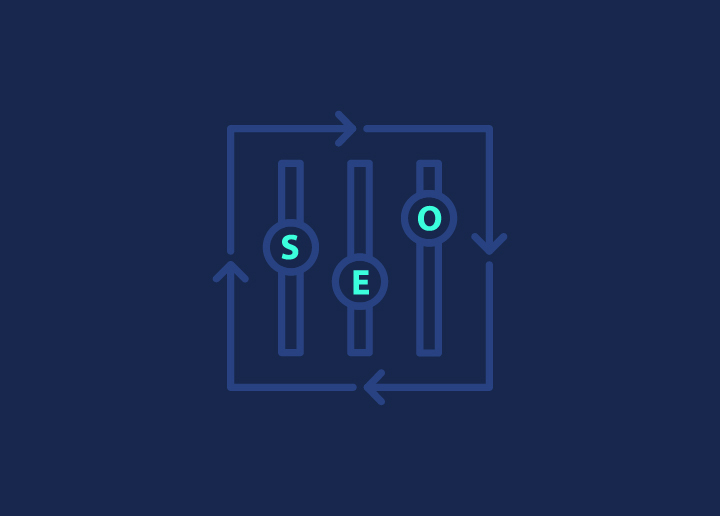Technical SEO is a strategy for optimizing your website’s ranking on search engines from a technical standpoint. The technical optimization of any website ensures faster flash loading, a better user experience, and more straightforward site navigation. Most common technical SEO issues are simple to resolve. However, mostly it is ignored.
In this article, we’ll go over some common technical SEO issues and best practices.
Contents
ToggleNo HTTPS security
What is the utmost important factor for any website- its security. Google will display websites in grey or, even worse, a red background with an alarming message ‘Not Secure.’ Your organic crowd will immediately navigate away from your website. To check whether your website is secured or not, search your web address on Google, and if it is getting a ‘secure’ tag, you need not worry.
The simplest way to resolve this issue is to incorporate an SSL certification from a reputable authority. The URL of your website will look like https://yourentityme, in which ‘s’ is the signature of your website’s security and increases the trust of your visitors.
Slow Loading Speed
Visitors have a very tiny attention span for web browsing, and in the ocean of options, no one wants a slow boat. The loading speed of your website will decide whether or not a visitor will stay. Loading speed has a direct influence on user experience. Your website should load in a flash, ideally within three seconds.
The solution of the tortoise gait of your website varies from simple to complex. Simple image optimization or compression & cache improvement can make your site expeditious. To create more swiftness in your website and a seamless user experience, it is essential to make it mobile responsive.
Duplicate Content
One of the most common SEO issues that plague numerous websites is duplicate content. It may confuse the Google bot crawlers and slow them down, which can be detrimental to your website’s SEO.
Ask your developer to use appropriate ‘rel=canonical tags.’ These tags can immediately notify Google whether your site is distinct. And which type of vital information it contains for the intended visitors. These tags can be used in the source code of your website, depending on the content structure.
Correct Indexing Of The Site
Another perplexing SEO issue is the suitable indexing of all website pages. If a website does not correctly index on Google, Google bot crawlers cannot read the pages. If the crawlers cannot read a page, it merely means that the page does not exist in Google’s eyes. Indexing is critical if you want your website to rank high in search engines.
To address this issue, start by adding your URL to Google. Your developer can include this URL. Examine whether your website’s buckets and sub-pages are correctly indexed. Some of your pages may be blocked by robot.txt files, causing an incorrect ranking. Your website developer can keep track of these things for you by following Google’s webmaster guidelines to boost your site’s ranking.
XML Sitemaps
XML sitemaps serve as dictionaries for Google and other search engines’ web crawlers. They assist these crawlers in understanding what your website is all about and allow them to work effectively and efficiently. XML sitemaps become more critical for large and complex websites where crawlers require additional guidance. In the absence of XML sitemaps, users may encounter Error 404.
If your website returns an ‘error 404’ message and you don’t have an XML site map, it’s time to create one. You can either hire a web developer or do it yourself using the online XML sitemap generator. However, hiring a web developer to create an effective and efficient solution to your problem is always preferred.
Broken Links
The presence of internal and external links means you have good quality content on the plate of your website. Keeping an eye on broken links because of changes in contents with time is very crucial. Broken links can create a bad user experience, and crawlers will get a golden opportunity to affect your rankings negatively. Migration or launching of any website can cause a slew of broken backlinks from other websites.
Internal links must be confirmed whenever a page is modified, removed, or implemented redirects. Furthermore, the worth of external links should be evaluated regularly. Regular site audits may be the most cost-effective and scalable way to address broken links. Google Search Console and plenty of other backlinks checkers are available in the market to identify the broken backlinks.
Conclusion
Technical SEO issues are simple to resolve and occur frequently, but they can cause more harm than you realize. We attempted to briefly overview some of the most complex technical SEO issues in this article. Those who did not care in the past can make slight changes that will significantly impact them.
Analyzing the common technical issues and employing the respective solutions is the most helpful way to quickly improve your SERP visibility and overall site user experience.
Want help to avoid common technical SEO issues? Reach out to us!