In the ever-evolving world of WordPress, there’s often a moment where we find ourselves needing to shuffle data, bring in entire databases, or sometimes, migrate a whole website. Whether you’re migrating from another platform, merging multiple sites, or simply looking to automate content updates, having the right tool can make all the difference. WordPress import export plugins come in various shapes and sizes, each offering unique features designed to streamline the importing process. From handling simple XML files to dealing with complex custom post types, these plugins can save you considerable time and effort, eliminating the manual hassle of data entry or coding.
As we navigate through 2023, where efficiency and scalability are more crucial than ever, let’s explore some of the best WordPress import plugins to help you manage your site’s data seamlessly.
Contents
ToggleWhat Is a WordPress Importer Plugin?
A WordPress importer plugin is a specialized tool that facilitates the transfer of various types of website data between different WordPress installations or from other platforms into WordPress. These plugins offer more advanced features than WordPress’s built-in importer, covering a wide range of data from simple posts to complex e-commerce products. They can handle XML file and other custom post types and import images, providing a scalable and user-friendly way to manage website migrations.
Learn: Best Free WordPress Agency Themes
Why Use a WordPress Import Plugin?
The native WordPress importer does offer basic functionalities, but it may fall short when you have specialized needs. Let’s break down some of the key reasons why using a WordPress import plugin can be a game-changer for managing your website content:
Ultimate Versatility in File Types
When it comes to file formats for WordPress imports, the native WordPress importer may limit you to just XML files. However, specialized import plugins like the Ultimate CSV Importer often support multiple file formats such as CSV, JSON, and Excel data. This diversity in file format options allows for a more seamless transition when migrating from other platforms.
Read: Best Photography WordPress Themes 2023
Advanced Filtering for Targeted Import
Import plugins usually offer more advanced options for filtering the content you wish to import. This ranges from posts and pages to custom fields, post meta, categories, media files, comments, tags, etc. Such granular control can be highly beneficial when migrating complex WordPress sites.
E-commerce Compatibility
If you’re running a WooCommerce store, specific WordPress import plugins are designed to help your new site handle product imports seamlessly. These plugins can manage intricate details like product variants, categories, and customer data within the exported file.
Comprehensive Coverage: Widgets, Settings, and More
While the native WordPress import/export feature generally tackles only content, what about widgets, themes, or customizer settings? Advanced plugins can also handle these, offering a more comprehensive solution that appears right on your WordPress import screen.
Know: Best Lawyer WordPress Themes 2023
User-Friendly Dashboard Interface
Many import plugins integrate so well that they feel like a native part of the WordPress dashboard. They offer a user-friendly interface that makes the import file process straightforward, even for those who may need to be more technically inclined.
Avoid Server-side Complications
Direct server access might only be available or advisable for some. Import plugins let you work within the familiar environment of your WordPress sites, reducing risks and keeping the process simple.
Automate with Scheduled Imports
Some advanced plugins, like those that deal with Excel data, allow features such as scheduled imports. This automation ensures your site stays up-to-date with the latest content from other platforms or databases.
Backup and Rollback Safeguards
Mistakes can and do happen. That’s why having a rollback feature can be a lifesaver. Many plugins offer built-in backup and rollback options, allowing you to revert to a previous state if something goes awry during the import process.
Know: Best Lawyer WordPress Themes 2023
Essential Features to Consider When Choosing a WordPress Importer Plugin
When you’re in the market for a WordPress importer plugin, ensuring the tool you choose meets specific requirements tailored to your WordPress migration needs is crucial. Below are some key features to look out for:
Comprehensive Data Transfer
The plugin should be capable of moving not just your posts and pages but also WordPress files, plugins, themes, and even database information to provide a holistic migration experience.
Drag-and-Drop Functionality
For ease of use, look for a plugin that offers drag-and-drop capabilities. This feature simplifies the migration process and benefits users with limited technical knowledge.
Data Customization
A good importer plugin allows you to specify what data you want to include in the migration. This can be crucial if you only want to transfer specific site elements.
Learn: 20 Best Elementor Templates For WordPress
Support for Large and Complex Sites
If your website is large or part of a WordPress Multisite network, ensure the plugin you choose can handle such complexity without performance issues.
Step-by-Step Guidance
Choose a plugin with a step-by-step import installer to guide you through the migration process. This ensures you don’t miss any crucial steps and makes the experience more user-friendly.
Related: Best Personal Trainer Website Templates For 2023
Top 5 WordPress Importer Plugins for Various Needs in 2023
Export All URLs

Export All URLs is a straightforward plugin designed to export all URLs from a WordPress website into a CSV file. This is extremely useful for large websites that require a comprehensive list of all page URLs for auditing or migration purposes.
Features:
- Exports all URLs into a CSV file
- Includes additional data such as page IDs, titles, and categories
- Easy-to-use interface
Best for:
Large websites that need to audit or review all URLs are especially useful for those with numerous product pages or blog posts.
Learn: 5 Best WordPress Security Service Providers
Product Import Export for WooCommerce

This plugin is designed specifically for WooCommerce websites, offering an easy way to export and import products.
Features:
- Exports and imports WooCommerce products as a CSV file
- Allows filtering of products by various attributes
- Bulk editing before export file
- Premium version with advanced features like XML support and scheduled imports/exports
Best for:
WooCommerce websites that need to transfer product data efficiently.
Read: Best WordPress Jewelry Themes 2023
WP All Import
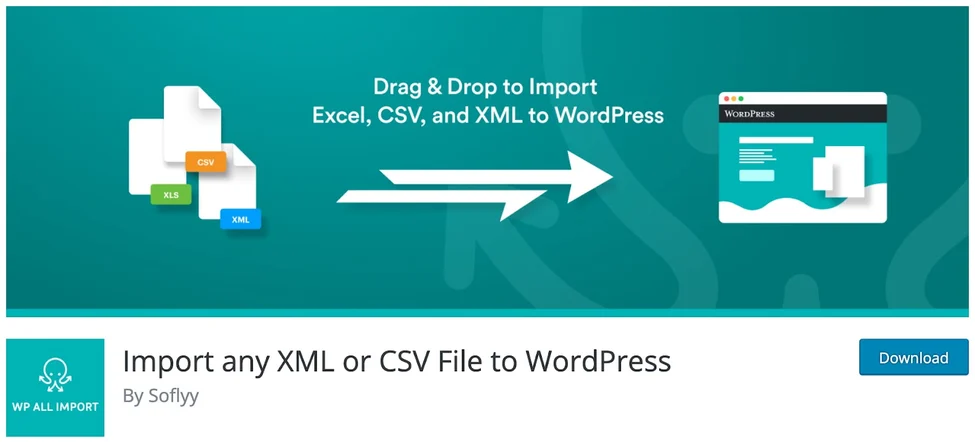
WP All Import is a versatile plugin designed to import data from various other CMS platforms into WordPress.
Features:
- Supports importing from CSV and XML files
- Drag-and-drop interface
- Free and premium versions with additional features like importing from a URL
Best for:
WordPress site that are looking to import content from another CMS.
Know: 5 Best WordPress Speed Optimization Services
Widget Importer & Exporter

This is the best import export plugin that simplifies the process of exporting and importing widgets in WordPress.
Features:
- Exports widgets as JSON files
- It can also serve as a widget backup tool
- Does not import incompatible widgets
Best for:
Websites that rely heavily on custom widgets and need to migrate them.
Learn: Why Your Business Needs White-Label WordPress Outsourcing?
Import and Export Users and Customers
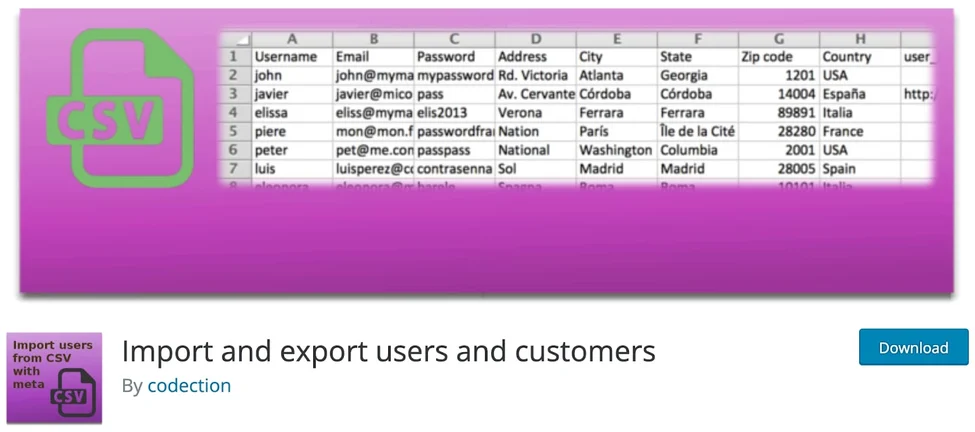
Ideal for membership and e-commerce sites, this import export plugin facilitates the bulk import and export data of users.
Features:
- Exports and import users WordPress data and metadata
- Role changing during import
- Compatible with WooCommerce
- Optional email alerts to imported users
Best for:
Membership websites, WooCommerce sites, or platforms with large user databases must be migrated.
Know: 15 Best AI Website Builders For 2023
Conclusion
Choosing the right WordPress importer plugin is crucial for a smooth and effective data migration. From large, content-rich sites to WooCommerce stores and membership platforms, your website’s unique needs dictate which plugin will serve you best. Whether you’re looking to export all URLs for an extensive audit, seamlessly migrate your WooCommerce products, or even transfer user databases, there’s a specialized tool designed to assist you.
Need Help? Connect with Us Now!
We’re here to assist you. Get in touch for quick and professional support.

















