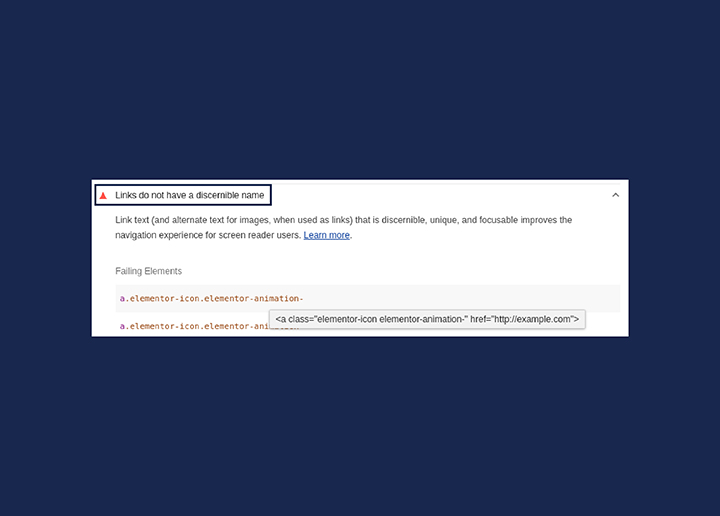Search Engine Optimization (SEO) plays a pivotal role in determining the online visibility and success of websites. As website owners and administrators strive to enhance their rankings on search engine results pages, they often rely on powerful SEO plugins like Rank Math to optimize their content and improve their website’s performance.
However, despite the advantages offered by SEO plugins, conflicts, and issues may occasionally arise, causing disruptions in the smooth functioning of a website’s SEO efforts. These conflicts can stem from various sources, including plugin interactions, theme compatibility, server configurations, or cached data. As a website owner, resolving these conflicts becomes crucial to maintain peak SEO performance and ensure that your website continues to attract organic traffic and rank higher in search engine results.
In this blog, we aim to guide you through resolving potential conflicts with the Rank Math plugin, a popular and feature-rich SEO tool for WordPress websites. Addressing these conflicts and optimizing your website’s SEO setup effectively can improve online visibility, increase traffic, and improve overall performance.
So, let’s delve into the steps and techniques to overcome Rank Math plugin SEO conflict!
Read: Best WordPress SEO Agencies
Contents
ToggleWhat is Rank Math Plugin, and Why it Matters?

Rank Math is a powerful, feature-rich SEO plugin designed specifically for WordPress websites. MyThemeShop develops it and has gained significant popularity among website owners and administrators due to its comprehensive SEO tools and user-friendly interface. The plugin aims to simplify the process of optimizing websites for search engines, helping users improve their search engine rankings and attract more organic traffic.
Learn: Your 6-Point SEO Checklist For 2023
Here are some key features and functionalities of the Rank Math plugin:
On-Page SEO
Rank Math offers a user-friendly interface that allows website owners to optimize individual posts & pages for target keywords. It provides real-time SEO analysis, helping users craft content more likely to rank well in search engine results.
XML Sitemap Generator
The plugin automatically generates XML sitemaps for sites, making it easier for search engines to discover & index all the site’s pages. This helps ensure the content is crawled and included in search engine databases.
Related: SEO Practices To Avoid In 2023
Rich Snippets
Rank Math supports rich snippets, enhanced search results that can display additional information like star ratings, reviews, and other structured data. Rich snippets can improve the visibility and click-through rate of search results.
404 Monitor
The plugin has a 404 error monitor that helps website owners identify broken links and missing pages. This allows them to fix these issues promptly, enhancing the overall user experience and SEO performance.
Learn: 5 Best Keyword Research Tools In 2023 (Paid & Free)
Redirection Manager
Rank Math includes a redirection manager that enables users to set up 301 redirects easily. This is particularly useful when you need to redirect old URLs to new ones, preserving SEO value and preventing broken links.
Focus Keyword Suggestions
The plugin provides keyword suggestions based on the content of each page, making it easier for users to target relevant and effective keywords.
SEO Analysis and Optimization Tips
Rank Math analyzes the content & provides optimization tips to help users create more SEO-friendly pages & posts. It checks factors like keyword density, readability, and more.
Read: Best SEO Plugins For WordPress
Integration with Google Search Console
Users can integrate Rank Math with Google Search Console to gain insights into their website’s performance in search results and identify potential issues.
Local SEO
The plugin includes features to enhance local SEO, such as adding local business information, generating local schema markup, and improving local search rankings.
Learn More: Understanding ROI To Measure The Success Of SEO
Why Rank Math Matters? Rank Math plugin matters because it simplifies the SEO optimization process, helps improve search engine rankings, and enhances WordPress websites’ overall online visibility and performance. Whether running a blog, an e-commerce site, or a business website, Rank Math can be invaluable in your quest for SEO success.
Fixing Rank Math SEO Plugin Conflict
Resolving conflicts with the Rank Math plugin and SEO-related issues can be crucial to maintain proper functionality and optimization on your WordPress website. Below are some steps you can take to resolve potential conflicts:
Update Rank Math and Other Plugins
Ensure you use the latest version of the Rank Math plugin and all other plugins on your website. Plugin updates often include bug fixes and compatibility improvements that may resolve conflicts.
Know: Inbound Link Building: The New SEO?
Check for Plugin Conflicts
Deactivate all other SEO-related plugins and check if the issue persists. If the problem goes away, it’s likely caused by a conflict between Rank Math and another plugin. Gradually reactivate other plugins one by one, testing after each activation to identify which plugin is causing the conflict.
Theme Compatibility
Sometimes, specific themes may not play well with Rank Math or other plugins. Temporarily switch to a default WordPress theme and see if the issue still exists. If it’s resolved with the default theme, the problem lies in your previous theme’s compatibility.
Learn: Top 7 Rank Tracking & Keyword Manager Tools
.htaccess and Robots.txt
Incorrect settings in the .htaccess or robots.txt files can affect SEO functionality. Double-check for errors or revert to the default settings if you’ve modified these files.
Clear Caches
Cached data can sometimes cause conflicts and prevent changes from taking effect. Clear any caching plugins you have installed and disable them temporarily to see if the issue is resolved.
Server Configuration
Certain server configurations may interfere with the functioning of plugins. Check with your hosting provider to ensure your server settings are compatible with Rank Math and other SEO plugins.
Know: How To Do An In-depth SEO Audit?
Disable Rank Math Modules
Rank Math offers various modules to enhance SEO functionality. Deactivate some or all of these modules to see if they are causing the conflict.
Debugging Mode
Enable WordPress debugging mode to check for error messages or warnings related to Rank Math or other plugins. This can provide valuable insight into the root cause of the conflict.
Read: Best SEO Tips For Cryptocurrency Websites
Contact Support
If you’ve gone through the above steps and still can’t resolve the conflict, contact Rank Math’s support. You can also take the support forums to seek assistance from the plugin developers or the community.
Always back up your website before making significant changes or updates to plugins or themes to avoid potential data loss.
By following these steps, you should be able to identify and resolve any conflicts related to the Rank Math plugin and ensure your website’s SEO is optimized properly.
Know: Why Do SEO With a Website Redesign? (And How To Do It)
Wrap Up
Search engine optimization (SEO) is crucial for a website’s online visibility and success. Rank Math, a powerful SEO plugin for WordPress, simplifies the optimization process, improving search engine rankings and attracting organic traffic.
Despite the benefits of SEO plugins like Rank Math, conflicts can occur, affecting SEO efforts. Resolving these issues is vital for maintaining peak performance. Website owners can optimize their content by updating plugins, checking for conflicts, and ensuring theme compatibility.
Want to improve your website’s SEO? Get a free SEO consultation today and see how we can help you rank higher in search results!