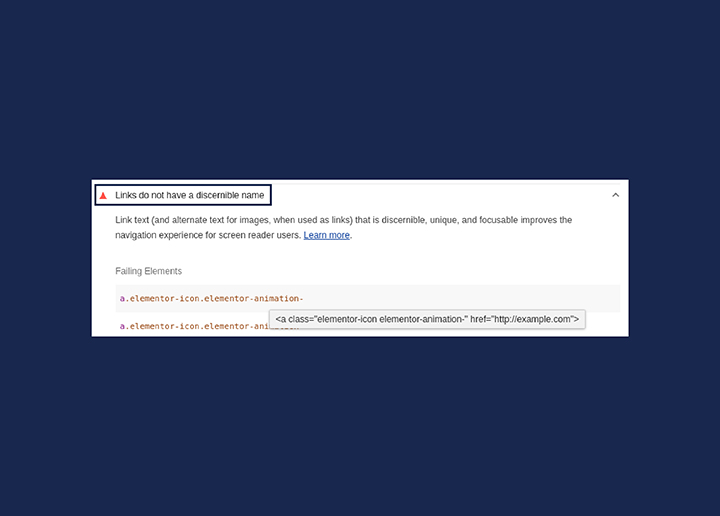You can track, manage, and optimize your site’s visibility in Google Search results using the free service Google Search Console. Although you do not need to register for Search Console for your website to appear in Google search results, doing so might help you understand and optimize how Google views your website.
Tools and reports from Search Console support the following actions:
- Make sure Google can access and crawl your website.
- Fix indexing issues and ask that new or updated information be re-indexed.
- View your site’s Google Search traffic statistics, including how frequently your site displays in Google Search, which search terms bring up your site, how often users click through to your site from those results, and more.
- Get notifications when Google finds difficulties with your site’s indexing, spam, or other aspects.
- Identify the websites that link to your website.
- Investigate problems with AMP, mobile accessibility, and further Search options.
Contents
ToggleWho Needs to Adopt Search Console?
Whoever has a webpage! From novice to expert, generalist to specialized, Search Console can be of assistance.
Business owners:
Even if you don’t intend to use Search Console personally, you should be aware of it, familiarize yourself with the fundamentals of search engine optimization, and be mindful of Google Search’s capabilities.
SEO professionals or marketers:
As a person who focuses on internet marketing, Search Console will assist you in keeping track of the traffic to your website, improving your ranking, and deciding how to have your site appear in search results.
With Search Console, you can conduct in-depth marketing analysis, guide technology decisions for your website, and analyze other Google tools like Analytics, Google Trends, and Google Ads.
Website managers:
You are concerned about the smooth operation of your website as the administrator. Server faults, site load issues, and security problems like malware and hacking can all be easily monitored and, in some circumstances, fixed using Search Console. Website designers:
If you are writing the markup and code for your website, Search Console can help you keep track of and fix common markup problems such as mistakes in structured data.
Advantages of Using Google Search Console
The Performance report in Search Console is the most helpful feature for many internet organizations. Let’s explain what each of these is:
- Clicks:
This indicator displays the quantity of Google search clicks that result in users visiting your website. In contrast to Google Analytics, these clicks may not accurately reflect users’ sessions (the total time a person spends browsing the site) or even page views.
- Impressions:
A user’s exposure to your website’s links on Google search results is what this metric means. The number of times your website appears in search results, even if no one clicks on them, is called impressions.
- CTR:
This metric, which stands for click-through rate, calculates the ratio of the number of clicks on the site to the number of impressions.
- Average Position:
This refers to the top result from your website’s average position for a specific keyword. The position frequently fluctuates, give or take a few spaces; therefore, moderate is presented here.
Conclusion
Hope this post helped you get a clear glance at what is a Google Search Console. To see more related articles visit our blog page.
However, we at seahawk media provide the best services to meet your end-to-end website needs. Contact us or check our services for more insights.