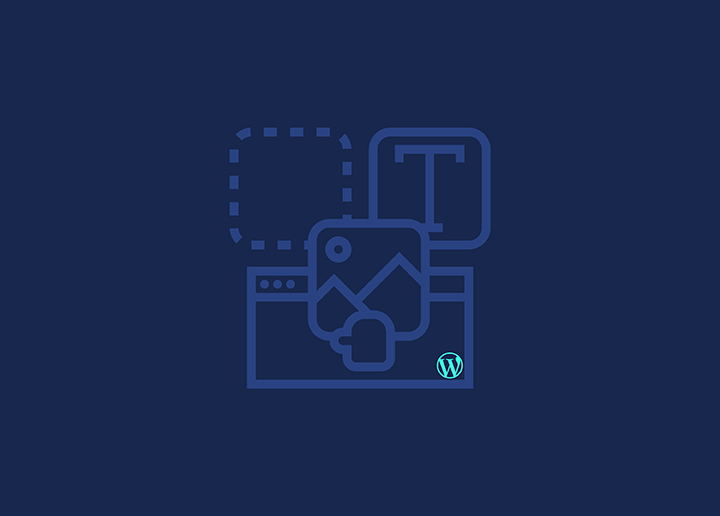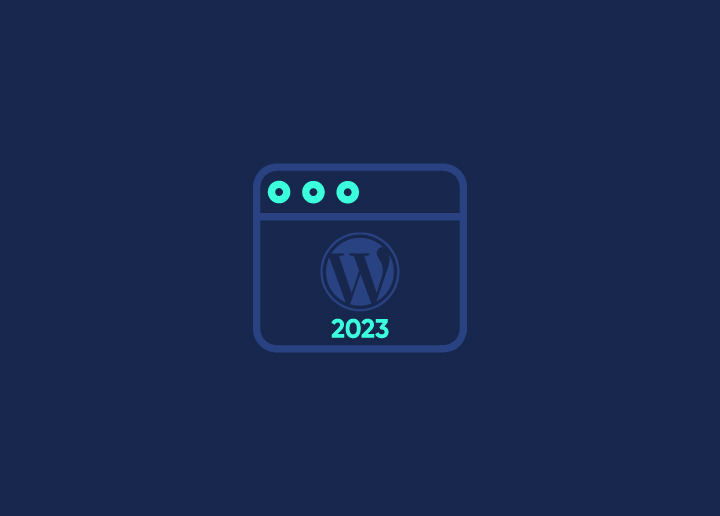Are you looking to build a brand new website but afraid of how to go about it? Don’t worry because you have a big savior on the way known as WordPress. With over 400,000 plus trusted users, WordPress is a platform where you can shift or build a new website in just a few simple steps. And the best part? You need not be a techie or an expert to do so because that’s how easy it is to make a WordPress website in 2023! In this blog, we will show you a beginner-friendly and easy guide on how to create a WordPress website and why it is the best platform for you to choose. So, let’s get started!
Contents
ToggleThings you need to create a WordPress Website
When you choose WordPress as your site builder, you need to know that WordPress is an open-source Content Management System. It offers flexibility and creativity but you need to arrange your custom domain and web hosting provider.
- Choose a WordPress Platform: To set up your website, you need to choose the right platform. WordPress comes in two forms, WordPress.com and WordPress.org. For most of our users, we suggest choosing WordPress.org as it is a self-hosted platform and brings more power into your hands to build your website without any restrictions. It is an ideal choice for making a website in 2023.
- Domain name: Now when you pick WordPress.org to start a website, you need a unique online identity. So, before building a WordPress website you need to buy a domain name and create a user-friendly experience for others to access your website.
- Web hosting Provider: When switching to WordPress, you must choose a web host to begin the process. We recommend opting for a WordPress-specific host, which is easy to install and begin with.
Why is WordPress the best website builder platform?
While there are several website-building platforms out there to choose from, WordPress is the most popular platform, to start with. The fact that it is an open-source and free platform makes it more desirable and compatible for beginners looking to build their websites. Additionally, WordPress offers tons of free plugins, designs, stylish themes, and more to offer more flexibility on how to build your website. It provides you with creativity and ownership, unlike any other platform. So, making a WordPress website is not only easy but the ideal choice for you to make in 2023!
How to create a WordPress website?
You can always get an easy WordPress setup with Seahawk. But just in case you want to take things into your hands and learn how to build a website, we are here to help you with our easy-to-use guide.
Set up a domain name and web hosting service
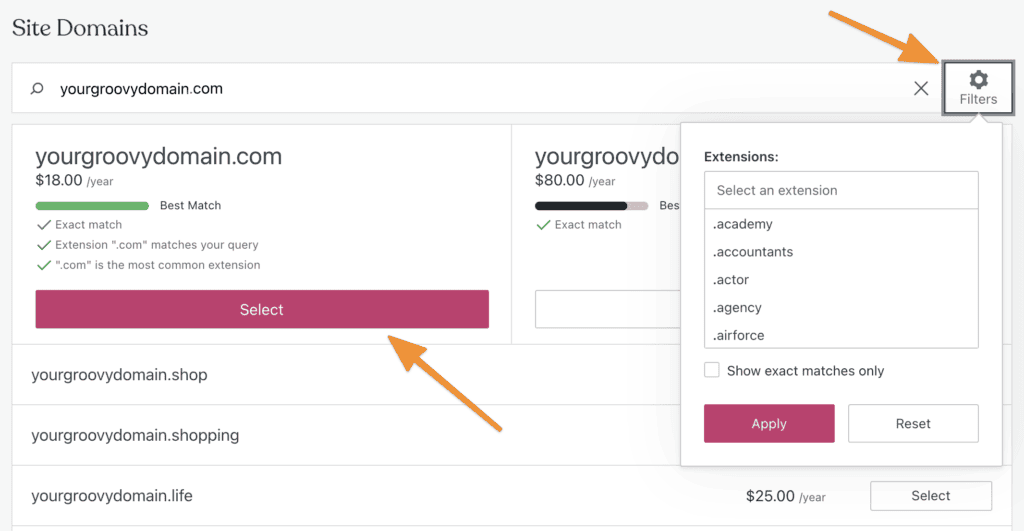
Once you have decided to choose WordPress as your new website platform, you need to pick a domain name and a hosting service. You must choose a unique domain name for your website which is brandable and easy to grasp.
With top domain registrars like GoDaddy and Namecheap, you can easily buy a domain name. You can also check out Seahawk’s WordPress Web Host Rankings to choose the right hosting provider for your WordPress website. Once you have bought a domain name and chosen the web hosting service you can move to the next step.
Install WordPress
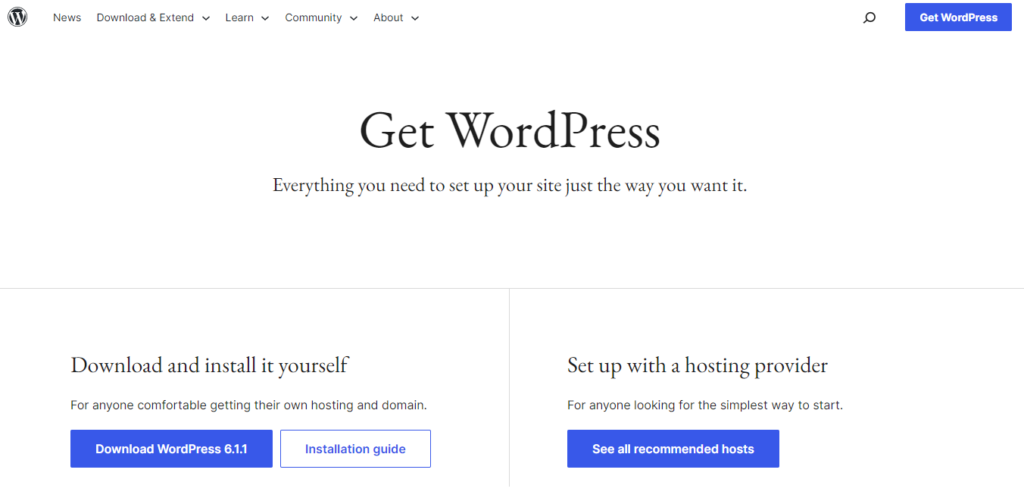
We advise you to choose a WordPress hosting service for an easy installation and setup of WordPress. When you sign up with such a web hosting service, it will automatically install WordPress for you. You can simply log in to your hosting account, click Login to WordPress and kick off your WordPress setup. Once you are done with this you can move on to the next step of customizing your website.
Select a Theme
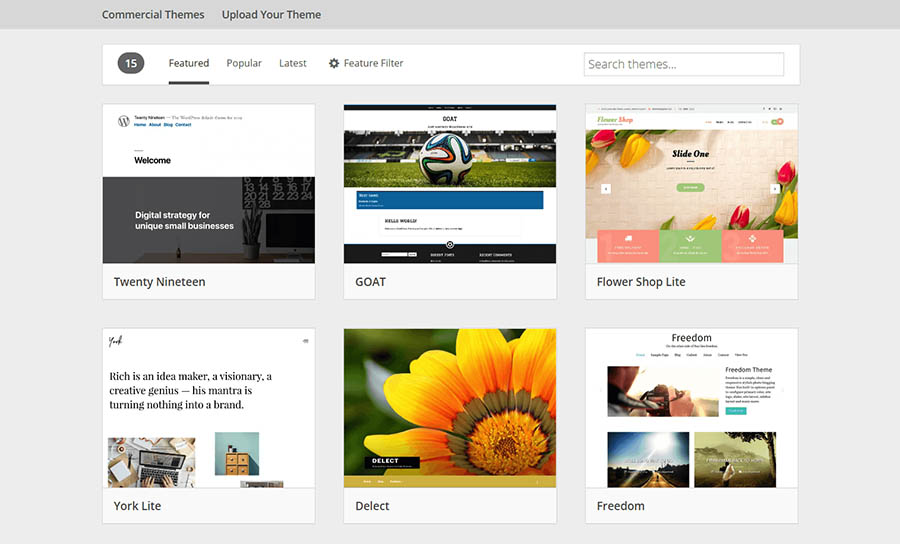
We understand the importance of a visually appealing WordPress website and theme that attracts just the right audience to your site. Choosing and maintaining a theme with WordPress is now very easy with its several themes and plugins. WordPress offers professionally designed templates and allows you to install them on your website for customization.
Initially, you will be redirected to a default basic theme which can be changed later to any other theme based on your choice. To change the theme:
- Open your dashboard and choose Appearances> Themes and click on the add new button.
- You’ll now access the wide variety of themes available on WordPress.
- You can sort these themes by popular, latest, featured, and other features
- Next, you can also preview your theme to see how your design looks on the website
- Once you have selected your theme, go ahead and install it. For that click on the install button and wait for the installation.
- Once your theme is installed, your install button will change to activate the button.
- Now your theme is activated and you can customize it by clicking on the customize link options under the Appearance menu
- After selecting and customizing the theme, you are all set to add content to your WordPress website.
Add Posts and Pages to the website
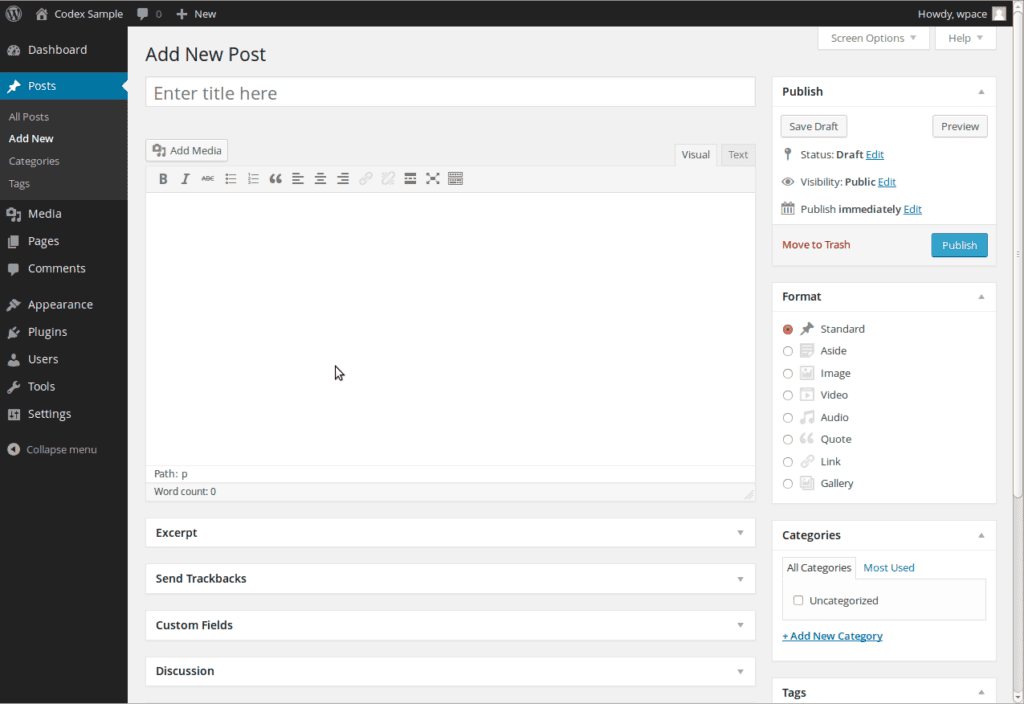
The next step is to add content to your WordPress Website before making it live to your users. WordPress offers you two default content types in the form of posts and pages. Posts and pages are two different aspects of a WordPress website. Posts are part of blogging functionality and often appear in reverse chronological order while pages are more off static “one-off” type content and include pages like a contact page, privacy policy, custom landing page, and more.
To start the process, you will need to add some pages to your WordPress website with or without any content on it. You can always add the content by editing and updating it later.
- Go to pages >> Add new
- You can now add a post title and then add content in the visual post editor with some extra options to use based on your needs.
- You can now click on the save now button and save it as a draft or click on publish whenever you are ready to take it live.
- You will also notice several other features like categories and tags used to organize your blog’s content in sections.
Customize your website and install Plugins
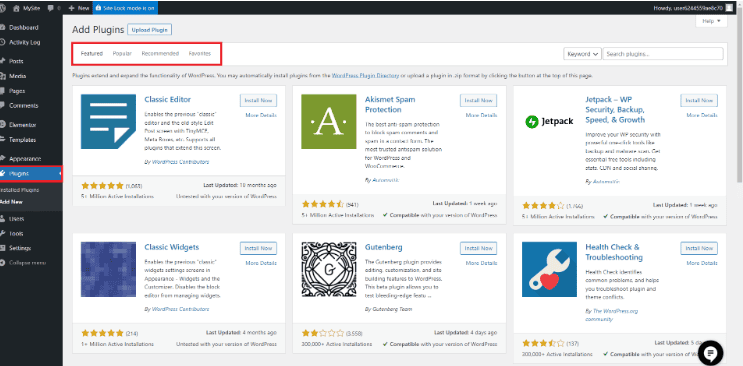
After adding content to your website, structure and present it in a way it is appealing and easily grasped by your users. For that, you need to customize your website and tweak it from here and there for a well-furnished website.
Another thing is that you need WordPress plugins to add additional features to your website. These plugins work as different apps for your WordPress website with free and paid versions. Plugins allow you to add features and customizations to your WordPress website. You can choose from over 60,000 + plugins from the WordPress plugin directory itself, opening doors for having as many features as you can.
Set up Google Analytics Form

Google Analytics helps you see and track how many people visit your website and consume your content. You must install Google Analytics, in the beginning, to see how much your website blog has grown over time and achieve results accordingly.
- Visit the google analytics website and sign in with your email account
- Once you are logged in you can sign up for your free Google Analytics account.
- Next, you need to provide your information and website URL and you will get a Google Analytics Tracking code
- With this code, you will be able to connect your website to Google Analytics
- Once you are done with the whole setup, you can access the complete analytics report of your website from your WordPress dashboard
Verify Your WordPress site in Google Search Console
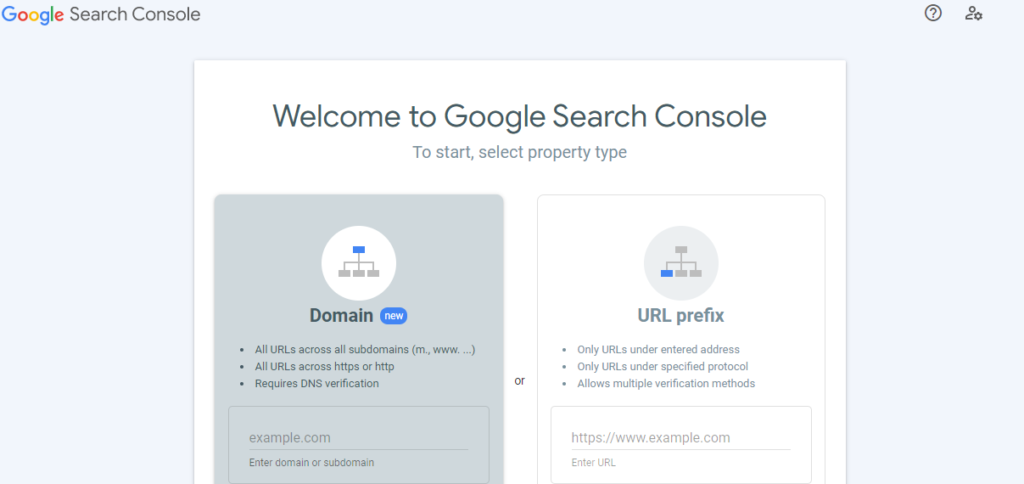
Once you have completely set up your WordPress website, you need to get it verified on the Google search console to get the maximum benefits. With this tool, you can not only improve your site’s SEO but also get unique insights. This allows you to enhance your search appearance data and the site’s overall performance.
- Go to Google search console and log in with your Google account
- Now click on the red ADD A PROPERTY button located in the top right corner of the dashboard
- You’ll now see a box asking you to paste the URL of your website
- Next, go under the Recommended method tab on the following screen and download the HTML verification file by clicking on the hyperlink provided. Save this file on your system
- Now you need to gain direct access to your website’s server which you a get by via File Transfer Protocol (FTP) or cPanel File Manager
- You can use any FTP client to enter your credential and log in to your server
- Upload the file to your site’s root directory containing the wp-content folder and click and drag the file you saved on your system to your site’s root folder
- Finally, you can switch back to the Google Search Console and click on Verify to complete the process. You can also verify the site easily by URL prefix method – just add a meta tag to your theme’s header.php and you’re all set.
Optimize your Blog for SEO
When creating a new website and blog, SEO is important to help users find your content on search engines. Without SEO, you will not be able to generate traffic on your website or reach your target audience. So, if you want more traffic, you need to optimize your blog from the beginning of establishing your website.
To get started on an easy note, you can install the All In One SEO plugin which is a complete WordPress plugin that helps you optimize your blog. This plugin will help you set up everything from a WordPress sitemap with Keywords, Meta, schema, and more. You can also use other plugins like Yoast SEO, RankMath, etc to optimize your blog as per your requirements.
Conclusion
WordPress is the most popular and open-source CMS platform. However, there are two versions that you can choose from based on your website needs as a beginner. In the above blog, we have directed you to a process on how to build a website on WordPress.org which is a more powerful platform. It offers more flexibility, and options and is the no. 1 choice when it comes to building a website.
Creating a great website helps you build a great user experience. And with WordPress, it has become quite easy to make your website the way you want. With its several plugins and features, you can customize your new site in your way. If you have already created your website and are looking to create the best experience for your users, you can get our exceptional Managed SEO services for your new WordPress website. So, go ahead and make your first move on how to create a WordPress website in 2023!