Do you know many people still think that WordPress.com and WordPress.org are the same? Well, it’s an honest mistake as both platforms seem identical and often confuse website owners into making the wrong choice between WordPress.com vs WordPress.org for their website needs.
WordPress is a powerhouse in the web world with unmatched capabilities and functionality like no other platform. However, only a few know that WordPress comes with two different platforms for different needs. WordPress.com and WordPress.org are like two distant cousins but with different capabilities and differences that need to be understood, especially by beginners.
With these distinctions, you can make the right choice for your blogging needs and create a website on either one of the platforms that can align with your business goals. For those new to the WordPress CMS platform, we are here to guide you through two of its power-packed platforms with a comprehensive comparison of both.
So, let’s get started.
Contents
ToggleOverview of WordPress.org
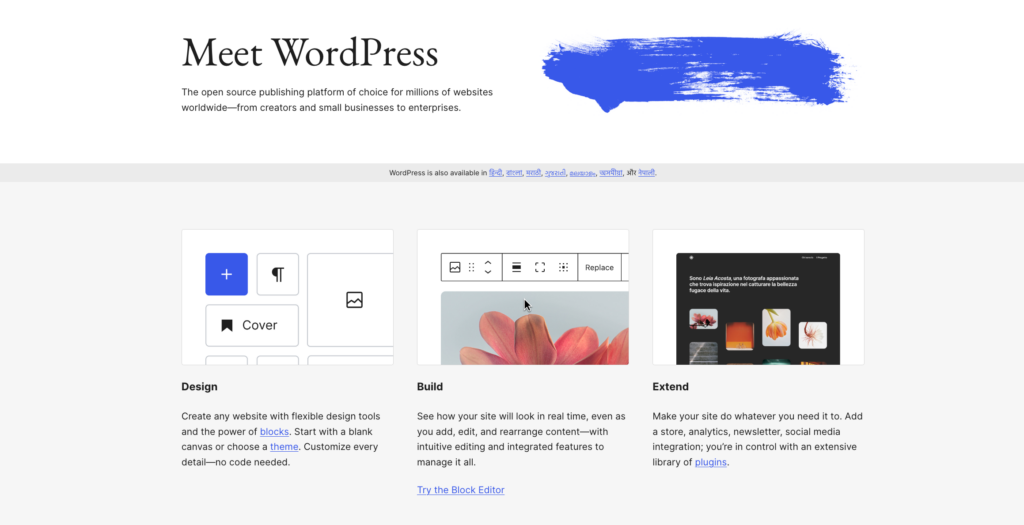
WordPress.org, i.e., the more popular WordPress version, is a self-hosted, open-source, and 100% free-to-use CMS platform. It is a powerhouse to build all kinds of websites, from a sweet and simple blog to a big e-commerce site.
It is one of the easiest CMS platforms to manage. From WordPress development to WordPress maintenance and management, you can get cracking on WordPress with basic training and the urge to learn!
With additional plugins and tools, you can create a beautiful online store, business website, portfolios, and much more with WordPress.org. From flexibility to customization with advanced plugins and tools, you can enjoy complete control over your website with WordfPress.org.
You only need to note that since it is a self-hosted platform, you’ll have to purchase hosting for your WordPress website. However, you can get many affordable web hosting options to host a WordPress website.
Read here: Top 10 Reasons to Use WordPress for Your Website
Keep Your WordPress Website In Safe Hands
Trust us with a WordPress website that aligns with your needs with the best WordPress Development Services.
Overview of WordPress.com
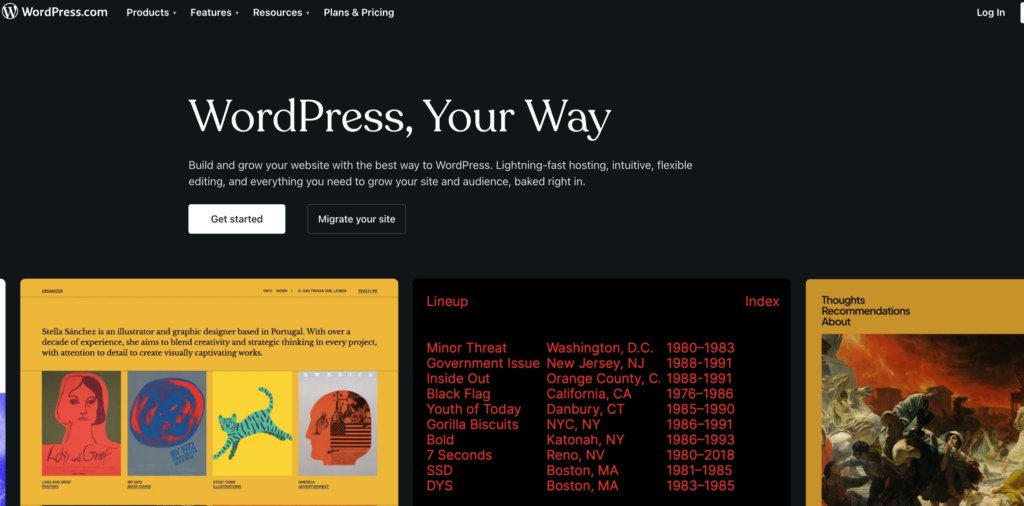
WordPress.com, often confused with WordPress.org, is a profit-hosted blogging service operated by Automattic, the company led by Matt Mullenweg, a co-founder of WordPress. Since its launch in 2005, it has become the largest WordPress installation in the world.
This connection sometimes provokes confusion between WordPress.com and WordPress.org, the open-source software for building websites.
Unlike WordPress.org, WordPress.com offers six hosting plans ranging from a free version with basic features and restrictions to Entrepreneur and a VIP version for large enterprises. WordPress.com basically takes care of security and maintenance for you through a pre-configured WordPress hosting environment with additional features and improvements.
Also Read: WordPress Vs Contentful: Which is the Better CMS in 2024? Let’s Find Out!
WordPress.com Vs WordPress.org – Comparison
Before getting into the technicalities of both platforms, let’s have a quick comparison between both for a better understanding:

| Features | WordPress.com | WordPress.org |
| Hosting | Comes with managed hosting | Self-hosted |
| Cost | Download for free and upgrade to a paid plan for more premium features. | Download for free and pay for domain name and hosting yearly/monthly to launch a website. |
| Themes | Limited theme support with limited themes option in the WordPress repository. No customization allowed. | Full theme support with multiple free.paid themes to download. Full customization is available. |
| Plugins & Tools | Has an in-built plugin system to add advanced features. No plugin customization is allowed. | Download free/paid plugins without any limitations to customize features as you like |
| SEO Features | An SEO-friendly platform but limited SEO control with no access to advanced SEO plugins and tools | Advanced SEO support with the option to add multiple SEO plugins to enhance online visibility |
| Analytics | Comes with in-built analytics. Does not allow third-party analytics tools | Can install third-party analytics tools with more powerful features to track website data |
| Maintenance | No worries regarding maintenance. The platform takes care of all the updates, backups, and optimization. | Fully responsible for maintaining the site with regular updates and creating backups. Can opt for WordPress maintenance and support services |
| E-commerce store | You cannot create an online store with a free plan. You must either switch to a self-hosted platform or buy a paid plan to create an e-commerce website. | Best platform for e-commerce stores with multiple e-commerce plugins like WooCommerce and other features for online visibility |
| Support | Come with free support on all plans with resources like forums, webinars, and videos. Premium email support starts with the Starter plan, and live chat support is included with the Explorer plan and higher. | Comes with a large support community of WordPress developers. Multiple resources, forums, videos, and articles can be found to resolve queries. |
WordPress.org – Pros and Cons
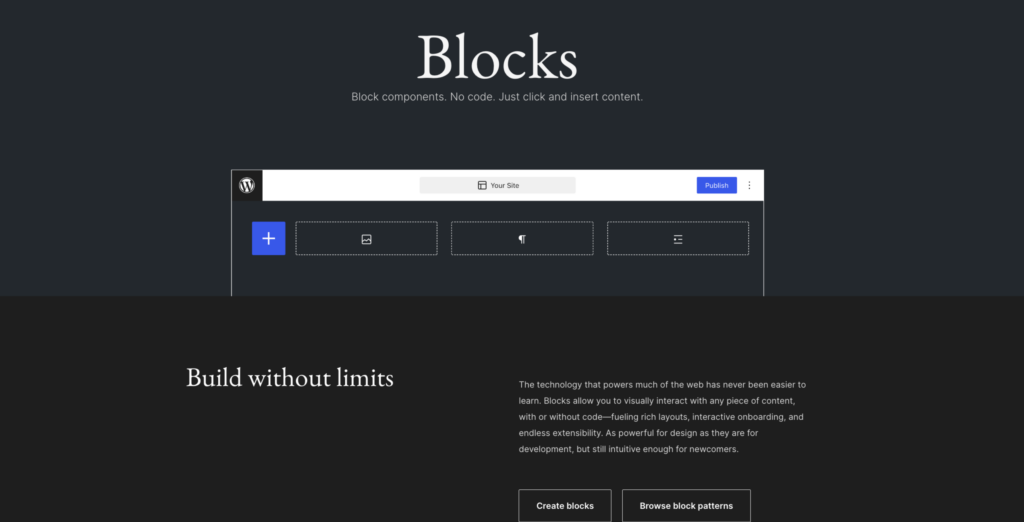
As discussed above, WordPress.org has greater functionality, features, customization freedom, and enhanced capabilities as the website grows. However, let’s examine its pros and cons to better understand the platform.
WordPress.org Pros
- WordPress.org is an absolutely free, open-source, and extremely user-friendly platform. It is used for over 43% of all websites on the web.
- You have complete control over the website and all its data.
- You can install all free, paid, or custom plugins and tools to enhance your site’s functionality.
- It is the best platform for blogging, with a user-friendly blog editor and multiple features to design an engaging blog for your readers.
- You can play around with your site appearance with multiple free/ premium theme versions or when creating your website design. It offers flexibility over your website’s overall appearance.
Read: Blogger Vs. WordPress: What’s Best For Blogging?
- It allows you to build an online store where you can sell all digital and physical products with advanced payment features on the site.
- You can monetize with WordPress, org. Want to run ads and keep 100% of the revenue? You can get it all here.
- You can use third-party analytics tools to track and analyze your site’s performance.
- You can do everything from creating membership sites to building a vibrant online community with WordPress.org. There are no limitations whatsoever.
Do not miss: How to Create a WordPress website in 2024
WordPress.org Cons
- WordPress is a self-hosted platform, so you’ll have to purchase hosting for your WordPress website and pay on a monthly basis.
- You might need to make extra expenses to add additional features and plugins to the website as it grows with time.
- You’re responsible for updates, optimization, and backups that come under WordPress maintenance and support. However, with one-click updates, it’s easy to manage updates for the website.
- You do not have a dedicated WordPress support. Although multiple support communities, forums, and resources are available, they are almost as great as a dedicated support system.
Note: The real cost of using WordPress.org depends on the type of website you are willing to create and the type of hosting you choose. From building a small website to a portfolio and to an enterprise-level website, there is a huge role to be played by free/paid and how you use advanced features to enhance your functionality.
Check out: WordPress Pricing: How Much Does A WordPress Website Cost?
WordPress.com – Pros and Cons
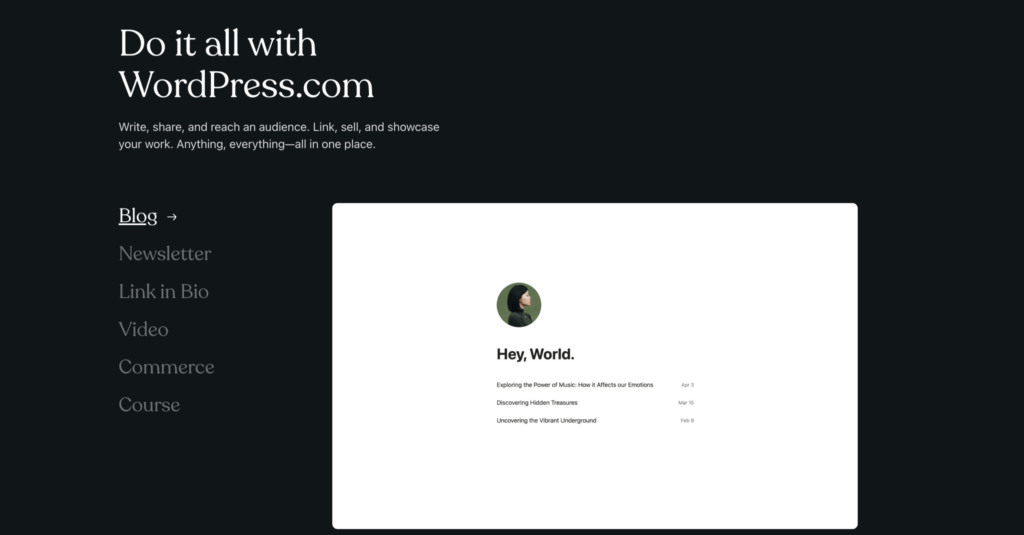
WordPress.com is a great platform for beginners wanting to start their own website and do not want to get into many technicalities.
WordPress.com already has many features for you, so you don’t have to spend time figuring out how to add them yourself. However, let’s look at some of it’s pros and cons to get into it’s functionality and usage:
WordPress.com Pros
- WordPress.com comes with its own managed hosting, so you don’t need to purchase it.
- It offers 3GB of storage space for free use. However, to upgrade the storage, you need to buy a paid plan. The starter plan is $48 per year and offers 6GB of storage. At $96 per year, the Explorer plan includes 13GB, while the Creator plan provides 50GB for $300 per year.
- It takes care of maintenance and security, Which means you do not need to worry about regular backups, updates, and site optimization.
- It offers dedicated WordPress support, so you don’t have to reply to other resources.
- Great choice for beginners with less or no tech experience
Read: Reasons To Avoid Cheap Hosting For WordPress Websites
WordPress.com Cons
If you are using a free version of WordPress.com, then it comes with multiple disadvantages as compared to WordPress.org:
- If you use a free WordPress.com plan, your website will display ads placed by WordPress, but you won’t earn anything from them. You’ll need to upgrade to a paid plan to remove these ads, starting at $48 per year.
- You cannot install plugins if you are on their Free plan. This leads you to limit customization and advanced features on the website. Subsequently, you’ll need to choose the Creator plan to install a selection of plugins and the VIP plan further to install premium plugins.
- You can’t create custom themes with the free plan. You have a limited selection of free themes to choose from. You can access premium themes with Explorer and Creator plans and use custom CSS to change the look.
- You can’t integrate Google Analytics or any other third-party advanced tracking tools. You can install Google Analytics using the creator plan.
- Upgrade to the Entrepreneur plan if you want to create an online store or integrated payment gateways. You also need help creating membership websites on WordPress.com.
- Lastly, WordPress.com can delete your site if they think it breaks their terms of service. Your site will also have a “powered by WordPress.com” link that can only be removed by upgrading to the Creator plan.
Important: Automattic Launches Blaze Ad Network For Jetpack And WordPress.com Sites
Note: WordPress.com has significant limitations if you’re on the free, personal, or premium plans. If you are willing to use the platforms and access its advanced features, you must upgrade to the Business plan. It costs $300 per year, or to the VIP plan, which comes in at $5,000 monthly.
WordPress.com Vs WordPress.org – Similarities
In learning the differences between both the platforms, let’s not forget to highlight some of the similarities that both these platforms share:
- Both WordPress.com and WordPress.org are led by Matt Mullenweg, the founder of WordPress.org and co-founder of WordPress.com.
- Both use the same core WordPress software.
- Both teams work with a significant amount of collaboration between their respective teams and communities.
- They both serve and target different market segments. However, both have unique personalities and share similar communities and cultures.
- Both platforms are driven by the common passion for WordPress and its principles, making them two of the most dedicated places on the internet for WordPress enthusiasts.
Learn more: How To Migrate From WordPress.com To WordPress.org
WordPress.com Vs WordPress.org – Who Wins?

While we recommend WordPress.org to our users because of its control and flexibility, it’s important to understand that both platforms serve different purposes. If you are new to the WordPress community, it’s essential to do your research regarding both platforms before choosing the one.
If you’re not tech-savvy, WordPress.com is surely a great choice for you. It is designed to make your life easier with managed hosting that handles all the tough work regarding maintenance and WordPress security. If you need assistance, their dedicated support team is always ready to help!
For more advanced users, a business owner, or a blogger looking to monetize your site, self-hosted WordPress.org is your best bet. It offers the flexibility and freedom to expand your website on your terms.
Read: How to Become a WordPress Developer? Top Training Courses and Steps to a Career
FAQS
Can I switch from WordPress.com to WordPress.org?
Yes, you can easily migrate from WordPress.com to WordPress.org. To do this, you need to follow a few steps, such as exporting content from your WordPress.com site, setting up a new WordPress.org website, importing content to the new site, and redirecting your WordPress.com site to the new WordPress.org URL
Is WordPress.com a free platform?
WordPress.com offers a free plan, but it comes with limitations, including the inability to monetize, install plugins, and display third-party ads. Many users migrate from WordPress.com to the self-hosted WordPress.org platform to unlock more features and flexibility.
What is the major difference between WordPress.com and WordPress.org?
The major difference between WordPress.com and WordPress.org lies in hosting. WordPress.com is a hosted platform where WordPress takes care of hosting for you, while WordPress.org is a self-hosted platform where you need to find your own hosting provider
Can I earn money from WordPress?
Yes, you can earn money from WordPress. While you can monetize both WordPress.com and WordPress.org websites, WordPress.org provides more opportunities for monetization due to its flexibility and control over your website.
WordPress.com vs WordPress.org – Which platform is better?
The choice between WordPress.com and WordPress.org depends on your needs. If you prefer a free, easy-to-use platform with limited customization options, WordPress.com might be suitable. However, WordPress.org is often the preferred choice for serious website owners and businesses for more control, flexibility, and the ability to monetize effectively.


















