When setting up a WordPress website, it’s not just the look and content that matter. The hosting provider you choose plays a significant role in how well your site performs, how reliable it is, and the kind of help you can get when you need it. With so many options, picking the right WordPress hosting provider can feel overwhelming.
That’s why we’ve put together a list of the top WordPress Hosting services for 2024. We’ll cover what you need to know about each one, including how much they cost, what types of hosting they offer, and their standout features. By the end of this guide, you’ll have a clearer picture of which WordPress hosting company best fits your site.
Contents
ToggleCritical Considerations in Choosing a WordPress Hosting Provider
Here are a few crucial things to keep in mind while choosing your WordPress hosting provider.
Performance
Performance is one of the most critical factors, as the speed at which your website loads affects the user experience and has significant implications for SEO rankings. Equally important is the provider’s uptime record; a reliable host should guarantee an uptime of 99.9% or higher to ensure your website is always accessible to your audience.
Explore More: How To Benchmark Your Website Performance?
Security
Security features offered by the hosting provider are another vital consideration. This includes the provision of SSL certificates, which are essential for securing data transfers and could also positively influence your site’s rankings in search engines. Regular, automatic backups and advanced security measures such as malware scanning and removal are crucial for protecting your website against data loss and online threats.
Customer Support
Customer support is an aspect that cannot be overlooked. The availability of 24/7 support through multiple channels like live chat, phone, and email can be a lifesaver in critical situations. The support team must be available and knowledgeable about WordPress to provide adequate and timely assistance. Additionally, having access to a comprehensive knowledge base, tutorials, and forums can empower you to troubleshoot issues independently.
Pricing and Plans
When it comes to pricing and plans, clarity and flexibility are key. Transparent pricing ensures you are fully aware of the costs involved, helping you avoid hidden fees. Various plan options allow you to choose a service that fits your needs and budget, ensuring you get the best possible value for your investment.
Scalability
Scalability should also be a significant consideration, especially if you anticipate growth in your website’s traffic or content. A good hosting provider should offer easy plan upgrades to accommodate this growth, ensuring your site’s performance is maintained as it becomes more popular.
User Reviews and Reputation
The hosting provider’s reputation and feedback from existing users can provide valuable insights into the quality of service you can expect. User reviews and testimonials can give you a glimpse into the experiences of other customers. At the same time, the overall reputation of the provider can indicate their reliability, performance standards, and quality of customer service.
Learn More: Which Is Better For Your WordPress Site – VPS or Managed WordPress Hosting?
Discover Top-Rated WordPress Hosting
Explore expert reviews and user ratings with Seahawk to find the perfect hosting solution for your WordPress site.
Top 10 WordPress Hosting Providers in 2024
Let’s dive into each WordPress hosting provider in detail, covering their overview, key features, pricing, and the pros and cons.
WPEngine

WPEngine is a leading managed WordPress hosting provider known for its focus on high performance, security, and excellent customer support. It’s designed for users who want hassle-free WordPress hosting with premium features.
Key Features:
- Automated SSL certificates.
- Daily backups and one-click restore points.
- Staging environments for testing.
- Proprietary Evercache technology for faster WordPress page load times.
Pricing: Plans start from around $20/month for the Startup plan, which includes one site and 25,000 visits per month. Prices increase with higher-tier plans offering more sites, visits, and additional features.
Pros:
- Exceptional customer support with WordPress experts.
- High-performance hosting with managed updates.
- Robust security features and performance tools.
Cons:
- Higher price point compared to shared hosting options.
- Limited flexibility for non-WordPress platforms.
Check out: WP Engine Unveiled: A Comprehensive Hosting Review
DreamHost

DreamHost prides itself on being a customer-focused hosting provider, offering a range of WordPress hosting plans emphasizing reliability, privacy, and performance.
Key Features:
- Automated WordPress installations and updates.
- Free SSL certificate and privacy protection.
- Unlimited traffic and bandwidth.
- 97-day money-back guarantee, one of the longest in the industry.
Pricing: Shared WordPress hosting costs around $2.59/month for a single website, with managed WordPress plans (DreamPress) starting at $16.95/month for advanced performance and support.
Pros:
- Strong commitment to privacy and transparency.
- There are no limits on bandwidth or traffic across all plans.
- Comprehensive support options, including 24/7 live chat.
Cons:
- Some advanced features are only available on higher-tier plans.
- Custom control panel might not appeal to users familiar with cPanel.
CloudWays
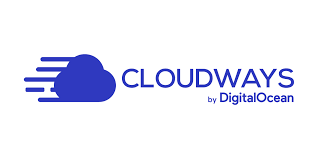
CloudWays is a managed cloud hosting platform that lets you choose from five top cloud providers, including DigitalOcean, Linode, AWS, Google Cloud, and Vultr, offering an outstanding balance between performance and flexibility.
Key Features:
- Managed security, backups, and updates.
- Free SSL certificates and built-in advanced caches.
- 24/7 real-time monitoring and support.
- Pay-as-you-go pricing model, allowing for scalability and flexibility.
Pricing: Plans start at $11/month, varying prices depending on the chosen cloud provider and server specifications. There are no fixed contracts, allowing for monthly payments based on use.
Pros:
- High level of flexibility in choosing your cloud provider.
- Excellent performance and scalability options.
- Transparent pay-as-you-go pricing model.
Cons:
- It can be more complex to manage than traditional shared hosting, making it less suited for beginners.
- Email hosting is not included, requiring separate arrangements.
EasyWP (by Namecheap)

EasyWP is Namecheap’s managed WordPress hosting solution, focusing on making WordPress hosting simple, fast, and accessible to everyone.
Key Features:
- One-click WordPress installation with a setup that takes less than 90 seconds.
- Cloud-based infrastructure for improved reliability and speed.
- Easy backups and restores, with free SSL included.
- SFTP and database access for more control over your site.
Pricing: The starter plan begins at $2.91/month, offering 10GB SSD storage and 50K visitors/month. Higher plans provide more resources and features like CDN and priority support.
Pros:
- It is very affordable, especially for managed WordPress hosting.
- User-friendly interface, making it easy for beginners to manage their site.
- Fast setup and activation process.
Cons:
- Limited scalability options compared to other managed WordPress hosts.
- Some advanced features and plugins might not be supported.
IONOS
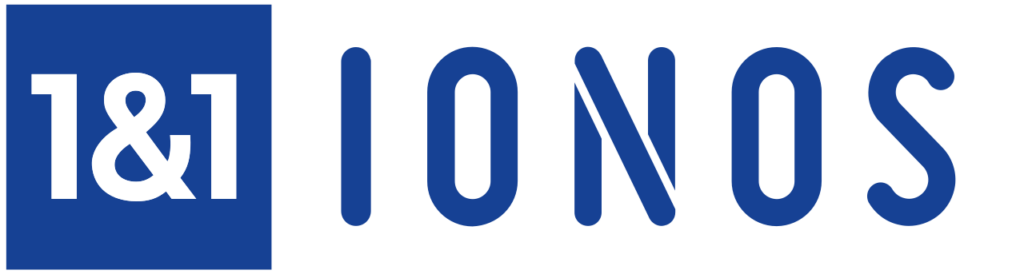
IONOS is a large European hosting provider offering various services, including affordable WordPress hosting plans. It’s known for scalable solutions and a solid global data center infrastructure.
Key Features:
- Free domain and SSL certificate for one year.
- Daily site backups and anti-malware protection.
- WP Assistant for guided WordPress setup.
- Enhanced performance with CDN integration.
Pricing: Entry-level plans start at around $5/month, with more comprehensive packages offering advanced features and higher resource allocations at increased prices.
Pros:
- Very competitive pricing for entry-level plans.
- A wide range of scalable services suitable for various website sizes.
- Strong presence in Europe with reliable infrastructure.
Cons:
- Some users report mixed experiences with customer support.
- The user interface can be complex for beginners.
Read: 10 Fastest WordPress Themes In 2023 (With PageSpeed Scores)
Hostinger

Hostinger is known for its affordable hosting solutions without compromising on performance. It’s an excellent choice for beginners and those seeking an economical WordPress hosting option.
Key Features:
- LiteSpeed Cache for WordPress for optimal performance.
- Free SSL certificate and domain name (with premium plans).
- 24/7/365 support and a 99.9% uptime guarantee.
- User-friendly hPanel, Hostinger’s custom control panel.
Pricing: Plans start as low as $1.99/month for single WordPress hosting, with higher-tier plans offering more resources and features like daily backups and free CDN.
Pros:
- Extremely competitive pricing.
- Good performance and uptime for the price point.
- User-friendly, especially for beginners.
Cons:
- Higher renewal rates post the initial term.
- Limited resources on the lowest tier plans.
Know More: Google Cached Pages – What Are They & How To Use Them?
HostGator

HostGator is a well-known WordPress hosting provider offering various hosting services, including user-friendly WordPress hosting solutions. It’s recognized for its reliability and comprehensive support.
Key Features:
- One-click WordPress installs.
- Free WordPress/cPanel website transfer.
- Unmetered bandwidth and free SSL certificate.
- 24/7/365 support via phone, live chat, and email.
Pricing: WordPress hosting plans start around $4.50/month, featuring two-site hosting. Plans scale up to offer more sites and traffic capacity.
Pros:
- Vital uptime and performance track record.
- Flexible billing periods and discounts for longer terms.
- Comprehensive support options.
Cons:
- Upselling of additional services can be aggressive.
- Some plans have resource restrictions that may not suit all users.
Learn More: How To Benchmark Your Website Performance?
Bluehost

Bluehost is one of the most popular hosting services recommended by WordPress.org itself. It stands out for its ease of use, making it ideal for beginners.
Key Features:
- Automatic WordPress installation and updates.
- Free domain name for the first year.
- Free SSL certificate and CDN integration.
- 24/7 customer support and extensive knowledge base.
Pricing: Basic plans start at $1.95/month for a single website, with more comprehensive plans offering unlimited websites, SSD storage, and domain privacy features.
Pros:
- Strong reputation with good integration with WordPress.
- User-friendly for beginners with guided experiences.
- Reliable customer service.
Cons:
- Renewal rates can be significantly higher.
- Site migrations are not free.
InMotion Hosting

InMotion Hosting is known for its reliable service and excellent customer support. It offers various WordPress hosting plans catering to beginners and experienced users.
Key Features:
- Free site migration and SSL certificate.
- Pre-installed WordPress to get started quickly.
- Unlimited bandwidth and email accounts.
- Automatic security patches and backups.
Pricing: WordPress hosting plans start at $3.29/month, which includes hosting for two websites and 100GB SSD storage. More advanced plans offer additional resources and performance enhancements.
Pros:
- Exceptional customer support, known for quick and helpful responses.
- 90-day money-back guarantee, offering more flexibility than most providers.
- Vital uptime and reliable performance.
Cons:
- Pricing can be a bit higher, especially for advanced plans.
- Some plans have limitations on the number of websites and storage.
GoDaddy

GoDaddy is one of the most significant hosting and domain registration companies globally, offering a wide range of hosting services, including WordPress hosting with easy-to-use tools.
Key Features:
- One-click migration tool for WordPress.
- Automatic daily malware scans and backups.
- Access to thousands of free themes and plugins.
- 24/7 support via phone, chat, and email.
Pricing: Basic WordPress hosting costs $3.36/month, suitable for a single site with up to 25,000 monthly visitors. More advanced plans offer additional features like SEO optimizer and free SSL certificates.
Pros:
- The wide range of services beyond hosting makes it a one-stop shop for many website needs.
- Easy to use for beginners, with many automated tools and resources.
- Large, well-established company with extensive resources.
Cons:
- It can be more expensive than some competitors, especially when adding extra features.
- Mixed reviews on customer support and service quality.
And the Best Hosting Provider is…
There isn’t a one-size-fits-all answer to the best WordPress hosting provider, as the best choice depends on your specific requirements. Consider what aspects are most important for your website, whether it’s ease of use, budget, performance, scalability, or support, and use those criteria to guide your decision. It’s also beneficial to read recent reviews and possibly test the customer support of a hosting provider before making a final decision to ensure they meet your expectations.















