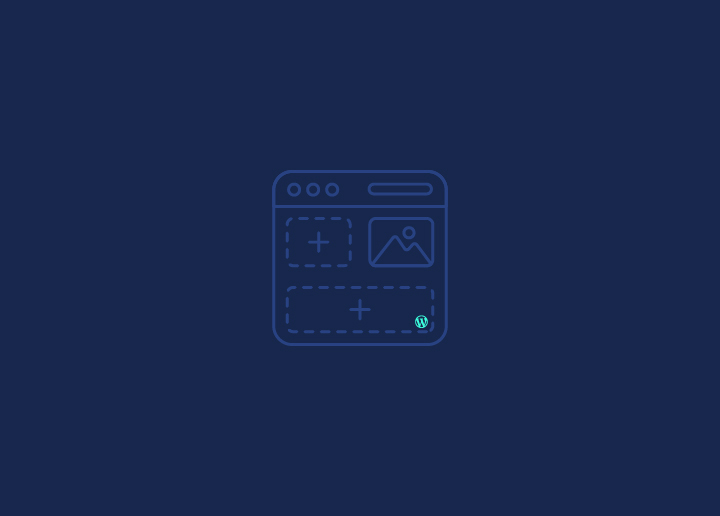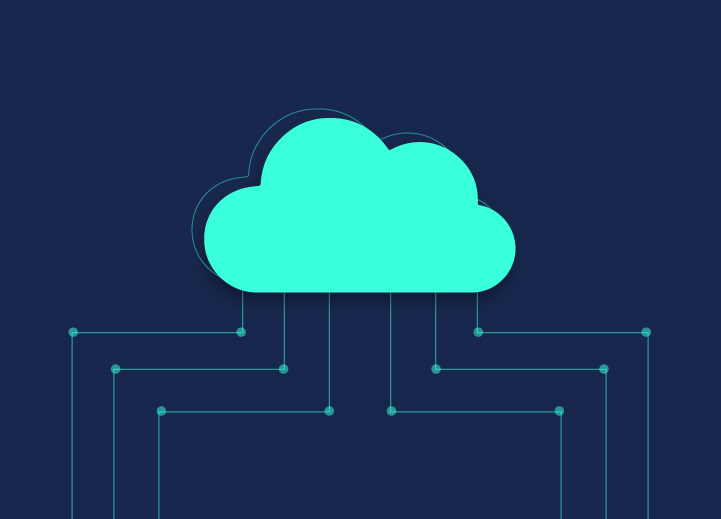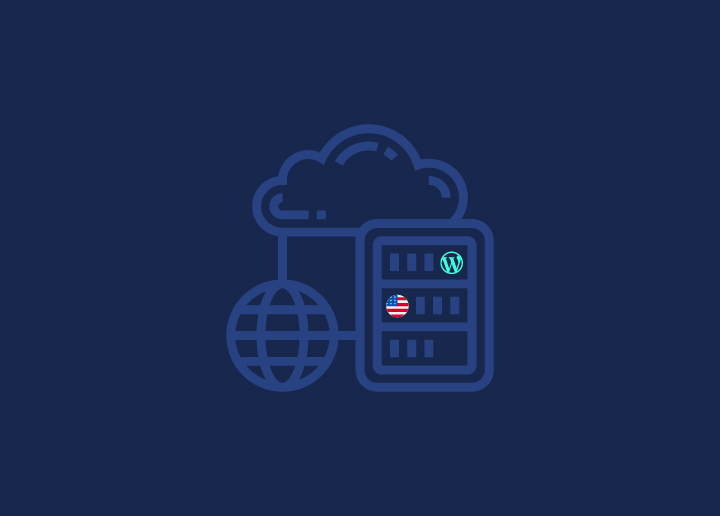Finding the best cloud hosting services for your specific needs can be arduous. How do you compare web hosts when they offer entirely different prices? More and more web host companies are offering cloud hosting solutions, making it challenging to make the right choice.
Want to learn more about cloud-based web hosting and looking to check the best cloud hosting providers’ reviews in 2024? This blog will present to you the top cloud hosts who impressed us during our tests.
Contents
ToggleWhat is Cloud Hosting?
The cloud (or cloud computing system) generally means remote storage. For example, we can cite Google Drive or iCloud, which allows documents, photos, or videos to be stored in an online space and can be accessed anytime.
But in the world of web hosting, Cloud hosting is the process of hosting websites and web applications in the cloud computing environment. Organizations outsource the services for computing and storing resources, called cloud hosting.
Cloud hosting solutions are deployed on connected virtual and physical cloud servers that make the application or website accessible, ensuring greater flexibility and scalability.
What to Look for When Choosing a Cloud Hosting Service Provider?
While cloud hosting plans vary widely, the service provider on this list provides all of the following features:
- Reliability and Availability
- Generous Resources
- Multiple Server Locations
- Ease of Use
- Easily Scalable.
Who is Cloud Hosting For?
Cloud hosting is mainly aimed at medium and large companies with rather substantial needs and is likely to evolve quickly. They provide scalability and help your business to grow. On the other hand, if you have a small personal website or a blog, you probably won’t need to turn to cloud-based web hosting.
Learn More: How To Benchmark Your Website Performance?
Web Hosting Vs. VPS Hosting Vs. Cloud Hosting
Web hosting, VPS (Virtual Private Server) hosting, and cloud hosting are different services for hosting websites on the internet, each with unique characteristics and advantages.
Web Hosting
This is the most basic form of hosting. It typically involves renting space on a server hosted by a web hosting company. These servers store your website’s files and serve them to users on the internet. Web hosting is essential because:
- It offers a secure server environment, protecting against online threats and cyber-attacks.
- Provides data storage, ensuring your website remains operational even during high traffic.
- Increases website speed, which is crucial for a good user experience.
VPS Hosting
VPS hosting involves a physical server that is divided into multiple virtual servers. Each virtual server operates independently, offering clients a dedicated portion of the server’s resources. The main points about VPS hosting are:
- It relies on one physical server.
- Provides a specified amount of resources to each client.
- If your requirements exceed the specified resources, the server can crash.
Cloud Hosting
Cloud hosting uses a network of interconnected virtual servers to host and manage websites. This setup allows for greater flexibility and scalability. Key features of cloud hosting include:
- Utilization of a network of cloud servers.
- Greater flexibility in handling increases in resource requirements.
- If one server is overloaded, others in the network can compensate.
The primary difference between VPS and cloud hosting lies in their infrastructure. VPS is limited by the physical server’s resources, while cloud hosting offers more scalability and flexibility by distributing the load across multiple servers in the cloud.
This means that cloud hosting can better handle sudden increases in traffic or resource demands, providing a more reliable and scalable solution for websites with varying or growing needs. However, to leverage the power of cloud hosting, you need proper training and resources. Platforms like Exam-Labs can provide the necessary knowledge and tools to help you effectively manage and optimize your cloud-hosted websites.
Learn More: Which Is Better For Your WordPress Site – VPS or Managed WordPress Hosting?
Ranking of the Best Cloud Hosting Services in 2024
As you will see below, they all have their individual specifications and offers, promising you to find the solution that best suits your needs. In summary, Here are the best cloud hosting services for 2024.
1. DreamHost – Better overall
2. Hostinger – Affordable cloud plans
3. Kinsta – Best for small & large
4. Siteground – Performance cloud
5. Hostgator – Great for SMBs
6. Cloudways – Various options & features
7. DigitalOcean – Faster cloud web hosting
8. Nexcess – Best for eCommerce sites
9. Kamatera – Best for affordable versatility
10. InMotion – Best cloud hosting for small businesses
11. Vendasta – Best for SMEs
12. Convesio – Best for agencies & enterprises
13. EasyWP – Best for small businesses
14. A2 Hosting – Best for new and veteran websites
15. IONOS – Best for all types of business projects
16. Fasthosts – Best for businesses
17. home.pl – Best for small and medium-sized enterprises.
18. GoDaddy: Best for all business sizes
19. WPEngine: Best for all businesses.
20. Google Cloud: Best for all kinds of businesses.
21. Hosting.co.uk: Best for UK businesses
22. Bluehost: Best for all business sizes
23. BigRock: Best for Indian businesses
24. ResellerClub: Best for Indian businesses
Let’s discuss them in detail:
DreamHost
DreamHost’s all-SSD cloud servers let you run Linux, BSD, or Windows applications in a serverless environment based on the latest SSD storage and next-gen processors.
DreamHost supports standard APIs and the most popular development tools, carefully designed around the free and open-source OpenStack platform.
While cloud services and storage can seem overwhelming for new users, Dreamhost is the ideal place for new users to start experimenting, exploring, and growing cloud services at a very cost-effective rate.
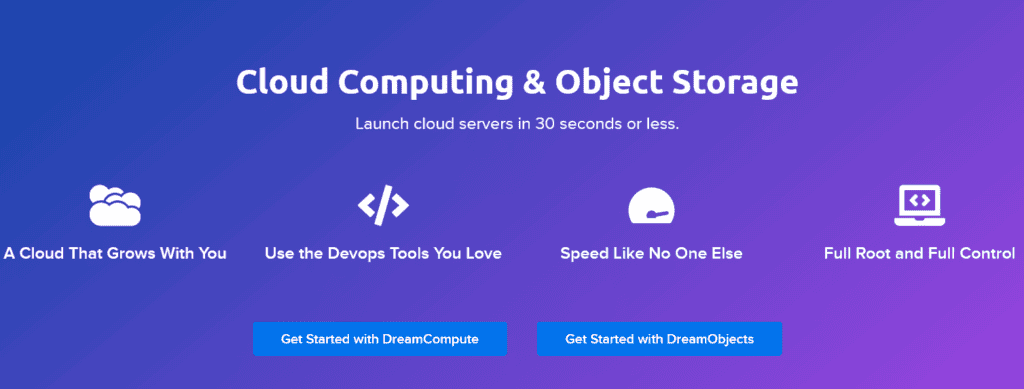
DreamCompute is a cloud computing service designed to meet your needs as it allows you to develop and grow your own cloud services. It gives you full root access along with great speed.
The accounts come with 100GB of storage and unrestricted bandwidth. You’ll only get charged for up to 600 hours (25 days in a month) which is pretty generous of DreamHost.
Furthermore, you can access DreamHost cloud services from anywhere globally. We can provide you with various outstanding features with our Dreamhost affiliation code.
Cloud features: 512MB RAM server, one virtual processor, 80GB SSD, free bandwidth *, 100GB block storage included, maximum $ 4.50 / month ($ 0.0075 / hour).
Ratings: 4.6/5
Pros of DreamHost:
- Unlimited Banwidth, Data Storage, MySQL Databases, and Sub Domains
- 100% uptime guarantee
- Host unlimited sites
- Free domain with Whois privacy
- One click software installation
- Live chat is available
- WordPress website builder
- 97 day money-back guarantee
- Optimized WordPress hosting available
Cons of DreamHost:
- Text-based control panels can be less intuitive
- Extra costs for many features in DreamHost dashboard
- Additional charges for premium WordPress hosting
Read: Your 6-Point Website SEO Checklist
Hostinger
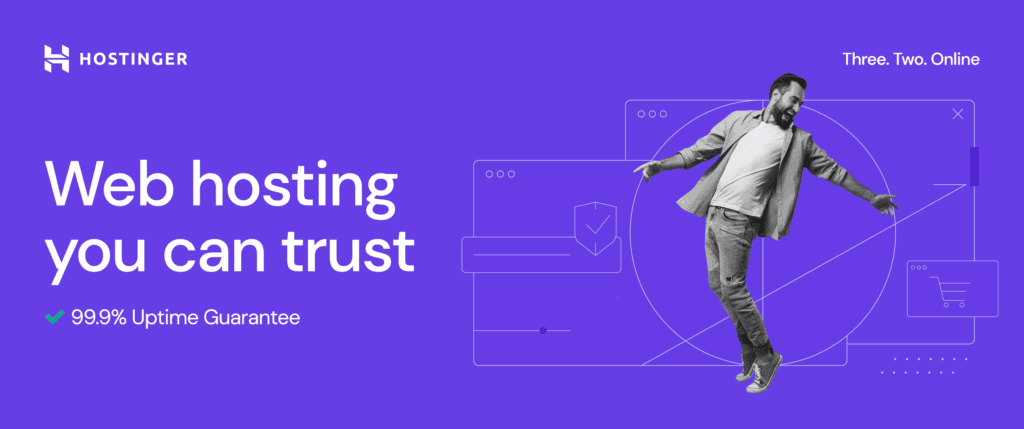
Hostinger has affordable cloud hosting services designed for speed, testing, and scaling cloud solutions. This platform is ideal for tech entrepreneurs, individual software developers, and IT professionals.
With 54-second or less provisioning, the Hostinger Cloud Servers make it easy to build, test, clone, and re-provision virtual instances. Powered by a simple API and easy-to-use user interface, the platform provides developers complete power over their virtual models and includes concise in-app documentation.
Furthermore, users can save their configurations and launch new servers with the image by featuring snapshots. Hostinger’s Cloud Server is integrated with Domains and DNS. This helps users to manage and maintain new and current domains and subdomains. They also provide 30-day money-back guarantee.
Cloud features: Starts from only 9.99/mo, 300 websites to host, 3 GB RAM Server, 200 GB SSD Storage, Unlimited Bandwidth, Free Domain Name, Free Dedicated IP, Free SSL Certificate, Daily Backups, Website Builder, 24/7 Support.
Ratings: 5/5
Pros of Hostinger:
- Free domain
- 99.9 uptime guarantee
- Top-notch privacy & security features
- Budget-friendly pricing plans
- Responsive customer support
- Full suite of email tools
- Zyro website builder
Cons of Hostinger:
- Hidden fees
- No dedicated hosting
- Basic shared hosting plan is too limited
Kinsta
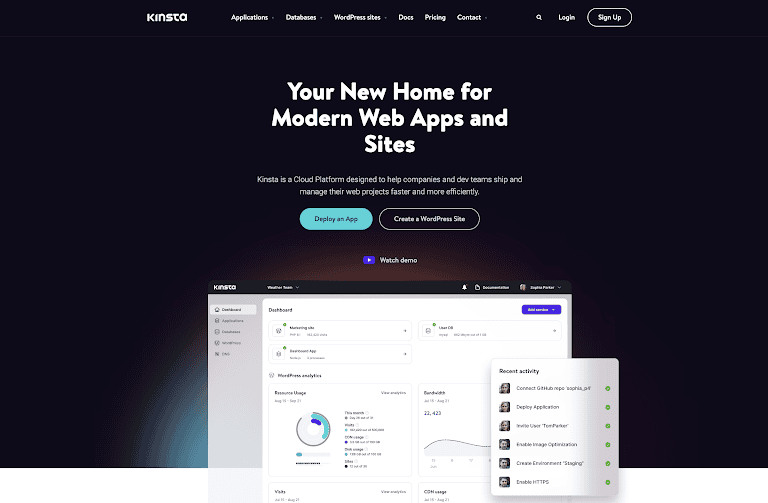
Kinsta is the best cloud hosting services provider that delivers a fantastic performance and state-of-the art infrastructure. You can easily scale your web projects with Kinsta’s hosting. Getting started, you can migrate your WordPress site for free or deploy an application or database using your free credits.
It provides a smooth experience and the ultimate speed to your users and offers the services of Managed WordPress, web application and database hosting. Kinsta secures your projects with daily backups, two-factor authentication, DDoS protection and Cloudflare firewalls.
Features: Free site migrations for WordPress, 99.9% uptime and hack-fix guarantee, free staging environment, edge caching, built-in application performance monitoring to identify slow plugins and code errors, server level caching, 24/7/365 live support, free SSL, HTTP/3 support, easy management of the sites and web projects with the MyKinsta dashboard, and the option to choose from 35 global server locations. Simple and transparent pricing and 30 days money-back guarantee on all WordPress plans!
Ratings: 4.8/5
Pros of Kinsta:
- Fast loading speeds
- Excellent uptime
- Google Cloud Platform
- Easy to use
- Responsive customer support
- Managed WordPress
- Secure
Cons of Kinsta:
- No cPanel
- Expensive
- Not as many features as some other managed WordPress hosts
Check this: Kinsta detailed review 2023!
SiteGround
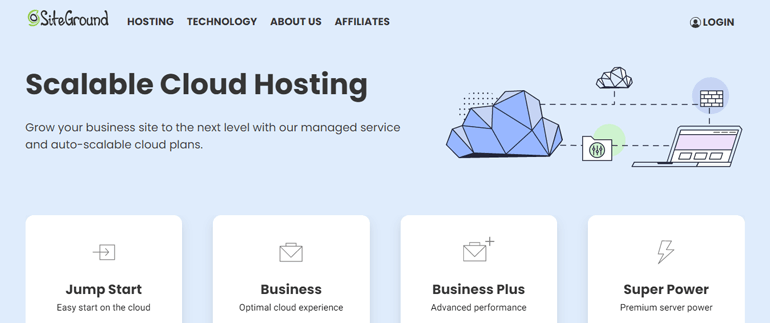
SiteGround offers fully managed cloud hosting and is known for its excellent performance & shared hosting plans. SiteGround’s cloud hosting plans are pretty expensive, but this host is an ideal choice if you want cloud hosting without dealing with the technicalities.
If you are looking for a service to migrate the current website into a new cloud server, SiteGround’s support team can help you in a matter of hours, free of charge, with no downtime. In addition, you can get daily backups with free SSL certificates that are automatically installed on every hosted domain in your cloud plan.
Features: SSH & SFTP, Dedicated IP, Free CDN, Free SSL, Daily Backups, Collaboration Tools, 24/7 Availability, and much more.
Ratings: 4.4/5
Pros of SiteGround:
- Excellent uptime
- Great customer support
- Easy-to-use
- High speed hosting
- Advanced features
- Unlimited traffic
- Free domain name
- Daily backup and restore
- Free Let’s Encrypt SSL
- Solid state drives
- Free cloudFlare CDN
- 99.9% Uptime
- Data centers on 3 continents
- Secure account isolation on shared servers
- Shared Hosting utilizes Linux containers
- Proactive server monitoring
Cons of SiteGround:
- Managed hosting features require GrowBig or GoGeek plans
- Higher Renewal Costs
Read: Best Cloud Hosting Providers In USA
HostGator
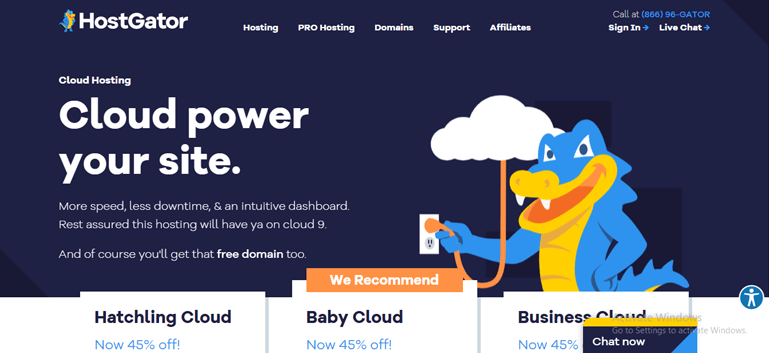
HostGator is one of the best bangs for your buck for cloud hosting with as low as $ 4.95/ month; you can have extreme control over your own cloud hosting environment with a free domain name. HostGator’s cloud web hosting promises 2x faster load times with 4x the resources and an easy-to-use dashboard, even for beginner cloud hosting.
In addition, your website is blazing fast with dynamic content requests and multiple cache layers for more optimization and premium material with cloud hosting.
HostGator runs on Google Cloud, and with a basic plan, you may get some of the features such as a Free single domain, 2 GB memory, a 2-core processor, free SSL, local caching, unlimited storage, etc.
Ratings: 4/5
Pros of HostGator:
- Unlimited bandwidth and space
- Host unlimited domains
- Unlimited MySQL databases
- cPanel interface
- 99.9% uptime guarantee
- 45 Day money back guarantee
Cons of HostGator:
- Less active customer support
- Support needs to be better in the past.
- Site performance could have been better in the past.
- Restore from backups requires an additional fee.
- There are more economical options for business hosting.
Find: Top 6 cPanel Alternative Hosting Platform For WordPress And Others
Verpex

Verpex, established in 2018, is a privately owned web hosting company with a global presence spanning three countries and a dedicated team of over 50 professionals. Known for its commitment to 24/7 customer support, Verpex ensures that expert assistance is readily available to address any inquiries.
With an impressive portfolio that hosts over 300,000 websites worldwide, Verpex offerings encompass Cloud Web Hosting, WordPress Hosting, and Resellers Hosting plans. It also offers managed services like Managed Cloud Hosting, Managed WordPress Hosting, and Managed Magento Hosting with affordable price and more than 10 different server locations even on shared hosting.
Furthermore, they support a suite of renowned tools such as Softaculous, Cloudflare CDN, and PHP Selector.
Verpex boasts its domain registrar, which includes free WHOIS privacy protection with every domain purchase. Moreover, customers enjoy hassle-free domain transfers to and from Verpex, all at no extra cost.
Features: Starting from only $0.60/mo, hosting for up to an unlimited amount websites on the higher plans, 2 GB RAM Server, 100 GB NVMe Storage, Unlimited Bandwidth, Free Domain Name, Free SSL Certificate, Daily Backups, Website Builder, and 24/7 Support.
Pros of Verpex
- Free Migration
- Money-back guarantee
- Affordable pricing
Cons of Verpex
- Higher renewal cost
- Learning-curve for beginners
Cloudways
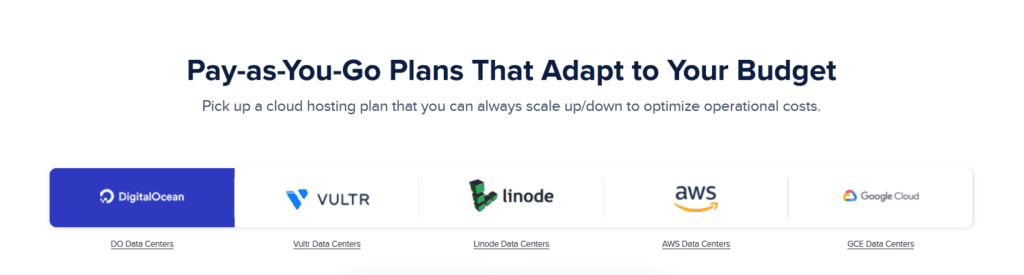
Cloudways wants you to focus on growing your business and not worry about hosting clouds because they are the best at what they do. This platform values high-performance standards, and this platform’s core USP is offering complete freedom of choice with agility and simplicity in every process.
Backed by a powerful and innovative approach, their platform is built on the best technologies and leading infrastructure providers that create smoothly managed cloud hosting experiences.
In addition, the Cloudways managed cloud hosting platform offers a free trial that lets you see and experience the ultimate cloud hosting without any commitment.
Cloud Features: 24*7 Live Chat, Server Customization and Configuration, Private Slack Channel, SSD Based Hosting, CloudwaysCDN, PHP 7 Ready Servers, Cloud Servers managed by self-healing, HTTP / 2 servers supported, dedicated firewalls, 24/7 real-time monitoring, automated backups, regular security patches, SSH and SFTP access.
Ratings: 4/5
Pros of Cloudways:
- User-friendly entry into cloud hosting.
- Automated server optimization.
- Full control over server resources.
- Quick WordPress website setup.
- Easy resource scaling.
- Consistently high performance.
Cons of Cloudways
- Variable customer support quality.
- Challenging resource determination for beginners.
- Complex and potentially costly pricing.
DigitalOcean
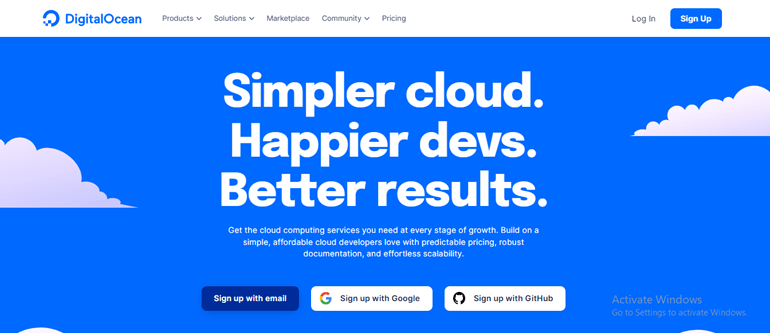
DigitalOcean is the ideal cloud hosting provider for WordPress that is cost-efficient, simple, and an easy-to-use. It offers incredible performance and has a flexible API that enables you to run even a large-scale production environment.
With DigitalOcean, you can store and access any amount of data, as it offers several storage types depending on your need. Furthermore, it has robust networking solutions (Cloud Firewalls, Load Balancers, etc.) that can secure and control the traffic.
Features: Simple yet a comprehensive hosting solution, experience seamless migration help from experts, get three static sites with the DigitalOcean App Platform, guarantee 99.99% uptime, and 14 globally distributed data centers.
Ratings: 4.8/5
DigitalOcean Pros:
- 99.99% uptime
- Fast loading speed
- Powerful security
- Developer-friendly ecosystem
- Multiple data centers
DigitalOcean Cons:
- Poor customer support
- Complex pricing structure
- Not suitable for beginners
Know: Reasons To Avoid Cheap Hosting For WordPress Websites
Nexcess
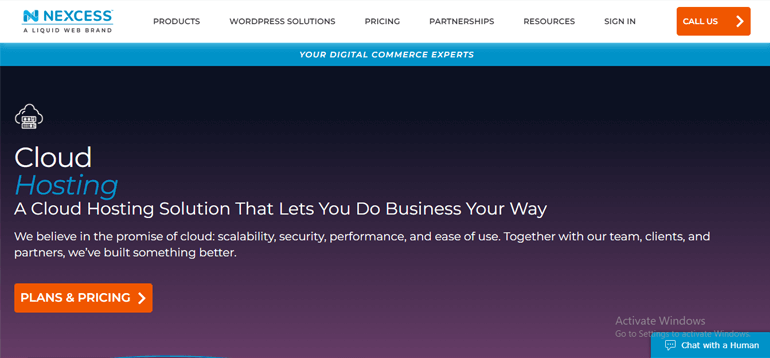
Nexcess is the perfect cloud hosting solution for eCommerce businesses, offering Magento, WordPress, and WooCommerce hosting to start selling immediately.
They also offer various plans depending on which eCommerce platform you choose. It provides 24/7 customer support and has many great features, including auto-scaling, PCI compliance, SEO tools, and many development tools for complete flexibility and customization.
If you use WordPress as your platform, one site’s pricing starts at $9.50 per month. There are seven other options, up to the Enterprise plan at $499.50 per month, which includes up to 250 sites, 800 GB of storage, ten terabytes of bandwidth, 30-day backups, and unlimited email accounts.
Features: Starts at $49.00/month, great for eCommerce sites, 24/7 customer support service, choose from 6 different plans, easy setup, creative tools, daily backups, free backups, free site migration, unrivaled security, and uptime, etc.
Ratings: 4.7/5
Pros of Nexcess:
- Excellent performance
- Excellent security measures
- Great customer support
- Dedicated WordPress hosting
- Scalability & flexibility
Cons of Nexcess:
- Quite expensive
- Learning-curve for beginners
Kamatera

Kamatera is a cloud hosting service that offers users a pay-as-you-go pricing model. This makes it an excellent option for businesses that are looking for a flexible and cost-effective way to host their website or application. Kamatera offers many features, including automatic scaling, high availability, and global deployments.
Kamatera has 13 data centers worldwide, including one in Canada, three in Europe, one in Asia, three in the United States, and five in Israel.
Features: One cloud server (up to $100 of any configuration you choose), 1000 GB cloud block storage, 1000 GB outgoing internet traffic, 24/7 tech support, 99.95% uptime guarantee, etc.
Ratings: 3.8/5
Pros of Kamatera:
- Flexible and scalable solutions.
- Customizable plans available.
- Wide global presence.
- Fast customer support.
Cons of Kamatera:
- Limited knowledgebase information.
- Not beginner-friendly.
InMotion

InMotion has long been a favorite among web professionals for its reliable hosting and strong customer support. The company offers a wide range of hosting plans, including shared, VPS, and dedicated hosting. InMotion’s cloud hosting plans start at just $4.99 per month for 2GB of storage and 20GB of bandwidth. The company also offers a managed WordPress plan for an additional $1 per month.
They have cloud hosting solutions for everyone, from small business cloud hosting to agency cloud hosting, application cloud hosting, and enterprise cloud hosting plans.
Features: Free site migrations, cPanel and WHM included, free domain, unlimited websites and monthly bandwidth, free SSL, unlimited email, resource monitoring dashboards, 24/7/365 US-based support, etc.
Ratings: 3.9/5
Pros of InMotion:
- 90-day money-back guarantee
- Clean WordPress installation without additional plugins
- Incredibly fast servers
- Free website builder included
Cons of InMotion:
- Most of the plans require a 1y+ subscription
- Poor customer support
- Slow account creation process
Vendasta

Vendasta is a cloud-based hosting service that offers a variety of features to its users. This is an excellent option for those looking for an all-in-one solution for their web hosting needs.
Vendasta’s white-label platform allows you to sell and host WordPress websites for clients. Vendasta’s managed hosting is fast, secure, and reliable using the power of the Google Cloud Platform.
Features: Unlimited monthly visits, unmetered SSD storage, unmetered bandwidth, free SSL certificate (Let’s Encrypt), automated daily backups, 1-click Backup Restore, PHP 7 pre-installed, SFTP, etc.
Ratings: 4.5/5
Convesio
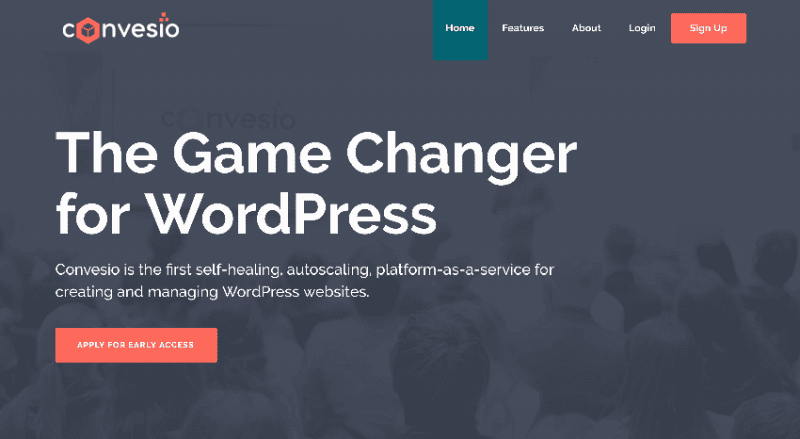
The first self-healing, auto-scaling platform-as-a-service for creating and managing WordPress sites, Convesio is one of the best cloud hosting services because it provides a managed platform for WordPress websites. This means you can focus on your website content and leave the technical details to Convesio. In addition, Convesio offers a 100% uptime guarantee, which means that your website will always be available to visitors.
Features: Fast caching, clustered database, application monitoring, security monitoring, 24/7 support, version backups, auto-scaling, etc.
Ratings: 5/5
Pros of Convesio:
- Fast speeds
- High uptime
- Built-in caching
- Enterprise-grade security for all plans
- 24/7 customer support
- Complimentary domain registration
Cons of Convesio:
- Expensive than other WordPress hosting
- No multisite support
EasyWP

EasyWP is the cloud hosting service from Namecheap. It’s a managed WordPress hosting platform that offers an easy-to-use interface, fast servers, and excellent customer support. Namecheap’s EasyWP is a great option for affordable, reliable, and user-friendly cloud hosting solutions.
EasyWP also makes it easy to scale your WordPress website as your traffic grows. If you’re looking for a cloud hosting solution that is both affordable and easy to use, then EasyWP from Namecheap is an excellent option for you.
Features: The platform offers all the features you need to run a successful WordPress website, including automatic updates, daily backups, and 24/7 customer support.
Pricing: You can start with the Basic plan for just $6.91/month and upgrade to the Turbo plan for $12.93/month or the Supersonic plan for $19.96/month when you need more power and features.
Ratings: 3.9/5
Pros of EasyWP:
- Easy user interface
- 24*7 customer support
- Free SSL and CDN on top-tiered plans
- Affordable pricing
Cons of EasyWP:
- No automatic backups
- CDN only works with NameCheap domains
- Limitation of WordPress plugins
A2 Hosting

If you’re looking for the best cloud hosting service provider, you can’t go wrong with A2 Hosting. They offer various plans to suit any budget, and their features are second to none.
A2 Hosting is the perfect choice for anyone who wants the best cloud hosting experience. With their affordable plans and top-notch features, they’re sure to meet your needs and exceed your expectations.
Features: Here’s what you can expect with A2 Hosting:- Unlimited storage and bandwidth- Free site migration- 24/7/365 support- Anytime money-back guarantee.
Pricing: Starts at $5.00/month.
Ratings: 4.1/5
Pros of A2:
- Great uptime
- Fast page loading speed
- Affordable initial pricing
- Help Guru Crew customer support
- Free site migration
- Plenty of security features
- Traditional cPanel
Cons of A2:
- No free domain
- Renew price is high
Read: 10 Fastest WordPress Themes In 2023 (With PageSpeed Scores)
IONOS

There are many cloud hosting service providers, but IONOS is one of the best. They offer various services that can meet the needs of any business, small or large. Their services are reliable, and their prices are very competitive.
IONOS provides a variety of services that include:-Web hosting-VPS hosting-Dedicated server hosting-Cloud storage-Domain registration, and more. No matter your needs, IONOS can help you find the best solution for your business.
They offer a free consultation to help you determine which services would be best for you. So, if you’re looking for a cloud hosting service provider that can offer you the best value for your money, IONOS is an excellent option.
Pricing: Starts at $4/month.
Ratings: 4/5
Pros of IONOS:
- Consistent site speed and uptime
- Highly affordable hosting
- Dedicated support assistant for each customer
Cons of IONOS:
- Outdated and complex backend panel
- Hidden or unexpected fees
- Higher costs for Windows users
- Inconsistent help and support
Fasthosts

Fasthosts is a web hosting company that offers various services, including cloud hosting. It has several features that make it a good choice for those looking for a cloud hosting provider, including:- A variety of pricing options to fit any budget- A wide range of features and services- Excellent customer support. It is worth considering if you’re looking for a cloud hosting provider that can offer you excellent value for your money.
Features: Unlimited bandwidth, transparent monitoring, 24/7 support, no upfront costs, etc.
Pricing: Starts at £15/month.
Ratings: 3.8/5
Pros of Fasthost:
- Super fast hosting
- Quality Customer Support
- Free SSL
- Website migrations
Cons of Fasthost:
- Limited email accounts
- Limited sites
GoDaddy

GoDaddy is one of the most popular cloud hosting services available today. With its easy-to-use interface and affordable pricing, GoDaddy is an excellent choice for small businesses and individuals looking to get started with cloud hosting.
GoDaddy offers a variety of features that make it an ideal choice for those looking for a reliable and user-friendly cloud hosting service.
Cloud features: 10GB to 100GB, Unmetered bandwidth, daily backups, and up to 100 databases.
Pricing: $3.99 per month (with a 36-month term).
Ratings: 4.0/5
Pros of GoDaddy:
- Largest domain name registrar
- A wide variety of services are available
- cPanel and Plesk control panel interfaces
- Unlimited bandwidth & disk space
- Unlimited Disk Space
- Host Unlimited Websites (except Economy plan)
- Frequent Special Offer Discounts
Cons of GoDaddy:
- Live Chat Support Not Available 24/7
- No Detailed Hardware Specs Available
WP Engine
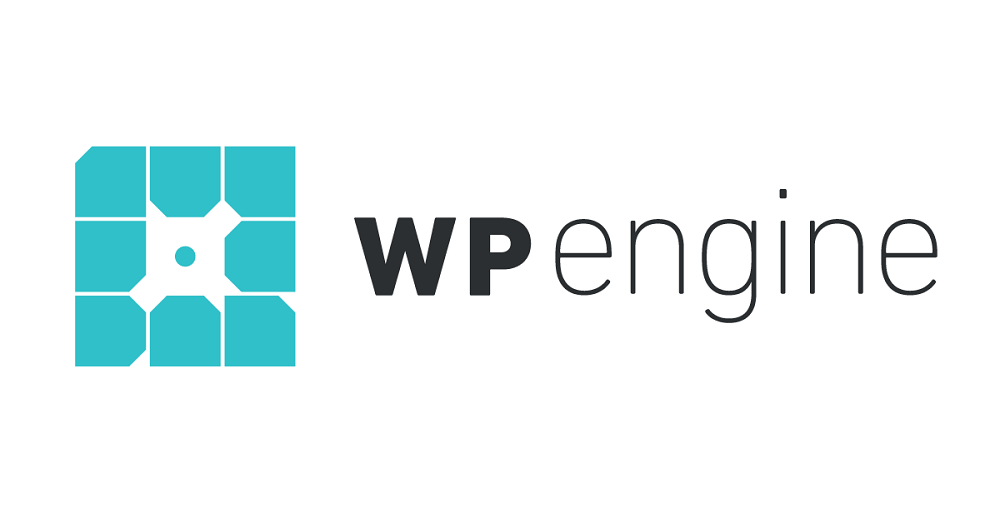
WPEngine is a cloud hosting service that provides an optimized platform for WordPress websites. It offers a variety of features to help you grow and manage your website, including high-performance hosting, a staging environment for testing changes, and automatic backups. WPEngine also provides security features to protect your website from malware and hacking attacks.
Cloud Features: 25,000/75,000/100,000 visits a month, 10/15/20 GB local storage, 50/125/200 GB bandwidth a month, 24/7 chat and phone support, free automated migration plugin, daily and on-demand backups, & free SSL and SSH.
Ratings: 4.9/5
Pricing: WPEngine has different price plans, ranging from $35 per month to a customized pricing plan.
Pros of WP Engine:
- Expert WordPress staff
- Free data backup & restore
- Faster page loading
- Free Let’s encrypt SSL & CDN
- Free 60-days trial
- Hacked sites fixed at no cost
Cons of WP Engine:
- Expensive
- Some plugins & themes are not allowed
Google Cloud

Google Cloud Platform, offered by Google, is a suite of cloud computing services that runs on the same infrastructure that Google uses internally for its end-user products, such as Google Search and YouTube.
It includes various hosting options for applications running in the cloud, from virtual machines and containers to app Engine, a platform-as-a-service product. Storage options include standard relational databases, NoSQL databases, and BigQuery, Google’s managed data warehouse service.
Ratings: 4.7/5
Pricing: Get a custom quote by connecting with a sales representative.
Pros of Google Cloud:
- Data backups
- Highly scalable
- Reliability
Cons of Google Cloud:
- Complex pricing
- Limited support
- Security concerns.
Read more: Best Cloud Hosting Providers In USA
Hosting.co.uk
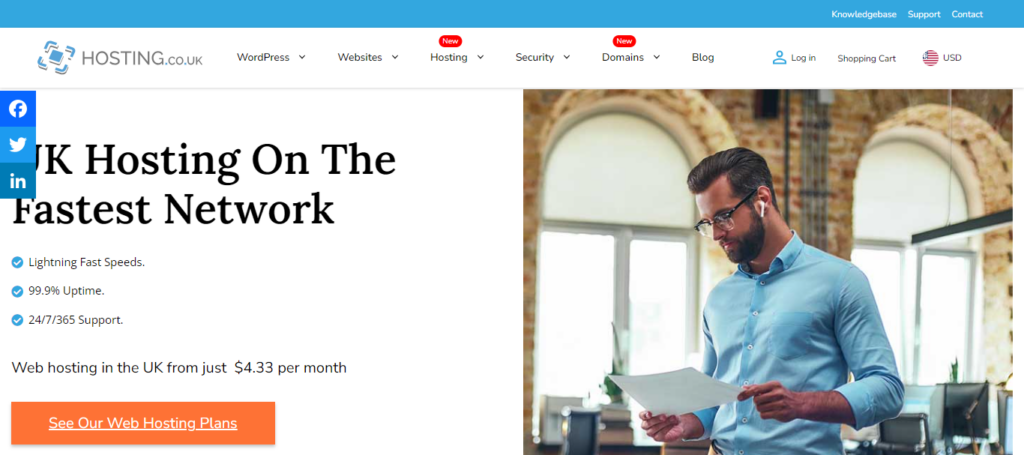
Hosting.co.uk offers cloud hosting plans with servers based in the UK, emphasizing lightning-fast performance and top-notch customer support. It offers reliable service with a high uptime guarantee of 99.9%. It also offers protection against Distributed Denial of Service attacks. Plus, it comes with a risk-free trial period of 30 days for customer satisfaction.
Its Cloud hosting plans include:
- Beginner $10.17/month: 10GB disk space, 100GB data transfer, 2 Cloud sites, and 10 Email accounts.
- Advanced $11/month: 25GB disk space, 500GB data transfer, 5 Cloud sites and 20 Email accounts.
- Business $17.42/month: 100GB disk space, 1000GB data transfer, 10 Cloud sites and Unlimited Email accounts.
- Pro $29.12/month: Unlimited disk space, data transfer, Cloud sites, and Email accounts.
Features
- 99.9% Uptime
- One-click CMS Installation
- 24/7/365 Support
- SSL Encryption
- Free and Fast Migration
Rating out of 5: 4.5/5
Pros
- Localized Servers
- cPanel
- Fast and Reliable Servers
- Automatic Daily Backup
- Money-Back Guarantee
Cons
While UK-based servers may benefit local users, global users might experience higher latency.
Bluehost
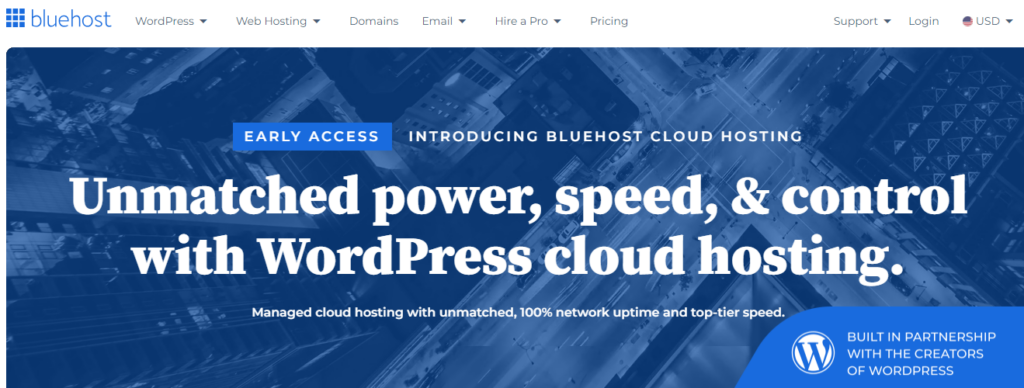
Bluehost Cloud Hosting is expertly designed for high-traffic and high-performance websites, setting a new standard for WordPress speed, scalability, support, and reliability. The infrastructure is optimized specifically for Managed WordPress websites.
A solid Service Level Agreement (SLA) ensures maximum uptime. Whereas, the included Secure Socket Layer encryption ensures enhanced security. It offers four Cloud hosting plans:
- CLOUD 1 $29.99/mo*: 1 website, 10GB SSD Storage, and 24/7 Priority Support
- CLOUD 1 $49.99/mo*: 10 website, 125GB SSD Storage, and 24/7 Priority Support
- CLOUD 1 $89.99/mo*: 25 website, 175GB SSD Storage, and 24/7 Priority Support
- CLOUD 1 $109.99/mo*: 50 website, 225GB SSD Storage, and 24/7 Priority Support
Features
- 100% Uptime SLA
- SSL Included
- 2-Factor Authentication
- Full DC Redundancy
- Phone & Chat Support
Rating out of 5: 4.8/5
Pros
- Unmatched Power, Speed, & Control
- Lightning-Fast Page Load Times
- 24/7 Priority Access to WordPress Experts
- Scalable, Multi-Regional Fault-Tolerant Infrastructure
- Automated Daily Backups
Cons
Some users may find the pricing structure slightly higher compared to basic hosting plans. It is limited to WordPress users.
BigRock
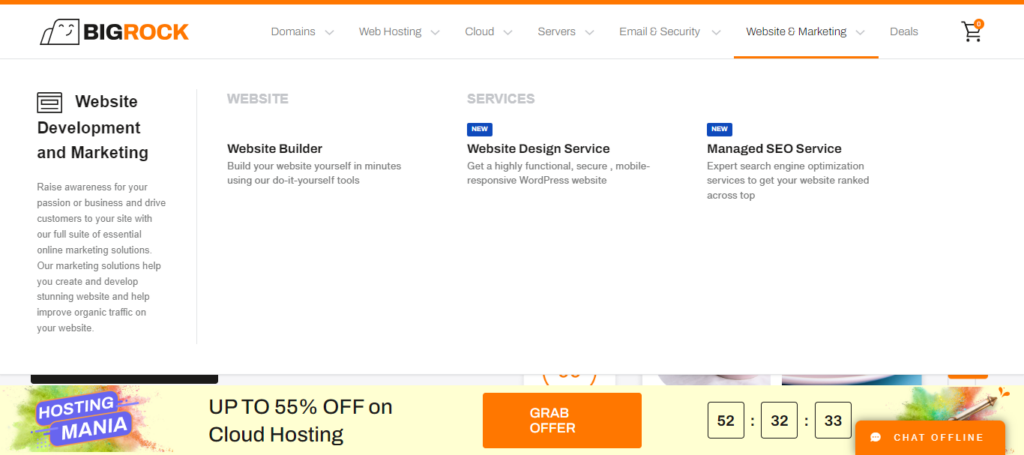
BigRock offers lightning-fast website performance through its Cloud Hosting service, leveraging top-of-the-line hardware, Varnish caching, and a globally distributed CDN.
Redundancy and high availability are emphasized in its hosting plans, which helps minimize downtime. In addition, the pay-as-you-go pricing model allows users to pay for their actual resource usage.
Their Cloud hosting plans for the US servers are:
- Stater SSD $4.34/mo: 1 website, 25GB disk space, FREE Let’s Encrypt SSL, and Unmetered Bandwidth
- Advanced SSD $5.42/mo: 50 websites, 50GB disk space, FREE Let’s Encrypt SSL, and Unmetered Bandwidth
- Business SSD $7.84/mo: 100 websites, 100GB disk space, FREE Premium SSL, and Unmetered Bandwidth
Features
- Blazing-Fast Load Time
- Instant Scaling
- cPanel for Management
- Industry-Leading Ceph-Based Storage System
- 24/7 Support
Rating out of 5: 4.3/5
Pros
- Emphasis on fast website loading.
- Allows users to adapt resources based on current needs.
- User-friendly interface for efficient hosting management.
- Reliable and scalable storage infrastructure.
Cons
The details about the number and locations of data centers are not explicitly provided. Some users might find the pay-as-you-go pricing model challenging to estimate and manage, especially for those new to cloud hosting.
ResellerClub
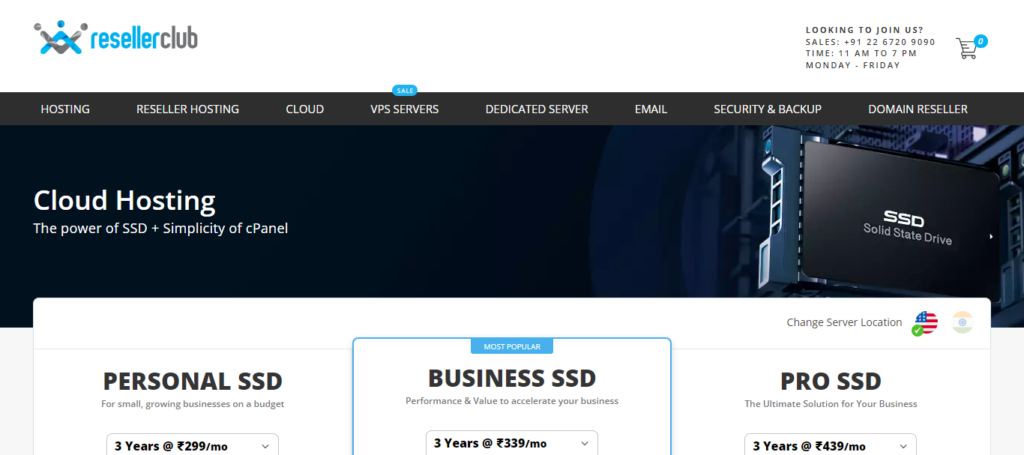
ResellerClub’s Cloud Hosting combines the power of SSD with the simplicity of cPanel, offering fully managed hosting with the ease of 1-click CPU/RAM upgrades. Boasting up to 10x faster performance, it emphasizes simplicity and efficiency. They offer four Cloud hosting plans as follows:
- Personal SSD $3.61/month: 1 website, 2GB RAM, Free SSL Certificate, Unlimited disk space, bandwidth, and email accounts.
- Business SSD $4.10/month: Unlimited website, 4GB RAM, Free SSL Certificate, Unlimited disk space, bandwidth, and email accounts.
- Pro SSD $5.30/month: Unlimited website, 6GB RAM, Free SSL Certificate, Unlimited disk space, bandwidth, and email accounts.
Features
- 99.9% Uptime
- SSD Storage
- Neustar’s DDoS protection
- 30-Day Money-Back
- 24×7 Support
Rating out of 5: 4.7/5
Pros
- High uptime assurance with top-tier data centers.
- Flexibility to scale resources as needed.
- Easy transfer of hosting to the Cloud with no hassle.
- Transparent billing with no surprises or hidden charges.
- Immediate access to Cloud Hosting services upon completion of the purchase.
Cons
While not necessarily a con, the focus on the Indian market may limit appeal for a global audience.
Other Hosting Options
GreenGeeks
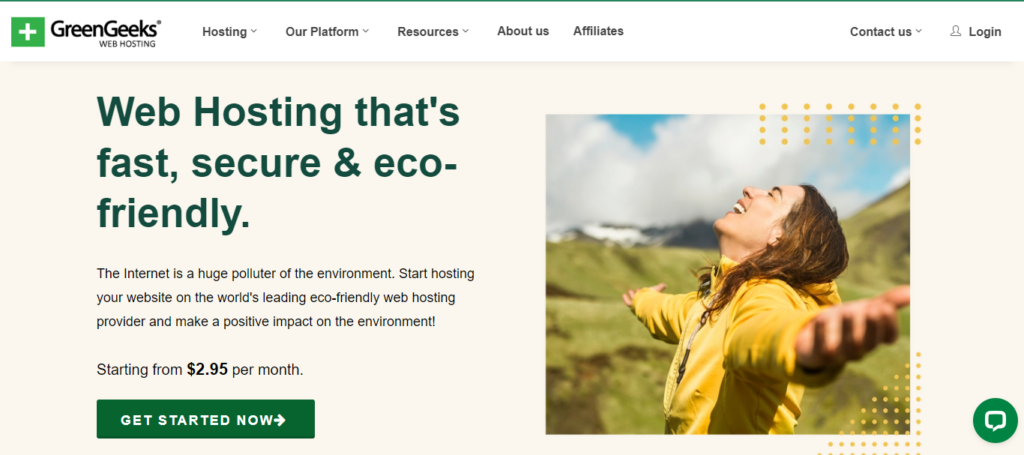
GreenGeeks is a web hosting provider with a focus on environmentally-friendly hosting solutions. The hosting services include WordPress hosting, Reseller web hosting, VPS, and WooCommerce hosting. Their pricing for hosting starts at $2.95/per month.
Features
- Free Domain Name
- SSD Storage
- Advanced Security
- 24/7 Customer Support
Rating out of 5: 4.5/5
Pros
- A risk-free trial period of 30 days.
- Utilizes renewable energy to power servers
- It prioritizes both speed and security for an optimal hosting experience.
- It has a built-in scalability for seamless upgrades.
Cons
The information about the number and locations of data centers is not explicitly provided.
Pressable
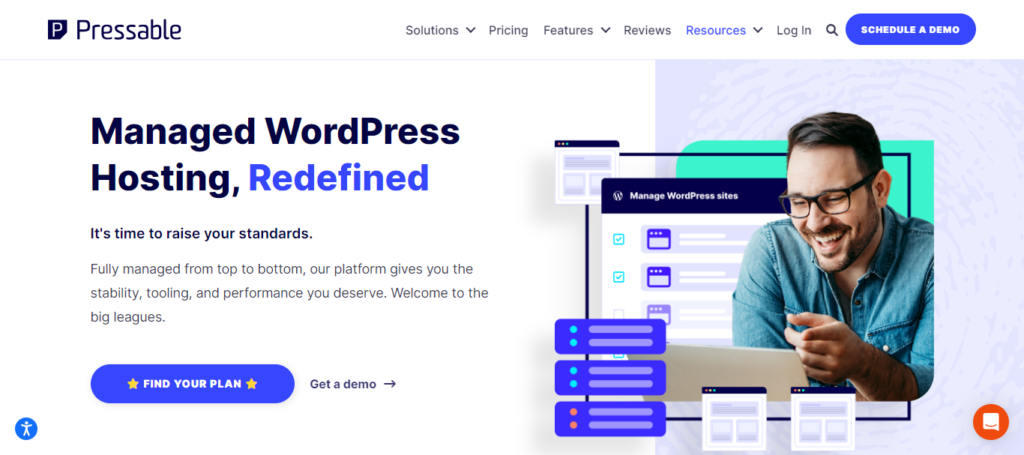
Pressable is a managed WordPress hosting provider offering services tailored specifically for WordPress websites. Their platform is designed to optimize performance, security, and ease of use for WordPress users.
Features
- 100% uptime guarantee
- Web application firewall
- Free global CDN
- Automatic failover
- WordPress daily backups
Rating out of 5: 4.3/5
Pros
- Tailored services for WordPress users.
- Prioritizing speed and performance for an optimal user experience.
- Enhanced security features for protection.
- Ability to scale hosting resources based on changing website needs.
Cons
While great for WordPress users, those with different CMS preferences might find the focus limiting.
Create.com

Create.com offers various hosting services, including WordPress, web, and reseller hosting. Their pricing starts as low as $2.50 per month, making it an affordable option for various hosting needs.
Features
- SSD Storage
- Daily Backups
- 99.9% Uptime
- 24/7 Texas-Based Support
- Web Application Firewall & Intrusion Detection systems
- Unlimited Migrations
Rating out of 5: 4.0/5
Pros
- Competitive pricing starting at $2.50/month makes it accessible.
- Offers different hosting solutions catering to various needs.
- Specific hosting plans for WordPress, ensuring compatibility and optimization.
Cons
It doesn’t offer Cloud hosting or VPS plans.
Indystack
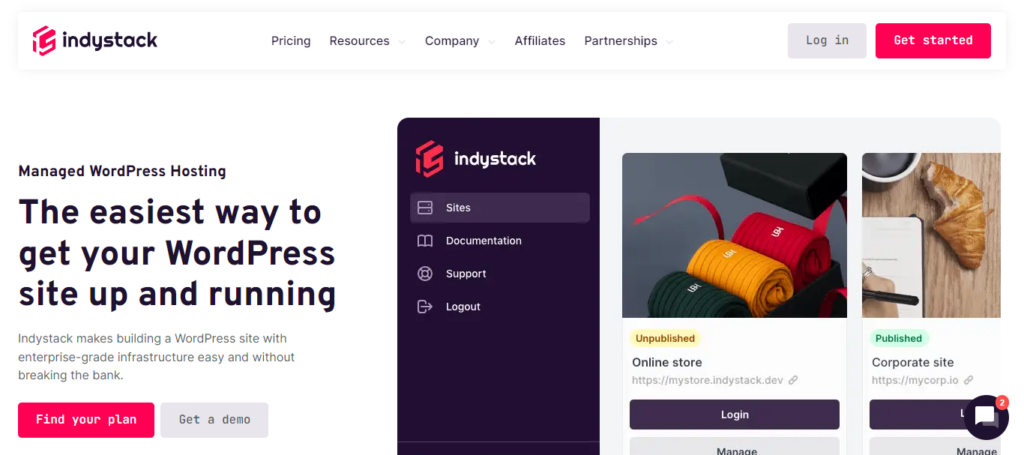
Indystack specializes in providing Managed WordPress Hosting with enterprise-grade infrastructure, ensuring an easy and secure experience for building WordPress sites. The platform guarantees fast website speed and emphasizes a commitment to robust security against malicious attacks.
Features
- 99.9% Uptime Guarantee
- 24/7 Support
- API Integration
- WP-CLI Feature
- GitHub Connection Feature
- Money-back Guarantee
Rating out of 5: 4.6/5
Pros
- Enterprise-grade infrastructure
- Assurance of fast website loading
- Emphasis on robust security measures
- Malware Scanning/Removal
- Daily Off-site backup
Cons
At $24.99/per month, it can be a bit pricey compared to other hosting providers on the list.
WP Provider
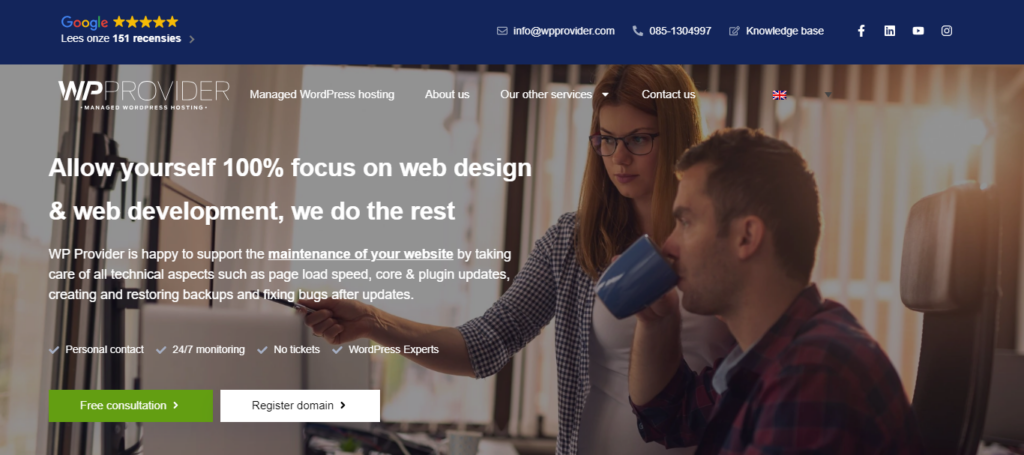
WP Provider aims to assist partners such as web designers, developers, and online marketing agencies who frequently work with WordPress and require tailored web hosting solutions. The platform also offers support at various levels to accommodate diverse working methods, providing services like email hosting, domain registration, and SSL.
Features
- Enterprise Infrastructure
- Lightning-fast support
- EU-compliant hosting
- Free migration service
- 24/7 website Monitoring
Rating out of 5: 4.2/5
Pros
- Customized hosting solutions for partners working extensively with WordPress.
- Providing email hosting services to complement website hosting.
- SSL certificates are offered to ensure secure data transmission.
Cons
Detailed pricing information is not readily available on the website, potentially requiring users to inquire directly.
Choose the Best Cloud Hosting Services for Your Website
The above-mentioned providers are the best cloud hosting solution providers, and last, it comes to individual preferences when choosing a host.
As you can see through our ranking, there will be something for all tastes: ultra-powerful, inexpensive, and so on. Now you will have to choose according to your business needs. So take the time to assess your actual needs and choose the best cloud hosting service provider. Click here for in-depth WordPress Hosting reviews.
Looking for help? Bring your idea to us!