Choosing an exemplary hosting service is vital for your website’s success. It’s like picking the proper foundation for a building—it supports everything above it. Shared hosting vs WordPress hosting is a comparison of the different perks that each hosting option offers.
WordPress hosting is tailor-made for WordPress sites, ensuring smooth performance with optimized website speed and specialized WordPress support. It’s like having a personal trainer for your WordPress site – they know exactly what it needs to thrive. Open-source hosting offers more flexibility and control. Like using a DIY toolkit – you can customize and tweak your site to your heart’s content.
In a glimpse, here is how shared hosting vs WordPress hosting pans out —
| Features | Shared Hosting | WordPress Hosting |
| Performance | Slower due to shared resources | Optimized for WordPress, faster |
| SEO | Basic SEO tools | Built-in SEO tools and plugins |
| Security | Higher risk due to shared environment | Enhanced security features |
| Customizability | Limited customization options | Highly customizable with themes and plugins |
| Support | Basic support for server-related issues | WordPress-specific support and expertise |
| Website Management | Manual website management | Simplified with WordPress admin panel |
| Pricing | Cost-effective for small websites | Higher cost, suitable for larger sites |
Contents
ToggleShared Hosting Vs WordPress Hosting: Who Are They For?
Shared hosting suits basic websites on a budget. WordPress hosting provides a faster, more secure, hands-off environment tailored for WordPress sites and professional usage. WP hosting is optimized for WordPress, ensuring faster website speeds and better performance. It also comes with enhanced security features and WordPress-specific support, making it ideal for businesses, bloggers, or anyone who wants a seamless WordPress experience.
However, if cost-efficiency is your goal, shared hosting will pay more dividends. It is apt for small business websites, personal blogs, or hobby sites. Multiple websites share the server resources here, making it more affordable but potentially slower and less secure. While shared hosting offers basic features and limited customization options, it’s a beginner-friendly choice for those with simple website needs and a tight budget.
WordPress Hosting is ideal for:
- Businesses and professionals
- Bloggers and content creators
- E-commerce sites
- Membership/subscription sites
- Sites with high-traffic
- Sites requiring top performance
- Sites handling sensitive data
Shared Hosting is ideal for:
- Personal websites/blogs
- Hobbyists and enthusiasts
- Students and learning projects
- Very low-budget projects
- Static informational sites
- Sites with minimal traffic
On this note, let us introduce you to Seahawk’s services for web hosts.
Seahawk offers professional services tailored for web hosts to curb customer churn and bolster retention rates. Addressing common issues such as security vulnerabilities and sluggish website performance, Seahawk is a strategic partner to web hosts. Through WordPress services like support, hacked site repair, speed optimization, etc., Seahawk ensures that customers receive top-notch assistance, enhancing customer satisfaction and loyalty. This collaborative approach enables web hosts to effectively retain customers and minimize churn rates.
The Need for Speed: Why WordPress Hosting Matters
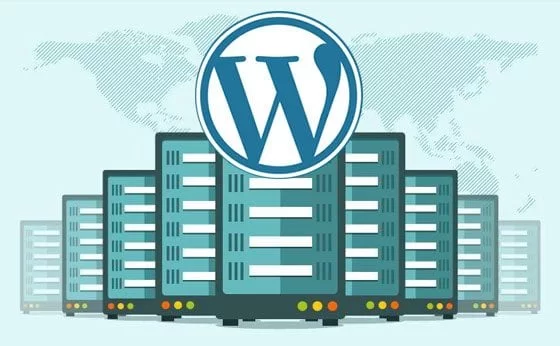
WordPress hosting is hosting tailored specifically for the WordPress platform. It works as a managed service, meaning the host takes care of the nitty-gritty, like backups, locking down security, migrating your site, monitoring website performance, and providing technical support on demand.
Read More: Ultimate WordPress Security Guide
What sets WordPress-specialized hosts apart from regular hosts that just offer WordPress? A few key differences:
- They Know Their Stuff: These hosts live and breathe WordPress. Their deep expertise means a more customized, efficient service keeping up with all the platform’s updates and changes.
- Speed: Performance is everything for WordPress sites. Issues like plugin conflicts and theme compatibility are WordPress-specific headaches. WordPress hosts have solutions to maximize speed for WordPress site performance.
- Security: WordPress’s immense popularity makes it a prime target for hackers. WordPress hosts come locked and loaded with special security measures to protect against known WordPress vulnerabilities.
- On-Call WordPress Experts: With regular shared hosting, the tech support crew might be clueless when you’re dealing with a weird WordPress glitch. However, dedicated WordPress hosts have specialists on speed dial who live and breathe the platform.
Also Read: Which Is Better For Your WordPress Site – VPS or Managed WordPress Hosting?
Is Your Website Dragging its Feet When it Should Actually be Sprinting?
Our ninja WP experts can turn up the speed dial and free your site from the lag through special speed optimization techniques.
Pros and Cons of WordPress Hosting: What You Need to Know
While WordPress hosting packs a powerful punch for websites running on the platform, it’s not all rainbows and butterflies. Let’s break it down:
Advantages:
- Expertise: WordPress hosts go beyond mere service provision; they excel in the intricacies of the WordPress platform. This specialized proficiency ensures a superior and more streamlined website experience for you. By staying abreast of the latest updates in the content management system, WordPress-specific hosts guarantee that your website leverages the newest features and utmost security.
- Tailored Assistance: While general hosting services may fail to address WordPress-specific issues, WordPress hosts are finely tuned to tackle such concerns. This tailored approach grants a substantial advantage in the upkeep and resolution of any troubleshooting needs your WordPress site may encounter.
Disadvantages:
- Money Talks: Let’s be honest. Dedicated WordPress hosting will cost you more than shared hosting. But you get what you pay for, right?
- Plugin Power Struggles: Some hosts ban specific plugins for performance or security reasons. Which can lead to a painful plugin breakup if you’re attached to any of those forbidden tools.
Find Out More: Why are Niche WordPress Plugins Essential for Your Business?
Shared Hosting: Does Cost-efficiency Necessarily Mean Better?

The big advantage of shared hosting is that it’s cost-efficient. Because the server’s cost is divided between all the hosted websites, the hosting fees for each site are lower. In this arrangement, resources such as CPU power, PHP workers, disk space, and memory are divided among all the websites residing on the same server.
However, sharing resources can also lead to problems. If one website on the shared server uses fewer resources, it can slow down the performance of all the other sites hosted there.
Read More: Top Dedicated Server Providers
Pros:
- The biggest draw of shared hosting is its incredibly low cost, making it a budget-friendly option.
- It’s designed to be super easy to use, with straightforward tools and helpful customer support – perfect for non-techies.
- Shared hosting hits the sweet spot for those just starting out or with small, basic websites like personal blogs. Likewise, WordPress for small businesses is a viable choice too.
Cons:
- Get ready for a sluggish online experience – shared hosting often means slower website speeds since resources are split.
- If the other sites on your server get a ton of traffic, say goodbye to smooth sailing for your site’s performance.
- Security could be a real headache. Any vulnerabilities on neighboring sites put yours at risk too when you’re all crammed on the same server.
- Like being handcuffed, customization is seriously limited. Don’t expect much control or flexibility to tweak things to fit your business needs perfectly.
Shared Hosting Vs WordPress Hosting: Comparison Points

The hosting service you roll with plays a huge role in your website’s success, especially if you’re running a growing business where every second counts. We’re talking performance, SEO, security, customization – the whole nine yards.
Shared Hosting Vs WordPress Hosting: Performance
Shared hosting is popular among the array of options due to its affordability and ease of use. However, the shared environment in which it operates can sometimes hinder its performance.
Shared Hosting
While a budget-friendly option, shared hosting often leads to a resource battle among websites hosted on the same server. Having a host that guarantees 100% uptime and can handle your need for speed is vital for a silky, smooth user experience aligned to a specific user context. This shared environment can result in laggy performances as sites compete for server power. Consequently, users may experience slow page loads and potential availability issues due to the unpredictable server load caused by other websites.
In such a scenario, having a hosting provider that guarantees 100% uptime and efficiently handles your need for speed becomes crucial. A silky, smooth user experience is essential, especially in contexts where responsiveness and quick access to information are paramount. Shared hosting, though economical, may only sometimes provide the optimized performance required for a seamless online experience.
WordPress Hosting
On the other hand, dedicated WordPress hosting offers a tailored solution explicitly optimised for WordPress sites. With dedicated resources allocated solely to your WordPress website, you can expect fast performance without hindering other sites’ demands on server resources. This specialized hosting environment ensures that your WordPress site receives prioritized resources, allowing it to load quickly and operate smoothly, even during periods of high traffic.
By leveraging the expertise of hosting providers who understand the intricacies of WordPress, you can optimize your site’s performance to meet the demands of your audience effectively. Dedicated WordPress hosting thus emerges as a reliable choice for those who prioritize performance and reliability for their WordPress-powered websites.
Winner: WordPress Hosting
Keep Reading: WordPress Database Performance Optimization: Tips and Best Practice
Shared Hosting Vs WordPress Hosting: SEO
Let’s understand the potential impact of each hosting type on search engine rankings –
Shared Hosting:
Shared hosting, while budget-friendly, can sometimes lead to slower site speeds due to the shared resources among multiple websites on the same server. This shared environment may increase load times, negatively impacting SEO rankings. Search engine algorithms, such as Google’s, consider website speed a crucial factor in determining search rankings.
Remember, search bots analyze load times and penalize sluggish experiences, burying slow sites in the rankings. Search engines often penalize slow-loading sites, leading to lower visibility and decreased organic traffic. Therefore, while shared hosting may offer cost-effective solutions for hosting multiple websites, it’s essential to consider its potential impact on site performance and SEO rankings.
WordPress Hosting:
In contrast, WordPress hosting services are often optimized for speed and performance, providing dedicated resources tailored to WordPress websites. These hosting solutions are designed to ensure fast loading times, which can positively impact SEO rankings. Search engine algorithms favor websites that offer excellent user experiences, including fast page loading times.
Using WordPress hosting, website owners can enhance their performance, improve SEO rankings, and increase visibility in search engine results. WordPress hosting presents a compelling option focusing on optimized speed and performance.
In addition, you can improve your rankings by enlisting managed SEO services.
Winner: WordPress Hosting
Shared Hosting Vs WordPress Hosting: Security

This discussion will not be complete without recognizing the significance of robust security measures for website protection and data integrity for each hosting category.
Shared Hosting:
Shared hosting is a hacker’s paradise since one compromised site equals risk for all. With multiple sites sharing the same resources, a vulnerability in one site can potentially compromise the security of all others. This makes shared hosting an attractive target for hackers, who can exploit weaknesses in one website to gain access to others. Unfortunately, shared hosting providers may not always prioritize robust security measures tailored specifically for WordPress sites. As a result, website owners may find themselves vulnerable to various security threats, including malware injections, brute force attacks, and data breaches.
WordPress Hosting:
In contrast, WordPress hosting providers offer enhanced security features to protect WordPress sites from threats. These hosting solutions often have advanced firewalls, malware scans, and intrusion detection systems to safeguard websites from unauthorized access and malicious activities. WordPress hosts typically employ dedicated security teams who continuously monitor for emerging threats and promptly patch vulnerabilities to ensure the integrity of hosted websites.
Website owners benefit from the expertise and resources dedicated to maintaining a secure hosting environment tailored specifically for WordPress sites by choosing a WordPress hosting provider. Thus, WordPress hosts bring extra muscle with firewalls and vulnerability scans and help recover from hacks. They employ teams constantly monitoring for threats and patching vulnerabilities, while shared hosts often lack dedicated WordPress security expertise.
Winner: WordPress
Further Discovery: The Biggest Reason For Managed WordPress Hosting Churn: Slow Sites and Hacked Sites
Shared Hosting Vs WordPress Hosting: Customizability
WordPress hosting lets you tweak and tinker to your heart’s content. But if you’re a small venture just looking for simple site needs, that added control might be overkill. Can shared hoisting provide more peace? Let’s see.
Shared Hosting:
Shared hosting, while suitable for small-scale websites with basic needs, may lack the customization some users desire. While it offers a user-friendly interface and pre-configured settings for easy website setup, the customization options are often limited. Users looking to tailor their websites extensively may be constrained by the shared hosting environment, which typically offers limited access to server-level configurations and advanced development tools. While shared hosting can suffice for simple site needs, the platform’s limitations may restrict those seeking greater control over customization.

WordPress Hosting:
WordPress-specific hosting provides advanced options like server-level configs, caching settings, and development tools that give WordPress developers full command. However, this granular control is optional for primary sites. This granular level of control empowers WordPress developers to fine-tune their websites according to their specific requirements, whether it be optimizing performance, implementing custom functionalities, or enhancing security measures.
Shared Hosting Vs WordPress Hosting: SOS Support
To what extent can we rely on the overall support of the two hosting categories to meet specific website needs and preferences?
Shared Hosting:
While shared hosting providers typically offer customer support, the level of expertise in addressing WordPress-specific issues may vary. Users relying on shared hosting may encounter challenges when troubleshooting WordPress-related glitches, as support staff may need more specialized knowledge of the intricacies of the WordPress platform. Without a deep understanding of WordPress-specific error codes, plugin conflicts, and theme compatibility issues, resolving issues efficiently may prove challenging for users relying on general hosting support. Consequently, users may experience delays in resolving issues and need more expertise to address complex WordPress-related problems effectively.
WordPress Hosting:
In contrast, WordPress hosting providers specialize in supporting WordPress websites and offer access to experts fluent in the WordPress language. These support teams possess in-depth knowledge of WordPress-specific issues and are equipped to troubleshoot weird glitches with precision and efficiency.
With a deep understanding of plugin conflicts, theme compatibility, and WordPress error codes, WordPress hosting support can quickly diagnose and resolve issues specific to the WordPress platform. By providing tailored support for WordPress users, WordPress hosting providers ensure that users receive the assistance they need to maintain the smooth operation of their WordPress websites. Thus, having access to WordPress experts through specialized support proves invaluable for users seeking reliable aid in managing their WordPress sites.
Winner: WordPress Hosting
Keep Reading: 20+ Best Cloud Hosting Services
Shared Hosting Vs WordPress Hosting: Website Management
Now, we need to consider the implications of each option for managing and maintaining a website effectively.
Shared Hosting:
Shared hosting offers a basic level of functionality suited for users with straightforward site needs. Managing websites on a shared hosting platform may require users to navigate through various technical aspects, such as server configurations and security settings, without niche support for WP issues. As a result, users relying on shared hosting for website management may need help attempting to implement advanced functionalities or troubleshoot complex problems.
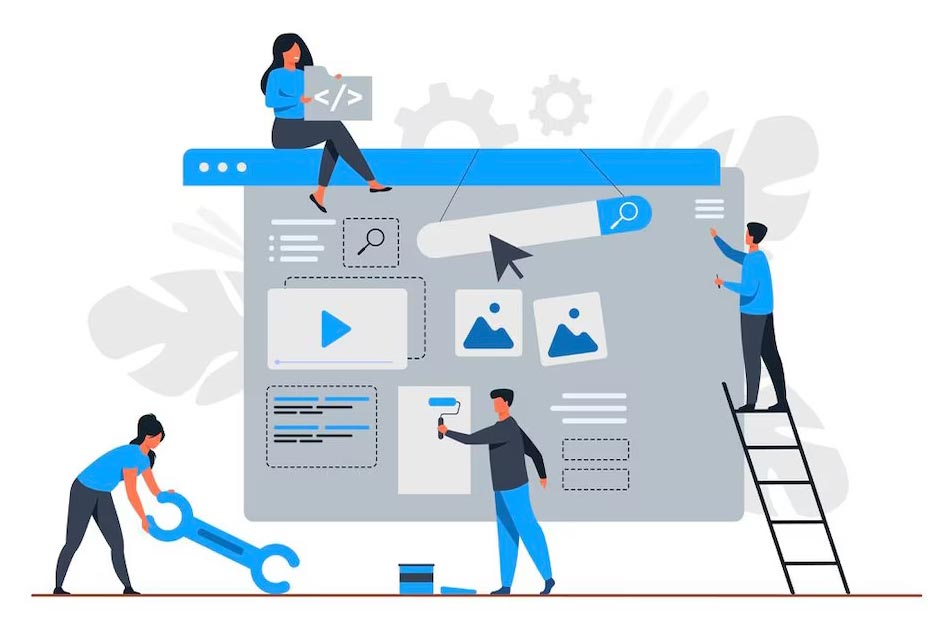
WordPress Hosting:
With WordPress hosting, users benefit from intuitive control panels that easily access WordPress-specific settings and functionalities. These platforms often include built-in tools for website optimization, such as caching mechanisms and performance monitoring, to ensure smooth and efficient website operation. Moreover, WordPress hosting providers offer specialized WordPress customer support from experts who are savvy in the WordPress ecosystem, providing valuable assistance in managing WordPress-specific tasks.
Winner: Tie
More on Web Management: WordPress Website Management: How to Manage Multiple WordPress Sites?
Shared Hosting Vs WordPress Hosting: Storage
There are varying amounts of storage space for your website’s files and data offered by different hosting plans. It’s essential to meticulously estimate your site’s storage requirements when selecting the right hosting provider.
Shared Hosting:
Shared hosting is generally suitable for small websites with minimal storage needs. These plans typically provide between 10GB and 100GB of storage, accommodating thousands of images and files for low-traffic websites with limited pages. However, if your storage requirements are more significant, you may consider alternative hosting solutions.
WordPress Hosting:
Most WordPress hosting companies offer 5GB to 10GB of storage in their basic packages, which may suffice for smaller WordPress sites. However, if you’re running a resource-intensive WordPress website or anticipating significant growth, you’ll likely require more storage space. In such cases, premium WordPress hosting plans offer 30GB to 40GB of storage or even higher capacities to comfortably meet your website’s storage demands.
Discover More: 30+ Actionable Ways to Speed Up WordPress Admin
Shared Hosting Vs WordPress Hosting: Pricing
It is time to analyze the balance between features and cost efficiency for website hosting.
Shared Hosting:
Shared hosting plans often start at just a few dollars per month. This affordability makes shared hosting particularly appealing to new website owners or those operating low-traffic websites who are mindful of their budget constraints. Additionally, shared hosting providers typically offer the flexibility to upgrade plans as your website grows and requires additional resources, allowing users to start small and scale up gradually based on their evolving needs. This scalability ensures that users can align their hosting expenses with the growth and success of their website without overspending on resources they may not immediately require.
WordPress Hosting:
While WordPress hosting plans may have a slightly higher price tag than shared hosting, they offer added value in enhanced features and WordPress-specific optimizations. These plans are tailored specifically for WordPress websites, providing advanced functionalities, in-depth customer support, and access to automatic WordPress updates.
With WordPress hosting, users benefit from specialized resources and expertise dedicated to maximizing their WordPress sites’ performance, security, and reliability. While the initial investment may be slightly higher than shared hosting, the added benefits and peace of mind offered by WordPress hosting justify the incremental cost, especially for users who prioritize the optimal performance and management of their WordPress websites.
Winner: Shared Hosting
Read More: White-label WordPress Support For Positive Client Experience
Conclusion
Considering all the factors discussed, we think shared hosting is ideal for beginners, while large enterprises may find WordPress hosting a better option. Get an idea of your budget, performance needs, and required services. WordPress hosting ensures optimal performance and expert WordPress support but costs more. It’s ideal for high-traffic business sites needing robust hosting. Shared hosting is budget-friendly, with multiple sites sharing server resources.
However, performance can suffer from traffic spikes on neighboring sites. Shared hosts also lack dedicated WordPress expertise. Evaluate your site’s goals and expected demand. Invest in managed WordPress hosting if you need premium hosting for complex WordPress requirements. Affordable shared hosting may suffice for basic websites or blogs until your needs escalate.
FAQ
Is shared hosting good enough for a WordPress website?
While shared hosting can work for very small, low-traffic WordPress sites, it often lacks the resources and optimizations for ideal WordPress performance. As your traffic grows, slow page loads on shared hosting can negatively impact user experience and SEO.
When should I upgrade from shared to WordPress hosting?
Consider upgrading when your shared hosting can no longer provide sufficient resources for your WordPress site’s needs. Signs include frequent downtime, slow page loads, inability to handle traffic spikes, or hitting resource limits like storage constraints.
What are the main benefits of managed WordPress hosting?
The key benefits include optimized server environments for faster WordPress performance, automatic updates and security management, expert WordPress support, and bundled developer tools like staging sites.
How much more expensive is WordPress hosting than shared hosting?
Managed WordPress hosting is generally 2-5 times more expensive than basic shared hosting plans. However, the costs can be well worth it for businesses prioritizing WordPress site performance, security, and optimization.


















