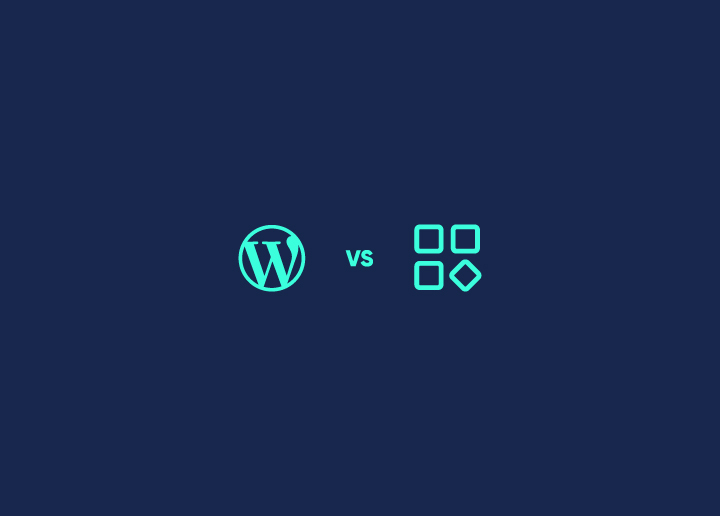One of the most common challenges faced during meetings or online classes is juggling between focusing on the meeting and taking notes. Often, people fail to take the Google Meet AI summary, which leads to missing important things. And this is where AI note taker comes in.
However, taking notes has become easier with transcription software, where you can convert simple audio conversations into easy transcriptions and concise notes. There are multiple AI tools and software to do that. But which one to choose?
Fireflies and Otter AI are two of the most popular Google Meet AI note takers for taking down your Google Meet AI summary notes. If you have worked with both tools, we know it can be hard to choose the right one, which is why we are here to help you out.
This comparison guide will help you make an informed decision and provide valuable insights into the inner workings of two leading Google Meet AI assistants.
Contents
ToggleBrief Overview – Fireflies Vs Otter AI Note Taker
Let’s get into a brief overview of both the Google Meet ai note-takers for you:
Fireflies
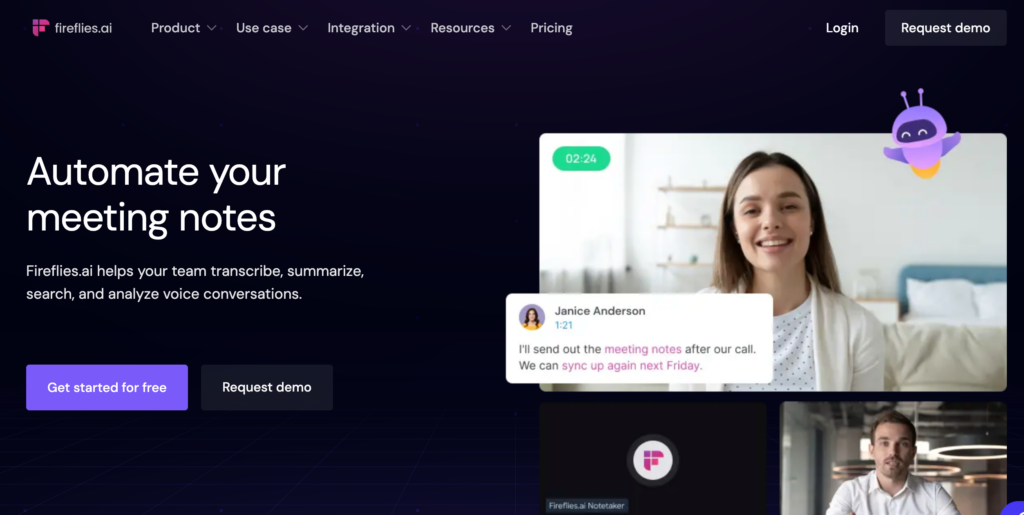
Fireflies is a transcription tool driven by AI and designed for online meetings and live classes. It can easily integrate with popular meeting platforms to transcribe conversations without a block.
This tool comes with many features, including team collaboration, support for multiple languages, automatic meeting summaries, and even a Chrome extension for easy access.
Key Features:
- Real-time Google Meet AI note taker: Captures live audio and converts it into text instantly.
- Intelligent Search: Find specific words or phrases within transcriptions with ease.
- Platform Integration: Connects effortlessly with leading web-conferencing software.
- Chrome Extension: Access Fireflies with a single click via your web browser.
- Advanced Security: Ensures your transcriptions are protected.
- Conversation Intelligence: Analyzes discussions to extract valuable insights.
Otter.ai
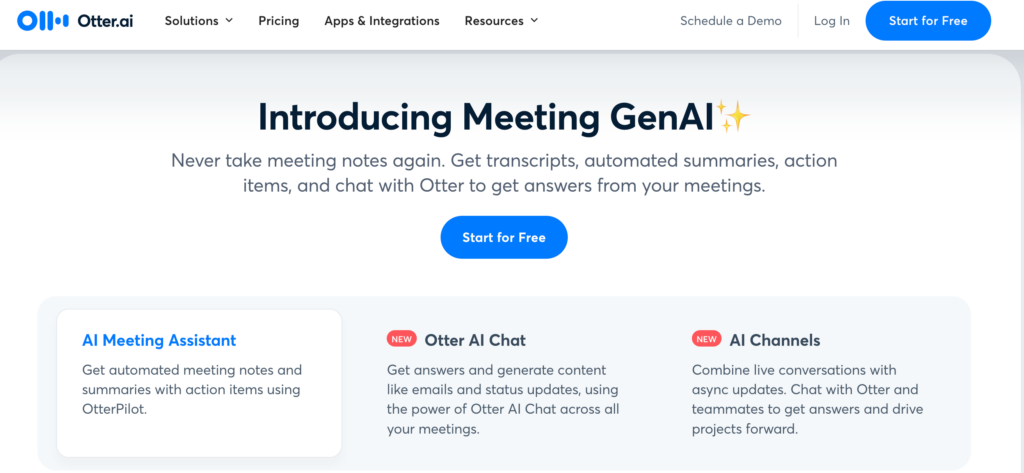
Otter.ai is a speech-to-text tool powered by AI that helps you take Google Meet AI notes, outline discussions, and capture production slides during online sessions and classes. With real-time transcription abilities, you can record notes and grasp key information while meetings or sessions are happening, with an option to rework later.
Key Features:
- Real-time: Transcribes speech into the text as it happens, making capturing important information easy during meetings or classes.
- Collaboration Tools: Let teams work together on shared notes.
- Automatic Meeting Summaries: Create a concise summary once the meeting ends.
- Calendar Integration: Syncs with your calendar to automatically transcribe scheduled meetings.
- Editable Transcriptions: You can edit and refine the text after it’s recorded.
- AI Chat Support: Offers chat-based AI assistance for quick help.
- Third-Party Integration: Works with other apps and services for seamless functionality
Also know about: Best WordPress AI Content Creation Tools
Quick Comparison – Fireflies Vs Otter AI
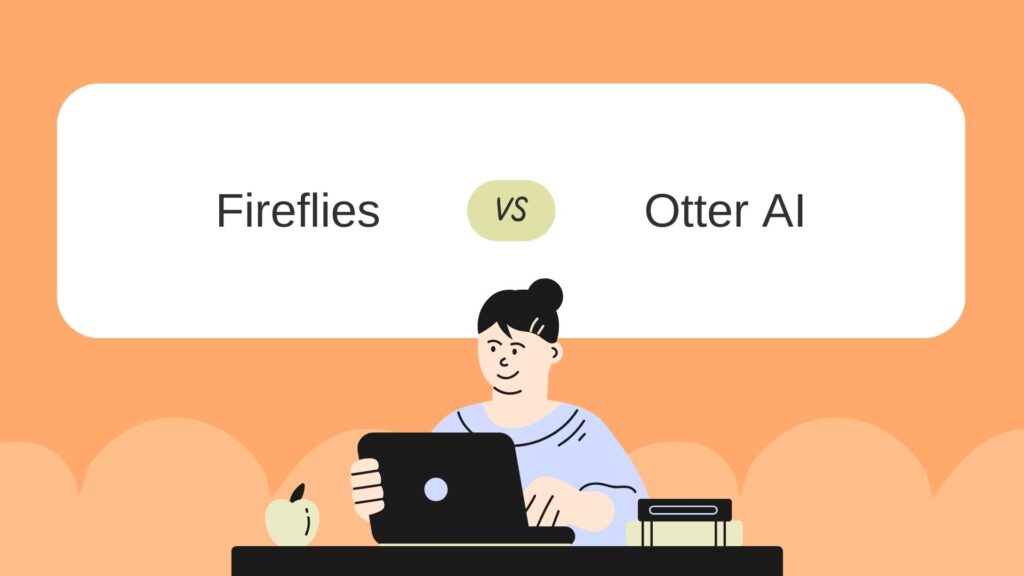
Before getting a brief comparison between both the ai tools, let’s give you a quick overview of the differences between these two tools:
| Features | Otter AI | Fireflies AI |
| Usage | Used for the real-time transcription of meetings and voice notes | Use to keep record internal and external meetings |
| Platforms | Supports Zoom, Microsoft Teams, and GMeet | Supports Zoom, GMeet, Skype, Microsoft Teams, and 10+ more platforms |
| Transcription Accuracy | Accuracy varies from between 85-95% | 90% transcription accuracy |
| Target Customers | Students and freelancers | All kinds of teams of startups and businesses |
| CRM Integration | No | Yes |
| Languages Support | English | 60+ languages |
| API Integrations | Limited Integration | Extensive Integration |
| Support | Only via Email | 24/7 Support via Live chat, email |
| Custom Vocabulary | Yes | No |
| Analytics | No | Can access in Business Plan |
| Pricing | Basic– Free Pro Plan – $9.17 per month Business Plan – $20 per month Enterprise Plan – Custom | Basic– Free Pro Plan – $10 per month Business Plan – $19 per month Enterprise Plan – $39 per month |
Brief Comparison of AI note takers- Fireflies Vs Otter AI
Now, let’s get into the brief comparison of Fireflies Vs Otter AI:
Pricing
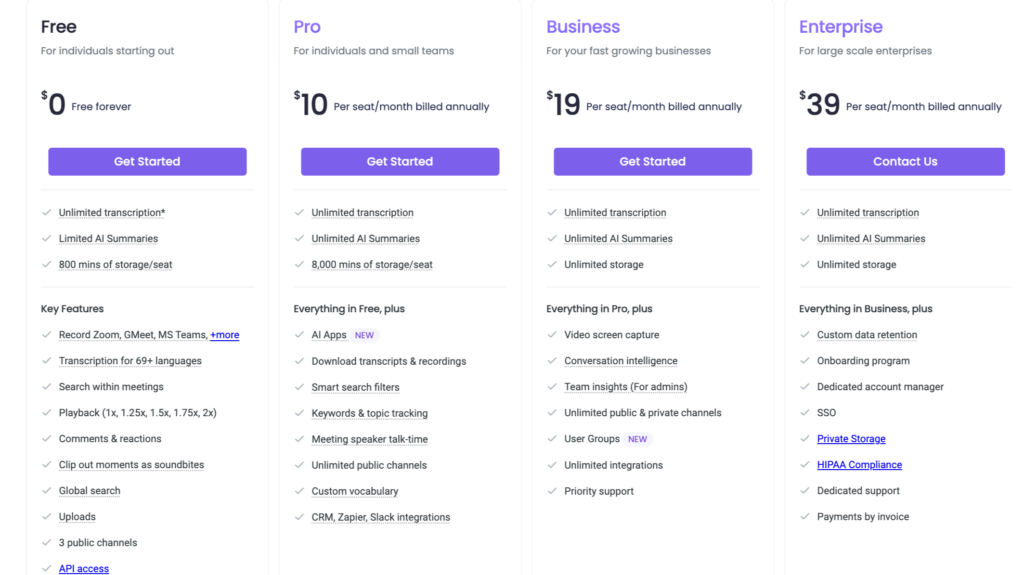
Fireflies has different pricing plans designed to suit different budgets and needs. The Pro Plan offers unlimited transcription credits at $10 per user per month. There’s also a free plan with basic features and business and enterprise plans for larger teams or companies.
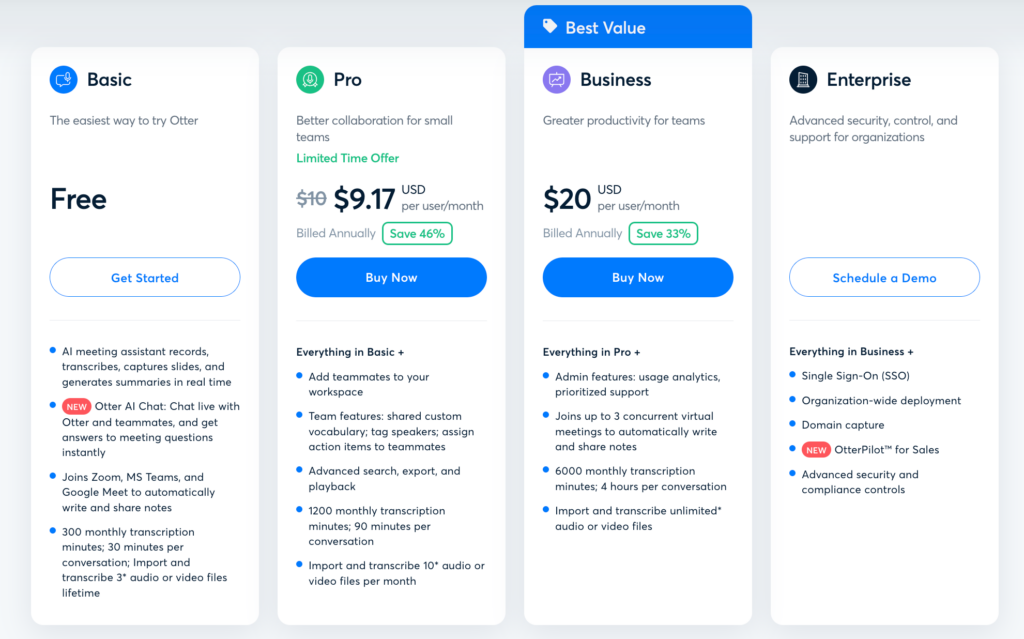
On the other hand, Otter AI pro plan is set at $9.17 per user per month, providing advanced features and functionalities. Like Fireflies, Otter offers a free plan for you to try out before committing to a paid plan. If you’re a larger team, Business and Enterprise plans are available.
When comparing Fireflies and Otter, both offer competitive pricing and a free plan, but Fireflies has an edge with unlimited transcription credits in its base paid plan. This is particularly useful if you require extensive transcription services.
🎖️ Winner
Fireflies are the winner in pricing because it includes unlimited transcription credits even in its basic paid plan.
Ease of Use
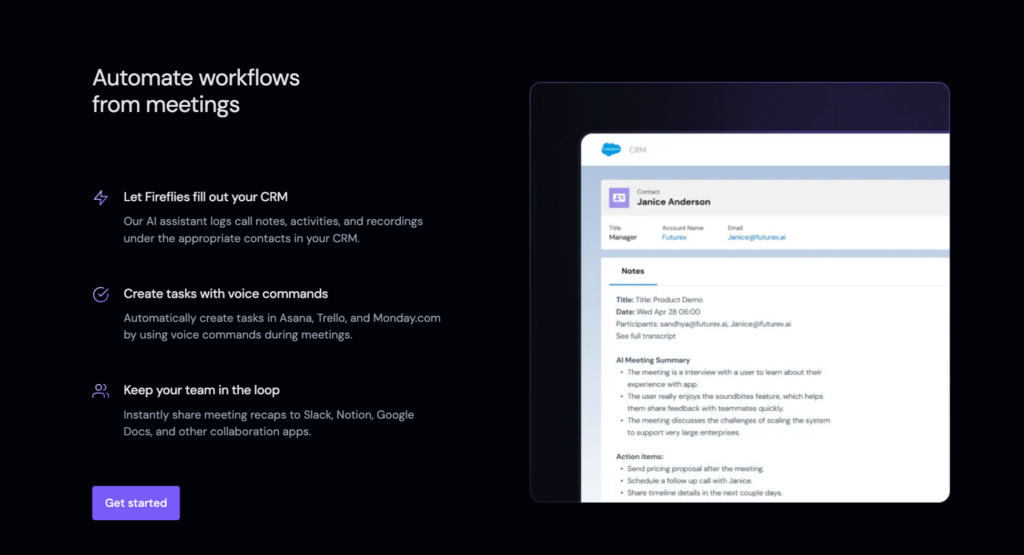
Fireflies has a simple and intuitive user interface designed to streamline meeting management. It automatically joins your scheduled meetings, records the audio, and transcribes it without requiring any manual effort. This hands-off approach can be a real time-saver.
On the other hand, Otter AI focuses on real-time transcription, making it simple to follow along and interact with transcripts as the meeting progresses. You can make notes, highlight important sections, and even correct errors during the live session.
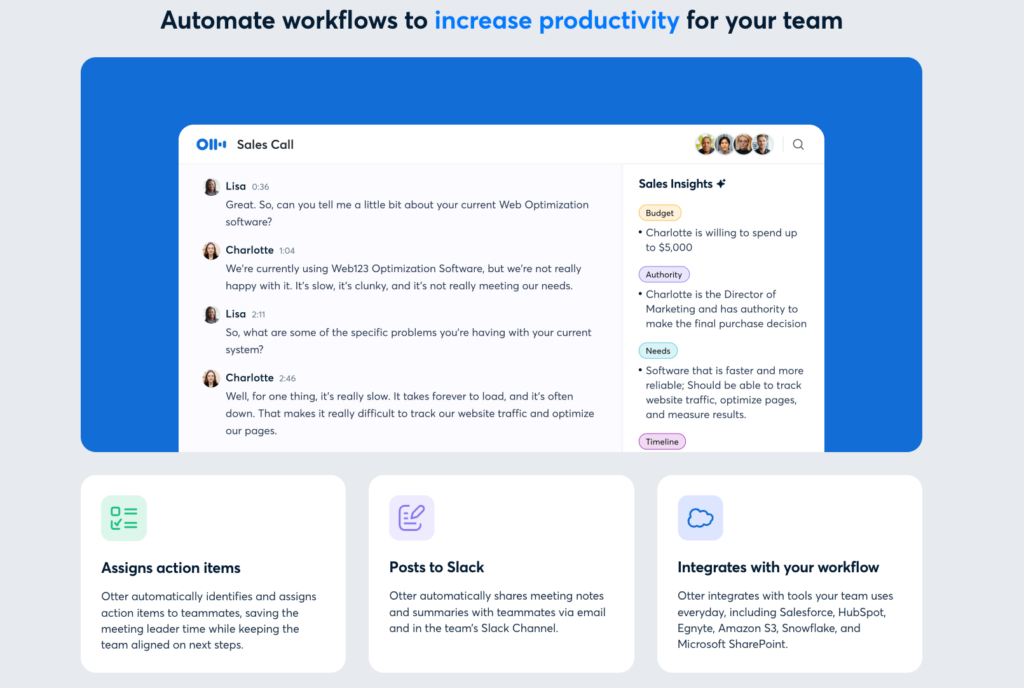
This instant access to transcriptions, along with a clean interface, is great for users who need immediate control and interaction with the meeting data.
🎖️Winner:
Otter AI wins thanks to its real-time transcription features and quick start capabilities for ease of use. Otter AI is the better option if you prefer a tool that allows you to record and interact with the transcription in real-time.
Design Capabilities
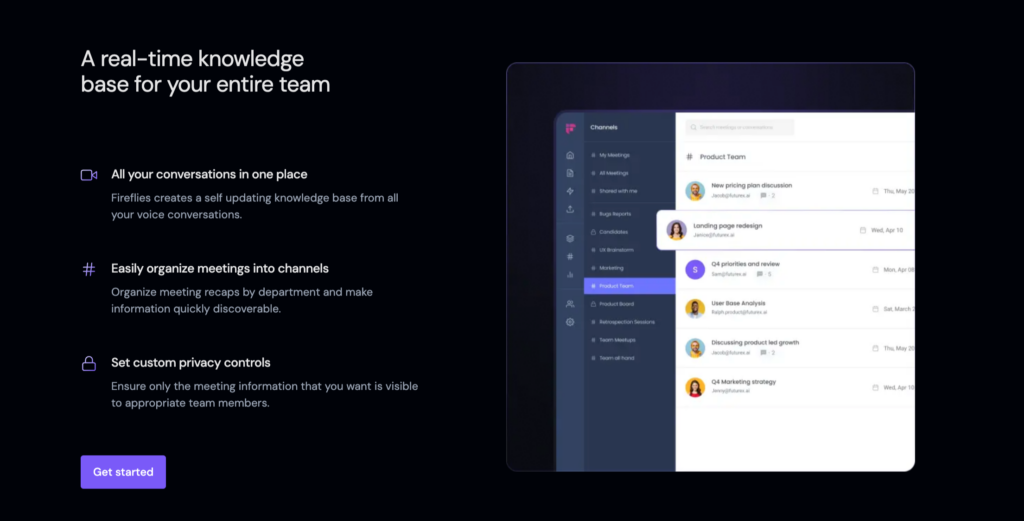
Fireflies AI is designed with simplicity in mind. Its clean and organized dashboard makes it easy to schedule recordings, review past meetings, and keep track of action items. It allows users to find what they need without much effort.
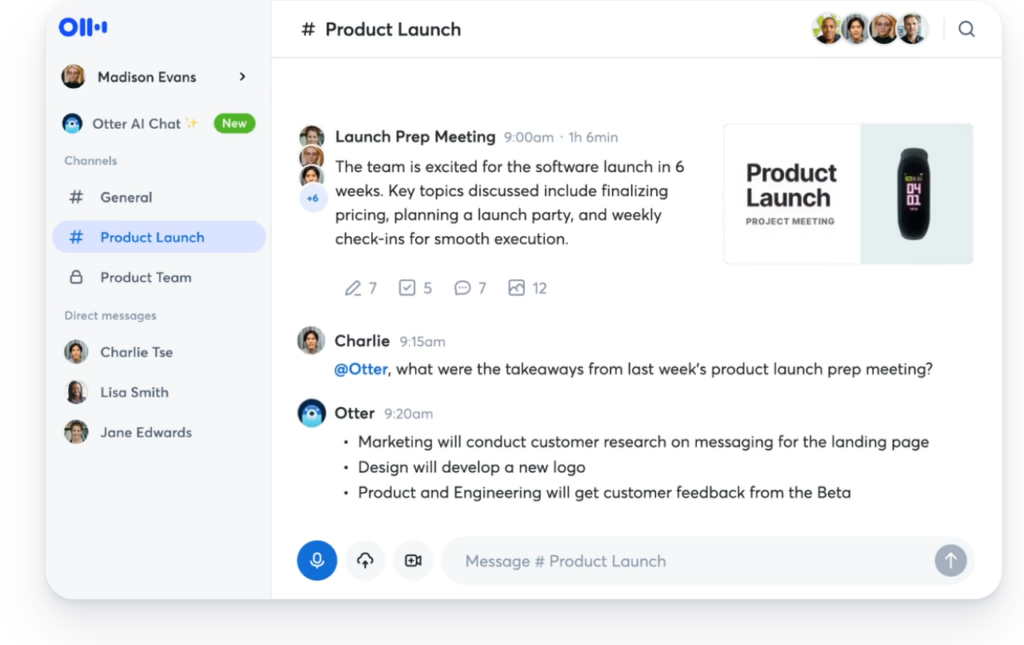
Otter AI’s interface is dynamic and designed for real-time interaction. During live transcription sessions, you can annotate, highlight, and explore within the transcript while the conversation is happening.
This real-time engagement and sleek design make Otter AI highly functional and easy to use, even for more complex tasks.
🎖️Winner:
Otter AI has the upper hand in design and functionality. Its real-time interactive features and user-friendly interface provide a more engaging and collaborative experience, giving it a slight edge over Fireflies.
Also know about: 15+ Best AI Web Design Templates for 2024
Team Collaboration Features
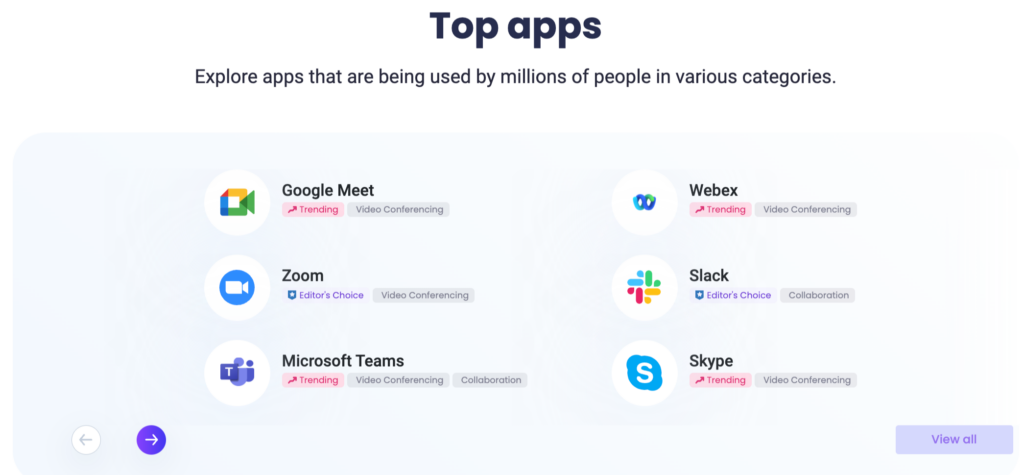
Fireflies is designed to blend smoothly with popular team collaboration tools like Slack, Microsoft Teams, and Google Meet. It allows you to automatically share meeting transcripts, notes, and action items with your team, making staying on the same page easier.
Otter AI also shines in team collaboration thanks to its real-time transcription-sharing feature. Team members can view and contribute to transcriptions as they are created, allowing instant feedback and collective note-taking during meetings.
Both Fireflies and Otter AI offer strong collaboration tools. Still, Fireflies has a slight edge with its ability to generate notes and transcriptions during meetings, giving teams immediate and ongoing access to critical content.
Know: 15+ Best Marketing Automation Tools for WordPress in 2024
🎖️Winner:
Fireflies win due to its seamless integration with popular team tools and ability to efficiently create and share meeting content.
Integrations

Fireflies stands out for its wide array of integrations. It connects seamlessly with calendar and video conferencing tools like Google Calendar, Microsoft Teams, and Zoom, allowing you to schedule meetings where Fireflies automatically join.
Beyond this, Fireflies integrates with systems like HubSpot, enabling you to automate various tasks, streamline workflows, and boost productivity.
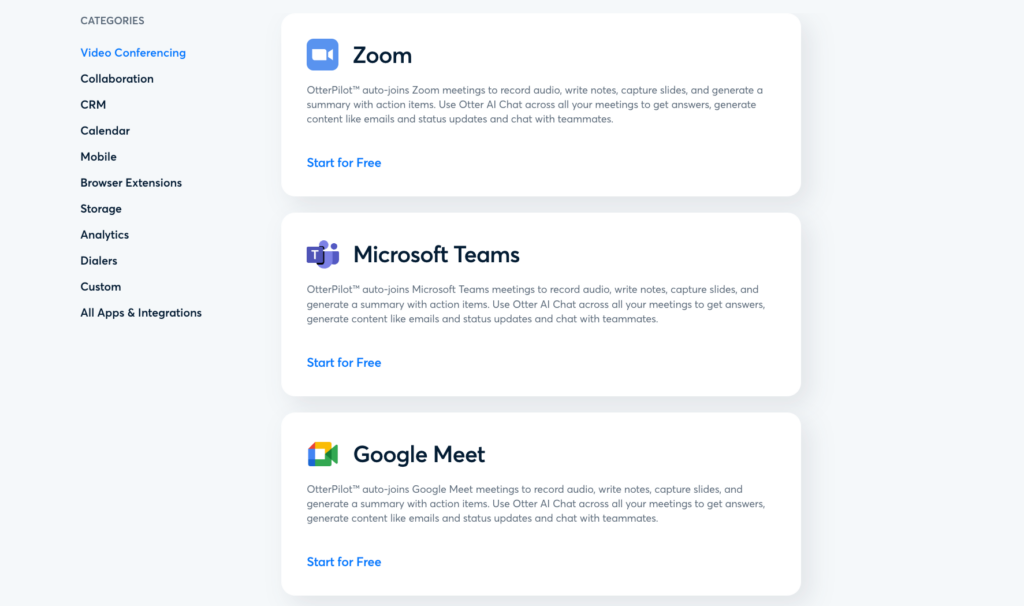
On the other hand, Otter.ai has a more limited range of integrations. It primarily links media files to cloud storage services like Dropbox and CRM platforms like Salesforce. While this allows for easy sharing of transcripts and recordings, it offers less flexibility for workflow automation or connectivity with a broader range of collaboration tools.
🎖️ Winner
Fireflies because its ability to connect with a diverse set of third-party applications makes it more adaptable
Customer Support
Fireflies strongly emphasize customer support, with dedicated teams proactively engaging with customers. These teams offer personalized support, assisting with integrations, troubleshooting, and even customizing workflows to improve productivity and user satisfaction.
Otter.ai is also focused on customer success, providing support teams and a range of resources to help with user questions. However, Otter’s approach is more self-service, with comprehensive knowledge bases, forums, and standard support channels allowing users to find answers independently, with direct support available for more complex issues.
🎖️ Winner
For customer success, Fireflies has the edge with its more proactive and personalized approach and dedicated teams that engage with customers to ensure a smoother experience.
Artificial Intelligence (AI)
Fireflies use advanced AI to transcribe meetings and take notes efficiently. With an accuracy rate of 90%, this Google Meet ai note-taker can understand context, distinguish between speakers, and even allow you to search through transcripts by keywords. This makes it a powerful tool for capturing and analyzing meeting details, notes, and action items.
Otter AI is a great Google Meet ai assistant to provide real-time transcriptions with an 80-85% accuracy rate. It easily handles technical jargon and multiple speakers, adapting to a user’s voice and vocabulary, including industry-specific terms. This flexibility makes Otter a strong contender in creating accurate transcripts and summaries.
🎖️ Winner:
Fireflies take the lead by offering additional features like meeting summaries and action items. If you value these extras, Fireflies is your best choice.
Transcription Quality
Fireflies surpasses standard transcription tools with its “Ask Fred” feature. This feature uses conversation intelligence to transcribe and record meetings and interact with the content. It can answer follow-up questions about what was discussed, turning it from a basic recording tool into a dynamic meeting companion.
Otter AI, meanwhile, delivers live transcriptions with an accuracy rate of 80-85%. It organizes transcriptions into manageable sections, includes a highlight summary feature, and identifies critical action items.
Both Fireflies and Otter AI innovate in their transcription capabilities, but Otter leads the way with its high-quality, near-perfect transcriptions.
🎖️ Winner
Otter AI has the edge thanks to its accurate transcriptions and well-organized summaries. Otter AI should be your go-to choice if you’re seeking the highest level of transcription precision.
Fireflies Vs Otter AI – Pros and Cons
Now, before we give our final verdicts, let’s also take a glance at both of the note-taking tools’ pros and cons for a better overview:
Otter Ai
| Pros | Cons |
| Automatic transcription | Sometimes, misses sentence breaks |
| Fast editing and easy collaboration | May struggle with complex jargon |
| Accurate and high-quality ai notes | Can be pricey |
| Time-saving, letting you focus elsewhere |
Fireflies AI
| Pros | Cons |
| Automatically connects to calendar meetings | Limited editing capabilities |
| Captures detailed notes and meeting summaries | Meeting recaps could be better |
| Delivers high transcription accuracy | |
| Organizes files into clear categories |
Who Wins? – Fireflies Vs Otter AI
Fireflies stands out as the best AI note taker, thanks to its advanced automation features. It automates the entire process of capturing, transcribing, and organizing meeting discussions, providing seamless post-meeting recaps.
Otter AI is known for its excellent real-time transcription accuracy and intuitive note-taking features. It’s a great choice for professionals and students who need quick, organized summaries from Google Meet. However, when it comes to a more interactive and seamless business experience, Fireflies takes the lead.
However, Fireflies is the best AI note taker for google meet, offering a comprehensive approach that goes beyond basic transcription. This google meet AI assistant seamlessly integrates with your meetings, providing not only accurate transcriptions but also a highly interactive platform that streamlines your workflow.
If you’re looking for Google Meet AI notes with enhanced functionality and user engagement, Fireflies is the way to go!
FAQS
Does Google Meet have an AI note taker?
Google Meet doesn’t have a built-in AI note taker, but you can use third-party AI tools like Fireflies or Otter AI to automatically transcribe and take notes during meetings.
How do I enable AI notes in Google Meet?
To enable AI notes in Google Meet, you need to integrate a third-party AI tool. Connect the tool to your Google Calendar, then schedule a meeting. The AI note taker will automatically join and start transcribing.
Can I use AI to take meeting notes?
Yes, you can use AI tools to take meeting notes. These tools can automatically transcribe meetings, summarize key points, and organize information for you, saving you time and effort.