Thinking of migrating from Joomla to WordPress? Joomla and WordPress are the top website builders and CMS to create a website. WordPress is the most popular CMS and the most powerful website platform globally. Whereas Joomla is considered the next best platform after WordPress for business websites.
However, if we compare both, WordPress leads the race with its power to extend the platform with its thousands of plugins. So, if you are planning to migrate from Joomla to WordPress site, we will show you how to migrate from one platform to another with a simple step-by-step guide below.
Contents
ToggleWhy Choose WordPress Over Joomla?
Before getting to the migration process we need to understand the main similarities and differences that come with moving from Joomla to WordPress. Starting your business with Joomla site is quite convenient and easy for beginners. However, as your business evolves, you need to reflect upon your growing needs and move forward accordingly.
Moving from one platform to another can seem like a risk or hard work for many. So, before moving, let’s take you through why and how to migrate from Joomla to WordPress site to clear all your doubts and worries.
| Joomla | WordPress |
|---|---|
| Has a complicated learning curve | Is simple to use and offers more flexibility |
| Requires manual automation for updates | Automatic updates |
| Used only for publishing regular content | A Blogging Platform |
| 7,900+ plugins | 58,000+ free plugins and themes |
| Multilingual support | Add-on feature for support |
| Less Prevalent | A popular choice on the web |
| Difficult to get web developers on board because of less popularity | Easy assistance from high-quality web developers |
In conclusion, migrating from Joomla site to WordPress site is an ideal choice for growing a business. With WordPress plugins, themes, active community, and flexibility, you can take everything to a grand level and make the most out of the platform.
Find out: 10 Best WordPress Development Agencies In India
Tired of the Limitations of Joomla and Want to Migrate?
Our seamless WordPress migration services can transform your site into a powerhouse! Let us help you make the switch.
Things to Keep in Mind Before Migrating
Before starting the actual migration process, you must prepare your website to make sure everything is saved and exported safely to WordPress.
- Create a complete backup of your Joomla website. You can try backup plugins!
- To ensure there is no negative impact on your site’s SEO and rankings, prepare and save a complete list of your Joomla URLs.
- Since WordPress is an open-source platform, you need to get a domain name and web host services on your own. Many web hosting providers like Dreamhost and Convesio provide managed hosting services for WordPress. You can also check our Web Host Reviews to know about the top web hosting providers for your WordPress website.
- Once you have chosen your domain name and hosting provider, you can install WordPress and set it up.
Steps to Migrate From Joomla to WordPress
Now let’s get down to the business of step-by-step guides on how to move your website from Joomla to WordPress. In this process, we are using the FG Joomla to WordPress plugin for easy migration. This plugin helps you skip the manual work and any complications related to your content, SEO, and rankings.
So, read the below-given step-by-step guide on how to make a seamless shift from Joomla to WordPress using this plugin:
Step1: Install the FG Joomla to WordPress Plugin
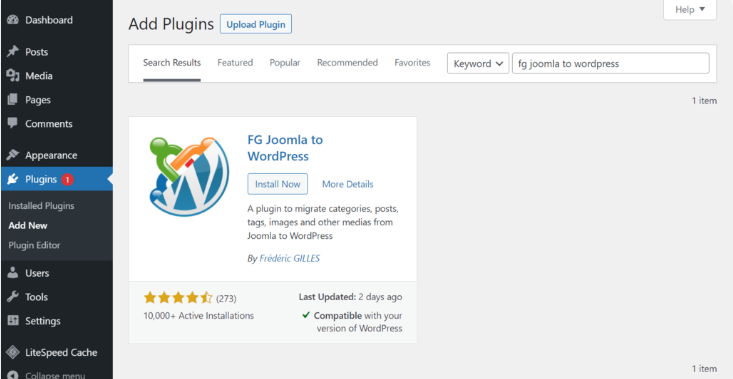
- Go to your WordPress dashboard and then Plugins
- Click on add new and search for the plugin
- Once you find the plugin, install and activate the plugin
Step 2: Save Your Joomla Database Parameters
- Login to the backend of your Joomla website
- Navigate to System> Global configuration
- You can now find the database settings in the Server tab
- Note down and save information on the hostname, database username, database name, and database table prefix
Step 3: Import Content From Joomla
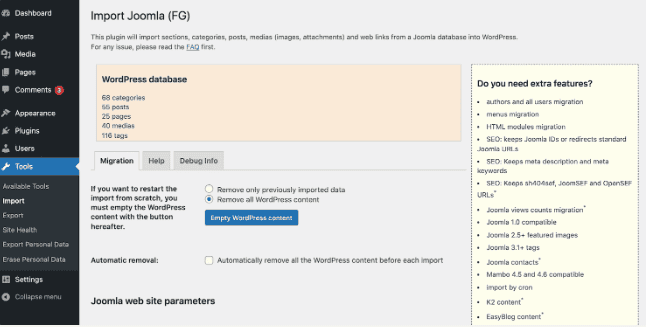
- Switch to WordPress and click on the Tool tab
- Here you’ll see Joomla FG as one of the options for importing
- Click on it and Run Importer
Note: In case you are willing to empty your old WordPress website content including pages, posts, categories tags, and media, you can remove it or create a backup of it. You can then reset your WordPress database by selecting remove all WordPress content and clicking on Empty your WordPress content.
Step 4: Migrate Your Content to WordPress
Next, you need to Navigate down the page and find the Joomla website parameters. Once you find it, you can fill down all the information you noted in step 2 while saving the Joomla database.
- Once filled, test the database connection by clicking on the button at the end
- Now scroll down to the main import option where you can import content as drafts or even as published posts
- Now you can decide whether you want to import media or chose the same Joomla content images to be used as features images in WordPress
- Next click on import meta keywords as tags to transfer your SEO settings to WordPress
- Finally, you scroll down and click on Start / Resume Import, and let the plugin do the rest
Step 5: Change Internal Links
Once the whole migration process is completed, click on the Modify Internal Links button. With modify internal links, you can map your current internal links to your new WordPress URLs. Once you have changed your internal links, you are done with the migration process. Now, you can customize your WordPress website!
Joomla to WordPress: Post-Migration Process
The process does not end here. Even after a successful migration, there are a few things that you need to take care of for a smooth transition post-migration. Working on WordPress can be a different and unique experience. You need to trust the process to achieve higher results.
Below are a few things you can do to ensure a final setup of your WordPress website:
Move Your Site Content to the Live Domain
During the migration process, everything is in the development stage. One must keep their content safe in the foothold till then. However, once the process is completed you can trust and take all your content live on WordPress to move ahead.
Select a WordPress Theme for Your New Site
WordPress offers a wide variety of amazing themes and templates to match your brand identity and design your site beautifully. However, in case, you already have a strong brand intently with your old theme, you may use the same theme so that your users do not get confused with all the changes. If not, you can completely revamp your whole website as you like.
Break-free Your Limits with All WordPress Features
Now that you have shifted to a more powerful, flexible, and creative platform from Joomla, you have opened up to new possibilities. Go ahead and browse WordPress’s extensive directory and find the right plugins and apps to enhance the functionality and results of your site.
Setting Up URLs
Choosing an appropriate permalink structure in WordPress is essential. Permalinks are the web addresses of your posts and pages. Go to your WordPress dashboard, find the Settings option, and select Permalinks. Though WordPress sets a default format, opting for the “Post name” format is often more user-friendly and SEO-compliant. However, if you run a news-focused site, you should include the date in your URLs.
Handling Broken Links
A platform shift might result in a few broken links. Tools like the Broken Link Checker can help you spot and fix these, ensuring visitors can avoid dead ends on your site. Additionally, SEO tools like Google Search Console can flag pages that aren’t found.
Implementing Redirects
If URLs have changed during the migration, set up redirects to guide visitors to the correct pages. Redirect plugins such as Redirection can make this process simpler. For those using Hostinger, you can also establish redirects through the cPanel.
Extending Functionality with Plugins
Plugins enhance your site’s capabilities. Consider adding essential plugins for SEO (like All in One SEO), page building (Visual Composer), eCommerce (WooCommerce), and performance optimization (W3 Total Cache), among others.
Revamp Your Site’s Look
The design of your site can make or break the user experience. Browse other websites for design inspiration, emphasize mobile responsiveness, and maintain a clean layout. If you’re up for it, a basic understanding of HTML and CSS can give you more control over tweaks and customization.
Read: Become A WordPress Developer In 2023 + Job Opportunities
Common Mistakes to Avoid When Migrating from Joomla to WordPress
Migrating your site from Joomla to WordPress can open up new possibilities for customization and ease of use. However, the process is not without its pitfalls. To help ensure a smooth transition, be aware of these common mistakes and how to avoid them.
Forgetting to Back Up Your Joomla Site
Don’t risk losing your hard work. Before you start moving things over, make a complete backup of your Joomla site. This way, if anything goes wrong, you can always go back to where you started. Backing up ensures that all your data is safe and retrievable, providing peace of mind throughout the migration process.
Also Check: Best WordPress Backup Plugins
Ignoring SEO During the Move
Want to keep your search rankings? Don’t forget about SEO. Make sure you keep your old URLs and redirect them properly to your new WordPress pages. This helps search engines understand where your content has moved. Neglecting SEO can result in a significant drop in traffic and visibility, undoing years of search engine optimization efforts.
More to Check: Best WordPress Redirect Plugins (Free & Paid)
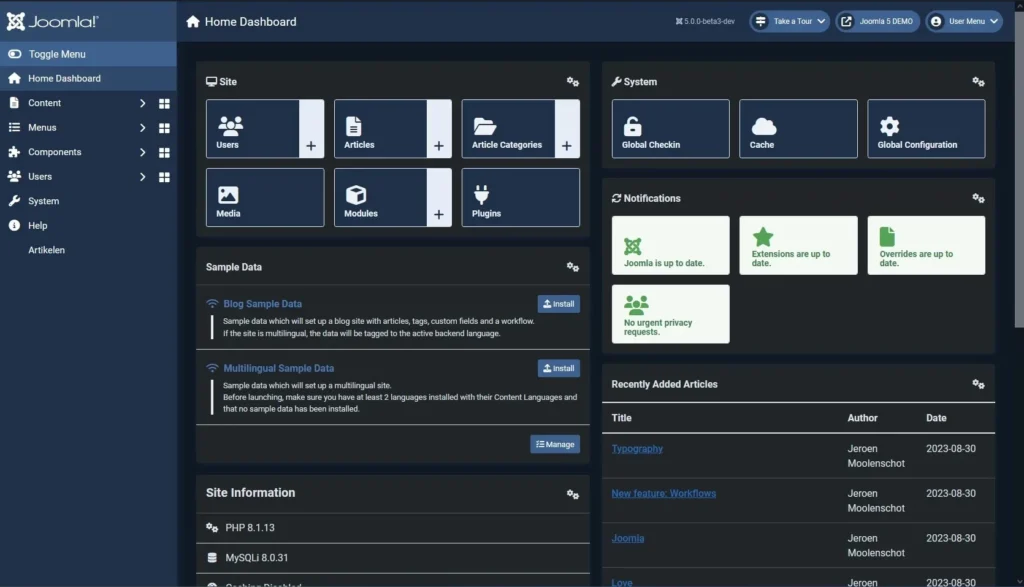
Not Checking Your Content After Moving
Have you ever played “Spot the Difference”? That’s what you need to do after moving your site. Compare your old Joomla pages with your new WordPress ones. Look for missing images, broken formatting, or lost links. Fixing these early will save you headaches later. A thorough content review ensures that your site looks and functions as intended, maintaining a consistent user experience.
Also Check: How to Make a Resource Page for WordPress Website
Rushing to Delete Your Joomla Site
Hold your horses! Don’t rush to delete your Joomla site right after moving. Keep it around for a while as you get used to WordPress. You might need to refer back to it or grab something you missed. Keeping the old site accessible allows for a smoother transition and provides a safety net if any data needs to be rechecked or transferred.
Skipping the Testing Phase
Think your site works perfectly after moving? Test it to be sure. Click through all your pages, test your forms, and make sure everything loads correctly. It’s better to catch problems now than have your visitors find them later. Comprehensive testing helps identify any issues that might have been overlooked, ensuring your site is fully functional before going live.
Conclusion
We hope we made the entire process of moving your website from Joomla to WordPress quite seamless and easy. Now that you have concluded the migration process, you can focus on familiarizing yourself with your new powerful website on WordPress. Learn about its features, plugins, and premium plans.
In case you are a beginner and need assistance on how to migrate from Joomla to WordPress you can check out Seahawk’s WordPress Migration Services for a hassle-free process.
Joomla to WordPress FAQs
Is WordPress better than Joomla?
Choosing between WordPress and Joomla depends on your specific needs and preferences. WordPress is generally more popular and user-friendly, with a vast ecosystem of themes and plugins. It’s an excellent choice for bloggers, small businesses, and those who prioritize ease of use.
On the other hand, Joomla offers more flexibility and control over content structure, making it suitable for complex websites. Consider your requirements and skill level when deciding which platform is better for you.
Can I transfer my existing website to WordPress?
Yes, you can transfer your existing website to WordPress. The process involves creating a WordPress site, selecting a suitable theme, and manually transferring your content. Depending on the complexity of the current site, you may need to recreate certain elements within WordPress.
Additionally, you can hire professionals or use migration tools to assist in the process. Ensure that you back up your existing website before initiating the transfer.
Can I migrate from Joomla to WordPress?
Yes, it is possible to migrate from Joomla to WordPress. There are several migration tools and services available that can help automate the process. Here is a general outline:
- Backup: Back up your Joomla site to ensure data safety.
- Install WordPress: Set up a new WordPress installation on your server.
- Use Migration Tools: Utilize migration plugins or services designed for Joomla to WordPress transfers.
- Import Content: Migrate your content, including pages, posts, and media, to the new WordPress site.
- Theme and Plugins: Select a suitable WordPress theme and install plugins that match the functionalities of your Joomla site.
- Testing: Thoroughly test the WordPress site to ensure everything is functioning correctly.
- DNS Update: Once satisfied, update your domain’s DNS settings to point to the new WordPress site.

















