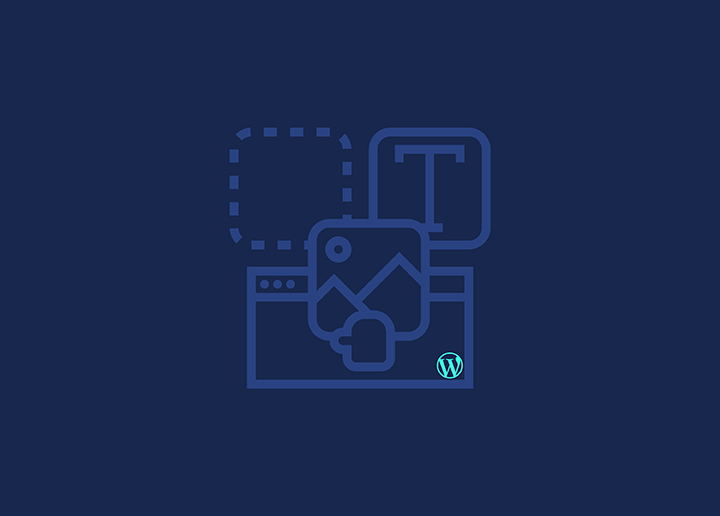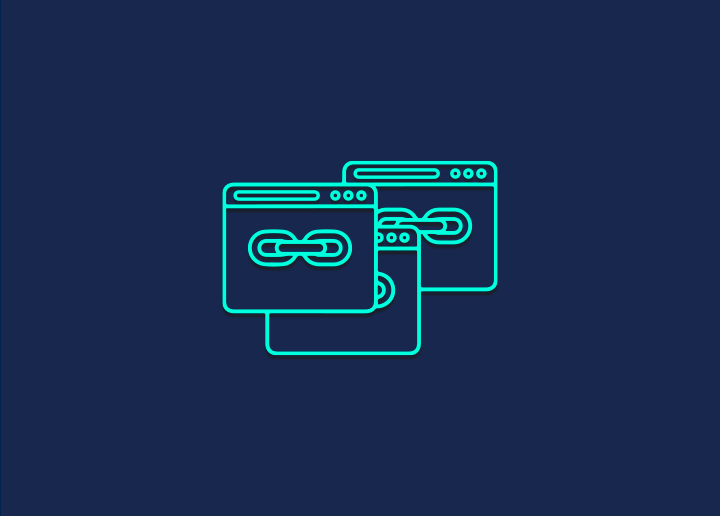A permalink is a web address that leads to a specific piece of information on your website.
Archive pages, static pages, and any other material on your site that requires its URL are all examples of permalinks.
Permalinks are one of the most important aspects of any WordPress blog, and you should put them up shortly after you start your new site. The whole URL to a post is the permalink. The slug is the last portion of the URL and is unique to that particular post.
Why are Permalinks crucial in WordPress?
Permalinks are how the world recognizes the individual bits of content on your WordPress site… as great as that may seem.
Consider the following examples:
Another blogger can link to your article by using one of your permalinks.
You share the URL if you wish to post your material on social media.
Google uses the permalink to index a portion of your content. If you want to display your material to a friend, you may offer them the URL by including it in an email, for example.
Permalinks in WordPress: How they’re made?
A URL identifies a resource in a static website by its name and directory path.
We only need a well-organized file system and appropriately labeled resources to have well-structured URLs.
However, the web is dynamic, and we are accustomed to managing websites with database-driven content management systems (CMSs), indicating that URLs will include a range of parameters whose values will decide the query that will be conducted against the database.
If a URL fails to fulfill usability and accessibility standards, it should be rewritten into a more relevant and SEO-friendly permalink.
Your web server determines how these “ugly” URLs are transformed into optimal permalinks. If you’re using Apache, you’ll need to add a set of rewrite instructions to the .htaccess file in the root folder. If you’re using Nginx, you’ll need to add a try files directive to your main configuration file.
You won’t have to set up the webserver line for line very often since WordPress will handle it for you.
You can specify custom rewrite rules as an admin user via the admin interface swiftly and efficiently via The WordPress Rewrite API. API includes methods and hooks that elevate permalink modification to a higher level and can help advanced users and developers gain even more.
How to change WordPress Permalink settings?
You may update the permalinks in WordPress in a variety of ways:
You may enable attractive permalinks on the Permalinks settings page, which you should do as soon as you finish setting up your website.
You may change the permalink structure for tags and categories in the Permalinks panel.
When generating and modifying individual posts, you can change the slugs.
When you register custom post types, you may define the structure of links to them, or you can use the default or be able to override it.
You can change the way permalinks are organized by writing a plugin.
Redirects can be used to point an out-of-date permalink to a new one.
If you want to learn more about Permalinks in WordPress, then head to Seahawk Media.