Did you know that a slow page loading time is one of the top reasons for a high website bounce rate? That’s right! If a website takes 10 seconds to load, it increases the probability of a bounce rate by 123%. This can prove costly, as even a second delay can affect your conversion rate. There are a lot of factors that affect website speed. Identifying these factors can help you rectify the issue and speed up your WordPress page loading time.
Below we will look at why website speed matters, the tools available to check your site speed, and some effective ways to speed up your website’s page load time.
Read: How Do I Check My WordPress Speed
Contents
ToggleWhy Does Website Speed Matter?
Website speed directly influences user experience. Faster-loading websites provide a better user experience, reducing frustration and increasing user satisfaction. A good user experience leads to increased dwell time, decreased bounce rate, and better engagement; ultimately improving the website’s visibility in search results. Other reasons why website speed matters include the following:
- Mobile Friendliness: With the prevalence of mobile browsing and mobile-first indexing, fast-loading, responsive websites are essential for providing a smooth experience on all devices and for higher ranking.
- Bounce Rate: As already mentioned, slow-loading websites have high bounce rates. So, by optimizing your site’s page load time, you can improve your website’s overall performance and decrease bounce rate.
- SEO: Google considers website speed as a ranking factor. Hence, faster sites rank higher in search results, leading to increased organic traffic.
- Competitiveness and Conversion Rates: Faster websites can give you an edge over your competitors and lead to improved conversion rates.
Related: What is Speed Index
Test WordPress Page Loading Time and Site Speed
Want to check your site’s speed? Use our free website speed test tool!
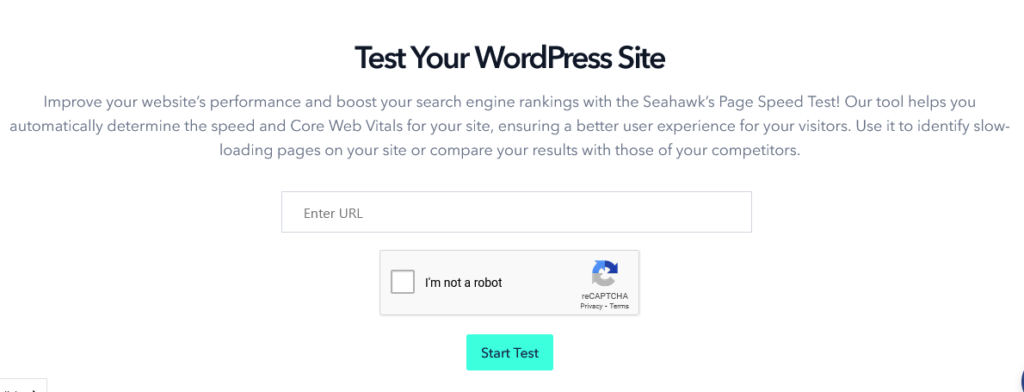
This tool will help you analyze and optimize the performance of your website. It will provide valuable insights into your site’s loading times, page size, and other performance metrics. It will also help you identify bottlenecks impacting your site’s performance and provide tips to optimize your site’s speed.
Related: Google PageSpeed Insights (PSI)
Want To Boost Website Performance For Maximum Success?
We can help you optimize your website with our expert Site Optimization Service!
Ways to Speed up WordPress Page Loading Time
There are several proven methods to optimize website speed and performance. Below are the most effective strategies to speed up WordPress page loading time.
Choose an Optimized WordPress Theme
Boost your website’s performance by choosing an optimized, lightweight WordPress theme. These themes are designed to load quickly, reducing page load times and improving user experience. Fast-loading WordPress themes eliminate unnecessary code and features, ensuring your site is swift and user-friendly. These themes are also optimized for mobile devices, which provides an optimal experience for mobile users.
Read: Difference Between A Mobile Site And A Responsive Site
Simplify Your Website Design
A clean and minimalistic website design can help reduce your site’s load time. By eliminating the unnecessary clutter of code, images, and other elements, your site can become faster and more efficient. Simplified designs also ensure a seamless browsing experience, thereby increasing dwell time and encouraging repeat visits.
Avoid Using Sliders
Sliders, also known as carousels, often contain large image files and multiple animations, which can significantly slow down your website. Removing sliders can help reduce HTTP requests, leading to faster load times. Here, static, single-image banners or hero sections are a better alternative to sliders, as they load quickly while conveying your message effectively.
Read: HTTP Header: What You Need To Know
Use the latest PHP Version of WordPress
Using the latest PHP version for WordPress is crucial for optimal website performance and security. PHP is the programming language that powers WordPress, and each new version significantly improves speed and efficiency. Upgrading to the latest PHP version allows you to experience faster WordPress page loading times and better overall responsiveness. Moreover, newer PHP versions often include security patches and bug fixes, which can help protect your website from potential vulnerabilities.
Regularly Update WordPress
Regularly updating WordPress core, plugins, and themes is crucial for maintaining a secure and high-performing website. WordPress updates include security patches, bug fixes, and feature enhancements.
By keeping the plugins and themes up-to-date, you ensure they are compatible with the latest WordPress version. Plus, they help reduce the risk of conflicts and common WordPress errors. Furthermore, updates can help optimize your site’s performance, leading to lightning-fast load times.
Read: How To Fix 404 Errors In WordPress
Uninstall Unused Plugins and Themes
Having unnecessary plugins and themes can slow down your website’s performance by adding extra code and increasing server load. Unused elements may also pose security risks if not updated regularly. By removing what you don’t need, you reduce HTTP requests, optimize database queries, and free up server resources. This results in faster page load times and improved user experience.
Read: Best WordPress Speed Optimization Plugins
Remove Unused Widgets & Social Sharing Buttons
Extra widgets in your sidebar or footer can add unnecessary HTTP requests, slowing page load times. Similarly, having multiple social sharing buttons can also impact performance. Here, to improve site speed, reviewing your widget areas and deactivating any that aren’t essential for your site’s functionality is necessary. Likewise, streamline your social sharing options to include only the most relevant platforms.
Install a Caching Plugin
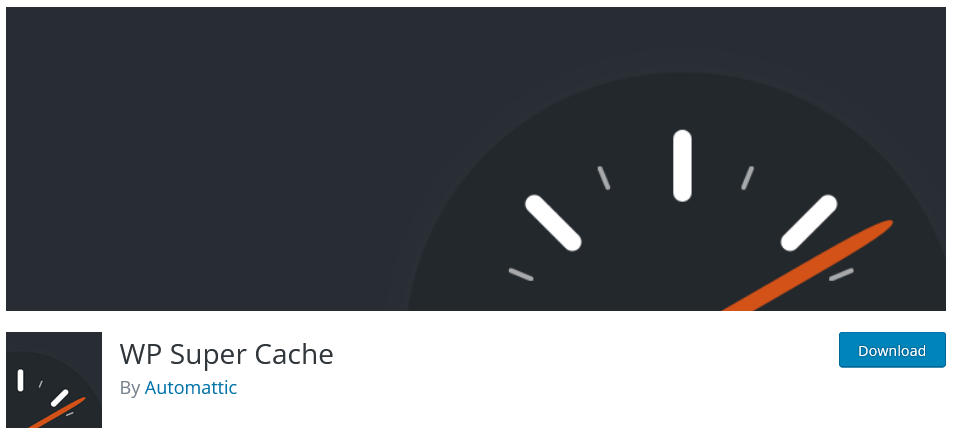
Caching plugins store static versions of your web pages, so when a visitor requests a page, the cached version is delivered. This helps cut down on server processing time and reduces the server load, leading to faster page load times. You can use WP Super Cache to generate static HTML files of your dynamic content. It can help serve cached pages to visitors, reducing server load and speeding up your WordPress page load times.
Learn: A Quick Guide To Dynamic WordPress Content
Leverage Browser Caching
When visitors access your site, their browsers store static files like images, CSS, and JavaScript locally. By setting appropriate caching headers, you instruct the browser to reuse these cached files for subsequent visits, reducing the need for repeated downloads. This results in improved page load times and decreases the server load.
To leverage browser caching, configure your web server or use caching plugins that handle caching headers automatically. By implementing this technique, you can significantly improve your website’s performance, leading to higher user satisfaction.
Read: How HTTP Caching Works And How To Use It
Optimize Your Website’s Database
Most website owners may not be aware, but your database can accumulate unnecessary data over time, leading to increased query times and slower page loads. By cleaning up and optimizing the database, you can remove unused data, reduce its size, and optimize tables for faster access.
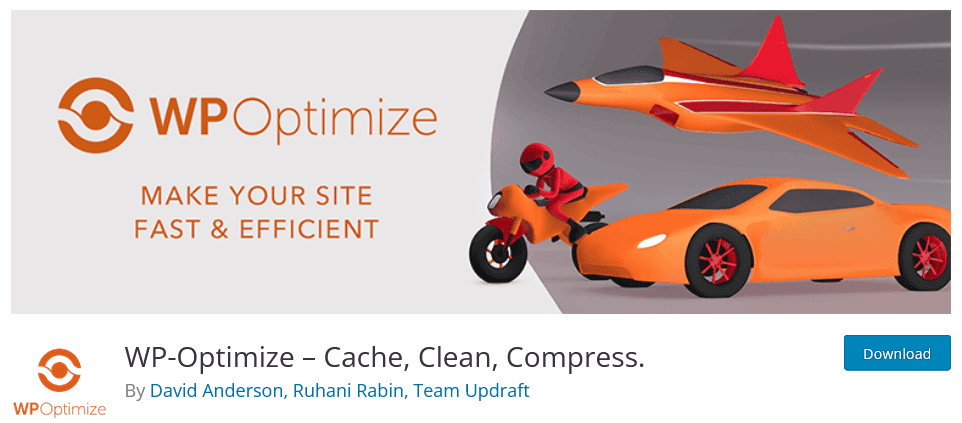
You can use the WP-Optimize WordPress plugin to optimize your website’s database effortlessly. It lets you clean up unnecessary data like spam comments, post revisions, and transient options. This can help reduce database bloat and improve performance. You can optimize and defragment tables with a simple click, ensuring faster data retrieval and efficient storage. Additionally, the plugin allows you to schedule automatic clean-ups for hassle-free maintenance.
Find Out: WP-Optimize Vs. WP Rocket: Detailed Comparison
Reduce Redirects
Reducing redirects is crucial for optimizing website speed and improving user experience. Every time a page redirects to another URL, it leads to increased page load times. Minimizing redirects helps visitors access content faster and reduces the strain on servers.
Conduct an SEO audit to check for unnecessary redirects and update internal links to point directly to the destination. Additionally, check for any 301 or 302 redirects and consolidate them when possible.
Related: How To Avoid Multiple Page Redirects
Optimize Your Website’s Media Library
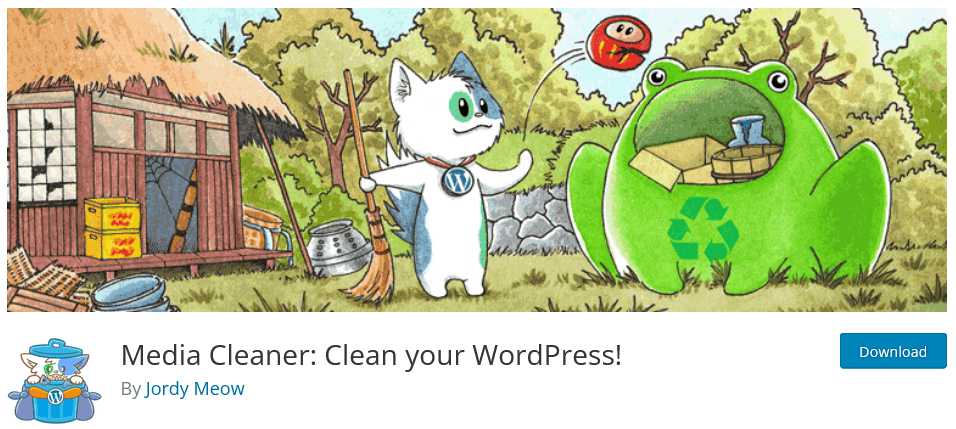
By optimizing your media library, you’ll create a smoother and faster browsing experience for visitors. To optimize your media library, use the Media Cleaner plugin. This powerful WordPress tool scans your media files, identifying and removing unused or redundant images, videos, and other media. You can decrease the backup size by eliminating unnecessary files and freeing up the server space. Media Cleaner plugin also helps organize and streamline your media library.
Optimize Images
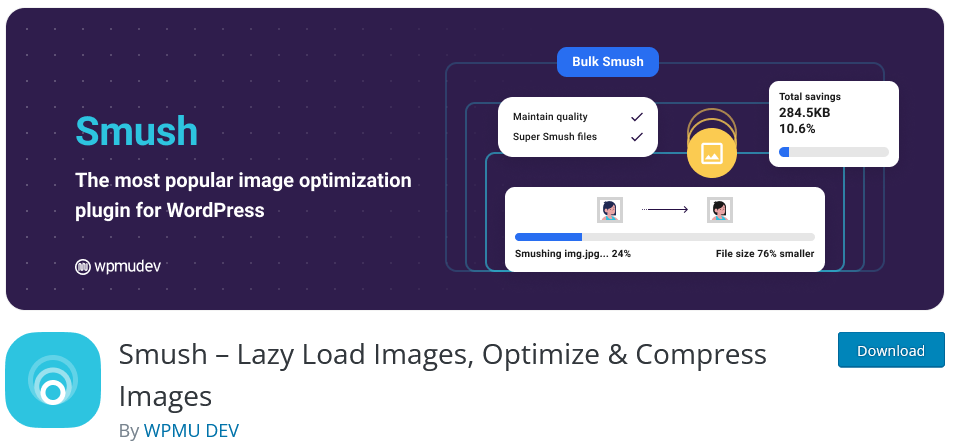
Optimize images to improve your website’s performance. Smaller image sizes lead to faster page load times, as it helps reduce server load and saves bandwidth. Here, one of the most popular plugins to optimize images in WordPress is WP Smush. It automatically compresses and optimizes images as you upload them to your media library, reducing file sizes without sacrificing quality. It also allows you to bulk-optimize existing images with just a few clicks.
Paginate Long-Form Content
Paginate long-form content to enhance user experience and page loading speed. Instead of displaying lengthy articles or posts on a single page, divide them into smaller, easily digestible sections across multiple pages. This approach reduces the initial load time, providing users faster access to content.
Implementing pagination for long-form content results in better engagement, lower bounce rates, and improved SEO. However, strike a balance, as too many pagination links may be counterproductive.
Limit Post Revisions
Limiting post revisions is essential for improving database efficiency and reducing storage space usage in WordPress. By default, WordPress stores unlimited revisions for each post, which can lead to a bloated database. To control this, use plugins or add code to limit the number of revisions per post or turn-off revisions altogether. By setting a reasonable limit, you’ll reduce the size of your database, improve website performance, and make database backups faster.
Learn: How To Benchmark Your Website Performance
Use Third Party Platforms for Video Content
Using third-party platforms for video content hosting and delivery can benefit your website in various ways. Instead of hosting large video files on your server, you can embed videos from platforms like YouTube. These platforms are optimized for video streaming, providing a smooth viewing experience for your visitors and reducing server load. Moreover, they handle video encoding, playback, and adaptive streaming, ensuring compatibility with different devices and internet speeds.
Related: How To Lazy Load Images And Videos In WordPress
Paginate Comments
Another unlikely culprit that can affect your site’s page loading speed is Comments. Instead of displaying all comments on a single page, break them into smaller pages with limited comments per page. This approach prevents long comment sections from affecting page load times and user experience. Plus, by paginating comments, visitors can navigate through comments more quickly, which can help improve engagement and reduce infinite scrolling.
Turn off Pingbacks and Trackbacks
Turning off pingbacks and trackbacks is beneficial for optimizing your WordPress website. These features notify other sites when your posts link to them, generating unnecessary server requests and potentially causing performance issues. Disabling pingbacks and trackbacks reduces the server load and prevents spam-related problems. Turning them off can also improve comment management and enhance overall website security.
To disable pingbacks and trackbacks, navigate to your WordPress dashboard, go to Settings > Discussion, and uncheck the “Allow link notifications from other blogs (pingbacks and trackbacks)” option.
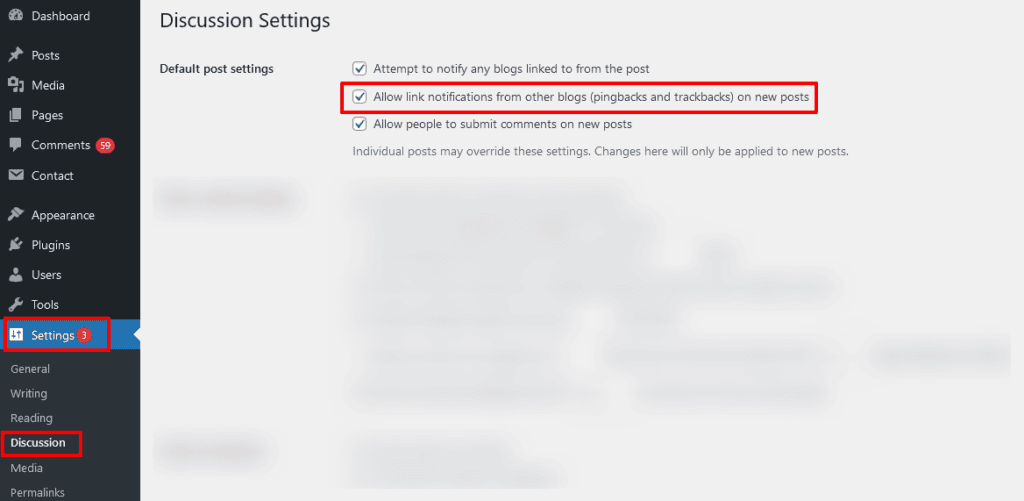
Remove Render-Blocking Javascript and CSS
Removing render-blocking JavaScript and CSS is essential for improving website loading speed. Render-blocking resources delay page rendering, causing longer load times. To address this:
- Optimize critical CSS by inlining it in the HTML or loading it asynchronously.
- As for JavaScript (JS), use the “defer” or “async” attribute to load non-essential scripts after the page content.
In addition, minify and concatenate (link) CSS & JS files to reduce their size and the number of server requests.
Related: How To Defer Parsing Of JavaScript In WordPress
Minify HTML, CSS, and JavaScript
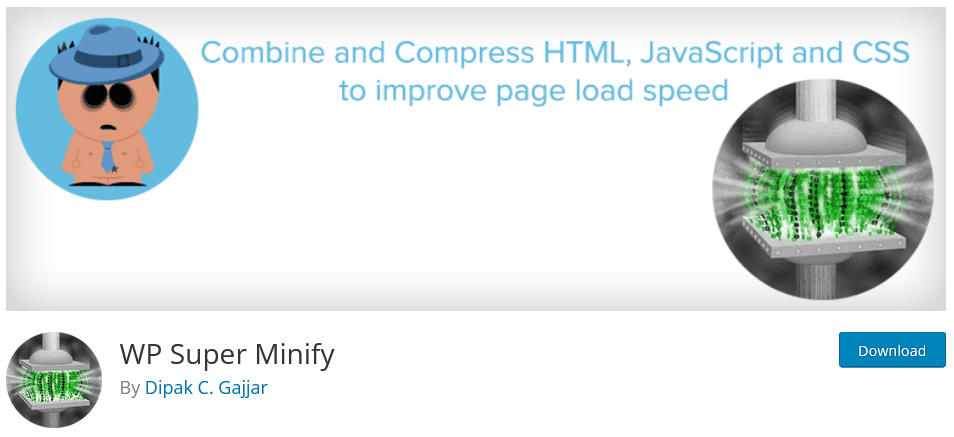
Minification involves removing unnecessary white spaces, comments, and line breaks from code files, reducing their size. Smaller files load faster, improving WordPress page loading times and leading to a better user experience. You can minify HTML, CSS, and JavaScript via the WP Super Minify plugin. This can help reduce your website’s overall load time. It can also ensure your server resources are used more efficiently.
Learn: What Is Server Response Time
Reduce External Scripts & HTTP Requests
External scripts, such as analytics, ads, or social media widgets, add additional load time as they require fetching from external servers. Minimize their usage or consider alternatives like async or defer attributes to load them without blocking page rendering. Similarly, reduce the number of HTTP requests by combining CSS and JavaScript files, using CSS sprites, and leveraging browser caching.
Related: How To Avoid CSS @Import To Improve Page Load Speed
Disable Hotlinking
Hotlinking occurs when other websites directly link to images, videos, or files hosted on your server. This leads to increased server load and potential bandwidth theft. You can block external websites from accessing your content by implementing hotlink protection through your server. This prevents unauthorized usage and ensures optimal website performance.
Fix HTTPS/SSL Errors
Fixing HTTPS/SSL errors directly contributes to a faster and more reliable website for your users. SSL errors can lead to increased loading times and performance issues due to failed connections or mixed content errors. Thus, you can create a secure connection between your website and its visitors by ensuring a proper HTTPS configuration.
Related: HTTP Vs. HTTPS: Why Having An SSL Is Important
Enable GZIP compression
Enabling GZIP compression is a simple yet powerful method to speed up your WordPress website’s load time. GZIP compresses your website’s files before sending them to a visitor’s browser, reducing their size and minimizing the time required for data transfer. This results in faster WordPress page loading times and reduced bandwidth usage. Most modern web servers support GZIP, and enabling it can be done through server configurations or plugins.
Choose a Reliable Web Host
Selecting a reliable web host is essential for achieving faster website speed. Look for a host with high-performance servers, solid-state drives (SSDs) for faster data access, and robust content delivery networks (CDNs) to reduce latency. A reliable host will ensure minimal downtime and offer optimized server configurations, caching options, and PHP versions for enhanced speed.
Learn: Is A Website Down? Here’s How To Check
Check the Server Location
The physical distance between the server and the website’s visitors also affects data transmission speed. Choose a server location close to your target audience. This can help minimize latency and reduce the time it takes to load pages. Hosting your website on a server in the same region as your target audience also ensures quicker data delivery, improving user experience.
Use a Content Delivery Network (CDN)
Using a CDN is a powerful way to boost website speed. A CDN consists of multiple servers distributed across various geographic locations, caching & delivering your site’s static content like images, CSS, and JavaScript to visitors from the nearest server. This reduces latency and load times, as content is fetched from a server geographically closer to the user. By offloading content delivery to a CDN, your website’s performance improves significantly, leading to faster page load times, better user experience, and enhanced SEO rankings.
WordPress Speed Optimization Service
Seahawk offers an expert WordPress Speed Optimization Service to help customers get the most out of their websites. We use actionable techniques to improve website page speed and load times. We can help you identify and optimize elements that may be slowing down your website, such as large images, code bloat, and inefficient server requests.
Through our services, we offer optimization of static elements such as stylesheets and JavaScript, caching & minification of resources, and optimization of web server settings. We also provide application performance monitoring and WordPress maintenance services to ensure your website functions at optimal speeds.
Through our site speed optimization services, we can help make your website load faster, resulting in a better user experience, improved ranking, and increased conversions.
Read: How To Improve Google PageSpeed On WordPress
Conclusion
There is no shortcut to speed up WordPress page loading time. Once you create a WordPress website, you must ensure that it is well-maintained for it to function optimally. Just like a checklist for website security, you should have a checklist for site speed optimization. The above-mentioned site speed strategies are a comprehensive checklist that can help you to keep your website up-to-date while ensuring it loads fast.
Ensuring optimal website speed is essential for several reasons, such as improving user experience, decreasing bounce rate, increasing dwell time, higher ranking, and overall better website usability. Using a website speed test tool, you can manually identify and rectify website speed and page load issues. Most tools offer comprehensive insights into the issues affecting your site’s speed and provide solutions for rectifying them.
If you find optimizing your WordPress page loading time challenging, you can simply hire a WordPress expert to help you out. They can determine the issues and implement actionable measures to ensure your website loads 10x faster and is lightning fast. You can also make use of white-label services if you want to optimize your client’s website for better visibility and SEO rankings.

















