WordPress, renowned as one of the most popular content management systems, empowers millions of websites worldwide. According to Kinsta, a leading WordPress hosting provider, a staggering 43% of websites are built using WordPress. The numbers speak volumes about the trust and preference users place in WordPress for building their online presence.
However, even the most well-crafted WordPress sites can suffer from performance bottlenecks that hamper their speed. Despite the efforts teams or individuals invest in developing rich and multifaceted WordPress websites, website speed, or the lack thereof, can inevitably ruin the user experience.
We have curated a collection of top WordPress speed optimization plugins to combat these challenges and accelerate your website. These plugins go beyond basic caching, addressing various aspects of front-end optimization. From script loading and image compression to lazy loading and more, these tools will help you fine-tune your website’s performance to deliver lightning-fast loading times.
So, let’s explore the seven best WordPress performance plugins to revolutionize your site’s performance and ensure you stay ahead in the digital race.
Contents
Toggle7 Best WordPress Speed Optimization Plugins
Perfmatters
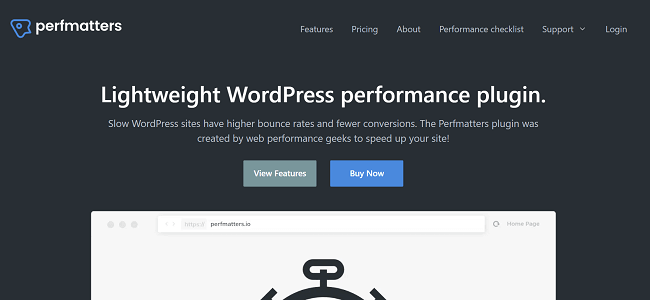
Perfmatters is a powerful WordPress speed optimization plugin that enhances various smaller elements of your site. While it doesn’t handle page caching directly, it complements caching plugins perfectly.
Here are its key features:
- Turns off unnecessary settings in WordPress, such as emoji fonts, WordPress version numbers, and Dashicons, resulting in fewer HTTP requests.
- Provides a robust scripts manager tool to conditionally load JavaScript/CSS on specific pages, reducing sitewide script loading.
- Offers performance tweaks like DNS prefetching, disabling Heartbeat API, lazy loading images, hosting analytics locally, and preconnecting to enhance site speed further.
- Facilitates connection to a Content Delivery Network (CDN) for optimized content delivery.
With Perfmatters, you can optimize numerous aspects of your WordPress site beyond caching. It is an excellent companion to caching plugins, enabling you to fine-tune your site’s performance.
Pricing: Perfmatters is available for just $24.95, allowing its usage on a single site.
Read: 6 Best WordPress Speed Optimization Services
WP Super Cache

WP Super Cache is a popular and free caching plugin for WordPress developed by Automattic, the company behind WordPress.com, WooCommerce, and Jetpack. It stands out for its simplicity, making it beginner-friendly with just a single checkbox to get started.
Key features of WP Super Cache include:
- Gzip compression
- Browser caching
- Content caching options
- Cache update frequency control
- Preloading content into the cache
- Integration with a CDN of your choice
Pricing: The best part is that WP Super Cache is entirely free to use, making it an accessible option for website owners looking to optimize their site’s performance.
Read: 10 Fastest WordPress Themes in 2023 (with PageSpeed scores)
WP-Optimize

WP-Optimize is a comprehensive WordPress speed optimization plugin that initially focused on database optimization but has since evolved to offer a range of performance-enhancing features.
Its capabilities include:
- Implementation of page caching
- Image compression
- Gzip compression
- Database optimization
In addition to these features, the premium version of WP-Optimize offers advanced functionalities such as:
- Scheduled database cleanups
- Removal of unused images (orphaned images)
- Lazy loading of images
- Optimization of individual database tables
- Developed by the same team behind the popular UpdraftPlus backup plugin, WP-Optimize benefits from a dedicated and experienced group of developers.
Pricing: The free version of WP-Optimize can be found on WordPress.org, while the premium version starts at $39 per year.
Know: How To Optimize Images And Improve Website Speed?
Autoptimize

Autoptimize is a widely-used free plugin designed to optimize your WordPress site’s HTML, CSS, and JavaScript. While it doesn’t provide page caching functionality, it offers valuable optimization features.
Key features of Autoptimize include:
- Minification: Reduces the size of your site’s code by removing unnecessary characters like line breaks and whitespaces without affecting functionality.
- Concatenation: Combining separate files into one file reduces your site’s requests.
- Deferred script loading: Allows you to defer the loading of specific scripts, improving page load times.
- Async JavaScript: Enables asynchronous loading of JavaScript, which can enhance site performance.
- Lazy load images: Delays the loading of images until they are visible on the screen, optimizing page load speed.
- Removal of basic elements: The option to remove emojis and other unnecessary features from your site
Autoptimize works well with a caching plugin or server-level caching provided by your hosting provider.
Pricing: Free
Lazy Load

Lazy Load, developed by the WP Rocket team, is a free WordPress plugin that specializes in one specific aspect of performance optimization: lazy loading.
Lazy loading is a technique that defers the loading of below-the-fold assets, such as images, videos, and iframes, until the user begins scrolling down the page. By implementing lazy loading, your site’s initial page load times are improved, enhancing perceived performance.
With this, you can apply lazy loading to the following elements:
- Images
- Iframes
- YouTube videos (including an option to replace video embeds with a thumbnail until a visitor clicks to play the video, which is particularly useful for sites with numerous embedded videos)
Pricing: Free
Related: How To Improve Google PageSpeed On WordPress?
Asset CleanUp
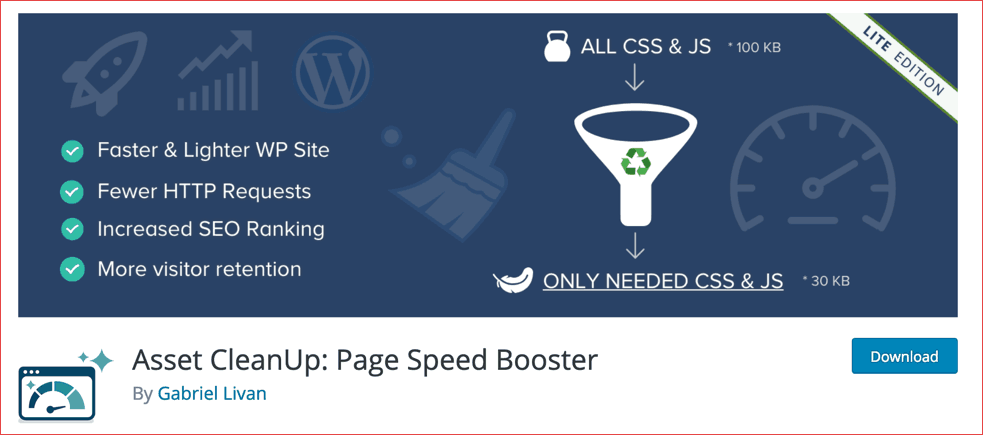
Asset CleanUp is a handy free plugin designed to optimize your website’s scripts and improve performance.
Like Perfmatters, Asset CleanUp allows you to load or unload scripts based on specific requirements conditionally. This feature proves valuable in situations where particular scripts are unnecessarily loaded sitewide.
For instance, Contact Form 7 loads its scripts on every page, which is unnecessary. With Asset CleanUp, you can restrict the loading of Contact Form 7 scripts to just the contact page, thereby reducing the number of requests for other pages on your site.
Key Features:
- Minification: Shrinking the size of scripts by removing unnecessary characters.
- File concatenation: Combining multiple files into a single file to reduce the number of requests.
- Removal of emojis and Dashicons: Eliminating unnecessary elements.
- Preloading important files, like fonts: Prioritizing the loading of essential resources.
- Defer parsing of JavaScript: Delaying the execution of JavaScript code to enhance page loading speed.
- Google Fonts optimization: Streamlining the loading of Google Fonts for improved performance.
While Asset CleanUp doesn’t handle caching, it can be seamlessly paired with any caching plugin.
Pricing: The core Asset CleanUp plugin is free, offering robust functionality. However, you can opt for the premium Pro version for even more granular control over your scripts, starting at $39 for a single site license.
Learn: WordPress Performance Optimization To Do Without Plugin
WP Rocket
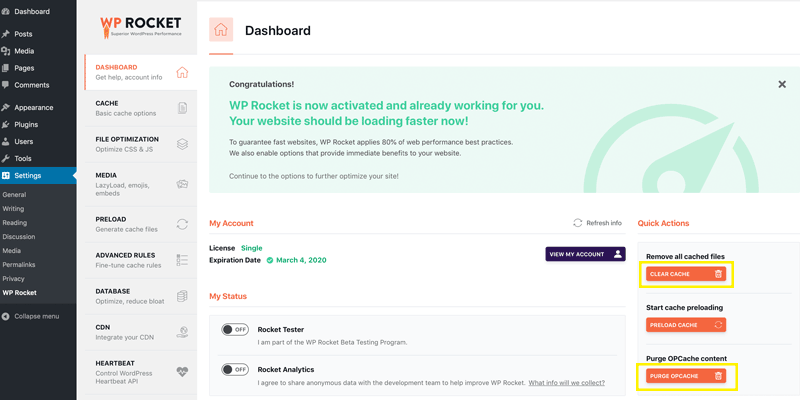
WP Rocket is an all-purpose WordPress performance plugin offering an extensive range of optimization tactics to enhance your website’s speed and performance.
Upon activation, WP Rocket immediately applies various performance optimization techniques, including:
- Page caching: Accelerating page load times by storing static versions of your pages.
- Browser caching: Caching static resources on the user’s browser to reduce server requests.
- Gzip compression: Compressing files to decrease their size and improve loading speed.
Features:
WP Rocket also provides a user-friendly interface where you can customize additional optimization features, such as:
- Minification
- File concatenation
- Eliminating render-blocking JavaScript
- Heartbeat API control
- Lazy loading
- CDN integrations
- Option to host tracking scripts locally
- Database optimization
- Cloudflare integration
Pricing: WP Rocket is a premium plugin starting at $49. However, similar functionalities can be achieved using free plugins.
Wrap Up
The speed of your WordPress website plays a crucial role in user experience and overall success. Slow-loading sites can lead to frustration, missed opportunities, and lower conversion rates. Fortunately, there is a solution – WordPress speed optimization.
You can significantly enhance your website’s performance by leveraging the power of various plugins. Whether it’s optimizing scripts, implementing caching techniques, compressing images, or utilizing lazy loading, these plugins offer a wide range of features to boost your website’s speed and efficiency.
However, if you find optimizing your website’s speed overwhelming or lack the technical expertise, it’s highly recommended to consider taking advantage of professional WordPress speed optimization services. These services provide specialized expertise, tailored solutions, and in-depth optimizations to ensure your website performs at its best.

















