When it comes to optimizing the performance of your WordPress website, two popular plugins often come into consideration: WP-Optimize and WP Rocket.
WP-Optimize offers a range of features, including image optimization, that make it a compelling choice for enhancing WordPress performance. Nevertheless, WP-Optimize has its own set of drawbacks.
On the other hand, WP Rocket is widely recognized as one of WordPress’s leading web performance plugins. However, it also has limitations, lacking image optimization features beyond lazy loading, which is already a standard feature in WordPress.
Considering these considerations, choosing the right tool for your specific needs can be challenging. To help you make an informed decision, this comparison between WP Rocket vs. WP-Optimize aims to provide valuable insights and guidance.
Read: Best WordPress Speed Optimization Plugins
Contents
ToggleWhat are Performance or Caching Plugins?
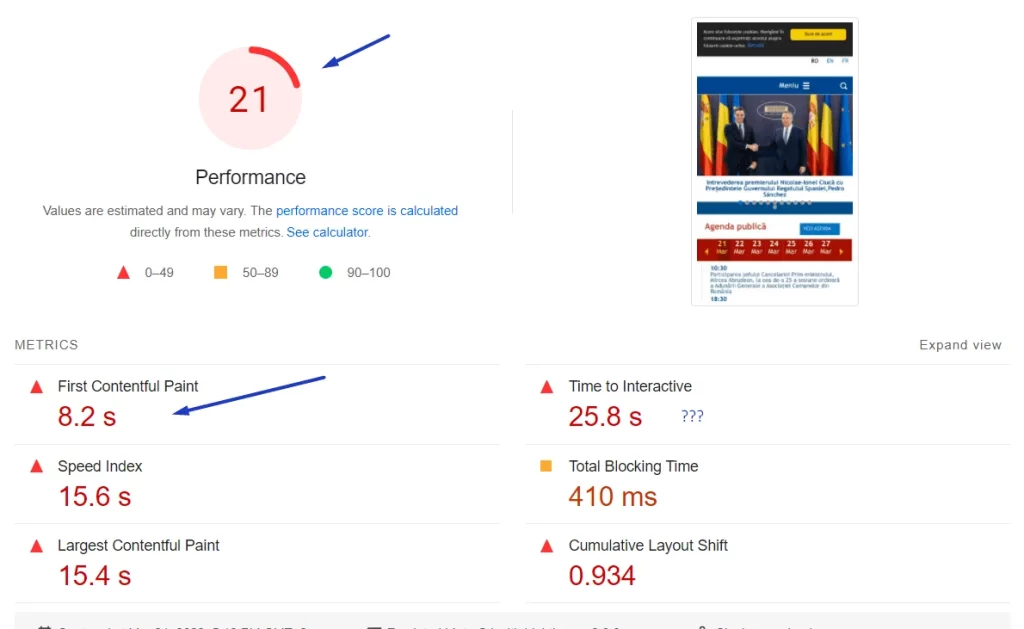
The Performance or caching plugins are WordPress plugins specifically designed to optimize the performance and speed of a website by implementing various caching techniques. When a visitor accesses a website, the plugin stores a cached version of the pages, allowing subsequent visitors to access those pages faster.
Caching plugins help reduce the server load and improve page loading times by storing static versions of dynamic content. They accomplish this through different methods, such as browser caching, where specific resources like images, scripts, and stylesheets are stored locally on the visitor’s browser, eliminating the need to fetch them from the server each time.
In addition to caching, performance plugins often include features like minification, which removes unnecessary characters from HTML, CSS, and JavaScript files, reducing their file size and improving load times. They may also offer options for optimizing database tables, deferring JavaScript loading, Lazy loading images, etc.
While caching plugins like WP Rocket and WP-Optimize excel in improving website speed through caching mechanisms, they also provide additional performance optimization features beyond basic caching, which we will explore further.
Read: 6 Best WordPress Speed Optimization Services
WP-Optimize Quick Overview: Pros & Cons

WP-Optimize is a popular caching plugin developed by Updraft WP Software LTD, designed to optimize the performance of WordPress websites. With over 1 million installations, it offers a range of features beyond caching, including database cleanup, image compression, and recently introduced minification capabilities. While WP-Optimize provides comprehensive optimization functionalities, specific pros and cons exist.
Pros
- Excellent database management: WP-Optimize efficiently cleans up and optimizes the WordPress database, improving overall site performance.
- Image compression in a free plugin: Unlike many other plugins, WP-Optimize includes image compression features at no additional cost, reducing the file sizes of images for faster loading times.
- Decent caching and minification: The caching and minification capabilities of WP-Optimize, though not industry-leading, offer effective optimization options for CSS, HTML, and JavaScript files.
Cons
- No support to integrate a third-party CDN: WP-Optimize lacks built-in support for integrating with third-party Content Delivery Network (CDNs), limiting options for serving cached content from external servers.
- No advanced options for caching or minification: While WP-Optimize provides caching and minification features, it may not offer the same level of customization and advanced settings as some other plugins.
Know: 10 Fastest WordPress Themes in 2023 (with PageSpeed scores)
WP Rocket Quick Overview: Pros & Cons

WP Rocket is a premium cache plugin for WordPress websites that aims to enhance website speed and performance. It offers a wide range of features and optimization options to improve the loading times of web pages.
Pros
- Powerful cache plugin overall: WP Rocket is known for its effectiveness in caching, which significantly improves website speed and performance. It generates static HTML files of web pages to serve visitors, reducing the need for server processing and database queries.
- Quality of life tools: WP Rocket includes various user-friendly tools and features that simplify website optimization. It offers intuitive settings and configuration options, allowing users to optimize their websites without extensive technical knowledge.
- Easy to use: WP Rocket is designed with simplicity in mind. It has a user-friendly interface and setup process, making it accessible to beginners and experienced users.
- Lots of extra tweaks: WP Rocket provides numerous optimization options besides caching. It offers features such as minifying CSS and JavaScript files, lazy loading of images and videos, DNS prefetching, and GZIP compression, allowing users to fine-tune their website’s performance.
Cons
- Lacks some features you’d expect in its price range: Despite being a premium plugin, WP Rocket needs certain features that are commonly available in its price range. Notably, it does not include an image compression tool, a feature many competing plugins offer.
- Expensive/no free version: WP Rocket is a paid plugin and does not offer a free version. This may deter users from seeking a free or more budget-friendly caching solution.
Choose Wisely: WPRocket Alternative: Benefits Of Choosing Seahawk
Detailed Comparison of WP-Optimize vs. WP Rocket Plugin
WP-Optimize and WP Rocket are powerful plugins that optimize WordPress websites and enhance their performance. Let’s take a thorough and unique look at the comparison of these two plugins: WP-Optimize vs. WP Rocket!
Database Optimization
With its extensive database optimization features, WP-Optimize becomes a reliable companion for keeping your WordPress database clean and optimized. It efficiently removes unnecessary data, optimizes database tables, and eliminates spam comments and revisions.
Although WP Rocket doesn’t include built-in database optimization, it complements WP-Optimize by focusing on other optimization aspects, providing a well-rounded approach to enhance website performance.
Know: How To Optimize Images And Improve Website Speed?
Compatibility and Ease of Use
Designed with user-friendliness in mind, WP-Optimize offers a straightforward interface that is easy to navigate. It ensures compatibility with most WordPress themes and plugins, simplifying the optimization process for users.
Similarly, WP Rocket emphasizes user-friendliness and compatibility. Its intuitive interface and extensive compatibility with themes and plugins make it a convenient choice for users seeking a seamless optimization experience.
Caching
While WP-Optimize doesn’t provide built-in caching functionality, it focuses on other essential optimization aspects, such as database cleanup and image compression.
On the other hand, WP Rocket takes caching to the next level with its robust page caching feature. Generating static HTML files significantly reduces page load times and delivers a seamless browsing experience.
Related: How To Improve Google PageSpeed On WordPress?
File Optimization
Recognizing the importance of image optimization, WP-Optimize offers advanced features to compress and resize images. Reducing file sizes contributes to faster page loading times and improved overall performance.
Going beyond image optimization, WP Rocket introduces various file optimization techniques. It offers minification and concatenation of CSS and JavaScript files, lazy loading for images and videos, and deferred loading of JavaScript files. These optimizations significantly reduce file sizes and enhance website speed.
Content Delivery Network (CDN) Integration
WP-Optimize doesn’t natively integrate with CDNs, which limits options for serving cached content from external servers.
Offering seamless integration with popular CDNs, WP Rocket empowers you to leverage the benefits of content delivery networks for efficient and global content distribution.
Learn: WordPress Performance Optimization To Do Without Plugin
Support and Updates
While WP-Optimize provides a free version with limited features, premium support is available through their ticketing system. Regular updates are delivered to ensure the plugin remains efficient and up-to-date.
WP Rocket offers its customers dedicated support and timely updates as a premium plugin, ensuring a smooth experience and access to the latest optimization features.
Crawler
While lacking a built-in crawler, WP-Optimize focuses on core optimization functionalities, prioritizing database and image optimization to ensure peak performance.
With its built-in crawler, WP Rocket takes proactive steps to preload your website’s pages, resulting in faster visitor loading times.
Read: How To Fix Crawlability Problems?
Pricing
The pricing structure for WP-Optimize starts with a free version, while premium plans are available starting from $39 per year for a single site license.
With its premium nature, WP Rocket is priced at $49 per year for a single-site license. While there is no free version, the plugin offers a comprehensive suite of features and dedicated support.
Which One is the Best: WP-Optimize vs. WP Rocket

The choice between WP Rocket and WP-Optimize ultimately depends on your specific needs and priorities for website performance optimization. Both plugins offer valuable features, but they excel in different areas.
WP Rocket is a strong contender if you’re looking for a comprehensive, all-in-one solution with powerful caching, file optimization, lazy loading, CDN integration, and a user-friendly interface. It provides a range of advanced features and compatibility with various themes and plugins, making it suitable for users seeking a robust optimization solution.
On the other hand, if your primary focus is database optimization and image compression, WP-Optimize can be a good choice. It offers extensive database cleanup capabilities and includes image compression features, which can help optimize your website’s database and reduce image file sizes.
Consider the specific optimization needs of your website and prioritize the features that are most important to you. Additionally, consider factors such as ease of use, compatibility with your existing plugins and themes, ongoing support, and pricing. It may also be helpful to test demos or trial versions of the plugins to assess their performance and suitability for your specific requirements.
Ultimately, the best choice between WP Rocket and WP-Optimize depends on your website’s unique needs, preferences, and optimization goals.
Get Ready To Supercharge Your WordPress Website!
Tired of waiting for your website to load? It’s time to get our WordPress Speed Optimization Services.


















