For WordPress developers, the Squarespace vs WordPress comparison is entirely one-sided. While Squarespace offers a user-friendly interface, it lacks the extensive customization capabilities of WordPress. The open-source nature of WordPress allows for virtually unlimited modifications through its massive plugin library and access to source code.
However, this flexibility requires diligent WordPress maintenance to ensure the site remains secure, updated, and running smoothly. WordPress upkeep and speed optimization are crucial to harnessing the platform’s potential, from security patches to plugin updates.
Given that, Squarespace provides a more straightforward experience that is better suited to beginners. At the same time, WordPress caters to those demanding advanced features and customization options, provided they have a WordPress support team on standby for 24/7 care.
Contents
ToggleSquarespace Vs WordPress In a Nutshell
Squarespace and WordPress are two popular platforms for building and managing websites. While they share some similarities, they cater to different user preferences and requirements.
Here are some key differences to note:
- WordPress is open-source and code-friendly, allowing developers and tech-savvy users to customize their websites extensively. At the same time, Squarespace is a closed platform with a user-friendly, drag-and-drop interface better suited for non-coders.
- WordPress offers greater flexibility and scalability through a vast ecosystem of plugins and themes, enabling advanced functionality and customization. In contrast, Squarespace is more templated and restrictive, limiting the extent of customization available to users.
Read More: Why is Bad UX a Nightmare for Your Business? (And How to Fix It)
- Squarespace is generally considered more beginner-friendly, with a streamlined website builder that simplifies creating and publishing a website. WordPress, on the other hand, has a steeper learning curve, especially for those unfamiliar with coding and website development.
- While WordPress is free software, users may incur additional costs for hosting, premium themes, and plugins. Squarespace offers paid subscription plans with built-in hosting and a range of features, making it a more comprehensive solution for those seeking a hassle-free experience.
Read More: Best Cloud Hosting Services
- With WordPress, users have more control over their website’s code and customization options. Squarespace, however, maintains more control over the platform and user experience, ensuring a consistent and streamlined approach across its ecosystem.
Lacklustre Web Design Holding Back Your Website’s Exponential Success?
Our designers can change that with bespoke creative treatment of your WordPress site using state-of-the-art page builders and visual enhancement tools.
Comparing User-friendly Squarespace with Plugin-diverse WordPress

WordPress offers extensive customization through thousands of plugins but requires more technical skills. Squarespace is very user-friendly, and minimal setup is needed, though customization is more limited.
Learn: How to White-Label WordPress Using Plugins
While Squarespace provides a more effortless out-of-the-box experience, WordPress allows for nearly unlimited modifications if you’re willing to work. WordPress is the superior long-term choice for those seeking maximum flexibility and future-proofing their website.
Squarespace Vs WordPress: Setting Up
WordPress and Squarespace are both popular content management systems (CMS) that allow users to create and manage websites. However, the process of setting up these two platforms can vary significantly.
Setting up Squarespace:
Squarespace is a hosted platform, which means that it provides both the software and hosting services in one package. The setup process for Squarespace is generally straightforward and user-friendly, as you mentioned.
After reaching the site’s dashboard, you’re greeted by a tutorial bot that guides you through the interface and its features. Squarespace has a well-designed and intuitive interface, making it easier for beginners to navigate and customize their website.
Read Another Review: WordPress Vs Contentful: Which is the Better CMS?
Setting up WordPress:
WordPress, on the other hand, is a self-hosted platform, which means you need to download the software and find a separate web hosting provider to host your website. The setup process for WordPress can be more complex, especially for beginners.
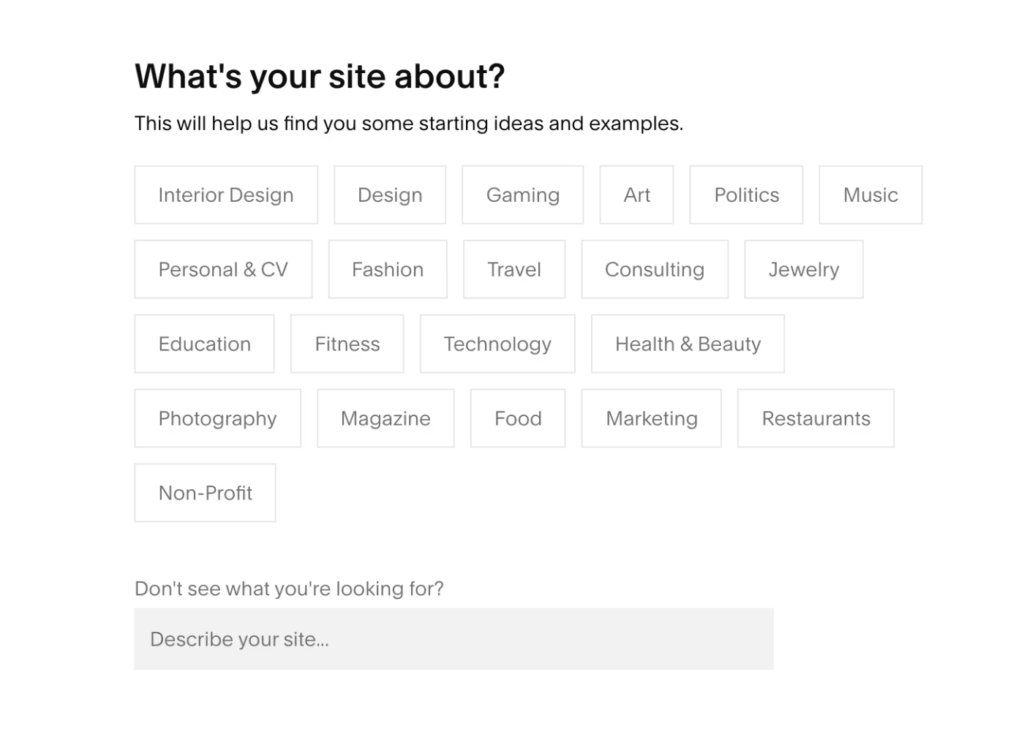
- Downloading WordPress: You must download the WordPress software from WordPress.org. This software package contains PHP files you must upload to your web server.
- Web Hosting: Since WordPress is self-hosted, you must purchase a hosting plan from a hosting provider. This involves choosing a hosting plan, setting up a domain name, and configuring your hosting account.
- Installation: After purchasing hosting, you must follow WordPress’s installation guide. This typically involves uploading the WordPress files to your web server, creating a database, and running the installation script.
- Configuration: Once WordPress is installed, you must configure various settings, such as themes, plugins, and site preferences, to customize your website.
Learn More: The Role of Social Proof in WordPress Design
While the WordPress setup process can be more involved, it offers greater flexibility and customization options than Squarespace. With WordPress, you can access a vast library of free and premium themes and plugins, allowing you to tailor your website to your needs.
In contrast, Squarespace offers a more streamlined and beginner-friendly experience but may need more customization and advanced functionality.
Squarespace Vs WordPress: Block Editor
WordPress’s block editor is highly intuitive and feature-rich, which aligns with its reputation as a powerful blogging platform. The block editor provides a wide array of text and media options, allowing you to easily drag and drop various elements wherever you want on the page. This flexibility ensures you can create visually appealing and engaging content without being limited by a rigid layout.
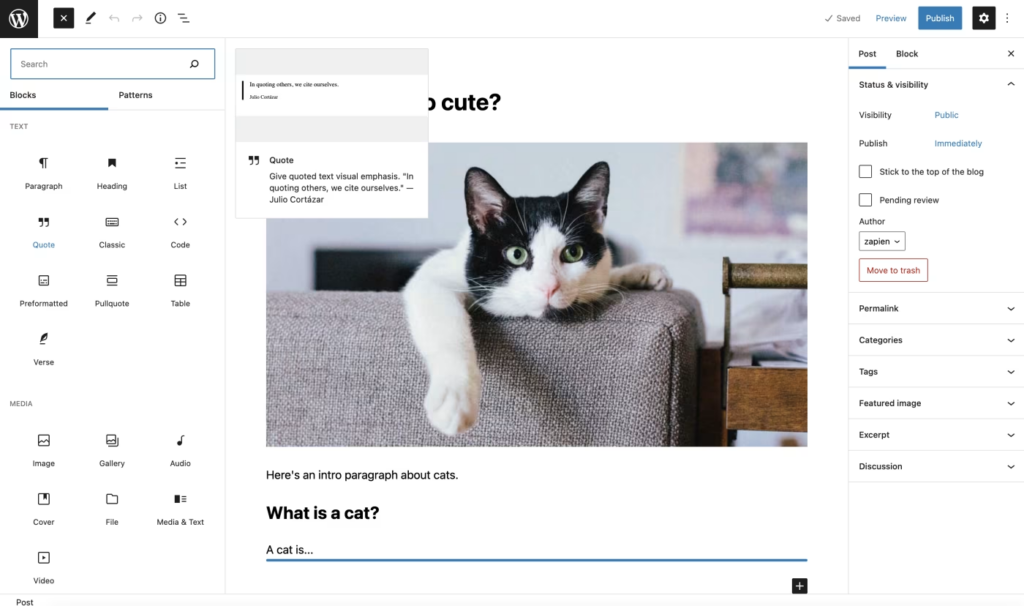
Similarly, Squarespace’s block editor is designed for ease of use. It shares the drag-and-drop functionality and provides a range of content blocks, making creating and organizing blog posts or pages straightforward.
More On Blogging: Blogger Vs. WordPress: What’s Best For Blogging?
However, WordPress’s block editor arguably offers more advanced features and customization possibilities. With its open-source nature and extensive plugin ecosystem, WordPress’s block editor can be further enhanced and extended to suit your specific needs. This level of flexibility is more challenging to match in Squarespace’s closed platform.
Squarespace Vs WordPress: Marketing and Analytics
Squarespace offers built-in tools designed to streamline user data analysis and marketing efforts. Under the Analytics tab, users can access options to track sales, traffic, and abandoned cart activity—key metrics for eCommerce businesses. While third-party programs may offer more comprehensive insights, Squarespace’s native analytics feature excels in user-friendliness and simplicity.
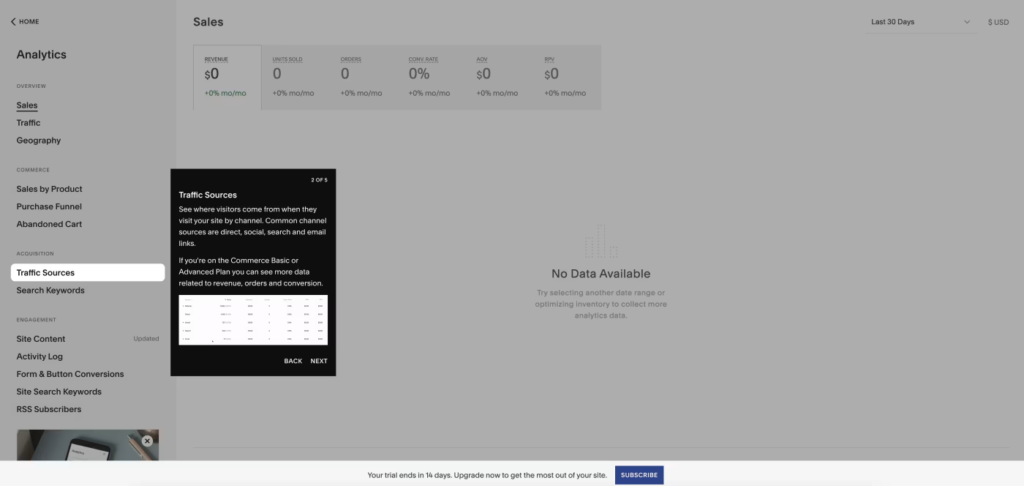
On the other hand, WordPress does not provide native analytics functionality. However, users can integrate third-party tools like Google Analytics to track website performance and gather valuable insights. While this requires additional setup and configuration, it allows for more extensive data analysis and customization options.
Squarespace’s integrated analytics tools offer a straightforward solution for tracking essential metrics, making it ideal for users seeking ease of use. Alternatively, WordPress users can leverage third-party integrations like Google Analytics for more comprehensive data analysis and customization, albeit with additional setup requirements.
Learn More: Session In Google Analytics- What Do You Need To know
Squarespace Vs WordPress: eCommerce
WordPress offers a robust eCommerce solution through its popular plugin, WooCommerce. While Squarespace boasts built-in eCommerce features, WordPress users benefit from WooCommerce’s extensive capabilities and flexibility. With WooCommerce, users can access various customization options and plugins to tailor their online stores to their needs.
Although setting up WooCommerce requires installing a plugin, the process is straightforward and well-documented. Once installed, WooCommerce seamlessly integrates with WordPress, allowing users to manage their online stores directly from their WordPress dashboard. This integration eliminates the need to navigate multiple platforms, streamlining the eCommerce management process.
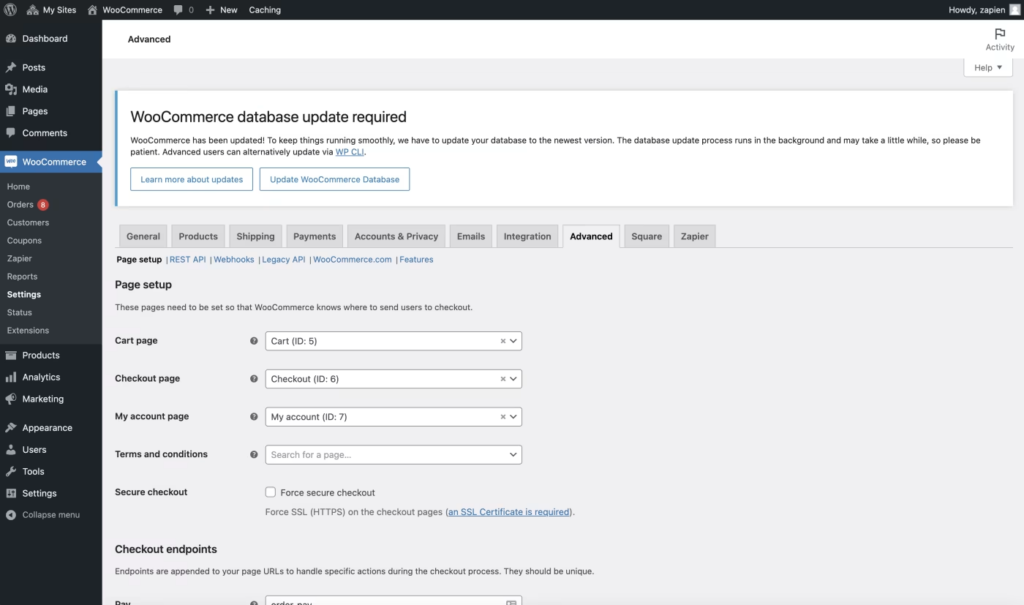
Moreover, WordPress users can leverage the power of third-party integrations like Google Analytics to track and analyze eCommerce data. While Squarespace automatically collects eCommerce metrics, WordPress users can choose from various analytics tools and customize their data tracking methods according to their preferences.
Regarding support and resources, WooCommerce offers extensive documentation, tutorials, and a vibrant community of users and developers. This wealth of resources ensures that WordPress users have access to the guidance and assistance they need to maximize their eCommerce capabilities.
Read More: 40+ Common WooCommerce Maintenance Mistakes to Avoid at All Costs
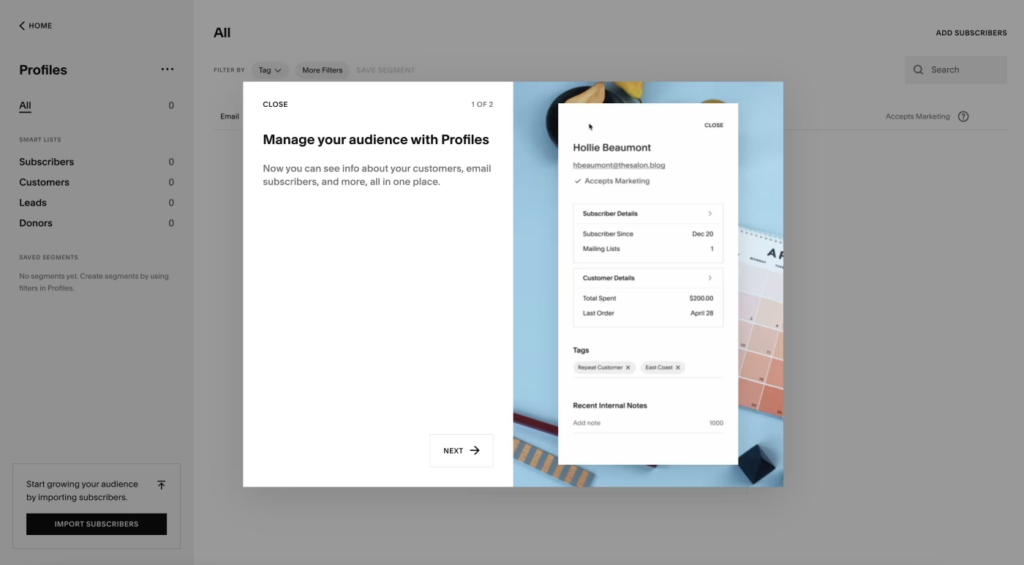
While Squarespace’s Basic Commerce plan offers advanced features like 0% transaction fees and abandoned cart recovery, similar functionalities are also available through WooCommerce extensions and add-ons. WordPress users can choose the pricing and features that best suit their budget and requirements, making it a cost-effective solution for eCommerce.
Squarespace Vs WordPress: Plugins and Files
WordPress, being an open-source platform, offers a virtually limitless plugin library. You can access thousands of plugins tailored to various needs, and if you’re skilled in coding, you can even create and integrate your plugins seamlessly. For instance, WooCommerce, a popular WordPress plugin, provides all the functionalities of a comprehensive eCommerce application, giving you unparalleled control over your online store directly within WordPress.
WordPress grants users access to its directory files, allowing for deep backend customization. Whether tweaking code within your main configuration file, modifying plugins, or adjusting themes, WordPress empowers you to tailor your website precisely to your preferences and requirements.
Further Reading: WooCommerce Maintenance Guide: Everything You Need
In contrast, Squarespace’s backend customization options are more limited. While it offers an extensive library of built-in capabilities and templates, certain aspects cannot be modified to the same extent as in WordPress. Additionally, Squarespace provides only a limited selection of extensions compared to WordPress’s vast repository, which boasts over 55,000 plugins and counting.
Squarespace Vs WordPress: SEO
Squarespace includes an SEO tab with essential built-in tools to enhance your site’s search engine visibility. These tools cover fundamental aspects such as meta title and URL customization, image alt text editing capabilities, and other standard optimizations. However, Squarespace directs users to external resources for more advanced SEO assistance.
On the other hand, WordPress shines in its SEO capabilities thanks to its vast plugin ecosystem. One standout plugin is Yoast SEO, widely favored among WordPress users for its comprehensive features.
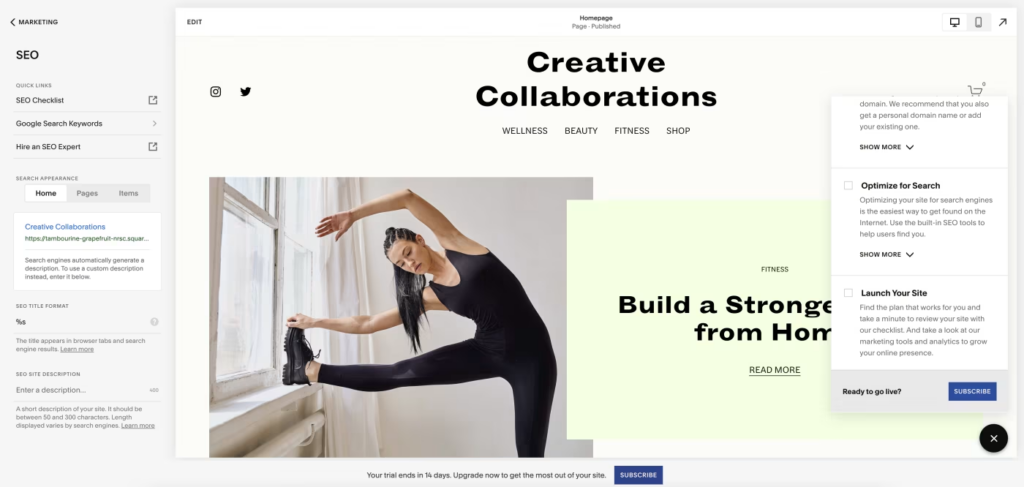
With Yoast SEO, you can significantly enhance your site’s SEO performance. Its tools go beyond basic optimizations and include advanced features such as schema markup integrations, which provide microdata to help Google better understand and display your content in search results. Additionally, Yoast SEO offers robust blog post-SEO and readability analysis, enabling you to optimize your content effectively. You also gain complete control over your site’s breadcrumbs, improving navigation and user experience.
In summary, while Squarespace offers essential the best tools on the must-have SEO checklist within its platform, WordPress’s SEO capabilities are greatly enhanced through plugins like Yoast SEO. With WordPress, you can access a wide range of powerful SEO tools that can help elevate your site’s visibility and rankings in search engine results.
Read More: Best Website Audit Tools for SEO
Squarespace Vs WordPress: Security
Both Squarespace and WordPress offer measures to protect your website from hackers and online threats, but there are notable differences in how they handle security.
SSL Certificate:
An SSL certificate is essential for securing your website and enabling encrypted connections. Squarespace includes SSL certificates when purchasing a plan, ensuring that your site is protected from the get-go. In contrast, with WordPress, users must obtain their SSL certificate separately. While some hosting providers may offer SSL certificates as part of their packages, users may need to purchase one from another source if it’s not included.
Downloads and Updates:
WordPress relies heavily on plugins for optimal performance, meaning users often need to download plugins from third-party sources manually. This presents a potential risk as users must exercise caution to avoid downloading plugins with malicious code.
Additionally, outdated plugins can leave your site vulnerable to cyber threats or performance issues, necessitating regular software updates. Furthermore, having too many plugins (around 20 or more) can slow down your site’s speed, underscoring the importance of careful plugin selection.
Know More: Why are Niche WordPress Plugins Essential for Your Business?
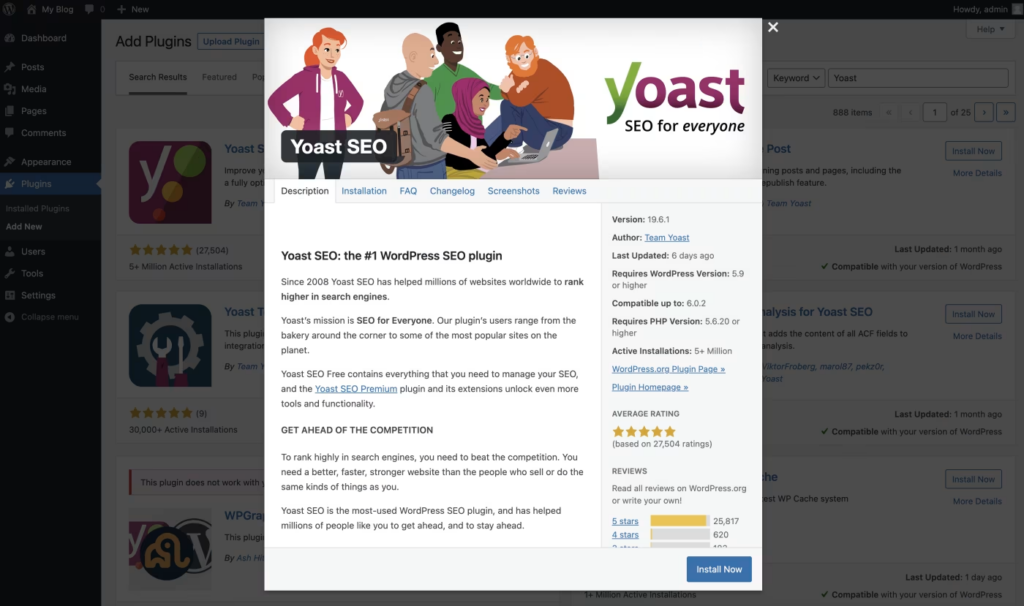
In contrast, Squarespace takes a proactive approach to security by handling updates and site maintenance internally. By limiting users’ ability to install plugins or themes from third-party sources, Squarespace ensures that sites remain secure and up-to-date. While this approach may restrict customization options, it provides peace of mind knowing that Squarespace is actively managing site security.
In summary, while Squarespace and WordPress offer security measures, WordPress users must be vigilant in managing downloads, updates, and plugin selection to mitigate security risks. Squarespace, on the other hand, prioritizes simplicity and security by handling updates and maintenance internally, albeit at the expense of some customization options. Ultimately, the choice between Squarespace and WordPress depends on your preferences for security, customization, and ease of use.
Learn More: WordPress Security Mistakes to Avoid
Squarespace Vs WordPress: Pricing
Squarespace offers paid subscription plans starting from $16 monthly for personal websites and $23 monthly for online stores. These plans include hosting, domains, and access to templates and features.
WordPress.org, on the other hand, WordPress.org is an open-source platform that can be downloaded and used for free. However, you’ll need to pay for web hosting (typically around $5-$20 per month) and potentially a premium theme or plugins.
While WordPress has a lower upfront cost, Squarespace’s all-inclusive pricing may be more cost-effective for those seeking a hassle-free website solution.
More On Pricing: WordPress Pricing: How Much Does A WordPress Website Cost?
The Verdict: Which Is Most Suitable for You?
WordPress is the clear winner when it comes to extensive customization capabilities and long-term flexibility for websites. Its open-source nature allows developers to modify the code extensively, tailoring it to specific needs. WordPress also boasts a vast ecosystem of over 55,000 plugins that enable advanced functionality far beyond what Squarespace’s limited extensions can offer.
The scalability of WordPress is unmatched. Users have full control over their site’s code and customization options, making it easy to scale and adapt as their website requirements evolve. This future-proofing is a significant advantage over Squarespace’s more restrictive platform.
WordPress combined with the WooCommerce plugin for eCommerce sites, provides a robust, highly customizable online store solution that outshines Squarespace’s built-in eCommerce features. WordPress also trumps Squarespace in SEO capabilities through powerful plugins like Yoast SEO.
While WordPress involves higher upfront costs for hosting and potentially premium plugins/themes, its long-term costs can be lower than Squarespace’s recurring subscription fees, especially for advanced website needs. The tradeoff is that WordPress has a steeper learning curve compared to Squarespace’s user-friendly interface.
WordPress is the superior choice for those seeking unlimited customization, scalability, and control over their online presence. Its flexibility makes it the platform of choice for users willing to invest time and effort in exchange for a tailored, future-proof website solution.
FAQ
1. What are the key differences between Squarespace and WordPress?
- Ease of use: Squarespace is simpler for beginners, while WordPress offers more flexibility but has a steeper learning curve.
- Flexibility: WordPress allows extensive customization through themes and plugins, while Squarespace has more limitations.
- Hosting: Squarespace includes hosting, while WordPress requires users to find their own hosting provider.
- Cost: Squarespace operates on subscription plans, while WordPress itself is free but incurs costs for hosting and add-ons.
2. Which platform is better for SEO?
WordPress typically has a slight edge due to its extensive plugin support, such as Yoast SEO.
3. Can I switch between Squarespace and WordPress?
Yes, but migration can be complex and may require technical expertise or professional assistance.
4. Which platform is better for e-commerce?
Squarespace offers a simpler e-commerce setup, while WordPress with WooCommerce provides more scalability.
5. Can I integrate third-party tools?
Both platforms support integrations with various third-party tools and services.
6. Which platform is better for blogging?
WordPress is preferred for blogging due to its advanced features and extensive plugin support.
7. Which platform is better for small businesses?
Squarespace suits small businesses seeking simplicity, while WordPress is for those needing more control and scalability.

















