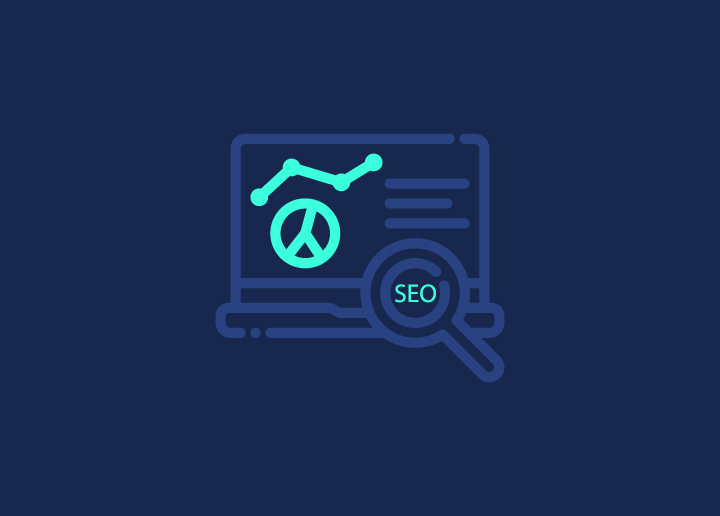Are you an SEO professional or business owner looking to enhance your website’s search engine visibility? Conducting a comprehensive audit with website audit tools can help you identify key areas for improvement and optimizing your online presence with SEO foudations. An audit involves a thorough examination of your site’s technical health, content quality, user experience, and performance metrics.
By leveraging the power of specialized audit tools with regular WordPress maintenance, you can uncover issues such as broken links, crawlability problems, and on-page optimization opportunities.
In this guide, we’ll explore the best website audit tools available to help you diagnose and rectify challenges of managed SEO services, ensuring your site is primed for higher search rankings and increased organic traffic.
Contents
ToggleWhy Do Website Audit to Improve SEO and Conversion?
Website audits provide actionable insights to enhance a site’s search visibility and user engagement. For SEO professionals, audits uncover opportunities to boost organic traffic by identifying technical issues, content gaps, and areas for on-page optimization.
Audits also reveal potential roadblocks impacting conversion rates by analyzing user behavior, content effectiveness, and website usability. With these insights, marketers can refine strategies to rank higher in search and create a more conversion-friendly experience.
Also Read: Top 12 Best SEO Forums to Join
Key Benefits of Website Audits:
- Identify Technical SEO Issues
- Discover Content Optimization Opportunities
- Analyze User Experience (UX) Factors
- Pinpoint Conversion Funnel Dropoffs
- Benchmark Performance Metrics
Having Trouble Meeting Website Hygiene Standards?
Our expert maintenance crew can help your site get up to the mark!
Top Website Audit Tools for Higher Ranking
Website audit tools provide invaluable data-driven insights that allow businesses to make informed decisions and optimizations to improve their search engine rankings and overall online performance. These tools are part and parcel of the SEO tools to follow this year.
Check out these tools to move forward in growing your website –
Google Search Console
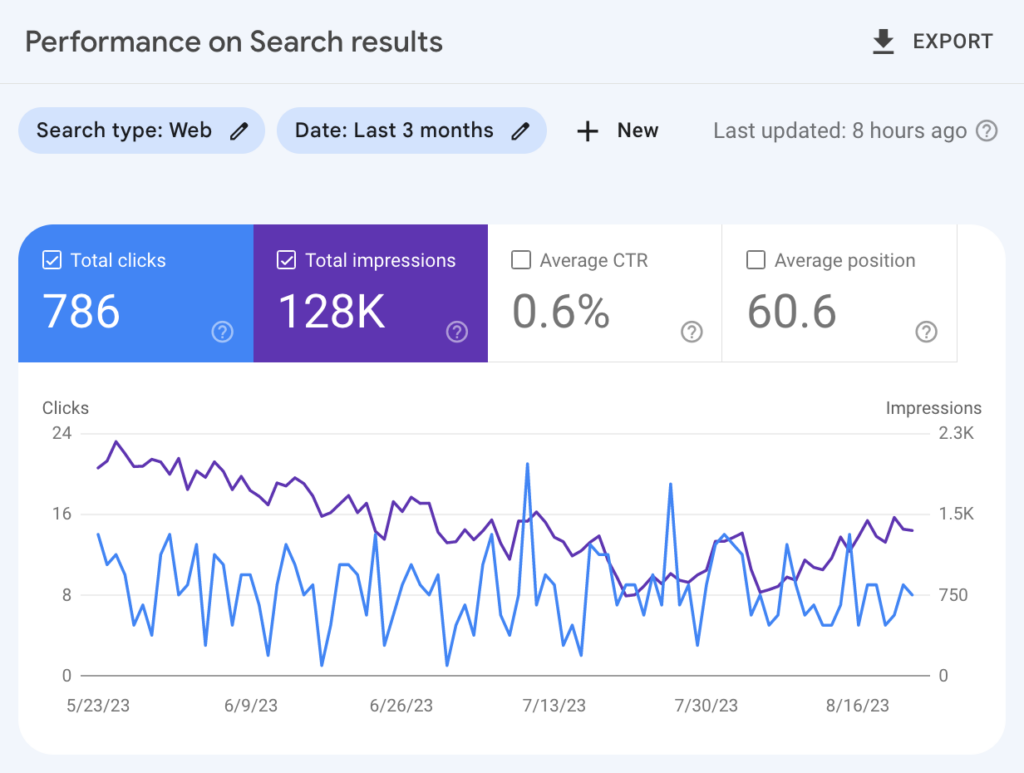
When considering free SEO audit tools, individuals may find Google Search Console (GSC) to be a valuable resource. GSC provides insights directly from Google regarding a website’s crawlability, indexability, and search performance, aiding in issue identification and resolution for site optimization.
However, it’s essential to recognize that GSC’s scope is not as extensive as some other tools, lacking features such as actionable items or suggestions like Site Audit and On Page SEO Checker. Nevertheless, GSC offers valuable reports on various aspects, including website crawling and indexing status, discovered XML sitemaps, keyword rankings, website speed and performance metrics, and backlink information.
Also, GSC data seamlessly integrates and helps avoid tracking issues of Google Analytics, enhancing data analysis capabilities. Its API also allows users to extract data for integration with numerous third-party tools, such as the Semrush On Page SEO Checker, facilitating comprehensive website optimization endeavors.
Google PageSpeed Insights

The speed, performance, and user-friendliness of your website directly impact its search engine rankings. Discover the user and search engine experience on your site with the free SEO audit tool, PageSpeed Insights.
Utilize the analysis and detailed suggestions provided by PageSpeed Insights to address website performance issues and enhance user experience, thus boosting your site’s rankings.
PageSpeed Insights evaluates webpage performance for both desktop and mobile devices, offering a performance score along with recommendations for improving page speed.
With PageSpeed Insights, you can gain insights into key metrics such as First Contentful Paint (FCP), Speed Index (SI), Largest Contentful Paint (LCP), Time to Interactive (TTI), Total Blocking Time (TBT), and Cumulative Layout Shift (CLS).
Learn More: How to Fix Core Web Vitals Assessment Failed Issues in WordPress?
The tool offers suggestions to enhance site performance, including strategies to eliminate render-blocking resources, minimize HTML and CSS file sizes, optimize images, and more.
Additionally, PageSpeed Insights provides an API that allows users to integrate data with various tools, including Looker Studio, for comprehensive data analysis and optimization.
Screaming Frog

Screaming Frog, a staple tool among technical SEO experts, offers a comprehensive suite of tools for website crawling and auditing, albeit with a steep learning curve.
The Screaming Frog SEO Spider audit tool excels at identifying issues such as broken links, redirect chains, and problematic robot.txt directives and crawl settings.
This tool provides an in-depth analysis of your site’s technical health and uncovers opportunities for on-page optimization. Additionally, Spider SEO generates a visual sitemap of your pages and seamlessly integrates with Google Analytics, Google Search Console (GSC), and PageSpeed Insights.
With Screaming Frog, you can audit up to 500 URLs for free, making it a valuable resource for optimizing your website’s performance and search engine visibility.
SEMRush Site Audit

The Semrush Site Audit tool makes it simple to check your website for SEO problems and fix them. It looks for over 140 potential issues and breaks down the results into seven reports:
- Crawlability: Checks if search engines can easily explore your site.
- HTTPS: Checks if your site is secure and has proper security certificates.
Also Read: How To Force HTTPS On Your WordPress Site?
- International SEO: Checks if your site is optimized for different languages and regions.
- Core Web Vitals (CWV): Checks important aspects of page speed and user experience.
- Site performance: Checks how fast your pages load and other performance factors.
- Internal linking: Checks how well your site’s pages are connected.
- Markup: Checks if your site uses structured data properly.
To run a website audit using Site Audit, follow these steps:
- Go to Semrush and click “Site Audit” under “On Page & Tech SEO.”
- Enter your website’s URL and click “Start Audit.”
The report may take some time to complete. When it’s done, you’ll get a list of issues sorted by severity:
- Errors: Serious issues you need to fix right away.
- Warnings: Problems you should fix soon.
- Notices: Minor issues that may not need immediate attention.
This helps you focus on the most important issues first, so your website stays healthy and performs well.
Moz

Moz is renowned for its array of digital marketing tools, including the Site Crawl feature. This tool meticulously crawls and monitors your website, pinpointing common SEO issues like missing title tags, broken redirects, and lengthy meta descriptions. It provides a detailed breakdown of each issue along with actionable solutions.
Moreover, the tool offers prioritization levels to guide your actions based on potential impact, categorizing issues into low, medium, and high priority. This ensures you address the most critical issues first, safeguarding your site’s performance.
Moz provides an API and supports various third-party extensions, including HubSpot Marketing Grader, Linkody, and WordPress integrations.
Access to Moz Site Crawl is bundled with a paid subscription, starting at $99 per month, making it a valuable investment for maintaining and optimizing your WordPress website’s SEO health.
Read More: WordPress for Small Business: 10 Reasons to Choose the Platform
SiteBulb

Sitebulb is a powerful web audit tool that caters to SEO professionals at every stage of their career. Whether you’re a freelancer, in-house specialist, or part of an agency team, Sitebulb offers scalable solutions to meet your evolving needs.
With its Desktop version, Sitebulb empowers you to crawl up to 500,000 URLs per audit, uncovering and fixing technical issues with ease. Its intuitive data visualizations and prioritized recommendations across 300+ SEO issues make it a comprehensive tool for identifying and addressing website vulnerabilities. Additionally, the customized PDF reports ensure that your clients and stakeholders receive professional, easy-to-understand insights.
For those tackling larger, more complex websites, Sitebulb Cloud takes the experience to new heights. Accessible via your web browser, this cloud-based solution allows you to crawl up to 10 million URLs per audit, without the limitations of your local machine. Real-time team collaboration across the same crawl data streamlines the process, while the native desktop integration ensures a seamless user experience.
Ahrefs Site Audit

Ahrefs boasts a comprehensive suite of SEO tools, including reports, keyword research utilities, and a robust backlink checker. Their site audit tool offers invaluable insights to pinpoint and rectify SEO issues that may be negatively impacting user experience and search engine rankings.
Leverage Ahrefs’ audit tool to uncover common SEO issues such as broken links, empty H1 tags, missing meta descriptions, and sluggish page loading times. Ahrefs classifies issues into categories like “Errors,” “Warnings,” and “Notices,” providing a holistic view of your site’s health. Additionally, the tool assigns an overall “Health Score” based on the severity and number of SEO issues detected.
Ahrefs seamlessly integrates with popular platforms like DataBox, Supermetrics, and Whatagraph, enhancing data analysis capabilities.
Furthermore, users can schedule regular crawls to automate the auditing process. Best of all, this tool is available for free for up to 5,000 pages, making it accessible for businesses of all sizes to optimize their website’s SEO performance.
Small SEO Tools

Small SEO Tools offers a range of free SEO utilities to enhance website optimization efforts. From keyword research to backlink analysis, their suite of tools covers various aspects of SEO.
Utilize Small SEO Tools to conduct keyword research, analyze backlinks, check website rankings, and optimize content for search engines. With their user-friendly interface and comprehensive features, Small SEO Tools simplifies the SEO process for beginners and experts alike.
Furthermore, Small SEO Tools integrates seamlessly with other platforms, enhancing its usability and functionality. Whether you’re a small business owner or an SEO professional, Small SEO Tools provides valuable resources to improve your website’s visibility and rankings.
SEOptimer

Small SEO Optimeter offers a user-friendly and comprehensive approach to website optimization. This tool provides valuable insights and recommendations to improve your site’s SEO performance.
With Small SEO Optimeter, you can analyze various aspects of your website, including on-page SEO factors, site speed, mobile responsiveness, and more. The tool breaks down complex SEO metrics into easy-to-understand reports, allowing you to identify areas for improvement effortlessly.
Additionally, Small SEO Optimeter offers actionable suggestions to address identified issues and enhance your site’s search engine visibility. Its intuitive interface and detailed analysis make it an invaluable resource for businesses seeking to improve their online presence.
Moreover, Small SEO Optimeter integrates seamlessly with other SEO tools and platforms, enhancing its functionality and usability. Whether you’re a novice or an experienced SEO practitioner, Small SEO Optimeter empowers you to optimize your website effectively for better search engine rankings and user experience.
Clearscope

Clearscope is a powerful content optimization platform designed to elevate your content strategy and boost organic traffic. With its AI-powered features, Clearscope provides valuable insights to improve your content’s relevance and visibility in search engine results.
Utilize Clearscope to analyze your content and identify relevant keywords, topics, and phrases that resonate with your target audience. The platform offers data-driven recommendations to optimize your content for search engines while maintaining readability and engagement.
Moreover, Clearscope integrates seamlessly with popular content management systems and SEO tools, streamlining your workflow and enhancing collaboration among team members.
Whether you’re creating blog posts, articles, or product descriptions, Clearscope empowers you to produce high-quality content that ranks well and drives traffic to your website.
With its intuitive interface and actionable insights, Clearscope is an essential tool for businesses and content creators looking to stay ahead in the competitive digital landscape.
Conclusion
Staying ahead of the competition today in the digital sphere, requires a comprehensive understanding of your website’s performance and areas for improvement. Website audit tools offer invaluable insights, empowering businesses to identify technical issues, optimize content, enhance user experience, and ultimately boost search engine rankings and conversion rates.
From free resources like Google’s PageSpeed Insights to robust paid solutions like Semrush and Ahrefs, there is a wealth of tools available to suit diverse needs and budgets.
By leveraging these powerful auditing capabilities, businesses can make data-driven decisions, refine their online strategies, and pave the way for long-term success in the ever-evolving world of search engine optimization.