White-label WordPress is a way to customize a website to reflect your brand instead of the original provider’s brand. You can offer a personalized website experience to your clients without them ever knowing that you’re using WordPress.
White-label WordPress simply means removing WordPress branding and replacing it with your or your client’s branding.
For example, according to your business aesthetics, you can decorate different pages and areas of your WordPress website, from the login page to the dashboard to your logo. You will still be using WordPress with all its features and utility, but now it will appear in your name.
Let’s take a deep dive into how to white-label WordPress for your clients. From customizing the look and feel of their website with plugins and partnering with white-label WordPress development companies, we’ve got you covered.
Contents
ToggleBenefits of White-Label WordPress
There are many benefits to white-labeling WordPress for your clients. Firstly, it allows you to offer a fully branded website experience that aligns with your client’s brand identity.
White-label WordPress gives access to hyper-personalization for your clients, making it professional & user-friendly for them. It is a high revenue & low expenditure practice that saves time & money.
Learn: Why Your Business Needs White-Label WordPress Outsourcing?
It also helps you create a consistent brand identity across a site’s front and back ends. As mentioned above, users will see your brand’s logo instead of WordPress’s default one.
Related: How to Fix Slow WordPress Backend?
Another benefit of white-labeling WordPress is that it can save you time and money. Instead of building a website from scratch, you can use WordPress as a foundation and customize it to fit your client’s needs. This can speed up the development process and allow you to take on more clients.
White label WordPress Only With Experts
Let Seahawk’s experienced & professional WordPress experts help you with white label WordPress and take your business to new heights.
Read: White Label WordPress Development – Everything You Need To Know
Clients don’t want to struggle with themes, plugins, updates, security, and learning how to use WordPress. White-label WordPress also helps impress clients with your WordPress skills and build your professional reputation.
White-labeling WordPress is a win-win for both you and your clients.
How to White-Label WordPress in Different Ways?
You have a few options for white-label WordPress; you can either use plugins to white-label WordPress or manually change the PHP files & inserting codes in the places wherever your website needs a new identity.
White Label WordPress Using Themes and Plugins
One of the best ways to white-label WordPress is by using white-labeling plugins. These plugins allow you to customize various aspects of WordPress, such as the login screen, dashboard, and menu items.
White-Label CMS Plugin
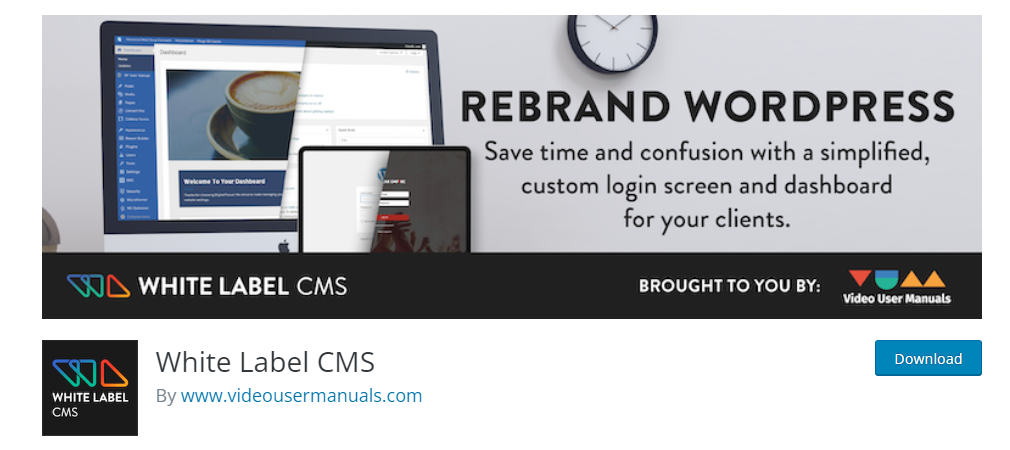
The best way to white-label your site’s admin area is using the White Label CMS plugin. This plugin offers an easy setup to get started.
- Step 1: Go to plugins; in the search bar, type White Label CMS plugin & click install. After the installation is complete, click Activate.
- Step 2: Once the plugin is activated, go to Settings > White Label CMS dashboard to configure the plugin settings.
- Step 3: You can add a developer URL, footer text, and RSS feed. After adding these details, click on ‘Next.’
- Step 4: You can customize it further by adding your client’s business name & logo. Once you’re done, click on ‘Save.’
In this plugin, you can customize further under five options:
- Branding: You can replace WordPress branding with your client’s customized business branding.
Learn About The Components Of Branding
- Login: Here, you can change the login page’s appearance. Upload a login logo & customize further by changing height, width, background color/image & margins. Save the changes after previewing it live.
- Dashboard: Clear out the main admin screen (dashboard) by making a customized section as per your client. Click on the ‘Dashboard’, and you will see options to show and hide each panel. Add icons, change headings or enable the ‘Add Your Own Welcome Panel’ option.
- Menus: Here, you can hide menu items by enabling the ‘Want to hide menus for your clients’ option. To hide a menu, click on the downward arrow to hide it from different users.
- Settings: In this section, you can turn off other locations to hide from clients to make things more user-friendly.
Ultimate Dashboard

At times, the client isn’t technically aware of certain things. In this case, seeing too many options in the dashboard can be pretty intimidating. You can permanently remove unnecessary menu items or widgets in the dashboard to create a personalized experience for your client.
Learn How To Fix Widget Panel Not Loading In Elementor
A simple way to edit your dashboard is to use the Ultimate dashboard plugin. This plugin can easily customize the menu items or widgets according to your client’s business requirements.
Slate
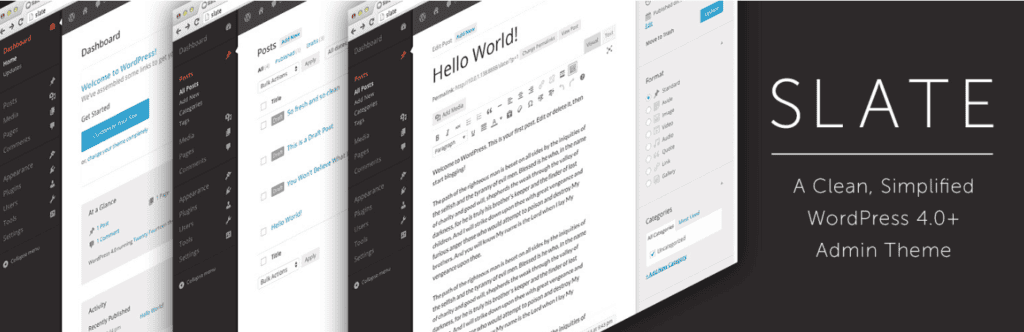
Slate is a popular white-labeling plugin for WordPress that allows you to create a custom admin theme for your client’s website. This plugin comes with several pre-built color schemes, as well as the ability to create your own custom color schemes.
With its intuitive interface, you can quickly and easily change the look and feel of the WordPress admin area, including the login screen, the dashboard, and the menu items.
AG Custom Admin
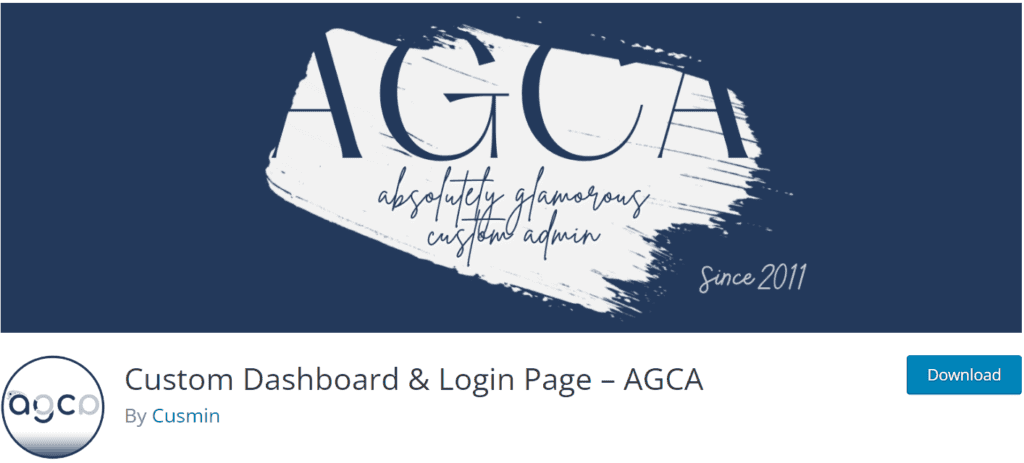
AG Custom Admin is a powerful white-labeling plugin for WordPress that allows you to completely customize the WordPress admin area. You can add your own logo, change the login page background, and even create a custom favicon for your client’s website.
In addition to branding, AG Custom Admin also allows you to customize various aspects of the admin area, such as the dashboard widgets, the footer text, and the color scheme.
Admin Menu Editor
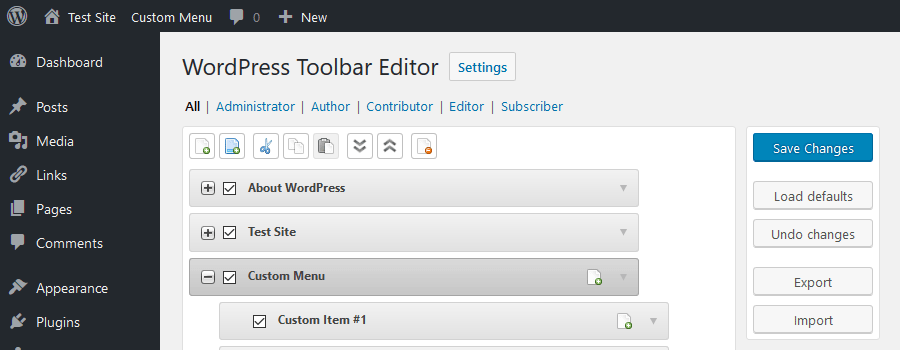
Admin Menu Editor is a versatile white-labeling plugin for WordPress that allows you to easily customize the admin menu. With this plugin, you can hide, rearrange or rename the menu items to create a more personalized experience for your clients.
Another useful feature of Admin Menu Editor is the ability to create custom menus based on user roles. This means that you can give your clients access to only the menu items they need while hiding the more technical or complex aspects of WordPress.
If you want to make sure that clients don’t see any edit files, open wp-config.php, and add:
define ( ‘DISALLOW_FILE_EDIT’, true );
and hit save.
Custom Login Page Customizer
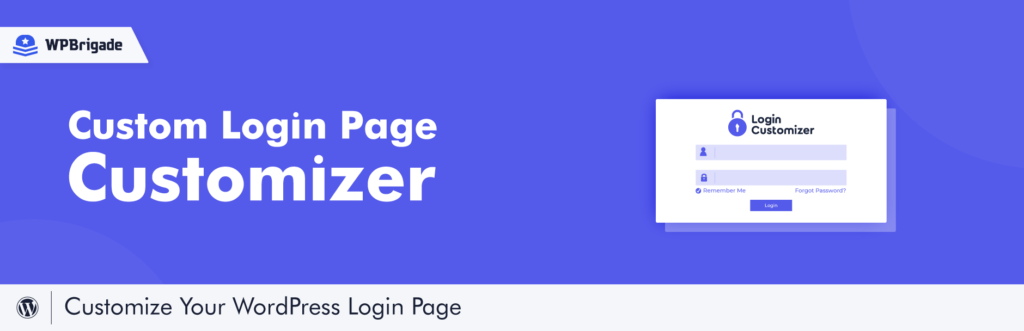
The Custom Login Page Customizer plugin empowers you to craft your login page effortlessly using the live WordPress Customizer, eliminating the need for coding skills. The no-cost version provides access to a comprehensive array of customization features, allowing you to modify colours, backgrounds, form styles, and more.
For enhanced security, the premium version incorporates a reCAPTCHA verification mechanism. Enjoy the freedom to customise without any cost.
WpAlter: White-label WordPress Plugins
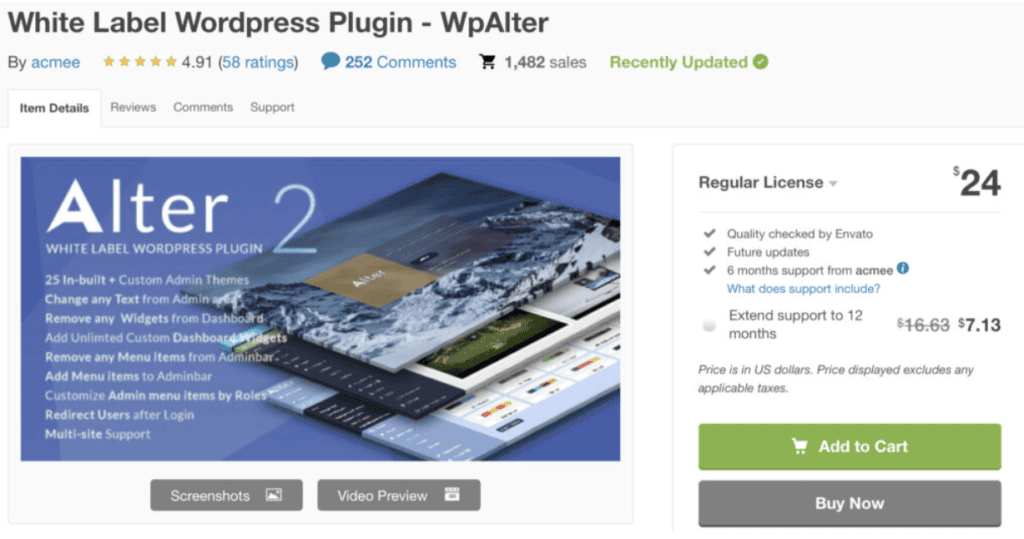
The WpAlter White Label WordPress plugin stands out as a premier choice among WordPress dashboard plugins, offering comprehensive control over various components within the WordPress admin panel.
Diverging from this, the Adjust plugin provides the flexibility to entirely reshape the design of the WordPress admin dashboard or admin panel, aligning it with your preferred theme and colour scheme while also modifying numerous WordPress features.
However, discerning the disparities between the Admin Menu Editor and the Admin Menu Editor Pro can be perplexing, given their shared menu customization functionality with WpAlter. Each of these plugins possesses a degree of authority over the others, though their compatibility is not always guaranteed.
The overlapping functions of these plugins can lead to user confusion. For instance, if a user employs the Alter plugin to customise any menu wording, the Admin Menu Editor plugin code may reconstruct the menu with default content, causing the customised wording to be disregarded.
Legacy Admin – White label WordPress Admin Theme
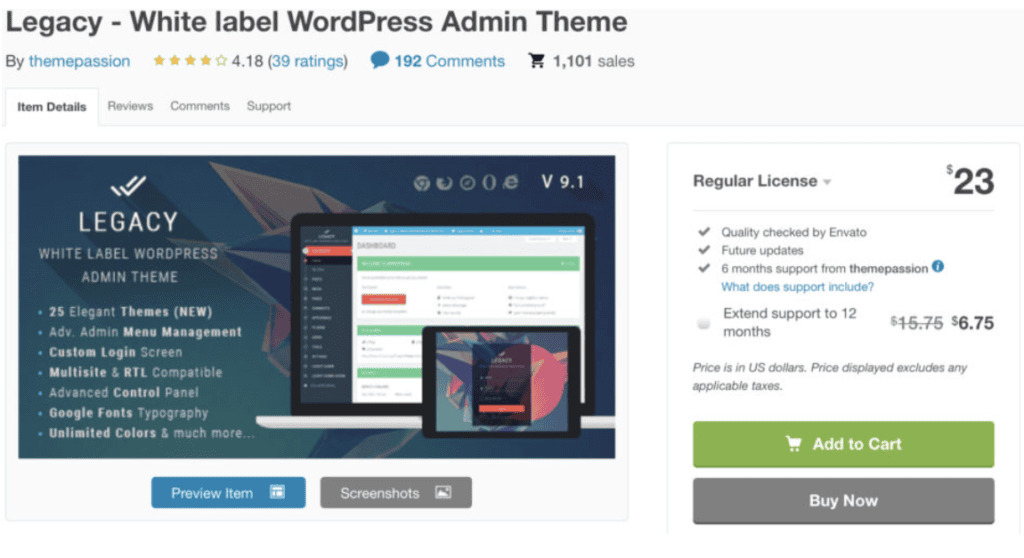
The Legacy Admin is an extensive and potent white-label WordPress admin theme, offering 20 fully configurable layouts, comprehensive admin menu control, and a visually striking login screen theme.
This theme boasts translation compatibility, accommodating both RTL and LTR modes to cater to diverse language preferences. Additionally, Legacy Admin is multisite-compatible, ensuring seamless installation and usability across a multisite network.
Pros
- Tailor the admin interface to align with your branding requirements.
- Exercise control over the admin menu for a personalised experience.
- Incorporate a custom logo and favicon to enhance the admin panel’s visual identity.
Cons
- The code does not adhere to WordPress guidelines and lacks suitability for translation.
- Customer support response times are prolonged.
Price: Regular License – £23
Material – White Label WordPress Admin Theme
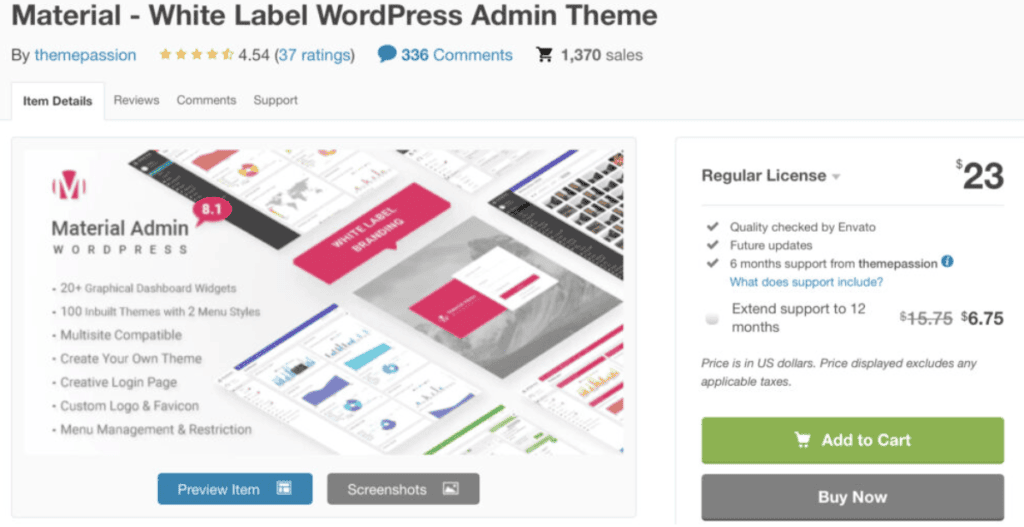
The Material – White Label WordPress Admin Theme offers an extensive range of over 20 distinctive Dashboard Widgets designed specifically for clients, enhancing the user experience.
This White Label theme is versatile, accommodating both Left-to-Right (LTR) and Right-to-Left (RTL) languages, making it Multisite compliant for universal application.
Streamlining administrative tasks, this theme simplifies the process of altering names, rearranging menus, adjusting submenu items, changing menu icons, and activating or deactivating menu items with the help of convenient add-ons.
Its user-friendly features make the customization of your WordPress admin interface a seamless and efficient experience.
Manually White-Label WordPress
Manually white-labeling WordPress means editing your installation’s functions.php file. In this method, you can control every aspect of the changes you wish to make. For example, if you just want to change the logo, you can do that.
Even though this can look cool, doing this without expertise can cause damage to the website.
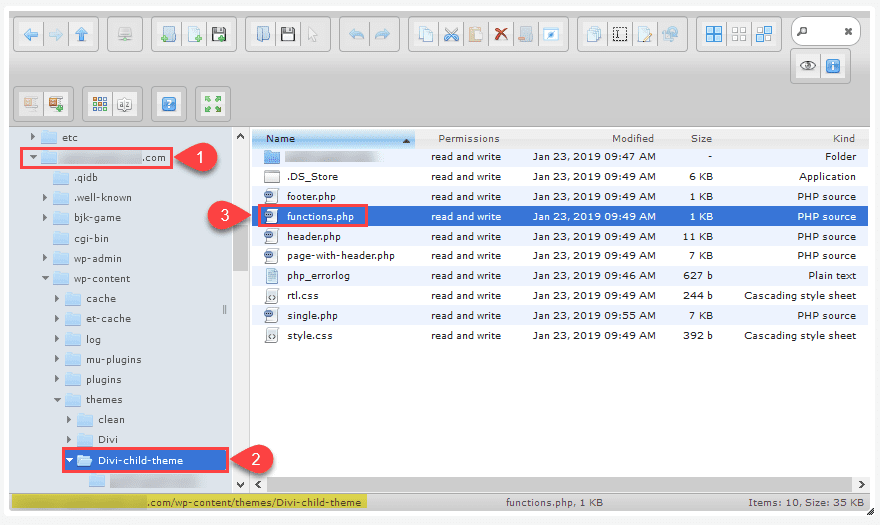
How to Edit Functions.php File?
- Before you edit the functions.php file, make sure you take a backup of your website & files to prevent any data loss.
- To edit functions.php files, you can either do it from CPanel‘s file manager or a WordPress plugin like WP File Manager.
- You can also find your functions.php file in your /public_html/example.com/wp-content/theme-name directory.
Manually White-Label the WordPress Login Page
The login screen is the first impression of your professionalism, as it is the first thing your clients see.
- Start by changing the login URL to a customized one per your client.
- Next, you can step to change the default WordPress logo with your client’s branding.
An easy way to do this is with the plugin Custom Login Page Customizer by LoginPress. With the help of this plugin, you can change the URL, background color, logo, etc., to give your clients a customized effect as per their business.
White-Label WordPress Development Companies
Are you looking for white-label WordPress services? You are at the right place! Check out this list of the best white-label WordPress development companies.
Seahawk: WordPress White-label Services
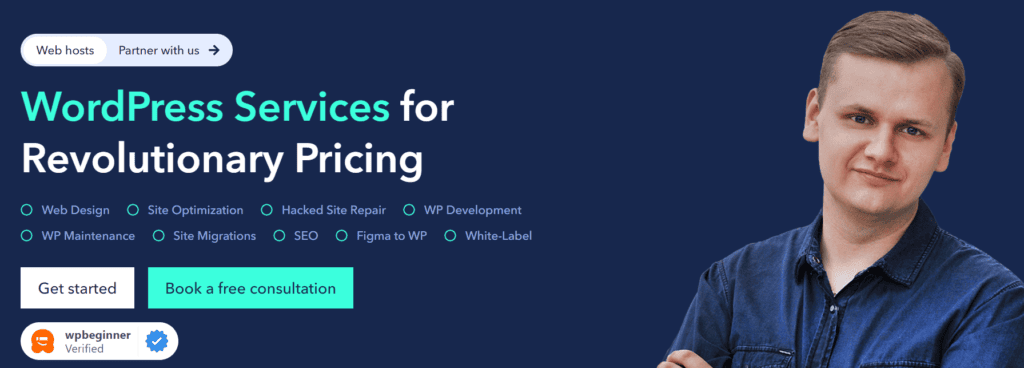
As an industry leader in WordPress services, Seahawk offers white-label WordPress services to help businesses scale. With our WordPress white-label service, you can get a fully branded and customized website experience for your clients without any of the hassle or technical know-how.
Our white-label WordPress services include:
- WordPress Development
- Website Maintenance and Support
- WordPress Conversion
- eCommerce Development
- Hacked Site Repair
- Site Optimization
We have a team of experienced WordPress designers & developers who can help you create a fully customized and functional website that meets your client’s needs while also providing ongoing support and maintenance.
Professional White-Label WordPress Agency
Hassle-free and reliable white-label WordPress service to make your clients happy
10xwhitelabel: White-Label WordPress Development
At 10X White Label, they excel in white-label WordPress development services. With a seasoned team of designers and skilled WordPress developers, their extensive experience spans custom WordPress website creation.
As a white-label partner, they offer a comprehensive range of services, including custom WordPress theme development, WordPress eCommerce solutions, custom plugin development, multi-network and multi-lingual website design, and API integration.
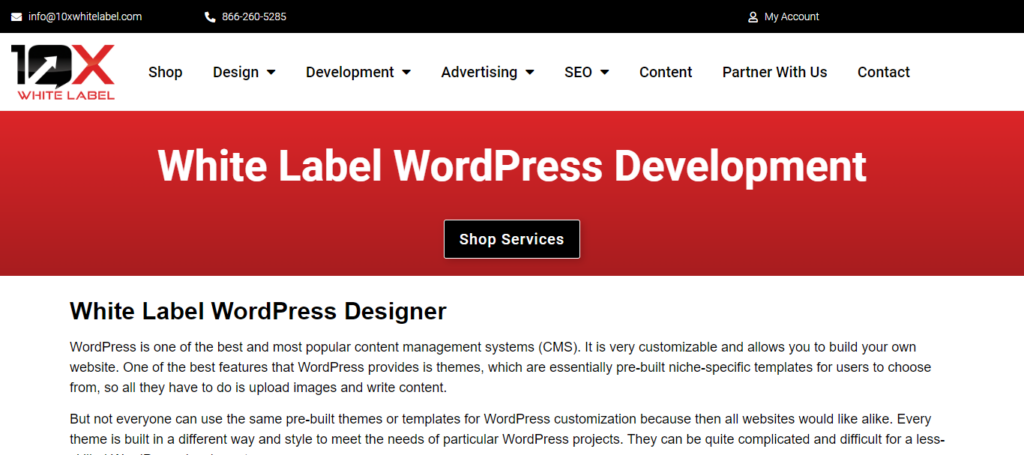
Their meticulous white-label WordPress development process involves in-depth brand analysis, extensive brainstorming, and transparent communication of ideation and concepts. This is followed by comprehensive design and development, search engine optimization, and ongoing analysis for continuous refinement.
RelyWP: White-Label WordPress Support
RelyWP offers a seamless solution for agencies seeking to outsource white-label WordPress maintenance, hosting, and support services for their clients. Through their partner program, agencies can provide professional care and support without the need for additional resources.
The services, including expert WordPress support, website tasks and edits, and ongoing maintenance, are 100% white-label.
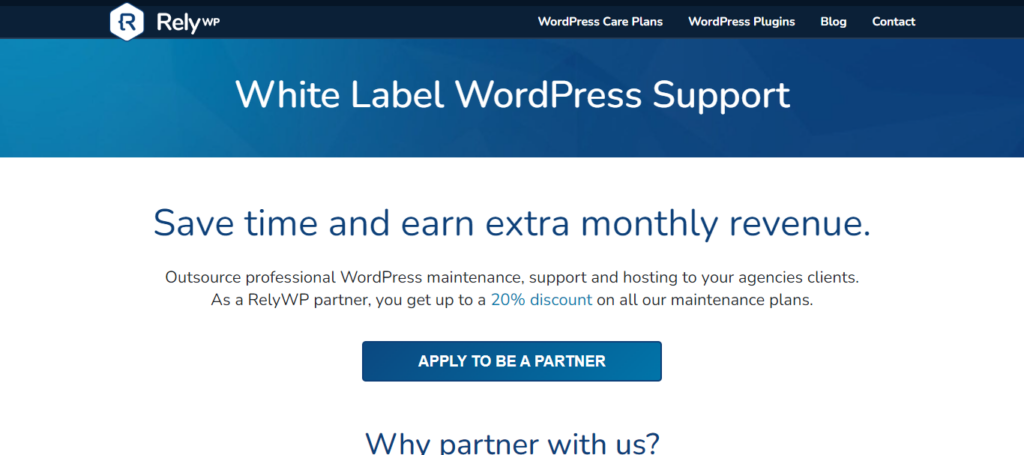
This white-label company also directly integrates a live chat support tool into clients’ site dashboards, ensuring a personalized and branded experience.
With tasks and edits submitted through a white-labeled visual support tool, agencies can focus on broader aspects while RelyWP handles smaller questions, updates, backups, security, and optional managed WordPress hosting.
Fatlabwebsupport: White-Label WP Development for Agencies
FatLabWebSupport offers white-label WordPress development tailored for agencies and studios, allowing them to scale up efficiently. Their dedicated web support desk provides white-label maintenance and custom-build services, enabling agencies to focus on broader deliverables.
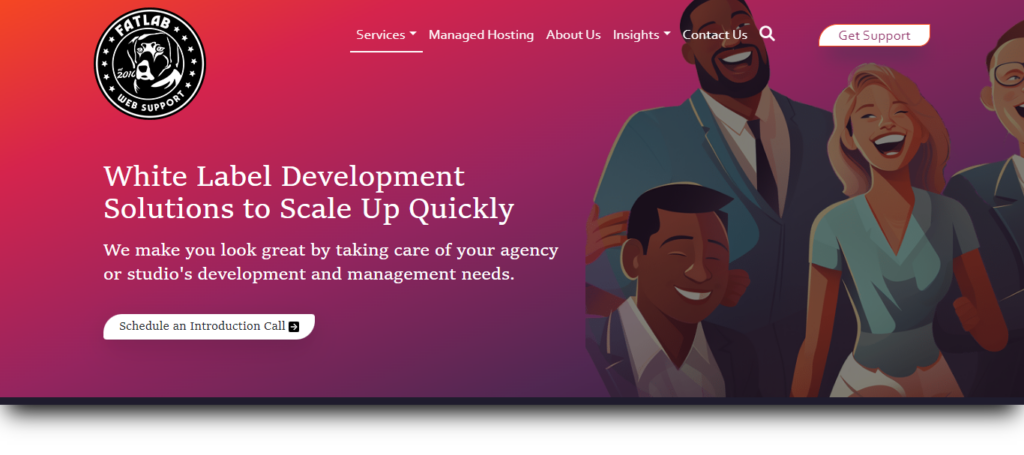
With services including web development, support, and managed hosting, FatLabWebSupport ensures agencies can maintain their brand identity by marking up service rates. They also collaborate directly with clients or through the agency, ensuring the client remains the agency’s while enhancing their reputation.
Muteweb Technologies: White-Label WordPress Design
Muteweb Technologies empowers businesses with white-label WordPress development, offering a scalable solution for both small digital agencies and enterprise-level companies. By outsourcing WordPress services, businesses can expand rapidly without additional resources.
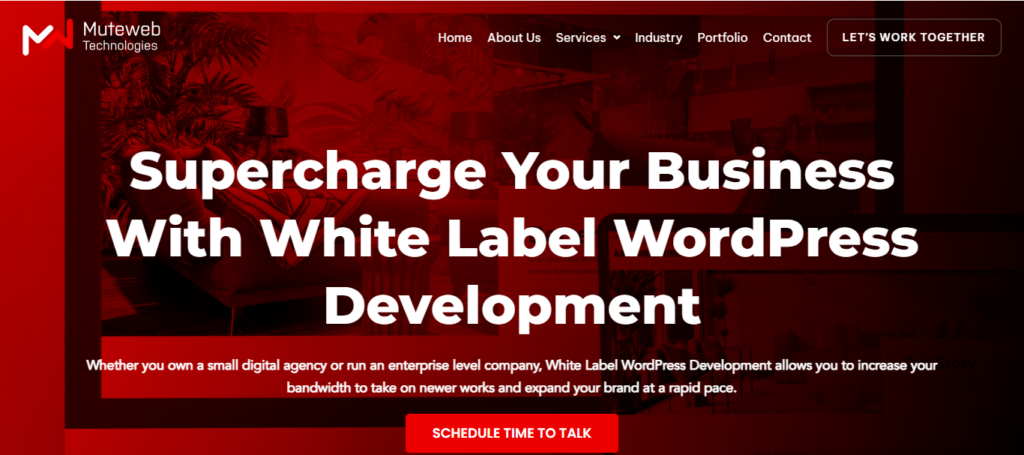
Muteweb’s expertise encompasses all aspects of WordPress website development, including planning and consultation, website design and development, client acquisition & retention support, and leveraging the power of plugins. With a skilled team, projects are also completed efficiently, enhancing the agency’s credibility and professionalism.
WP Depend: White-Label WordPress Maintenance & Support
WP Depend offers trustworthy white-label WordPress maintenance and support, allowing agencies to reduce workload and focus on business growth. Their white-label support plans ensure 24/7 assistance under the agency’s branding, providing seamless client service.
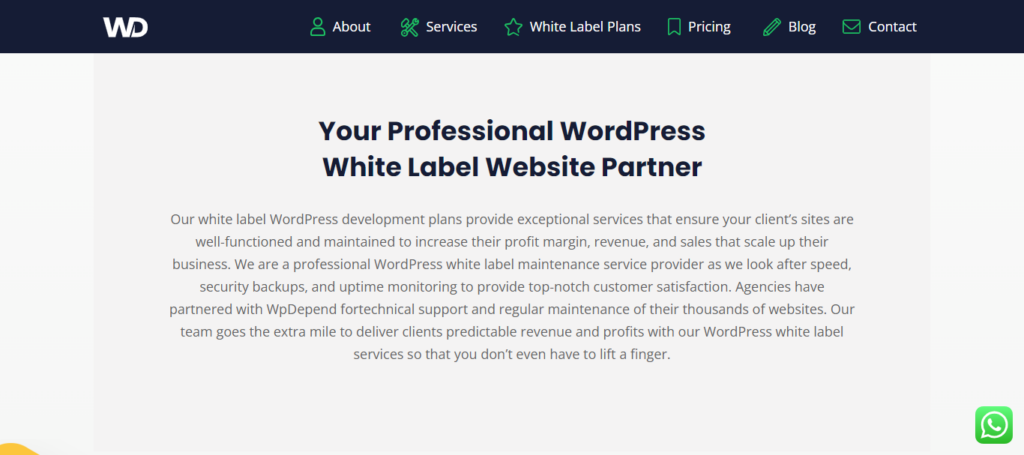
Utilizing WP Depend’s support system tools, agencies and clients can gain access to the Tickets Dashboard, offering complete control and transparency over ticket requests. Weekly white-label reports, detailing updates and website maintenance tasks, keep agencies and clients informed.
Whereas, the Email Support feature further enhances communication, making WP Depend a strategic partner for agencies seeking reliable WordPress support solutions.
GloryWebs: White-Label WordPress Development
GloryWebs provides white-label WordPress development services, leveraging a reputable and experienced team. With this company, you can access a full suite of digital marketing expertise at competitive prices, ensuring exceptional attention, innovative solutions, and 100% results.
Their services include custom WordPress development, WordPress migration, PSD to WordPress development, site optimization, and more.
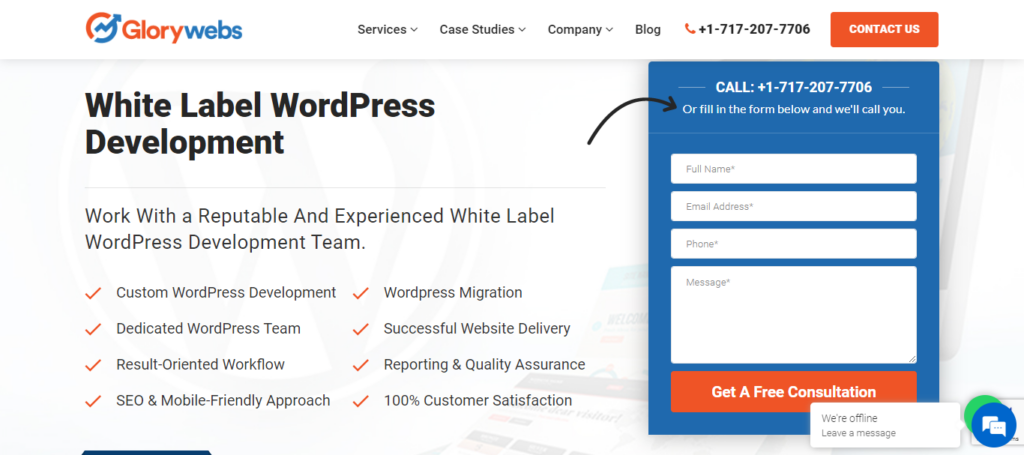
They can help you reduce costs by consolidating various website marketing needs under one roof, eliminating the dependence on multiple agencies. GloryWebs also offers an opportunity to select skilled digital marketers, facilitating client retention and catering to diverse business growth requirements with a focus on customer satisfaction.
Acclaim.agency: White-label WordPress Development
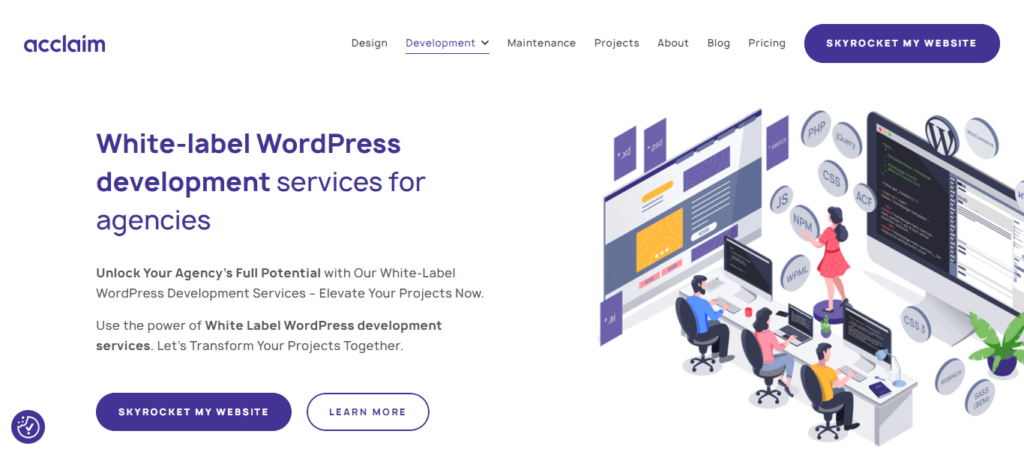
Acclaim.agency offers comprehensive white-label WordPress development services tailored to agencies seeking to enhance their project capabilities. With a focus on design, development, and maintenance, their dedicated team caters to various digital agencies, including web development, SEO, marketing, and design firms.
Emphasizing cost-effectiveness and flexibility, their solution ensures timely project delivery while meeting budget constraints. Trusted by agencies seeking excellence, Acclaim.agency’s skilled WordPress developers are also committed to seamlessly bringing clients’ projects to fruition.
Know more: The Best Web Development Companies In London
Parrot Creative: White Label WordPress Development
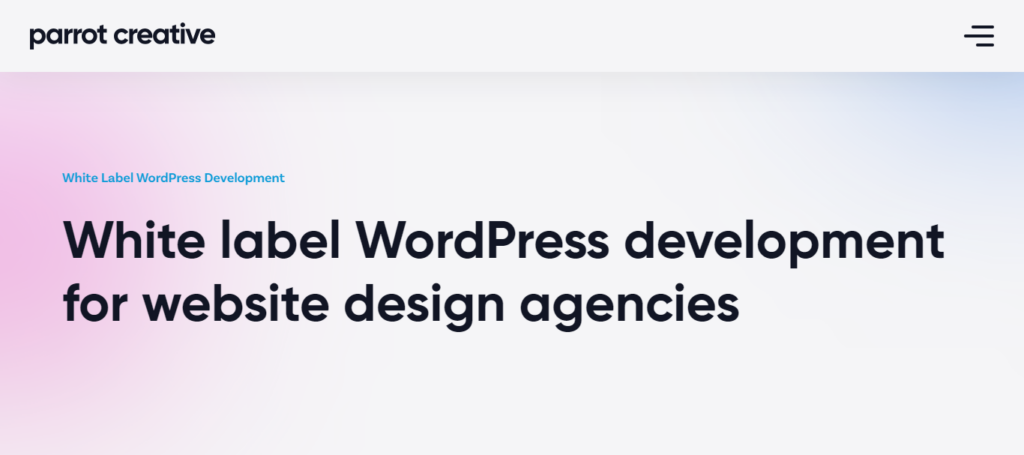
Parrot Creative offers exceptional white-label WordPress development services tailored for website design agencies. With a strong focus on superior development quality, they provide expertise without the overhead of hiring full-time senior developers.
Specializing in WordPress development, WooCommerce stores, bespoke plugin development, and API integration, they empower agencies to meet clients’ most demanding requirements seamlessly. This strategic partnership extends agencies’ capabilities without the need for in-house experts, ensuring a win-win situation for both agencies and clients.
Themelocation: White Label WordPress Development Agency
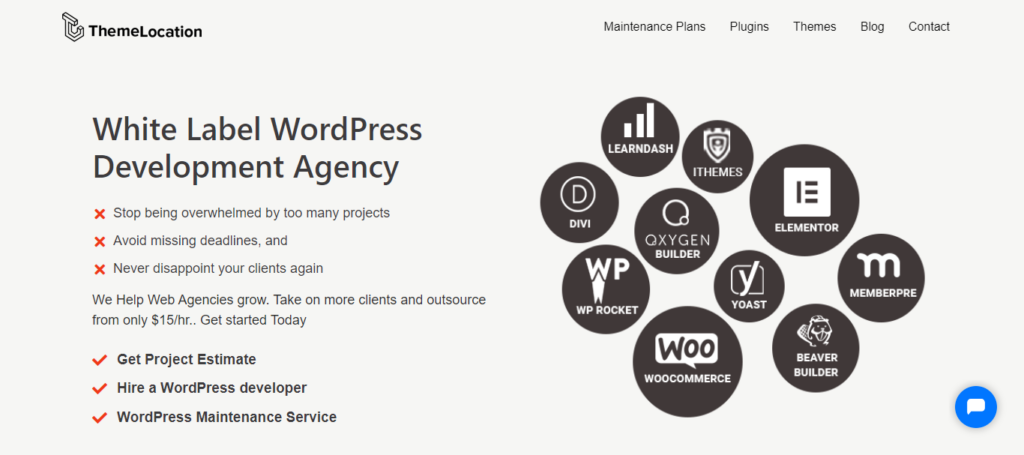
Themelocation is a trusted white-label WordPress development agency dedicated to helping web agencies thrive. With services starting from $15/hr, they enable agencies to take on more clients and focus on business growth. Offering expert WordPress developers and dedicated project managers, they ensure top-notch quality and prompt delivery across all tasks, regardless of timezone.
Their comprehensive WordPress development services cover custom coding, themes, quick fixes, and maintenance. They prioritize client and agency satisfaction above all else. Simply put, they could be your reliable partner in building successful web agencies.
Learn: Best White Label Web Design Agencies
Nice Digitals: White Label WordPress Development Company
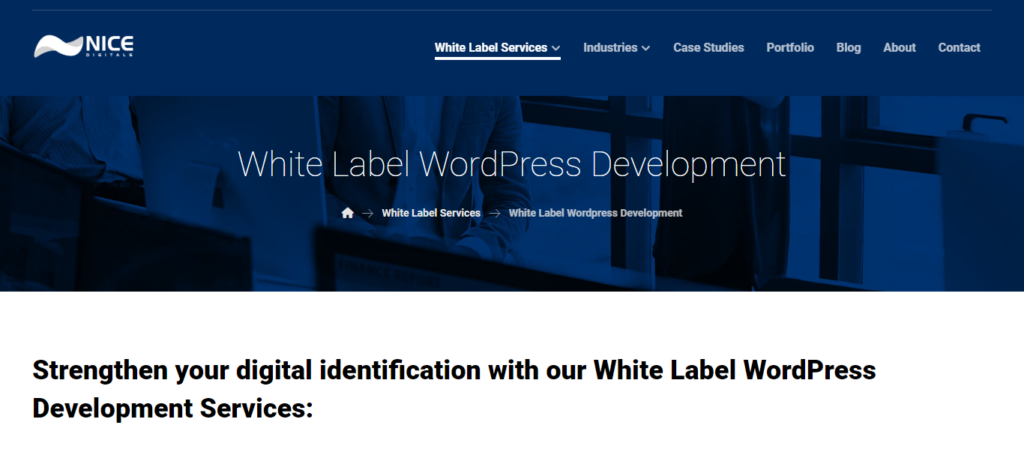
Nice Digitals fortifies clients’ digital presence with tailored white-label services. Their expert team specializes in WordPress development and focuses on enhancing clients’ online businesses without seeking credit.
By prioritizing client needs and implementing comprehensive developmental elements, they ensure websites are secure, monitored, and feature-rich, driving potential leads and fostering positive user engagement. Nice Digitals’ commitment lies in empowering clients to excel in digital marketing through personalized WordPress solutions.
Further reading: Benefits of Outsourcing WordPress
White Label WordPress Hosting Providers
Are you in search of reliable white-label WordPress hosting providers to enhance your hosting services? Look no further! Here are some of the leading companies offering white-label WordPress hosting solutions, allowing you to offer hosting services under your brand.
Vendasta: White Label Website Hosting
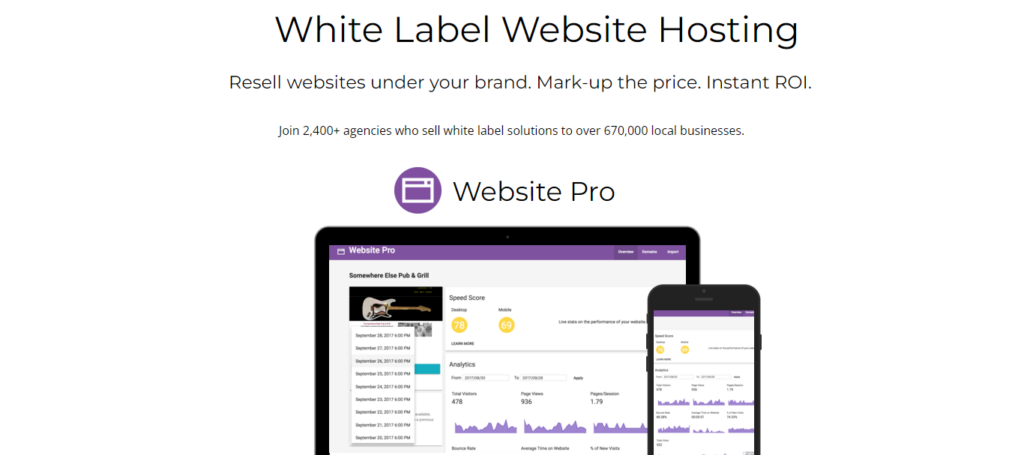
Vendasta offers white-label website hosting, allowing agencies to resell websites under their brand with customizable pricing for instant ROI. Partnering with Google Cloud Platform, they ensure clients’ sites are secure, speedy, and scalable.
With features like daily backups, free SSL certificates, and unlimited pageviews, Vendasta’s Website Pro solution ensures seamless website management with advanced technical specifications, including Docker Containers and Kubernetes, all under the trusted Google infrastructure.
Read: Top Free WordPress Hosting Providers in the USA
MilesWeb: White Label Reseller Hosting
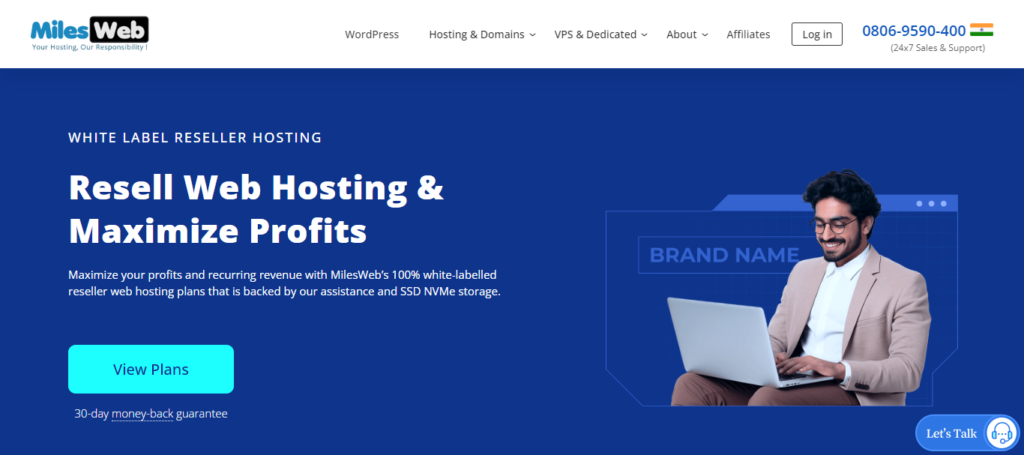
MilesWeb provides lucrative white-label reseller hosting solutions, allowing businesses to maximize profits and recurring revenue. With 100% white-labelled plans backed by SSD NVMe storage and round-the-clock support, MilesWeb ensures seamless hosting experiences.
Their offerings include unlimited domain hosting, unlimited bandwidth, cPanel access, and other compelling features. Additionally, clients benefit from a 30-day money-back guarantee, 24/7/365 support, 99.95% uptime commitment, and free migration services, making MilesWeb a reliable choice for reseller hosting needs.
Learn: DreamHost vs HostGator
GetDollie: WordPress White Label Hosting
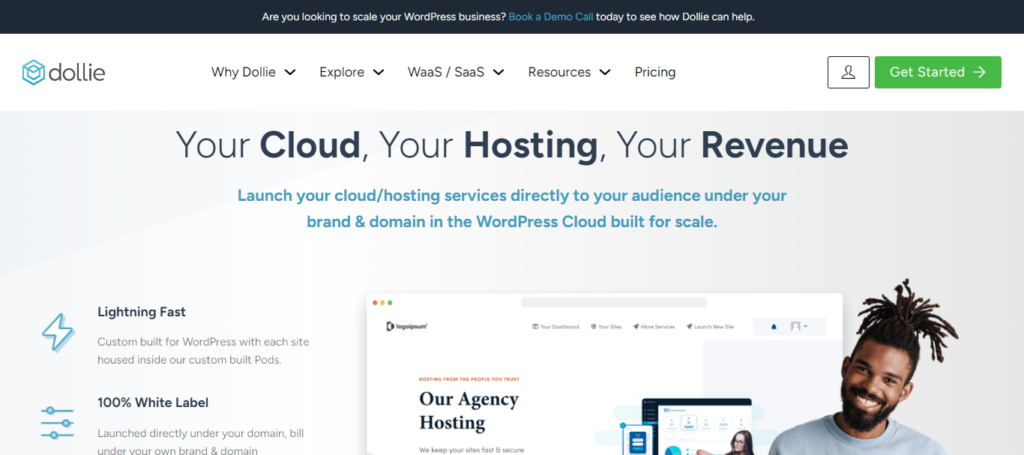
GetDollie offers WordPress white-label hosting solutions, empowering businesses to launch their cloud hosting services directly under their brand and domain. Their WordPress Cloud infrastructure is custom-built for scalability and speed, with each site housed inside custom-built Pods for lightning-fast performance.
With 100% white-label capability, clients can bill under their own brand and domain seamlessly. Dollie’s platform also includes website and client management tools, allowing businesses to sell recurring services effortlessly while maintaining full control.
Know more: Fastest WordPress Hosting Companies
Faaaster: White Label WordPress Hosting
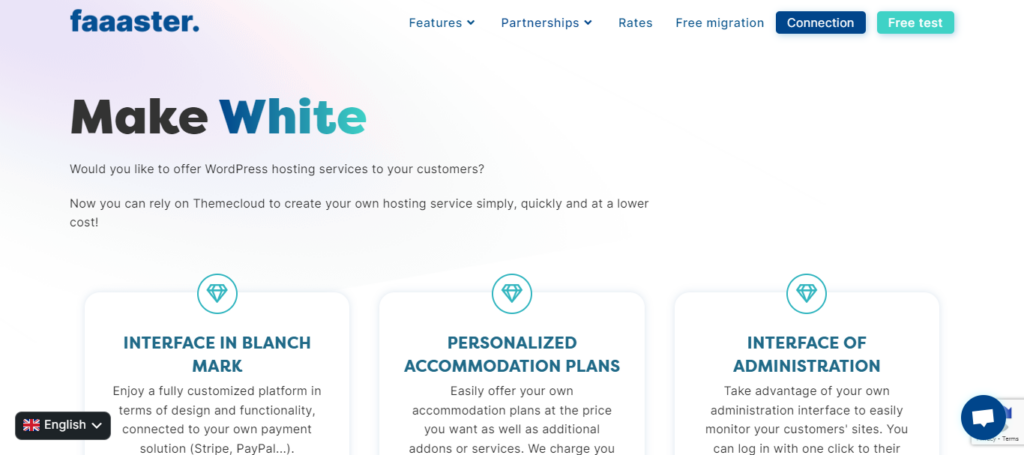
Faaaster provides white-label hosting solutions, allowing businesses to offer hosting services to their customers effortlessly. Powered by Themecloud, their platform simplifies site management with one-click WordPress installation and cloning capabilities. Daily backups, free HTTPS, and Astra Security Pro ensure site security and reliability.
With streamlined features and cost-effective solutions, Faaaster allows businesses to quickly and efficiently create their own hosting service. They also guarantee isolated environments, secure collaboration, and support WordPress migrations for free.
Also read: Best WordPress Hosting Providers
Conclusion
In summary, white-labeling WordPress can be a great way to add value to your client’s websites and create a more personalized experience for them.
By using white-labeling plugins, you can easily customize the look and feel of the WordPress admin area to match your client’s branding and preferences. Apart from using plugins, you can also manually white-label WordPress by using the processes mentioned above.
However, if you’re looking for a more comprehensive and hassle-free solution, you may want to consider using Seahawk’s white-label WordPress. Contact us now to get started!
White-label WordPress FAQs
Why should I white-label WordPress?
White-labeling WordPress allows you to offer a custom-branded solution to your clients, making it easier to promote and sell your services. It also helps to establish your brand’s identity and credibility in the market, while providing a seamless experience for your clients.
How do I white-label WordPress?
White-labeling WordPress involves customizing the WordPress dashboard with your branding, such as your logo, color scheme, and other design elements. This can be done using a variety of methods, including custom code, plugins, or third-party services.
Are there any plugins that can help with white-labeling WordPress?
Yes, there are several plugins available that can help with white-label WordPress. We have mentioned details about plugins like White label CMS, Ultimate dashboard and, Slate to help you understand how these plugins help with white label WordPress
Will white-labeling WordPress affect its functionality?
No, white-labeling WordPress will not affect its functionality or performance. The changes made to the appearance and branding of the platform do not alter its core functionality.
What is the difference between white-labeling and rebranding in WordPress?
While white-labeling involves customizing the WordPress platform to make it appear as if it was created by the reseller, rebranding involves completely changing the branding of a product or service, including its name and logo.















