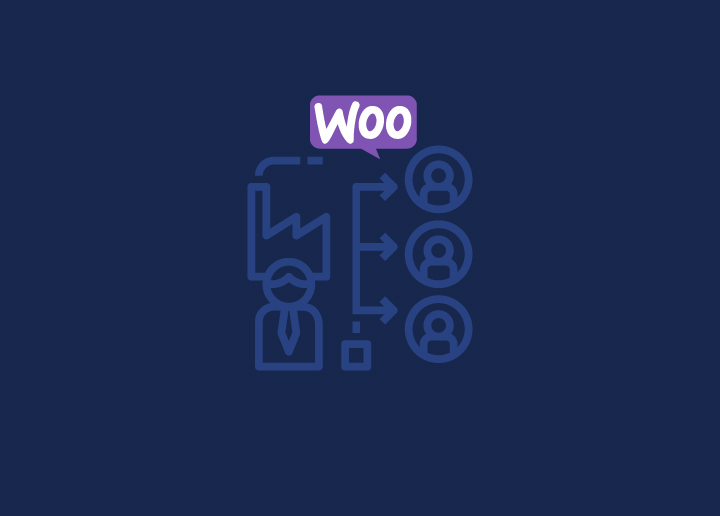If you use WooCommerce, investing in a WooCommerce maintenance package is really crucial to avoid making expensive mistakes. Just like you keep your house tidy, your online store needs regular attention too. Ignoring this could lead to big problems that might hurt your business.
From security issues to slow performance, this article will help you understand the common mistakes in WooCommerce website maintenance that you should steer clear of. Learning about these issues ensures your online store runs smoothly, keeping your customers happy.
Contents
ToggleImportance of WooCommerce Maintenance

By investing in WooCommerce maintenance, you safeguard your eCommerce platform, enhance user satisfaction, and contribute to the overall success of your online business. Key aspects of WooCommerce maintenance include:
- Security Assurance: Regular maintenance safeguards your WooCommerce site from potential security threats, protecting sensitive customer data and preventing unauthorized access.
- Optimal Performance: Maintenance tasks such as plugin and theme updates ensure your online store functions smoothly, minimizing downtime and enhancing the user experience.
- Bug Fixes and Compatibility: Addressing bugs promptly and ensuring compatibility with the latest WordPress updates prevents glitches that could disrupt the functionality of your WooCommerce platform.
- Data Backup: Regularly backing up your data is crucial to mitigate the risk of data theft/loss due to unforeseen events, ensuring you can quickly recover and resume operations in case of any issues.
- User Experience Enhancement: By staying on top of website maintenance tasks, you provide customers a seamless and enjoyable shopping experience, encouraging repeat visits and fostering trust in your online brand.
- Adaptability to Changes: Keeping your WooCommerce site updated allows you to adapt to industry changes, implement new features, and stay competitive in the dynamic eCommerce landscape.
Read: Maintenance Vs Management Vs Support For WordPress Websites
Is Your WooCommerce Store Facing Unexpected Issues?
Seek professional help for seamless maintenance and maximum performance. We can help you stay on top of updates, backups, etc.
Common WooCommerce Maintenance Mistakes
Let’s delve into the key WooCommerce maintenance mistakes that, when sidestepped, can contribute to the longevity and success of your WooCommerce-powered online business.
WooCommerce Maintenance: Plugins And Theme Mistakes
The backbone of a WooCommerce website lies in its plugins and theme. While these elements enhance functionality and design, their mismanagement during maintenance can lead to significant issues. Here is a list of the common mistakes made with plugins and themes in WooCommerce maintenance, along with solutions on how to rectify them.
1: Ignoring Plugin Updates: Neglecting to update plugins can expose your site to security vulnerabilities.
Solution: Regularly check for plugin updates and ensure they are compatible with your WooCommerce version. Update cautiously, testing on a staging site like BlogVault before applying changes to the live store.
2: Overlooking Theme Compatibility: Using incompatible WooCommerce themes can lead to design issues and break the site’s functionality.
Solution: Choose a theme specifically designed for WooCommerce and always check for theme updates. Test any theme changes in a staging environment before implementing them on the live site.
3: Excessive Plugin Installation: Installing too many WooCommerce plugins can slow down your site and lead to conflicts
Solution: Evaluate the necessity of each plugin, uninstall unnecessary ones, and choose lightweight alternatives. Also, opt for well-maintained plugins with positive reviews.
4: Overlooking Security Plugins: Not utilizing security plugins leaves your WooCommerce site vulnerable to various online threats.
Solution: Install and configure reputable WooCommerce security plugins that offer features such as firewall protection, malware scanning, and login attempt monitoring.
5: Outdated Software: Running outdated WooCommerce, WordPress, or plugin versions leaves vulnerabilities unaddressed.
Solution: Regularly update WooCommerce, WordPress, and all installed plugins. Enable automatic updates where possible and test on a staging site before applying changes to the live environment.
Read: How To Migrate From PrestaShop To WooCommerce
WooCommerce Data Privacy And Security Mistakes
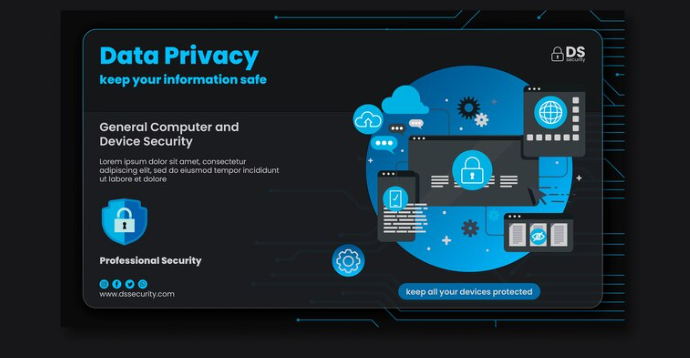
Neglecting data privacy and security measures can jeopardize trust and lead to legal consequences. Here are the common pitfalls to avoid in order to fortify your eCommerce platform against potential threats.
6: Weak Passwords: Using weak or easy-to-guess passwords exposes your WooCommerce site to unauthorized access.
Solution: Enforce strong password policies, encourage regular password updates, and consider implementing two-factor authentication for an extra layer of security.
7: Lack of SSL Encryption: Operating without SSL encryption compromises the security of customer data during transactions.
Solution: Install and configure SSL certificates to ensure secure data transmission. Ensure that your site’s URL begins with “https.”
8: Insufficient User Permissions: Granting unnecessary administrative access increases the risk of data breaches.
Solution: Limit user roles to essential functions, providing only the necessary permissions for each user. Regularly audit and update user access levels.
9: Inadequate Backup Protocols: Failing to implement robust backup procedures puts your business at risk of data loss.
Solution: Schedule regular backups of your WooCommerce database and files. Store backups in a secure, offsite location and test the restoration process periodically.
10: Ignoring GDPR Compliance: Neglecting General Data Protection Regulation (GDPR) compliance can result in legal consequences.
Solution: Understand and implement GDPR requirements. Clearly communicate privacy policies to users, provide opt-in mechanisms, and allow users to manage their data.
11: Unprotected Wi-Fi Access: Accessing your WooCommerce admin panel or conducting transactions over unsecured Wi-Fi networks poses a security risk.
Solution: Always use secure, password-protected Wi-Fi connections, especially when accessing sensitive information or performing administrative tasks.
12: Failure to Educate Staff: Neglecting to educate employees on security best practices increases the likelihood of unintentional security breaches.
Solution: Conduct regular security training sessions for staff. Emphasize the importance of data protection, tell them about phishing attempts, and the need to follow secure practices.
Learn: Ultimate WordPress Security Guide
Payment Mistakes in WooCommerce
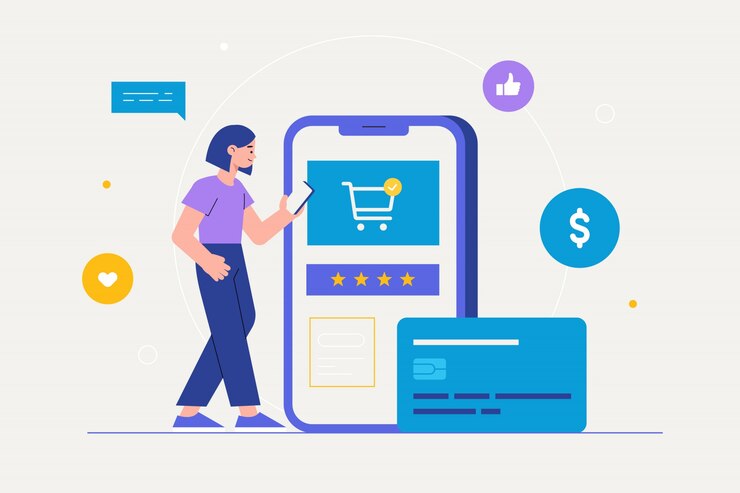
Efficient payment processing is integral to a successful WooCommerce-powered online store. However, overlooking key considerations can lead to financial hiccups and customer dissatisfaction. Below are the common WooCommerce payment mistakes that you must avoid.
13: Limited Payment Options: Offering only a few payment options may turn away customers who prefer different methods.
Solution: Diversify payment options, including credit/debit cards, digital wallets, and alternative methods based on your target audience’s preferences.
14: Unclear Payment Information: Failing to provide transparent payment details may create distrust and confusion.
Solution: Clearly display payment methods, transaction fees, and any additional charges. Provide comprehensive information on your website regarding the payment process.
15: Ignoring Mobile Optimization: Neglecting mobile optimization hampers the payment experience for users on smartphones and tablets.
Solution: Ensure your payment gateway and checkout process are mobile-friendly. Test on various devices to guarantee a seamless experience for all users.
16: Insufficient Security Measures: Overlooking security measures jeopardize sensitive customer payment information.
Solution: Use secure payment gateways, implement SSL encryption, and stay updated on security patches. Assure customers of the security protocols in place.
17: Inadequate Testing of Payment Gateway: Implementing a payment gateway without thorough testing can lead to transaction failures or errors.
Solution: Test the payment gateway in a staging environment before going live. Simulate various transactions to ensure seamless functionality.
18: Ignoring Local Payment Preferences: Disregarding regional payment preferences may limit your market reach.
Solution: Research and integrate payment methods popular in your target markets. Adapt your payment options to cater to the diverse preferences of your customer base.
19: Failure to Update Payment Technology: Using outdated payment technology may result in compatibility issues and hinder the adoption of newer, more convenient payment methods.
Solution: Regularly update your payment processing technology to stay current with industry trends and accommodate emerging payment solutions.
Know more: How To Add Bitcoin Payment To A WordPress Site
Common WooCommerce Checkout Mistakes
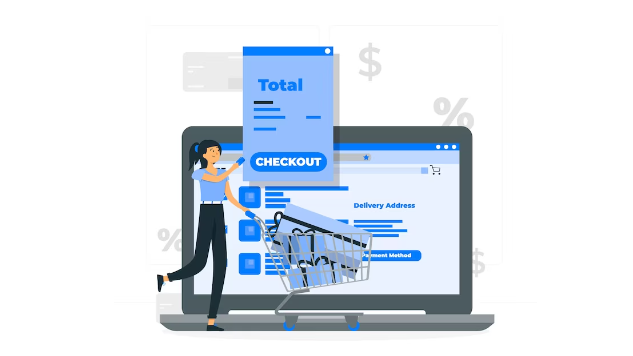
The checkout process is a critical phase in the customer journey. Common mistakes in WooCommerce checkout can deter purchases. So, resolving these issues is essential for a smoother, more effective sales process.
20: Complicated Checkout Forms: Lengthy and complex checkout forms can lead to abandoned carts.
Solution: Simplify forms by asking only essential information. Implement a guest checkout option to reduce friction and enhance user experience.
21: Hidden or Unexpected Costs: Springing surprise costs during checkout can lead to customer frustration and cart abandonment.
Solution: Clearly display all costs, including taxes and shipping, early in the checkout process. Also, provide a shipping cost estimator if applicable.
22: Unclear Shipping Information: Ambiguous or hidden shipping details can also lead to confusion and cart abandonment.
Solution: Clearly communicate shipping costs, delivery times, and tracking information. Implement real-time shipping calculators for accurate cost estimates.
23: Ignoring Trust Signals: Lack of trust signals, such as secure payment icons or trust badges, can deter customers from completing the checkout.
Solution: Display trust badges, secure SSL icons, and highlight security measures to instill confidence in customers. Mention hassle-free return policies.
24: No Order Confirmation: Failing to provide a clear order confirmation message may leave customers uncertain about their purchase.
Solution: Display a confirmation message after a successful transaction, providing order details and estimated delivery dates. Send a confirmation email for reference.
25: Hidden or Complicated Refund Policies: Customers may feel hesitant to make purchases if refund policies are unclear or complex.
Solution: Clearly outline refund policies on your website. Make them easily accessible and straightforward, assuring customers of a hassle-free refund process.
Inventory Management Issues in WooCommerce Maintenance

Overlooking key inventory management considerations can lead to stockouts, overselling, lost sales, and customer dissatisfaction. As such, here are the common WooCommerce inventory management mistakes to steer clear of.
26: Manual Tracking Errors: Relying solely on manual tracking can lead to inaccuracies and stock discrepancies.
Solution: Implement an automated inventory management system that syncs with WooCommerce. Also, regularly check physical stock with the system to catch discrepancies.
27: Failure to Set Reorder Points: Without predefined reorder points, you risk running out of stock unexpectedly.
Solution: Establish reorder points for each product to receive timely notifications when stock levels reach a certain threshold. This helps prevent stockouts.
28: Lack of Real-time Updates: Failing to provide real-time inventory updates may result in overselling and delayed order fulfillment.
Solution: Utilize a WooCommerce-compatible inventory management system that offers real-time syncing to ensure accurate stock information.
29: Ineffective Categorization: Poor product categorization can lead to difficulties in tracking and managing inventory.
Solution: Organize products into clear categories and use tags effectively. This makes it easier to locate, manage, and analyze inventory data.
30: Ignoring Seasonal Trends: Overlooking seasonal demand can result in excess or insufficient inventory.
Solution: Analyze historical sales data, identify seasonal trends, and adjust inventory levels accordingly. Plan promotions or discounts to clear out seasonal items.
31: Inadequate Supplier Communication: Poor communication with suppliers can lead to delays, stockouts, or overstock situations.
Solution: Maintain open communication with suppliers, provide accurate forecasts, and establish efficient ordering processes to minimize lead times.
32: Overlooking Product Variations: Neglecting to track and manage variations (sizes, colors, etc.) separately can lead to confusion.
Solution: Treat each product variation as a distinct item in your inventory system. This ensures accurate tracking of stock levels for each variant.
33: Not Utilizing Low Stock Alerts: Without low stock alerts, you may not be aware of dwindling inventory until it’s too late
Solution: Enable low stock alerts in WooCommerce or your inventory management system to receive notifications and take proactive measures to replenish stock.
Read: How To Build A CBD And Cannabis Store With WooCommerce
WooCommerce SEO and Performance Issues

Achieving optimal SEO and performance is paramount for WooCommerce website owners, as mistakes in SEO and performance management can result in diminished visibility and a subpar user experience.
34: Ignoring SEO Best Practices: Neglecting SEO optimization diminishes your store’s visibility in search engine results.
Solution: Conduct keyword research, optimize product pages, use descriptive meta tags, and create valuable content. Additionally, regularly monitor and update your SEO strategy.
35: Ignoring Analytics Insights: Neglecting to analyze marketing and promotion analytics hinders your ability to refine and optimize strategies.
Solution: Regularly review analytics data to understand customer behavior, track campaign performance, and make data-driven decisions to enhance your marketing efforts.
36: Slow Page Load Times: Slow-loading pages can harm user experience and hurt your site’s search engine rankings.
Solution: Optimize images, leverage browser caching, and use a content delivery network (CDN) to enhance website speed. Regularly monitor and address performance bottlenecks.
37: Inadequate Mobile Optimization: Neglecting mobile optimization can result in poor rankings and alienate a significant portion of your audience.
Solution: Ensure your WooCommerce site is responsive and performs well on mobile devices. Optimize images and content for smaller screens.
38: Unoptimized Product Images: Large, unoptimized product images can contribute to slow page load times.
Solution: Resize, compress and optimize images without compromising quality. Use image compression plugins and lazy loading to improve loading speed.
Further reading: Best eCommerce Platforms For SEO
Content, Marketing and Promotion Mistakes in WooCommerce

Lack of effective content, marketing, and promotions can hinder visibility and customer engagement. Some of the common mistakes when it comes to content, marketing and promotions are:
39: Inconsistent Content Quality: Irregular or low-quality content can diminish your brand image and affect customer trust.
Solution: Maintain a consistent content marketing strategy with high-quality product descriptions, blog posts, and visuals. Regularly update content to keep it relevant.
40: Ineffective Product Descriptions: Poorly written or generic product page descriptions can deter customers from making purchases.
Solution: Craft compelling, detailed, unique product descriptions highlighting features and benefits. Also, use high-quality images to complement the text.
41: Overlooking Social Media Engagement: Failing to engage with your audience on social media limits your promotional reach.
Solution: Be active on relevant social platforms, respond to customer comments, and share engaging content. Leverage social media ads (Facebook and Instagram) to expand your reach.
42: Not Utilizing Email Marketing: Neglecting email marketing can prove costly as it is a valuable opportunity to nurture customer relationships and drive sales.
Solution: Build and segment your email list, send personalized campaigns, and use automation for timely promotions and updates.
43: Discounts Without Strategy: Offering frequent discounts without a clear strategy can devalue your products and impact profit margins.
Solution: Plan discounts strategically, tie them to specific events or holidays and consider loyalty programs or bundled deals to maintain perceived value.
44: Ignoring Customer Reviews: Overlooking customer reviews diminishes the social proof that influences purchasing decisions.
Solution: Encourage customers to leave product reviews, respond to positive and negative feedback, and use reviews in marketing materials to build trust.
45: Underestimating Influencer Marketing: Dismissing influencer partnerships can limit your reach and exposure to potential customers.
Solution: Identify relevant influencers in your niche, establish partnerships, and leverage their audience to promote your products authentically.
Learn: Top Emerging eCommerce Trends to Watch
WooCommerce Maintenance Hosting Issues

Choosing the right hosting for your WooCommerce site is essential for optimal performance and user experience. Common hosting mistakes can impede your online store’s functionality. Thus, identifying and addressing these issues is important.
46: Shared Hosting Limitations: Opting for shared hosting in Woocommerce may lead to slower performance, especially during peak traffic.
Solution: Consider upgrading to a dedicated or cloud hosting plan to ensure sufficient resources and better performance for your WooCommerce site.
47: Inadequate Server Resources: Insufficient CPU, RAM, or storage can result in slow loading times. This, in turn, could lead to poor user experience.
Solution: Choose a hosting plan that meets your site’s resource requirements. In addition, regularly monitor usage and upgrade plans as your store grows.
48: Lack of SSL Support: Not having SSL support compromises the security of customer data during transactions.
Solution: Select a hosting provider that offers free or easy integration of SSL certificates. Ensure your WooCommerce site operates with HTTPS for secure transactions.
49: Limited Scalability: Choosing a hosting plan with limited scalability can hinder your ability to accommodate increased traffic and growth.
Solution: Opt for a hosting provider that offers scalable plans. This allows you to easily upgrade resources as your online store expands.
50: Poor Customer Support: Opting for a hosting provider with subpar customer support can lead to extended downtime during technical issues.
Solution: Choose a hosting service known for reliable customer support. Ensure they offer 24/7 assistance and have a reputation for resolving issues promptly.
Related: Top Reasons To Avoid Hosting Your Own Videos
Conclusion
In WooCommerce, overcoming common mistakes in maintenance, payment processing, SEO, and hosting is crucial for a thriving online store. By addressing these challenges head-on, businesses can fortify their online store, enhance user experiences, and establish trust with customers.
Whether it’s streamlining checkout processes, optimizing content, or choosing the right hosting, each step contributes to a robust eCommerce foundation. So, stay vigilant and pay special attention to these aspects to avoid costly mistakes and pave the way for sustained success in online commerce.
WooCommerce Maintenance Mistakes FAQs
How do I maintain WooCommerce?
Maintaining WooCommerce involves regular updates for WordPress, WooCommerce, plugins, and themes. It also includes monitoring site performance, implementing security measures, and conducting routine backups. Additionally, optimizing images, utilizing caching, and ensuring mobile responsiveness for a seamless and secure online shopping experience is pivotal.
Does WooCommerce have a maintenance mode page?
WooCommerce itself does not have a native maintenance mode option. However, you can use maintenance mode plugins like WooCommerce Maintenance Mode to enable maintenance mode and activate a customized maintenance page during updates. This helps manage the user experience and communicate downtime effectively.