Your website is the digital face of your brand or business, serving as a gateway for potential customers and an essential resource for existing ones. However, creating a stunning website is just the beginning. To ensure sustained success, you must prioritize website maintenance. This comprehensive guide will explore what website maintenance entails and why it’s crucial for achieving your long-term online goals.
Contents
ToggleWhat is Website Maintenance?

Your website is your business’s virtual storefront, your blog’s online hub, or the digital canvas for your artistic portfolio. It’s the bridge connecting you with your target audience and potential customers. But, as with any bridge, it needs regular upkeep to remain reliable and functional.
Website maintenance is the ongoing process of tending to your website’s various aspects to ensure it remains fresh, relevant, and secure. It involves a series of tasks, checks, and updates designed to keep your digital presence in top shape. Think of it as the routine maintenance you perform on your car to keep it running smoothly and safely.
Read: Best WordPress Development Agency in India
At its core, website maintenance encompasses everything needed to make your website consistently achieve its intended purpose, whether selling products, disseminating information, engaging in email marketing, or providing a service. It’s the glue that holds the virtual bricks of your site together, ensuring that it continues to serve your goals and meet your audience’s needs.
The Purpose of a Website
Before delving into the nuances of website maintenance, it’s essential to grasp why you created your website in the first place. Websites serve diverse purposes, and understanding your specific objectives is crucial in tailoring your maintenance efforts to suit those goals.
Websites can be crafted for various purposes, including:
- E-commerce: Selling products or services online.
- Information sharing: Disseminating knowledge, news, or updates.
- Email marketing: Building and nurturing customer relationships.
- Service provision: Offering digital services or support.
Each purpose carries unique requirements and expectations, which must be met for your website to thrive. Your website’s role may evolve, meaning its maintenance strategy must evolve.
Know more: How To Build A WordPress Maintenance Plan For Your Agency?
The Significance of Website Maintenance
Your website is not a stagnant entity; it’s a living, breathing representation of your brand or business in the digital world. Website maintenance plays a pivotal role in ensuring its continued success, and here’s why:
Ensuring a Seamless User Experience
The user experience is the heart and soul of your website. It’s the difference between a visitor clicking away in frustration and a potential customer engaging with your content, products, or services. Regular website maintenance is essential for providing a seamless user experience by:
- Content Freshness: Keeping your content current and relevant ensures visitors find accurate information and engaging materials.
- Functionality: Checking and fixing broken links, forms, or features guarantees that your website works as intended, minimizing user frustration.
- Mobile Responsiveness: Adapting your site to various devices and screen sizes ensures it’s accessible and user-friendly for everyone.
- Speed Optimization: Fast-loading pages enhance user satisfaction and positively impact search engine rankings.
Find out: 10 Best WordPress Maintenance Service Providers For 2023
Search Engine Optimization (SEO)

Search engines like Google are the primary means by which potential visitors discover your website. Effective website maintenance contributes to your website’s visibility in search engine results, which can significantly impact your online success. Here’s how:
- Content Updates: Fresh content attracts search engine crawlers and signals that your site is active and relevant.
- Keyword Optimization: Regularly reviewing and optimizing your content with relevant keywords can boost your search engine ranking.
- Link Management: Ensuring that internal and external links are functional and relevant helps search engines understand your website’s structure.
- Technical SEO: Periodic checks and improvements to technical aspects like site speed, metadata, and sitemaps can enhance your search engine performance.
Learn More: 4 Best Solutions To Backup Multiple WordPress Websites
Security Matters
In an era of ever-present cyber threats, website security is paramount. Neglecting security measures can lead to devastating consequences, including data breaches, loss of trust, and damage to your brand’s reputation. Website maintenance plays a crucial role in safeguarding your digital presence by:
- Software Updates: Keeping your website’s software, plugins, and themes up to date patches vulnerabilities and reduces the risk of exploitation by malicious actors.
- Regular Backups: Scheduled backups ensure you can quickly restore your website in case of a security breach or data loss.
- Security Audits: Conducting periodic security audits can uncover vulnerabilities that need immediate attention.
- User Authentication: Implementing strong user authentication measures prevents unauthorized access to your site.
Related: A Guide To WordPress Maintenance Tasks
Types of Website Maintenance
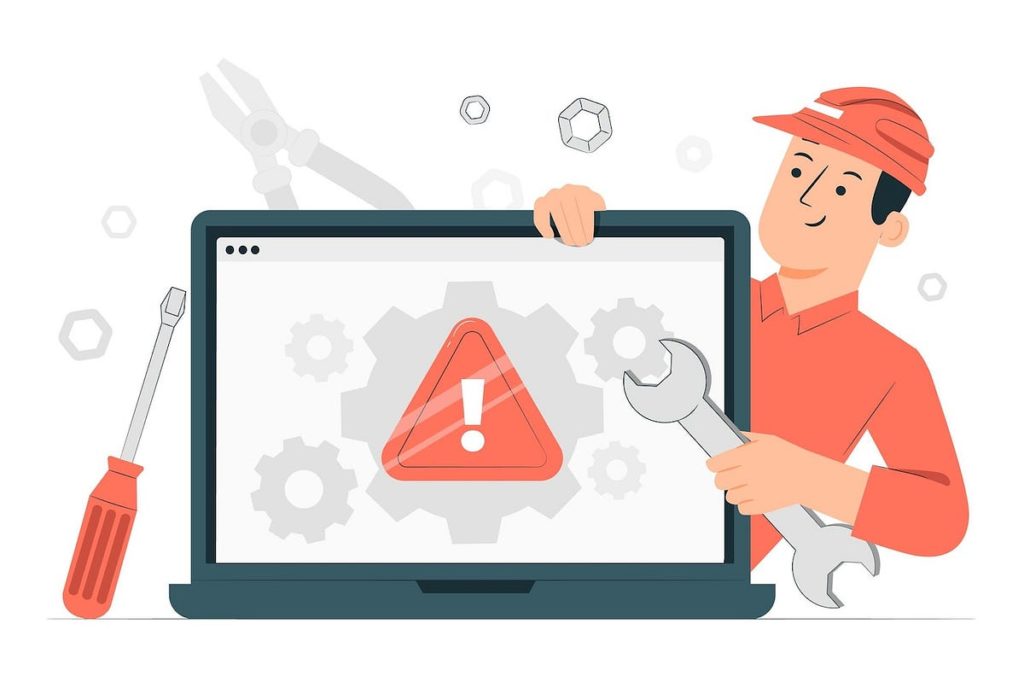
Website maintenance is a multifaceted task, encompassing a variety of essential activities to keep your site running smoothly and effectively.
Let’s explore the specific types of website maintenance tasks you should regularly perform:
Routine Content Updates
Your website’s content is its lifeblood. Regular updates keep visitors engaged, informed, and returning for more. Stale content can drive users away.
Key actions:
- Blogging: Publish fresh blog posts to share industry insights, news, or informative content.
- Product Updates: For e-commerce sites, update product listings, descriptions, and prices.
- News and Announcements: Share the latest updates about your business or brand.
- Event Listings: Keep event details current to avoid confusion.
Read More: How HTTP Caching Works And How To Use It?
Monitoring Web Traffic
Understanding how users interact with your website is essential for making data-driven decisions and improving user experience.
Key actions:
- Analytics: Utilize tools like Google Analytics to track user behavior, popular pages, and traffic sources.
- Conversion Rate Analysis: Analyze conversion funnels to identify areas for improvement.
- Bounce Rate Reduction: Identify pages with high bounce rates and work on improving them.
Security Updates
Protecting your website and user data from security threats is non-negotiable.
Key actions:
- Software Updates: Regularly update your CMS, plugins, themes, and scripts.
- Firewall Management: Implement and maintain a robust firewall to block malicious traffic.
- Regular Security Audits: Conduct security audits to identify vulnerabilities.
Read More: 40+ Best WooCommerce Plugins [Free+Paid]
Performance Optimization
Slow-loading websites can frustrate users and harm your search engine rankings.
Key actions:
- Speed Optimization: Compress images, leverage browser caching, and minimize HTTP requests to boost page load times.
- Mobile Optimization: Ensure your site is responsive and mobile-friendly for a seamless mobile user experience.
- Content Delivery Network (CDN): Utilize a CDN to distribute content geographically for faster loading.
Read: Why Is Your WordPress Slow?
How to Create a Comprehensive Maintenance Plan?
Website maintenance isn’t a one-time event; it’s an ongoing commitment to keep your digital presence polished and effective. To help you stay organized and ensure that no crucial task is overlooked, it’s wise to structure your maintenance efforts over time. Here’s how to create a comprehensive website maintenance plan:
Weekly Maintenance Tasks
Weekly tasks are quick checks and updates that help keep your website running smoothly on a day-to-day basis. Consider the following tasks:
- Content Review: Check for and correct any typos or errors in recent content updates.
- Backup Verification: Confirm that your site’s backups are working correctly.
- Security Scans: Run security scans to detect any recent vulnerabilities or threats.
- Link Checks: Ensure all internal and external links are working as expected.
- Performance Monitoring: Monitor website loading times and address any sudden slowdowns.
Read: Monitoring Your Website- Essential Cybersecurity Measures 24/7
Monthly Maintenance Routine
Monthly maintenance involves a deeper dive into your website’s performance and content. These tasks help maintain a high-quality online presence:
- Content Updates: Add fresh content, update outdated information, and review blog posts.
- SEO Review: Analyze your website’s search engine performance, adjust keywords, and identify potential improvements.
- User Experience Assessment: Test your site’s functionality, forms, and navigation to ensure a seamless user experience.
- Backup Rotation: Rotate backups to ensure you have access to multiple historical versions of your site.
- Plugin and Theme Updates: Update plugins, themes, and extensions, ensuring they are compatible with the latest version of your content management system (CMS).
Quarterly Assessments
Quarterly assessments allow you to step back and evaluate your long-term performance and goals. These tasks help ensure your website aligns with your broader objectives:
- Traffic Analysis: Examine traffic patterns, changes, and trends over the past quarter.
- Goal Evaluation: Review your website’s objectives and assess their relevance.
- Design and Usability Check: Evaluate your site’s design and usability, considering if a refresh is needed.
- Security Audit: Conduct a thorough security audit to identify and address vulnerabilities.
- Content Strategy Review: Revisit your content strategy and make necessary adjustments.
Related: WordPress Security Is An Uncompromising Strategy: Here’s Why!
Annual Overhaul
An annual overhaul involves a comprehensive review and potential redesign considerations. This phase ensures that your website continues to evolve and adapt to changing needs and technologies:
- Full Content Audit: Review and update all content on your website, ensuring accuracy and relevance.
- Design Refresh: Consider a design refresh or a complete website redesign to keep your site modern and appealing.
- Technology Upgrades: Upgrade your CMS, plugins, and other technology components to the latest versions.
- SEO Strategy Update: Revise your SEO strategy based on changing algorithms and industry trends.
- Long-Term Goal Setting: Set new long-term goals and objectives for your website’s continued growth.
Know: How To Build WordPress Maintenance Plan For Clients?
How to Manage the Ongoing Website Maintenance?
Efficiently managing website maintenance ensures that your digital presence remains effective and secure. Here are vital considerations for handling the ongoing maintenance of your website:
In-House vs. Outsourcing
Whether to manage website maintenance in-house or outsource it to professionals depends on your resources, expertise, and specific needs. Here’s a breakdown of the pros and cons of each approach:
In-House Maintenance:
- Pros:
- Direct control over maintenance tasks and schedules.
- Cost savings if you have the necessary expertise.
- Immediate response to urgent issues.
- Cons:
- Requires hiring or training personnel with relevant skills.
- Potential distractions from core business activities.
- Limited availability for round-the-clock monitoring and response.
Outsourcing Maintenance:
- Pros:
- Access to specialized expertise and tools.
- Reduced workload for your team, allowing them to focus on core tasks.
- Round-the-clock monitoring and support options.
- Cons:
- Costs associated with outsourcing services.
- Potential loss of immediate control over maintenance tasks.
Consider your budget, team capabilities, and the complexity of your website when making the decision. Many businesses find that combining in-house oversight and outsourcing specific tasks works well.
Read: WordPress Pricing: How Much Does A WordPress Website Cost?
Tools and Resources to Streamline Tasks & Enhance Security
Effective website maintenance often requires various tools and resources to streamline tasks and enhance security. Here are some tools and resources you may find valuable:
- Content Management System (CMS): A robust CMS simplifies content updates and management.
- Security Plugins: Many plugins are available to enhance website security.
- Analytics Tools: Google Analytics, Google Search Console, and similar tools help you track website performance.
- Backup Solutions: Utilize backup plugins or services to ensure data recovery options.
- SEO Tools: Tools like SEMrush and Moz assist with SEO analysis and optimization.
- Firewall Services: Services like Cloudflare can provide additional security and performance benefits.
Ensure you or your outsourced team can use these tools to maximize their benefits and maintain your website effectively.
Related: Top 5 Best WordPress Plugins To Use
Effective Strategies for Successful Website Maintenance
Maintaining a website can be complex, but with the right approach, you can ensure success in your efforts:
- Prioritize Security: Make security a priority and stay vigilant against emerging threats.
- Regular Backups: Ensure you have recent backups and test their restoration process.
- Content Calendar: Maintain a content calendar to stay organized with updates and blog posts.
- Monitor Performance: Regularly assess website performance, focusing on speed and responsiveness.
- Stay Informed: Keep up with industry trends, CMS updates, and SEO best practices.
- User Feedback: Listen to user feedback and improve based on their suggestions.
- Test and QA: Before implementing significant changes, thoroughly test to avoid unexpected issues.
How Much Do Website Maintenance Services Cost?
The website maintenance costs can vary widely depending on several factors, including the complexity of your website, the range of services you require, and whether you choose to handle maintenance in-house or outsource it to professionals. Here are some general maintenance cost considerations:
In-House Maintenance
If you have the skills and resources to handle website maintenance internally, the cost may be relatively low, consisting mainly of the salaries of your staff members responsible for maintenance. However, remember that this approach may not provide round-the-clock monitoring and support.
Outsourced Maintenance
Outsourcing website maintenance to professional service providers can be expensive but offers numerous benefits, including expertise, 24/7 monitoring, and specialized tools. Costs for outsourced website maintenance can vary widely based on the following factors:
- Website Complexity: The more complex your website (e.g., e-commerce sites with extensive databases and features), the higher the maintenance costs.
- Frequency of Updates: Websites that require frequent content updates, security patches, and software upgrades will incur higher maintenance costs.
- Scope of Services: Different providers offer various maintenance packages, ranging from essential security updates to comprehensive services that cover everything from content management to performance optimization.
- Service Provider: The reputation and experience of the service provider can also impact pricing. Established agencies with a track record of excellence may charge higher rates.
- Service Level Agreements (SLAs): SLAs that guarantee response times, uptime percentages, and other performance metrics can affect pricing. More stringent SLAs may come at a higher cost.
Read: How Much Does A Website Design Cost?
DIY Website Maintenance
If you’re a small business or individual with a simple website, you may handle basic maintenance tasks yourself. In this case, website maintenance costs may be minimal, primarily hosting fees and any software licenses you need.
For a rough estimate, basic outsourced website maintenance services can range from $99 to $200 monthly for small to medium-sized websites. Larger or more complex websites may require more extensive and costly maintenance plans, potentially exceeding $500 monthly.
It’s essential to carefully assess your website’s needs, available resources, and long-term goals when determining the most suitable approach and budget for website maintenance. Consulting with professionals or service providers can help you tailor a website maintenance package that meets your requirements and budget constraints.
Read: Best WordPress Restaurant Website Themes 2023
Wrap Up
In today’s digital landscape, your website is a dynamic asset that requires continuous attention. By understanding the significance of website maintenance and implementing a well-structured plan, you can ensure that your online presence survives and thrives. Don’t let your website become outdated and vulnerable; embrace maintenance as the key to long-term success in the digital age.
Looking For The Best Maintenance Services?
Connect with us for the best Maintenance Services and get a fully functional & secured website.

















