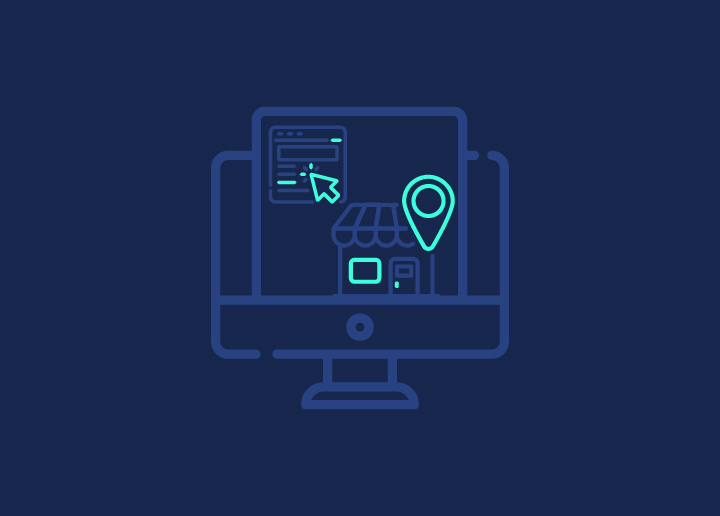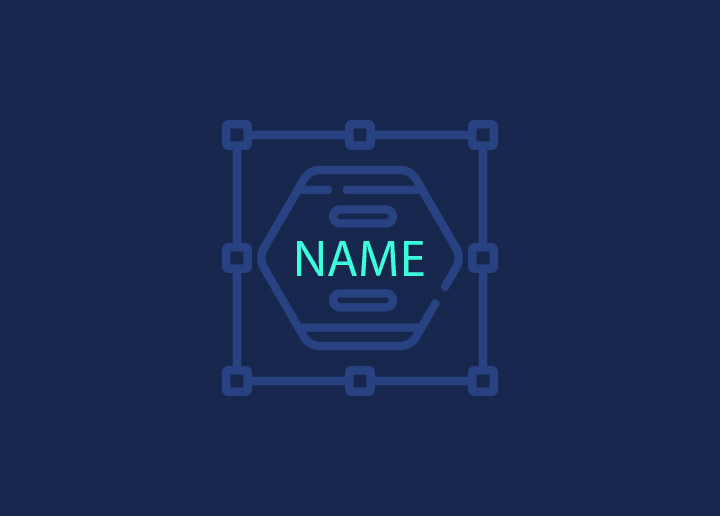Your web design firm or your agency might expand in a variety of ways. You may either raise prices, introduce a new service, or eliminate services that are not doing well to focus on services generating the most income. Here, adding a WordPress maintenance plan to your service catalog is perhaps one of the least complicated ways to expand your services. What’s more, you can also outsource maintenance to a white-label WordPress agency.
Contents
ToggleWhat is a WordPress Maintenance Plan?
Creative professionals employ WordPress maintenance plans and pre-packaged services to increase their company’s recurring income as much as possible. Various services, including plugin updates, backups, security insights, migrations, support, and much more, are often included in maintenance subscriptions.
Since WordPress now powers more than 42.7 percent of the internet, it follows that an increasing number of customers are selecting WordPress as the platform of choice for their websites. This, in turn, indicates that the need for maintenance plans is expanding.
Say Goodbye to WordPress Worries with Our Website Maintenance Services!
From regular updates to security checks and backups, we’ve got you covered. Our expert team will ensure your site is always up-to-date.
Seahawk’s WordPress Website Maintenance and Care Plans
At Seahawk, we offer round-the-clock assistance and proactive maintenance services to B2C and B2B clients, ensuring their website remains secure, up-to-date, and optimized at all times. Our dedicated team works tirelessly behind the scenes, monitoring, updating, and safeguarding your website.
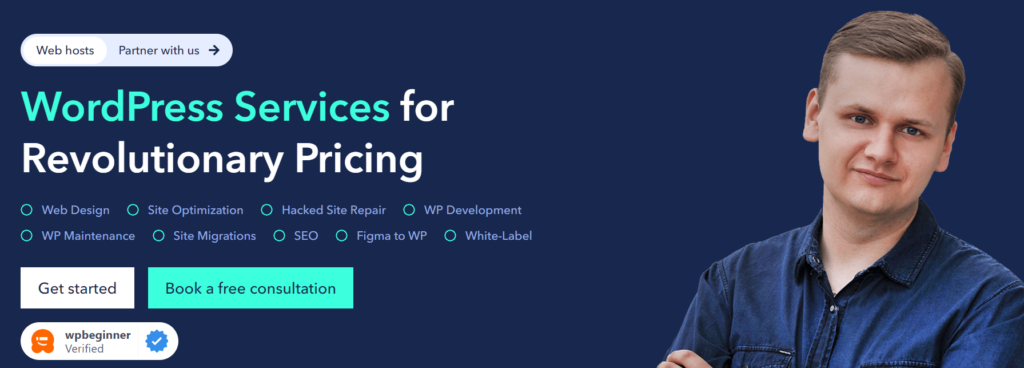
We also provide proactive hacked site repair and malware removal services, thereby consolidating all maintenance needs under one roof for your convenience.
- For small businesses, we offer more than just technical support; we become their trusted technology partner, enhancing their online growth.
- Our comprehensive services also benefit agencies. We help them power their back-office operations, allowing them to focus on delivering exceptional client experiences.
- Moreover, our tailored solutions cater to the requirements of VIP and enterprise clients, ensuring they receive personalized attention and support to activate and retain customers.
What Sets Us Apart as a WordPress Maintenance Agency?
Seahawk stands out in the industry due to our partnerships with top WordPress web hosts, including DreamHost, Pressable, Hostinger, GoDaddy Pro, WP Engine, and more. These partnerships are a testament to their trust in us to power their professional service programs, which enables them to provide added value to their customers.
Additionally, agencies prefer Seahawk as their outsourcing partner for WordPress services, thanks to our reputation for reliability and commitment to customer satisfaction.
SeaCare Website Maintenance and Care Plans
Introducing SeaCare, our comprehensive suite of website maintenance plans designed to meet the varying needs of our clients:
- SeaCare Essentials: This plan provides essential maintenance services, starting at $49 per month/per site.
- Pro: For $99 per month/per site, enjoy enhanced maintenance features to optimize your website’s performance and reliability.
- SeaCare Business: This plan offers comprehensive maintenance and support and is priced at $399 per month/per site.
- SeaCare VIP: Our top-tier plan at $999 per month/per site provides priority support, advanced security measures, and personalized attention for VIP clients.
| Monthly Tasks / Service Features | Description |
| Plugin & Theme Updates | We keep plugins and themes up-to-date. |
| Core WP Updates | We ensure WordPress core is updated for functionality and security. |
| Routine Cloud Backups | We undertake regular backup of website data. |
| Security Monitoring & Fixes | We monitor and resolve security issues. |
| Uptime Monitoring | We monitor your website’s uptime status. |
| Site Maintenance Report | We send detailed reports on maintenance activities. |
| DNS, DDoS, CDN, SSL, WAF, Image Compression | We enhance your website security and optimize performance. |
| Proactive Hacked Site Repair | We proactively detect and repair hacked sites. |
| Proactive Site Speed Optimization | We optimize your site speed for improved performance. |
| Database Optimization | We optimize your database performance for efficiency. |
| Slack Support | We offer support through Slack. |
| Custom On-Demand WP Development Hours | We offer tailored development hours for specific needs. |
How to Create a WordPress Maintenance Plan for Your Agency?
The moment has come to provide an answer to the most critical question: how to get started with creating a maintenance plan for your agency. Here is a detailed guide.
1. Specify the WordPress Maintenance Services That You Want to Provide
The first thing you need to do when developing a strategy for WordPress website maintenance plan is to determine the services you want to provide. When defining the services for your WordPress maintenance plan, it’s essential to align them with industry standards (check out your competitors) and cater to the specific needs of your agency and your target audience.
Here’s a detailed breakdown of the essential components of a maintenance plan:
Website Updates

This includes regular updates to the WordPress core, themes, and plugins to ensure the website remains safe, functional, and up-to-date with the latest features.
- WordPress Core Updates: Regularly update the WordPress core to access new features, improvements, and security patches. This helps protect the website from vulnerabilities.
- Theme Updates: Ensure that the theme is up-to-date for compatibility with the latest WordPress version and to benefit from any enhancements or fixes.
- Plugin Updates: Update all plugins to maintain compatibility, improve functionality, and address security vulnerabilities.
Implementing a staging environment to test updates before applying them to the live site is also essential to minimize the risk of compatibility issues.
Website Backups

Your maintenance plan should include website backups. This involves:
- Scheduled Backups: Implement automated backups of the entire website, including databases, files, and configurations.
- Frequency: Perform backups on a regular basis, such as daily or weekly, depending on the website’s update frequency and content changes.
- Offsite Storage: Store backups in a secure offsite location to ensure data recovery in case of server failures, cyber-attacks, or other emergencies.
Website Security Scans

Most WordPress maintenance service providers also add WordPress website security scans to their plans. This includes:
- Regular Scans: Conduct routine security scans to identify vulnerabilities, malware, or suspicious activities.
- Firewall Implementation: Install and configure a firewall to prevent unauthorized access and protect against common cyber threats.
- Malware Removal: In the event of a website security breach, have protocols in place to identify and remove malware quickly.
Website Optimization
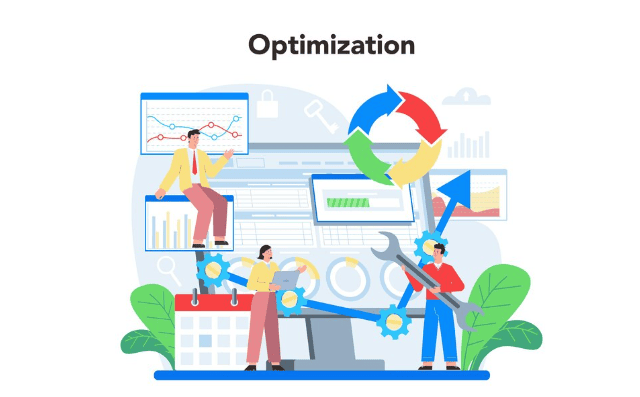
Leading WordPress maintenance agencies like Seahawk offer site optimization as part of their maintenance package. This includes:
- Speed Optimization: Monitor and enhance website speed using tools like Google PageSpeed Insights and Seahawk’s website speed test.
- Image Compression: Compress images to reduce page load times without compromising quality.
- Caching: Leverage browser caching and implementing server-side caching for improved overall performance.
Monitoring and Uptime Checks

The maintenance plan for your agency’s service offering can also include:
- Uptime Monitoring: Employ tools to monitor website uptime and receive alerts for any downtime.
- Performance Monitoring: Track server resources, website response times, and other performance metrics.
- Alerts and Notifications: Set up alerts for critical issues, ensuring a proactive response to potential problems.
Reporting
Provide regular, detailed reports to clients outlining the tasks performed during each maintenance cycle. Include information on:
- Updates Report: Highlight the updates applied, including WordPress core, themes, and plugins.
- Security Report: Summarize security scans and any actions taken to address vulnerabilities.
- Performance Report: Share insights into website speed improvements and optimization efforts.
2. Tailor Services to Your Agency’s Requirements
Consider the unique strengths and capabilities of your agency when defining your own maintenance plans and services.
If your team specializes in certain aspects, such as security or performance optimization, highlight these strengths in your service offerings. Tailor the maintenance plan to showcase what sets your agency apart from others in the market.
Additionally, your maintenance plan should not only address technical aspects but also simplify the lives of your clients. Consider offering a user-friendly dashboard or portal where clients can easily access reports, view the status of updates, and communicate with your team. This enhances transparency and ensures a positive client experience.
3. Bundle Services Into Different Website Maintenance Plan
After deciding on the services you want, the next step is to group those services into various plans. Although you might offer each item separately, it is more typical to sell numerous services together in a package described as “all-inclusive.” Combining the two approaches is always an option, and you should do so based on your customers’ requirements.
For example, offer different tiers or website maintenance packages:
- Basic Package: Include essential services like core updates, backups, and security scans.
- Intermediate Package: Add performance optimization, uptime monitoring, and more advanced security features.
- Premium Package: Provide comprehensive services, including emergency WordPress support, content updates, and additional customization such as WordPress development tasks, etc.
4. Pricing Your WordPress Maintenance Plans
Let’s go on to discussing monetary matters. Pricing your WordPress maintenance services requires careful consideration of various factors to ensure it reflects the value of your expertise and the level of support provided. Here’s a detailed guide on how to establish a pricing structure:
Different Pricing Models
You can start with two pricing models for WordPress maintenance services:
- Hourly Rates: Charge clients based on the hours spent on maintenance tasks. This model is suitable for agencies offering more flexible or ad-hoc services.
- Monthly Retainers: Charge clients a fixed monthly fee for a set package of services. This model offers predictability for both the agency and the client.
Determine the Value of Your Services
Consider the time investment required to perform maintenance tasks and your team’s expertise. Factor in the cost of skilled professionals overseeing the security monitoring, performance, and updates. Emphasize the value of risk mitigation by preventing potential security breaches, downtime, and data loss.
Highlight how regular website maintenance contributes to a smooth online experience, positively impacting user satisfaction, SEO, and overall business performance.
Consider Website Size and Complexity
The pricing structure can also be based on the size and complexity of the website.
- Small Business Websites: Offer a streamlined maintenance package with essential maintenance services suitable for smaller websites with limited functionality.
- Medium to Large Websites: Provide more comprehensive maintenance packages that address the complexity of larger websites with multiple functionalities, plugins, and a higher content volume.
Level of Support Provided
Another factor to consider when pricing your website maintenance packages is the support provided.
- Standard Support: Offer standard support during regular business hours, including response to non-urgent issues within a specified timeframe.
- 24/7 Emergency Support: Include a premium for round-the-clock support for critical issues that require immediate attention.
Read: WP Support Specialists: Benefits And Services Offered
Evaluate Competitor Pricing
Lastly, analyze competitors’ pricing models and service offerings in the WordPress maintenance space. Ensure your pricing reflects your agency’s unique value, whether it’s specialized expertise, a robust support system, or additional services not offered by competitors.
When choosing your costs, there is one more factor to consider: how “in-demand” your service is. Are most of your customers requesting that you undertake security audits and update their plugins? Think of going above and above the standard rate for such services. When you give some thought to the wants and needs of your customers, it will be easier for you to determine (and explain!) the prices you may charge for the various programs you provide.
Related: Best WordPress Maintenance Service Providers
5. Marketing and Selling WordPress Maintenance Services
Effectively marketing and selling your WordPress maintenance services is crucial to attracting new clients and showcasing the value your agency brings. Here are detailed tips and strategies to enhance your marketing efforts.
Highlight Benefits and Value Proposition
Clearly articulate the benefits of your maintenance services. Emphasize improved website security, enhanced performance, reduced downtime, and the peace of mind clients gain from professional oversight. You can also customize your content based on client needs. For instance, emphasize cost savings for small businesses and risk mitigation for larger enterprises.
Create a Dedicated Landing Page
Create a landing page on your site for website maintenance services. Provide detailed information on each package, pricing, and the specific value clients will receive. Also, include a compelling call-to-action, guiding visitors to contact you for more information or to sign up for your services.
Offer Free Trials or Demonstration or Incentives
Consider offering limited-time free trials of your maintenance services. This allows potential clients to experience the value you provide before committing. Another strategy is to host live demonstrations or webinars showcasing your maintenance processes, tools, and the positive impact on a website’s performance.
You can also introduce limited-time discounts, promotions, or bundled packages to incentivize potential or current clients to sign up for your maintenance services. A referral program that rewards existing clients for recommending your services to others can be beneficial too.
Utilize Testimonials and Case Studies
Feature testimonials & reviews from satisfied clients on your website. Authentic feedback can help build credibility and trust. Further, write case studies highlighting specific client challenges, your agency’s solutions, and the positive outcomes achieved through your maintenance services.
Content Marketing
Create blog posts, articles, or videos that educate your target audience about the importance of WordPress maintenance. Address common concerns, provide tips, and position your agency as an industry authority. In addition, ensure to optimize your content to increase visibility and attract organic traffic.
Check out: Common WordPress Errors And How To Fix Them
Social Media Presence
Maintain an active presence for your business on social media platforms. Share regular updates about your maintenance services, industry trends, and relevant news. Moreover, respond promptly to comments and messages. This can help foster engagement and build a community around your brand.
Email Marketing and Online Advertising
Create newsletters highlighting the benefits of your maintenance services, share success stories, and announce any promotions or new offerings. Use targeted online advertising like Google Ads or social media to reach your ideal client demographic.
Implement retargeting ads to stay top-of-mind for potential clients who have visited your website (seeking your services) but haven’t yet converted.
Networking and Events
Attend relevant industry events like WordCamp or conferences to network with potential clients. Consider sponsoring or speaking at events to showcase your expertise. You can also engage in local business networking groups to build relationships within your community.
Continuous Analysis and Optimization
Use analytics tools to track the performance of your marketing efforts. Analyze data to understand what strategies are most effective in attracting and converting clients.
Continuously adapt your marketing strategies based on this information and optimize your approach to maximize effectiveness and return on investment.
By implementing these tried & tested strategies, you can effectively market and sell your WordPress site maintenance services. This will ensure potential clients understand your value and are motivated to choose your agency for their website maintenance needs.
6. Managing Client Expectations
Effective management of client expectations is crucial for establishing a positive and lasting client-agency relationship in WordPress maintenance services.
- Set Clear Expectations: Clearly define the scope of your maintenance services, outlining what is included and any limitations. Ensure clients comprehensively understand the tasks, timelines, and support levels provided.
- Communication and Regular Updates: Establish transparent communication channels to keep clients informed about ongoing maintenance tasks. Provide regular updates detailing the work completed, any challenges faced, and future plans. In addition, communicate proactively in the case of unexpected issues or delays.
- Manage Client Feedback: Encourage client feedback to understand their expectations, concerns, and preferences. Address feedback promptly, showing a commitment to continuous improvement and client satisfaction. Also, implement any necessary adjustments to align with evolving client needs.
Read: Hiring A WordPress Maintenance Agency: Questions To Ask
Final Thoughts
In conclusion, crafting a maintenance plan for your agency is a simple task that can be streamlined through a systematic approach. This includes assessing competitors, offering tiered packages, and tailoring services. By doing this, you create a customized solution that meets diverse requirements.
Remember to adapt and refine your website maintenance plan over time. You can do this by staying informed about industry trends, which will help you to continuously improve your website care services to provide optimal value to your clients.
WordPress Maintenance Plan FAQs
What is WordPress maintenance?
WordPress maintenance involves regular tasks to keep a WordPress website secure, up-to-date, and performing optimally. It includes updates, backups, security scans, performance optimization, and monitoring.
How long does WordPress maintenance take?
The time required for WordPress maintenance varies based on factors such as website size & complexity, the number of plugins, and the nature of tasks. Routine maintenance can take a few minutes to a couple of hours.
Is WordPress easy to maintain?
WordPress is generally easy to maintain, especially with its user-friendly interface. However, effective maintenance requires attention to detail, regular monitoring, and a good understanding of WordPress updates and security practices.
How do I get to maintenance mode in WordPress?
To put your WordPress site into maintenance mode, use plugins like WP Maintenance Mode or add code to your theme’s functions.php file. Plugins often offer customizable maintenance pages and allow you to enable or disable maintenance mode easily.
Do I need a WordPress maintenance plan?
A WordPress maintenance plan is recommended to ensure your website’s ongoing health and security. It provides a systematic approach to tasks like updates, backups, and security scans, reducing the risk of issues and downtime.
What is included in WordPress maintenance?
WordPress maintenance is ongoing services and typically includes core, theme, and plugin updates, regular backups, security scans, performance optimization, uptime monitoring, and reporting. The specific services may vary based on the maintenance plan or package.
How much do you charge for WordPress maintenance?
The cost of WordPress maintenance services varies based on factors such as the scope of services, the size and complexity of the website, and the level of support provided. Our website maintenance & care package is called SeaCare and starts at $49/per month.
Does WordPress have a maintenance mode?
WordPress itself does not have a built-in maintenance mode feature. However, plugins or manual code adjustments can enable maintenance mode to display a temporary page to visitors while site updates or changes are being made.