Are you seeking the best WordPress migration plugins for 2023 to help you move your website safely? While starting a new WordPress site is straightforward, transferring an existing website from one server to another is not everyone’s cup of tea. You need to move all your critical databases, files, plugins, and theme. At the same time, you also need to do it without any downtime, so your visitor simply doesn’t see a broken website.
Contents
ToggleBest WordPress Migration Plugins
The most important thing is that you want to perform it without hurting your website’s SEO. To ensure everything goes seamlessly & smoothly, you’ll need to turn to one of the many WordPress migration plugins to make the moving process hassle-free & quick. In this article, we will compare the top WordPress migration plugins that allow you to migrate your websites safely.
Duplicator Pro

Due to its versatility and flexibility, Duplicator Pro is one of the most popular migration plugins for WordPress users. Over 1million users have downloaded it. Besides migrating your WP site, Duplicator can also help to back up your site to prevent data loss.
It is easy to use, and above all, it is compatible with all hosting on the market. As soon as you change the web site’s domain, Duplicator can also change the internal links automatically.
Duplicator offers a free version which is helpful for small websites but has a pro plan that starts at $59/year for up to 3 websites. The pro version provides a daily backups feature that can be saved to Google Drive, Microsoft OneDrive, or many other platforms.
Unique features
- Cloud storage with Dropbox, Google Drive, Microsoft OneDrive, Amazon S3, and FTP/SFTP.
- You can move the site from localhost
- You can transfer the site from one hosting to another
- Daily backups
- Multisite backup
- Email Notifications
- Duplicator updates all URLs on the site, making it easy to edit domain links.
Best for: Beginners, especially the free version that already offers everything.
Price: Free, Pro version is $59 and can be used on three sites.
VaultPress

This plugin was created by Automatic, the company behind WordPress.com. VaultPress is a premium backup and migration plugin that uses your own server to back up your site.
While its $10 per month price tag may scare you off at first, you can only subscribe for one month. This plugin is handy because it checks our site for Malware.
Making a backup or a migration is quite simple; as mentioned above, they are the same WordPress developers, so compatibility is very high.
Unique features
- Simple migration
- Virus protection
- Automated daily backups
- Protection against brute force attacks
- Spam protection
Ideal for: Companies, due to its high price. Or, if you create websites for your clients, it could be a good option.
Price: $10 a month is worth it for a company that changes its site every day; in fact, keeping backups on their servers allows you to restore everything more easily even if the site is hacked.
BlogVault

BlogVault is one of the most reliable & fastest migration plugins available on the market. It’s been around for almost a decade, having done over a million successful WordPress migrations to date.
Unlike other migration plugins, it includes a feature to scan for Malware, but it doesn’t end there; it also removes viruses identified on your site.
This feature alone is sufficient to justify the purchase price. It is appropriate for beginners because it includes step-by-step instruction that guides the user through the migration process.
It is beneficial, especially for large sites, because it ensures no downtime. The main drawback is that it does not allow you to migrate from a localHost, at least for now. The plugin is determined to migrate medium to large and non-construction sites.
It is packed with bundles of features, and listing them all would take hours; we believe the backups in the pro version are preserved for 365 days. It may be ineffective for some, but it is critical for some sites.
Unique features
- It is compatible with large websites.
- Backup storage for 90 days
- Automatic URL re-enrollment
- Automatic URL rewriting
- BlogVault is compatible with over 10,000 hosting services.
- Uptime Check
Ideal for: It is the best for everyone according to its price and features.
Price: $8 per month.
WP Migrate DB Pro
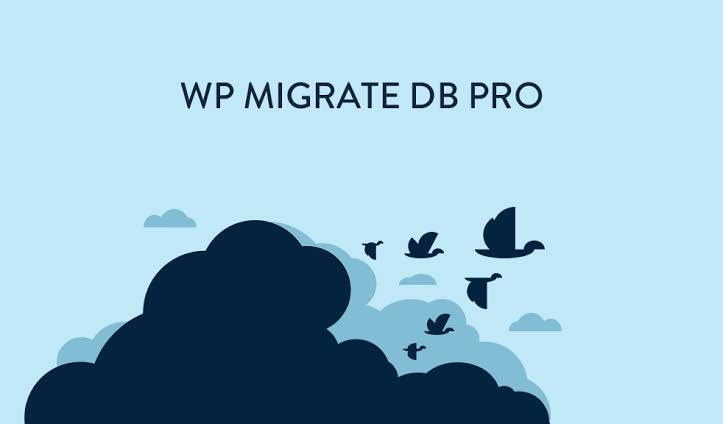
In a matter of seconds, WP Migrate DB Pro moves your database from one WordPress installation to another. It doesn’t end there, though.
All internal URLs and even links can be replaced. The database can also be saved to a computer (perhaps restored later).
WordPress Multisite support is a helpful feature that not all plugins have.
Unique features
- You can migrate your database
- Store migration profiles
- Find and replace data
- Media files addon
- Plugin & theme file addon
- CLI addon
- Filter Post Types
- Multisite support
- Automatically rewrite URLs in your database
Ideal for: It is the most intuitive plugin on the list suited for beginners; the main problem is that the most exciting features are available in the pro version.
Price: Free; the pro version starts at $99.
UpdraftPlus Migrator
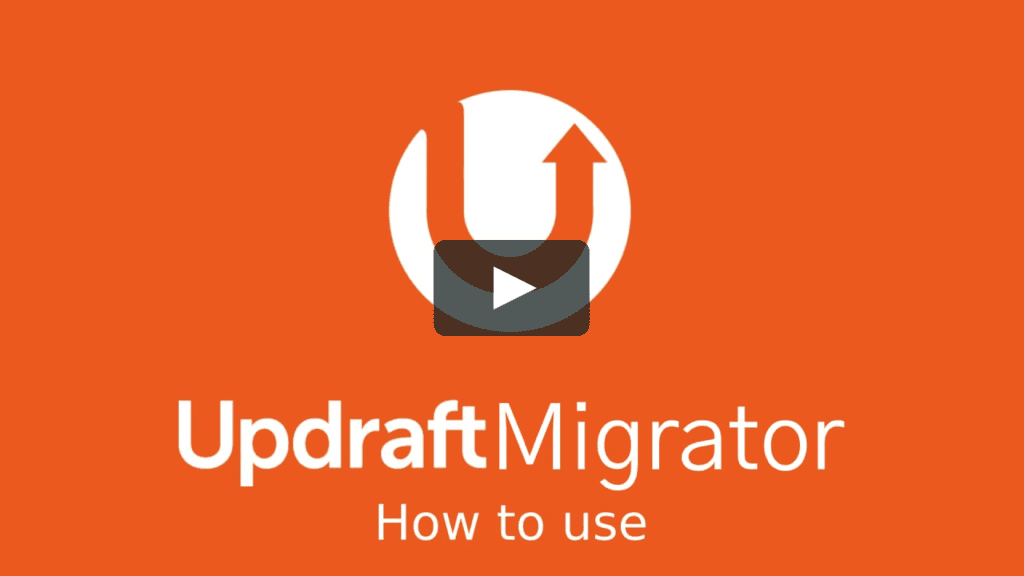
It’s one of the most trustworthy WordPress migration plugins out there. If you’re a blogger, you’ve probably already used the Wp-Optimize database cleanup plugin.
The plugin enables you to transfer websites in a straightforward and elegant manner and allows you to make backup copies.
Choosing what to restore is a unique feature: a theme? Perhaps some changes were made to a specific plugin? An article? You can fix whatever you want.
Unique features
- 1 GB of cloud storage
- You can make backup copies for specific plugins.
- Provides support for multiple sites
- Pro license is for unlimited sites
- Advanced reporting features
- You can decide whether to restore the backup of a theme or plugin
- Website Migration
Ideal for: Those who want to spend little and get the most out of it!
Price: Free; the Pro version costs $30 instead.
XCloner
XCloner is a free backup and migration plugin for WordPress. It accomplishes its goal; however, there are just too many stages to complete.
Of course, if you’re looking to save money, it’s a fantastic choice. It allows you to back up your data daily and migrate whenever you wish
Like the previous plugin, you can migrate, for example, only the theme, the settings of some plugins, etc.
Unique features
- Fast migration
- You can define the backup location and select which files to save.
- Backups can be downloaded in zip format
- Compatible with Google Drive, Amazon S3, and Dropbox
- Before each WordPress update, a backup will be made
Best for: Those who need a migration and want to spend nothing.
Price: Free
All-in-One WP Migration

All-in-One WP Migrating is the most widespread & downloaded WordPress migration plugin. It enables you to migrate an entire website, including media files, themes, and plugins.
It also has a search/replaces feature that makes it simple for users to fix all broken links and files after migrating the site to another host. You can store a backup on your PC as well as Dropbox, Google Drive, or Amazon S3 before performing any move.
Graphically, it’s stunning, yet it’s also relatively simple to use. It took only a few minutes to do a test migration. You will not find any errors.
Unique features
- Automatically rewrite all URLs
- You can gradually migrate each part of the site in blocks (a valuable feature for multisite sites), but you also do this to bypass upload limits set by your host.
- Backup can be done from an FTP server or cloud storage.
Best For: Those who love a modern design with essential features.
Price: Free, Pro version is $59 instead.
BackupBuddy
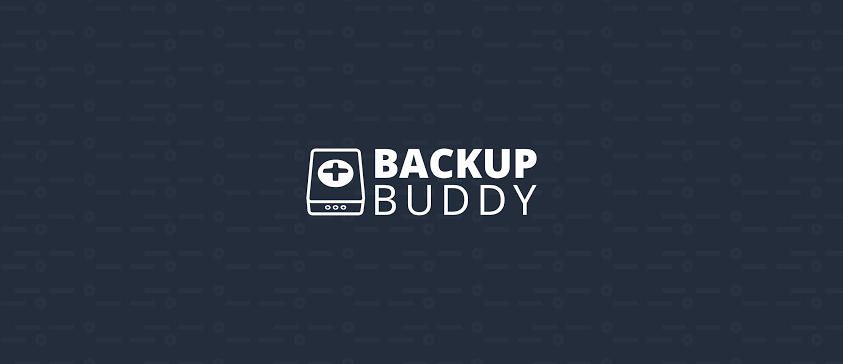
BackupBuddy is a popular migration plugin for WordPress that allows users to transfer their sites to a new domain or host quickly. With its intuitive interface and robust features, it’s no wonder why BackupBuddy has become a top choice for WordPress users. Whether you’re a blogger with a single site or a developer managing multiple sites, BackupBuddy has a pricing plan to suit your needs.
Unique features
- Automated site backups and migrations
- One-click site restore
- Easy site duplication and staging
- Cloud storage integration with Dropbox, Google Drive, and more
- Malware and hack protection
- 24/7 support from the iThemes team
Best for: WordPress users looking for an all-in-one backup and migration solution with advanced features.
Pricing: starts at $99/year.
You may need some redirection plugins to make a good migration.
Are you looking for WordPress Migration Services for your website without any hassles? Connect with Seahawk Media!

















