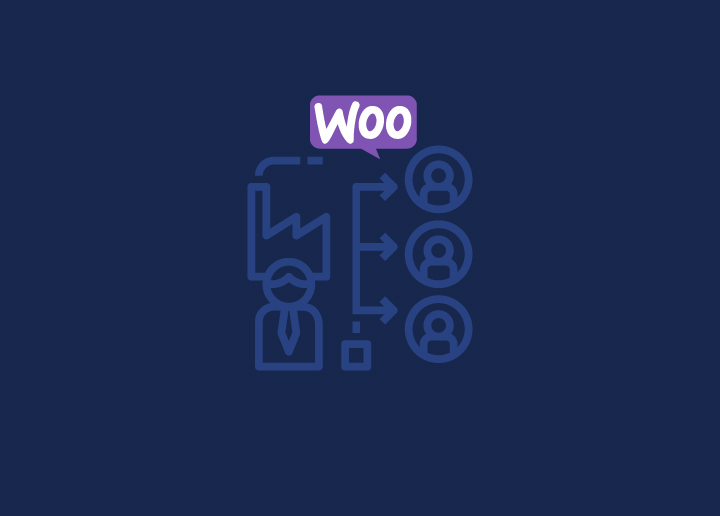Building a multi-vendor marketplace like Amazon, eBay, or Etsy can be a lucrative niche for individuals who want to start an online business. In a multi-vendor marketplace, multiple sellers can list their products and reach a wider audience, thereby generating more sales.
WooCommerce, a WordPress plugin, is an excellent choice for creating a multi-vendor marketplace website due to its extensive customization options and vast extensions.
This guide provides an overview of multi-vendor marketplaces. It explains the benefits of using WooCommerce and guides you through the steps to build your platform. Additionally, we’ll provide you with a list of the top WooCommerce multi-vendor plugins that can enhance your marketplace’s functionality.
Contents
ToggleWhat is a Multi-Vendor Marketplace?
A multi-vendor marketplace refers to an online platform wherein multiple independent sellers can list and sell their products to a broad customer base. These marketplaces facilitate transactions between buyers and sellers, often taking a commission from each sale. Some of the key features and functionalities of a thriving marketplace are:
- Vendor Management: Marketplaces have tools for vendors that help them manage their stores, including product listings, pricing, and inventory.
- User-Friendly Interface: These online platforms have an intuitive design for both sellers and buyers, which ensures ease of use.
- Payment Processing: Multi-vendor marketplace platform provides secure and flexible payment options to handle transactions between buyers and multiple sellers.
- Commission Management: They have automated systems that help calculate and distribute commissions to the marketplace and vendors.
- Product Reviews and Ratings: They have features that allow customers to review and rate products, which can help enhance trust and credibility.
- Customer Support: Multi-vendor marketplaces have robust support systems to handle queries and disputes.
- Search and Navigation: They have search and filtering options that help customers to find products quickly.
- Marketing Tools: They offer features like discounts, coupons, and promotional tools to help vendors market their products effectively.
- Analytics and Reporting: These multi-vendor sites also provide comprehensive analytics tools to track sales, performance, and user behavior, aiding in data-driven decisions.
Want to Build a Thriving Multi-vendor Marketplace?
Our WooExperts have the know-how and experience to make it happen. From vendor management to custom features, we’ve got you covered.
Multi-Vendor Marketplace Website: Advantages for Sellers and Buyers
Here’s an overview of the advantages of multi-vendor marketplaces for both sellers and buyers:
| Aspect | Advantages for Sellers | Advantages for Buyers |
| Wider Audience | Access to a large customer base, which can increase potential sales. | Variety of products from different sellers, all in one place. |
| Cost-Effective | Reduced need for individual marketing and infrastructure investments. | Competitive pricing due to multiple sellers offering similar products. |
| Brand Exposure | Opportunity to build brand visibility and reputation on a popular platform. | Ability to discover new brands and unique products easily. |
| Ease of Entry | Simplified process for setting up an online store with minimal technical know-how. | Easy access to a diverse range of products without visiting multiple websites. |
| Trust and Credibility | Enhanced credibility by associating with a well-known marketplace. | Increased trust through marketplace policies, seller ratings, and reviews. |
| Payment Handling | Centralized payment processing, which helps reduce the hassle of managing transactions. | Secure and varied payment options for convenient and safe transactions. |
| Logistics Support | Often, marketplaces provide integrated shipping and logistics solutions. | Reliable shipping options and tracking provided by the marketplace. |
| Marketing Tools | Access to built-in marketing and promotional tools to enhance visibility and sales. | Benefit from marketplace-wide promotions and discounts. |
| Analytics | Comprehensive analytics and reporting tools to track performance and make data-driven decisions. | Insightful reviews and ratings to make informed purchasing decisions. |
| Customer Support | Support from the marketplace for handling customer queries and disputes. | Dedicated customer support for a smooth shopping experience. |
| Scalability | Ability to scale the business without significant additional investments. | Consistent shopping experience even as the marketplace grows. |
Guide to Building a Multi-Vendor Marketplace
Creating a multi-vendor website involves several crucial steps, from planning and selecting the right platform to designing and adding essential features. So, let’s look at all these elements, along with strategies for marketing your marketplace.
1. Planning Your Multi-Vendor Website
Start by pinpointing the specific audience and niche your marketplace will serve. Understanding your target customers’ needs and preferences will guide your platform’s features and product offerings. For example, Etsy targets artisans and craft enthusiasts, focusing on handmade and vintage items.

Choosing the Right Marketplace Business Model
Decide on a revenue model for your marketplace’s goals. Common business models include commission-based, where you earn a percentage of each sale (like Amazon), or subscription-based, where vendors pay a recurring fee to list products (like some premium features on eBay). Choose a business model that aligns with your long-term objectives and target market.
Mapping out Your Marketplace’s Structure and Design
Plan the layout and design of your marketplace to ensure an intuitive, engaging user experience. This includes organizing product categories, creating a user-friendly navigation system, and ensuring a responsive design.
For instance, eBay’s structure allows easy browsing through well-defined categories and a robust search feature, enhancing user satisfaction and retention.
Learn: HIPAA Compliance for eCommerce: All You Need to Know
2. Setting Up WooCommerce for Multi-Vendor Functionality
Begin by installing the WooCommerce plugin on your WordPress site. Next, choose a multi-vendor plugin that integrates seamlessly with WooCommerce. We will look at the list of popular WooCommerce multi-vendor plugins below.
These plugins offer features like vendor management, commission settings, and storefront customization. For example, Dokan WooCommerce plugin provides a comprehensive solution with a user-friendly dashboard for vendors and extensive admin controls.
Once you install the multi-vendor plugin, configure it to suit your marketplace needs. This includes:
- Setting up vendor registration processes
- Defining commission rates
- Enabling product approval workflows
- Customizing vendor dashboards
Proper configuration ensures that vendors can easily manage their products, orders, and earnings, creating a smooth operational flow for the marketplace.
Learn about about: WooCommerce Vs Shopify: Who Wins
3. Designing Your Multi-Vendor Marketplace
Select a WooCommerce-compatible theme that supports multi-vendor functionality and offers a clean, intuitive design. Look for WooCommerce themes specifically designed for marketplaces.
For example, themes like Marketo and Wolmart come with features tailored for vendor and product management, enhancing both aesthetics and usability.
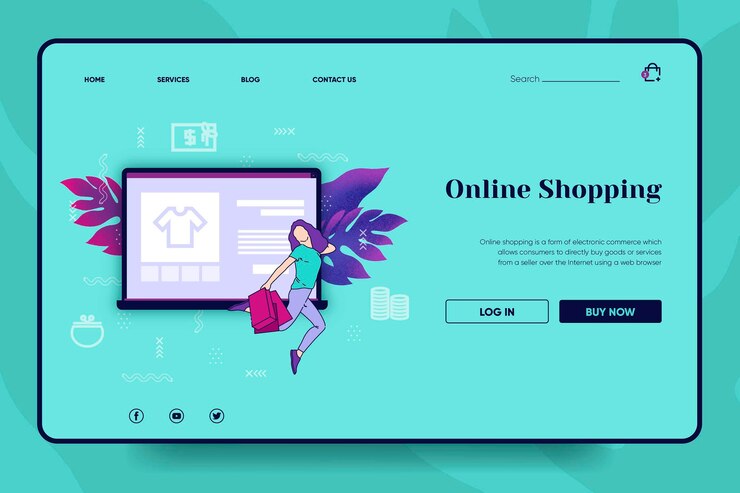
Customizing the Marketplace’s Design to Align with Your Brand
For multi-vendor website design to reflect your brand’s identity, you need to adjust the theme’s colors, fonts, and layouts. Use your logo, brand colors, and design elements to create a cohesive & memorable brand presence for your marketplace.
Ensuring Responsive Design for Mobile Users
Ensure that your multi-vendor ecommerce platform’s design is fully responsive. Test the site’s functionality and layout on various screen sizes to guarantee a seamless shopping experience for mobile users.
This is important as a significant portion of online shopping is conducted on mobile devices, with the number of mobile shoppers expected to reach 187 million in the US in 2024.
Further reading: Hiring WooCommerce Developers: The Ultimate Guide
Bring Your Multi-vendor Website to Life with a Custom Design
Let Seahawk be your trusted partner in creating a visually stunning and highly functional platform. Contact us today to get started!
4. Essential Features for Your Multi-Vendor Website
Here are the top essential features that a multi-vendor marketplace should have:
Product Management for Vendors
Make sure that you provide vendors with tools to manage their product listings. This includes adding new products, updating descriptions, setting prices, and managing inventory. For example, WC Vendors plugin offers a vendor dashboard that simplifies these tasks, making it easy for sellers to maintain their storefronts.
Learn: How to Duplicate a Product in WooCommerce
Order Management and Fulfillment
Implement a comprehensive order management system that allows vendors to track orders, update order statuses, and manage shipping. Dokan multi-vendor plugin, for instance, includes an order management feature that helps vendors handle the entire fulfillment process, from receiving an order to dispatching it to the customer.
Commission and Payment Management
Set up automated systems to calculate and distribute commissions based on sales. This includes defining commission rates and ensuring timely payments to vendors. WCFM Marketplace WooCommerce plugin offers detailed commission management features, allowing marketplace owners to set global, category-specific, or vendor-specific commission rates.
Review and Rating System
Integrate a review and rating system that enables customers to provide feedback on products and vendors. This system builds trust and helps future buyers make informed decisions. For example, Amazon’s review system is a key component of its marketplace, influencing purchasing decisions and vendor credibility.
Customer Support and Dispute Resolution
Ensure you have robust customer support and dispute resolution mechanisms to handle issues between buyers and sellers efficiently. Platforms like eBay provide resolution centers where buyers and sellers can resolve disputes, ensuring customer satisfaction and maintaining marketplace integrity.
Read: Best WooCommerce Support and Help Services & Sources
5. Pre-Launch Preparations
Thorough preparation is essential before launching your multi-vendor marketplace. This phase involves the following to ensure a successful launch.
Vendor Onboarding and Training
Reach out to potential vendors and guide them through the onboarding process, including setting up their accounts and explaining marketplace policies and other platform features. Also, provide training materials or webinars to help vendors optimize their sales strategies.
Quality Assurance Testing
Conduct thorough testing of the marketplace website to identify and fix bugs or other usability issues before launch. Further, test various scenarios, including browsing, product search, checkout process, and vendor management functionalities.
Legal and Compliance Considerations
Most importantly, ensure that your marketplace complies with relevant laws and regulations, including data protection, consumer rights, and taxation laws. Create terms of service and vendor agreements outlining rights and responsibilities for all parties involved. Lastly, consult legal experts to ensure full compliance and mitigate legal risks.
6. Marketing Your WooCommerce Multi-vendor Marketplace
Create anticipation for your marketplace launch by leveraging social media, email newsletters, and targeted advertising to reach potential vendors. Offer incentives such as early-bird registration discounts or exclusive benefits to attract sellers. For example, Airbnb generated buzz by offering early hosts exclusive perks like professional photography services.

Implementing Marketing Strategies to Attract Buyers
Deploy a variety of marketing tactics to attract buyers to your marketplace. Utilize content marketing, SEO services, social media advertising, and influencer partnerships to increase visibility. Also, offer promotions, discounts, or referral programs to incentivize first-time purchases.
Monitoring Performance and Optimizing Site for Growth
Track performance metrics like website traffic, conversion rates, and user engagement post-launch. Use Google Analytics and Search Console to learn about customer behavior and identify areas for improvement. Furthermore, continuously optimize the website for better user experience, scalability, and conversion.
After thorough preparation and strategic marketing campaigns, it’s time to launch your marketplace. Make the launch eventful by announcing it across all marketing channels and engaging with your audience.
Monitor the launch closely and address any issues promptly. Post-launch, keep the momentum going with ongoing website maintenance and continuous improvement to ensure the growth of your marketplace.
Top WooCommerce Plugins to Create a Multi-Vendor Marketplace
Now, let’s check out the best WooCommerce multi-vendor plugins you can use to build your marketplace.
WC Vendors: WooCommerce Multi-Vendor Marketplace Plugin
WC Vendors is a premium WooCommerce multi-vendor marketplace plugin that enables users to create various types of marketplaces, such as those for physical goods like Amazon, digital goods like Shutterstock, services like Airbnb, subscriptions like CrateJoy, and second-hand items like eBay.

The plugin offers a cost-effective and user-friendly solution powered by WordPress and WooCommerce, ensuring compatibility with various themes and plugins.
Key features of this plugin include:
- Fully integrated vendor frontend
- Flat rate and table rate shipping options
- Support for over 100 payment gateways
- Vendor order management
- Automated taxes
Pricing: This WooCommerce plugin offers three plans:
- Pro $99.50/year
- Growth $199.50/year
- Business $299.50/year
Read: Best WooCommerce Wishlist Plugins
Dokan: Multi-Vendor Marketplace Plugin for WordPress
Dokan is a powerful multi-vendor marketplace plugin that simplifies the creation of diverse online marketplaces. With Dokan, users can launch their marketplace quickly without any coding, using an all-in-one solution based on WooCommerce and powered by WordPress.
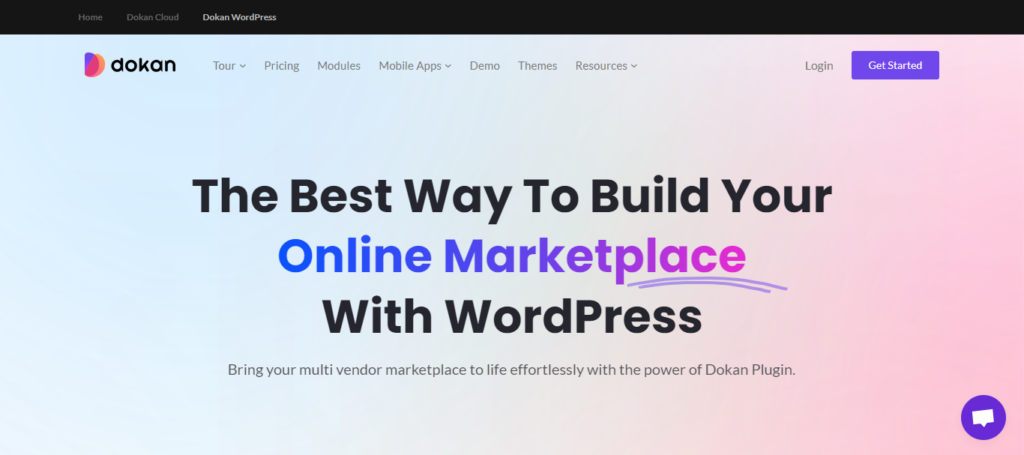
This plugin supports various marketplace types, including:
- Traditional marketplaces for items like garments, electronics, books, beauty care, and handicrafts.
- Digital marketplaces for audio, software, photography, and eBooks.
- Service-based marketplaces for technicians, spa services, consulting, and travel operations.
Its user-friendly interface and comprehensive features make it an ideal choice for entrepreneurs. The key features of this plugin are as follows:
- Vendor management UI
- Product advertising
- Multiple payment gateway
- Shipping management
- Global reach through multilingual support
Pricing: The core plugin is free. Check out the demo here. The premium plugin starts at:
- Starter: $149/yr
- Professional: $249/yr
- Business: $499/yr
- Enterprise: $999/yr
Also read: Top WooCommerce Sales Funnel Plugins to Skyrocket Your Conversions
WCFM Marketplace: Multi-Vendor Marketplace Plugin for WooCommerce
WCFM Marketplace is a feature-rich multi-vendor marketplace plugin for WordPress, ideal for building, running, and expanding an online marketplace. This powerhouse plugin offers extensive functionalities, ensuring comprehensive support for marketplace management.
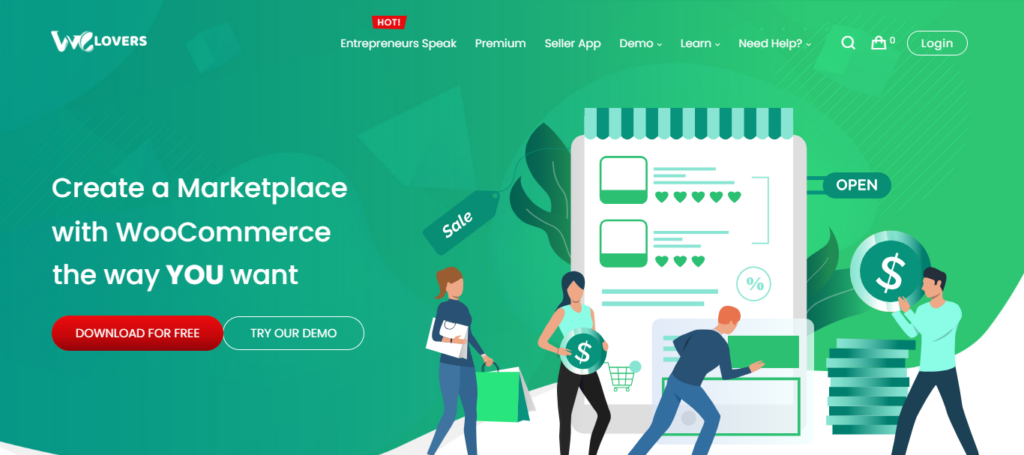
Key features include:
- Product import and export
- Coupon management
- Bulk stock manager
- Live chat
- Membership subscription
- Shipment and delivery
This plugin also provides a delivery extension complete with a free delivery app, perfect for bolstering delivery-based marketplaces.
Pricing: The core WCFM marketplace plugin is free. View the demo. Additional add-ons are priced at:
- The WooCommerce Frontend Manager – Ultimate ranges from $59 to $299
- The Group & Staff module is priced between $49 and $249
- The Delivery extension is priced at $39 to $149
- The Affiliate and Analytics extensions range from $39 to $149 and $19 to $99, respectively.
- The Product Hub extension is priced at $19 to $99
Know more: Customize WooCommerce Templates & Product Pages
MultiVendorX: Free WooCommerce Multi-Vendor Plugin
MultiVendorX is a freemium WooCommerce multi-vendor plugin that allows entrepreneurs to create various types of marketplaces without any coding. It offers versatile options, including niche, booking, rental, subscription, and auction marketplaces.
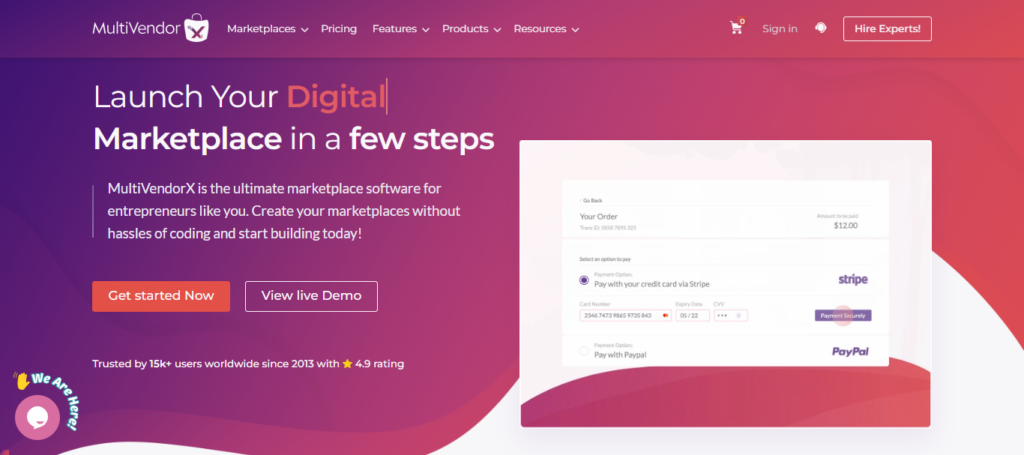
Developed with a focus on comprehensive marketplace requirements, MultiVendorX boasts over 200 features, offering a robust solution for any business model. Its user-friendly interface and extensive functionality make it ideal for those looking to quickly and efficiently set up and manage a successful multi-vendor marketplace.
Key Features
- Compatible with WPML and Elementor
- Vendor store element
- Product Manager
- Analytics and report
- Commission management
- Inventory management
Pricing: The core plugin is free. Here’s the preview. The premium plugin costs:
- Starter $299/yearly
- Growth $399/yearly
- Agency $499/yearly
Further reading: How to Customize Your WooCommerce Checkout Page
YITH WooCommerce Multi-Vendor Marketplace Plugin
The YITH WooCommerce multi-vendor marketplace plugin enables eCommerce store owners to transform their WooCommerce-based shops into comprehensive marketplaces similar to AliExpress, Amazon, and Etsy. This plugin allows vendors to autonomously manage their products, orders, shipping, and stock, reducing the marketplace owner’s administrative burden.
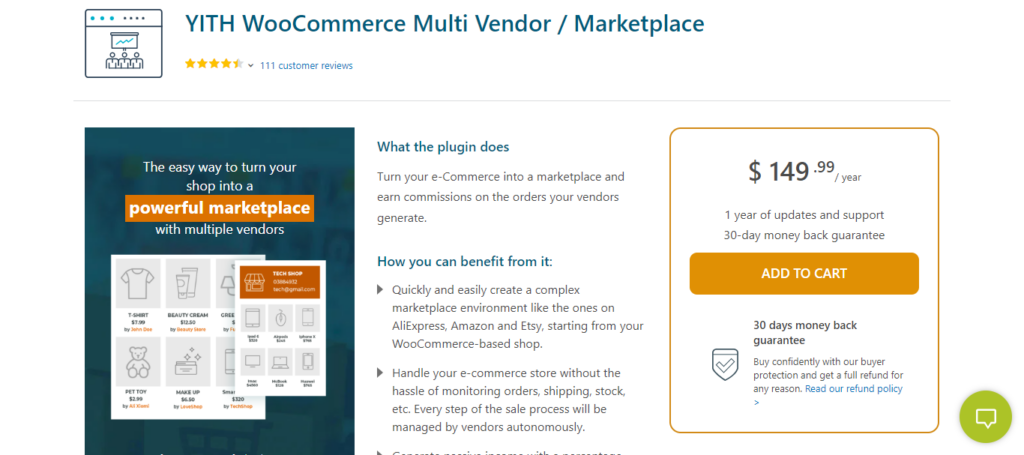
Store owners can earn passive income through commission on vendor sales. Additionally, the marketplace’s popularity and stability are boosted by an ever-expanding, diverse product catalog managed by multiple vendors.
Key Features
- Vendor registration
- Vendor permissions
- Products and shop pages
- Commission Option
- Advance admin dashboard
Pricing: This plugin costs $149.99/year and comes with one year of updates and support.
Read: WooCommerce Site Speed: Quick Tips to Speed Up Your Online Store
Multi-Vendor Marketplace for WooCommerce
The multi-vendor marketplace for WooCommerce plugin transforms an eCommerce store into a comprehensive marketplace with multiple sellers, each having separate profiles. Sellers can manage their products, view transactions, and track sales through a user-friendly dashboard.
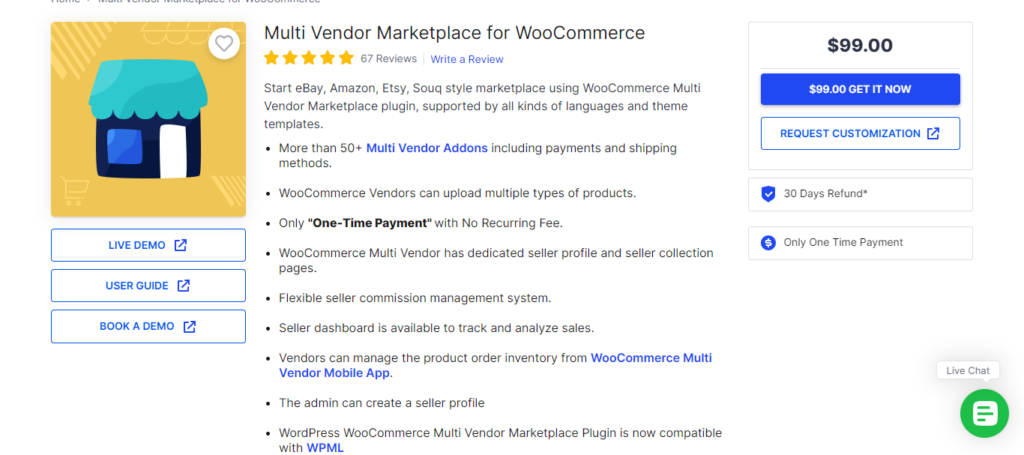
Admins have full control over product and seller management, including setting commissions and approval permissions. This plugin is ideal for beginners as it requires no technical expertise to set up.
Key Features
- 50+ multi-vendor addons
- Flexible seller commission management system
- Compatible with WPML
- Upload multiple types of products
Pricing: The cost of this plugin is $99.
MarketKing: Multi-Vendor Marketplace Plugin for WooCommerce
MarketKing is a premier multi-vendor marketplace plugin for WooCommerce, favored by small and large businesses, top WordPress agencies, freelancers, and WordPress developers. Known for its extensive feature set, MarketKing offers over 137 powerful and versatile features, making it one of the most comprehensive solutions available.

It ensures top security standards, providing a safe and reliable platform for vendors and customers. MarketKing is also compatible with most WordPress eCommerce themes, offering flexibility and ease of integration.
Key Features
- Unique vendor stores
- Vendor dashboard
- Single product multiple vendors
- Proprietary split cart system
- Vendor membership packages & subscriptions
Pricing: MarketKing offers flexible pricing plans to suit various needs.
- Startup plan is priced at $119/per year and includes plugin updates & support for one website.
- Pro plan costs $169 per year, providing updates and support for up to three websites.
- Developer plan is available at $229 per year, covering unlimited websites with updates and support.
In Conclusion
Building a multi-vendor marketplace website offers immense potential for business growth and expansion. Entrepreneurs can create dynamic online platforms by leveraging the power of WooCommerce and top multi-vendor plugins. From planning and setup to launch and marketing, this guide has outlined essential steps for establishing a thriving marketplace.
For those seeking expert assistance, Seahawk offers professional services tailored to the specific needs of creating a multi-vendor marketplace. Contact us to discuss your project today!