Do you want a web analytics tool that respects user privacy and provides the data you need? Google Analytics has long been the go-to tool for website owners and marketers to track and analyze their web traffic. However, despite its widespread popularity, GA is not without its limitations. Privacy concerns, lack of vital data, and complexities in using the platform have led many businesses to explore alternative web analytics solutions with Google Analytics alternatives.
This article explores user-friendly alternatives perfect for WordPress development, including free and premium options. Get valuable website metrics without compromising privacy or struggling with complex interfaces. Why settle for less when better solutions exist?
Contents
ToggleWhat to Look For in a WordPress Analytics Plugin
WordPress analytics is a powerful feature that provides valuable insights into how visitors interact with your website. Analyzing user intent and engagement metrics empowers you to identify areas for improvement and optimize the user experience.
Read More: How to Boost Engagement by Adding WordPress Reaction Buttons
Why You Need WordPress Analytics:
- See where visitors come from: Analytics shows you the sources that bring traffic to your site, like search engines or social media. Knowing where your visitors originate helps focus your marketing efforts.
- Watch how visitors move around your site: You can see how people navigate through your website’s pages and content. This user behavior data reveals areas to enhance the visitor experience.
- Count sales or leads from your site: Analytics tracks conversions and sales metrics if you sell products or services. It quantifies the business impact of your website and bottom-of-the-funnel conversions.
- Find your most popular pages and posts: Analytics highlights the top-performing content that resonates most with your audience. You can leverage this insight to create more engaging material.
When evaluating WordPress analytics plugins, look for these key features that ensure you get comprehensive insights while maintaining user privacy and ease of use:
- Ease of setup and integration with WordPress
- Detailed tracking of key metrics like traffic sources, user behavior, popular posts
- Privacy-focused with option to anonymize data collection
- Customizable reports and dashboards for at-a-glance insights
- Supports real-time data and historical analytics
Having a plugin that checks all these boxes allows you to make data-driven decisions to optimize your website’s performance, rectify bad UX, and drive better business results.
Your Website Not Getting Visibility as Expected?
Get our bespoke managed SEO services to climb higher in search rankings. Start today!
Top Free Google Analytics Alternatives
Check out a handpicked selection of the best free alternatives to Google Analytics in our comprehensive list:
Clicky
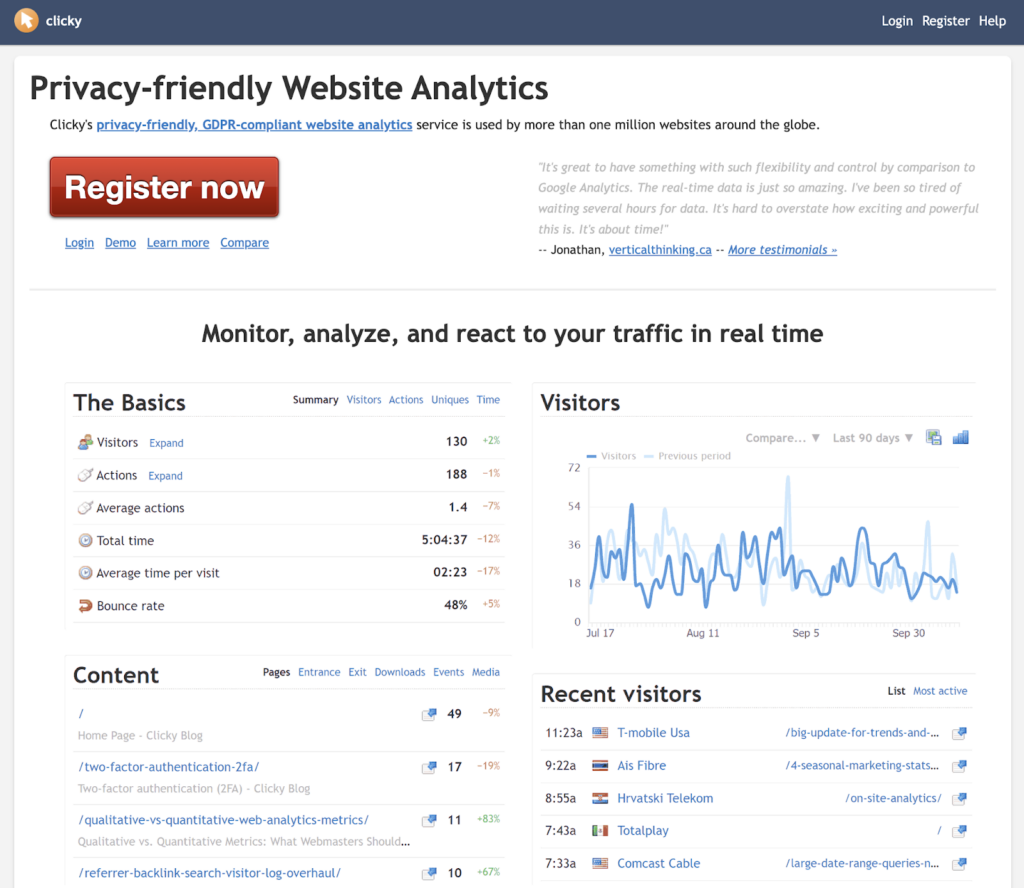
Clicky is a great alternative for Google Analytics, offering a straightforward and user-friendly approach to website analytics. Unlike Google Analytics, which can be complex and overwhelming, Clicky provides a simpler solution for tracking and analyzing website data.
Key Highlights:
- Real-time data tracking: Clicky excels in providing real-time data, allowing you to monitor your website’s performance in real-time.
- Broad metrics: Clicky focuses on essential metrics such as the number of visitors, page views, and referral sources, making it easy to understand your website’s performance at a glance.
- No cookies: Clicky doesn’t rely on cookies, which can concern website visitors who value their privacy.
- Inclusive pricing: Clicky’s pricing model includes additional tools like video analytics and Twitter analytics, eliminating the need for separate subscriptions or add-ons.
Free Model: With no cost to you, enjoy 21 days of premium service, tracking up to 3 sites with a total of 1,000,000 daily page views. Even after the trial, our free plan lets you track 1 site with up to 3,000 daily page views.
Keep Reading: Key Metrics to Track the Impact of Your WordPress Optimization Efforts
Matomo (formerly Piwik)
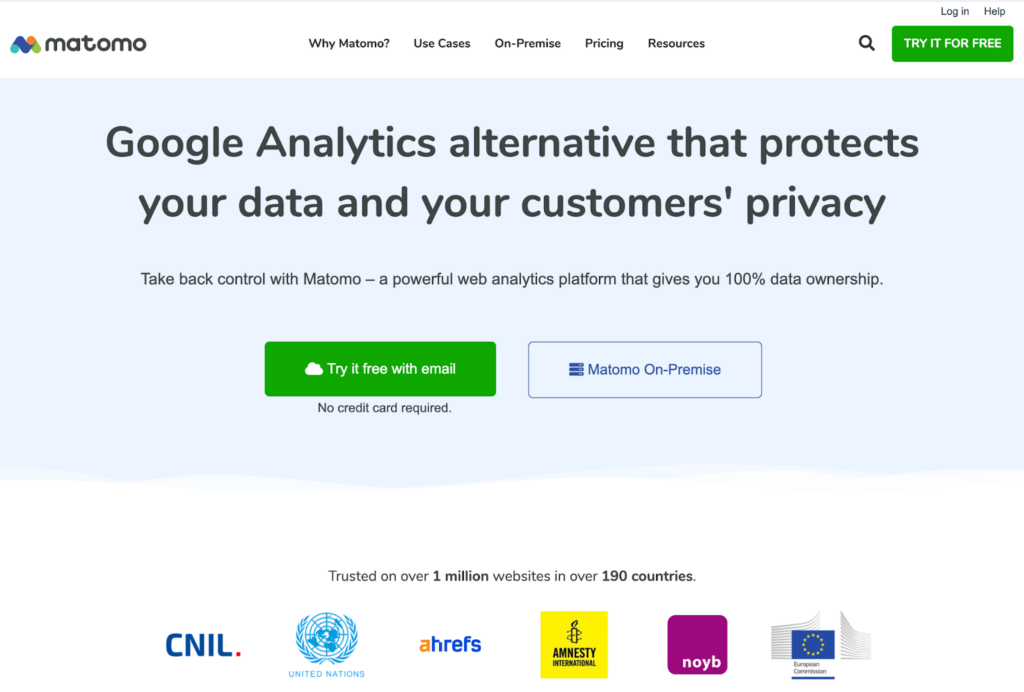
Matomo, formerly known as Piwik (not to be confused with Piwik Pro), is a robust open-source web analytics platform designed to empower businesses with comprehensive insights into their online presence. Available in two distinct versions—Matomo On-Premise for self-hosting and Matomo Cloud hosted by the Matomo team—it offers flexibility tailored to varying user needs and technical capacities.
Key Highlights:
- Similar to Google Analytics: Matomo offers comparable functionality and reporting to Universal Analytics.
- No Sampling: Unlike GA4, Matomo doesn’t sample website traffic, ensuring you get complete data.
- Data Ownership: With Matomo, you own your data, ensuring privacy and compliance with regulations like GDPR.
- Cookieless Tracking: Matomo uses cookieless tracking, allowing you to capture the activity of more site visitors while respecting privacy guidelines.
Free Model: Free of cost on-premise forever as long as you host it on your servers.
Keep Reading: Top cPanel Alternative Hosting Platform for WordPress And Others
Statcounter
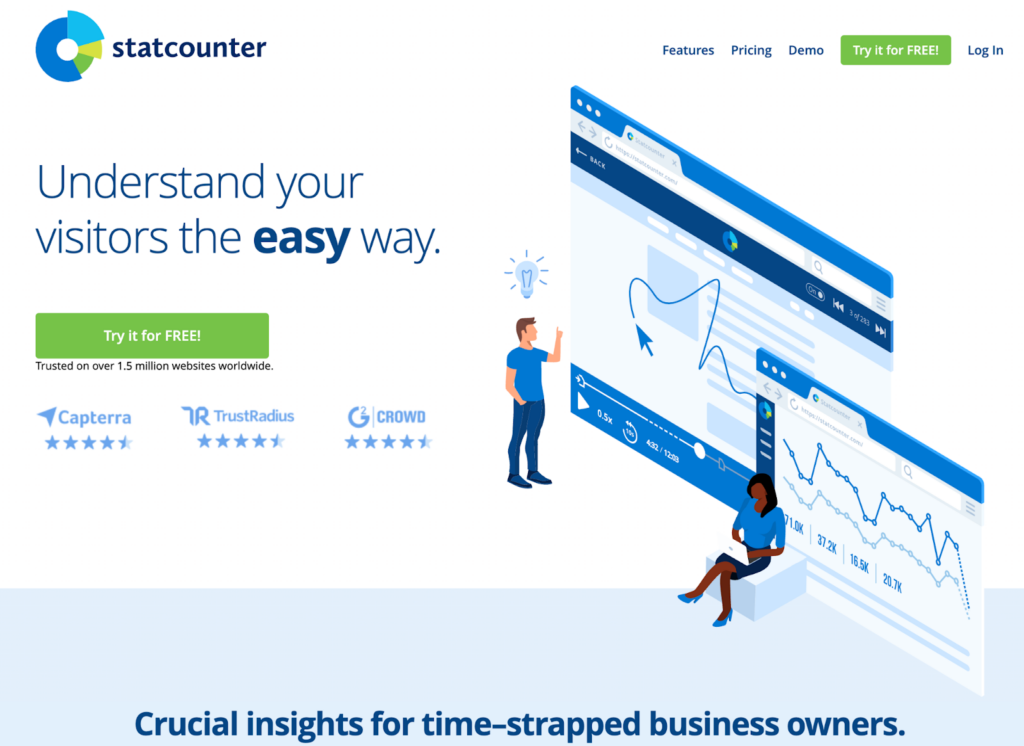
Statcounter offers a user-friendly interface and comprehensive analytics tools. Its detailed graphs and numerical data present visitor traffic trends, actions, and popular pages in a visually appealing format.
Key Highlights:
- Comprehensive Analytics: Analyze both organic and paid traffic sources, including social media and content marketing campaigns.
- Visitor Tracking: Identify and monitor “important” visitors, setting up alerts when they visit your site.
- Customizable Settings: Tailor your analytics experience by filtering data by pages, visitor locations, and more.
Free Model: The basic plan is free. It includes traffic Trend Charts, an Analytics Dashboard, Real-Time Visitor Feeds, and Basic Email Reports.
Read More: How to Quote a Website Design or Development Project?
Can’t Understand Why Your Site Is Slowing?
Get the best of WordPress architects to perform speed optimization procedures and have your site running as smoothly as it gets!
Heap
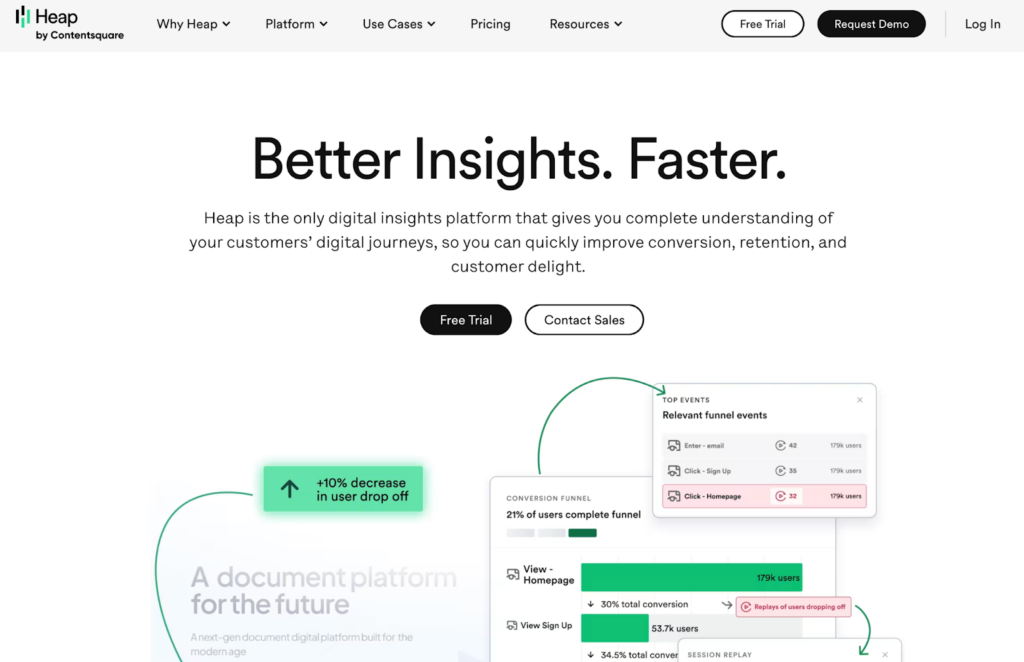
Heap is particularly meant for businesses seeking a comprehensive understanding of their buyers’ journey. With Heap, you can track user interactions designed to run across multiple devices, capturing clicks, scrolls, page views, and swipes. This depth of data makes Heap an ideal choice for optimizing conversion rates and crafting effective sales funnels.
Key Highlights:
- Comprehensive User Tracking: Heap collects extensive user data, enabling you to visualize the complete buyer journey and identify areas for optimization.
- Real-time and Retroactive Analytics: Gain insights in real-time while also analyzing past user behavior, allowing for proactive decision-making and predictive analytics.
- Codeless Tracking: Heap simplifies the tracking process with its codeless approach, eliminating the need for complex manual setups and accelerating data delivery compared to Google Analytics.
Free Model: Free package gives access to core analytics charts, unlimited enrichment sources, guide integrations, 6 months of data history, and SSO capabilities. Number of sessions included – 10 K sessions per month.
Also Read: Basic Principles Of Website Design That Drives Sales
Woopra
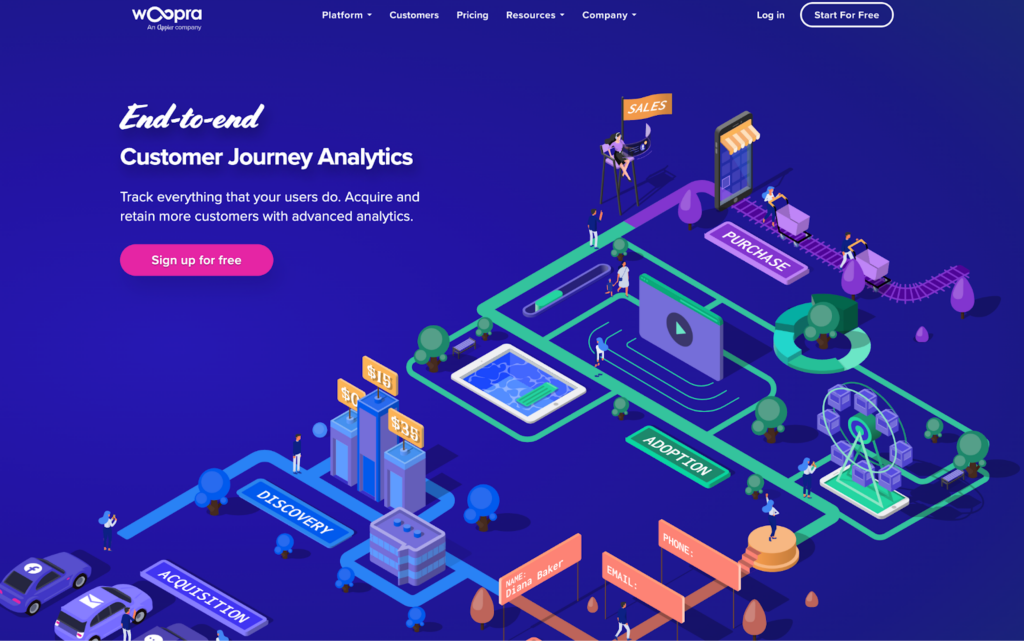
Woopra isn’t just about website metrics—it’s a customer journey mapping powerhouse tailored for e-commerce and SaaS companies. If you’re seeking an analytics solution that focuses on customer journey, Woopra could be a great alternative to Google Analytics.
Key Highlights:
- Customer-Centric Analytics: Track individual customer behavior across touchpoints for a holistic view of the customer journey.
- Integrated Data: Link customer behavior with other user data and personally identifiable information (PII) for personalized interactions.
- Unified Analytics: Combine customer insights with website metrics in one platform for streamlined analysis.
Free Model: The Core free plan offers 500K actions per month and a 90-day data retention period. Dive into core analytics with over 30 integrations to enhance your insights.
Read More: The Ultimate Guide For Creating A WordPress Ecommerce Website
MixPanel

Tailored for software-as-a-service (SaaS) teams, Mixpanel offers powerful product analytics capabilities that go beyond Google Analytics’ traditional metrics tracking.
Key Highlights:
- Custom Metrics: Mixpanel makes it easy to define and track complex behavioral metrics. Whether you’re setting goals, monitoring growth and engagement, or quantifying success, Mixpanel empowers you to measure what matters most to your business.
- User Journey Analysis: Gain insights into user behavior at each journey step. Identify friction points, monitor customer retention, and make informed decisions to foster customer loyalty.
- Impact Analysis: Understand the true impact of your efforts. From catching regressions to celebrating wins, Mixpanel helps you validate results, optimize releases, and make every feature count.
Free Model: The free plan offers up to 20 million monthly events with ample room to track your data. Enjoy access to analytics essentials, including templates for quick startup, and join the most extensive analytics Slack community for valuable insights and support.
Keep Reading: Best WordPress Customer Support Agencies
Top Paid Google Analytics Alternatives
Now explore the compilation of paid Google Analytics alternatives, offering advanced features and enhanced analytics for unparalleled insights and performance tracking:
Plausible
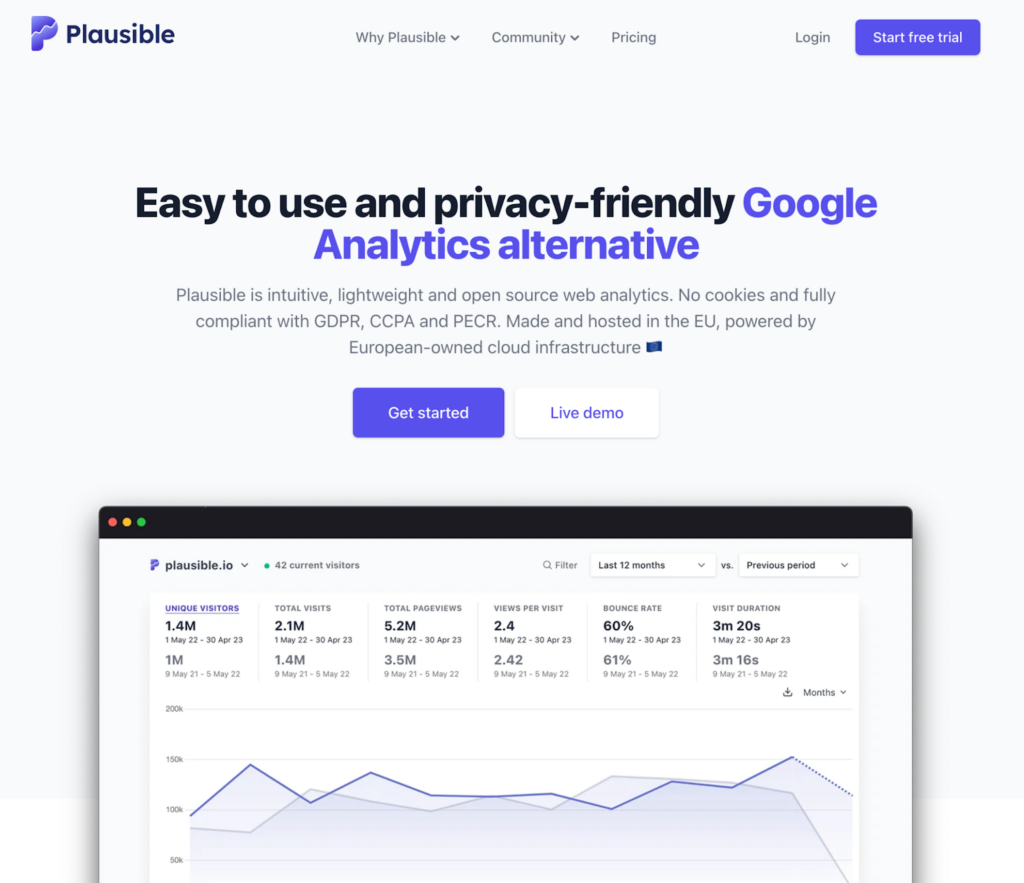
Plausible provides a simpler, more privacy-conscious alternative to Google Analytics, making it an excellent choice for smaller websites or those prioritizing data privacy and ease of use. It is a privacy-focused alternative to Google Analytics. It doesn’t rely on cookies to track you or your website visitors, ensuring compliance with stringent privacy regulations like GDPR and CCPA.
Key Highlights
- User-Friendly Dashboard: Plausible offers a simple and intuitive dashboard, making it easier to navigate than Google Analytics. With a more accessible learning curve and straightforward interface, you can quickly access essential data without the overwhelm.
- Comprehensive Analytics: Gain insights into visitor behavior, bounce rates, referral sources, conversion events, and more. Plausible provides both visual and numerical data, empowering you to understand your website’s performance and optimize accordingly.
- Ecommerce Tracking: Ideal for eCommerce sites, Plausible tracks tagged ads, social media posts, and emails across platforms, allowing for in-depth analysis of the buyer’s journey from lead capture to conversion.
Pricing: Plausible offers two plans: Growth for $9/month and Business for $19/month. Try it out with a free trial before you decide.
Read More: 35+ Best Guest Posting Services
Burst Statistics
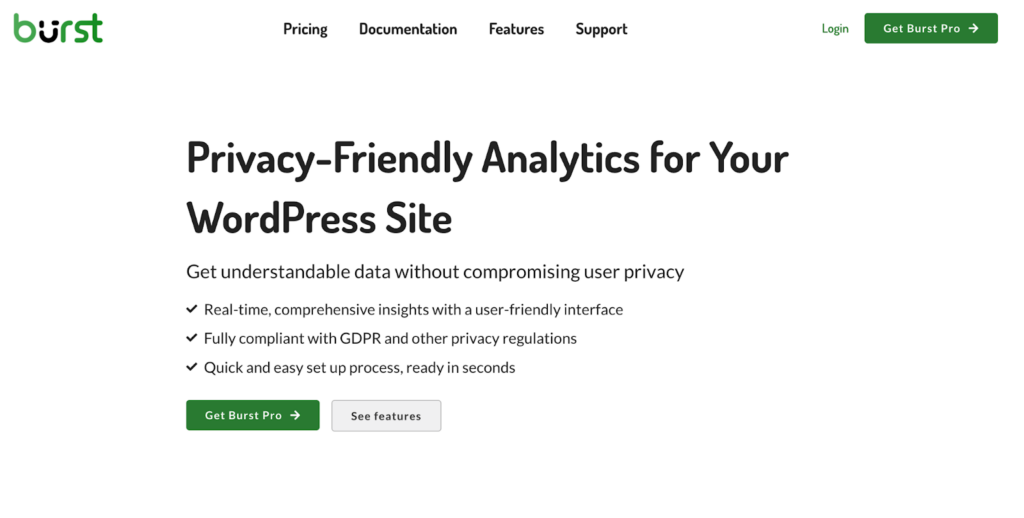
Burst Statistics, developed by Really Simple Plugins, offers a user-friendly solution tailored for small business owners and bloggers. Unlike Google Analytics, which can be can sometimes go a little overboard with its vast array of metrics, Burst Statistics focuses on providing the most essential stats in a clear and accessible manner. In addition to its simplicity and continuous improvement, this app prioritizes data privacy by anonymizing and storing visitor data locally, making it a GDPR-friendly alternative to Google Analytics.
Key Highlights:
- User-Friendly Interface: Burst Statistics boasts an uncluttered dashboard, making it easy to navigate and access important metrics quickly.
- Continuous Updates: The team behind Burst Statistics regularly adds new features and welcomes user suggestions, ensuring the plugin evolves to meet users’ needs.
- Global Community: With voluntary translations available in 29 locations worldwide, Burst Statistics has garnered a strong global user base. Plus, the changelog keeps you informed of updates, while helpful documentation offers insights into analytics and privacy.
Pricing: The pricing options of $399 yearly for 25 websites, $119 yearly for 5 websites, and $39 yearly for 1 website.
Keep Reading: How Do You Safely Update WordPress Without Breaking Your Site?
Slimstat Analytics
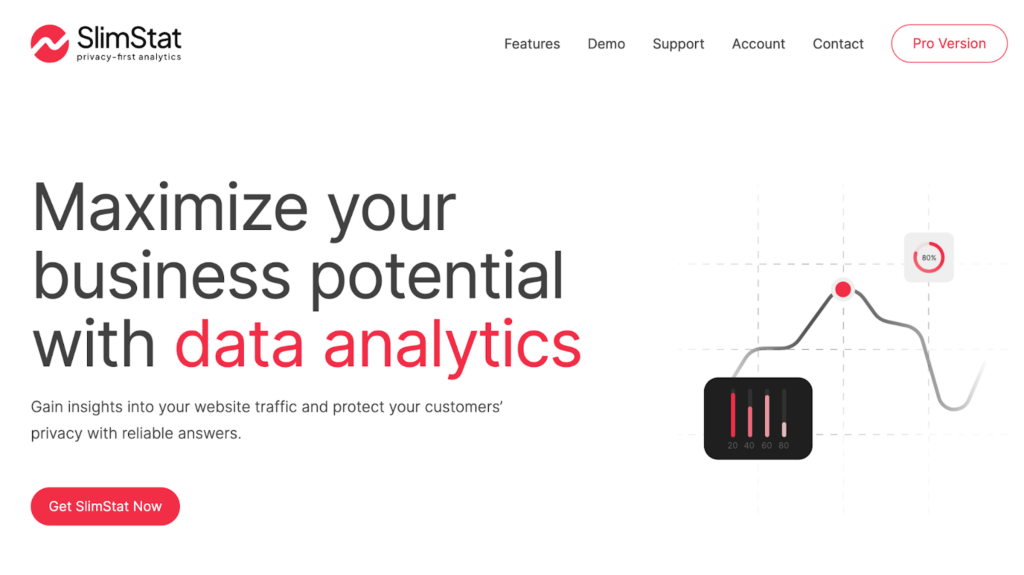
Another lightweight and user-friendly alternative to Google Analytics, Slimstat is a simple yet informative plugin designed to display customer insights directly within your WordPress dashboard.
Key Highlights:
- Seamless Integration: Unlike Google Analytics, Slimstat Analytics doesn’t require an API key or external software configuration. This makes it particularly suitable for WordPress sites, allowing for effortless setup and usage.
- Data Ownership: With Slimstat Analytics, you retain complete ownership of your data. You have the freedom to access, use, and delete any information collected by the plugin, ensuring full control over your analytics.
- Customizable Filtering: Take control of your data with Slimstat’s filtering system. Exclude visitors based on roles, locations, or specific pages to focus on the metrics that matter most to you.
- GDPR Compliance: Slimstat Analytics is compliant with GDPR regulations and offers features like IP address hashing to prioritize visitor anonymity, making it a reliable choice for privacy-conscious audiences.
Keep Reading: Need WordPress Help? Check Out Free & Premium Resources
Conclusion
While Google Analytics remains popular, its limitations have led many businesses to seek alternative web analytics solutions. The options discussed in this article cater to diverse needs, from simplicity and user-friendliness to advanced analytics and data privacy compliance. Every digital marketer thinks it’s essential to reevaluate web analytics strategy occasionally and consider tools that align with specific requirements. Embrace the opportunity to explore these alternatives, experiment with different platforms, and ultimately choose the solution that provides the most valuable insights while upholding your commitment to privacy and user experience.

















