WordPress optimization involves maximizing site speed and performance through various technical changes. Key efforts include using caching plugins, optimizing images and databases, limiting plugins, implementing CDNs, tweaking PHP/MySQL settings, and following performance best practices for themes/web hosts.
To determine if your WordPress site optimization efforts are successful, you need to track key performance metrics. Page speed, server response times, engagement rates, conversions, and organic traffic growth reveal how site improvements directly impact user experience and business results. Monitoring these numbers highlights progress and priorities.
Contents
ToggleWhy Measure WordPress Optimization Efforts?
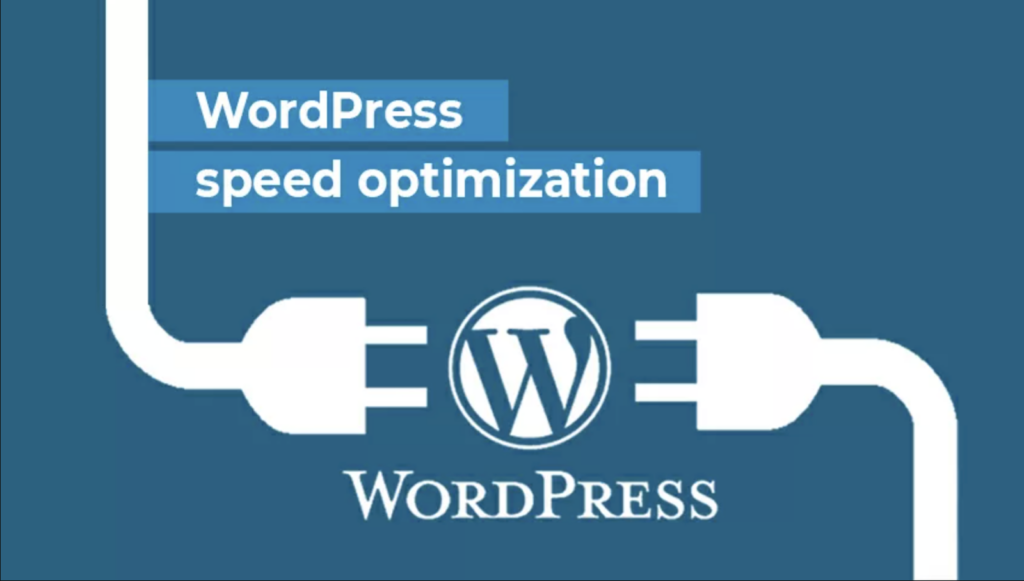
Tracking performance metrics like site speed, conversions, and security quantifies the impact of optimization activities. This helps site owners identify areas needing additional improvement.
The indicators also map progress over time to benchmark against competitors and connect technical efforts to business goals. Measurement proves the ROI of optimizations and guides data-driven decisions for WordPress sites to further lift revenue and growth.
5 Key Metrics to Measure WordPress Website Optimization
Carefully selecting vital website metrics and monitoring them over time provides tangible insight into the impact of WordPress performance efforts. Tracking indicators of speed, visitor behavior, conversions, rankings, and more keeps technical teams data-driven on what’s working while guiding strategic priorities for advancing optimization further.
Users
Monitoring the number of users visiting your WordPress site reveals the direct impact of optimizations on customer acquisition and retention. Tracking this over time measures the success of campaigns driving new visitors while highlighting areas needing improvement to reduce bounce rates.
Though metrics tools rely on imperfect data identification methods, regularly analyzing user trends still provides invaluable context on whether enhancements positively engage more people towards conversion. Careful performance measurement guides effective decision-making to improve user experience continually. Ultimately optimizing the website and analyzing metrics lifts business outcomes through a data-driven understanding of what draws in, engages, and retains visitors.
Looking to Optimize your Site at its Best?
Our WordPress experts can help your site running smoothly without any down time. Crack the code of fully optimized site with Seahawk.
Sessions
Tracking user sessions reveals true WordPress traffic beyond finicky user identification methods. Though a single user may create multiple sessions, monitoring this engagement metric highlights total site activity within chosen periods.
Regular session analysis and database performance optimization, despite slightly inflated visitor counts from cookies, provide an invaluable gauge of optimization efforts. The ability to repeatedly attract, engage, and retain audiences is drawn from this. Together with user counts, these key performance indicators quantify website enhancements’ impact on driving real-world business outcomes through visitor traffic.
Read More: Database Speed Optimization Services
Top Referrals
Monitoring top referrals showcases content resonating with influential sites, earning credible backlinks that lift search rankings. Further optimizing around shared articles and pursuing related guest posts reinforces positive feedback loops of referral traffic and organic growth.
Similarly, doubling down efforts around already successful referral posts fuels future gains. Referral analytics spotlights optimization around traction already gained rather than starting from scratch.
Bounce Rate
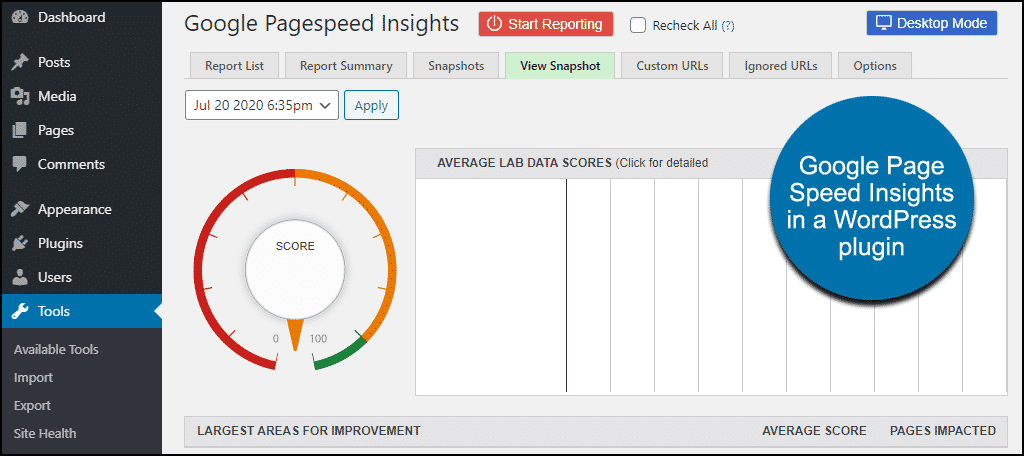
Bounce rate reveals if content immediately resonates with visitors. A high percentage leaving after one page signals issues like slow speed or ineffective pages.
Optimizing to retain visitors longer boosts engagement metrics, which in turn lifts conversions and revenue over time. Lower bounce rates represent progress towards an optimized user experience.
Learn More: How To Increase Pageviews And Reduce Bounce Rate In WordPress?
Top Posts and Pages
Top-performing posts and pages drive higher user engagement that lifts WordPress optimization. The speed of WordPress page loading time reflects which content best resonates with audiences. This guides decisions to feature, improve and create similar high-interest content that persuades visitors to delve deeper.
The virtuous cycle of showcasing content people want, optimizes websites for users and business growth alike. Monitoring metrics exposes better pathways to engage users by consistently serving targeted, exciting content.
Outbound Links
Tracking outbound clicks shows content gaps and partnerships opportunities, guiding optimization. Seeing which external links attract users reveals landing pages to improve on your site.patterns guide creating better versions sought information.
Ask sites gaining your site’s traffic for backlinks or affiliate status. This user flow analysis, combined with mapping their click journey, uncovers better ways to serve audience needs through savvy content creation and revenue-driving collaborations.
Demographics
Understanding audience demographics like age, gender, and interests allows for data-driven decisions when optimizing content. Writing posts and offering products catered to demonstrated user preferences increases engagement.
Similarly, mapping audience location data guides localization efforts. Aligning custom WordPress websites with products to user analytics advances optimization and revenue. Audiences metrics transform assumptions into action.
Top Google Search Terms
Tracking top Google search terms provides invaluable optimization insights. Seeing the keywords sending traffic exposes content gaps to fill and optimization opportunities around popular searches.
Creating content that answers common questions also lifts organic rankings. This metrics analysis gives direct input for better resonance with user intent, even with difficult keywords. Crafting posts around widely-searched terms probably grows traffic, engagement and conversions.
Form Conversions
Tracking form conversion rates is vital for WordPress optimization. The percentage of visitors becoming leads or customers reveals how well your site persuades users to take action. Testing form placement, design and content lifts conversions over time.
Most importantly, optimizing forms advances primary goals like subscriptions, downloads and purchases which grow revenue. Conversion analytics exposes better pathways towards an optimized user experience.
Site Speed
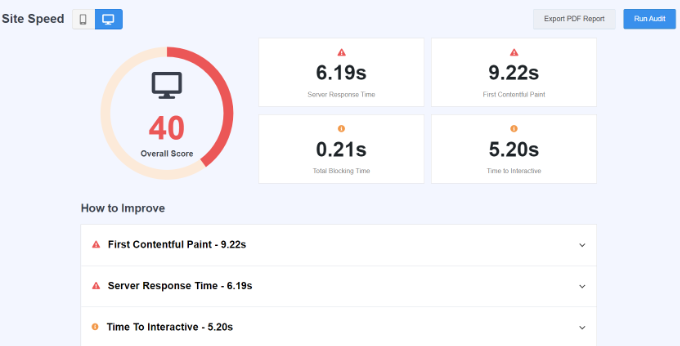
Fast site speed boosts user experience, conversions, and critically – search rankings. Slow pages mean lower organic traffic.
Monitoring tools like MonsterInsights reveal optimization opportunities around images, databases, code, etc. to accelerate pages. Because site speed lifts revenue, it should remain a key optimization KPI.
Learn More: Best Website Speed Test Tools For 2024
Custom Dimensions
Tracking custom dimensions exposes granular WordPress performance optimization options. Segmenting metrics by authors, tags, categories, etc., shows high-performing areas to double down on and weaker spots needing improvement.
This analysis provably advances site speed, engagement, and revenue by moving beyond generic metrics to specialized segments aligning optimizations tightly with audience preferences.
Conclusion
Carefully tracking vital WordPress metrics like speed, engagement, and conversions provides an indispensable framework guiding data-driven optimization decisions. Continual analysis exposes specific opportunities to innovate, maps demonstrable progress over time, proves ROI and aligns site changes to real user behavior for tangible improvements.
Measurement gives the data to set baselines, prioritize issues and make informed changes that provably boost performance.















