Developing a custom WordPress website allows you to create a unique online presence for your brand. Unlike theme-based websites, which rely on pre-designed templates, custom WordPress development offers unparalleled flexibility and creativity. In a custom approach, every aspect of the site, from design to functionality, is built from scratch, providing a personalized solution.
The process itself demands a deeper understanding of web development and WordPress architecture. However, a custom approach ensures a one-of-a-kind website that stands out in terms of design, features, and user experience.
Contents
ToggleWhat is Custom WordPress Website Development?
Custom WordPress web development involves creating bespoke websites using the WordPress content management system (CMS). Unlike pre-designed templates or themes, custom development starts from scratch.
Developers code custom themes and plugins to meet specific business requirements, ensuring a distinctive online presence. This approach also provides greater flexibility, scalability, and control over the website’s features and appearance. Custom WordPress website development is ideal for businesses or individuals seeking a highly customized, branded website.
Read: Custom WordPress Themes vs. Pre-built WordPress Themes
How Did Seahawk Build a Custom LMS WordPress Website for Digital Influx?

Digital Influx, a pioneering EdTech and Recruitment company, sought to enhance its User Experience Design education through a robust Learning Management System (LMS). Opting for a customized solution, Digital Influx partnered with Seahawk for custom WordPress design and development services. This collaboration showcased Seahawk’s expertise in crafting tailored solutions for the EdTech sector. The result is a bespoke WordPress website that exemplifies Seahawk’s commitment to delivering specialized solutions. Read this case study to know more.
Build a Custom WordPress Website That Reflects Your Brand
Let’s face it, a dull and generic website won’t cut it. Our team specializes in building custom WordPress websites that will truly redefine your online identity!
Benefits of Custom WordPress Websites
Custom WordPress websites offer unparalleled advantages for businesses. Here are the top 5 benefits of custom WordPress development:
- Unique Brand Identity: Custom WordPress websites allow businesses to create a distinctive and memorable brand identity. Tailored designs and features ensure the site stands out from competitors, reinforcing brand image and values.
- Scalability and Flexibility: Custom development provides scalability, enabling the addition of essential features as the business grows. This flexibility ensures the website can adapt to changing needs, incorporating new functionalities seamlessly.
- Optimized Performance: Custom WordPress sites are optimized for performance, ensuring faster loading times and a smoother user experience. Developers can streamline code and eliminate unnecessary elements, enhancing overall site speed and responsiveness.
- Enhanced Security: Custom development allows for a robust security infrastructure, reducing vulnerabilities. Developers can implement tailored security measures, regular updates, and best practices to protect the website from potential threats.
- Tailored Functionality: Businesses can integrate specific functionalities and features into their custom WordPress websites to meet unique requirements. This ensures that the website aligns precisely with the business processes and goals, providing a more efficient and effective online platform.
Related: Benefits Of Custom WordPress Website Design
Steps to Develop a Custom WordPress Website
Developing a custom WordPress website requires careful planning and execution. By following these steps, businesses can create a website that perfectly aligns with their brand identity and goals.
Planning Your Custom WordPress Website

In the initial stages of developing a custom WordPress website, meticulous planning is crucial. This involves defining your brand identity, structuring your content, and outlining your site’s core functionalities.
- Brand Identity (Logo and Domain): Begin by establishing a strong brand identity. Design a logo that reflects your business ethos. Choose a memorable domain name (example.com) that aligns with your brand and is simple & easy to remember. For instance, if your brand is “ABC Tech,” consider a domain like abctech.com. Check and ensure the domain is available for purchase. Domain names typically range from $10 to $20 per year.
- Content and Website Architecture: Outline your website’s content structure and navigation. Identify key pages, categories, and how information flows. For instance, if you’re a creative agency, plan distinct sections for services, portfolios, and client testimonials. Also, plan the user journey to enhance the overall experience. This step is critical in organizing your site effectively.
- Site’s Core Functionality: Determine the essential functionalities your website will offer. Identify the core elements that align with your business goals, whether it’s eCommerce capabilities, booking systems, or interactive features. Consider integrating plugins or custom development. Prices for custom functionality can vary widely, but budgeting a few hundred to a few thousand dollars is common, depending on complexity.
Know more: How To Boost ROI With Custom WordPress Development
Customizing Your WordPress Website

After the planning phase, the focus shifts to customizing your WordPress website. This involves designing the interface and developing the necessary functionalities.
Website Design and Development
Invest in a unique, visually engaging, responsive design that resonates with your brand. For example, if you’re creating a fashion blog, customize the layout, color scheme, font, and typography to reflect your brand aesthetic. Likewise, custom development involves coding custom WordPress plugins or features.
Consider hiring a professional WordPress designer and developer whose prices may vary depending on expertise and project scope.
Seahawk, for instance, offers a comprehensive custom WordPress web design package starting at $999. This inclusive service comes with a dedicated project manager to oversee the development process. The design is mobile-responsive and the package includes a custom-designed homepage, blog setup, WordPress development, and implementation. Seahawk also provides a style guide for consistent branding. Plus, the SeaCare Trial is included for added convenience.
Read: Custom WordPress Theme Development
Content Creation and Optimization

Creating and optimizing content is vital to developing a custom WordPress website to engage visitors and enhance search engine visibility.
- Professional Content Creation: Invest in professionally crafted content to convey your brand message effectively. Prices for professional content creation can range from $50 to $500 per page. For instance, hiring a content writer for a technology website might cost around $100 per page.
- SEO Optimization: Ensure your site content is optimized for users as well as search engines to improve visibility. Incorporate relevant keywords, meta tags, and descriptions. Utilize SEO plugins or hire an SEO specialist.
Monthly SEO services at Seahawk start at $499 and include SEO plugin setup, analytics & search console setup, technical SEO audit fixes, meta tag optimization, and more.
- Visual Content Creation: Enhance engagement with visually appealing content. Invest in high-quality images, graphics, and videos. Prices for stock photos can range from $1 to $50 per image, while custom graphics or videos may cost several hundred to a few thousand dollars.
Testing and Launching Your Custom WordPress Website

Before launching your custom WordPress website, thorough testing is essential to identify potential issues.
- Functionality Testing: Test all website functionalities, including navigation, forms, and interactive elements. Ensure compatibility across different browsers and devices to guarantee a consistent user experience.
- Performance Testing: Assess the website’s loading speed and overall performance. Optimize images and scripts to enhance speed, ensuring quick access to content for users. Utilize tools like Google PageSpeed Insights to identify areas for improvement.
- Security Testing: Conduct security checks to identify vulnerabilities and take action to protect against potential threats. Install SSL certificate for secure data transmission and keep plugins and themes updated.
- Content Review: Review all content for accuracy, relevance, and consistency. Check for broken links and ensure that multimedia elements load correctly.
Launch your custom WordPress website once thorough testing is complete and any identified issues are resolved.
Read: WordPress Website Launch Checklist – Things To Remember
Maintaining and Updating Your Custom WordPress Website

Ongoing maintenance and updates are essential for your custom WordPress website’s continued success and security.
- Regular Backups: Implement a routine backup schedule to safeguard your website’s data. Or invest in a premium plugin like BlogVault. In the event of unexpected issues or security breaches, having recent backups allows for swift restoration.
- Plugin and Theme Updates: Keep plugins and themes up to date to benefit from the latest features, security, and performance improvements. Regularly check for updates and test compatibility before applying them.
- Site Audit: Conduct website audits to identify and address potential vulnerabilities. Utilize security plugins, monitor user access, and implement measures such as two-factor authentication to enhance website security.
- Content Updates: Keep your website content up-to-date and relevant. Regularly update information, blog posts, and multimedia content to engage visitors.
- Performance Monitoring: Monitor website performance using tools like Google Analytics. Identify areas for improvement, such as your site’s page load times, and optimize accordingly.
Thanks to the popularity of WordPress, there are many WordPress maintenance service providers available. Seahawk is the top choice for WordPress maintenance and is trusted by over 1000+ brands. Seahawk provides two WordPress maintenance plans catering to diverse needs: SeaCare Monthly at $99 and SeaCare Annual at $999.
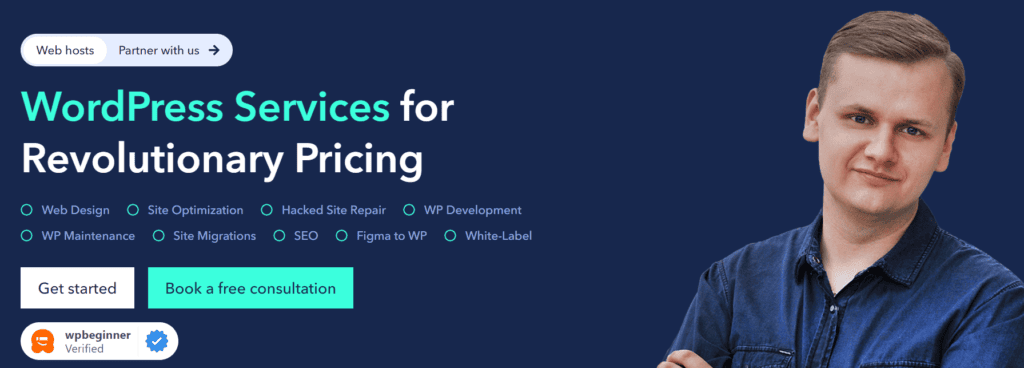
Both plans offer continuous uptime monitoring, cloud backup and restore functionality, regular plugin and theme updates, insightful analytics reporting, and the dedicated support of a project manager. Additionally, the annual plan includes a performance optimization session conducted once a year.
Cost of Building a Custom WordPress Site
Building a custom WordPress site involves various factors that contribute to the overall cost. Below is a breakdown of potential costs of creating a custom WordPress website.
| Custom WordPress Website | Estimated Cost Range |
| Domain Name | $10 – $20 per year |
| Web Hosting | $5 – $50 per month |
| Professional Design | $999 – $5,000 |
| Custom Development | $2,000 – $10,000 or more |
| SEO Optimization | $499 – $2,000 per month |
| Content Creation | $50 – $500 per page |
| Stock Photos/Graphics | $1 – $50 per image |
| Maintenance Plans | $99 – $999 per month or year |
*Keep in mind that these are estimated figures, and actual costs may vary.
Related: Cost Of WordPress Website
Conclusion
Creating your own custom WordPress website is an exciting endeavor that promises to be aligned with your brand identity. With careful planning, thoughtful customization, and ongoing website maintenance, you can craft a website that not only captures the essence of your business but also delivers a seamless and engaging experience for visitors.
Whether you choose to invest in professional website design and development or opt for maintenance plans, the result will be a tailored digital platform that stands out. So, don’t wait any longer, and get ready to showcase your story, products, or services with a custom WordPress website right away!















