A sluggish website speed can turn your visitor’s online journey into an exasperating ordeal, like a vehicle stuck in a traffic jam. Recognizing and addressing website speed issues requires a proactive approach like conducting regular speed tests using website speed test tools. Such speed monitoring tests and tools can empower you with insights into potential problems.
Read: How To Test Website Speed?
In just a few minutes, a website speed test can illuminate the health of your site, assist in troubleshooting complications, and ensure your website keeps pace with the ever-accelerating online world.
The question is, how can you be sure you’re getting the most accurate results? With many options available, it might seem like looking for a needle in a haystack.
Don’t worry; this blog post will present you with the best website speed tools. Let’s get started!
Related: How To Avoid Multiple Page Redirects
Contents
ToggleReasons to Use Website Speed Test Tools
The speed at which a website loads and functions plays a pivotal role in the online experience for users. Here’s why using website page load speed and testing tools is essential:
- User Experience (UX): Slow-loading websites can frustrate visitors, leading them to abandon the site before it fully loads. A seamless user experience is crucial for retaining visitors and ensuring they engage with the content.
- Search Engine Optimization (SEO): Search engines, like Google, factor in website speed when determining search rankings. Faster websites often rank higher, making them more visible to users.
- Conversion Rates: Speed directly impacts conversions. If a website loads quickly, users are likelier to purchase, sign up, or perform other desired actions.
- Mobile Optimization: With the surge in mobile browsing, it’s crucial to ensure that websites are optimized for mobile devices. Speed testing tools can highlight performance on different devices.
- Resource Optimization: These tools can pinpoint elements that slow down a website, such as images or scripts. This can guide optimizations, such as compressing images or minifying code.
- Downtime Monitoring: Regular speed tests can help identify downtimes or server issues, allowing for timely resolutions.
- Security: Some tools can detect malware or other issues that could slow down a site, ensuring the website’s integrity.
- Competition: In a competitive digital landscape, having a faster website can give businesses an edge over competitors.
- Cost Efficiency: Businesses can optimize server resources and reduce associated costs by identifying and rectifying speed-related issues.
- Informed Decisions: Regular speed testing provides data over time. This data can guide decisions regarding hosting solutions, content delivery networks, and other infrastructure choices.
Learn: How Do I Check My WordPress Speed
Want To Boost Website Performance For Maximum Success?
We can help you optimize your website with our expert Site Optimization Service!
Top 5 Free Website Speed Test Tools
Below are some of the best website speed test tools that you should consider:
Seahawk’s Free Website Speed Test
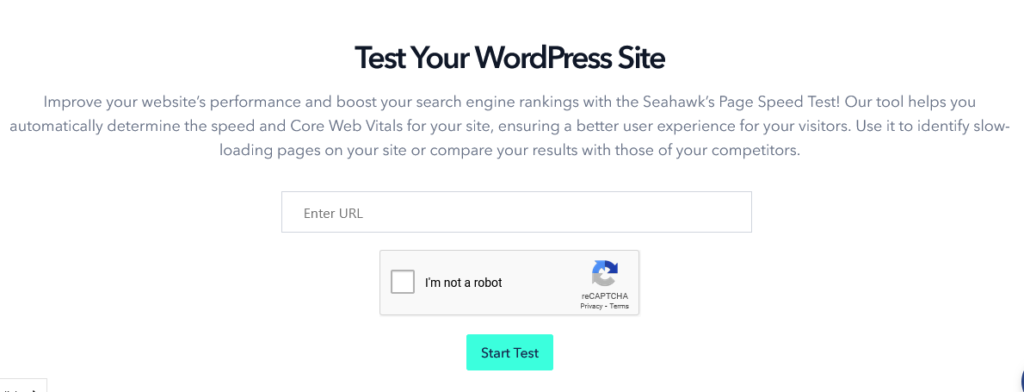
Seahawk presents its dedicated Free Website Speed Test Tool, tailored for those committed to ensuring the optimal performance of their websites. This tool is more than just a basic site speed checker or page speed test; it delves deep into various website health and functionality aspects.
Related: What is Speed Index
By leveraging our own developed testing tool, users can proactively monitor their website downtime, guaranteeing uninterrupted user experiences. It doesn’t stop there; the monitoring tool aids in enhancing website functionality, accelerating access speed and overseeing real-time traffic.
Additionally, it acts as a watchdog for your site, locating any broken links that might impede navigation and vigilantly screening for potential malware threats.
Using the tool is straightforward: input your website’s URL, and, in a flash, the tool provides thorough insights into your site’s performance. Seahawk’s Free Website Speed Test Tool offers a comprehensive solution for those keen on maintaining their website at its best.
Related: Google PageSpeed Insights (PSI)
PageSpeed Insights: Free Speed Test Tool
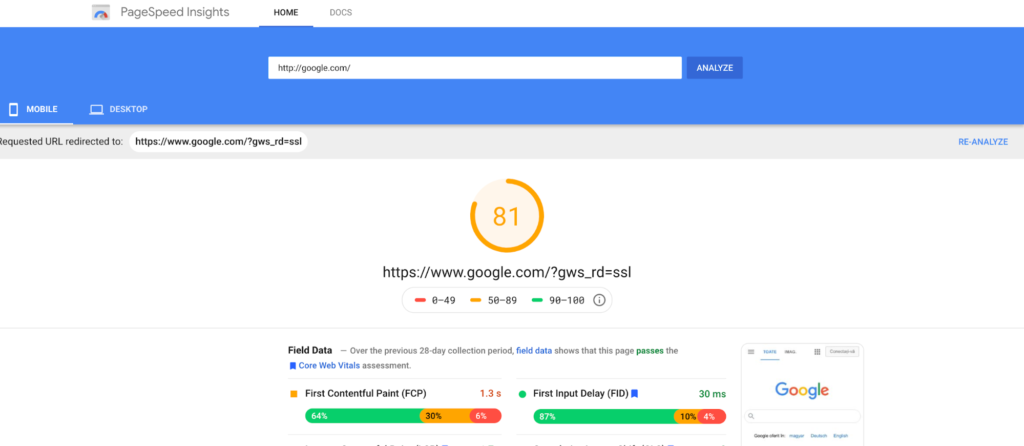
PageSpeed Insights stands tall as a top-notch solution in website performance testing tools. Google developed this performance test tool, and its engine is powered by the Lighthouse platform, which is also accessible via the Chrome browser and Google Analytics. The standalone PageSpeed Insights webpage is one of the easiest ways to garner crucial insights to boost your website speed.
The tool is simple to use: you enter your target URL, and it generates a detailed report on site performance, highlighting key areas to focus on and suggestions for enhancements.
Interestingly, the score given by the standalone webpage might differ from the scores provided when accessing Lighthouse through Chrome or Google Analytics.
Read: Difference Between A Mobile Site And A Responsive Site
Beyond the overall score, PageSpeed Insights provides valuable indicators like how quickly the first text and images load and how long the page becomes interactive. Two noteworthy sections are ‘Opportunities,’ suggesting ways to improve page load times, and ‘Diagnostics,’ giving specific details on areas needing improvement.
While this tool offers a thorough, accessible overview, it’s geared more toward web developers than webmasters. As such, casual users may find some information challenging to comprehend. The only drawback is that it may yield slightly inaccurate results when re-analyzing a URL, but overall, it remains a robust tool in the web performance testing tool domain.
Read: HTTP Header: What You Need To Know
Pingdom: Website Speed Test
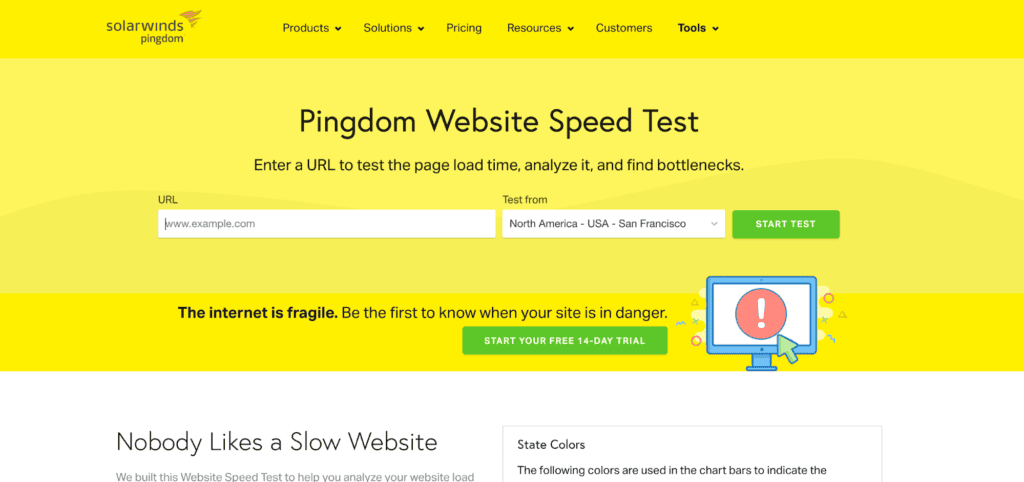
Pingdom presents an effective solution in the form of a free website speed test designed to help novice and advanced users identify ways to enhance their website speed. The speed test report results are organized and presented straightforwardly, delivering a succinct set of tested metrics alongside information on content and file requests via clear charts.
This allows you to pinpoint specific file types – CSS, images, JavaScript, etc. – or even domains that could be causing your site to slow down.
One of the tool’s standout features is the option to run the test from various geolocations. This gives you a more global view of your website’s performance and load time, highlighting not just the speed of slow website but potential bottlenecks for users worldwide.
Read: How To Fix 404 Errors In WordPress
While Pingdom’s free page speed tests is rather basic and offers less actionable information than other tools, it’s perfect for beginners looking to understand their website speed. Developers may find it less helpful, but it does offer a quick general overview.
The free test is just the tip of the iceberg. Pingdom also provides more sophisticated performance monitoring tools on a paid plan to assist with comprehensive website optimization and user-experience monitoring. Their service is surprisingly affordable, starting at approximately $10 per month if billed annually. Though the tool’s interface can be complex for some, its pros significantly outweigh this minor con.
GTmetrix: Free Website Speed Test Tool
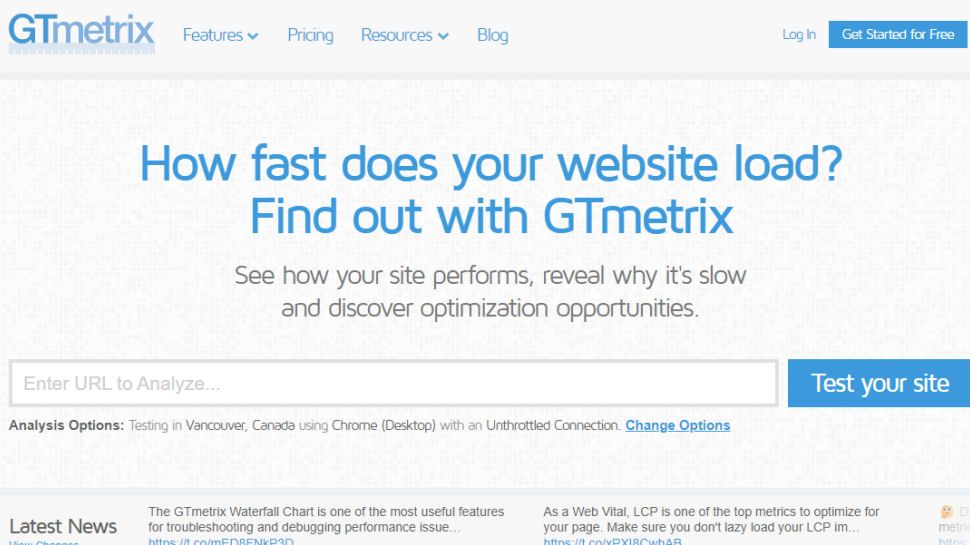
When it comes to website speed checking, GTmetrix stands out as an excellent choice with its user-friendly interface. This great tool does more than provide a set of data upon entering your URL; it presents the information in a neat, digestible format based on its server located in Canada. Even though other locations might be more desirable, the information it delivers is invaluable.
GTmetrix provides a comprehensive list of potential issues, ranked by perceived significance and scored based on your performance. Each section can be expanded to showcase specific examples of files needing your attention, such as JavaScript or image files.
Read: Best WordPress Speed Optimization Plugins
While the free tier offers robust features, GTmetrix also offers paid plans that extend an array of options, including device simulation, user-agent override, screen resolution and pixel ratio, DNS override, and customized presets.
- The pricing for GTmetrix starts with a minimal Solo plan at around $10 per month. The Starter plan allows for more URLs to be monitored conveniently for small businesses, costing about $21 per month.
- Business packages are also available for monitoring of multiple locations, pages and scenarios, starting with the Champion plan priced at around $64 monthly.
Even if you opt for the free version of speed testing tool, GTmetrix offers plenty of resources. Most webmasters’ terminology is generally understandable, meaning they could likely tackle some website speed issues directly without hiring a coder. The only caveat is the fewer test locations than other tools, but its comprehensive suggestions and strong free tier make GTmetrix a compelling choice.
Read: How HTTP Caching Works And How To Use It
WebPageTest: Website Performance and Optimization Test
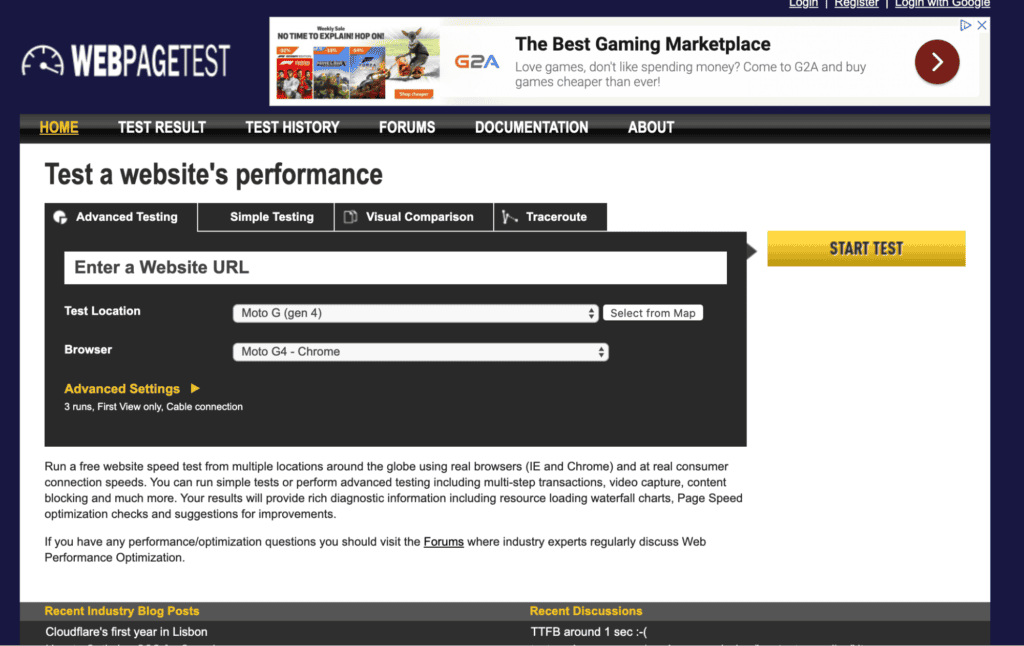
WebPageTest.org offers an in-depth, open-source platform for gauging website performance. Users can choose from 40 global testing locations and various devices, simulating everything from slow mobile connections to speedy 4G networks.
After testing, results are graded on a scale from A to F, deepening into metrics like compression rates, time to first byte (TTFB), caching, and detailed waterfall charts highlighting resource load speeds. One standout feature is its ability to run a test three consecutive times, providing insights into a site’s loading speed, potential DNS or CDN inconsistencies and ensuring the server’s capability to handle consistent requests.
Find Out: WP-Optimize Vs. WP Rocket: Detailed Comparison
Wrap Up: Picking the Best Website Speed Test Tool
With the ever-growing importance of online experiences, the speed and overall performance of websites are paramount. The digital age demands quick, responsive, and reliable online interactions. Utilizing the right website speed test tool provides insights into current performance and offers suggestions for improvement.
Whether you’re a business owner or a developer, these website speed test tools provide comprehensive solutions to ensure your digital journey is smooth and efficient. By regularly monitoring and optimizing your website through website speed testing, you can stay ahead in the fast-paced digital space and deliver seamless experiences to your audience.
Best Speed and Performance Test Tool FAQs
What is the most accurate website speed test?
Seahawk’s free website speed test tool is the most accurate website speed test. It is a free tool that can be used to test the performance of any website. It also provides a detailed report on the website’s performance.
What is the best tool to measure website performance?
The best tool to measure website performance is GTmetrix. It is a paid tool but offers a more comprehensive report than WebPageTest.org. It also includes several recommendations on how to improve the website’s performance.
What free tool can you use to test your website’s page speed?
A free tool that can be used to test your website’s page speed is Seahawk’s website speed test tool. It is a simple tool that provides a quick overview of the website’s performance.




















