Privacy concerns are at the forefront of any business and, understanding and complying with regulations such as GDPR, CCPA, and the EU Cookie Law is paramount for WordPress developers.
Cookies, though small pieces of data, play a significant role in the online experience, providing personalized content and enhancing functionality. However, their usage is tightly regulated to ensure user privacy and data protection.
We will demystify the complexities surrounding cookie consent and provide actionable steps for WordPress users to achieve compliance seamlessly.
Whether you’re a seasoned developer or a website owner navigating the intricacies of online privacy, this guide will equip you with the knowledge and tools necessary to implement robust cookie consent practices. From understanding the legal frameworks to selecting the right plugins and communicating effectively with users, we’ve got you covered.
Contents
ToggleBasics of Cookies and Cookie Consent
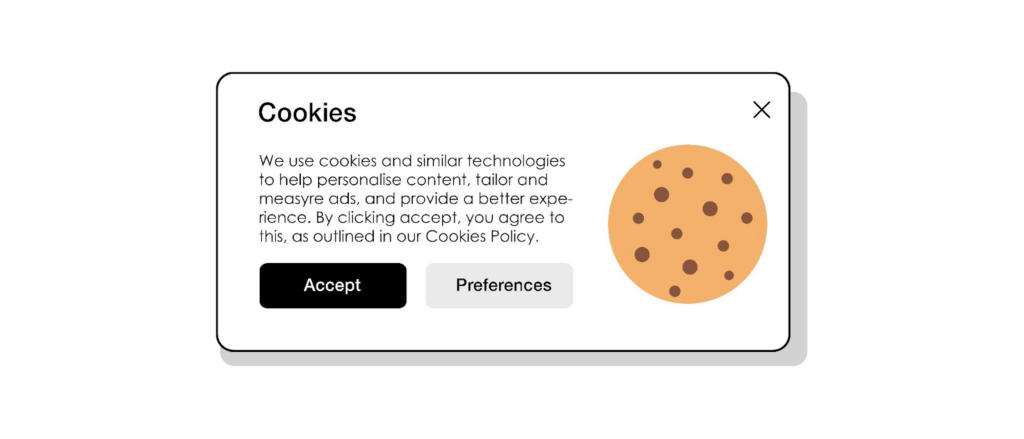
So, what are cookies in the first place? Cookies are small pieces of data stored on your computer by websites you visit. They serve various purposes, like remembering your preferences, login information, or items in your shopping cart. Think of them as little notes that websites leave on your computer to remember things about you.
Now, cookie consent is about asking for permission to use these cookies. When you visit a website, you might see a pop-up asking if it’s okay for the site to use cookies. This is called cookie consent. It’s like asking for your permission before leaving a note on your computer.
Read More: WordPress Accessibility Guide- Compliance with WCAG Standards
Cookie consent is essential because it gives you control over your online privacy. You can choose whether to allow a website to use cookies or not. It’s like giving someone permission to leave a note in your room – you decide if you’re okay with it or not.
Requirements for Cookie Consent Compliance
To comply with cookie consent regulations like GDPR, CCPA, and the EU Cookie Law, there are certain requirements that website owners need to meet.
Consent Requirements Under GDPR: The General Data Protection Regulation (GDPR) requires websites to obtain clear and affirmative consent from users before storing or accessing cookies on their devices. This means that users must actively agree to the use of cookies, and the consent process should be transparent and easy to understand.
Key Provisions of CCPA Relating to Cookies: The California Consumer Privacy Act (CCPA) also has provisions related to cookies. It requires businesses to disclose the categories of personal information collected through cookies and other tracking technologies and to provide users with the ability to opt-out of the sale of their personal information.
Compliance with EU Cookie Law: The EU Cookie Law, formally known as the ePrivacy Directive, mandates that websites operating in the European Union (EU) must obtain consent from users before storing or accessing cookies on their devices. This consent must be informed and freely given, and users should have the option to withdraw their consent at any time.
Learn: How Server-Side Caching Improves Your WordPress Performance
So, basically, cookie consent compliance requires websites to obtain clear and informed consent from users before using cookies, disclose how cookies are used, and provide users with options to manage their cookie preferences. Failure to comply with these requirements can result in penalties and legal consequences.
Ready to Implement Cookie Consent on Your WordPress Website?
Let our expert WordPress team handle the technical aspects. Contact us today for a personalized consultation and ensure compliance with ease!
Five Best WordPress Cookie Consent Plugins for GDPR, CCPA, & More
Let’s explore the top five WordPress cookie consent plugins designed to help you achieve compliance with regulations like GDPR, CCPA, and more.
1. Cookie Notice

Cookie Notice stands out as one of the most popular cookie plugins for WordPress, trusted by thousands of website owners worldwide. This versatile plugin offers comprehensive features to ensure compliance with various cookie consent regulations.
Key Features:
Cookie Notice Banner: The plugin provides a simple website banner that notifies visitors about your site’s cookie usage. This banner serves as a proactive approach to inform users about cookies and their consent options.
Know More: Best White Label Plugins for WordPress
Cookie Compliance: The second part of the plugin, Cookie Compliance, transforms into a full-featured Consent Management Platform (CMP). This robust platform considers guidelines from over 100 countries, ensuring comprehensive compliance with global regulations. It empowers users with detailed options for managing their privacy preferences, enhancing transparency and user control.
Pricing:
Cookie Notice is available in both free and paid versions. The paid version of Cookie Notice is priced at $14.95 per month, offering additional functionalities and premium support to streamline your compliance efforts.
2. CookieYes
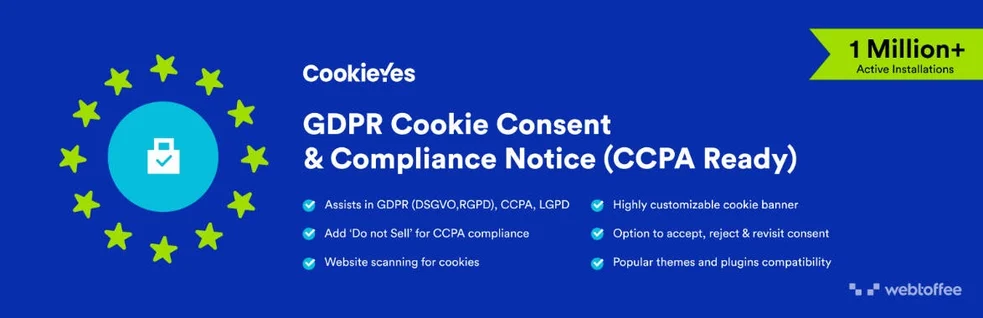
CookieYes is another popular free cookie plugin for WordPress, highly regarded with a stellar 4.9-star rating. With its intuitive features and customizable options, CookieYes simplifies the process of cookie consent management for website owners.
Key Features:
Free Version Features: The free version of CookieYes offers essential functionalities to ensure compliance with cookie consent regulations.
Users can effortlessly display an attractive cookie consent banner on their website, providing visitors with clear information about cookie usage.
Read More: Top Web Design Tools
Additionally, the free version allows customization of the consent banner text, colors, and buttons to align with the website’s branding. Users also have the flexibility to manually add cookies to the list and utilize a cookie policy generator page for comprehensive compliance.
Premium Version Features: Upgrading to the premium version unlocks a host of advanced features to enhance cookie consent management.
With the premium plan, users gain access to an automatic cookie scanner, eliminating the need for manual addition of cookies. The premium version also offers automatic blocking of popular third-party scripts, such as Google Analytics and Facebook Pixel, until consent is obtained.
Furthermore, users can benefit from location-based exclusion of the cookie notice and access user consent audit logs for enhanced transparency.
Additionally, the premium version provides more layouts and templates to further customize the consent experience.
Pricing:
The paid plan starts at $69 for use on a single site.
3. Iubenda
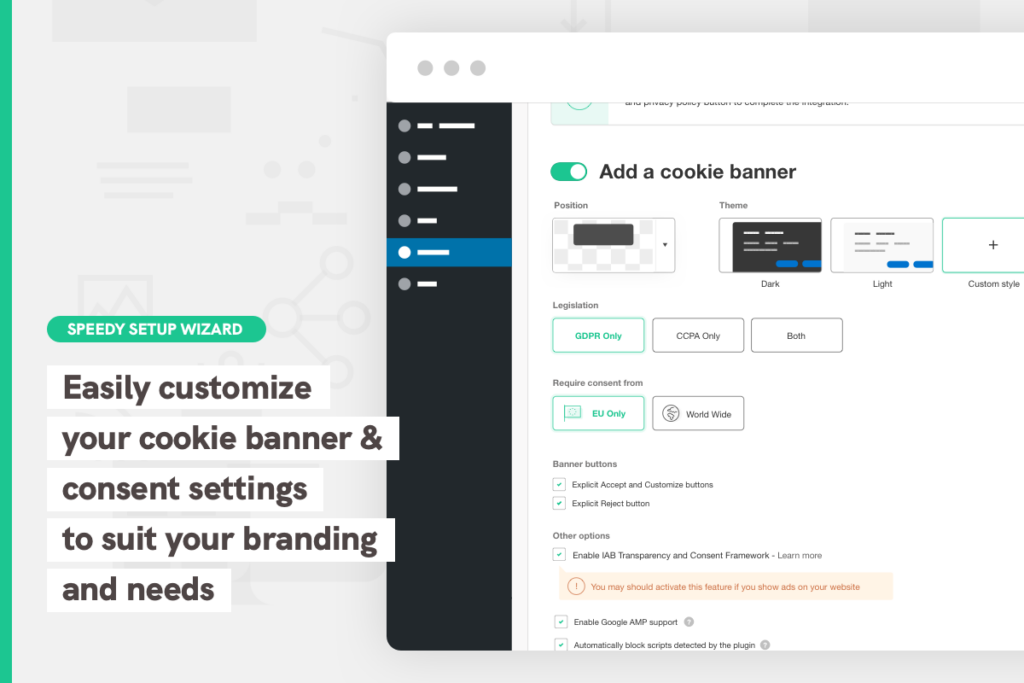
Iubenda offers a comprehensive suite of solutions tailored to meet the diverse needs of website owners, ranging from consent management to document generation for privacy policies, cookie policies, and terms and conditions.
Key Features:
- GDPR-required cookie consent records and management from a central dashboard.
- Robust consent management solutions, including customizable banners and detailed logs, to ensure compliance with regulations such as GDPR, CCPA/CPRA, and other US laws.
- Detailed consent analytics, allowing high-traffic sites to optimize consent collection rates effectively.
- Google-certified Consent Management Platform (CMP) for full Google Consent Mode v2 support, preserving marketing features without additional setup.
- IAB TCF-verified compliance to stay ahead of the latest industry standards, maximizing ad reach and monetization potential.
- Auto-detection and prior-blocking of cookie scripts before consent is obtained.
Pricing:
Both free and paid versions are available. Iubenda offers affordable pricing plans starting at just $5.99 per month.
4. Complianz
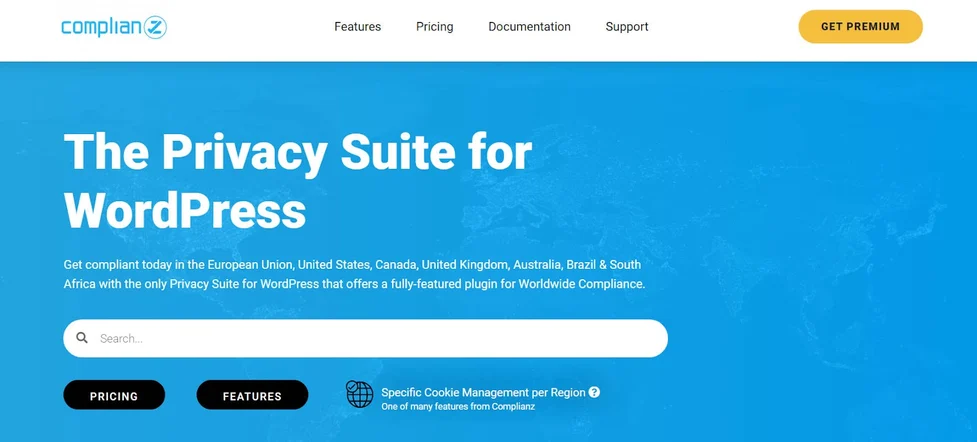
Complianz is a versatile cookie consent plugin that offers robust support for GDPR, CCPA, and various other cookie consent regulations. It simplifies compliance by allowing users to apply different consent behaviors based on visitors’ locations, ensuring adherence to regional requirements.
Key Features:
Free Version: Complianz provides a comprehensive setup wizard, guiding users through a detailed and user-friendly configuration process.
With the free version, users can set up one global cookie consent rule for all visitors, ensuring a consistent approach to compliance.
Learn: Impact of Content Delivery Networks on WordPress Speed
The plugin also includes a cookie policy generator and a cookie scanner to automatically detect most cookies.
Premium Version: Premium users can configure different consent rules for different regions, allowing for tailored compliance strategies based on geographic location.
It also offers the capability to automatically redirect visitors to the appropriate consent policy for their regions, further streamlining compliance. Moreover, users can generate proof of consent records for audits and leverage A/B testing to optimize consent notices for higher acceptance rates.
Additionally, Complianz premium includes the generation of all required legal documents, including COPPA and CCPA “Do Not Sell My Personal Information” notices.
Pricing:
The premium version starts at $45 for use on a single site,
5. GDPR Cookie Compliance

GDPR Cookie Compliance provides a comprehensive solution for WordPress users seeking to comply with cookie consent regulations. Despite its GDPR-focused name, GDPR Cookie Compliance is a versatile plugin that supports various cookie consent regulations, including CCPA, PIPEDA, LGPD, and more.
Key Features:
Free Version: The plugin provides a user-friendly cookie consent notice that can be displayed as a top or bottom banner on your website. This notice informs visitors about the use of cookies and provides options for consent and revoking consent.
Users can customize the text and style of the consent banner to align with their website design.
Visitors can give consent to cookies, and the plugin allows for setting consent expiration settings to ensure compliance with regulations.
Premium Version: Upgrade to the premium version to implement a cookie wall or full-screen layout, requiring users to consent before interacting with your site.
It also includes consent on scroll or timer, showing the consent banner only to visitors from relevant geographic areas, and blocking third-party resources until consent is obtained.
Enables you to declare what types of cookies your site uses, enhancing transparency for visitors.
Premium users gain access to consent logging for audits and analytics to track cookie acceptance rates, providing insights into compliance efforts.
Pricing:
The paid plan starts at £49 for a single site, including one year of support and updates.
Step-by-Step Guide to Implementing Cookie Consent
Implementing cookie consent on your WordPress website is crucial for compliance with regulations like GDPR and CCPA while respecting user privacy. Here we’ve simplified steps to ensure a seamless integration of cookie consent.
Conduct a Cookie Audit:
- Identify all cookies used on your website.
- Categorize cookies based on their purpose and necessity.
Choose a Cookie Consent Plugin:
- Research and select a suitable cookie consent plugin for WordPress.
- Consider factors such as features, customization options, and pricing.
Learn: How to Develop a Custom WordPress Website (5 Simple Steps)
Install and Activate the Plugin:
- Download the chosen cookie consent plugin from the WordPress repository or the developer’s website.
- Install and activate the plugin on your WordPress website.
Configure Plugin Settings:
- Access the plugin settings from the WordPress dashboard.
- Customize the consent banner text, style, and placement according to your preferences.
- Set up consent options such as explicit consent, implied consent, or cookie preferences.
Add Cookie Policy Page:
- Create a dedicated cookie policy page on your website.
- Include information about the types of cookies used, their purpose, and how users can manage their preferences.
Customize Cookie Categories:
- Define cookie categories based on their functionality (e.g., essential, analytics, advertising).
- Allow users to consent to specific categories or opt-out altogether.
Test Consent Functionality:
- Test the consent banner and cookie management functionality on different devices and browsers.
- Ensure that users can easily give and withdraw consent as needed.
Publish Cookie Consent Banner:
- Once configured, publish the cookie consent banner on your website.
- Make sure it is prominently displayed and easily accessible to visitors.
Monitor Compliance and Updates:
- Regularly monitor compliance with cookie consent regulations.
- Stay informed about legal updates and new requirements.
Educate Users:
- Provide information to users about why cookie consent is important and how their data is used.
- Offer resources for managing cookie preferences and accessing the cookie policy page.
Addressing Specific Cookie Consent Scenarios
Cookie consent isn’t a one-size-fits-all solution. Different websites have unique needs and considerations when it comes to cookie usage. Let’s delve deeper into some specific scenarios and how to handle them effectively.
E-commerce Websites
Clear Consent during Checkout: On e-commerce sites, it’s crucial to obtain consent before placing cookies, especially during the checkout process. Ensure that your cookie consent banner is prominent and clearly visible to users before they proceed with their purchase.
Read More: How To Speed Up Your eCommerce Website?
Granular Consent Options: Provide users with granular consent options, allowing them to choose which types of cookies they’re comfortable with, such as those necessary for completing transactions versus those used for marketing purposes.
Analytics and Advertising
Transparency in Tracking: For cookies used for analytics and advertising, transparency is key. Clearly explain to users how their data will be used for tracking purposes and offer them the choice to opt-out if they prefer not to be tracked.
Opt-Out Mechanisms: Implement robust opt-out mechanisms for users who wish to avoid targeted advertising or analytics tracking. This could involve offering an opt-out button directly within the cookie consent banner or providing detailed instructions on how users can manage their cookie preferences.
Multilingual Sites
Language-Specific Consent Notices: If your website caters to a multilingual audience, ensure that your cookie consent notices and policies are available in all relevant languages. This helps users understand their rights and responsibilities regarding cookie usage, regardless of their language preferences.
Consistency Across Languages: Maintain consistency in your cookie consent approach across different language versions of your site. Ensure that the functionality and content of the consent banner remain consistent to avoid confusion or discrepancies among users accessing your site in different languages.
User-Centric Approach
Educate and Empower Users: Regardless of the scenario, prioritize user education and empowerment. Clearly communicate the purpose of cookies, the types of data collected, and the implications of consent or refusal. Empower users to make informed decisions about their privacy preferences.
Responsive to User Feedback: Listen to user feedback regarding your cookie consent practices and be responsive to their concerns. Continuously refine your approach based on user input and emerging best practices in cookie consent management.
Conclusion
In conclusion, implementing cookie consent on your WordPress website is not just about compliance; it’s about respecting your users’ privacy and building trust.
Follow this step-by-step guide outlined in this article and addressing specific scenarios tailored to your website’s needs, you can create a transparent and user-friendly experience for your visitors.
Remember, cookie consent is an ongoing process. Stay vigilant about updates to regulations and best practices, and regularly review and update your cookie consent settings as needed.















