Content Delivery Networks (CDNs) have emerged as a critical component in the modern infrastructure for WordPress support. It offers a robust solution to enhance website performance, speed, and reliability. WordPress, being one of the best content management systems (CMS) powering millions of websites worldwide, can significantly benefit from the integration of CDNs. By leveraging a distributed network of servers strategically located across the globe, CDNs can drastically improve the loading times of WordPress websites, resulting in a better user experience and potentially ranking higher on search engine results page (SERP).
Contents
ToggleWhat Is a CDN?
A CDN, or Content Delivery Network, is a globally distributed network of servers that work together to deliver website content quickly and efficiently to users worldwide. The upkeep of a robust CDN is an integral part of WordPress maintenance. Here’s how a CDN works:
When a user requests a file (such as an image, CSS stylesheet, or JavaScript file) from a website, instead of serving that file from the website’s origin server, the CDN retrieves a cached copy of the file from a server in its network that is nearest to the user’s geographic location. This reduces the distance that the content has to travel, resulting in faster load times for users.
The CDN Network
- The “network” part of a CDN refers to the numerous data centers and servers that are strategically located around the world.
- When a website is added to a CDN, the CDN provider caches static content from the site across its global network of servers.
- This network of servers ensures that content is always delivered from a location closest to the user, minimizing latency.
CDNs are incredibly beneficial for websites that have a global audience or receive traffic from multiple geographic regions. By serving content from a server nearest to the user, load times are significantly reduced, providing a faster and more seamless experience for your visitors.
However, it’s important to note that if your website exclusively targets users from the same location as your web hosting provider, using a CDN may not be advantageous. In such cases, the extra connections required to fetch content from the CDN servers can potentially cause delays, leading to a suboptimal user experience.
CDNs are widely adopted by various types of businesses and websites, including:
- E-commerce sites: Fast load times, facilitated by WordPress speed optimization ware crucial for online stores. It is especially important for sites like WooCommerce, which on slow performance can lead to abandoned carts and lost sales.
Also Read: WooCommerce Maintenance Guide: Everything You Need
- Blogs and media sites: Content-heavy websites with global audiences can greatly benefit from the performance boost provided by CDNs.
- Advertising agencies: Agencies serving ads and media-rich content to users worldwide rely on CDNs for optimal delivery.
- Streaming services: CDNs are essential for streaming platforms to ensure smooth and uninterrupted video playback for users across different regions.
- Online gaming: Low latency is critical for online gaming, making CDNs a necessity for delivering game assets and data to players globally.
- Online education: Educational platforms serving multimedia content to students around the world leverage CDNs for better performance.
- Healthcare services: Telehealth and other healthcare services use CDNs to efficiently deliver medical data and resources to patients and providers.
By caching and delivering content from servers closest to the user, CDNs significantly improve website performance, reduce server load, and provide a better overall UX for small businesses catering to a global audience.
Need Swift Content Delivery for Your WP Site?
We can optimize web delivery speed by building solid CDNs, taking up your site performance up several notches!
When Do You Know You Need a CDN?
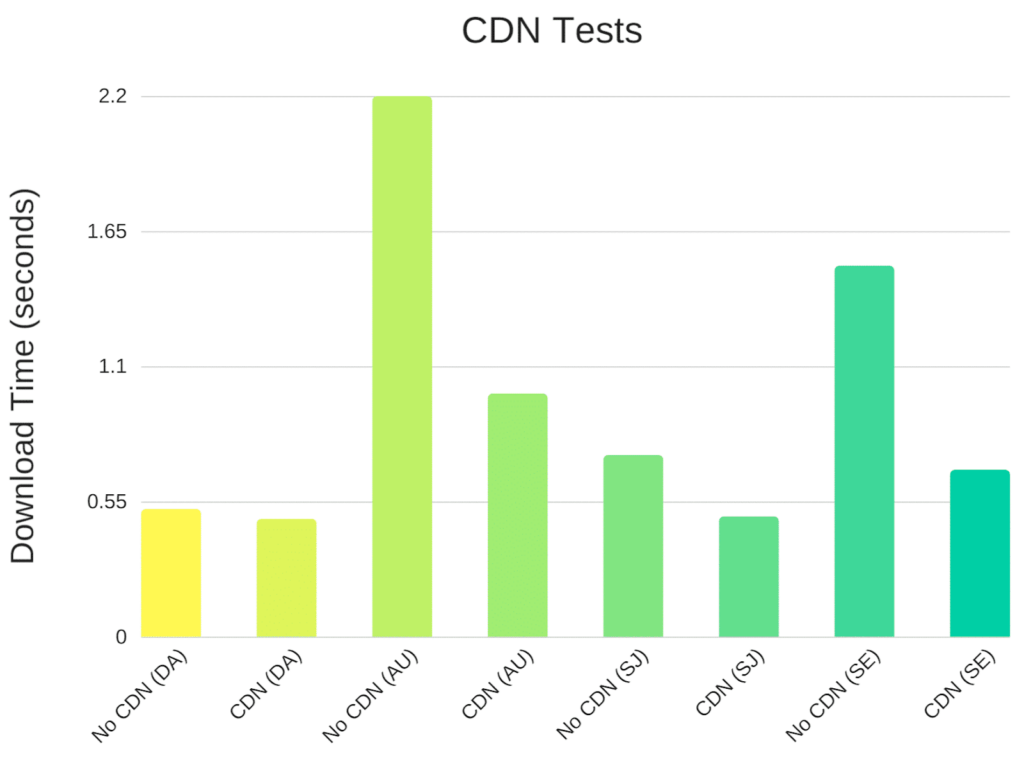
Here are some tell-tale markers or signs that your website may need a Content Delivery Network (CDN):
Slow Page Load Times: If your website is experiencing sluggish page load times, especially for visitors from different geographic locations, it’s a clear indication that a CDN could help. Slow load times can negatively impact user experience, search engine rankings, and conversions.
High Bounce Rates: A high bounce rate, where visitors quickly leave your website after landing on a page, could be a result of slow load times or poor performance. A CDN can help reduce bounce rates by serving content faster.
Increased Server Load: If your server resources (CPU, memory, bandwidth) are consistently maxed out, it might be time to offload some of the workload to a CDN. High server load can lead to performance issues, causing slow WordPress backends, leading to potential downtime.
Traffic Spikes: If your website experiences sudden, unpredictable traffic spikes, such as during a viral campaign or a product launch, a CDN can help handle the increased load and ensure your website remains accessible and responsive.
Global Audience Growth: As your website’s user base expands globally, relying solely on a single origin server can result in poor performance for visitors from distant locations. A CDN can improve load times for users worldwide by serving content from servers closest to them.
Content-Heavy Pages: Websites with a large number of images, videos, or other media files can benefit from a CDN’s ability to cache and serve these static assets efficiently, reducing the load on the origin server.
Mixed Content Warnings: If your website is serving content over both HTTP and HTTPS protocols, visitors may see mixed content warnings in their browsers. A CDN can help resolve this issue by ensuring all content is served over a secure HTTPS connection.
Read More: How HTTP Caching Works And How To Use It?
If you observe any of these signs, it might be time to consider integrating a CDN into your website’s infrastructure to improve performance, reliability, and user experience.
Benefits of CDN for Your WordPress Site
Integrating a Content Delivery Network (CDN) into your WordPress site can significantly enhance your website’s performance, security, and user experience. It is a straightforward process, and the benefits it provides in terms of performance, security, and user experience make it a worthwhile investment for any website owner.
Here are seven key benefits of adding a CDN for WordPress:
Faster Page Load Times
By serving static assets like images, CSS, and JavaScript files from servers closer to your visitors, a CDN can drastically reduce page load times. This improved speed leads to better
user engagement and higher conversions.
Reduced Server Load
With a CDN in place, your WordPress site’s server doesn’t have to handle as many requests for static files, reducing the load and freeing up resources for other tasks.
Improved Scalability
CDNs are built to handle massive amounts of traffic, making them an ideal solution for websites that experience sudden traffic spikes or have a global audience.
Enhanced Security
Many CDN providers offer additional security features like DDoS protection, web application firewalls, and SSL/TLS encryption, helping to safeguard your WordPress site from threats.
Better Redundancy
CDNs have multiple points of presence (PoPs) and data centers around the world, ensuring that your website stays online even if one server or location experiences an outage.
Reduced Bandwidth Costs
By offloading static file delivery to a CDN, you can significantly reduce the bandwidth consumption on your own server, potentially saving on hosting costs.
Improved SEO
Faster page load times and better user experience can indirectly improve your website’s search engine rankings, as these are factors that search engines like Google consider when ranking sites. Strong SEO Foundations for your site will go a long way.
How to Install a CDN In WordPress?
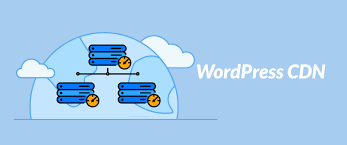
Integrating a Content Delivery Network (CDN) into your WordPress site can significantly improve performance and page load times by serving static assets like images, CSS, and JavaScript files from servers closer to your visitors.
Here are the steps to install a CDN in WordPress:
Choose a CDN: Provider First, select a CDN provider you want to use with your WordPress site. Some popular options are Cloudflare, Bunny.net, KeyCDN, StackPath, etc. Research their features, pricing, and check if they have a WordPress plugin or easy integration method.
Sign Up and Configure CDN: Sign up for an account with your chosen CDN provider. During the setup process, you’ll need to add your website’s domain and potentially update DNS settings to point to the CDN.
Install CDN Plugin: (If Needed) Many CDN providers offer their own WordPress plugin to seamlessly integrate the CDN. Install and activate the recommended plugin from your provider. For example, the Cloudflare plugin if using Cloudflare CDN.
Configure Plugin Settings: Once the plugin is installed, you’ll need to configure it to work with your CDN account. This usually involves entering an API key/token and specifying which file types should be served via the CDN (CSS, JS, images, etc).
Purge Cache: After setup, purge any existing caches on your site and CDN to ensure changes take effect immediately.
Monitor and Optimize: Monitor your site’s performance using tools like WebPageTest, Google PageSpeed Insights etc. Many CDN plugins allow you to tweak settings like cache expiration, excluded paths etc to further optimize performance.
Things to ensure when installing a WordPress CDN:
- Check your CDN provider’s documentation as setup steps may vary slightly
- Use a subdomain (e.g. cdn.yoursite.com) for easy branding
- Clear any caching plugins after CDN activation
- Test your CDN integration thoroughly before going live
Read More: Best WordPress Caching Plugins 2024
Conclusion
In conclusion, integrating a Content Delivery Network (CDN) into your WordPress site can significantly boost performance, improve security, reduce server load, and provide a better user experience for visitors worldwide. By following the straightforward installation steps and choosing the right CDN provider, you can unlock the full potential of your WordPress site.















