TYPO3 and WordPress are both popular content management systems (CMS) that empower users to build and manage websites efficiently. Each platform caters to distinct needs, making a comparison crucial for selecting the best fit. WordPress, renowned for its user-friendly interface and extensive plugin ecosystem, is often favored for its simplicity and versatility.
On the other hand, TYPO3 excels in handling complex and large-scale websites, offering robust enterprise-level features. ThisTypo3 vs WordPress comparison delves into their strengths and weaknesses to guide users in choosing the most suitable CMS for their specific requirements.
Contents
ToggleAn Overview of TYPO3 and WordPress
This overview sets the stage for a detailed examination of the features, advantages, and drawbacks of both TYPO3 and WordPress.
TYPO3: Web Content Management System

As a powerful web content management system, TYPO3 is an enterprise CMS known for its scalability and flexibility. Designed for large and complex websites, TYPO3 offers advanced features suitable for enterprise-level projects.
Its modular architecture and robust security make it a preferred choice for organizations requiring extensive customization and intricate content structures.
WordPress: Website Builder and CMS

WordPress, initially a blogging platform, has evolved into a versatile website builder and content management system (CMS). Widely popular for its user-friendly interface and vast plugin ecosystem, WordPress caters to users of all levels.
It excels in simplicity, making it ideal for blogs, small business websites, and portfolios, while still providing scalability for more extensive enterprise-level projects.
Further reading: WordPress vs. Showit: Detailed Comparison
Ready to Build a Powerful Website?
Choose WordPress! It’s simple, powerful, and trusted by millions. And we’re here to help you create a professional and functional site.
TYPO3 vs WordPress: Comprehensive Comparison
From security and customization to user-friendliness, this TYPO3 vs WordPress analysis navigates through crucial aspects of both these formidable contenders to determine the optimal CMS for specific needs.
Ease of Use
An intuitive interface reduces the learning curve, empowering users to navigate, create, and manage content effortlessly. A user-friendly dashboard in a CMS also enhances productivity and encourages wider adoption. Thus, enabling individuals with varying technical expertise to contribute effectively to website management.
- TYPO3 Ease of Use: TYPO3 has robust features but is often perceived as more complex compared to some other CMS platforms. While its power lies in handling intricate websites, the learning curve might be steeper for beginners. However, once accustomed, TYPO3 offers a flexible environment for managing diverse content, making it user-friendly for those seeking advanced customization and scalability.
- WordPress Ease of Use: WordPress excels in user-friendliness, especially with the introduction of Gutenberg, a block-based editor that simplifies content creation. Additionally, WordPress seamlessly integrates with various page builders. This adaptability contributes to WordPress’s reputation as an exceptionally user-friendly CMS.
Learn: TinaCMS vs Headless WordPress
Design Capabilities
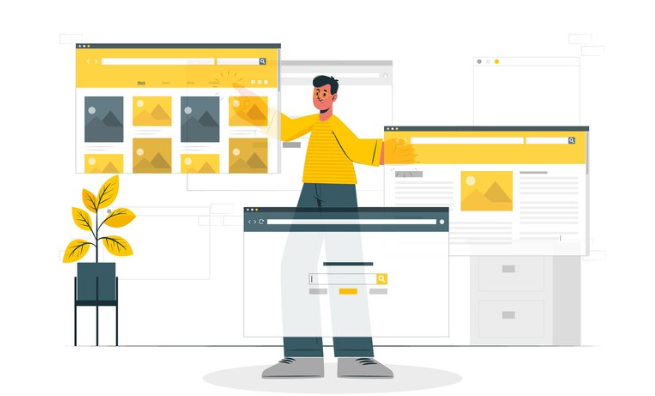
A robust design interface allows users to customize layouts, styles, and elements, ensuring a unique and professional look. This flexibility not only enhances user experience but also facilitates brand representation. Thereby, making the website visually engaging and aligned with specific aesthetic preferences.
- Design Capabilities of TYPO3: TYPO3 provides extensive design capabilities, allowing users to create highly customized websites. Its templating system enables developers to craft unique designs, and it supports responsive design principles. With a focus on enterprise-level projects, TYPO3 empowers designers and developers with the tools needed for complex layouts, ensuring high design flexibility.
- Design Capabilities of WordPress: WordPress boasts impressive design capabilities with a multitude of themes and plugins. The introduction of the Gutenberg editor has further streamlined the web design process. WordPress is also renowned for its adaptability, supporting a wide range of design styles and catering to both beginners and advanced users.
Learn: Fastest WordPress Themes (With PageSpeed Scores)
Website Security

A secure CMS ensures the protection of valuable content, user information, and the overall integrity of the website. Thus, fostering a safe online environment and mitigating potential risks and vulnerabilities. Let’s check out the security measures offered by TYPO3 and WordPress.
- TYPO3 Security: TYPO3 strongly emphasizes security by incorporating features like user authentication, access permissions control, and regular updates. The system follows best practices for secure coding. Plus, its active community and dedicated security team work to promptly address and patch any vulnerabilities.
- WordPress Security: WordPress prioritizes security through regular updates, dedicated security plugins, and an engaged community. While its popularity can make it a target, the core software is continually improved to address vulnerabilities. Users can enhance security further with the best WordPress security practices, secure WordPress hosting, and vigilant website monitoring.
Read: WordPress Security Mistakes to Avoid
Third-Party Tools Integration
The integration of third-party tools helps expand functionality and enhance user experience. It allows seamless incorporation of diverse services, providing users with a comprehensive and integrated digital environment. So, what do TYPO3 and WordPress offer in terms of 3rd party integration? Let’s find out!
- TYPO3 Third-Party Tools Integration: TYPO3 supports extensive third-party integrations. Whether it’s eCommerce solutions, CRM systems, or various APIs, TYPO3’s modular architecture facilitates seamless integration.
- WordPress Third-Party Tools Integration: WordPress excels in third-party tool integration. From SEO and social media to eCommerce, analytics, and security tools, WordPress’s extensive ecosystem accommodates diverse needs. Its user-friendly plugin architecture allows users to easily enhance website functionality.
Also read: Best Free WordPress Plugins To Use
Search Engine Optimization (SEO) Features
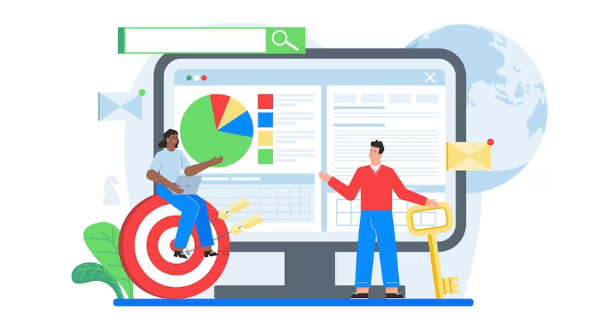
A CMS with SEO features ensures efficient management of metadata, URLs, and content, facilitating higher search engine rankings. This is critical for businesses and individuals aiming to maximize their site’s visibility and reach their target audience.
- TYPO3 SEO Features: TYPO3 provides comprehensive SEO capabilities, allowing users to optimize metadata, create search engine-friendly URLs, and manage various on-page elements. Its flexibility enables developers to implement SEO best practices, making TYPO3 suitable for enhancing a website’s search engine performance.
- WordPress SEO Features: WordPress is renowned for its SEO-friendly architecture. Plus, plugins like Yoast SEO and All in One SEO Pack further enhance its capabilities. Users can easily optimize content, meta tags, and other elements to improve search engine rankings. The user-friendly interface and SEO plugins make WordPress popular for businesses seeking strong SEO integration.
Know more: SEO Trends To Follow In 2024
eCommerce Capabilities

eCommerce features are essential for businesses looking to leverage their digital presence for sales and revenue generation. eCommerce integration in CMS can streamline product listings, payment processing, and inventory management, providing a seamless online shopping experience.
- TYPO3 eCommerce Capabilities: While TYPO3 doesn’t have built-in eCommerce features, it supports eCommerce extensions like TYPO3 Commerce. This extension integrates seamlessly with TYPO3, providing powerful eCommerce capabilities for managing product catalogs, transactions, and other essential aspects of eCommerce stores.
- WordPress eCommerce Capabilities: WordPress features an eCommerce plugin called WooCommerce. WooCommerce offers extensive features for product management, payment gateways, and order processing. With a user-friendly interface and vast WooCommerce plugins, WordPress is a versatile CMS for small to medium-sized and large businesses looking to create an online store.
Related: WooCommerce vs Shopify: Who Wins
Support and Resources
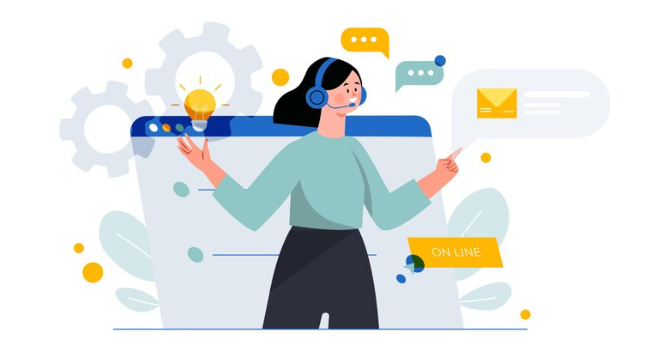
A strong support system, including documentation, forums, and responsive customer support, ensures users can efficiently navigate the CMS platform. Here’s what both TYPO3 and WordPress offers:
- TYPO3 Support and Resources: TYPO3 has extensive documentation and official guides, providing users with valuable resources for troubleshooting and learning. The TYPO3 also has a dedicated community that actively engages in discussions and problem-solving, contributing to a collaborative environment.
- WordPress Support and Resources: WordPress has an active and extensive community support, forums, and extensive online documentation. With plenty of tutorials and user-contributed content, users can find solutions to common WordPress errors and issues. Furthermore, WordPress help and professional support services are widely available, offering assistance to users seeking expert guidance.
Related: Best WordPress Support Services
Pricing
Understanding the pricing structure, whether it involves licensing fees, subscription models, or additional costs for support, helps users make well-informed decisions aligned with their budget and requirements.
- TYPO3 Pricing: TYPO3 is an open-source CMS, meaning the core software is free to use. However, users may incur costs for services like professional support, extensions, and custom development. The overall cost is based on individual needs and requirements.
- WordPress Pricing: WordPress is also open-source. Users, however, may incur expenses for hosting, premium themes, plugins, and professional WordPress services. WordPress’s flexible pricing model allows users to tailor their expenses based on their website needs.
At Seahawk, for instance, the pricing for WordPress services is as follows:
- Custom WordPress design costs $999.
- WordPress development starts at $59/hr.
Additional services such as website maintenance start at $99 (SeaCare Monthly). Whereas, the SeaCare Annual plan is priced at $999.
Learn: Cost of WordPress Website
To Sum Up
Choosing between TYPO3 and WordPress boils down to specific needs and preferences. TYPO3 excels in managing complex, enterprise-level websites with powerful customization capabilities. Meanwhile, WordPress is a popular content management system, known for its user-friendly interface and extensive plugins & themes, caters to a broad audience, making it ideal for various projects.
The decision hinges on factors like website complexity, scalability, and the desired level of customization. Both CMS options are open source, allowing for cost-effective solutions, but users should weigh their requirements against each platform’s strengths. Ultimately, informed decision-making based on features, support, and pricing will guide users toward the CMS that best suits their objectives.
TYPO3 vs WordPress FAQs
Is TYPO3 better than WordPress?
The answer depends on your specific needs. TYPO3 is powerful for complex, large-scale websites, especially in enterprise settings. WordPress, however, is suited for all kinds of projects. So, assess your scalability, customization, and ease of use requirements to determine the better fit.
Is TYPO3 any good?
Yes, TYPO3 is highly regarded for its capabilities in managing complex websites. It offers robust features, scalability, and flexibility, making it an excellent choice for businesses seeking advanced customization options.
Is it hard to learn TYPO3 compared to WordPress?
TYPO3 can be more challenging to learn compared to WordPress, primarily due to its focus on advanced features and configurations. WordPress, with its intuitive interface, is generally easier for beginners.


















