WordPress is the most popular website platform in the world. It has over 60 million websites using it, and that number grows every day. Why do people love WordPress so much? Well, it’s easy to use and very customizable! That’s why we’ve rounded up some of the best WordPress page builders on the market. They’ll allow you to create beautiful websites quickly without having to deal with code yourself.
Contents
ToggleTop WordPress Page Builders List (Free & Premium)
1. Elementor
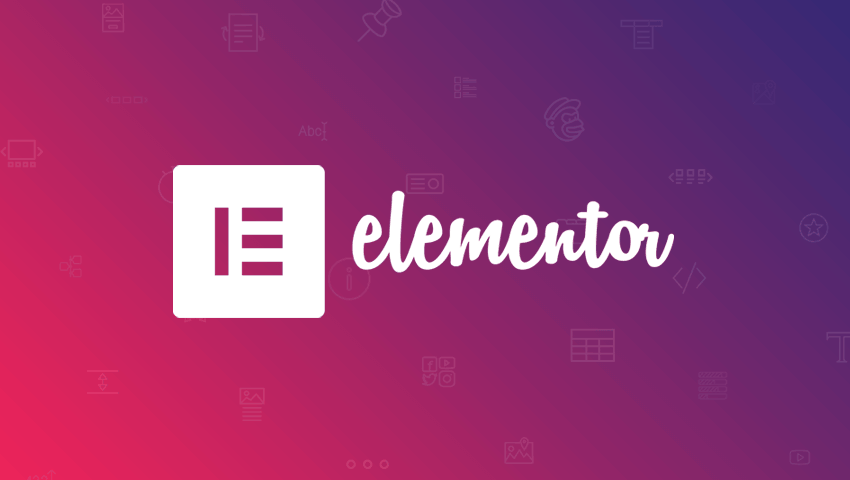
Elementor is a free and open-source drag-and-drop WordPress page builder. It’s straightforward to use, has many customizable templates, and has a drag-and-drop interface. Elementor has pre-built elements that you can use without writing code or styling. The page builder also comes with many add-ons for other plugins like WooCommerce or Gravity Forms so that you can create pages for those plugins without needing coding knowledge!
Pros
- Ease of use.
- Advanced and basic features
- Easy to customize
- Premium version is worth the price
- Integration capability
Cons
- Significant updates have caused glitches
- My Impact Page Speed
Read: Elementor Cloud Review: Should You buy it?
2. WP Bakery Page Builder
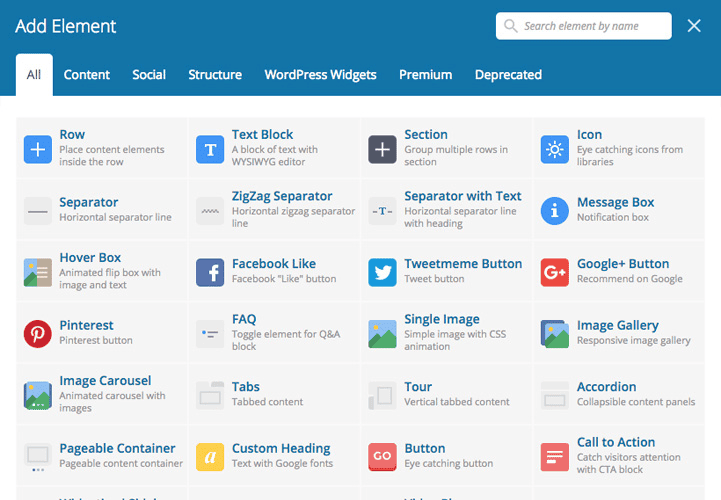
WP Bakery Page Builder is a drag-and-drop page builder plugin for WordPress. It is made by the guys at WooThemes, who make WooCommerce. It is one of the most popular page builders in the world. The WP Bakery Page Builder allows you to create landing pages quickly, sales pages, squeeze pages & more!
Pros
- You can save templates for later use
- Multilingual interface
- User role access control
- Various content blocks
- Works with most themes
- Many add-ons available for it
Cons
- It doesn’t have an automatic save function
- Once deactivated leaves shortcodes on pages
- Not easy to use and straightforward
- Can impact page speed
3. Divi Builder
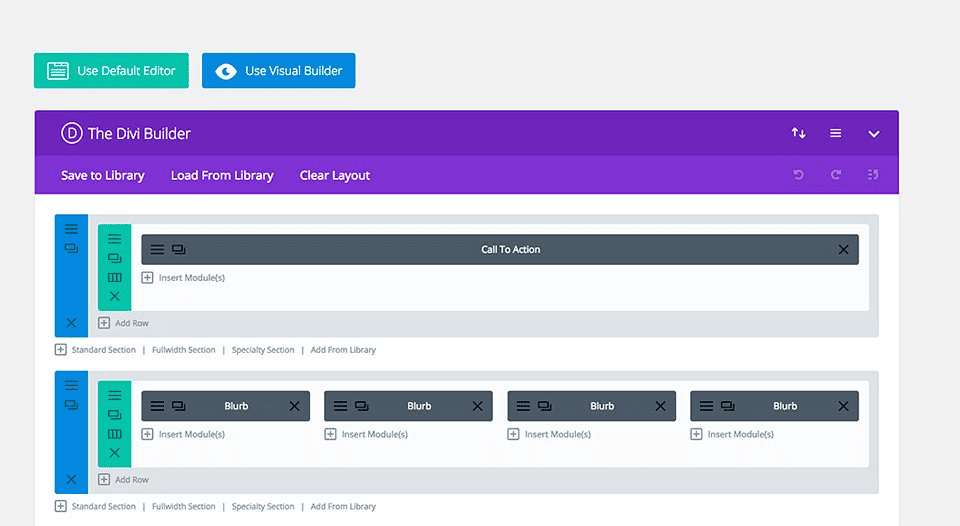
Divi is a premium WordPress theme that powers over one million websites. It’s also the most popular page builder globally, with over 50,000 active users.
Brands like Tesla and Red Bull have used the theme and plugin to build their web presence.
Divi makes it easy for you to create beautiful websites with no coding skills required. You can choose from over 1,000 professionally designed layouts or create your custom layout in minutes using Divi’s intuitive visual drag & drop builder.
Pros
- Clean and minimal interface
- Massive library of modules (inc. dynamic modules)
- Robust design and customization settings
- Fast
- Tons of high-quality templates
- Great support channels are available
Cons
- Occurrence of few bugs, particularly when creating complicated layouts
- Live chat support only for pre-sales
4. Oxygen Builder
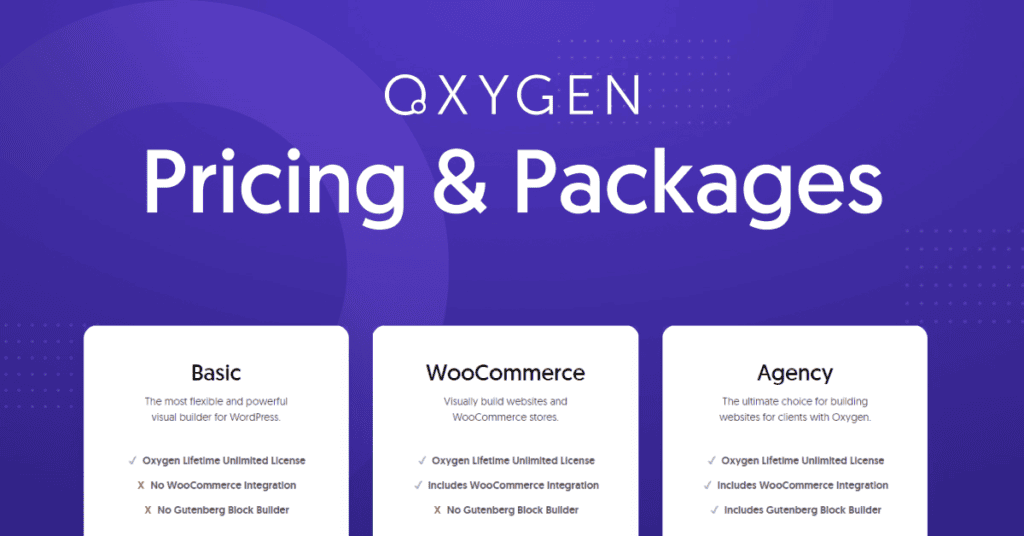
Oxygen Builder is a drag-and-drop page builder plugin that makes creating a website easy for beginners. With Oxygen Builder, you can create any website: business, portfolio, blog, or eCommerce. It also has an extensive list of pre-made templates you can use to get started quickly on any project.
Oxygen Builder is your best option if you’re new to building websites or don’t have the time to learn individual code languages like HTML and CSS. The drag-and-drop interface lets you easily create beautiful landing pages without the necessary coding knowledge!
Pros
- Extremely flexible to use
- Compelling features
- Decent modules and templates
- Stellar pricing
Cons
- The steep learning curve for non-techies
5. Beaver Builder
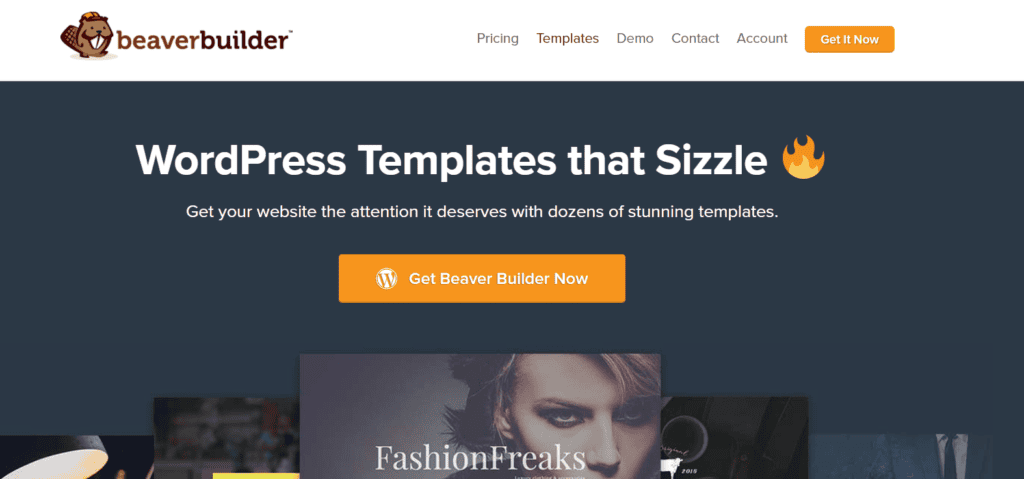
Beaver Builder is a drag-and-drop page builder that allows you to build beautiful, responsive websites without touching any code. It has a large selection of pre-built blocks, so you can be up and running in no time.
Some of this its features include:
- Integrations with other WordPress plugins
- Import/export capabilities
- Optional Coding
- Site Translation
- Lite version with limited abilities
Pros
- Intuitive user interface
- Decent library of page templates
- Several reliable support options are available
- Use on unlimited sites (even on the cheapest plan)
- Save modules and rows to reuse globally
- Ability to save templates and content sections to reuse later
- Excellent support channels are available
Cons
- Doesn’t stand out with any particular feature.
- It’s expensive
6. Brizy
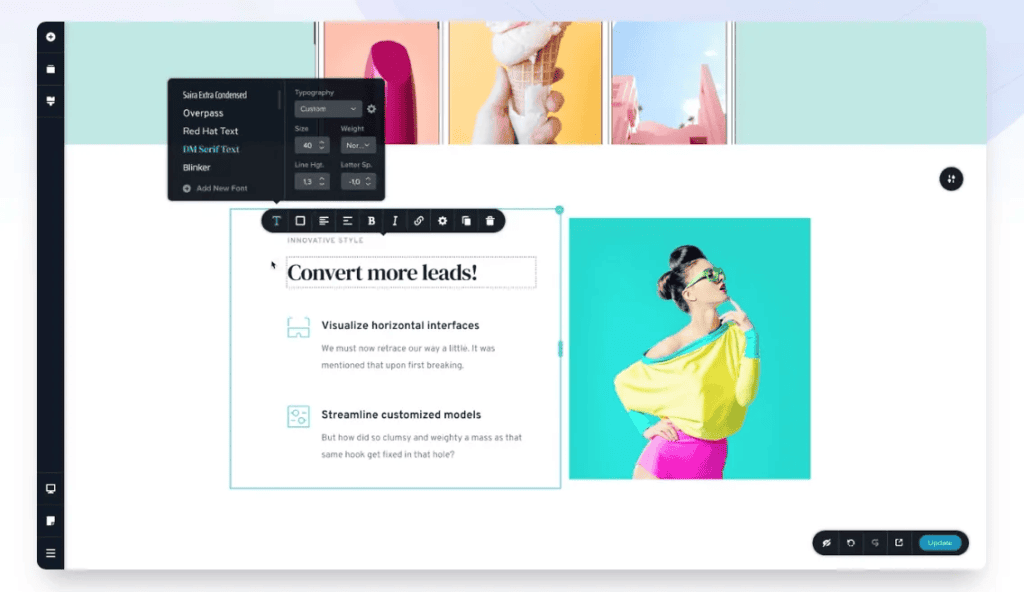
Brizy is a drag-and-drop page builder that many people like to use because it’s so easy to use. It is excellent for non-developers because you don’t need coding skills to create a website with Brizy. You can also use Brizy to build all kinds of different websites, including:
- Video Streaming Sites
- Ecommerce Stores (Shopify)
- Online Courses (Teachable)
Pros
- Great customer support
- Good visual design
- Ease of use
- Excellent block library
Cons
- Insufficient feature sets (compared to other page builders)
- PRO version is not GPL
7. Bricks Builder
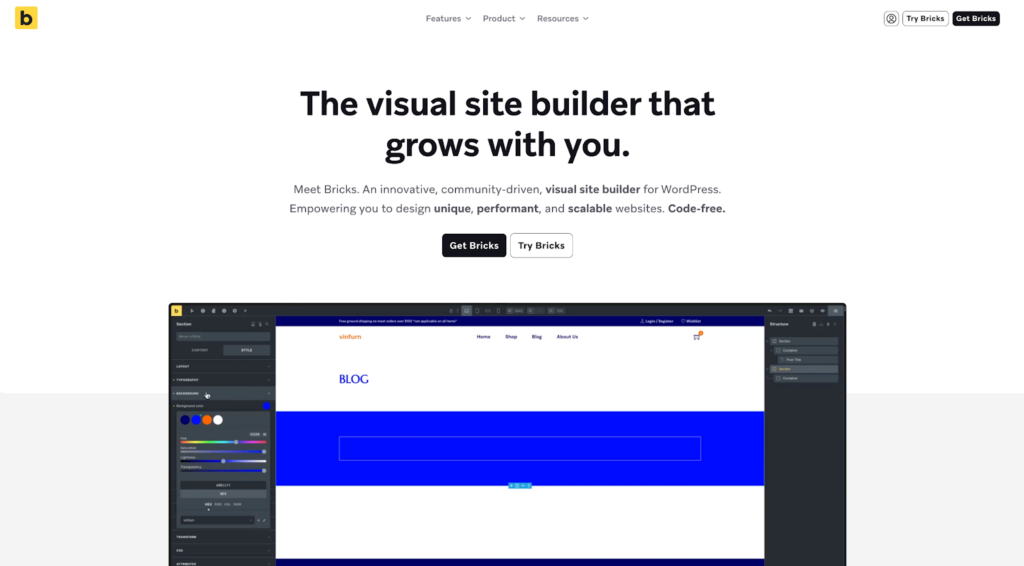
Bricks Builder is a WordPress theme built on the principles of open development, performance, customizability, and a clean interface, designed to streamline the website building process. Unlike traditional page builders, Bricks functions as a theme, eliminating the need for additional plugins and simplifying the setup process. With a public roadmap for transparent development, users can actively participate in shaping the builder’s future.
Pros:
- Complete website editing with unrivaled visual full-site editing capabilities
- Flexibility to create custom layouts with drag-and-drop functionality and nestable elements
- Extensive customization options, including flexbox & CSS grid layouts, global color palettes, and typography settings
- Built-in menu builder for creating accessible, dynamic menus with mobile-optimized features
- Transparent development process with a public roadmap and user-driven feature prioritization
Cons:
- Limited availability of pre-designed templates compared to standalone page builder plugins
- Learning curve may be steep for beginners due to the depth of customization options
- Integration with third-party plugins may require additional development or customization
- Documentation and support resources may not be as extensive as some competing page builders
Read More: Best Startup Websites & Designs in WordPress
8. SeedProd
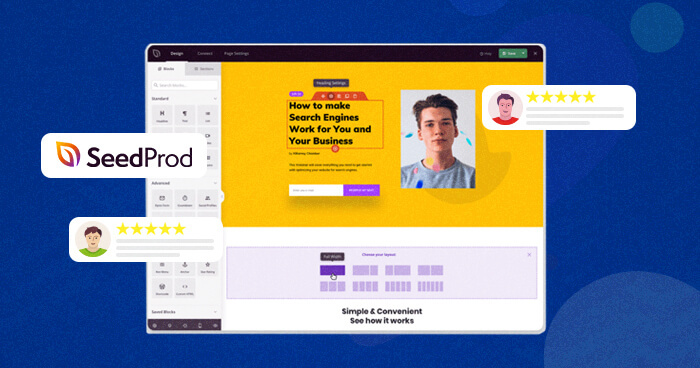
SeedProd boasts over 1,000,000 downloads. It is designed for small business owners, marketers, and web developers, it offers a user-friendly drag-and-drop interface for effortless page creation. Notable features include landing page blocks, subscriber management, and built-in pages, making it a versatile solution for website development.
Pros:
- Intuitive drag-and-drop interface simplifies page creation process
- Essential pages, such as Sales, HTML 404, Coming Soon, and Maintenance Mode, included
- Protection against spam messages and automated attacks with ReCaptcha integration
- Layout navigation for easy access to page settings and customization options
- Support for leading email marketing service providers for efficient lead collection and management
Cons:
- Pricing may be higher compared to some competing plugins
- Advanced customization options may be limited for some users
- Learning curve for beginners navigating the interface
- Some users report occasional glitches or bugs, though updates are regular and reliable
Read More: Responsive Design Beyond Mobile: Crafting Experiences for All Devices
9. Thrive Architect

Thrive Architect is a potent visual page builder for WordPress, boasting 30,000+ downloads and a stellar 4.5/5 rating. Priced at $19, it offers various features tailored for business websites. Notable highlights include pre-built conversion elements like testimonials, countdown timers, and lead generation forms seamlessly integrated with multiple email marketing tools. Thrive Architect facilitates the creation of high-converting homepages with horizontal opt-in forms, social share icons, and dynamic animations.
Pros:
- Affordable pricing at $19/month
- Tailored for business websites with conversion-focused elements
- Extensive library of pre-built templates and landing page options
- Seamless integration with email marketing tools
- Dynamic animations and customization options enhance user engagement
Cons:
- May have a learning curve for beginners
- Limited customization compared to some competitors
- Some users report occasional glitches or bugs
- Requires annual billing commitment for access to all features and support
Read Another Review: Versoly vs WordPress: Which is a Better Website Builder for You?
10. Visual Composer
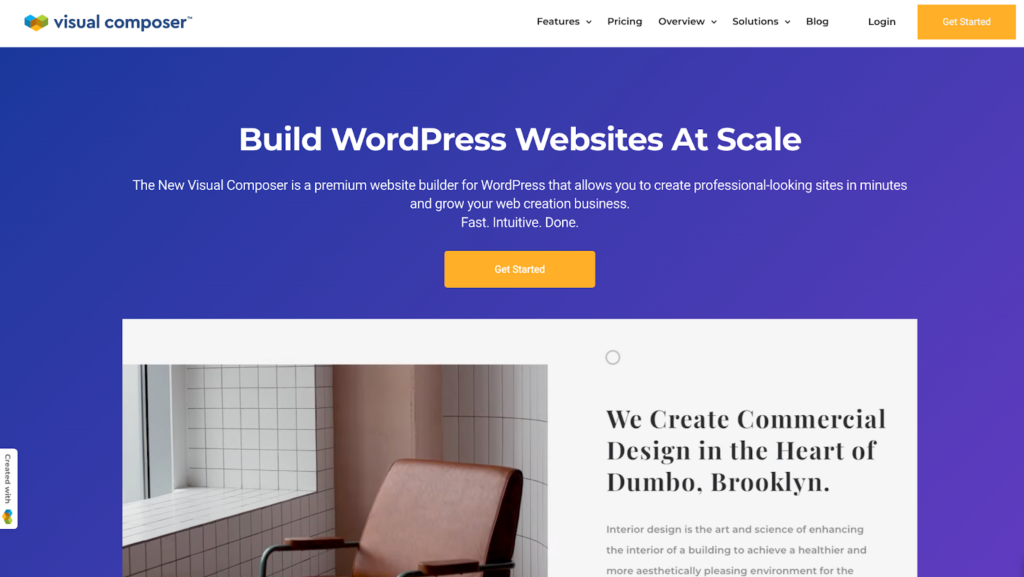
Visual Composer is a versatile WordPress page builder plugin with 80,000+ downloads and a 4/5 rating. Its free version is great for basic projects, while premium plans range from $49 to $349, offering advanced features and unlimited access to the Visual Composer Hub.
Pros:
- Free version for basic projects
- Premium plans unlock advanced features
- User-friendly drag-and-drop interface
- Customization options for headers, footers, and sidebars
- Seamless integration with popular WordPress plugins
Cons:
- Premium plans can be pricey
- Steep learning curve for beginners
- Limited functionality in the free version
- Some users report occasional glitches or bugs
AI Alert: 15 Best AI Website Builders (Free & Premium)
11. Gutenberg Block Editor
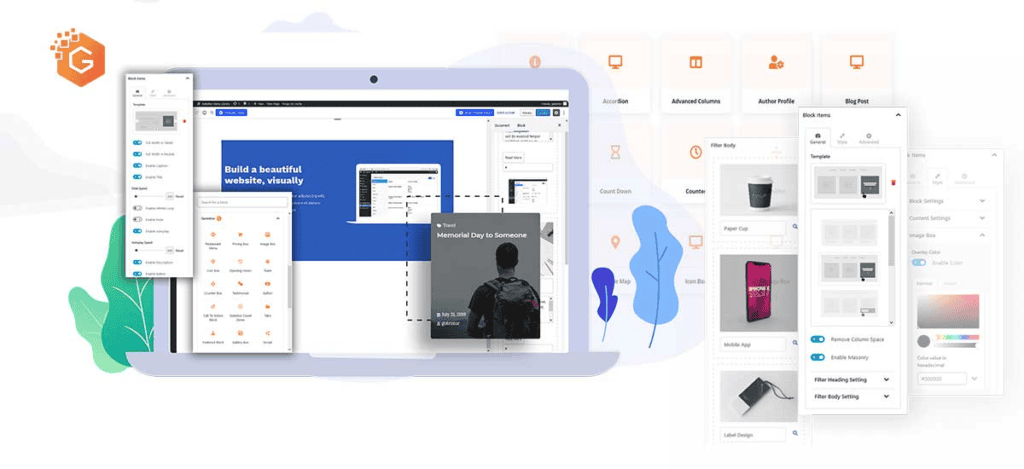
Gutenberg is a WordPress page builder plugin that was released in May 2019. It was developed to ” simplify the creation and editing of content for websites.”
Gutenberg provides users with a drag-and-drop interface for building pages, making it easy to build new pages without learning to code or write HTML. The plugin uses a visual editor, which means you can use images and other media without worrying about using the correct tags or attributes. This makes it easier for beginners to grasp how to use Gutenberg.
Pros:
- Easy to use
- A lot of options to customize
- Fully compatible with all WordPress platforms
Cons:
- It’s not as powerful as some other page builders
12. SiteOrigin Page Builder
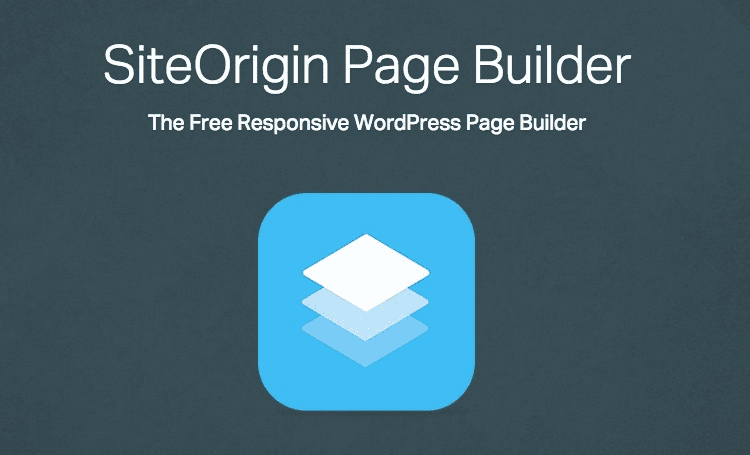
SiteOrigin Pagebuilder has long been one of the market’s most influential and easy-to-use page builders. You can create any page with it, whether you have an eCommerce site or a simple blog. It also comes with hundreds of templates, meaning you don’t need to worry about building your layout from scratch!
You can customize every element in a template and make it as unique as your brand demands. And if that’s not enough for you, thousands of third-party plugins are available for SiteOrigin Pagebuilder too!
Pros
- Cheaper in the market
- A myriad of widgets are available
- The backend interface is far less glitchy
- It’s free
Cons
- No live chat or phone support
- It doesn’t have a visual drag-and-drop feature.
13. Themify Builder

Themify Builder is a drag-and-drop page builder for WordPress that lets you easily create any layout with no coding required. It’s free and packed with features like parallax scrolling effects, fullscreen backgrounds, SEO optimization tools, multiple header options, and more. The Themify team has also created many template collections to help you speed up the process of designing your site.
Pros
- Plenty customization options
- Builder addons
- Cost-effective
- Built-in drag-and-drop builder
- Smart layout options
- Wide selection of pre-made templates
- WooCommerce integration
Cons
- Moderate learning curve
- Less templates
14. BoldGrid

BoldGrid is a WordPress page builder that helps you create beautiful pages without coding. With BoldGrid, you can drag and drop content blocks to create the layout you want and then use the built-in customization options to tweak your design to perfection.
BoldGrid is free to use, which means you can download the plugin and use it on as many sites as you like without having to pay any fees. Furthermore, BoldGrid gives you complete control over your design and can create something truly unique. Finally, it has a vast library of free plugins and themes that you can use to extend its functionality and further customize your site. This means that even if you’re not a developer, you can still add powerful features to your site without hiring someone to do it for you.
Pros:
- Free to use
- Drag and Drop editor
- Pre-built page elements
- Massive design tools
Cons:
- The learning curve can be a bit steep for those who are new to WordPress. Getting used to the interface and how everything works may take some time.
15. Spectra
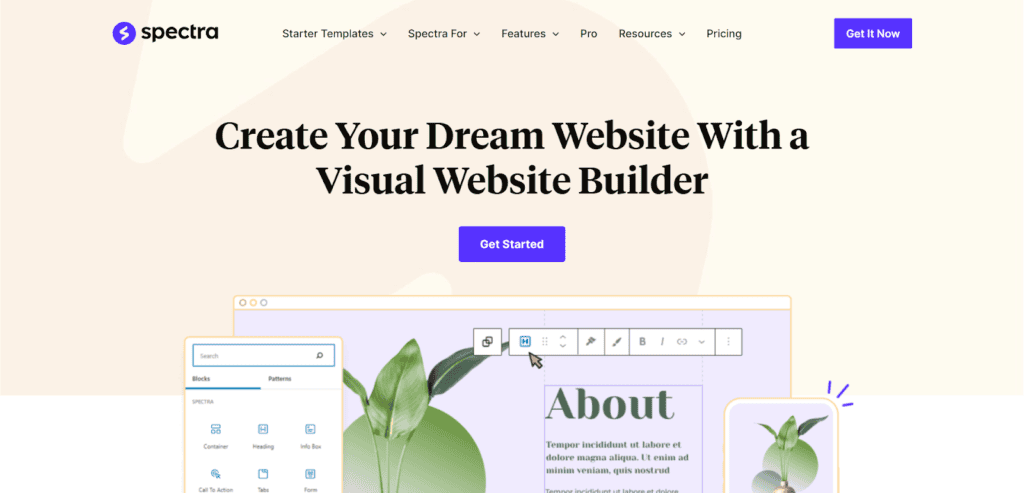
Spectra stands out as one of the best WordPress page builders for 2023, offering a complete design toolkit that goes beyond mere page building. With a highly intuitive user interface, Spectra brings a plethora of creative blocks that let you design every section of your website, including team showcases. What sets it apart is the real-time preview feature and interactive design capabilities, making it a top choice for both novices and skilled developers. Spectra also offers seamless integration with social media and a variety of other plugins, giving you the flexibility to create a truly dynamic website.
Pros
- Intuitive interface makes it accessible for users of all skill levels.
- Creative blocks for diverse website sections, enhancing functionality.
- Real-time preview and interactive features for a dynamic design experience.
- Seamless integration capabilities with various plugins and social media platforms.
- Comprehensive free and Pro versions available, with the latter providing enhanced features.
Cons
- Advanced customization may present a learning curve for some users.
16. MotoPress
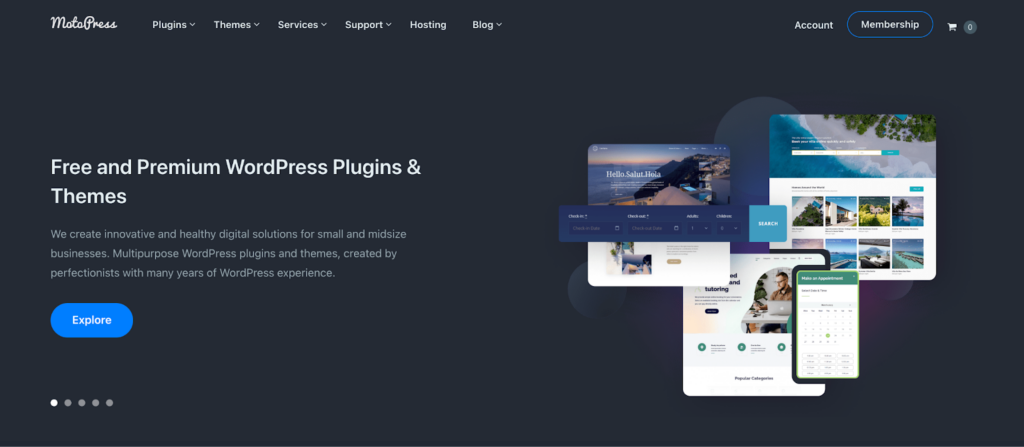
MotoPress, with over 30,000 downloads and a commendable 4.5/5 rating, offers a streamlined WordPress experience. Notable features include Google Web Fonts, extendable capabilities, and a variety of predefined layouts. Prices range from $39 to $179 per year.
Pros:
- Intuitive front-end editor simplifies WordPress website management.
- Effortlessly create and structure pages and posts with the visual page builder.
- Drag-and-drop functionality and pre-defined designs expedite page layout creation.
- A User-friendly toolkit enables the customization of colors, borders, and backgrounds without coding.
- Premium add-ons enhance website functionality, including image hotspots and custom countdowns.
Cons:
- More advanced customization options compared to some competitors.
- Premium pricing may not be as competitive as other alternatives.
- Some users report occasional glitches or bugs.
- Steep learning curve may be present for beginners navigating the interface.
Read a Review: Elementor Vs Beaver Builder: Which Is The Best Page Builder?
17. Breakdance
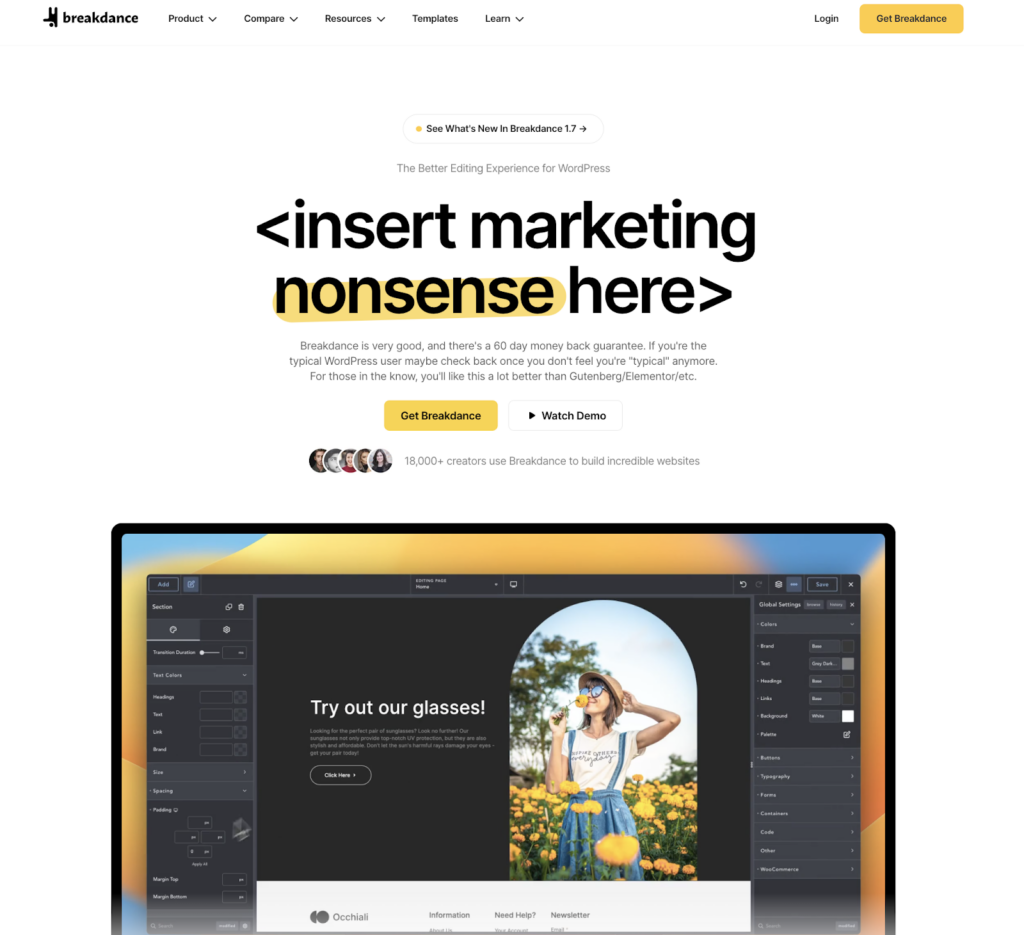
Breakdance is a cutting-edge WordPress page builder plugin that empowers users to create and customize eye-catching websites using its visual drag-and-drop interface. As one of the top WordPress page builders, Breakdance distinguishes itself with its innovative features and remarkable performance. It caters to both beginners and professionals, providing flexibility and simplicity in the design process.
Pros:
- Effortlessly create mega menus and sticky headers without additional plugins or code
- Superior loop/query builder for accessing and incorporating any data from the WordPress database
- Seamless integration with WooCommerce for building complete eCommerce pages
- Built on a faster codebase for rapid website loading and top-notch performance
- Global settings for maintaining brand consistency and a vast library of pre-built templates for various styles and niches
Cons:
- Some users may find the interface slightly less polished compared to other page builders
- Learning curve may be present for beginners navigating the advanced customization options
- Limited documentation or tutorials compared to some competitors
- Occasional compatibility issues reported with certain WordPress themes or plugins
Learn More: PSD To WordPress Conversion Using A Base Theme And A Page Builder
18. Live Composer

Live Composer is a free, open-source WordPress page builder that offers a frontend drag-and-drop interface, eliminating the need for coding knowledge. With over 40 content modules and responsive design capabilities, Live Composer streamlines website development for users of all skill levels.
Pros:
- Free, open-source page builder, accessible by simply providing your email address and name
- Frontend drag-and-drop interface for intuitive website customization
- Offers specific WooCommerce integration for comprehensive customization of product and cart pages (available for $69)
- Premium extensions available for purchase, including Google Maps, video embedding, gallery images, and animations
- Suitable for users of all skill levels, providing basic yet intuitive website-building functionality
Cons:
- Limited module selection in the free version may necessitate purchasing premium extensions for additional features
- Some users may find the interface less polished compared to other page builders
- Pricing for WooCommerce integration and premium extensions may not be as competitive as other alternatives
- Documentation or tutorials may be limited compared to some competitors
Learn More: Top 15+ Best WordPress Web Design Agencies
19. Droip

Droip is a comprehensive no-code website builder for WordPress, offering granular control over every element of your web pages. Unlike traditional page builders, Droip empowers users to create complex layouts with ease, utilizing Grid and Flex elements for dynamic design. By focusing on website performance and eliminating the need for multiple plugins, Droip streamlines the website-building process.
Pros:
- Granular control over each element on a comprehensive no-code website builder
- Dynamic layouts and elements managed efficiently with Droip’s Symbols feature
- Rich media manager supporting all major media formats, including a built-in SVG editor and image library
- Utilization of Grid and Flex for organized content distribution in rows and columns
- Advanced form-building capabilities with options like submission limits and form data management, all without additional plugins
Cons:
- Learning curve may be steep for beginners due to the extensive feature set
- Interface may appear overwhelming to users accustomed to simpler page builders
- Limited documentation or tutorials available compared to some competitors
- Pricing may be higher compared to other WordPress page builders offering similar functionalities
AI Insights: AI Website Templates You Need To Know About
20. Zion

Zion Builder is a WordPress page builder plugin that provides a user-friendly and powerful solution for building and customizing websites without the need for coding knowledge. With 300+ pre-designed blocks & templates, users can easily create highly functional websites tailored to their or their clients’ needs. Zion Builder includes builders for themes, WooCommerce, blog archives, and blog posts, offering a comprehensive and user-friendly experience. Pricing starts at $39/year for a single website.
Pros:
- User-friendly interface making website building accessible to all skill levels
- Extensive library of 300+ pre-designed blocks & templates for quick and easy website creation
- Builders for themes, WooCommerce, blog archives, and blog posts offer comprehensive functionality
- Powerful customization options without requiring any coding knowledge
- Affordable pricing starts at $39/year for a single website
Cons:
- Limited advanced customization options compared to some other page builders
- Pre-designed blocks & templates may not fully meet every user’s specific design needs
- Integration with third-party plugins may require additional development or customization
- Documentation and support resources may be limited compared to some competing page builders
Conclusion
You should use one of these to create unique websites for your clients or even for yourself. They’re all free, easy to use, powerful and great for beginners. They also have advanced features that will keep the most experienced developers happy.
We hope this article has given you insight into the best drag-and-drop WordPress page builders of 2023. If you were wondering which one to use for your next project, hopefully, it helped make that decision a little easier.
You might be interested in reading these posts:















