WordPress Support
Our top partners
Why do You Need WordPress Emergency Support?
Whether it’s WordPress or any other website platform, technical issues or emergencies can knock on your door unexpectedly. So, to remove the fear of this uncertainty, having WordPress emergency support at hand is essential as it can help you deal with any issues promptly. Still not convinced? Here’s why you need WordPress support for your website:
Save Time
Emergency WordPress Support = fast response times. So, it can be a lifesaver when a crisis arises with your website. It offers a quick solution to your problem, saving valuable time and reducing the risk of further problems.
Easy Management
Emergency WordPress Support is excellent for those who need help managing their website. With its seamless WordPress maintenance plans, hacked site repair, and bug fixes, the WordPress support team can help you resolve your website issues quickly and efficiently.
Improved Performance
With fast response times, Emergency WordPress Support ensures that any issues you experience are addressed promptly and effectively, resulting in improved website performance and increased success.
24/7 Website Monitoring
With emergency support plans, your website is monitored around the clock for any critical errors. In case of any major issue, the support team is notified, and they respond immediately.
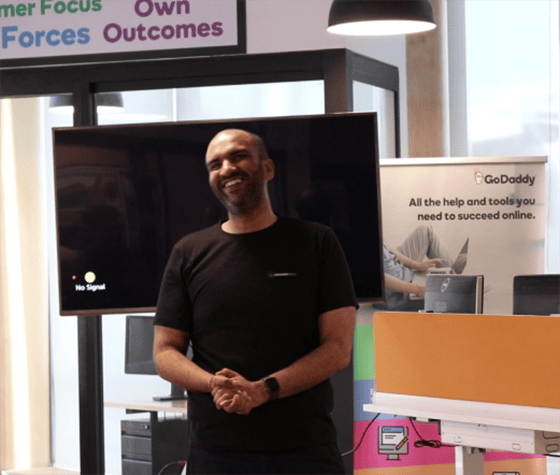
WordPress Support Services
Backups & Restore
We provide 24/7 support for backing up and restoring your WordPress website. Our team is committed to helping you keep your website running smoothly.
Performance Improvement
We offer WP tech support to help you maximize your site's performance, which can help you achieve tremendous success online.
Features Development
Through our support plans, our WordPress developers ensure your website is optimally designed for a user-friendly experience. We can also develop new features & extensions for your site.
Expert Advice
Our WordPress help specialists provide top-notch advice to help you resolve any WordPress-related issues. In short, we take care of all website emergencies.
Security & Monitoring
We provide comprehensive security and website monitoring services to ensure that any issues are quickly identified and resolved.
White-label Support
We provide white-label emergency support services for WordPress websites, ensuring that our clients have timely access to quality assistance at all times.
Why Choose Seahawk?
We understand how important it is to have a user-friendly and reliable website, which is why our expert team of WordPress developers is available to provide continuous support. Be it a single website or unlimited websites, we offer emergency support to all, ensuring your website is always in tip-top shape.
Our website maintenance & support plans offer comprehensive coverage, including broken functionality checks, speed optimization, malware removal, backup services, plugin updates, and uptime monitoring.
Expert Solutions for WordPress Site
Our experts are dedicated to providing the highest quality solutions at fast response times for your website. We closely monitor all aspects of your website, ensuring that all current and potential issues are identified and resolved quickly.


24/7 Support for WordPress Website
Our WordPress help team is dedicated to providing 24/7 support for WordPress websites. We are here to assist you with any queries or emergencies that may arise and will provide a prompt resolution.
Cost-Effective
Our emergency support plans pricing is straightforward, providing you with peace of mind for any WordPress emergency. We offer a competitive price along with top-notch WordPress maintenance services, so you can rest assured that your website is in good hands.

WordPress Support Catalog
Hire a WordPress developer to create a website for you or troubleshoot common problems you run into. Checkout out our WordPress support catalog.
WordPress Support Categories
How to Troubleshoot the WordPress Connection Timed Out Error?
Are you searching for a solution to the WordPress connection timed out error? WordPress is a powerful platform for creating websites, but like any technology, it’s not immune to errors. One common issue users encounter is the “Connection Timed Out” error. This error typically occurs when the server is unable to respond within a specific […]
How to Fix Slow WordPress Backend?
Do you have a slow WordPress backend? Is it causing you frustration and affecting your productivity? Well, you’re not alone. Many website owners face the slow WordPress admin dashboard dilemma, but don’t worry; we’ve got you covered. In this comprehensive guide, we’ll explore the causes of a slow WordPress backend, analyze your site’s performance, and […]
Why is Your WordPress Slow: Reasons and Solutions
Are you facing issues while using your WordPress dashboard? Does it make your WordPress slow? A slow WordPress website can cause frustration for site owners and hinders overall site performance. Slow WordPress Backend can also affect your website conversions. While many underlying issues can cause a slow WordPress backend, there are several ways to find […]
15+ Common WordPress Errors and How to Fix Them
Imagine working tirelessly on your WordPress site only to encounter an unexpected error that disrupts its functionality. Don’t let such setbacks derail your progress. In this guide, we’ll look at the common WordPress errors and provide actionable solutions so you can keep your site running smoothly and maintain user satisfaction. WordPress White Screen of Death […]
Fix WordPress Contact Form Issues
A great approach to interacting with the users and visitors of your website is through your contact form. This implies that the record must always be accurate. As a result, when your WordPress contact form isn’t functioning correctly, it can be annoying and bad for business. This article will examine how to resolve broken WordPress […]
Troubleshooting Common WordPress Errors
Nothing is more imperfect than an unexpected error that shows up on your website. Although CMS platforms such as WordPress (WP) have robust security features built-in, flaws may occasionally appear. These problems can be a real pain to deal with, especially if you don’t know how to correct them. Although these problems appear to be […]
Troubleshooting a Hacked WordPress Website
Have you ever been hacked or compromised on your WordPress website? In most cases, it is not a targeted attack but rather a script kiddie or automated hack attempt. You don’t need to panic and take down your website to fix the problem. In this article, we will tell you everything you need to take […]
How to Install and Configure New Plugins in WordPress?
One of the numerous methods to give any WordPress website additional features is plugins. However, there are other ways to install a plugin in WordPress, and we’ll walk you through each. With this information, you’ll be able to execute on-page SEO without needing any technical expertise, scan for spyware with only the click of a […]
Troubleshooting PHP Errors in WordPress: Step-By-Step
Have you ever encountered an unexpected error while working on a WordPress website? If yes, you are not alone. PHP errors are common, and it is essential to know how to troubleshoot them to find the right solution quickly. This article will discuss how to identify and troubleshoot PHP errors in WordPress through a step-by-step […]
Unable to Access the WP Admin Area? Here’s How to Fix it?
If you need help navigating the admin area. There are a few reasons this can happen, but don’t worry – in this article, we will explain how to fix it & access it back in no time! What is the Problem? The problem you’re experiencing is likely due to one of four possible issues: We’ll […]
Fixing WordPress Error: You’re Unable to Upload Images!
It can be frustrating when you’re trying to add a photo or a video to your WordPress blog, but the media uploader doesn’t work. You click “Add Media,” but the drop-down menu doesn’t appear. You may have encountered this WordPress error: You’re unable to upload images. We’ve got some tips for you on what to […]
Troubleshoot and Fix 404 Error, Broken links, or Redirect Issues
s are one of the most common reasons visitors abandon a website. Because of 404 pages, a website owner might lose a lot of traffic and potential backlinks in addition to losing business. 404 errors can be caused by a variety of issues, including: What Does a 404 Error Mean? The 404 error is a […]
Fix WordPress Critical Errors
An unsettling notice that reads “There has been a serious problem on your website” is shown to website owners who use WordPress. It prevents people from accessing the website, and in certain instances, it also contains access to the administrative control panel. Thankfully, implementing a solution to this problem won’t require much effort. This article […]
Troubleshoot and Fix a WordPress 500 Internal Server Error
When your WordPress site displays the 500 Internal Server Error message, it may be a problem with how your server is configured. WordPress is one of the most popular platforms for website creation and management. The 500 Internal Server Error can happen when working with WordPress in a browser or on the WordPress Administration panel. […]
WordPress User Management Help
The management of website visitors is the most challenging task for web admins. Users of your website or e-commerce platform can damage your site and compromise strict security measures if they are not adequately handled. While managing WordPress users is crucial, you also need to be able to manage your business. The majority of your […]
How to Troubleshooting PHP Errors in WordPress?
If you’ve ever seen the error message “Error Establishing a Database Connection” when trying to access your WordPress site, don’t panic. This is a relatively common error that can be fixed quite easily. This article will show how to fix the error in establishing a database connection in WordPress. First, let’s examine what this error […]
Simple Pricing
Simple, transparent WordPress help and support plans that grows with you. Join over 1,000+ brands using Seahawk for WordPress Support Services!
WP Development Support Hours
-
Sign up from our self-service marketplace for WP Dev hrs service and have your issues resolved asap!
Looking for Reliable & Fast WordPress Help & Support?
Seahawk is the go-to provider for 24/7 emergency WordPress support. Our experienced WP tech support team is on hand to provide immediate assistance in an emergency.
Support
FAQs
Everything you need to know about our WordPress support plans. Can’t find the answer you’re looking for? Please chat with our friendly team.
An emergency WordPress service is designed to provide immediate assistance for WordPress users experiencing technical issues with their website. The service offers specialized and experienced support from a team of professionals to help users resolve any security issues or quickly fix significant problems, such as server crashes, hacking attacks, and plugin conflicts.
A 24/7 WordPress Support Service ensures you have a team of experienced professionals available to provide quick and accurate solutions to any website-related emergencies. This helps ensure a smooth experience for website visitors and customers. It also helps prevent downtime or security breaches, protecting your website from potential loss or damage.
Seahawk is a trusted name in the WordPress community and offers the best solutions for its clients. With our 24/7 WordPress help and support services, we aim to deliver constant monitoring and emergency support for your urgent queries.
WordPress support plans typically includes regular monitoring, weekly WordPress updates, security measures, bug fixes, plugins and theme updates, WordPress core updates, emergency assistance, and other services as needed. With an emergency support plan, you can ensure your website is kept up-to-date and secured.
The cost of emergency support for WordPress depends on the issue’s complexity and the urgency level. WordPress emergency support can range from $60 to $500 on average. It is important to note that the cost may vary depending on the issue’s nature and the website’s complexity.
















