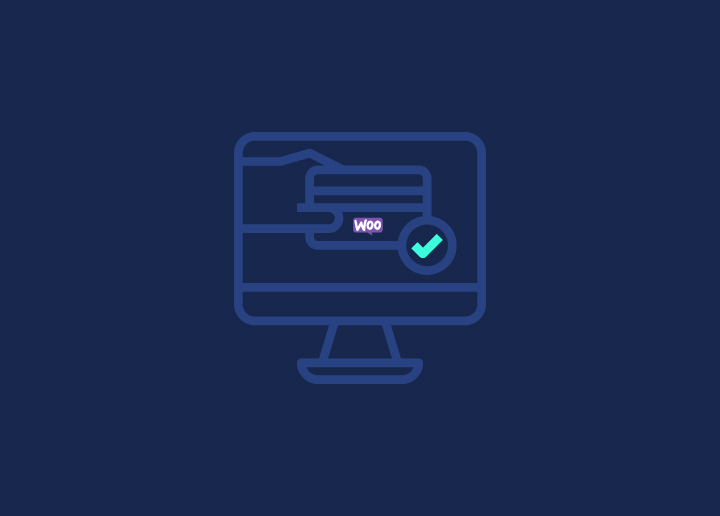A great approach to interacting with the users and visitors of your website is through your contact form. This implies that the record must always be accurate. As a result, when your WordPress contact form isn’t functioning correctly, it can be annoying and bad for business. This article will examine how to resolve broken WordPress contact forms. Also, we’ll demonstrate one of the top WordPress contact form plugins available, which will assist you in avoiding some of the issues that frequently arise with contact forms in the first place.
Why are contact forms necessary?
A contact form is a great tool to get information from your visitors, as is the case with practically any form on your website. You can interact directly from both sides as well. A contact form can provide customer input to help you better your goods and services. Your customer base and sales can grow if you adapt your offers in light of this user input. A contact form is one of the best ways to assist your consumer base. They can assist in debugging problems with your goods and services, and the customer assistance you offer will probably be via email. One of the simplest ways to communicate with your customers is in this way.
How to test your contact form?
You won’t want to fix a problem until there is one. Instead, you should test your WordPress contact form before publishing it. Before launching the form, you can perform a few tests to achieve this. The first step is to check that the form can be seen and appears as expected. On the front end of your website, check how the form appears on desktop, mobile, and tablet computers. There are options for viewing the form with and without logic. This is an excellent chance to test your buttons, different fields, logic, and more. Make sure a user can receive notifications once you’ve nailed down how your WordPress contact form appears. You will now have all of the essential features set up and operating. As a result, you can take a more hands-off approach and allow your form to take care of the work while you focus on your business.
How to avoid common issues?
The most important part of your WordPress website is your contact form. Your contact form must function effectively immediately to connect you with both present and potential consumers. A good contact form may help your reputation and revenue. With Seahawk, you can test your form before it goes live by using its live preview. Also, you have a secure method for configuring email alerts and a central area to view all of your form submissions. The form builder plugin is the best approach to constructing intelligent, conversational forms regardless of the application.