WordPress is not just a platform but a canvas offering endless possibilities. From bloggers to business magnates, countless individuals rely on it to share their voices, showcase their products, or tell their stories. But what truly sets WordPress apart from the rest isn’t just its user-friendly interface or vast community. It’s the powerful arsenal of plugins at your fingertips, ready to transform a simple site into a digital masterpiece. Think of plugins as the brushes and colors that bring life to a blank canvas. And the best part? Many of these exceptional tools are available for free! These plugins can elevate a website’s functionality and design for newcomers and veterans without breaking the bank. Let’s delve deeper into some of the best free WordPress plugins that promise to give your website the edge it deserves.
Contents
ToggleThings to Consider Before Choosing A WordPress Plugin
Choosing the right WordPress plugin is essential for your website’s functionality, performance, and security. Here are some critical factors to consider before installing a WordPress plugin:
- Purpose & Functionality: Clearly define what you need the plugin to achieve. Does it align with your website’s goals and offer the specific features you need?
- Reviews & Ratings: Check user reviews and ratings on the WordPress plugin repository. Positive feedback from other users can indicate a plugin’s quality and reliability.
- Active Installations: More active installations suggest the plugin is widespread and trusted within the community.
- Compatibility: Ensure the plugin is compatible with your version of WordPress. Many plugins regularly update to be compatible with the latest WordPress releases.
- Developer Reputation: Look into the developer’s track record. A reputable developer will often produce more reliable and secure plugins.
- Support & Updates: Check if the plugin is regularly updated. Plugins that last updated a long time ago might pose security risks. Also, see if the developer provides timely support through forums or other channels.
- Performance Impact: Some plugins can slow down your website. Consider testing the plugin on a staging site first to ensure it doesn’t negatively impact performance.
- Security: Look for any mentions of security issues associated with the plugin. A plugin with vulnerabilities can be an easy entry point for hackers.
- Premium Features: Some plugins offer a freemium model. Understand the difference between free and premium features to determine if you need to invest later.
- Integration: Ensure the plugin integrates well with other tools and plugins you use or plan to use.
Remember, while plugins can add much functionality to your website, using only the ones you need is often recommended. Overloading your site with too many plugins can lead to performance and security issues. Always prioritize quality over quantity.
7 Must-Have Free WordPress Plugins
Below are the top free WordPress plugins that you can use to keep things simple and manage essential operations.
Visualizer: The Ultimate Data Visualization Tool for WordPress
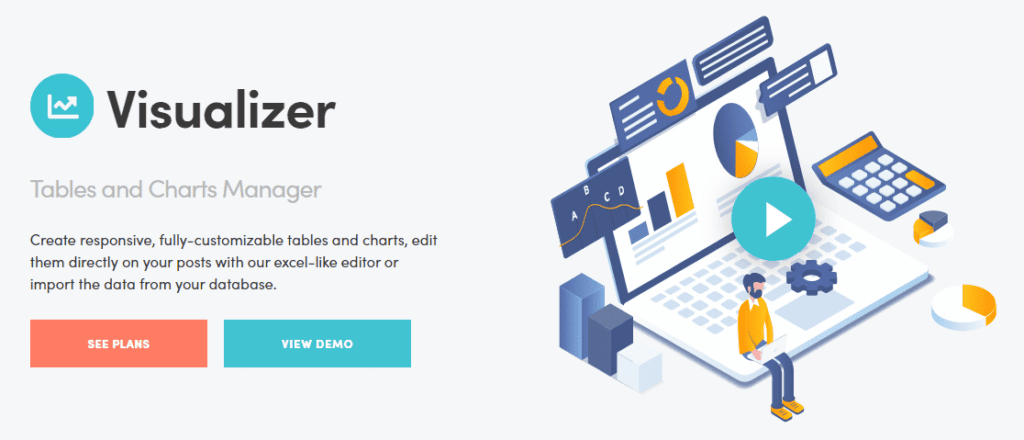
In today’s digital landscape, presenting data efficiently is paramount. Visualizer emerges as a standout, allowing users to craft stunning charts and interactive tables seamlessly for their WordPress sites. Whether a novice or a seasoned pro, Visualizer makes data representation a cinch, turning raw numbers into engaging visuals.
Features:
- Ease of Integration: Embed charts directly into WordPress posts; no coding required.
- Variety of Charts: Options like pie, line, and bar charts are available in the free version.
- Data Import: Quick and straightforward data import from CSV files.
- Dynamic Data Synchronization: Synchronize and update charts using CSVs, Google Sheets, or WordPress databases.
- Enhanced Embedding: Utilize Visualizer’s dedicated WordPress block for smooth chart insertion.
Pricing:
Visualizer can be used for free, offering robust features. The Pro version is available for those seeking advanced functionalities at a competitive starting price of $99/year.
WooCommerce: Transform Your WordPress Site Into a Digital Marketplace

When building an online store on WordPress, the go-to solution for many is WooCommerce. It’s not just a plugin; it’s an entire ecosystem that offers a comprehensive set of tools to set up, manage, and scale an online store. With WooCommerce, you aren’t just listing items; you’re creating a full-fledged shopping experience tailored to your needs and customers’ expectations.
Features:
- Flexibility in Listings: Add products with multiple variations to cater to a diverse clientele.
- Tailored Shipping Options: From free shipping to flat-rate or local pickup, choose what suits your business best.
- Multiple Payment Integrations: Seamlessly integrate with popular payment gateways like Stripe and PayPal.
- Dynamic Extensions: Enhance your store’s functionalities with free and premium extensions. From showcasing Trustpilot reviews to offering coupons, the possibilities are vast.
- User-Centric Design: Ensure a smooth shopping experience for your customers, from browsing to checkout.
Pricing:
WooCommerce Core is free, making it a budget-friendly option for budding entrepreneurs. For those looking to elevate their store, premium extensions are available at varying prices, offering advanced features to boost sales and enhance user experience.
Related: Basic Principles Of Website Design That Drives Sales
W3 Total Cache: Supercharge Your WordPress Site Speed
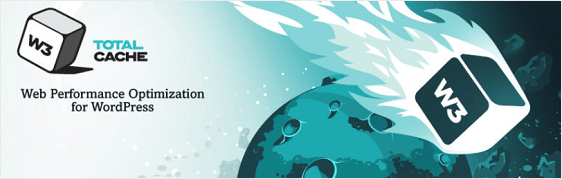
In the bustling world of the internet, every second counts. A slight delay in site loading can drive away potential visitors, making site speed paramount. Enter W3 Total Cache, a powerful plugin that enhances your WordPress site’s performance. By leveraging caching and CDNs, this plugin ensures visitors get the best experience with swift page loads, no matter where they are. Plus, with search engines prioritizing speed, a faster site can mean a better ranking!
Features:
- Boost Site Performance: Employ caching mechanisms to reduce site load times drastically.
- Optimized Content Delivery: Incorporate Content Delivery Networks (CDNs) for a faster global reach.
- Image Compression: Ensure speedier page loads by compressing image files without compromising quality.
- Bandwidth Conservation: Minimize your site’s bandwidth usage with compressed HTML, JavaScript, CSS, and feeds.
Pricing:
W3 Total Cache offers all its free speed-boosting features at an unbeatable price.
Smush: Streamline Your WordPress Imagery Without the Hassle
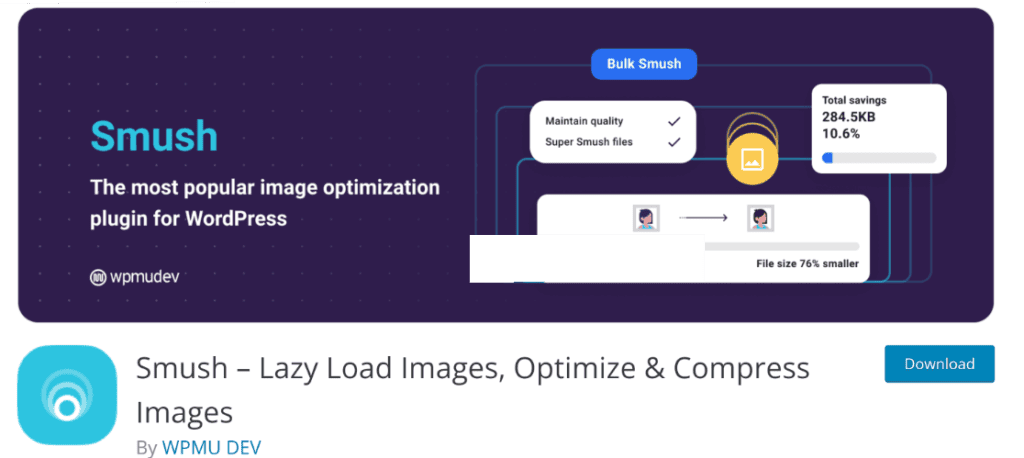
Images play a vital role in making a website engaging and visually appealing. However, they can also be the primary culprits behind slow loading times. To ensure your site images stay consistent with the same performance, enter Smush – the leading WordPress plugin for image optimization. With Smush, you can rest easy knowing that every image you upload is automatically adjusted for optimal speed without compromising quality.
Features:
- Hands-Free Optimization: Automatically resizes, compresses, and optimizes every image upon upload.
- Preserve Image Integrity: Optimize images without the fear of quality degradation.
- Offload the Heavy Lifting: Smush’s servers perform optimization tasks, ensuring your site’s resources aren’t strained.
Pricing:
A blend of efficiency and affordability, Smush offers its top-notch image optimization features entirely for free. It’s a boon for elevating their site’s speed without pinching pennies.
All in One SEO (AIOSEO): A Comprehensive Solution for WordPress SEO Needs
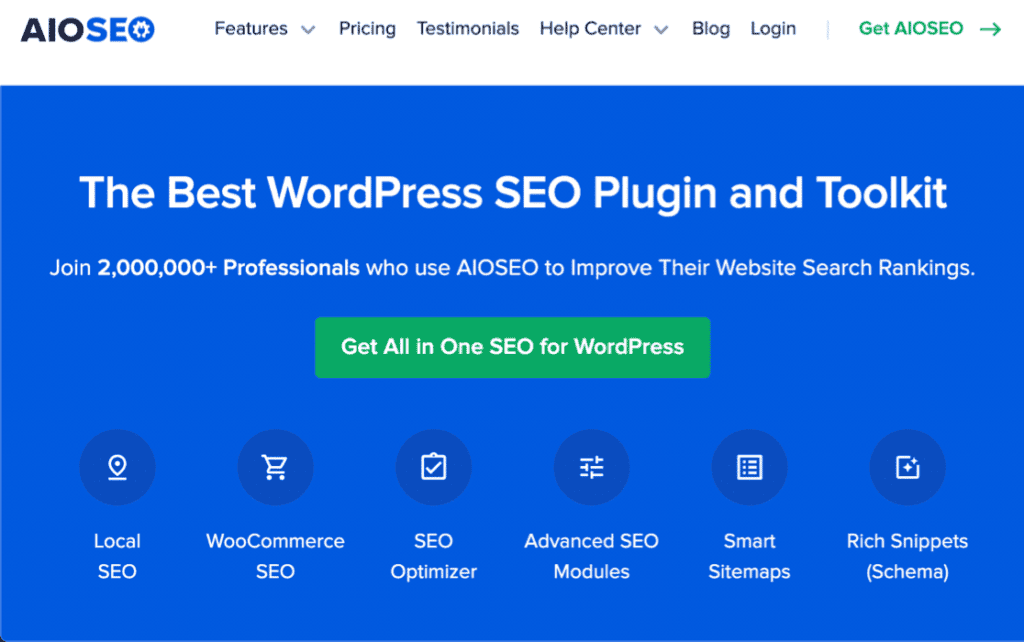
In the vast world of SEO, where details matter and staying updated is crucial, All in One SEO (AIOSEO) emerges as a powerhouse. Designed for both novices and seasoned pros, AIOSEO offers an extensive suite of tools that cater to every SEO need. With a user base surpassing 2 million, it’s carved a niche as an outstanding alternative to popular plugins like Yoast SEO and Jetpack, presenting a bevy of unique features.
Features:
- Automatic Meta Optimization: Streamline meta tag generation and fine-tune meta titles and descriptions with real-time previews.
- Readability Analysis: Gain actionable insights on content structure, heading lengths, and overall readability with the integrated flesh readability score.
- Powerful Pro Features: From the Link Assistant that provides in-depth internal linking stats to seamless integration with ChatGPT for crafting captivating headlines – the Pro version is a treasure trove.
- Semrush Integration: Identify and rank effortlessly for multiple keyphrases with the built-in Semrush feature.
- eCommerce Excellence: Enhance WooCommerce product listings and category pages with full-on SEO capabilities.
- Schema Markup: Employ schema.org markup to optimize diverse post types, facilitating better content comprehension for search engines.
- Dynamic XML Sitemaps: Generate, customize, and auto-update sitemaps. Plus, AIOSEO keeps Google and Bing in the loop about any changes you make.
Pricing:
Experience the core functionalities of AIOSEO for free. Those looking to tap into advanced features can upgrade with packages starting at $49.60/year. For anyone serious about boosting organic growth and enhancing site visibility, AIOSEO is an investment worth making.
Learn: Best WordPress SEO Plugins For 2023
HubSpot: The Premier Free CRM for WordPress Users
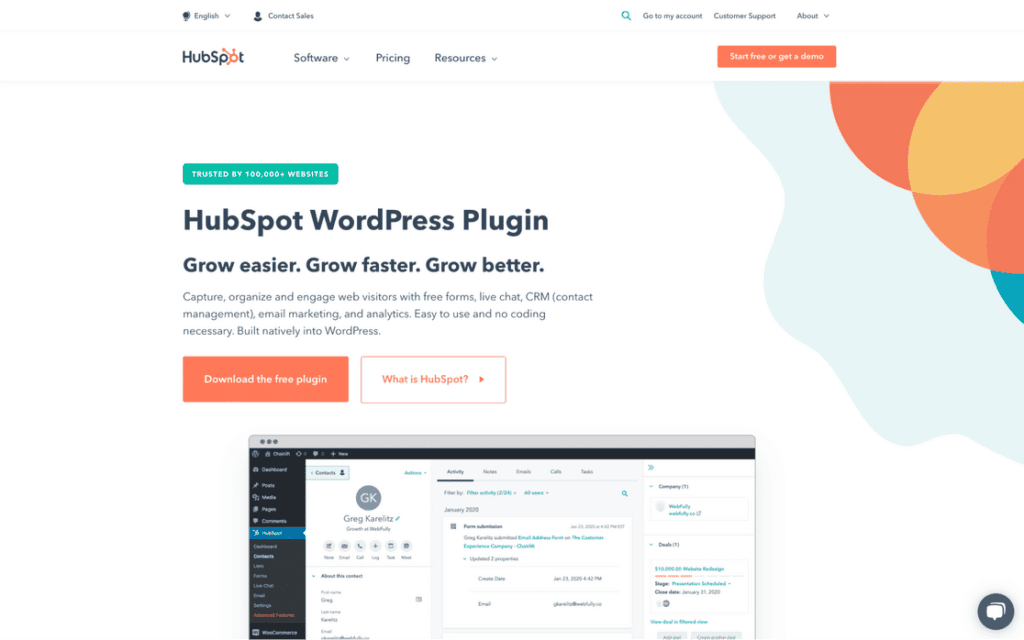
In customer relationship management (CRM), HubSpot stands out as an industry leader, particularly for WordPress users. With its comprehensive suite of features, HubSpot transforms how businesses interact with, understand, and manage their clientele. Its intuitive design ensures every touchpoint, from initial contact to sale conversion, is meticulously tracked and analyzed, offering insights that can pivot a business strategy for success.
Features:
- User-Friendly Design: Seamlessly integrate CRM, live chat, forms, and other marketing tools onto your website without diving into code.
- Unified Dashboard: Track form submissions, live chat interactions, and page views for each contact in one centralized hub, ensuring you never miss a beat.
- Extensive Integrations: With a whopping 850+ tool integrations, including numerous WordPress plugins, HubSpot ensures your workflow remains streamlined and interconnected.
Pricing:
HubSpot offers a generous freemium model. The core CRM, forms, live chat, email marketing, and analytics are free for up to 5 users. As your needs grow, explore the premium tiers, starting at a modest $18/month, to unlock additional capabilities and elevate your CRM game.
Find: HubSpot Vs. WordPress: Choosing The Right Website Platform
MemberPress: Crafting Membership Sites Made Effortless
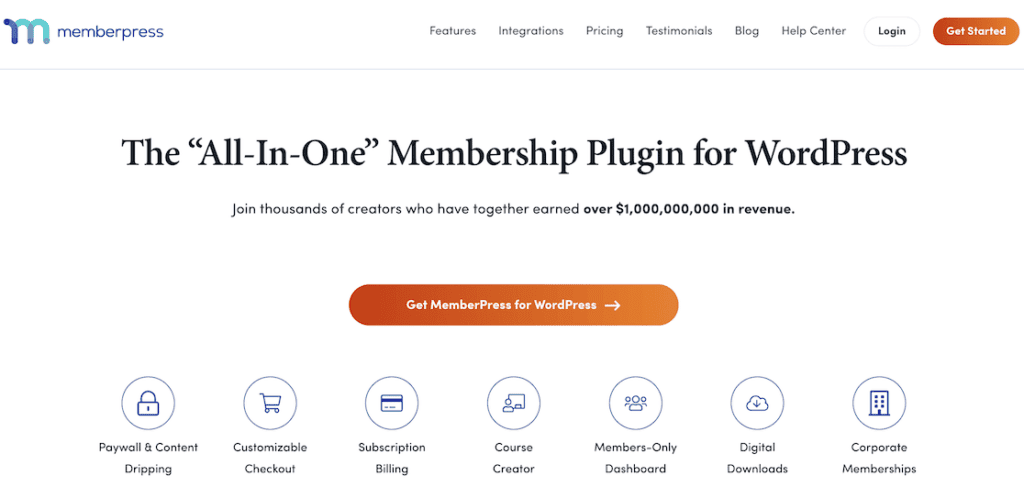
Creating a space that caters exclusively to a community of paying members in the digital landscape can be a game-changer. And when it comes to developing such a niche space within WordPress, MemberPress is the reigning champion. With its intuitive features, this plugin lets you meticulously gate content, thereby monetizing it or setting up a vibrant members-only online community.
From offering online courses to automating processes, MemberPress ensures every aspect of a membership site is catered to with finesse.
Features:
- Versatile Payment Options: Seamlessly integrate payment gateways like Stripe, PayPal, and Authorize.Net, offering your members diverse payment choices.
- Quick Launch: A few simple steps – plugin installation, payment gateway configuration, product addition, and you’re all set.
- Holistic Integration Suite: MemberPress boasts compatibility with various tools, from Blubrry for podcasting AWS to renowned email marketing platforms like Drip and Mailchimp. Add forums using BuddyPress to keep the community buzzing.
- Inbuilt Course Builder: The Courses addon transforms your site into an educational hub, letting you design, oversee, and monetize online courses.
- Affiliate Outreach: Expand your site’s outreach with a dedicated affiliate program, rewarding your ardent supporters while drawing in new ones.
Pricing:
Dive into the world of membership sites with MemberPress starting at $179.50/year—a worthwhile investment for those seeking to build a thriving, exclusive online community.
Get Assistance For All Your WordPress Needs
Whether you need help creating a website or want to troubleshoot a WordPress-related issue, we are here to help!
Find out: Best Email Marketing Services For 2023
Wrapping Up
Choosing the right WordPress plugins can significantly affect how your website operates and serves visitors. The right tools are out there, from managing memberships with MemberPress to optimizing SEO or enhancing customer relationships with HubSpot. However, it’s crucial to determine your site’s specific needs and objectives. Once you understand clearly, selecting the right plugins becomes much more straightforward. With the correct tools, your website can become more efficient, user-friendly, and successful. So, take your time, do your research, and ensure your choices align with your website’s goals.

















