One of the best ways to increase engagement on your site is to showcase WordPress popular posts. This not only rewards your top content by giving it more visibility, but it also helps guide new visitors towards posts that are already resonating with your audience. The more you showcase your popular posts, the better are the chances of audiences noticing them and referring to them, thus increasing your site’s domain authority.
However, coding popular post widgets and modules from scratch can be time-consuming. That’s where WordPress popular posts plugins come in handy! These nifty plugins do all the hard work of tracking pageviews and post analytics to display a neatly organized showcase of trending content.
Whether you’re a beginner looking to enhance your site or a developer seeking robust customization, you’ll learn how quick and easy it is to highlight your visitors’ favorite content with a plug-and-play popular posts plugin solution.
Read More: 40+ Best WooCommerce Plugins
Contents
ToggleBenefits of Displaying Popular Posts on WordPress
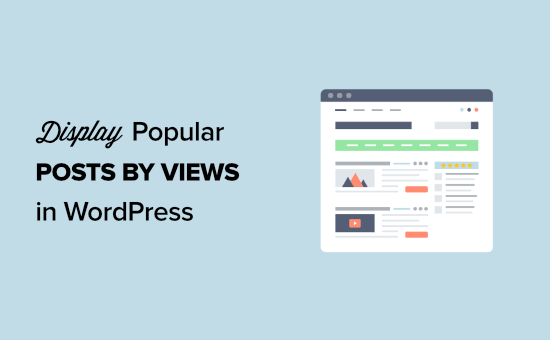
Displaying popular posts on a WordPress website can offer several benefits for both site owners and visitors. This tactic ensures as good an outcome as using the best WordPress SEO plugins. Here are five factors highlighting the advantages:
- Improved User Engagement: Popular posts encourage interaction and longer site visits, reducing bounce rates.
- Enhanced Content Visibility: Highlighting top-performing posts boosts their exposure, attracting more views and visitors interested in similar content.
- Increased Social Proof: Popular posts establish credibility and trust, convincing visitors of the site’s authority within its niche.
- Facilitated Content Discovery: Promoting popular posts helps users discover relevant content aligned with their interests, fostering deeper engagement.
- Improved SEO Performance: Higher engagement and longer session durations resulting from popular post display can enhance search engine rankings, driving organic traffic growth.
Steps to Creating a WordPress Popular Post Using a Plugin
Creating an engaging, popular posts widget on your WordPress site is simple with the right plugin. You can also fix the widget panel not loading on Elementor much more easily. Follow these three key steps to install, customize, and display a polished module showcasing your top content in under 10 minutes.
Step 1: Install & Activate
- Decide whether to install a free plugin from the WordPress repository or purchase a premium plugin for more features. Popular free options include WordPress Popular Posts and Most Popular Posts.
- From your WordPress dashboard, go to “Plugins” > “Add New” and search for popular post plugins.
- Install your chosen plugin and activate it. This will add the plugin files and database tables.
Step 2: Configure the Plugin
From your dashboard, click on the plugin menu. Adjust available settings:
- Number of posts to show
- Order by views, comments or average (hybrid metric)
- Exclude specific categories
- Show post thumbnails, author, date, excerpt
- Customize widget colors and styles
Click save changes. Customize advanced statistics settings as needed for further control.
Step 3: Insert Shortcode
- Create a new page or post, or use an existing one to showcase your popular posts.
- Place your cursor where you want the top posts to display.
- Insert the plugin’s generated shortcode (example: [wpp range=”weekly” posts_per_page=5]).
- Update the shortcode with any customizations.
- Publish the page and view the popular posts widget/module in action!
- Use the shortcode in sidebars or editor blocks as well.
7 Best Plugins to Display WordPress Popular Posts
Want to showcase trending content to visitors in sleek pre-built widgets? We have curated the best user-rated WordPress plugins for easily adding popular posts without coding, ideal for driving engagement through social proof.
MonsterInsights
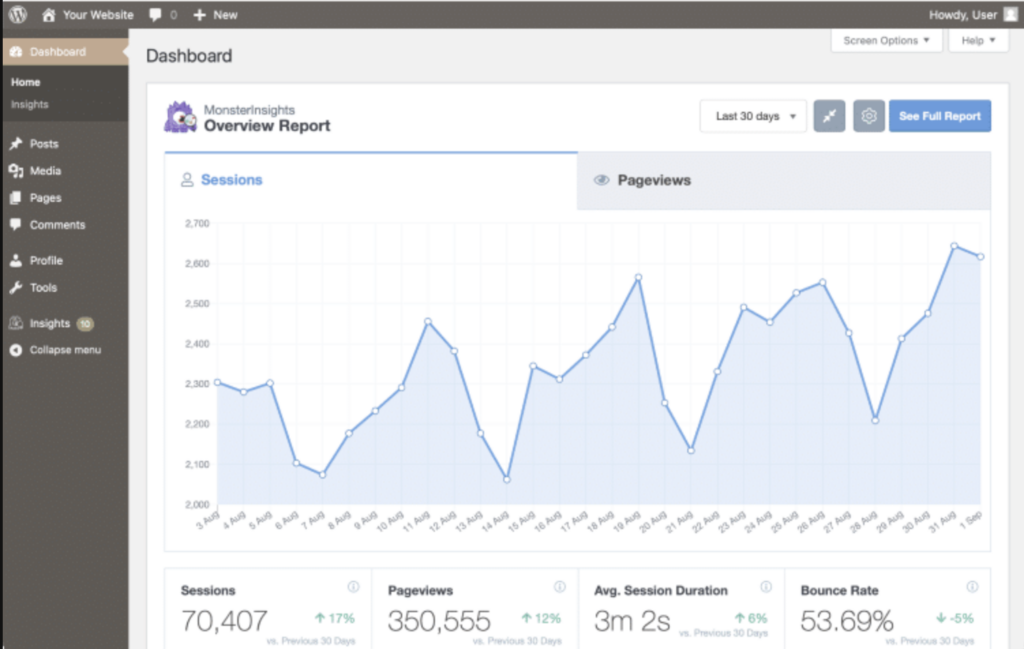
MonsterInsights‘ built-in Popular Posts module strategically highlights your most-viewed content across any widget area of your website. This plug-and-play feature enables you to instantly showcase trending articles with social proof, effortlessly guiding visitors to your top-performing pages. The resulting increase in engagement, organic traffic and on-site signals can ultimately optimize SEO, revenues and beyond.
Price: $16 per year
Soliloquy
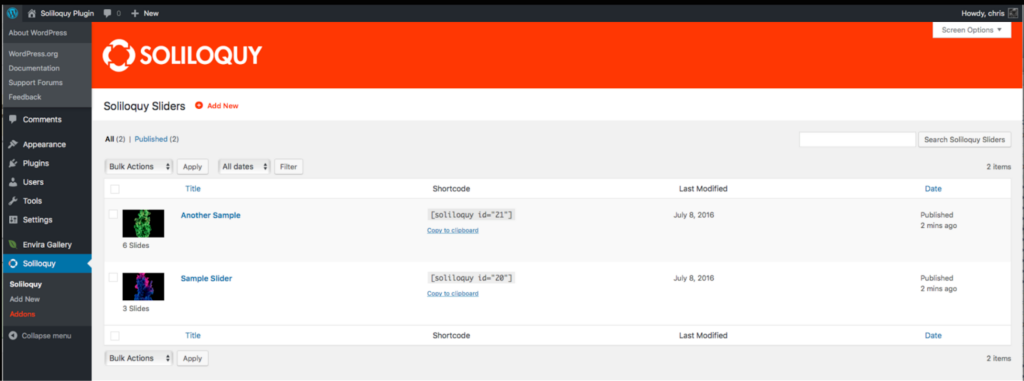
The Soliloquy slider plugin allows WordPress users to easily showcase trending blog content in eye-catching carousel modules. Customize popular post filters, design layouts, and optimize engagement through social proof. The Slider Revolution WordPress plugin is another widget that functions like Soliloquy.
Price: $99
WordPress Popular Posts
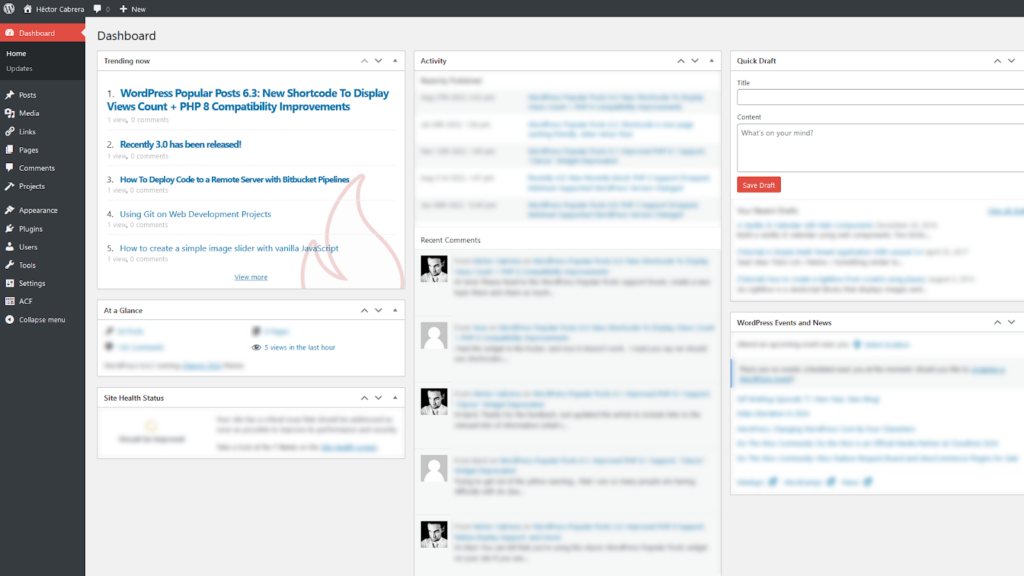
WordPress Popular Posts is a versatile plugin for showcasing popular posts. It offers customization options like date ranges, and appearance tweaks, and supports multiple widget placements. It enhances content visibility and user engagement by enabling resolution of multisite issues.
Pricing: Free
Relevant
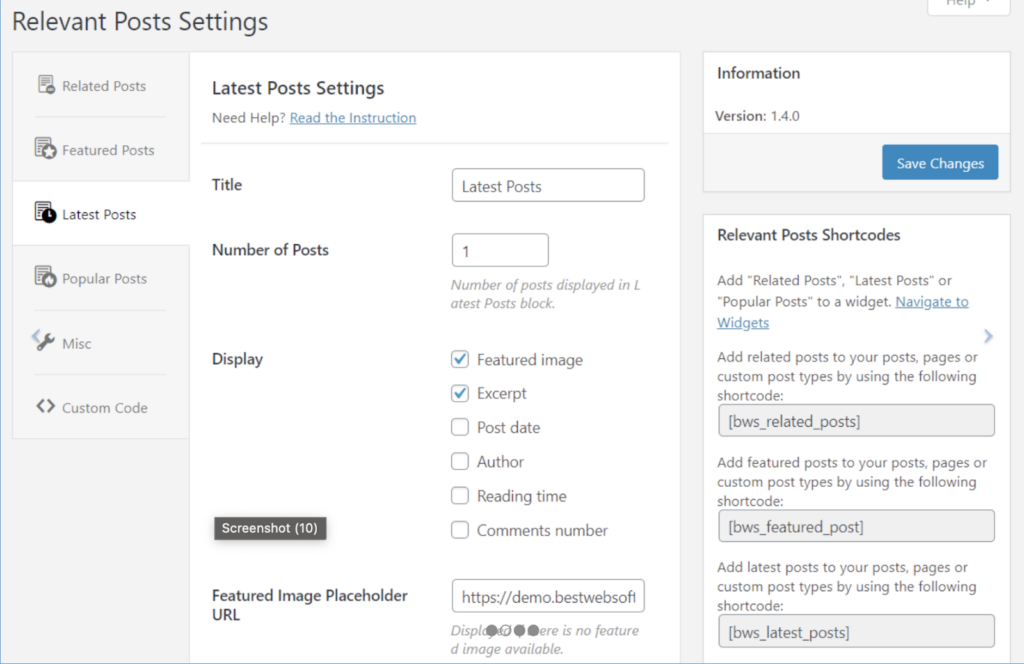
The Relevant plugin for WordPress allows customization of widgets displaying related, latest, and popular posts. By adding ChatGPT to WordPress you can speedily generate featured posts and publish. Tailor appearance, number of posts, and position. Easily integrate posts into content, pages, and widgets, enhancing reader experience with detailed settings and compatibility with the latest WordPress version.
Price: Free
WP Postratings
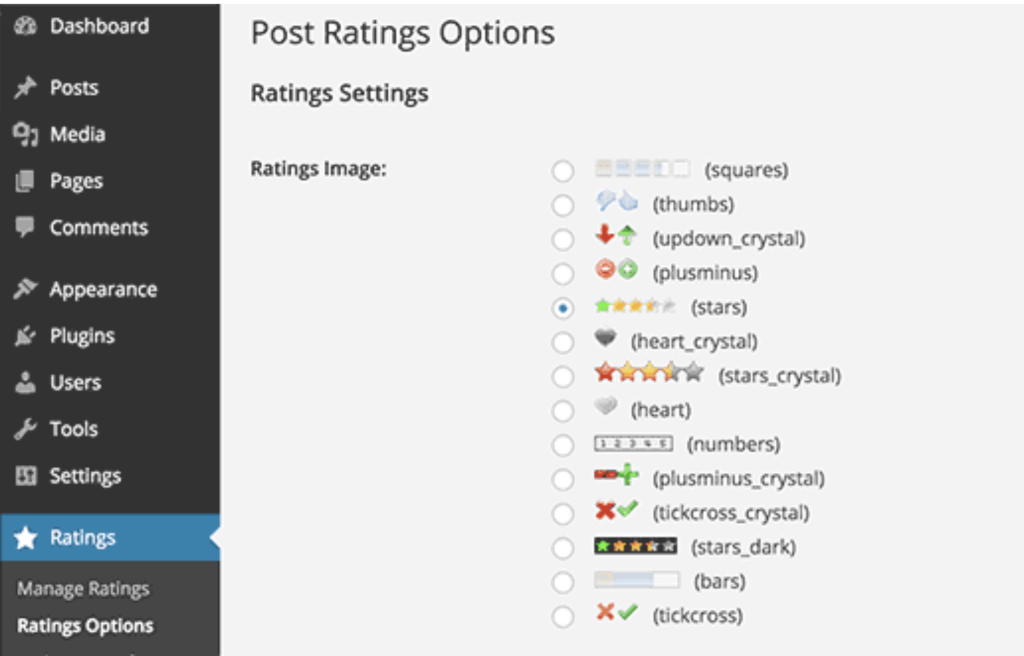
The PostRatings plugin empowers WordPress websites with user-friendly post rating functionality. Visitors can easily rate content, providing valuable feedback. Customize rating icons and display options to enhance user engagement and gather insights, enriching the overall website experience.
Pricing: Free
Display Posts
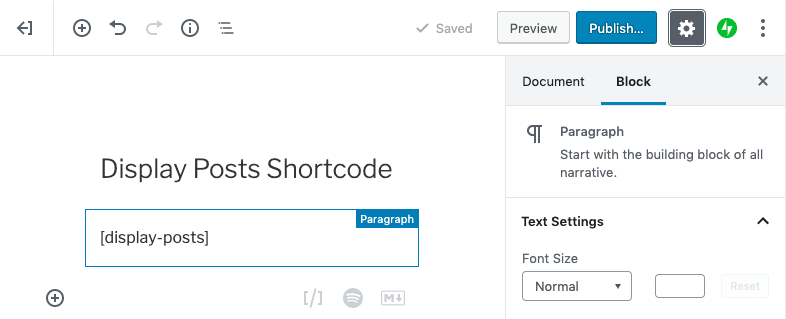
DisplayPosts is exceptionally user-friendly, catering to WordPress novices. Installing it is as simple as uploading the free .zip file from the plugin section or finding it in the WordPress directory. Its straightforward nature belies its effectiveness, offering features like displaying recent posts via WordPress shortcode, presenting posts in a grid format, and listing popular posts based on comment count and social shares.
Pricing: Free
WP Tabs
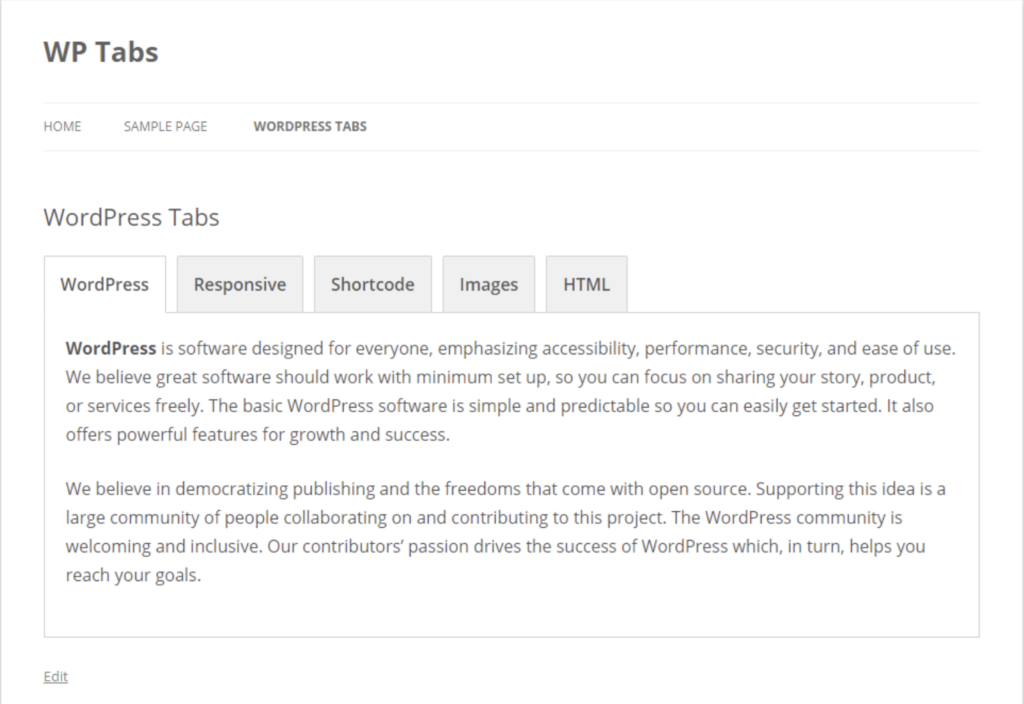
WP Tabs, a highly customizable and responsive WordPress tabs plugin, offers an intuitive shortcode generator with 30+ visual customization options. With a user-friendly interface, it allows easy creation of beautiful tabs without the need for programming skills. WP Tabs 2.0 introduces improvements, supports Gutenberg, ensures duplicating a page on WordPress and more. Featuring mobile-first design, drag-and-drop functionality, and extensive styling options, it is SEO-friendly, speed-optimized, and multilingual-ready.
Pricing: $99
Jetpack
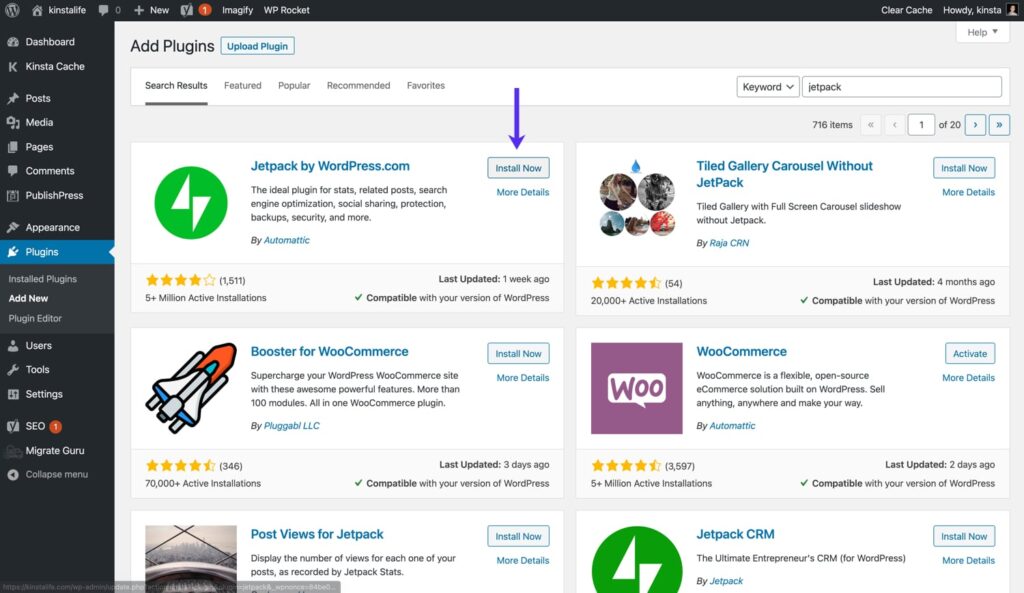
Jetpack’s Popular Posts widget showcases your top-performing content, boosting user engagement and site visibility. Customize display options, track trends, and enhance content discovery effortlessly. The functionality of autogenerated content is a valuable tool among Jetpack’s array of features for optimizing WordPress websites.
Price: $16.82
Conclusion
To wrap up, leveraging popular posts on your WordPress site can significantly boost engagement and direct visitors to valuable content. With intuitive plugins for featuring popular posts effortlessly.
You may also let a white-label WordPress plugins and service provider set up the best plugins for this function. Start customizing and showcasing trending content. Enhance the user experience for your readers and hike up site performance like never before!















