In today’s technologically advanced world, everything is automated or is on its way to being fully controlled. One such technology advancement doing rounds these days is ChatGPT. This artificial intelligence tool has taken writers and content creators by storm with its ability to produce well-researched content. They can answer all your queries and provide an output in the most natural and detailed manner.
Users across the world are willing to explore several ways to use ChatGPT for writing content. It is considered a complete AI package for WordPress. With ChatGPT you can make your WordPress blogging easier, faster, and more creative. So, let’s get you some ideas on how to add Chat GPT to WordPress.
Contents
ToggleWhat is ChatGPT?
Chat Generative Pertained Transformer, popular as ChatGPT is an AI tool that offers in-depth human-like answers in response to the user query. It is a trained model and a computer program that uses artificial intelligence to interact in a conversational way. Its unique and advanced format lets users interact with follow-up questions and regenerated responses. Additionally, it can create an interesting chatbot-like interaction and provide varied detailed responses.
With this advanced version of Open AI, you can not only increase your productivity but also boost your creativity. But how do we use it? What are the things to be considered before using this tool? Let us read about it all below.
How to Use ChatGPT?
ChatGPT is an open AI with an easy interface and can be accessed within a matter of a few minutes. Its Natural Processing Language allows it to understand and respond to user input in a fast, scalable, and flexible manner. To use ChatGPT you can follow the below-given steps;
Step1: Visit the OpenAI website and access ChatGPT
Step 2: Type a prompt in the bar on the screen below
Step 3: You can type: Give a short description of the Website design in two paragraphs
Step 4: It will start loading the response and show something like this:
Step 5: You can also edit your prompt and ask for a regenerated response if required. It can also write various codes, poems, and song lyrics depending on the user’s prompt.
ChatGPT: 7 Smart Applications in WordPress
Looking to amplify your WordPress experience? ChatGPT introduces a world of possibilities within the platform. ChatGPT offers tailored assistance to elevate your WordPress experience, from brainstorming blog topics to crafting intricate code. Here are seven innovative ways to use ChatGPT’s capabilities within WordPress:
Generating Blog Ideas Made Easy with Addding ChatGPT to WordPress
Struggling to brainstorm new blog topics? ChatGPT integrated into WordPress can be your brainstorming buddy! By chatting with it, you can get suggestions for topics, trends, or niche subjects, making it easier to overcome writer’s block and keep your blog filled with fresh content.
Crafting Outlines
To start a well-structured blog post, you need an outline. ChatGPT can help you create one based on your idea. It adds main points, subheadings, and key details, keeping your thoughts organized.
Coding Assistance
Don’t know how to code? ChatGPT can help you write CSS, HTML, and PHP for your website. Did you get an error message? Plug it into ChatGPT to understand and solve the problem.
Plugin Creation
Need extra functions for your website? ChatGPT can assist in making custom plugins, from simple link finders to complex tools like mortgage calculators.
Engaging Users
Boost user interaction with chatbots powered by ChatGPT. They can recommend content, answer queries, and even provide technical support for your products and services.
Add ChatGPT to WordPress and Get SEO Help
Want your site to rank higher on search engines? A popular SEO plugin like AIOSEO uses ChatGPT. It can generate titles and meta descriptions, making SEO optimization easier.
Content Writing
Writing engaging content takes time. ChatGPT can help by crafting headlines, paragraphs, or even entire landing pages for your website, saving you time and effort.
5 ChatGPT/ AI Themes for WordPress that You Must Try
Integrate ChatGPT/AI themes to turn your WordPress into an AI website builder to unlock the power of conversational AI. Enhance user interaction, provide real-time assistance, and elevate the overall user experience with intelligent, personalized responses tailored to your audience’s needs.
ANN – Artificial Neural Network AI WordPress Theme
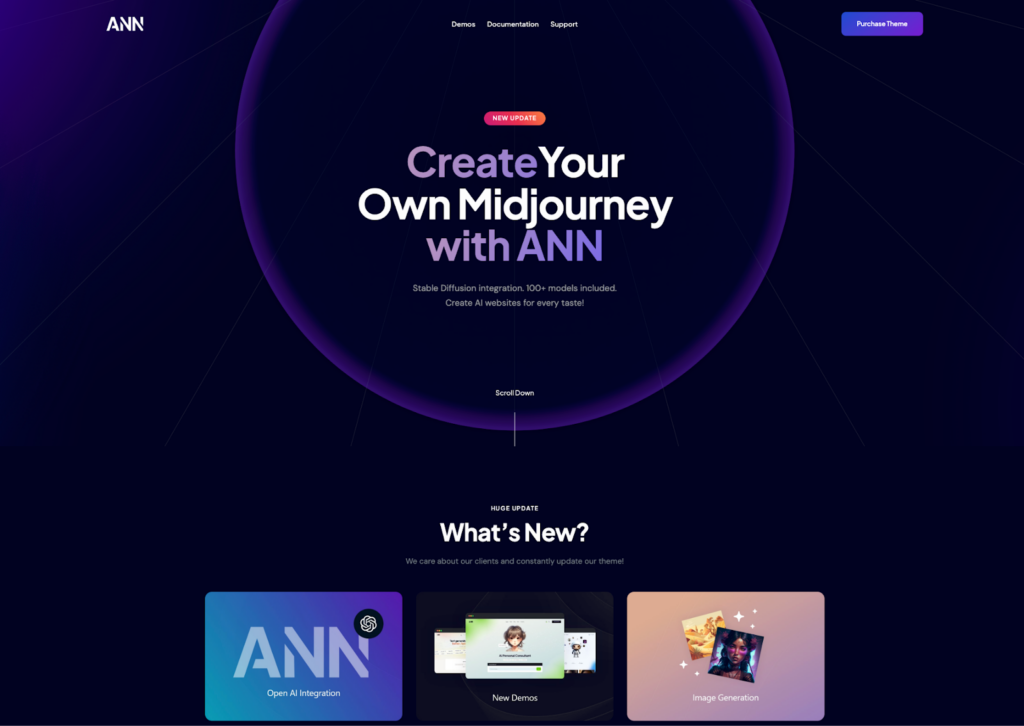
ANN is a WordPress theme leveraging advanced Artificial Intelligence for websites centered around Artificial Neural Networks. With six unique homepage designs, blog layouts, and Elementor support, it’s tailored for gaming, AI art, ChatGPT, and OpenAI. Included premium plugins enhance customization for captivating and purpose-driven websites.
Benefits:
- Multilingual support
- Free Woocommerce, Elementor, Mailchimp, and more
- Premium images with AI Engine or AI Helper
- Creates texts in seconds
Qwery – Multi-Purpose Business WordPress Theme
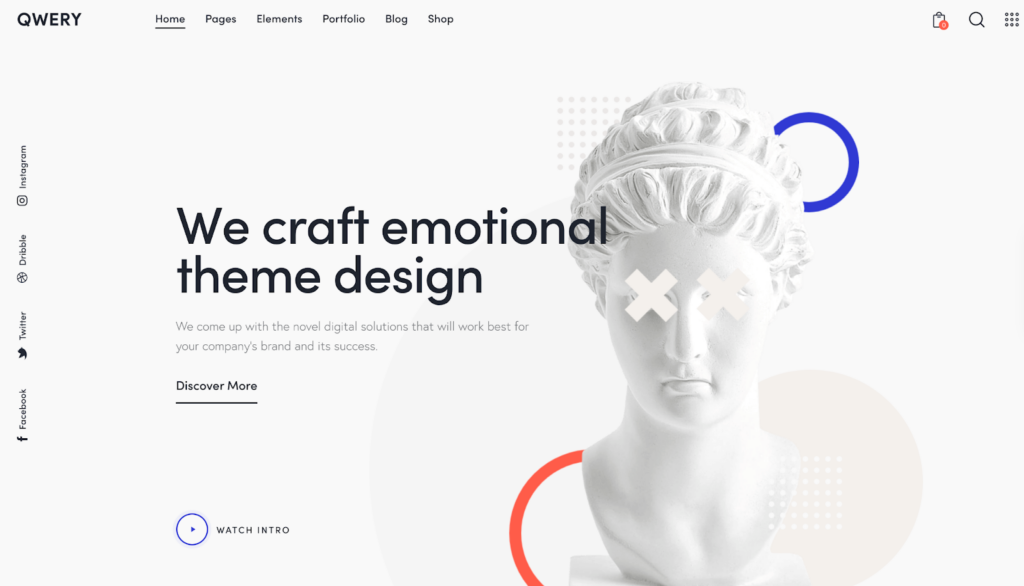
Qwery is a highly adaptable WordPress theme with over 100 homepage demos suitable for any industry. It offers various layout styles and inner pages for easy customization. Integrated with Elementor, it provides extensive customization options, along with a range of premium plugins like Contact Form 7 and Revolution Slider.
Benefits:
- AI powered texts and images
- Multilingual OpenAI prompts
- Premium engines with AI Engine or AI HArper
- Customizable on the go
Kicker – Multipurpose Blog Magazine WordPress Theme
Kicker is a top choice for online magazines and blogs, catering to various businesses with its responsive, Retina-ready design. It offers fast performance and SEO-friendliness, with niche-specific skins and compatibility with Gutenberg and Elementor page builders for easy customization. Integration with ChatGPT, DALL-E, and Mid-Journey enhances its functionality.
Benefits:
- High-quality web design for blogs and magazines
- Light-weight design
- Flexible customization with Gutenberg and Elementor page builders
- Integrates with chatGPT, Dall-E, and Midjourney
Anesta – Intranet, Extranet, Community and BuddyPress WordPress Theme
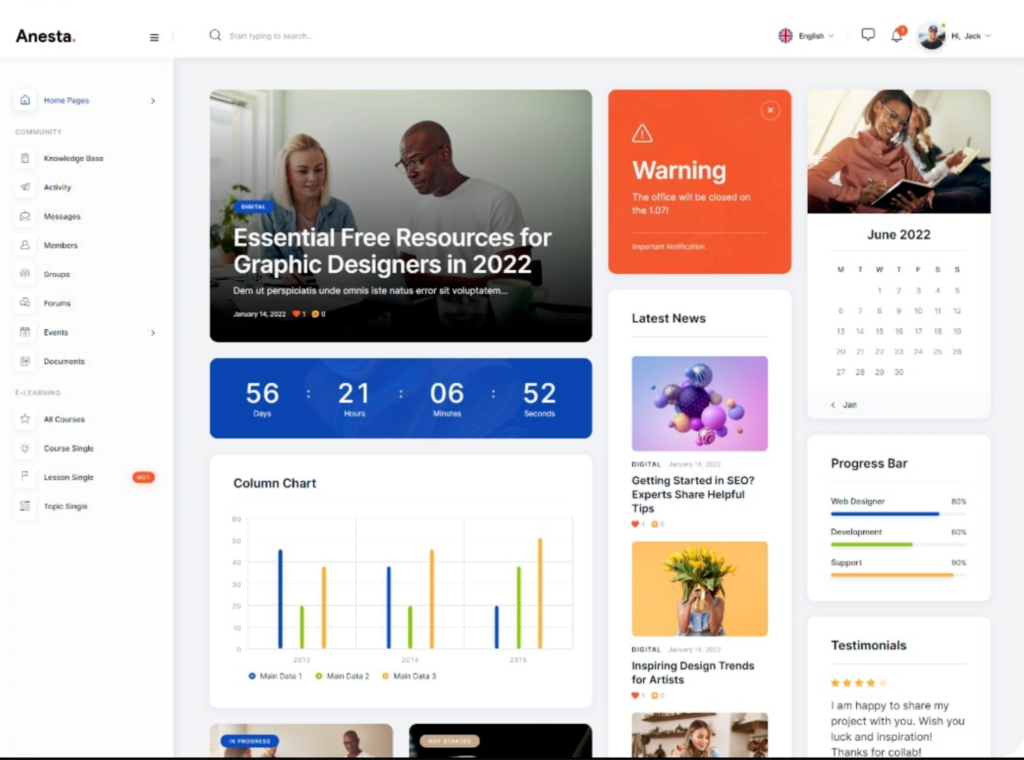
Anesta, a versatile WordPress theme, facilitates effective communication on websites with stunning homepage demos tailored for various industries. It supports features for online communities, membership sites, and job boards, with integrated ChatGPT, DALL-E, and Mid-Journey functionalities. Compatible with BuddyPress and bbPress, it simplifies community website creation.
Benefits:
- AI powered texts and images
- Images with AI Engine
- Multiple blog styles
- Slider Revolution and Swiper slider included
Alright – Full Site Editing Business WordPress Theme
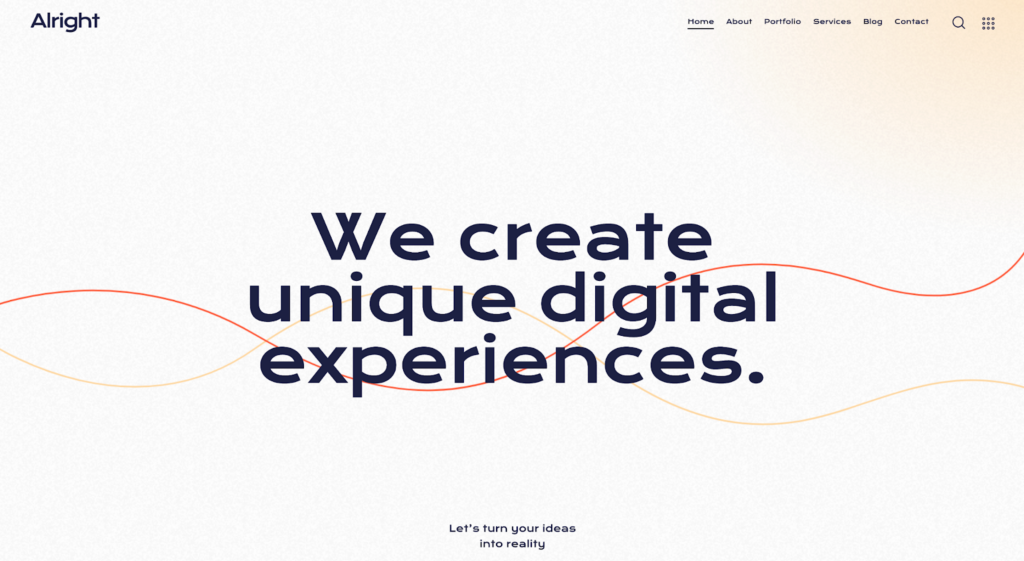
Alright is a sleek and modern 100% FSE Block WordPress Theme suitable for businesses and blogs. Its customizable layout options and Full Site Editing feature enable easy modification of all website parts. With a fresh interface, it’s perfect for creating a professional online presence that stands out.
Benefits:
- AI powered content on the go
- Modern, flexible, and customizable design
- Custom widgets set
- Plugin compatibility – Woocommerce and
Woocommerce Wishlist, Elegro Crypto Payment etc.
- Premium images with AI Engine
Learn More: Best AI WordPress Themes: Free & Premium
Advantages of Adding ChatGPT to WordPress
Adding ChatGPT to your WordPress site is like having a super-fast content helper and a smart chat assistant rolled into one. It makes writing blog posts and product descriptions super easy, and it’s great for talking to customers, too.
With ChatGPT, you can save time writing and keep your visitors happy with quick answers to their questions. It’s like having a helpful friend who is always ready to lend a hand on your website! Below are some more advantages of adding ChatGPT to WordPress
Multiple Features
ChatGPT can act as a helping hand with not one but multiple features. It can function as a content writer, Bulk Content writer, auto content writer, WooCommerce Product Writer, image generator, and many other AI training capabilities.
Customization
With ChatGPT, you can easily modify and customize actions related to content. With its interesting features, you can generate and regenerate responses and get suitable content. It is highly valuable in automating functions and induces creativity when working with ChatGPT in WordPress.
Increases Productivity
There is no doubt that ChatGPT has brought down the level of manual work with its easy-to-access interface. It has eased down complex communications and brings better solutions to the table in less time, which enhances productivity. ChatGPT proves to be a great tool when you are short on time and want better results!
Enhances Website
ChatGPT not only enhances your content but also your overall website performance. With its fast-paced features, increased productivity, flexibility, quick solutions, and easily generated content, it improves both the user and WordPress experience.
Time and Resource Savings
By automating tasks such as content generation and customer support, ChatGPT helps you save time and resources that would otherwise be spent on manual labor, enabling you to allocate these resources to strategic initiatives and business growth opportunities, ultimately driving efficiency and profitability.
How to Add ChatGPT to WordPress for Writing Content?
There is always an easy way out to do things and ChatGPT does that for you when it comes to writing content for WordPress. There are two ways of using AI tools for your WordPress, one is using ChatGPT manually, and the other is installing GPT3-based plugins in WordPress and automating the whole blogging process. First, let’s see how to use ChatGPT manually to write content in WordPress.
Method 1: Using OpenAI ChatGPT
- Visit the OpenAI website and access ChatGPT
- Choose and specify your blog topic and the type of content you need for your WordPress blog in the prompt as shown below
- ChatGPT will give you a response to the topic you suggested in the prompt below. Now you can regenerate and edit the responses as per your SEO blog requirements in WordPress.
- Next you can ask to provide a suitable title for your article. You can also ask to make it short or modify it to make it SEO-friendly.
- Now that you have a blog post and a good title, you can add in some more content with your focus keyphrase
- ChatGPT will generate two paragraphs as asked by you with your focus keyword in light. You can also instruct it on how many times the focus keyword should show in the paragraph
- Once you have tailored all your blog post content as per the SEO requirements in WordPress, you can go ahead and use the content manually in the WordPress editor.
Method 2: Using GPT 3-Based Plugins for WordPress
WordPress blogging can be much more effective and a seamless experience with GPT 3-based plugins. These plugins allow you to witness the powerful features of OpenAI right within your WordPress editor.
AI Engine
This AI engine plugin is the most used ChatGPT model-based plugin. It has more than 20,000 active installations and is a strong AI powerhouse.
With this plugin, you can create your chat similar to ChatGPT chat and customize it the way you want. You can choose from the fullscreen, popup, or window modes.
It also allows you to generate textual and visual content based on your needs. Additionally, it creates WooCommerce product fields quickly and is equipped to perform many other tasks.
AI Power- Complete AI Pack
This is another excellent ChatGPT-modeled WordPress plugin with unique content generation techniques.
It comes with GPT-3.5, GPT-4, DaVinci, and some other great AI tools beneath the hood to build images, forms, and text that is easily customizable in multiple ways.
It also has an easy and user-friendly interface. It will help you speed up your work process and receive instant assistance from its ChatGPT-powered chatbot Lisa.
AI Content Writing Assistant
When we talk about this content-writing AI Tool, we focus on a powerful plugin used to generate content effectively. It is integrated with the GPT-3 and DALL-E technologies, which create text and images likewise.
The plugin also has a reflexive GUI and offers various options to edit the content in adherence to your requirements and preferences. You can include distinct writing styles (professional, serious, informative, etc.), content formats (faq, email, how-to, review, etc.),
AiBud WP
The next plugin that tops the list for best ChatGPT WordPress plugins is AiBud Wp, a content generation solution for GPT 3 and 4.
It allows you to multitask while creating SEO-optimized blogs, building beautiful images, proofreading textual content, rephrasing texts into 30-plus languages, and writing product descriptions.
The plugin is built on three formats: Content Builder, Playground, and Image Generator. The last use is OpenAI’s refined Davinci model, enabling you to engage in a live conversation with the AI, asking questions and accepting answers in real-time.
Chatbot
This AI plugin makes conversations easy with users by answering their queries. It also assists in sending emails and searching for content on your website.
You can also create bot responses in the backend with several add-ons and GPT 3 add-ons.
AI Mojo
This plugin uses GPT 3 or Jurassic -1 model for creating content. Using a template editor, AI mojo helps you choose the model, response size, and other settings.
It helps you simplify and speed up the content generation process. You can easily create post templates and set different engines, models, resulting formats, etc.
Enhanced WordPress Plugins with ChatGPT Integration
It is time to discover the top ChatGPT plugins for WordPress. They are designed to seamlessly integrate OpenAI’s powerful conversational AI into your website.
From embedding ChatGPT directly to connecting with its API, these plugins offer diverse functionalities to enhance user engagement and streamline interactions. Explore the best options for your WordPress site today.
| Plugin | Features | Pricing |
| All In One SEO | Link assistant,XML sitemaps,Headline analyzer,FAQ schema | $11 |
| Uncanny Automator | AI generated image, Personalized emails,Product descriptions,Answers to customer queries | $249/ year |
| WP Forms | Automated and personalized emails sent upon form submission, Acts as AI writing assistant after integration with ChatGPT | $159/ per year |
| ChatBot for WordPress | Plug-and-play integrated chatbot, Live chat support,Departing visitors identification and targeted offerings | $34-$324 |
How to Use ChatGPT Plugins in WordPress?
ChatGPT is not only an AI open tool but also a comprehensive WordPress plugin. It holds the power to generate content in the form of both text and images for your website. However, you need proper guidance on using this tool with WordPress integration for the best results. So, let’s get you through the process below:
- Install and Activate the GPT AI Content Writer plugin on your WordPress Interface
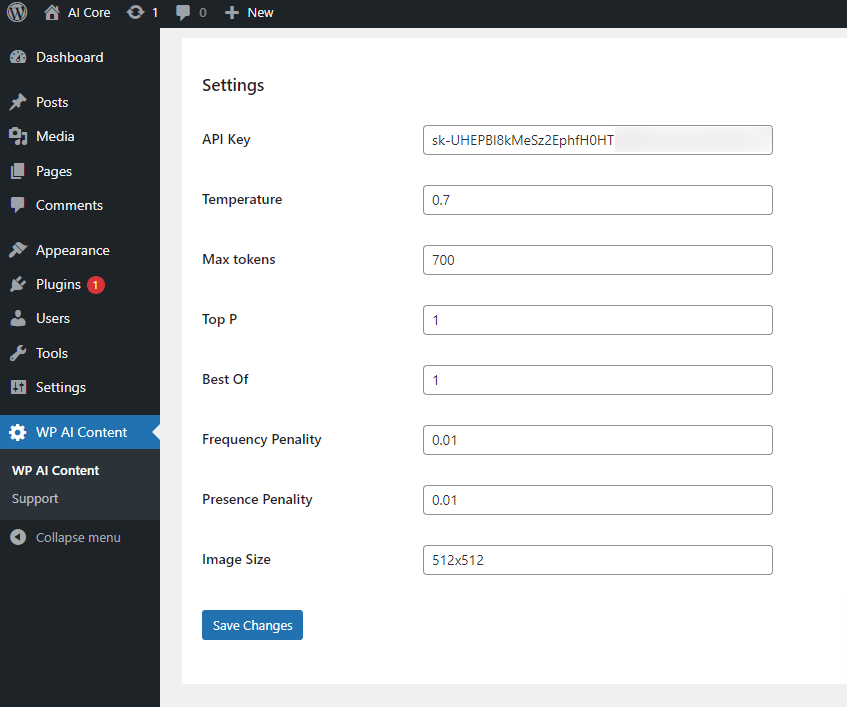
- Navigate to GPT 3 AI Content Generator menu from the admin sidebar and provide an API key by creating a free account on the Open AI website
- Copy the key from there and paste it
- Click on the save button and store your plugin settings
- Finally, you can start generating AI content in your WordPress
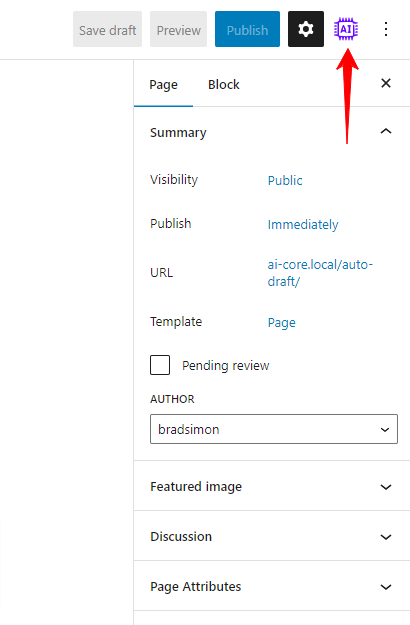
- Select the new post/page and GPT 3 Content generator settings will appear below on the text editor
How to Start?
- Choose and set the language of your blog posts from the available language options
- Give a title for it (If you have a pro version, you can also add and place keywords)
- Structure your headings and provide a heading tag. You can also choose a writing style and set a tone for your blog
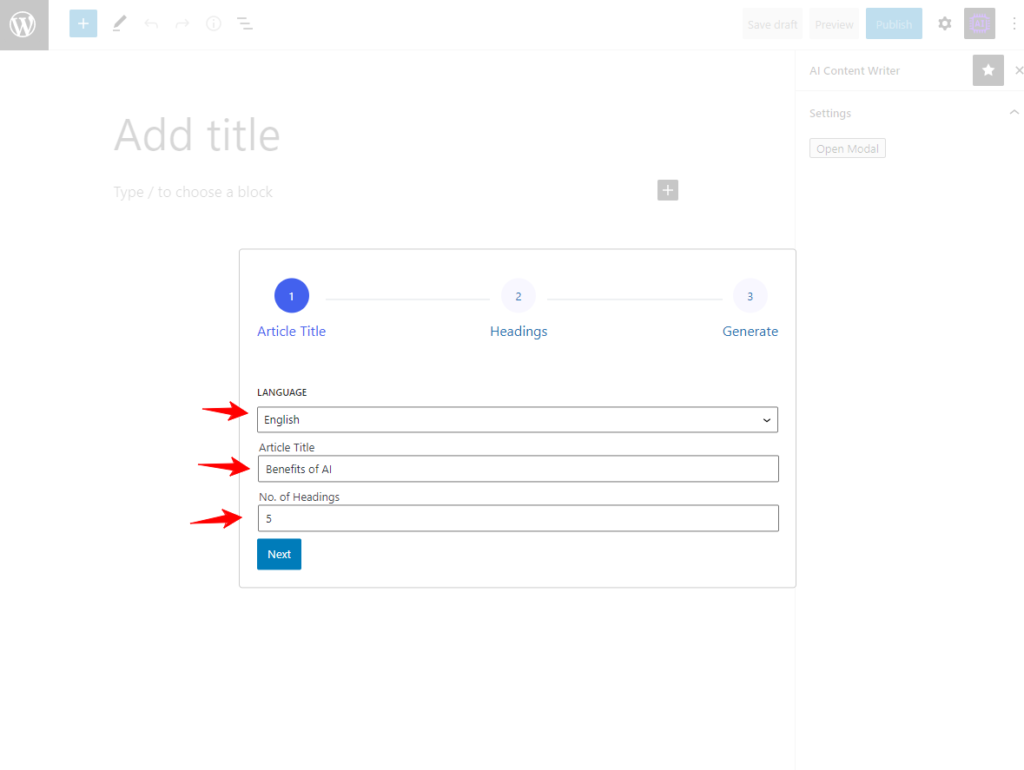
- Beneath you can also add an anchor text and set a link. You can also manually enter internal links later
Lastly, click on the Generate button and wait for AI to generate the content for you. The content will appear based on the instructions, settings, and topic of your article. So, be patient with the process.
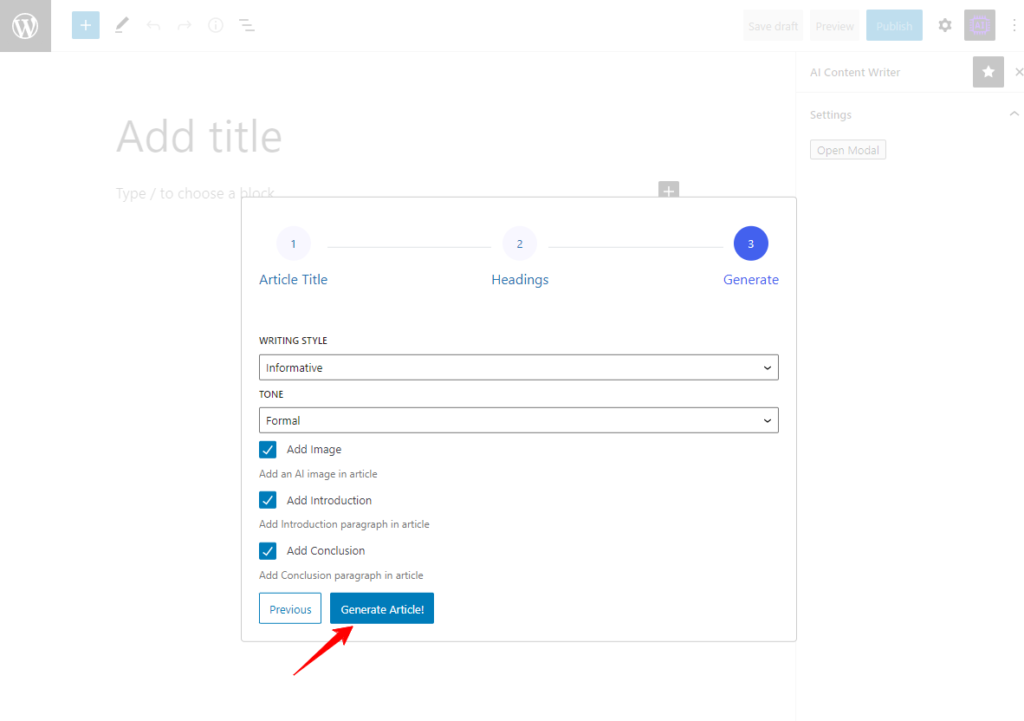
Note: Remember to click on the option of Save Draft once the content is generated. The plugin will redirect you to the WordPress editor with your content ready by AI.
How to Edit the Content Generated by AI?
Since a large part of your task is already done by AI, you just need to edit the content and give it your personal touch and tone. However, there are a few more things you need to take care of while editing the content.
Cross Check the Content
ChatGPT cannot always be accurate with the information it fetches. So, you need to be careful with what it generates for you in the form of content. Before using the content or your website, remember to examine and run through the content for any factual errors or data issues.
Add Internal and External Links
ChatGPT is not aware of your related article or content present on the website and hence cannot automatically generate internal links. Once the content is in place, you need to manually put the internal or external links required to make your content user-friendly.
Embed Your Own Image
ChatGPT being an AI Generator uses artificial intelligence to generate images for your article. This way you can get automated images but not good enough to complement your content. So, download your own images that go with your content to make your article easy to read and understand.
Make it Personalized
Sure ChatGPT can generate great content for you which is quick, human, and interactive. But that does not mean you need to stop putting in any effort or give it your own voice for your readers. To make your content more authentic and unlike every author out there, give your article your voice and tone. Add your experience and expertise to the content to make it more personalized.
Optimize Content for SEO
ChatGPT, by default, generates content that is easy to read and understand. However, it is not completely SEO friendly or optimized. You will need to optimize your content and check for both readability and SEO-related issues within WordPress.
Need Professional Help in Creating High-Quality Content?
Connect with us for high-quality and SEO-optimized blogs and take your content to new heights
Conclusion
If you want to be AI-powered and add more functionality to your website and content, then ChatGPT is the answer for you. The content will be redefined and regenerated in many ways, with ChatGPT and many more coming in the near future. However, you need to be ready with what, when, and how to use these tools to use them better.
FAQS – How To Add ChatGPT To WordPress
How do I integrate ChatGPT into my WordPress website?
Adding ChatGPT to your WordPress site is like plugging in an extra helper. You usually do this by installing a plugin. Just find a plugin that works with ChatGPT, follow the instructions to install it, and then adjust the settings to make it work how you want.
Can ChatGPT help me generate content for my WordPress blog?
Absolutely! ChatGPT is like a writing buddy for your blog. It can help you come up with ideas, organize your thoughts, and even write entire articles. It uses its smarts to make writing easier and faster, so you always have fresh and interesting content for your readers.
What are the benefits of using ChatGPT for customer support on my WordPress site?
Using ChatGPT for customer support is like having a super-responsive helper at your service. ChatGPT-powered chatbots can quickly answer questions, give personalized help, and chat with lots of people all at once. This makes your customer support faster and friendlier, making your website a nicer place to be.
Is ChatGPT compatible with popular WordPress plugins and themes?
Usually, yes! ChatGPT tools are designed to work smoothly with the most popular plugins and themes. But it’s a good idea to check before you add anything new. Most plugin makers will tell you if their tool plays nicely with others so you can be sure everything works together smoothly.
How can I ensure the privacy and security of user interactions with ChatGPT on my WordPress site?
Keeping things safe and private with ChatGPT is like locking the door to your house. Make sure you pick trusted plugins that take privacy seriously and follow the rules for keeping data safe. Keep everything up-to-date with regular updates, just like you would with your phone, to fix any problems and keep your site safe and sound.

















