在当今技术先进的世界中,一切都是自动化的,或者正在走向完全控制。如今,ChatGPT 就是这样一项技术进步。这种人工智能工具凭借其制作经过充分研究的内容的能力席卷了作家和内容创作者。他们可以回答您的所有查询,并以最自然、最详细的方式提供输出。
全世界的用户都愿意探索几种使用 ChatGPT 撰写内容的方法。它被认为是WordPress 的完整人工智能软件包。有了 ChatGPT,你可以让自己的 WordPress 博客变得更简单、更快速、更有创意。那么,让我们来了解一下如何将 Chat GPT 添加到 WordPress 中。
目录
切换什么是 ChatGPT?
聊天生成式转换器(ChatGenerative Pertained Transformer),俗称 ChatGPT,是一种人工智能工具,可针对用户的询问提供类似人类的深度回答。它是一个训练有素的模型和计算机程序,利用人工智能以对话的方式进行交互。它独特而先进的格式可让用户与后续问题和再生回复进行互动。此外,它还可以创建类似聊天机器人的有趣互动,并提供各种详细的回复。
有了这个高级版本的开放式人工智能,你不仅可以提高工作效率,还能增强创造力。但我们该如何使用它呢?使用该工具前需要注意哪些事项?下面就让我们一起来了解一下吧。
如何使用 ChatGPT?
ChatGPT 是一款开放的人工智能软件,界面简单,几分钟内即可使用。它的自然处理语言允许它以快速、可扩展和灵活的方式理解和响应用户输入。要使用 ChatGPT,请按照以下步骤操作;
第一步:访问 OpenAI 网站并访问 ChatGPT
步骤 2:在下面屏幕的栏中输入提示信息
第 3 步: 您可以打字:用两段文字简要描述网站设计
步骤 4:开始加载响应,并显示如下内容:
步骤 5:您还可以编辑您的提示,并根据需要要求重新生成回复。它还可以根据用户的提示编写各种代码、诗歌和歌词。
ChatGPT:WordPress 中的 7 个智能应用程序
想要扩大您的 WordPress 体验?ChatGPT 在平台内引入了一个充满可能性的世界。ChatGPT 提供量身定制的帮助来提升您的 WordPress 体验,从头脑风暴博客主题到制作复杂的代码。以下是在 WordPress 中使用 ChatGPT 功能的七种创新方法:
通过将 ChatGPT 添加到 WordPress 轻松生成博客创意
正在努力集思广益新的博客主题?集成到 WordPress 中的 ChatGPT 可以成为您的头脑风暴伙伴!通过与它聊天,您可以获得有关主题、趋势或利基主题的建议,从而更轻松地克服作家的障碍并使您的博客充满新鲜内容。
制作大纲
要开始一篇结构良好的博客文章,你需要一个大纲。ChatGPT 可以帮助您根据您的想法创建一个。它添加了要点、副标题和关键细节,让您的想法井井有条。
编码协助
不知道如何编码?ChatGPT 可以帮助您为您的网站编写 CSS、HTML 和 PHP。您收到错误消息了吗?将其插入 ChatGPT 以了解并解决问题。
插件创建
您的网站需要额外的功能吗?ChatGPT 可以帮助制作自定义插件,从简单的链接查找器到抵押贷款计算器等复杂工具。
吸引用户
通过由 ChatGPT 提供支持的聊天机器人促进用户互动。他们可以推荐内容、回答查询,甚至为您的产品和服务提供技术支持。
将 ChatGPT 添加到 WordPress 并获得 SEO 帮助
希望您的网站在搜索引擎上排名更高吗?像 AIOSEO 这样的流行 SEO 插件使用 ChatGPT。它可以生成标题和元描述,使SEO优化更容易。
内容写作
编写引人入胜的内容需要时间。ChatGPT 可以通过为您的网站制作标题、段落甚至整个登录页面来提供帮助,从而节省您的时间和精力。
您必须尝试的 5 款 WordPress 聊天GPT/人工智能主题
整合 ChatGPT/AI 主题,将您的 WordPress 转变为人工智能网站建设工具,释放对话式人工智能的力量。增强用户互动,提供实时帮助,并通过根据受众需求量身定制的智能个性化回复提升整体用户体验。
ANN - 人工神经网络 AI WordPress 主题
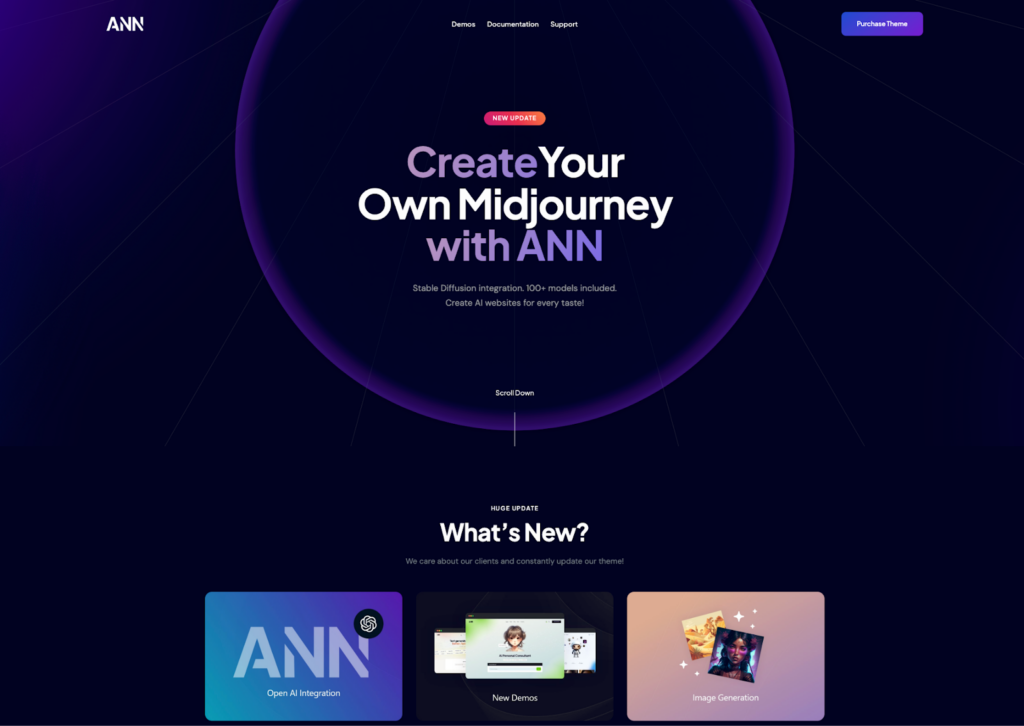
ANN是一款 WordPress 主题,采用先进的人工智能技术,适用于以人工神经网络为中心的网站。它有六种独特的主页设计、博客布局,并支持 Elementor,专为游戏、人工智能艺术、ChatGPT 和 OpenAI 量身定制。随附的高级插件可增强自定义功能,使网站更具吸引力和目的性。
好处
- 多语言支持
- 免费 Woocommerce、Elementor、Mailchimp 等软件
- 使用人工智能引擎或人工智能助手的高级图像
- 几秒钟内创建文本
Qwery - 多用途商业 WordPress 主题
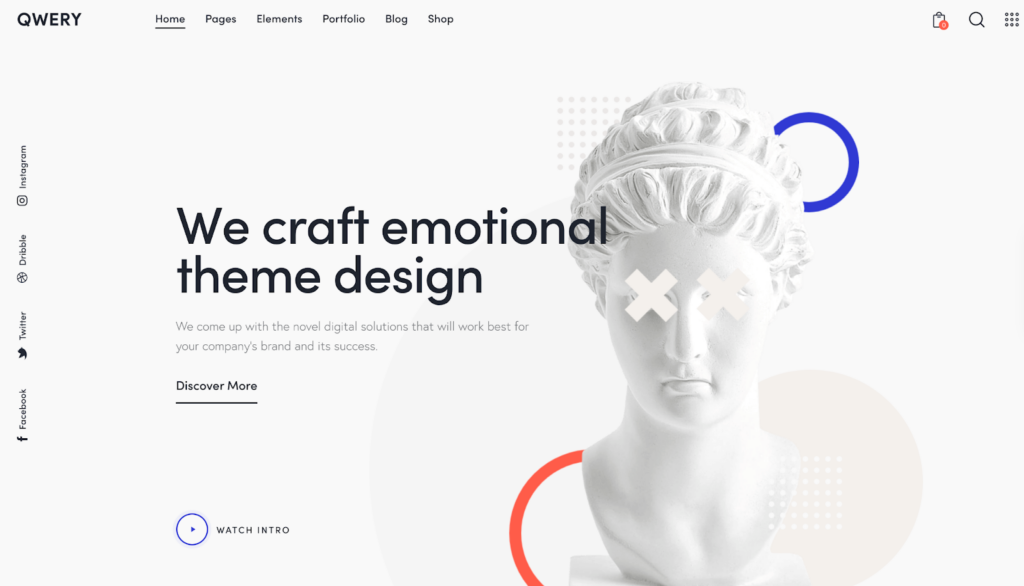
Qwery是一款适应性极强的 WordPress 主题,拥有 100 多个适合任何行业的主页演示。它提供各种布局样式和内页,便于自定义。它与 Elementor 集成,提供广泛的自定义选项,以及一系列优质插件,如 Contact Form 7 和 Revolution Slider。
好处
- 人工智能驱动的文本和图像
- 多语种 OpenAI 提示
- 配备人工智能引擎或人工智能 HArper 的高级引擎
- 可随身定制
Kicker - 多用途博客杂志 WordPress 主题
Kicker是在线杂志和博客的首选,其响应式、视网膜就绪设计可满足各种业务需求。它具有快速的性能和 SEO 友好性,提供利基特定的皮肤,与 Gutenberg 和 Elementor 页面构建器兼容,便于自定义。与 ChatGPT、DALL-E 和 Mid-Journey 的集成增强了其功能。
好处
- 为博客和杂志提供高质量的网页设计
- 轻型设计
- 使用 Gutenberg 和 Elementor 页面构建器进行灵活定制
- 与 chatGPT、Dall-E 和 Midjourney 集成
Anesta - 内联网、外联网、社区和 BuddyPress WordPress 主题
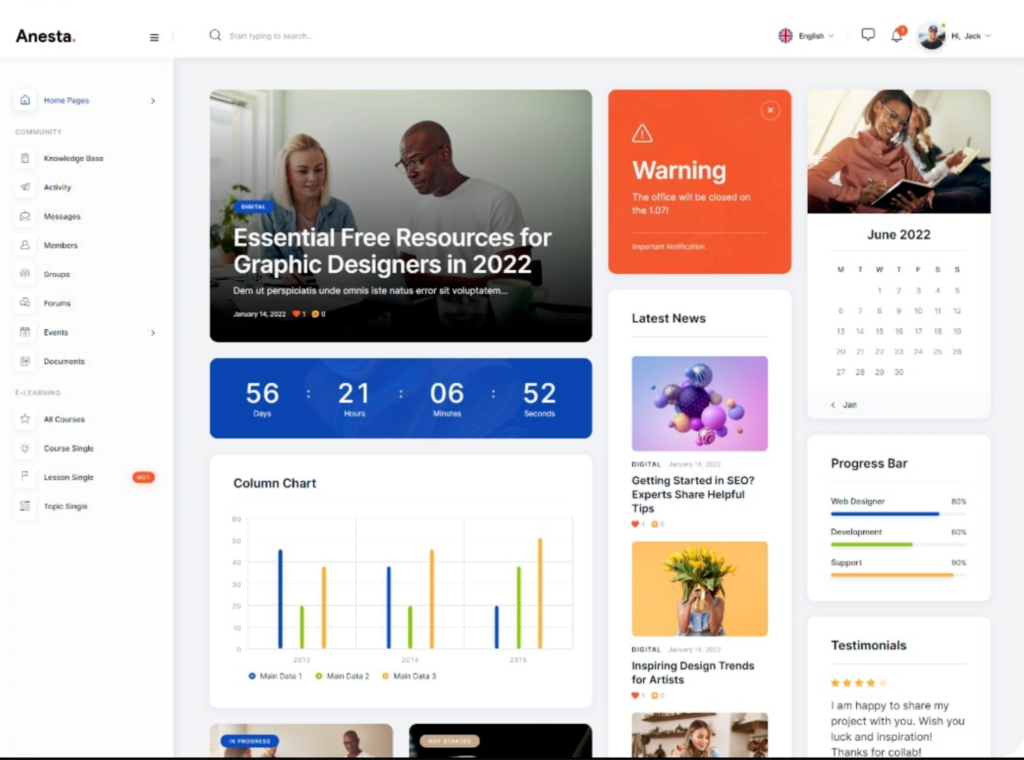
Anesta 是一款多功能的 WordPress 主题,通过为各行各业量身定制的令人惊叹的主页演示,促进网站的有效沟通。它支持在线社区、会员网站和招聘网站的功能,并集成了 ChatGPT、DALL-E 和 Mid-Journey 功能。它与 BuddyPress 和 bbPress 兼容,可简化社区网站的创建。
好处
- 人工智能驱动的文本和图像
- 带有人工智能引擎的图像
- 多种博客风格
- 包含 Slider Revolution 和 Swiper 滑块
Alright - 全站编辑业务 WordPress 主题
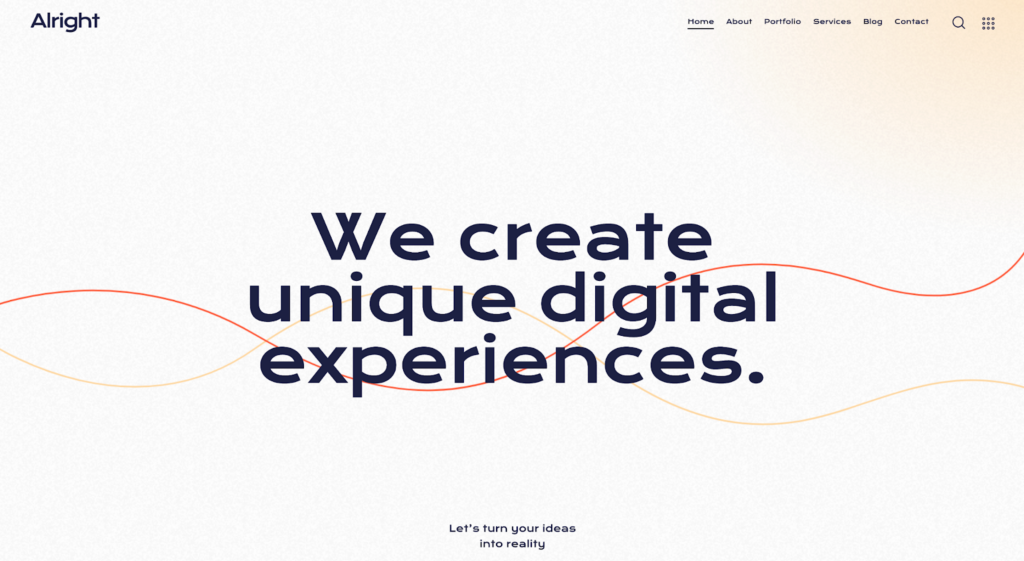
Alright是一款时尚现代的 100% FSE Block WordPress 主题,适合企业和博客使用。其可定制的布局选项和全站编辑功能可轻松修改网站的所有部分。它的界面清新,非常适合创建专业的在线形象。
好处
- 人工智能驱动的移动内容
- 现代、灵活、可定制的设计
- 自定义部件集
- 插件兼容性 - Woocommerce 和
Woocommerce Wishlist、Elegro Crypto Payment 等。
- 带有人工智能引擎的高级图像
了解更多信息: 最佳人工智能 WordPress 主题:免费和高级
在 WordPress 中添加 ChatGPT 的优势
将 ChatGPT 添加到您的 WordPress 网站就像将超快速内容助手和智能聊天助手合二为一。它使撰写博客文章和产品描述变得非常容易,也非常适合与客户交谈。
使用 ChatGPT,您可以节省写作时间,并通过快速回答他们的问题让您的访问者满意。这就像有一个乐于助人的朋友,他随时准备在您的网站上伸出援手!以下是将 ChatGPT 添加到 WordPress 的更多优势
多种功能
ChatGPT 不仅能提供一种功能,还能提供多种功能。它可以充当内容撰写器、批量内容撰写器、自动内容撰写器、WooCommerce 产品撰写器、图片生成器以及许多其他人工智能培训功能。
定制
使用 ChatGPT,您可以轻松修改和自定义与内容相关的操作。凭借其有趣的功能,您可以生成和重新生成响应并获得合适的内容。它在自动化功能方面非常有价值,并在 WordPress 中使用 ChatGPT 时激发创造力。
提高生产力
毫无疑问,ChatGPT 以其易于访问的界面降低了手动工作的水平。它简化了复杂的通信,并在更短的时间内提供了更好的解决方案,从而提高了生产力。ChatGPT 被证明是一个很棒的工具,当您时间紧迫并想要更好的结果时!
增强网站功能
ChatGPT 不仅可以增强您的内容,还可以增强您的整体网站性能。凭借其快节奏的功能、更高的生产力、灵活性、快速的解决方案和易于生成的内容,它改善了用户和 WordPress 的体验。
节省时间和资源
通过自动化内容生成和客户支持等任务,ChatGPT 可帮助您节省原本将花费在体力劳动上的时间和资源,使您能够将这些资源分配给战略计划和业务增长机会,最终提高效率和盈利能力。
如何在 WordPress 中添加用于撰写内容的 ChatGPT?
做事情总有简单的方法,当涉及到为 WordPress 写内容时,ChatGPT 就能为你做到这一点。在 WordPress 中使用人工智能工具有两种方法,一种是手动使用 ChatGPT,另一种是在 WordPress 中安装基于 GPT3 的插件,将整个博客过程自动化。首先,让我们来看看如何手动使用 ChatGPT 在 WordPress 中撰写内容。
方法 1:使用 OpenAI ChatGPT
- 访问 OpenAI 网站并访问 ChatGPT
- 在提示中选择并指定您的博客主题以及 WordPress 博客所需的内容类型,如下所示
- ChatGPT 将针对您在下面的提示中提出的主题给出回复。现在,您可以在 WordPress 中根据您的搜索引擎优化博客要求重新生成和编辑回复。
- 接下来,您可以要求为文章提供一个合适的标题。您还可以要求缩短标题或修改标题,使其有利于搜索引擎优化。
- 现在,您已经有了一篇博文和一个好的标题,您可以添加更多包含重点关键词的内容了
- ChatGPT 将根据您的要求生成两个段落,并在其中点亮您的重点关键词。您还可以指示重点关键词在段落中出现的次数
- 根据 WordPress 的搜索引擎优化要求定制好所有博文内容后,您就可以在 WordPress 编辑器中手动使用这些内容了。
方法 2:使用基于 GPT 3 的 WordPress 插件
有了基于 GPT 3 的插件,WordPress 博客可以变得更加高效,体验更加完美。通过这些插件,您可以在 WordPress 编辑器中体验 OpenAI 的强大功能。
人工智能引擎
该人工智能引擎插件是最常用的基于 ChatGPT 模型的插件。它拥有超过 20,000 个活跃安装,是一个强大的人工智能引擎。
使用此插件,您可以创建与 ChatGPT 聊天类似的聊天,并按自己的方式进行自定义。您可以选择全屏、弹出或窗口模式。
它还可以根据你的需求生成文字和视觉内容。此外,它还能快速创建 WooCommerce 产品字段,并能执行许多其他任务。
人工智能的力量--完整人工智能包
这是另一款出色的以 ChatGPT 为模型的 WordPress 插件,具有独特的内容生成技术。
它配备了 GPT-3.5、GPT-4、DaVinci 和其他一些出色的人工智能工具,可通过多种方式轻松定制图像、表单和文本。
它还拥有简单易用的用户友好界面。它将帮助您加快工作进程,并获得由 ChatGPT 支持的聊天机器人 Lisa 提供的即时帮助。
人工智能内容写作助理
说到这款内容撰写人工智能工具,我们重点介绍一款用于有效生成内容的强大插件。它集成了 GPT-3 和 DALL-E 技术,可同样创建文本和图像。
该插件还有一个反射式图形用户界面,并提供各种选项,可根据您的要求和偏好编辑内容。您可以加入不同的写作风格(专业、严肃、信息量大等)和内容格式(常见问题、电子邮件、操作方法、评论等)、
AiBud WP
下一个名列最佳 ChatGPT WordPress 插件榜首的插件是 AiBud Wp,它是 GPT 3 和 4 的内容生成解决方案。
它可以让你在创建搜索引擎优化的博客、制作精美图片、校对文本内容、将文本改写成 30 多种语言以及撰写产品描述时同时处理多项任务。
该插件基于三种格式:内容生成器、游乐场和图像生成器。最后一种使用的是 OpenAI 改良过的 Davinci 模型,使您能够与人工智能进行实时对话,实时提出问题并接受答案。
聊天机器人
这款人工智能插件可以回答用户的询问,从而轻松与用户进行对话。它还能协助发送电子邮件和搜索网站内容。
您还可以使用多个附加组件和 GPT 3 附加组件在后台创建机器人回复。
人工智能魔力
该插件使用 GPT 3 或 Jurassic -1 模型创建内容。通过模板编辑器,AI mojo 可帮助您选择模型、响应大小和其他设置。
它可以帮助你简化和加快内容生成过程。您可以轻松创建帖子模板,并设置不同的引擎、模型和生成格式等。
集成 ChatGPT 的增强型 WordPress 插件
是时候来了解一下 WordPress 的顶级 ChatGPT 插件了。它们旨在将 OpenAI 强大的对话式人工智能无缝集成到您的网站中。
从直接嵌入ChatGPT到连接其 API,这些插件提供了多种功能,可提高用户参与度并简化互动。立即探索适合您 WordPress 网站的最佳选择。
| 插件 | 特点 | 定价 |
| 一体化搜索引擎优化 | 链接助手、XML 网站地图、标题分析器、常见问题模式 | $11 |
| 神奇的自动驾驶仪 | 人工智能生成图像、个性化电子邮件、产品说明、回答客户询问 | 249 美元/年 |
| WP 表格 | 表单提交后自动发送个性化电子邮件,与 ChatGPT 集成后充当人工智能写作助手 | 每年 159 美元 |
| WordPress 聊天机器人 | 即插即用的集成聊天机器人、即时聊天支持、离去游客识别和有针对性的产品 | $34-$324 |
如何在 WordPress 中使用 ChatGPT 插件?
ChatGPT 不仅是一款人工智能开放工具,也是一款综合性WordPress 插件。它可以为您的网站生成文本和图片形式的内容。不过,您需要在使用该工具与 WordPress 整合时得到适当的指导,以获得最佳效果。下面,让我们来介绍一下使用方法:
- 在 WordPress 界面安装并激活 GPT AI Content Writer 插件
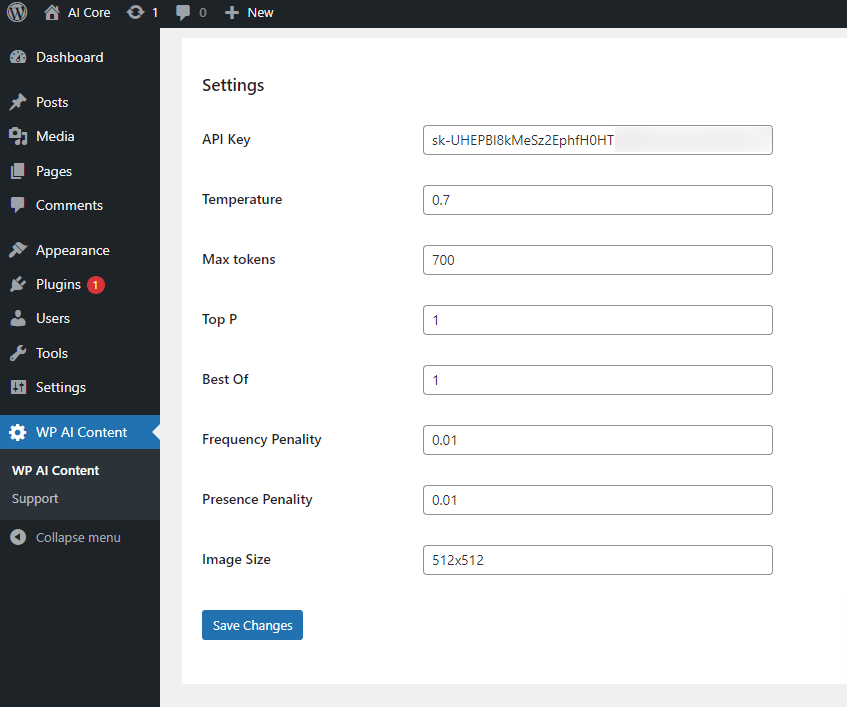
- 从管理侧边栏导航至 GPT 3 AI 内容生成器菜单,并通过在 Open AI 网站上创建免费账户提供 API 密钥
- 从这里复制密钥并粘贴
- 点击保存按钮,保存插件设置
- 最后,您就可以开始在 WordPress 中生成人工智能内容了。
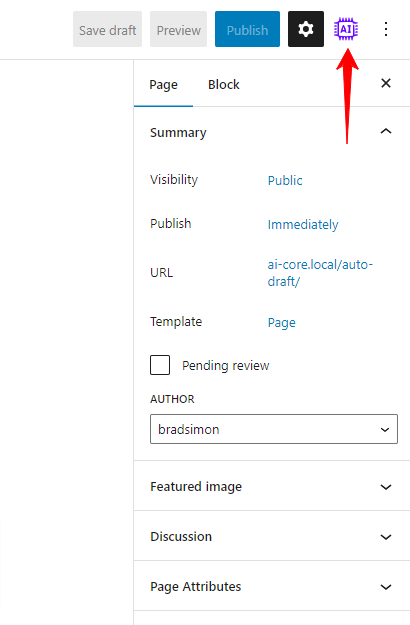
- 选择新的文章/页面,GPT 3 内容生成器设置将出现在文本编辑器的下方
如何开始?
- 从可用语言选项中选择并设置博文语言
- 给出标题(如果您使用的是专业版,还可以添加和放置关键词)
- 编排标题并提供标题标签。您还可以选择一种写作风格,为您的博客定下基调
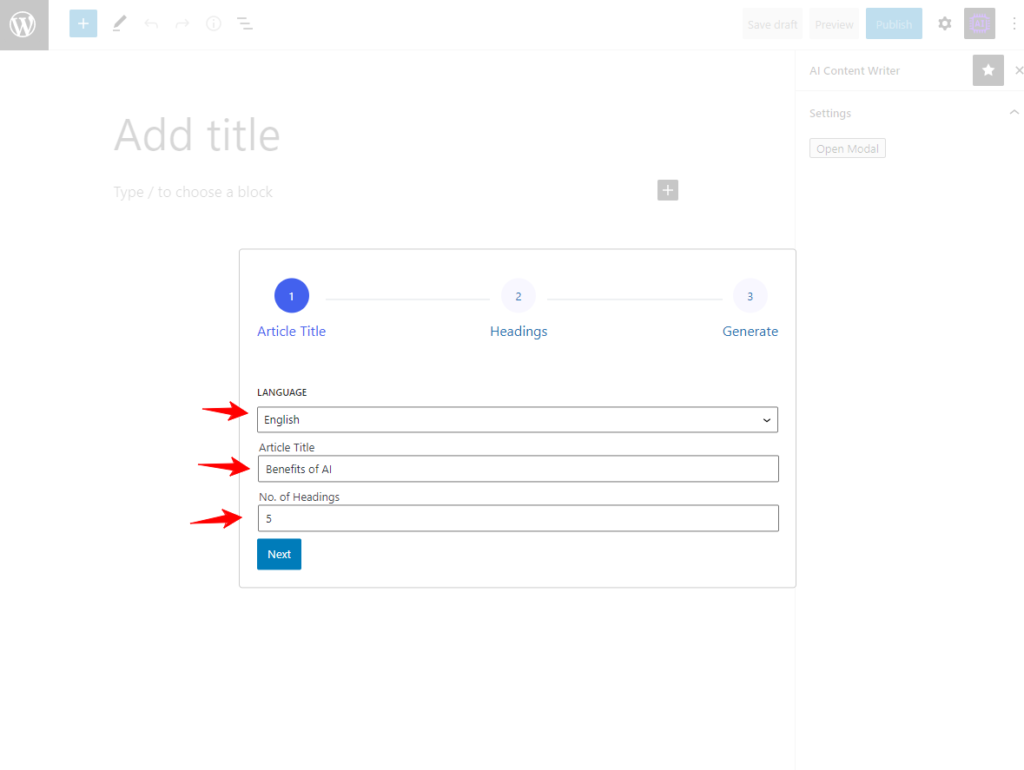
最后,点击 "生成 "按钮,等待人工智能为您生成内容。内容会根据说明、设置和文章主题出现。因此,请耐心等待这一过程。
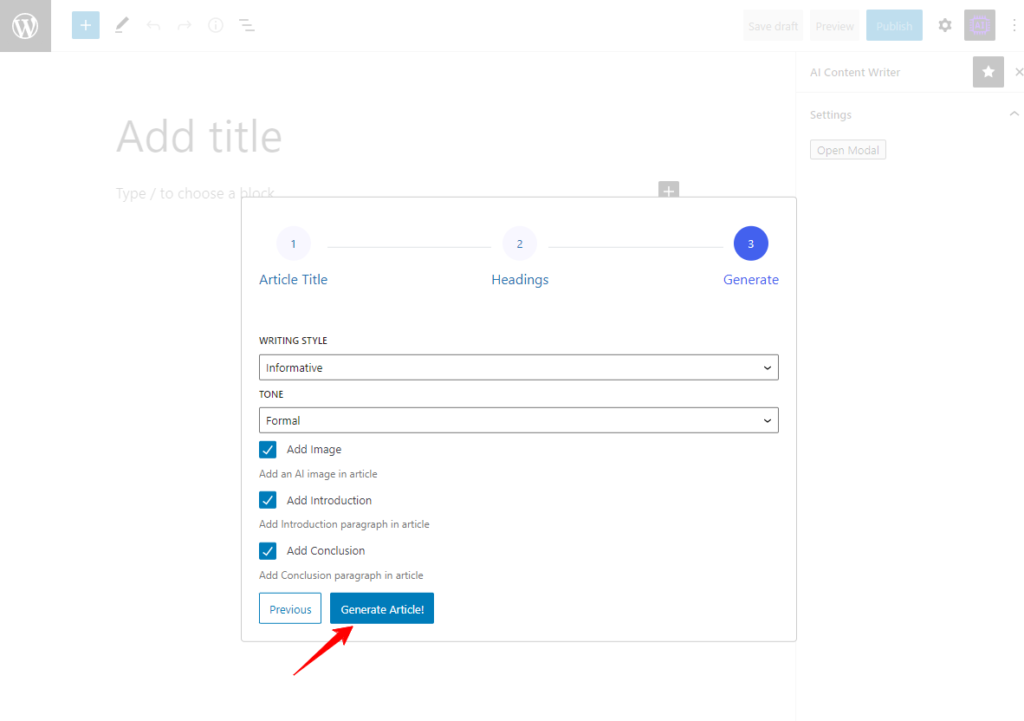
注意:内容生成后,请记住点击 "保存草稿 "选项。插件会将您重定向到 WordPress 编辑器,并通过人工智能为您准备好内容。
如何编辑人工智能生成的内容?
由于您的大部分任务已经由 AI 完成,因此您只需要编辑内容并赋予其个人风格和语气即可。但是,在编辑内容时,您还需要注意一些事项。
交叉检查内容
ChatGPT 获取的信息并不总是准确的。因此,您需要谨慎对待它为您生成的内容形式。在使用这些内容或您的网站之前,请务必检查并核实内容中是否存在任何事实错误或数据问题。
添加内部和外部链接
ChatGPT 不知道您网站上的相关文章或内容,因此无法自动生成内部链接。内容就位后,您需要手动添加所需的内部或外部链接,使您的内容对用户友好。
嵌入您自己的图片
ChatGPT 是一款人工智能生成器,使用人工智能为您的文章生成图片。通过这种方式,您可以获得自动生成的图片,但这些图片不足以补充您的内容。因此,请下载与您的内容相匹配的图片,使您的文章更易于阅读和理解。
个性化
当然,ChatGPT 可以为您生成快速、人性化和互动性强的精彩内容。但这并不意味着您不需要付出任何努力,也不意味着您不需要为读者发出自己的声音。为了让您的内容更真实,与其他作者不同,请赋予文章您自己的声音和语气。在内容中加入您的经验和专业知识,使其更加个性化。
针对搜索引擎优化优化内容
ChatGPT 默认生成易于阅读和理解的内容。但是,它并不完全符合搜索引擎优化要求,也未进行优化。您需要在 WordPress 中优化内容并检查可读性和 SEO 相关问题。
结论
如果您想获得 AI 驱动并为您的网站和内容添加更多功能,那么 ChatGPT 就是您的答案。内容将以多种方式重新定义和再生,ChatGPT 和更多内容将在不久的将来推出。但是,您需要准备好使用这些工具的内容、时间和方式,以便更好地使用它们。
常见问题解答 – 如何将 ChatGPT 添加到 WordPress
如何将 ChatGPT 集成到我的 WordPress 网站中?
将 ChatGPT 添加到您的 WordPress 网站就像插入一个额外的助手。您通常通过安装插件来做到这一点。只需找到一个与 ChatGPT 配合使用的插件,按照说明进行安装,然后调整设置以使其按您想要的方式工作。
ChatGPT 可以帮助我为我的 WordPress 博客生成内容吗?
绝对!ChatGPT 就像您博客的写作伙伴。它可以帮助您提出想法、组织想法,甚至撰写整篇文章。它利用其智能使写作更轻松、更快捷,因此您始终为读者提供新鲜有趣的内容。
在我的 WordPress 网站上使用 ChatGPT 进行客户支持有什么好处?
使用 ChatGPT 进行客户支持就像有一个反应灵敏的助手为您服务。由 ChatGPT 提供支持的聊天机器人可以快速回答问题、提供个性化帮助,并同时与许多人聊天。这使您的客户支持更快、更友好,使您的网站成为一个更好的地方。
ChatGPT 是否与流行的 WordPress 插件和主题兼容?
通常,是的!ChatGPT 工具旨在与最流行的插件和主题流畅地配合使用。但是,在添加任何新内容之前进行检查是个好主意。大多数插件制造商会告诉您他们的工具是否与其他工具配合得很好,这样您就可以确保一切顺利地协同工作。
如何确保用户在我的 WordPress 网站上与 ChatGPT 交互的隐私和安全?
使用 ChatGPT 保持安全和私密就像锁上家门一样。确保您选择受信任的插件,这些插件认真对待隐私并遵守确保数据安全的规则。通过定期更新使所有内容保持最新状态,就像使用手机一样,以解决任何问题并确保您的网站安全无虞。















