Picture this: you’re a restaurant owner whose menu is a hot mess. There are dishes scattered willy-nilly and no apparent organization. Customers would be tearing their hair out trying to figure out what to order, and you’d likely lose more patrons. That’s precisely what bad UX for WordPress sites does to site visitors.
It’s the virtual equivalent of a confusing, frustrating menu that leaves your customers angry and ready to take their business elsewhere. A subpar UI/UX is a digital barrier preventing customers from easily achieving their goals, whether it’s making a purchase, finding information, or completing a task.
In contrast, a stellar UX can make your website shine. A good UX is clear, concise, and designed to guide your customers to exactly what they are looking for. So, let’s look at why UX matters and check out how to transform a bad UX into a high-quality UX.
Contents
ToggleWhy Does UX Matter for Businesses?
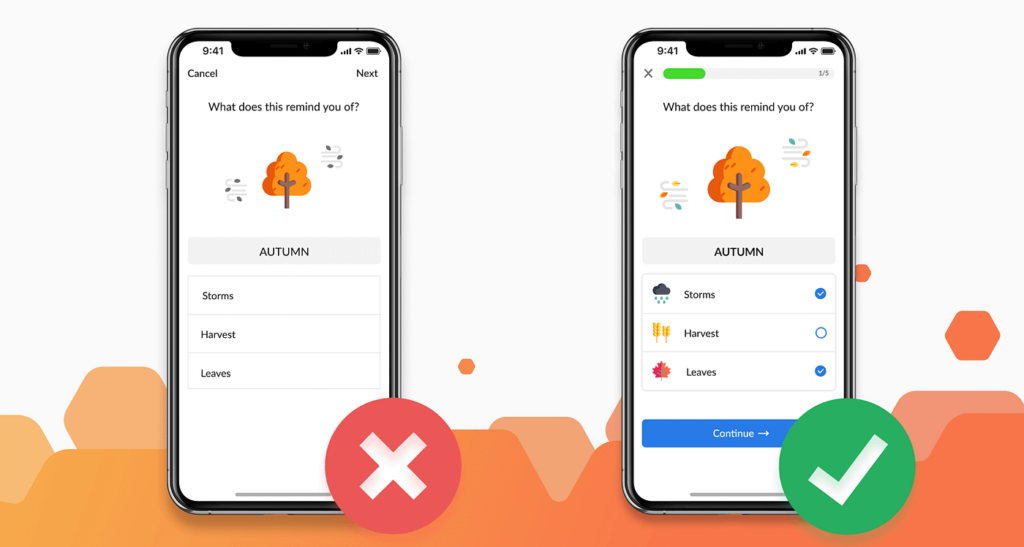
A seamless, intuitive UX makes all the difference between customer loyalty and costly churn rates. A good UX in WordPress sites provides a smooth, frictionless experience for users, making it easy for them to navigate, find what they need, and accomplish their goals efficiently. This experience can be made even more reliable when you are availing of WordPress support services for 24/7 troubleshooting.
A user-centric site with tech support to reduce downtime will further eliminate frustration and confusion, leading to higher levels of customer satisfaction for the business. Satisfied customers are likely to remain loyal and continue engaging with the product or service, resulting in increased retention rates and long-term business success.
Key Benefits of Prioritizing UX
- Boosts customer satisfaction and retention
- Enhances brand perception and credibility
- Increases conversion rates and revenue
- Improves overall productivity and efficiency
- Fosters a competitive edge
Think Your Business Is Taking A Fall Due To Unintuitive Website Design?
Let our pro web design team improve it by crafting useful features and scroll-stopping accent points for all your web pages.
5 Ways to Transform Bad UX Into Quality UX
Elevating your digital experience from subpar to exceptional requires a strategic approach. As such, here are some key ways to transform bad UX into quality UX:
Conduct User Research
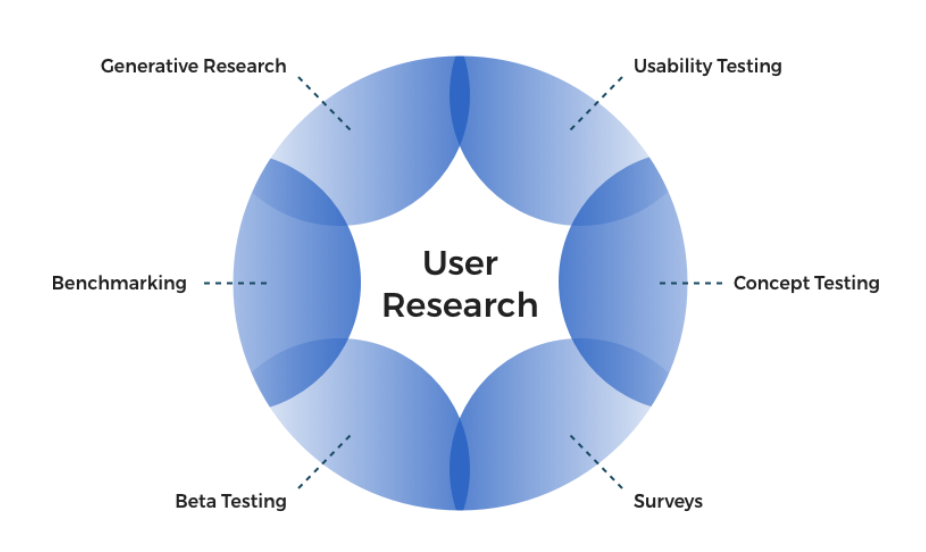
User research is the foundation of a great UX design. It involves gathering insights of your target audience’s needs, behaviors, and pain points. By conducting user interviews, surveys, and usability testing, designers can identify the areas where the current UX falls short and tailor solutions accordingly.
This research helps ensure the redesigned website meets user expectations and addresses real-world challenges. Ultimately, leading to higher satisfaction and engagement.
Design Benefits
- Identifies user pain points and areas for improvement
- Ensures the redesigned experience meets user needs and expectations
- Provides insights into user behaviors and preferences
- Increases user satisfaction and engagement with the product
- Allows for data-driven design decisions based on real user feedback
Further reading: Best Website Redesign Services
Use Negative Space Aesthetically
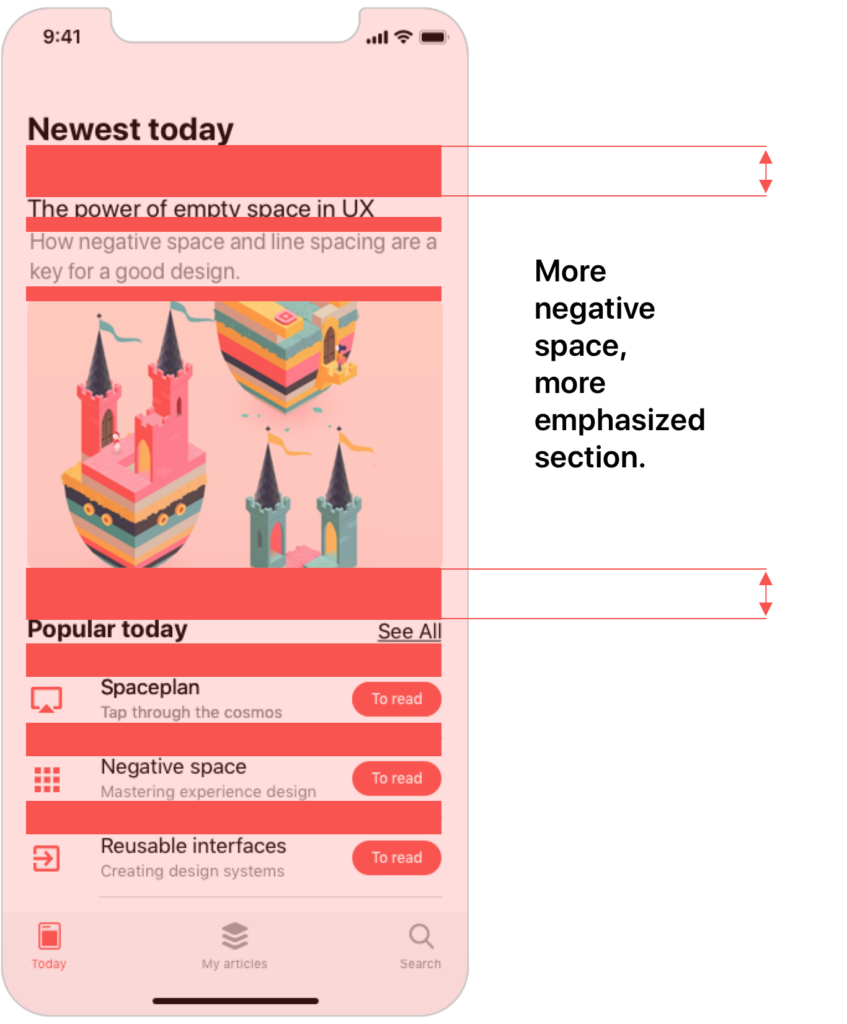
Negative space, or the empty areas surrounding design elements, is crucial in creating a visually appealing and organized interface. When used effectively, negative space can highlight important information, improve content readability, and establish a sense of hierarchy and balance.
By strategically incorporating white space and minimizing clutter, web designers can transform a cluttered, overwhelming interface into a clean, breathable, and visually pleasing experience.
Design Benefits
- Enhances visual hierarchy and content prioritization
- Improves readability and comprehension of information
- Creates a sense of balance and organization
- Reduces visual clutter and cognitive overload
- Promotes a clean, modern, and aesthetically pleasing interface
Learn More: The Art of Minimalism in WordPress Design
Select Brand-aligned Color Palette

Color choices have a profound impact on user perception and experience. A well-crafted color palette can enhance brand recognition, evoke specific emotions, and guide users through the interface.
When transitioning from bad UX to quality UX, designers should carefully select a color scheme that aligns with the brand’s identity while considering factors such as accessibility, contrast, and visual hierarchy. A cohesive and thoughtful color palette can greatly improve the interface’s overall aesthetic appeal and usability.
Design Benefits
- Reinforces brand identity and recognition
- Evokes desired emotions and improves user experience
- Enhances accessibility and content readability
- Establishes visual hierarchy and guides user focus
- Contributes to an aesthetically pleasing and cohesive interface
Read More: How To Convert Your Design Prototype To WordPress In 6 Steps?
Select Fonts with Effortless Readability
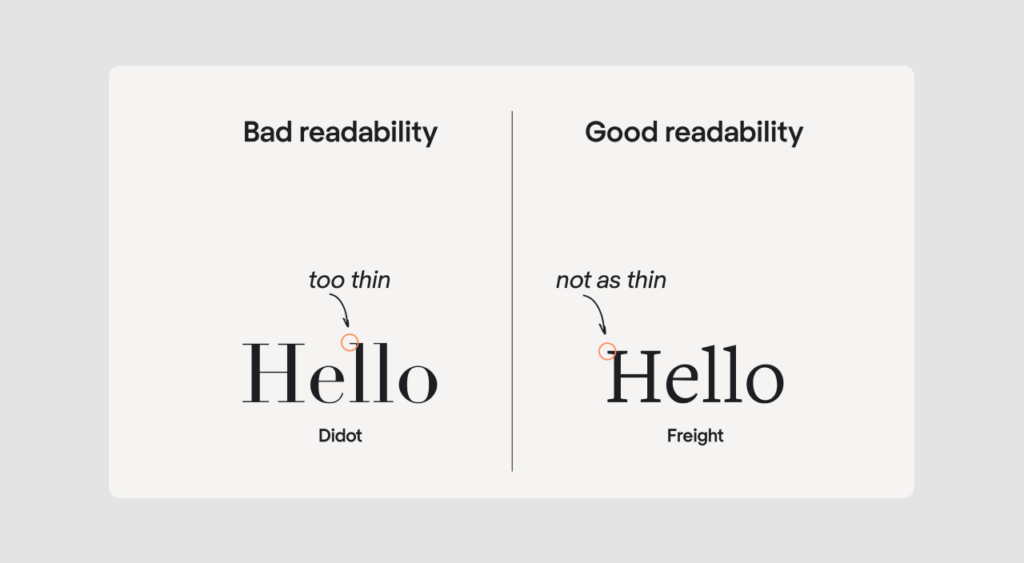
Typography plays a vital role in ensuring seamless content consumption and enhancing the overall user experience. When transforming bad UX, designers should prioritize selecting fonts that are legible and readable across various devices and screen sizes.
Factors such as font size, line height, and contrast should be carefully considered to ensure effortless readability, reducing eye strain and improving comprehension.
Design Benefits
- Improves content readability and comprehension
- Reduces eye strain and fatigue for users
- Ensures consistency across different devices and screen sizes
- Enhances overall content consumption experience
- Contributes to a polished and professional aesthetic
Read More: How to Create Eye-catching eLearning Websites in WordPress?
Ensure Reasonable User Flow and Goal-oriented Visuals
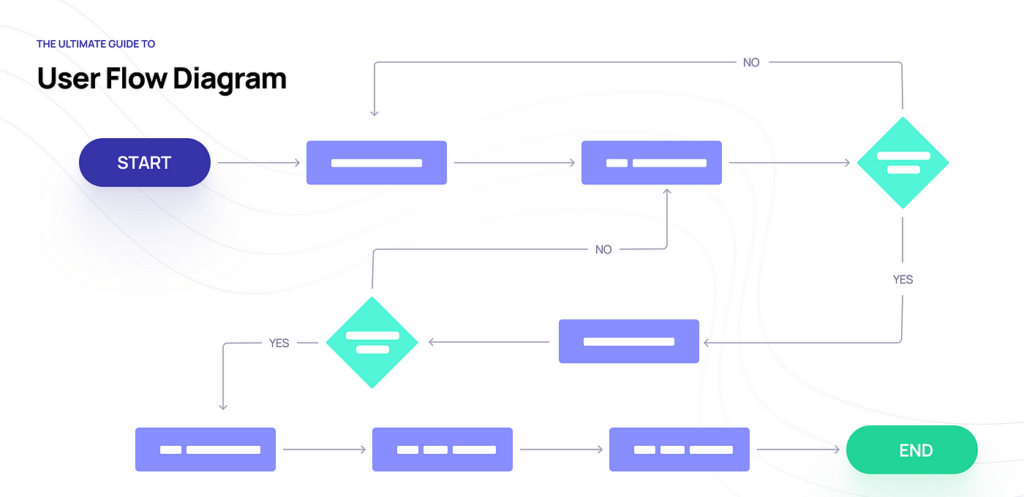
A well-designed user flow is essential for guiding users through the interface so they can achieve their desired goals. When transitioning from bad UX to quality UX, designers should carefully map out the user journey, identifying potential pain points and optimizing the flow accordingly.
Additionally, incorporating goal-oriented visuals such as clear calls-to-action and intuitive navigation can significantly enhance the user’s ability to navigate and interact with the interface effectively.
Design Benefits
- Streamlines the user journey for efficient task completion
- Identifies and addresses potential pain points or friction
- Enhances navigation and discoverability of features
- Guides users towards desired actions and goals
- Improves overall user satisfaction and engagement
Also read: Tips for Improving UX for Small Business Websites
Conclusion
Today, businesses must stay agile to thrive. Remember, transforming bad UX into a quality experience is an ongoing journey, not a one-time task.
Continuously gathering user feedback, analyzing data, and fostering a culture of experimentation will enable businesses to identify areas for improvement. Investing in training and professional development for UX teams, embracing emerging design trends and technologies, and maintaining a user-centric mindset throughout the organization are also crucial.
By prioritizing user experience as a continuous commitment, businesses can future-proof their website, delivering exceptional experiences consistently and paving the way for long-term success online.















