Creating effective eLearning websites in WordPress can be challenging, from designing an intuitive user experience to integrating robust learning management systems.
However, with Seahawk’s expertise in WordPress development, site owners can seamlessly expand into the eLearning domain. Seahawk’s WordPress Maintenance team provides site upkeep, optimizing performance, security, and functionality. That delivers an immersive and engaging LMS and education solution.
Contents
ToggleWhy is WordPress the Best Choice for Creating eLearning Websites?
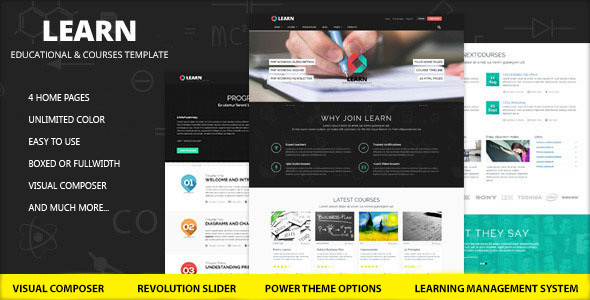
Online education is ever-evolving. Choosing the right platform here is pivotal for creating an engaging and effective eLearning experience.
WordPress web design stands out as a premier functionality for developing eLearning websites due to its versatility, user-friendliness, and extensive plugin ecosystem and gallery of education themes. Below are several compelling reasons why it stands as the prime choice for anyone looking to establish a successful eLearning platform.
Know More: What to Expect In Terms of WordPress Website Maintenance Costs?
Flexibility and Customization: With thousands of themes and plugins, WordPress offers unparalleled flexibility in designing and customizing eLearning websites to suit diverse needs and preferences.
Robust Content Management System (CMS): WordPress provides a powerful CMS that allows easy organization, management, and publication of diverse educational content, including text, multimedia, quizzes, and interactive modules.
Read More: The Complete Guide To Hiring A CMS Developer
Accessibility and User-Friendliness: Its intuitive interface makes it accessible even to those without extensive technical knowledge, enabling educators to focus on creating content rather than grappling with complex website management. There are a number of WordPress accessibility plugins to choose from, both free and paid plugins.
Scalability and Growth Potential: WordPress scales effortlessly, accommodating the growth of eLearning platforms from small-scale initiatives to enterprise-level solutions, ensuring seamless expansion without compromising performance or user experience.
Community Support and Resources: With a vast community of developers and users, WordPress offers extensive support, documentation, and resources, empowering educators to resolve issues quickly, stay updated on best practices, and continuously improve their eLearning websites.
How to Create an eLearning Website?
Creating an effective eLearning website requires careful planning and execution of several key steps to ensure a seamless learning experience for your students.
Site Planning and Research
Before diving in, conduct thorough research to understand your target audience’s needs, preferences, and learning styles. Analyze competitors and industry trends to differentiate your offerings.
Struggling to Create & Maintain an Attractive eLearning Website?
We can build your LMS from scratch and help you with efficient eLearning website upkeep!
Choose a Domain Name
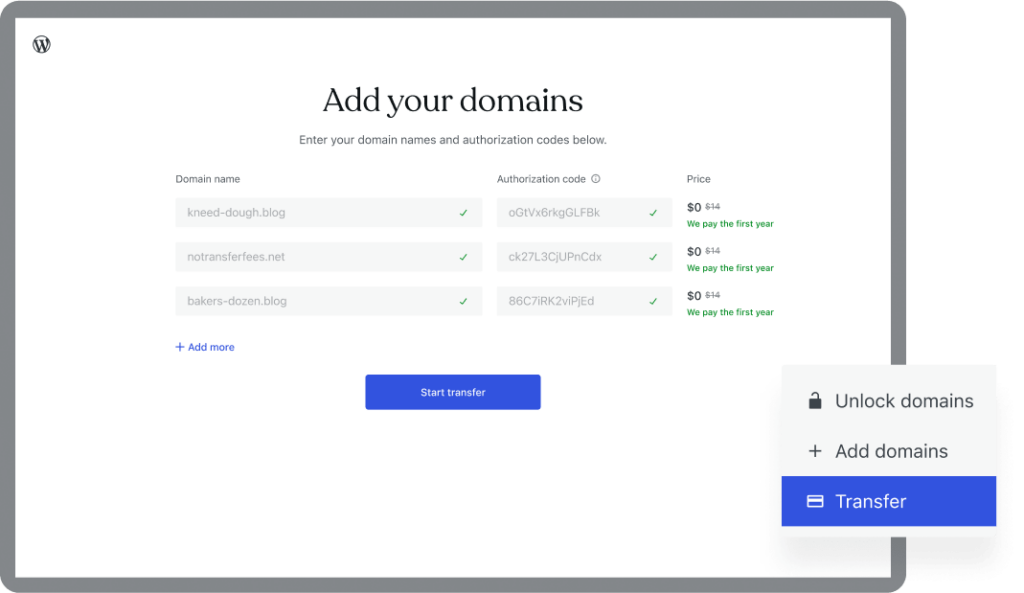
Select a domain name that accurately represents your brand and is memorable and easy to spell. Consider incorporating relevant keywords to improve search engine visibility.
Know More: Domain Trust
Buy a Hosting Plan
Invest in a reliable and scalable hosting plan that can accommodate your website’s growth and traffic demands. Check out the fastest WordPress hosting services to boost your site performance.
Ensure Website Performance and Security
Implement measures like caching, image optimization, and security plugins to enhance website speed and protect against potential threats, ensuring a smooth user experience.
Configure Hosting Server with Domain
Connect your hosting account with the chosen domain name, following the provider’s instructions for a seamless setup and avoiding any downtime issues.
Design eLearning Website
Utilize WordPress’s customization options and themes optimized for eLearning to create an intuitive and visually appealing website. You can also go for website redesign to reflect your brand and cater to your learners’ needs.
Install a WordPress LMS Plugin

Integrate a robust Learning Management System (LMS) plugin like LearnDash, LifterLMS, or LearnPress to facilitate course creation, delivery, and management within your WordPress website.
Create eLearning Courses with an LMS Plugin
Leverage the LMS plugin’s features to build comprehensive courses, including multimedia lessons, quizzes, assignments, and discussion forums, fostering an engaging learning environment.

Sell Courses Online with Paymattic
Monetize your eLearning offerings by integrating Paymattic, a robust WordPress payment gateway plugin, enabling secure online transactions
and seamless course purchases for your learners.
Conclusion
Creating an effective eLearning website can seem daunting, but with the right approach and tools, it can be a rewarding endeavor. WordPress emerges as the ideal platform for building such websites, offering unparalleled flexibility, ease of use, and a vast ecosystem of plugins and resources.
By following the steps outlined in this article, from conducting thorough research and planning to leveraging powerful LMS plugins and robust payment gateways, you can create a comprehensive online learning experience tailored to your audience’s needs.
Remember, the key to success lies in continuous improvement and adaptation. Stay updated with the latest trends, engage with the WordPress community, and seek expert guidance when needed. With dedication and the right support, you can establish a thriving eLearning platform that empowers learners worldwide.
Ultimately, the combination of WordPress’s versatility and strategic planning will enable you to deliver immersive, engaging, and accessible educational content, positioning your eLearning website as a leading resource in the ever-evolving landscape of online education.















